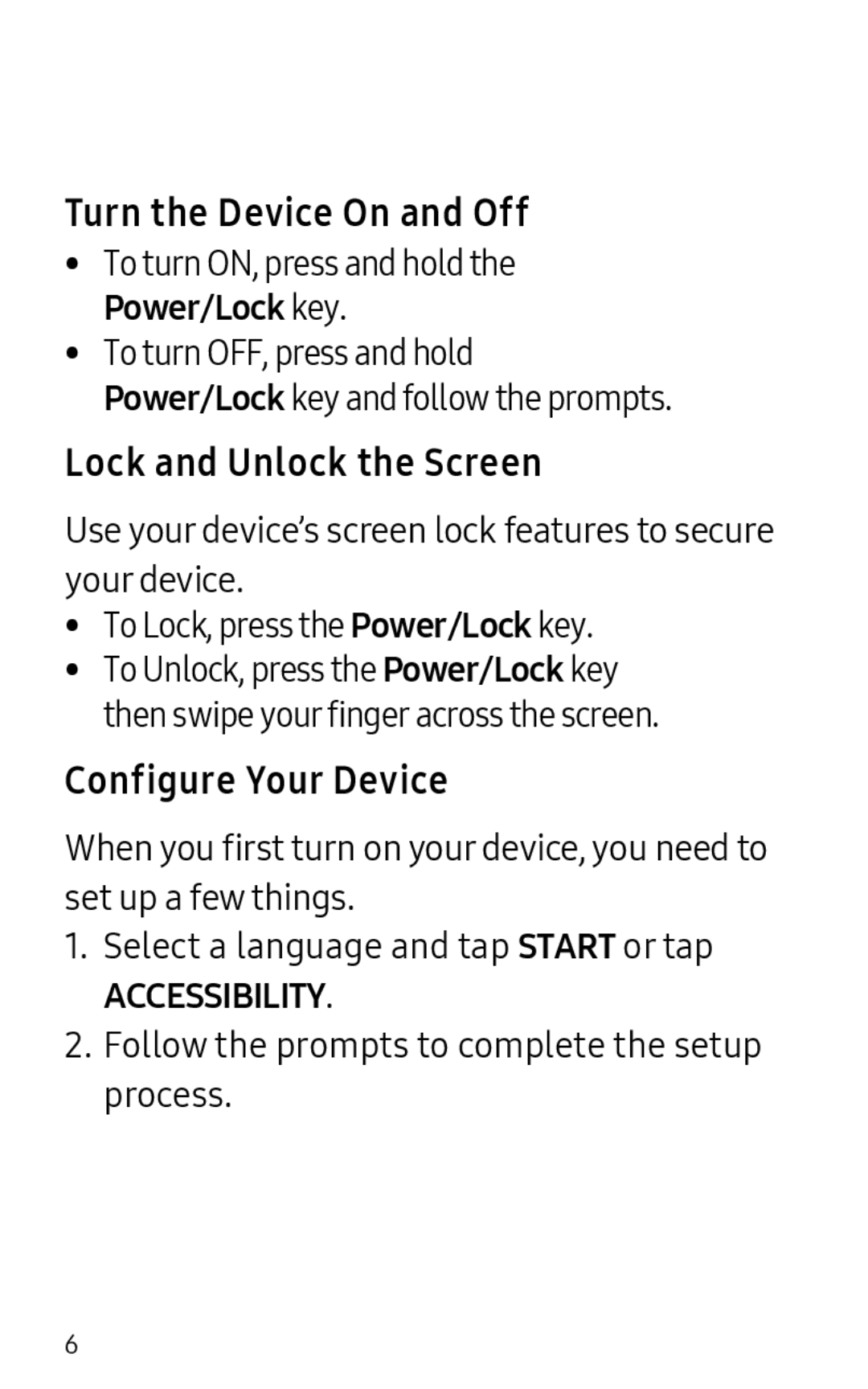Turn the Device On and Off
•To turn ON, press and hold the Power/Lock key.
•To turn OFF, press and hold Power/Lock key and follow the prompts.
Lock and Unlock the Screen
Use your device’s screen lock features to secure your device.
•To Lock, press the Power/Lock key.
•To Unlock, press the Power/Lock key then swipe your finger across the screen.
Configure Your Device
When you first turn on your device, you need to
set up a few things.
1.Select a language and tap START or tap
ACCESSIBILITY.
2.Follow the prompts to complete the setup process.
6