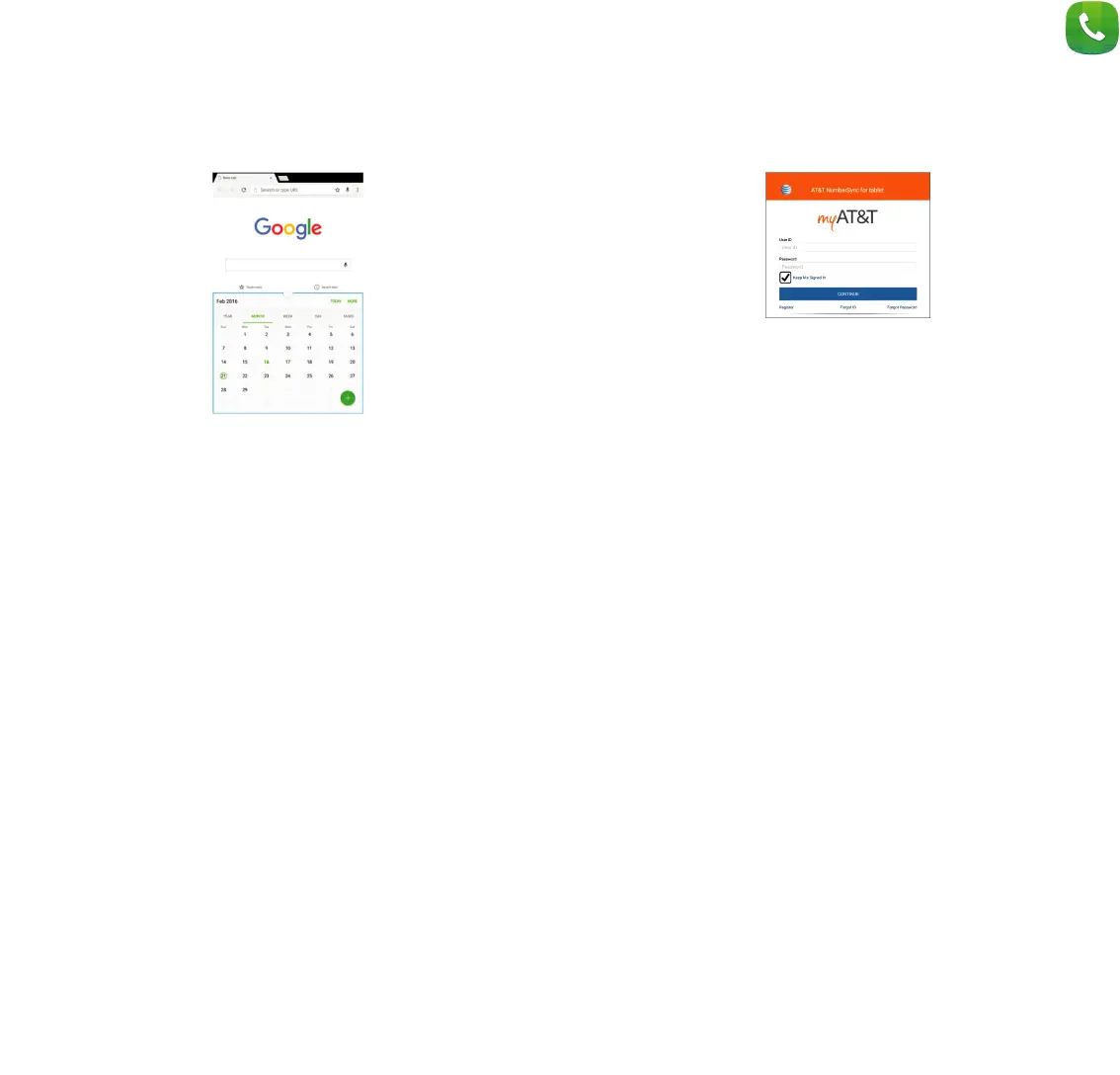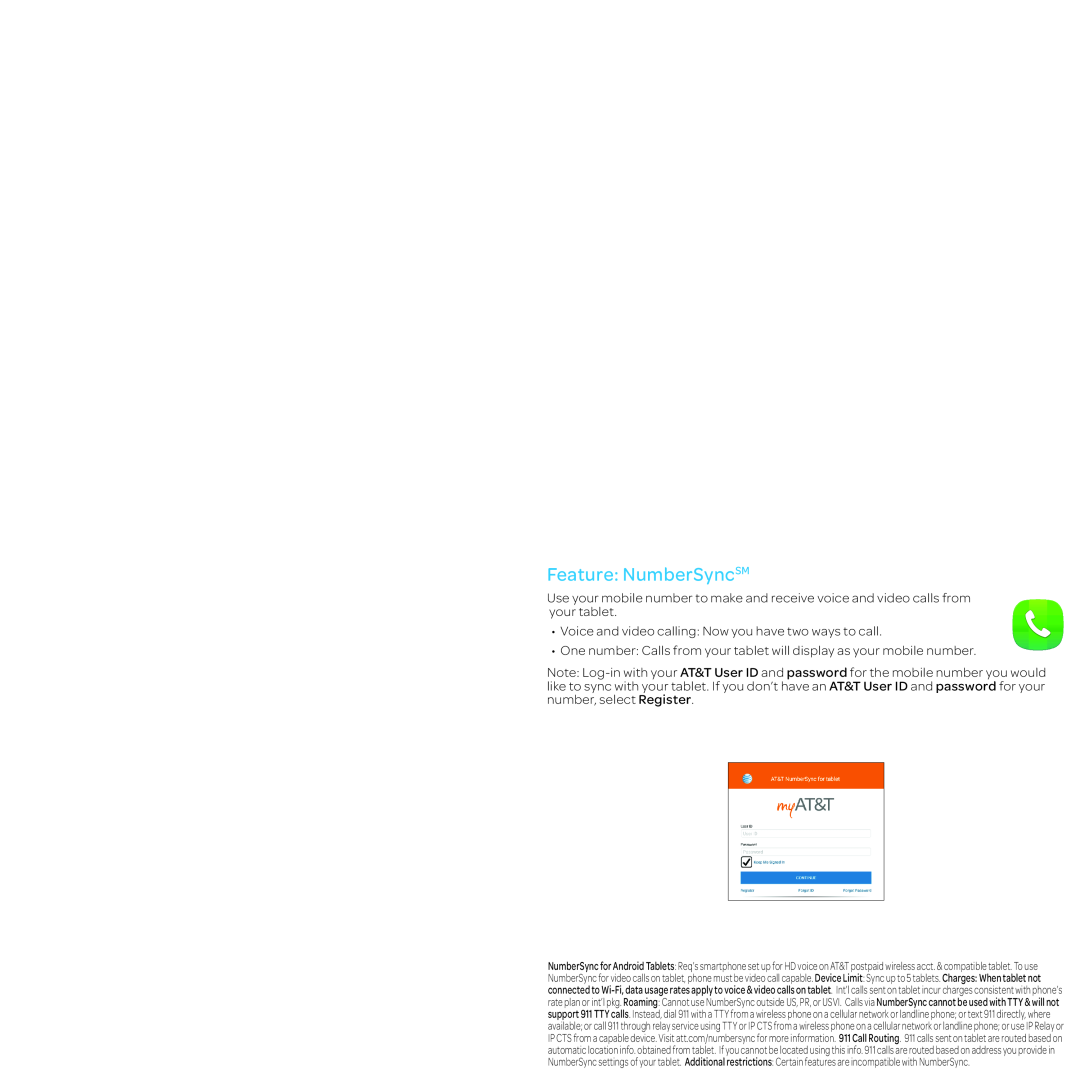Feature: NumberSyncSM
Use your mobile number to make and receive voice and video calls from your tablet.
• Voice and video calling: Now you have two ways to call.• One number: Calls from your tablet will display as your mobile number.Note: Log-in with your AT&T User ID and password for the mobile number you would like to sync with your tablet. If you don’t have an AT&T User ID and password for your number, select Register.
NumberSync for Android Tablets: Req’s smartphone set up for HD voice on AT&T postpaid wireless acct. & compatible tablet. To use
NumberSync for video calls on tablet, phone must be video call capable. Device Limit: Sync up to 5 tablets. Charges: When tablet not connected to Wi-Fi, data usage rates apply to voice & video calls on tablet. Int’l calls sent on tablet incur charges consistent with phone’s rate plan or int’l pkg. Roaming: Cannot use NumberSync outside US, PR, or USVI. Calls via NumberSync cannot be used with TTY & will not support 911 TTY calls. Instead, dial 911 with a TTY from a wireless phone on a cellular network or landline phone; or text 911 directly, where available; or call 911 through relay service using TTY or IP CTS from a wireless phone on a cellular network or landline phone; or use IP Relay or IP CTS from a capable device. Visit att.com/numbersync for more information. 911 Call Routing. 911 calls sent on tablet are routed based on automatic location info. obtained from tablet. If you cannot be located using this info. 911 calls are routed based on address you provide in NumberSync settings of your tablet. Additional restrictions: Certain features are incompatible with NumberSync.