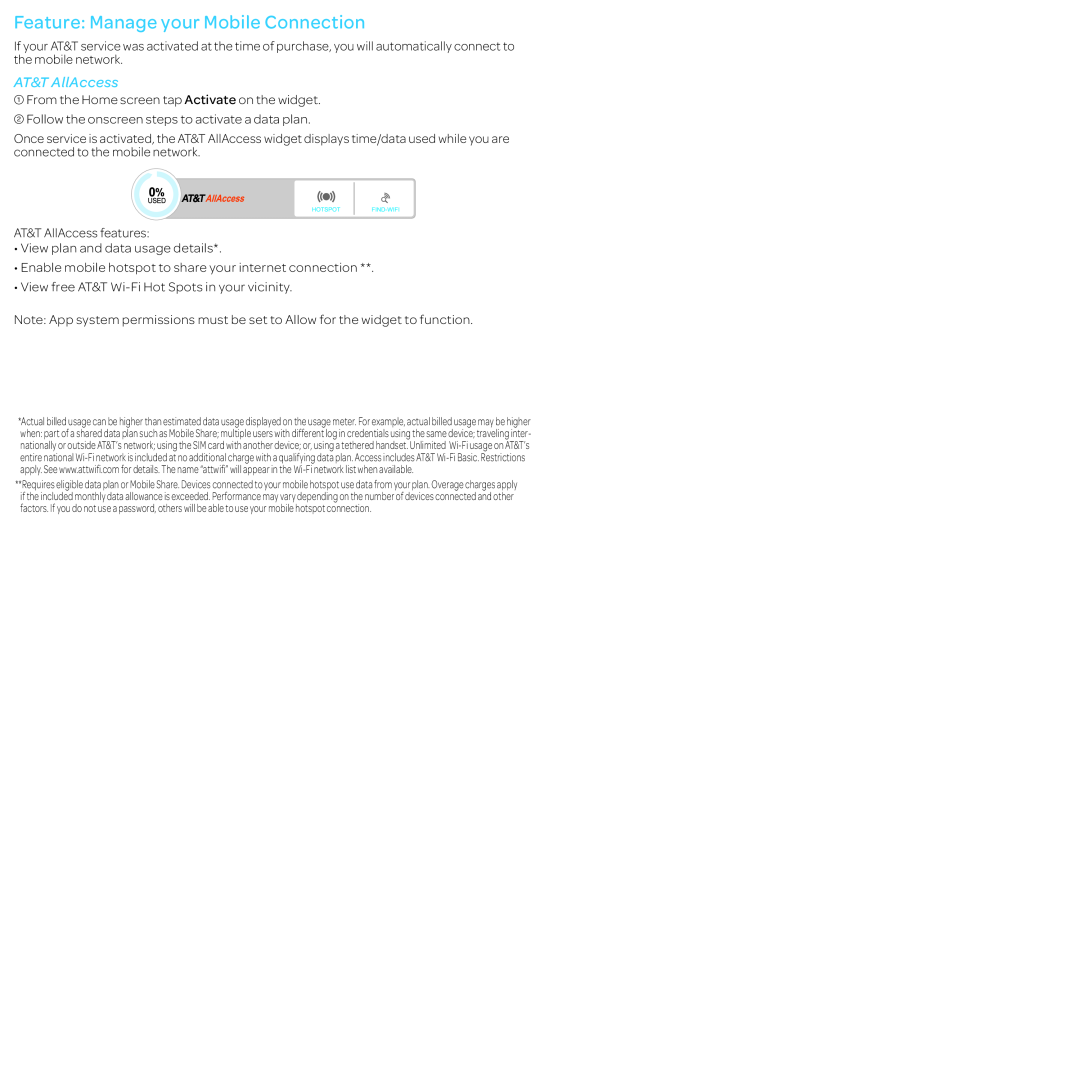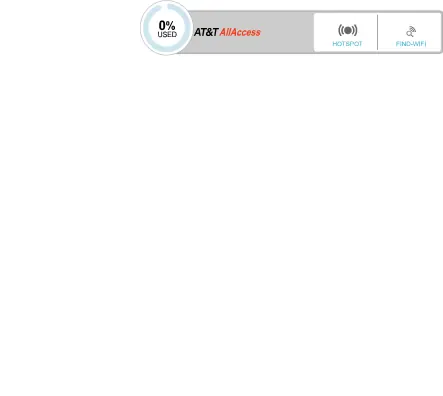
Feature: Manage your Mobile Connection
If your AT&T service was activated at the time of purchase, you will automatically connect to the mobile network.
AT&T AllAccess
1 From the Home screen tap Activate on the widget.
2 Follow the onscreen steps to activate a data plan.
Once service is activated, the AT&T AllAccess widget displays time/data used while you are connected to the mobile network.
AT&T AllAccess features:
•View plan and data usage details*.
•Enable mobile hotspot to share your internet connection **.
•View free AT&T Wi-Fi Hot Spots in your vicinity.
Note: App system permissions must be set to Allow for the widget to function.
*Actual billed usage can be higher than estimated data usage displayed on the usage meter. For example, actual billed usage may be higher when: part of a shared data plan such as Mobile Share; multiple users with different log in credentials using the same device; traveling inter- nationally or outside AT&T’s network; using the SIM card with another device; or, using a tethered handset. Unlimited
**Requires eligible data plan or Mobile Share. Devices connected to your mobile hotspot use data from your plan. Overage charges apply if the included monthly data allowance is exceeded. Performance may vary depending on the number of devices connected and other factors. If you do not use a password, others will be able to use your mobile hotspot connection.