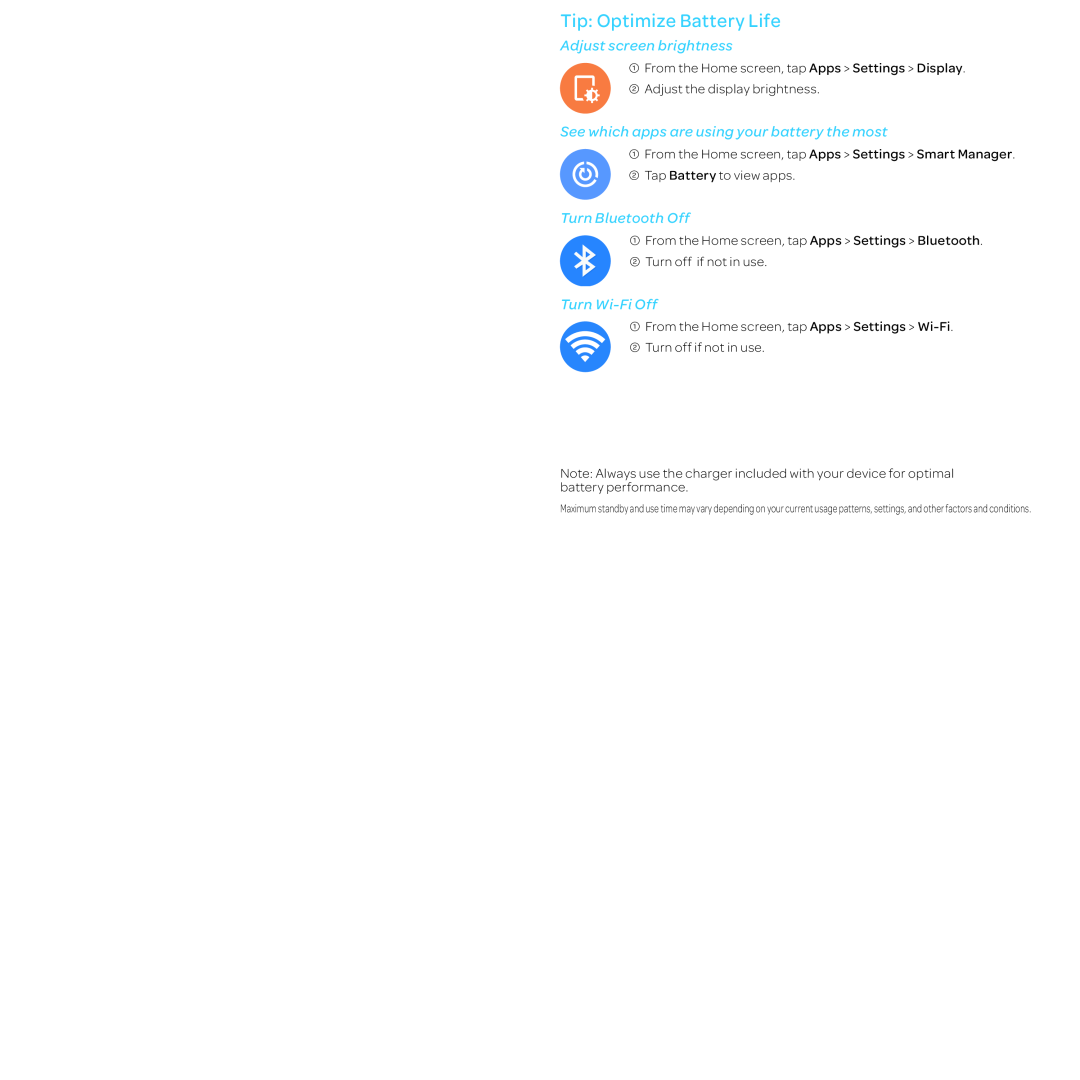Tip: Optimize Battery Life
Adjust screen brightness
1 From the Home screen, tap Apps > Settings > Display. 2 Adjust the display brightness.
See which apps are using your battery the most
1 From the Home screen, tap Apps > Settings > Smart Manager. 2 Tap Battery to view apps.
Turn Bluetooth Off
1 From the Home screen, tap Apps > Settings > Bluetooth. 2 Turn off if not in use.
Turn Wi-Fi Off
1 From the Home screen, tap Apps > Settings > Wi-Fi. 2 Turn off if not in use.
Note: Always use the charger included with your device for optimal battery performance.
Maximum standby and use time may vary depending on your current usage patterns, settings, and other factors and conditions.