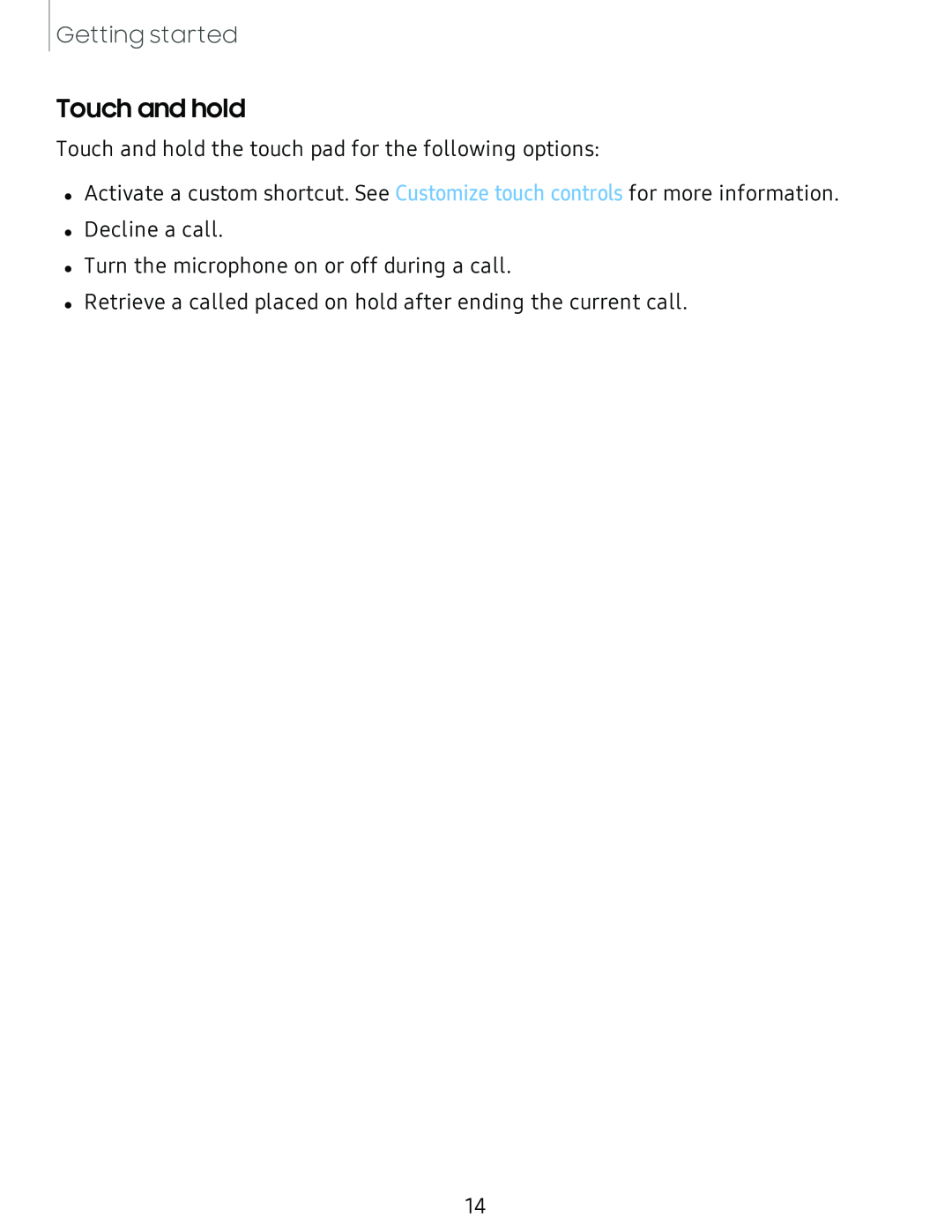Getting started
Touch and hold
Touch and hold the touch pad for the following options:
•Activate a custom shortcut. See Customize touch controls for more information.
•Decline a call.
•Turn the microphone on or off during a call.
•Retrieve a called placed on hold after ending the current call.
14