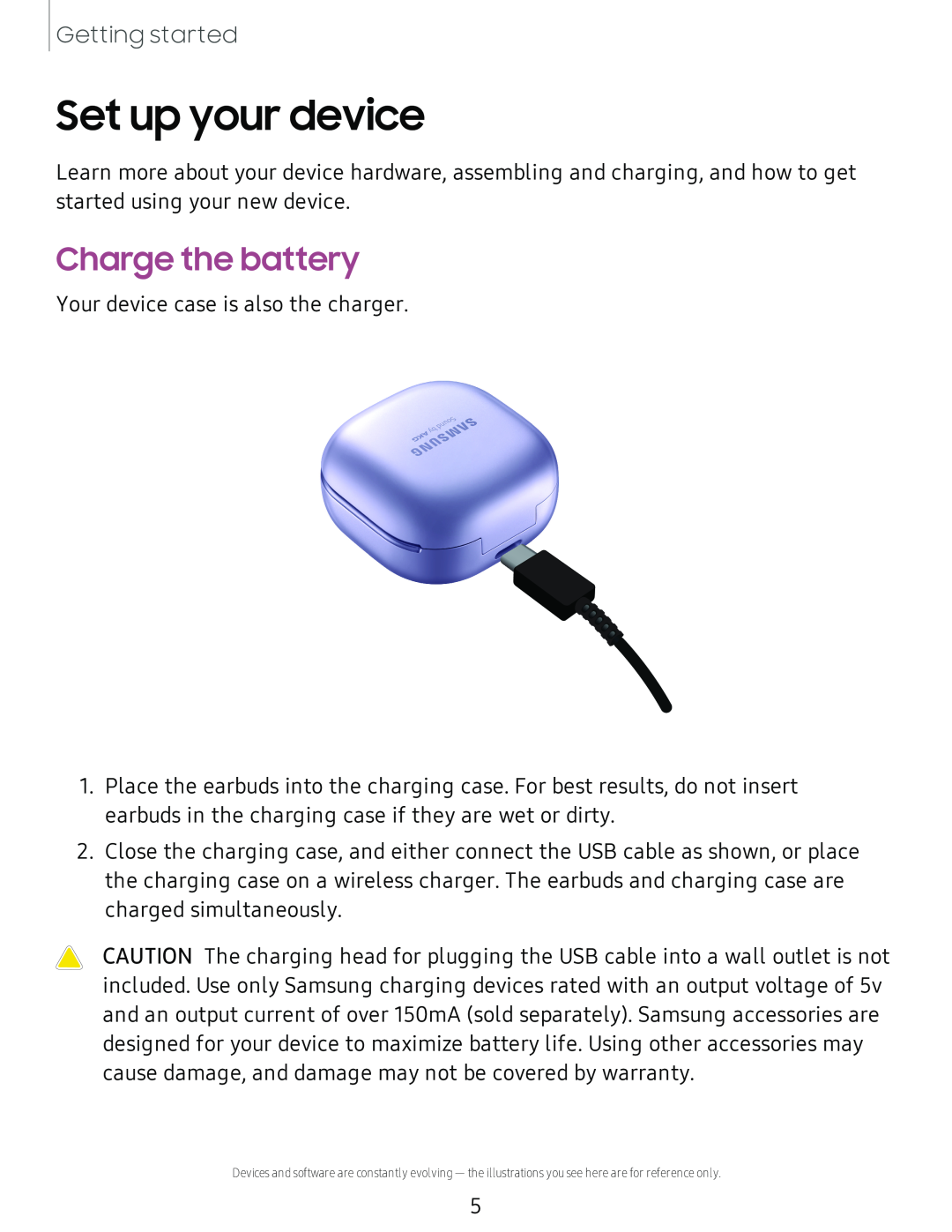Set up your device
Learn more about your device hardware, assembling and charging, and how to get started using your new device.
Charge the battery
Your device case is also the charger.1.Place the earbuds into the charging case. For best results, do not insert earbuds in the charging case if they are wet or dirty.
2.Close the charging case, and either connect the USB cable as shown, or place the charging case on a wireless charger. The earbuds and charging case are charged simultaneously.
CAUTION The charging head for plugging the USB cable into a wall outlet is not included. Use only Samsung charging devices rated with an output voltage of 5v and an output current of over 150mA (sold separately). Samsung accessories are designed for your device to maximize battery life. Using other accessories may cause damage, and damage may not be covered by warranty.
Devices and software are constantly evolving — the illustrations you see here are for reference only.
5