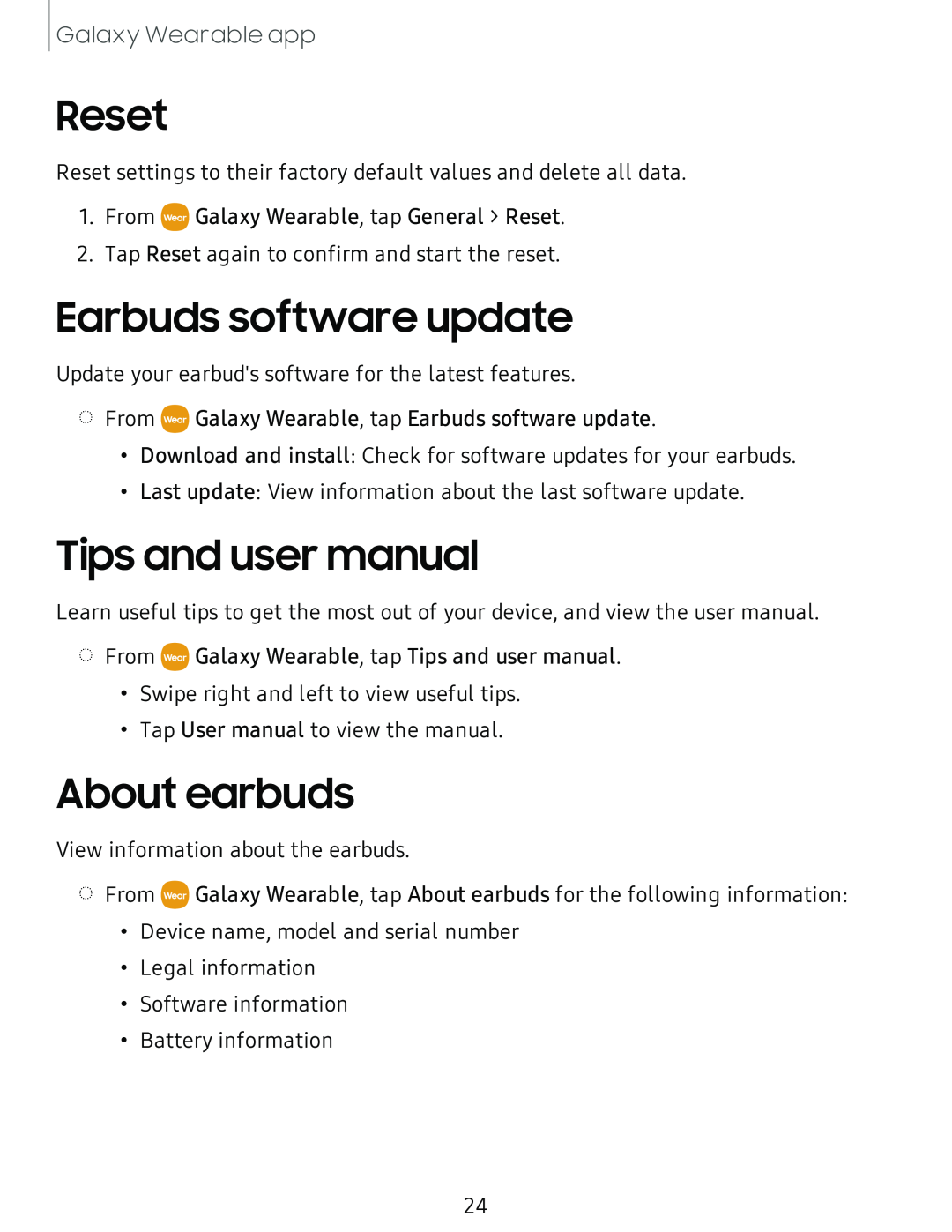Galaxy Wearable app
Reset
Reset settings to their factory default values and delete all data.
1.From ![]() Galaxy Wearable, tap General > Reset.
Galaxy Wearable, tap General > Reset.
2.Tap Reset again to confirm and start the reset.
Earbuds software update
Update your earbud's software for the latest features.
◌From ![]() Galaxy Wearable, tap Earbuds software update.
Galaxy Wearable, tap Earbuds software update.
•Download and install: Check for software updates for your earbuds.
•Last update: View information about the last software update.
Tips and user manual
Learn useful tips to get the most out of your device, and view the user manual.
◌From ![]() Galaxy Wearable, tap Tips and user manual.
Galaxy Wearable, tap Tips and user manual.
•Swipe right and left to view useful tips.
•Tap User manual to view the manual.
About earbuds
View information about the earbuds.
◌From ![]() Galaxy Wearable, tap About earbuds for the following information:
Galaxy Wearable, tap About earbuds for the following information:
•Device name, model and serial number
•Legal information
•Software information
•Battery information
24