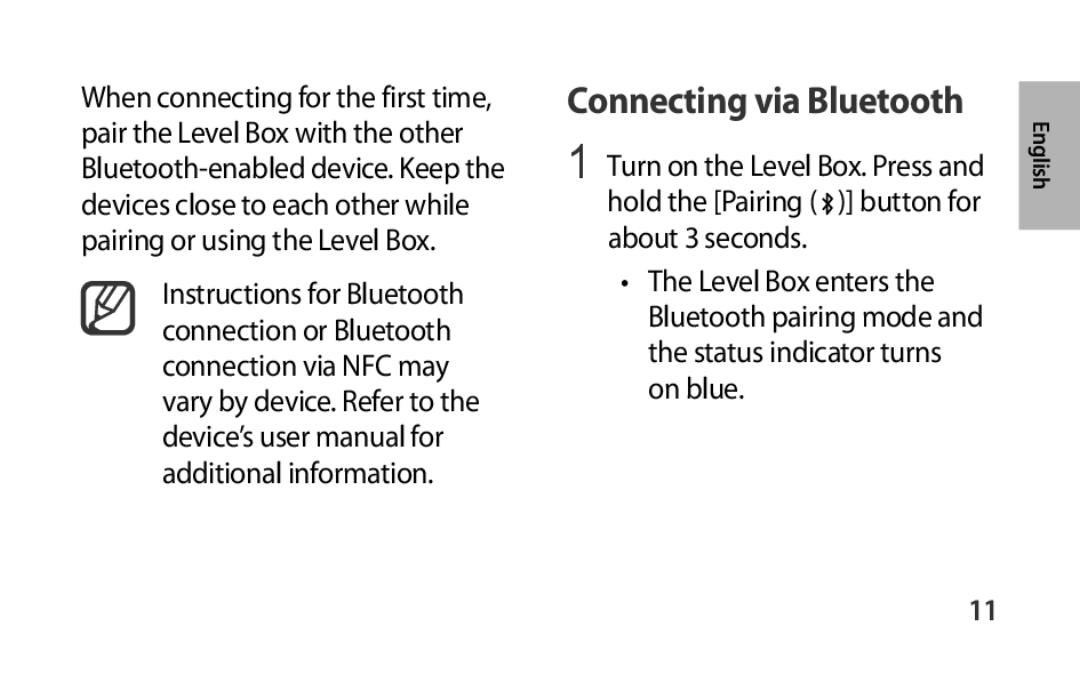When connecting for the first time, pair the Level Box with the other
Instructions for Bluetooth connection or Bluetooth connection via NFC may vary by device. Refer to the device’s user manual for additional information.
Connecting via Bluetooth
1 Turn on the Level Box. Press and hold the [Pairing ( ![]() )] button for about 3 seconds.
)] button for about 3 seconds.
•The Level Box enters the Bluetooth pairing mode and the status indicator turns on blue.
English
11