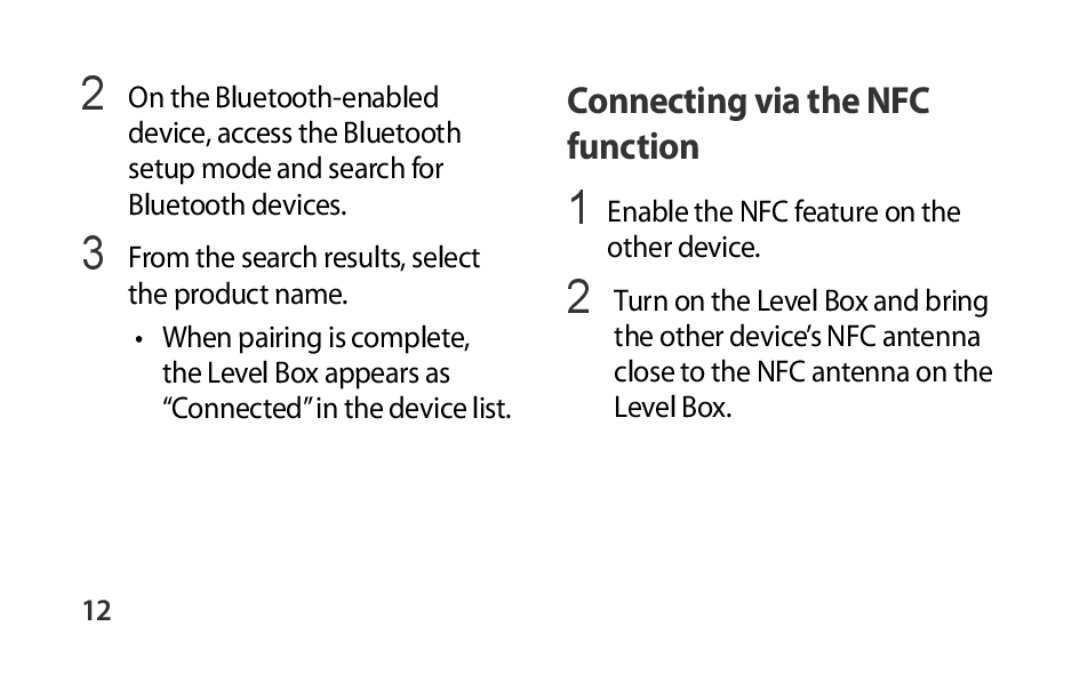2
3
On the
From the search results, select the product name.
•When pairing is complete, the Level Box appears as “Connected”in the device list.
Connecting via the NFC function
1 Enable the NFC feature on the other device.
2 Turn on the Level Box and bring the other device’s NFC antenna close to the NFC antenna on the Level Box.
12