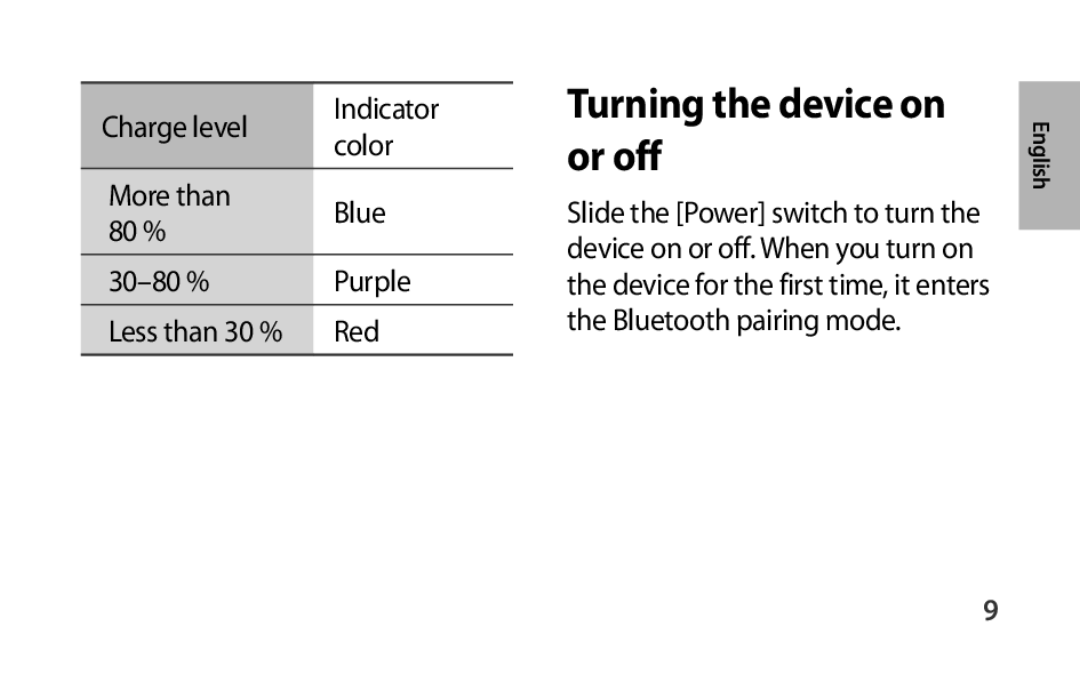Charge level | Indicator | |
color | ||
| ||
More than | Blue | |
80 % | ||
| ||
Purple | ||
Less than 30 % | Red |
Turning the device on or off
Slide the [Power] switch to turn the device on or off. When you turn on the device for the first time, it enters the Bluetooth pairing mode.
English
9