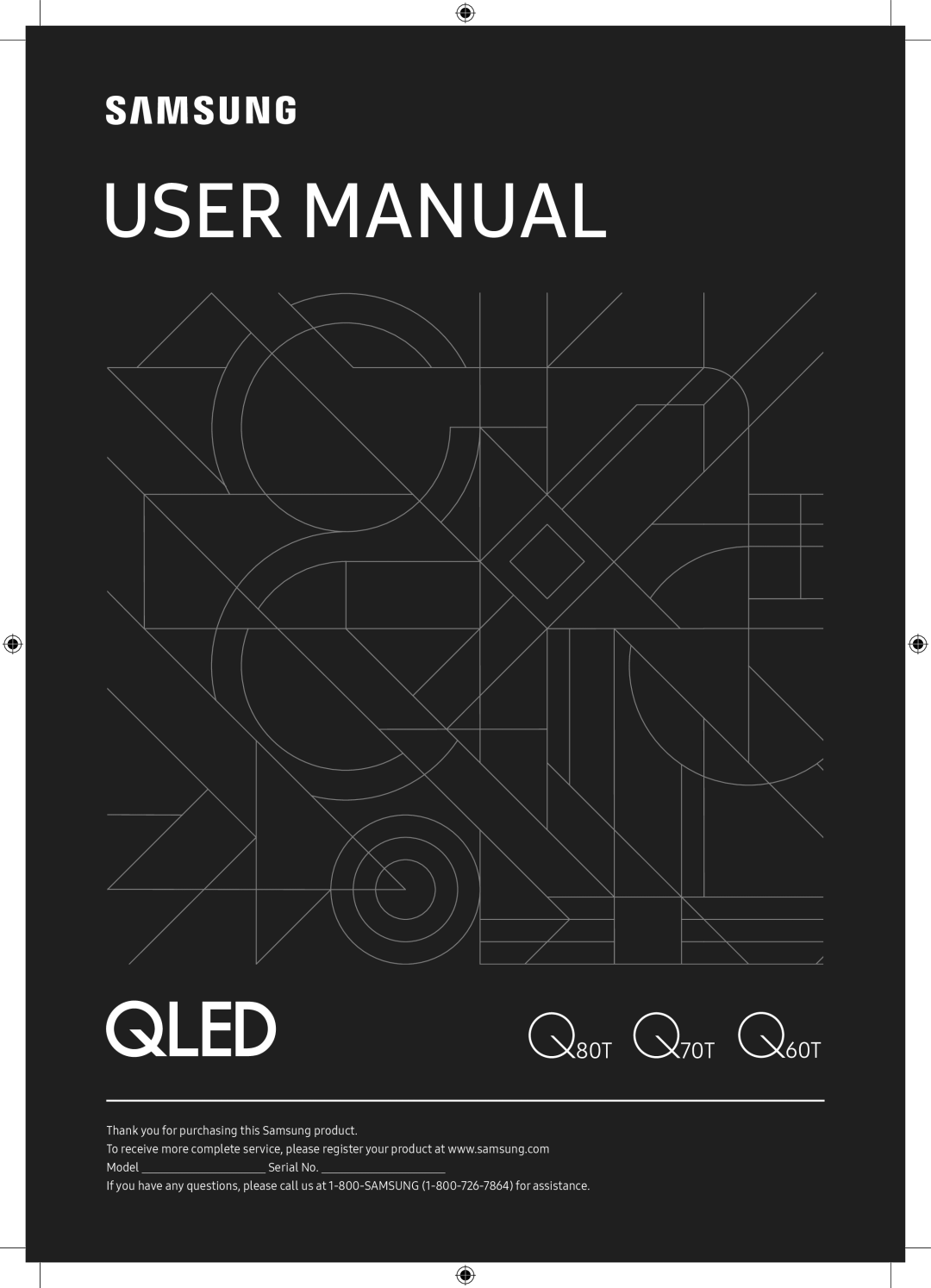
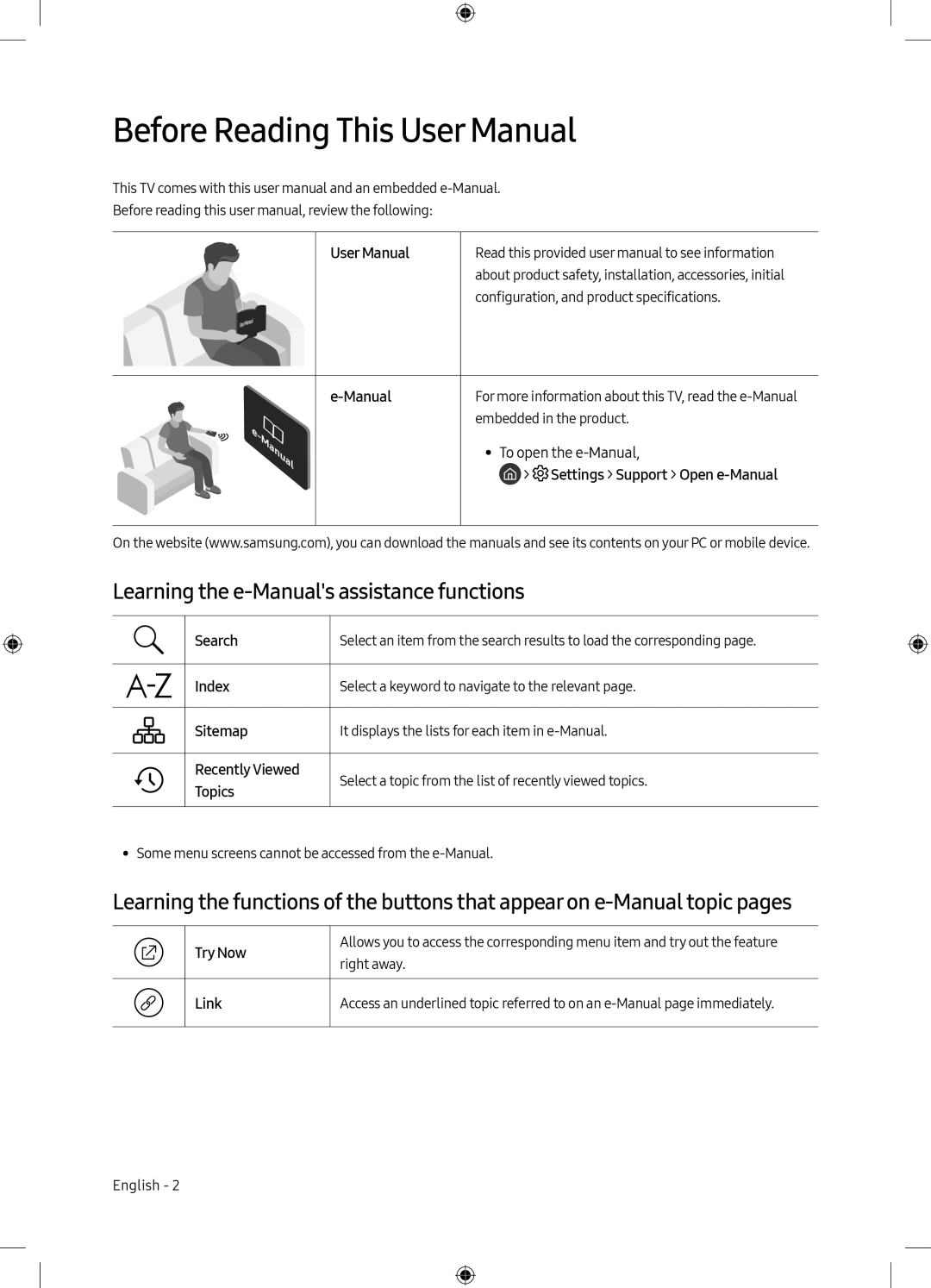 Before Reading This UserManual
Before Reading This UserManualLearning the e-Manual'sassistance functions
Learning the functions of the buttons that appearon e-Manualtopic pages
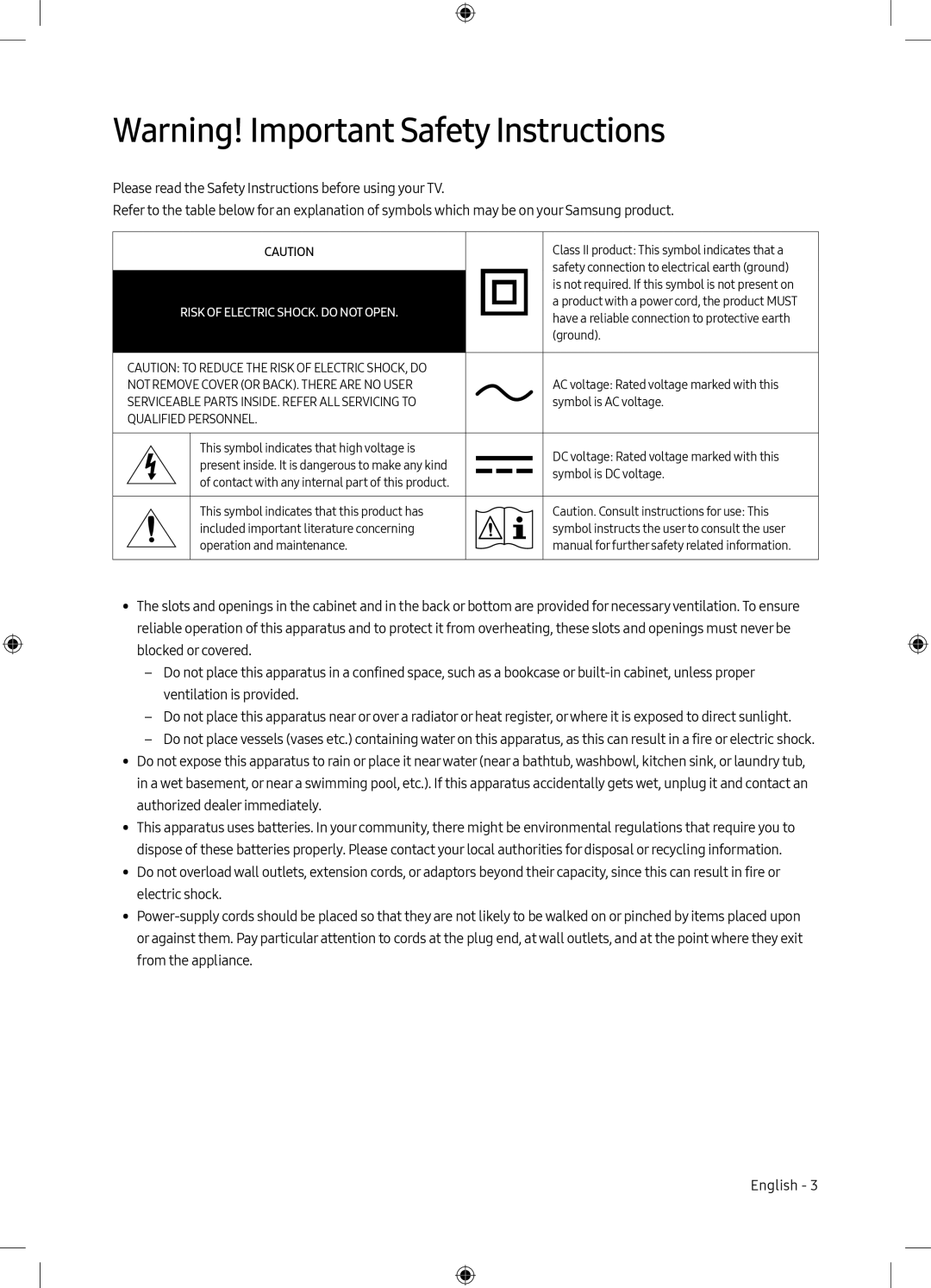 Warning! Important Safety Instructions
Warning! Important Safety Instructions
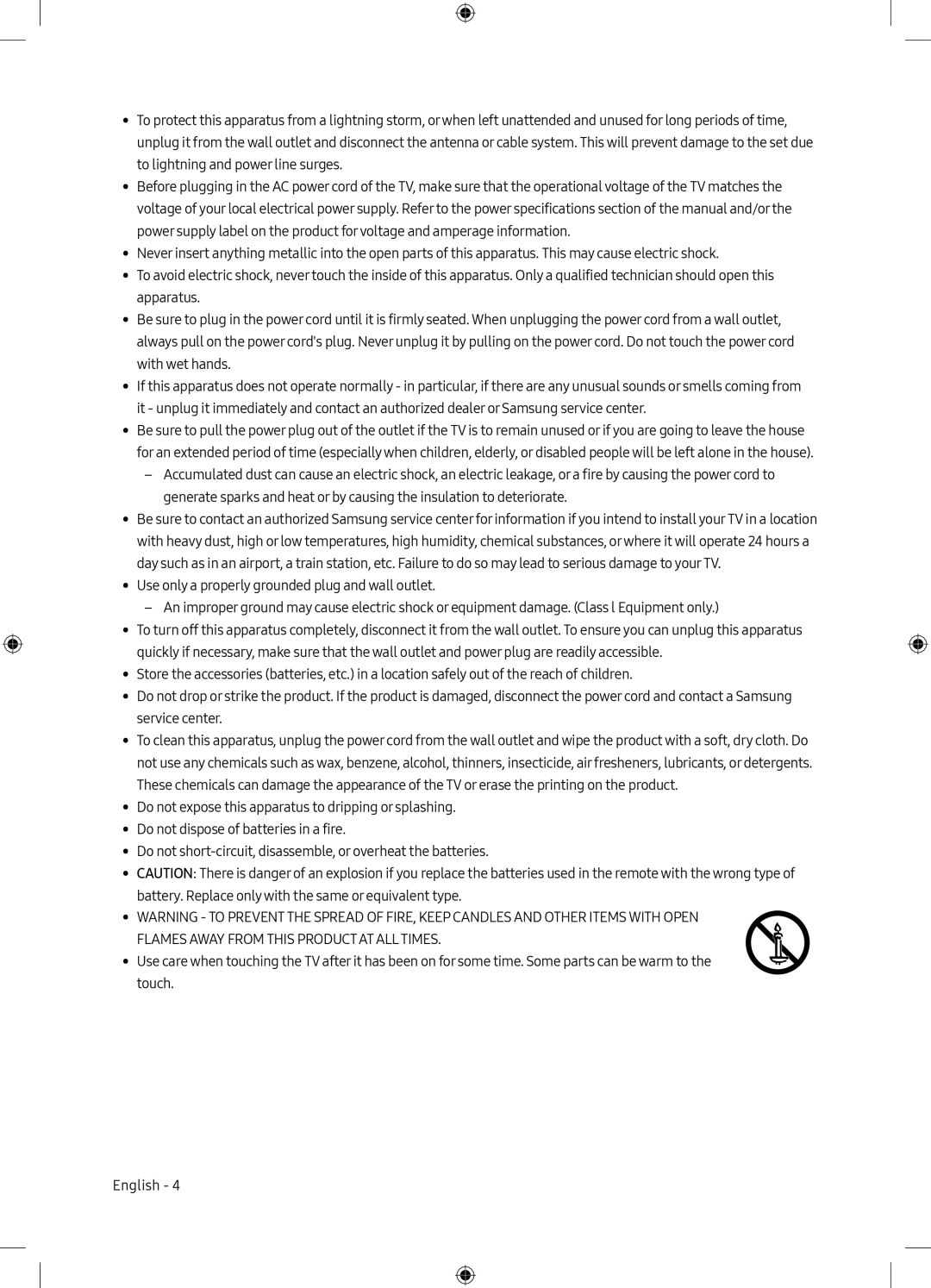 CAUTION
CAUTION
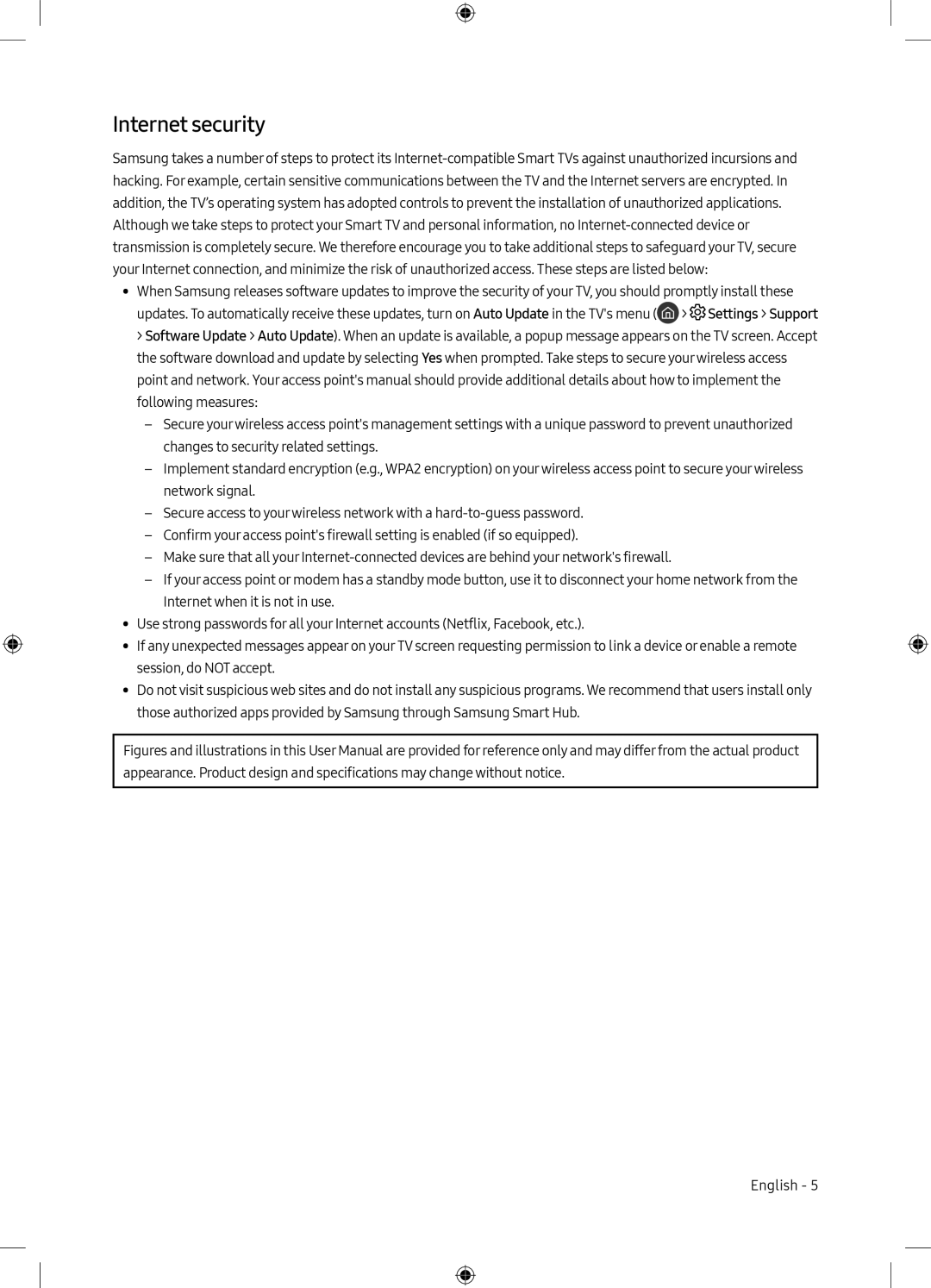 Internet security
Internet security
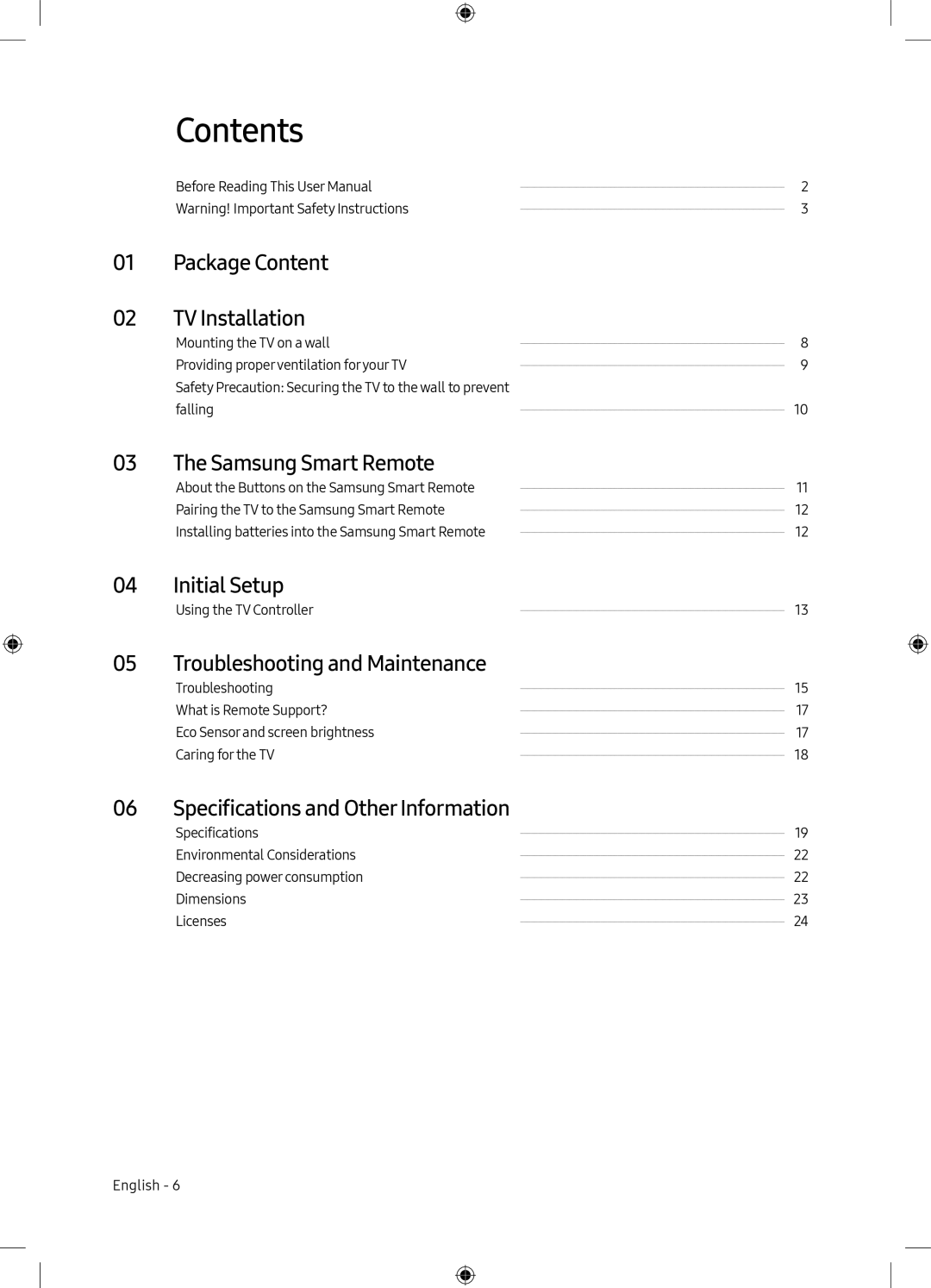 Contents
ContentsPackage Content
TV Installation
The Samsung Smart Remote
Initial Setup
Troubleshooting and Maintenance
Specifications and OtherInformation
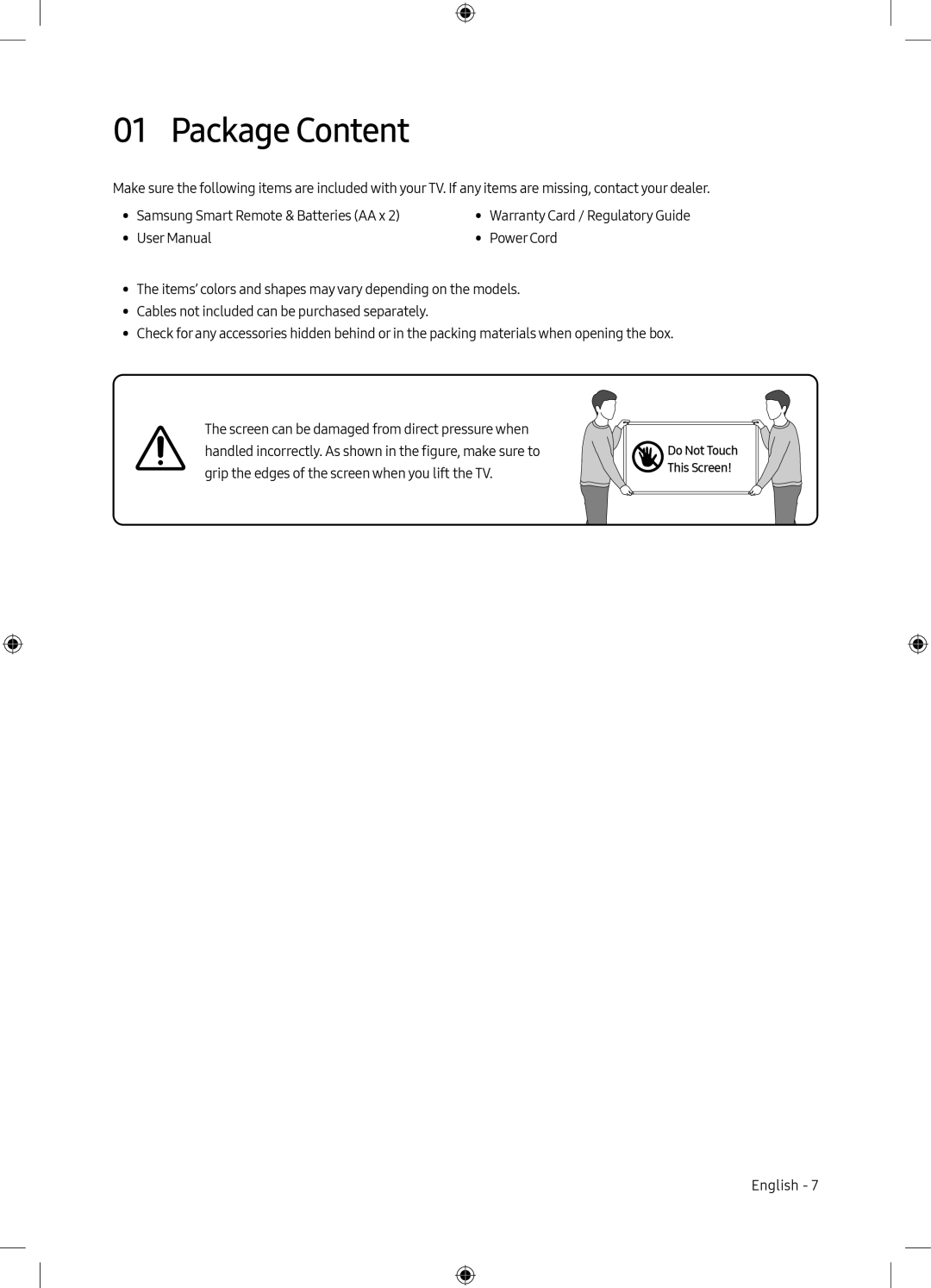 01 Package Content
01 Package Content
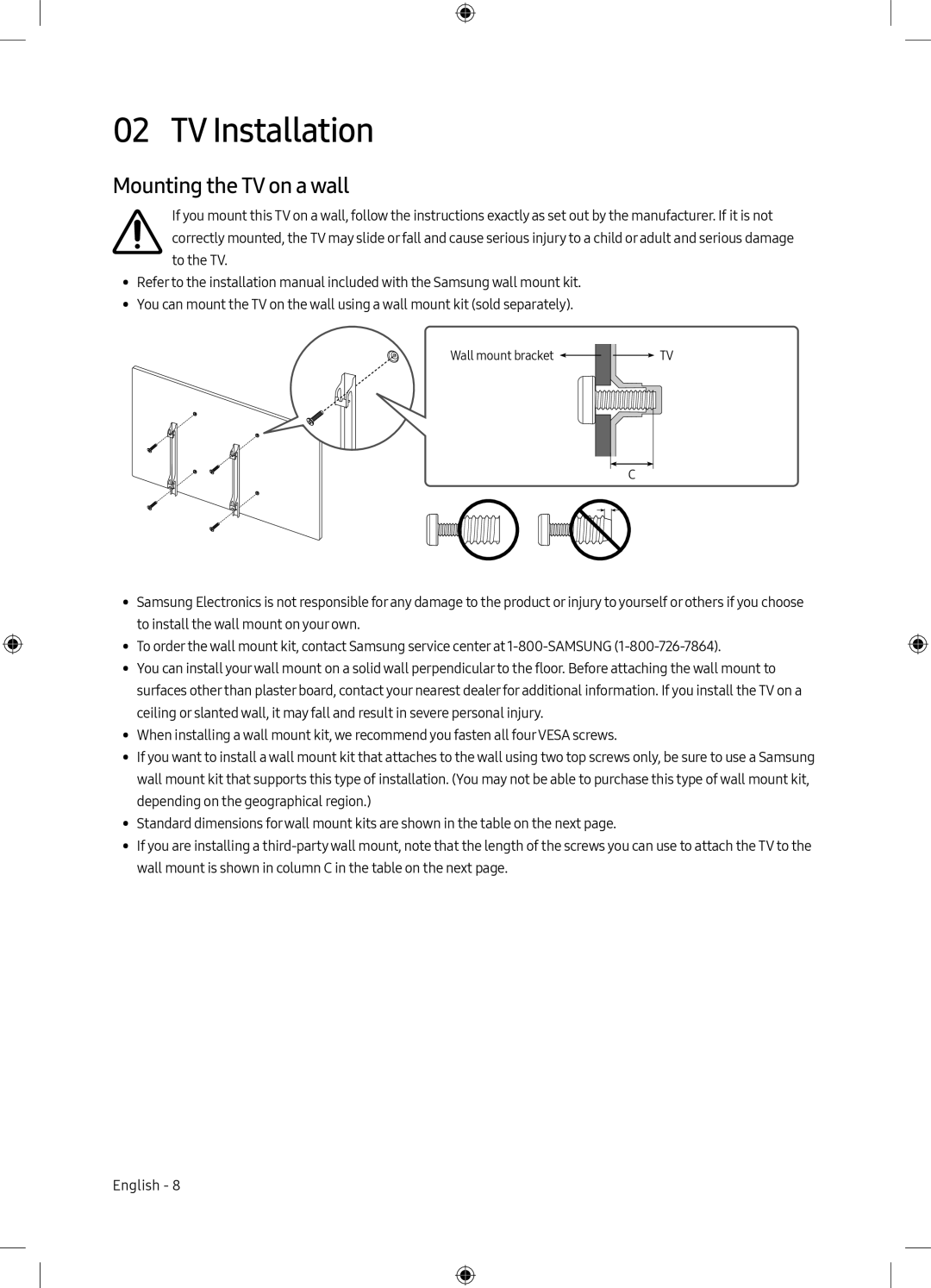 02 TV Installation
02 TV InstallationMounting the TV on a wall
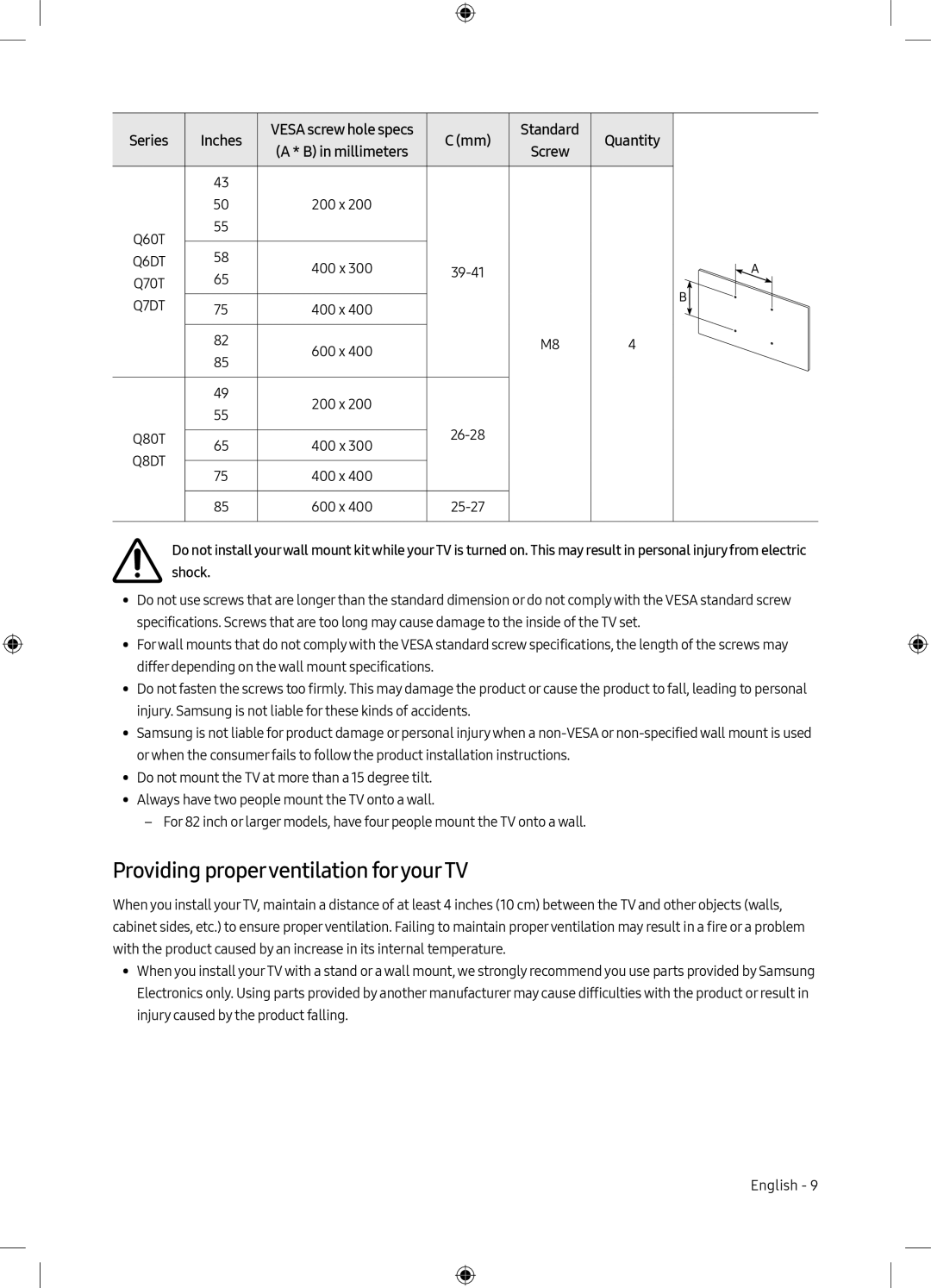 Providing properventilation foryourTV
Providing properventilation foryourTV
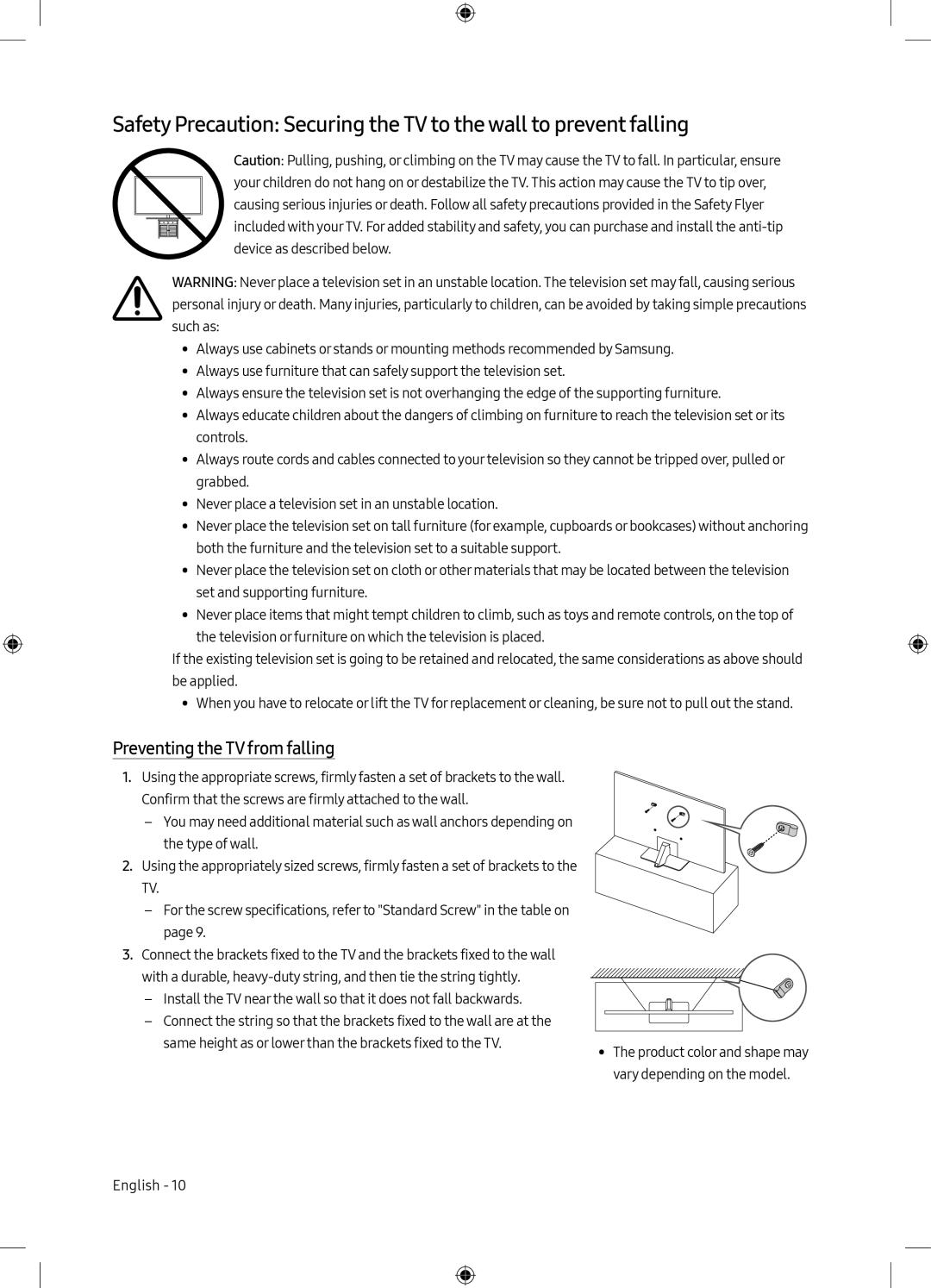 Safety Precaution: Securing the TV to the wall to prevent falling
Safety Precaution: Securing the TV to the wall to prevent fallingPreventing the TV from falling
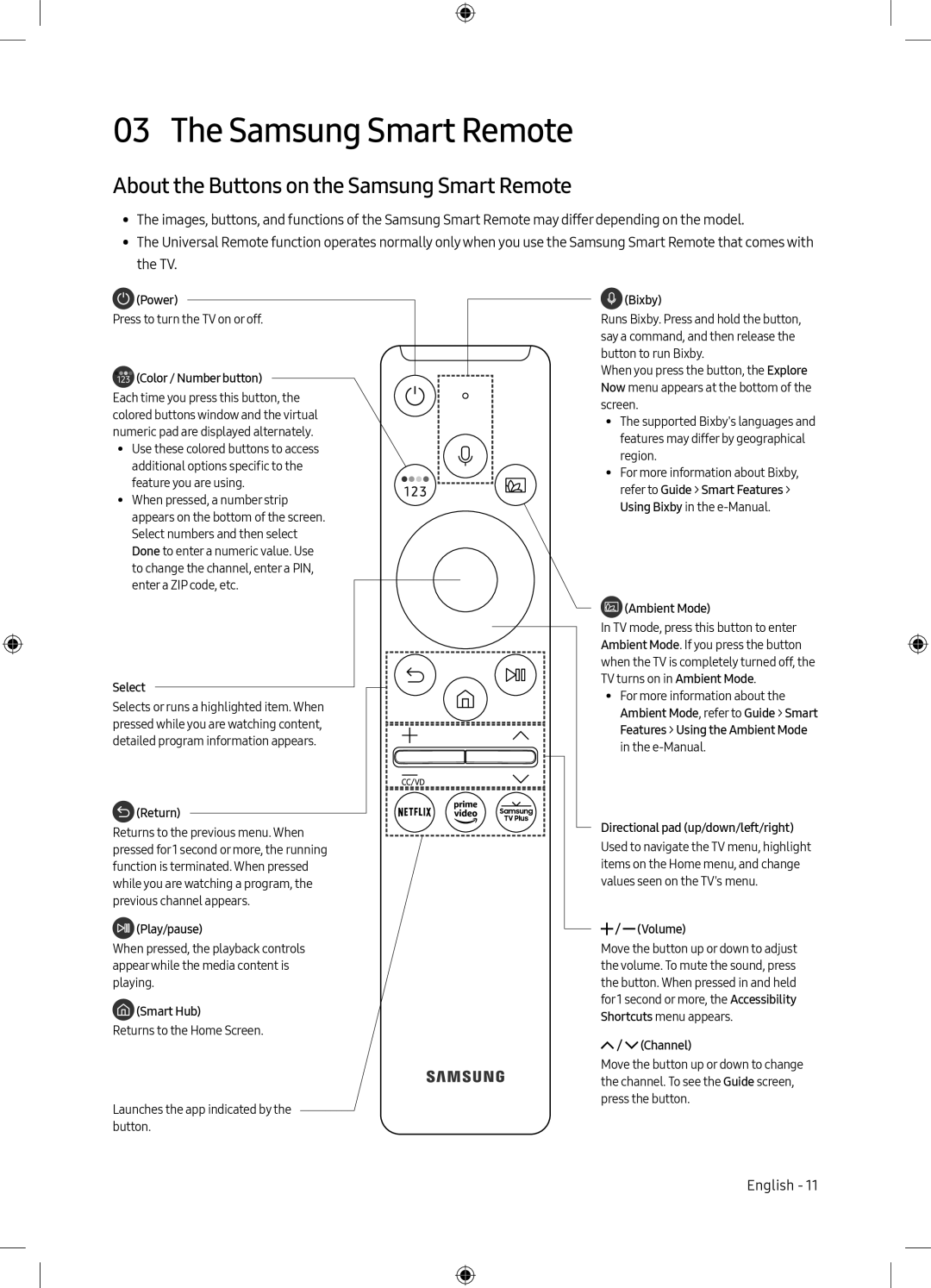 03 The Samsung Smart Remote
03 The Samsung Smart RemoteAbout the Buttons on the Samsung Smart Remote
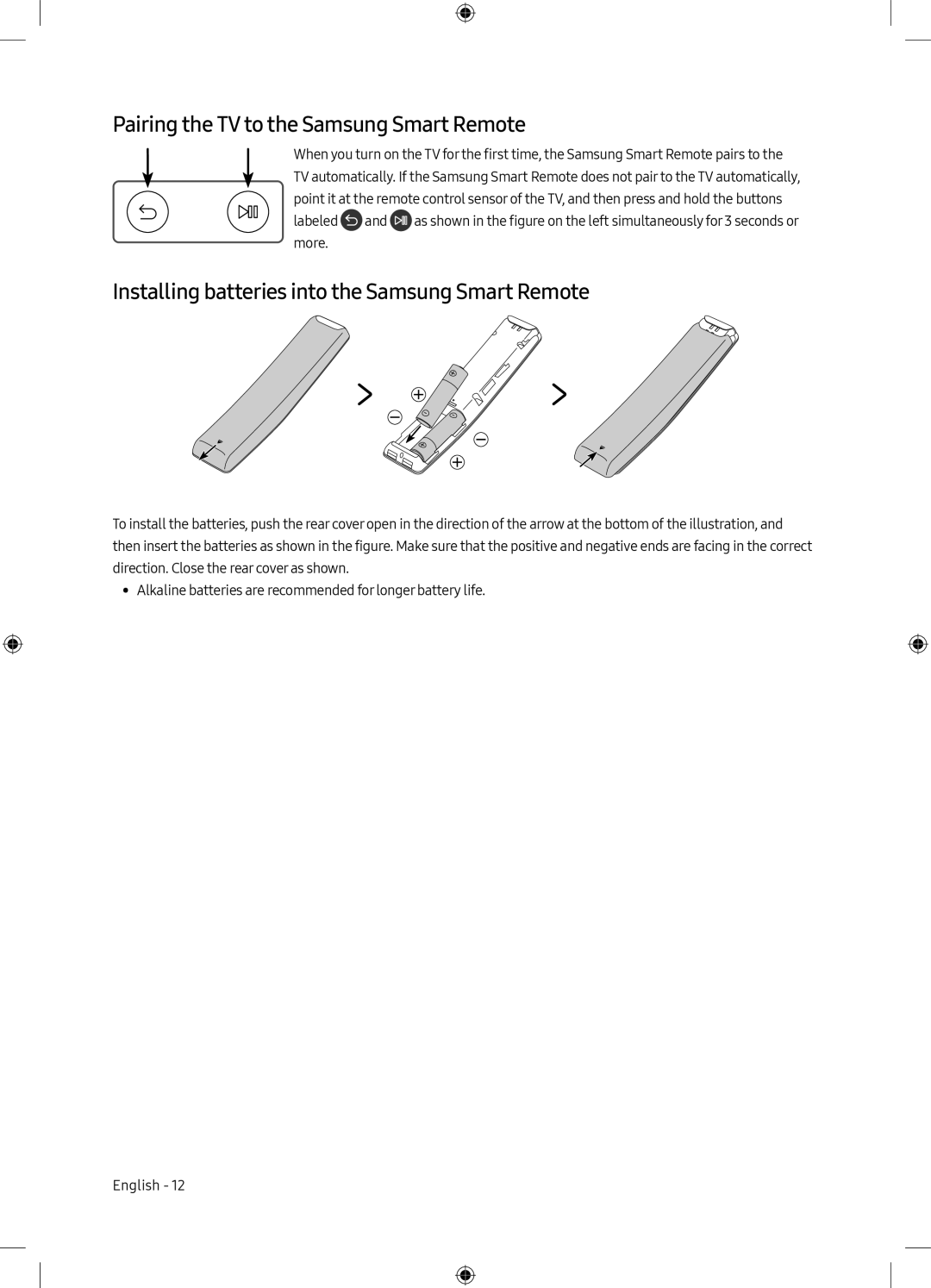 Pairing the TV to the Samsung Smart Remote
Pairing the TV to the Samsung Smart RemoteInstalling batteries into the Samsung Smart Remote
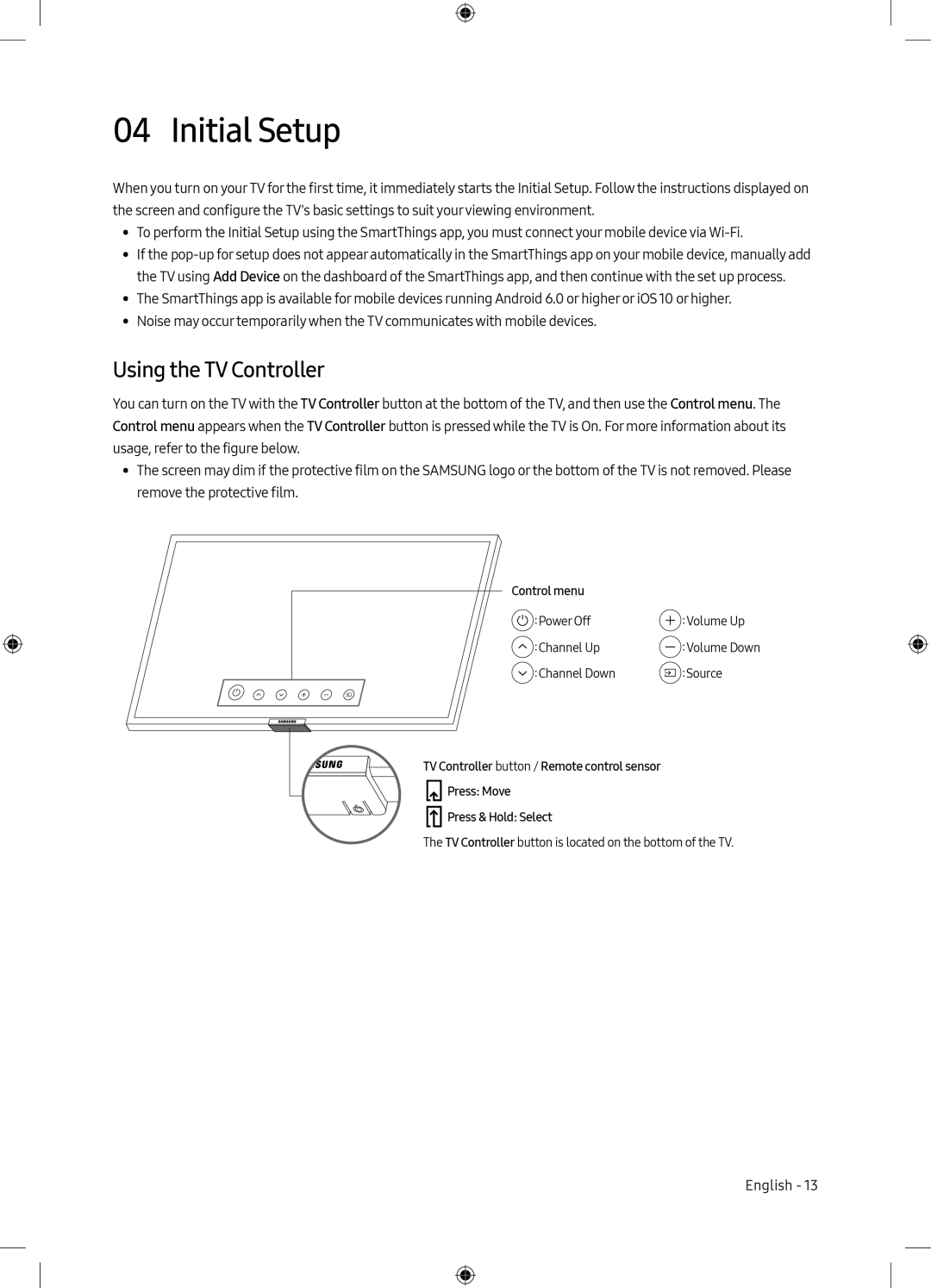 04 Initial Setup
04 Initial SetupUsing the TV Controller
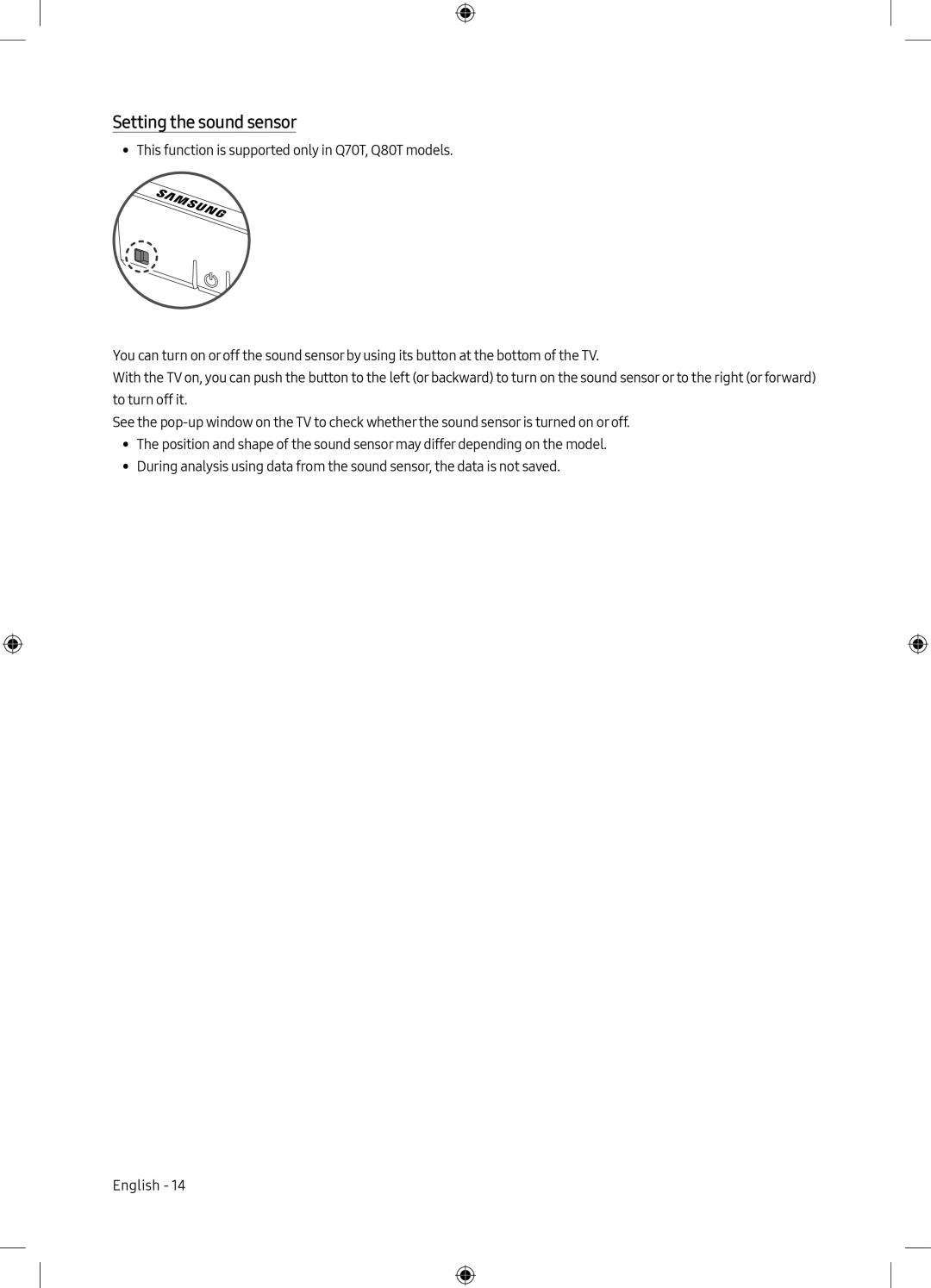 Setting the sound sensor
Setting the sound sensor
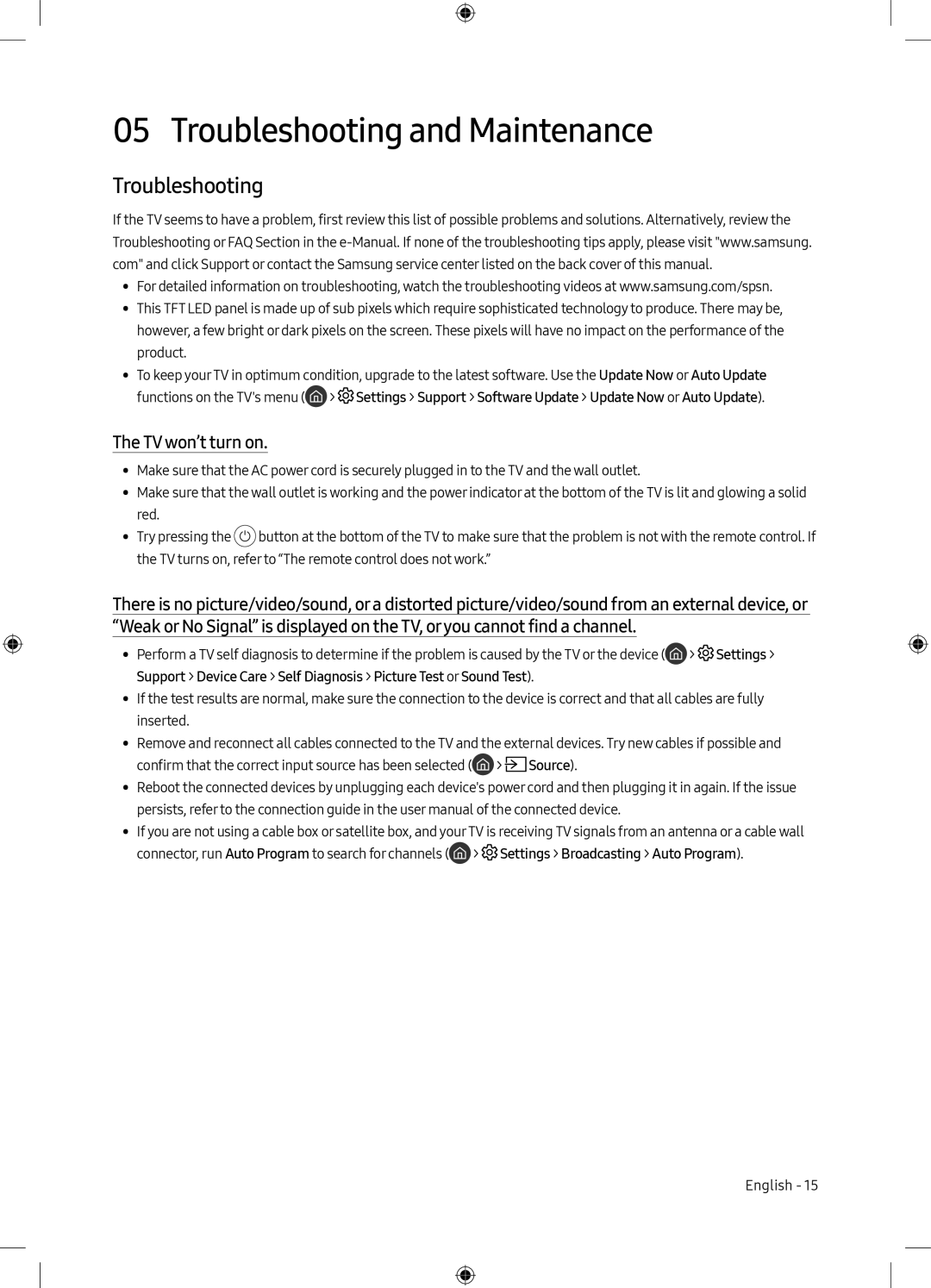 05 Troubleshooting and Maintenance
05 Troubleshooting and MaintenanceTroubleshooting
The TVwon’t turn on
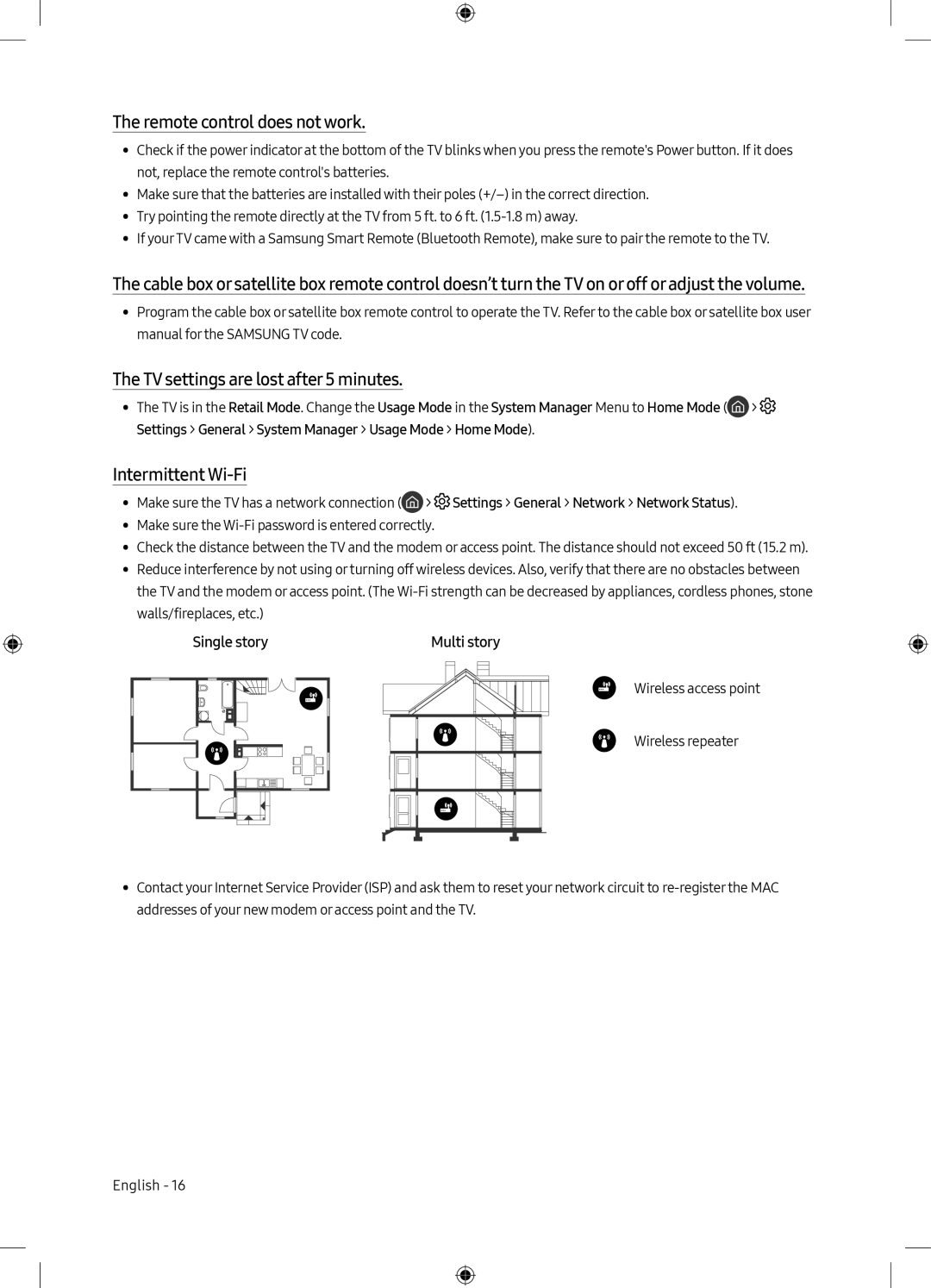 The remote control does not work
The remote control does not workThe TV settings are lost after5 minutes
Intermittent Wi-Fi
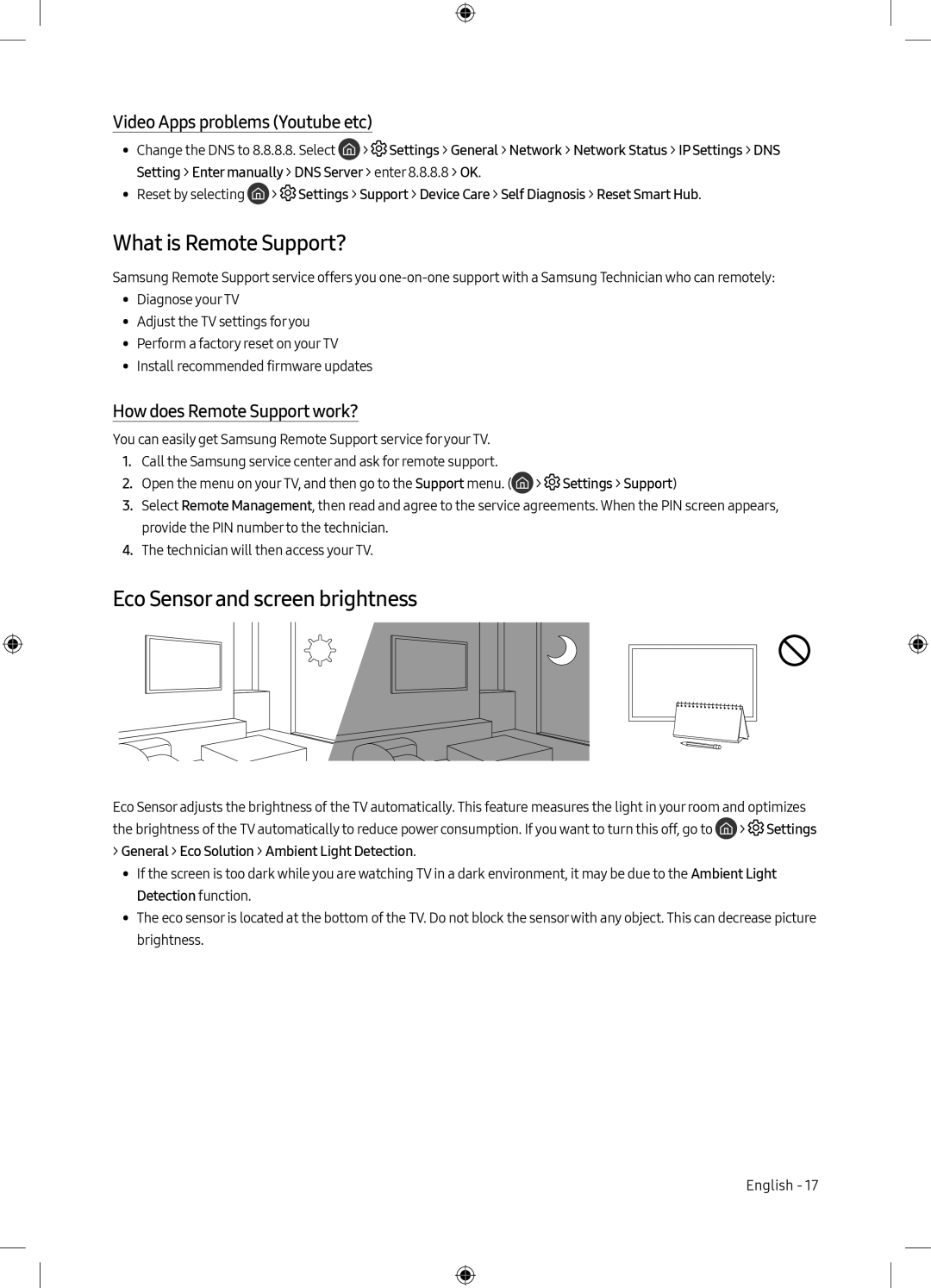 Video Apps problems (Youtube etc)
Video Apps problems (Youtube etc)What is Remote Support
How does Remote Support work
Eco Sensorand screen brightness
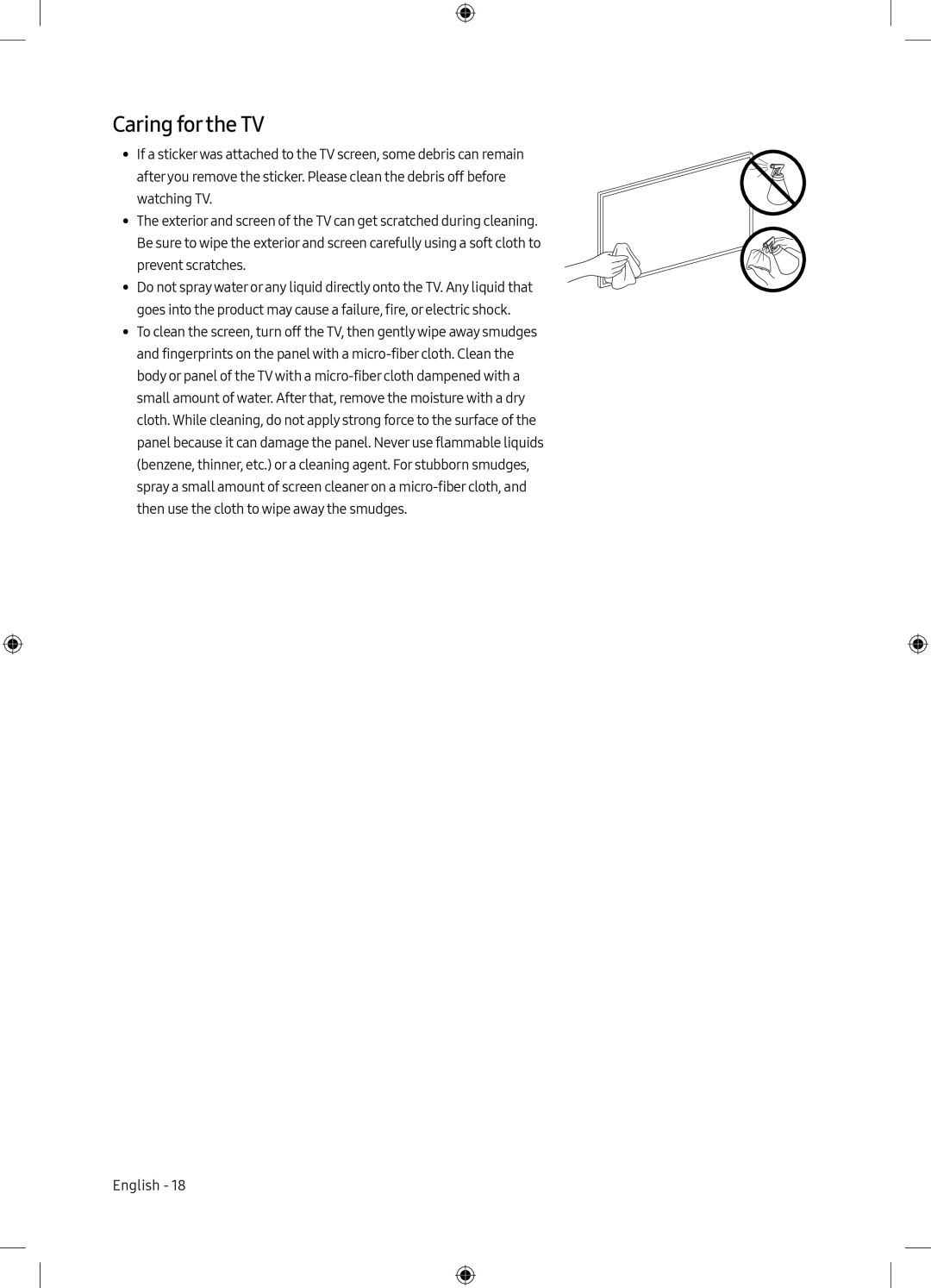 Caring forthe TV
Caring forthe TV
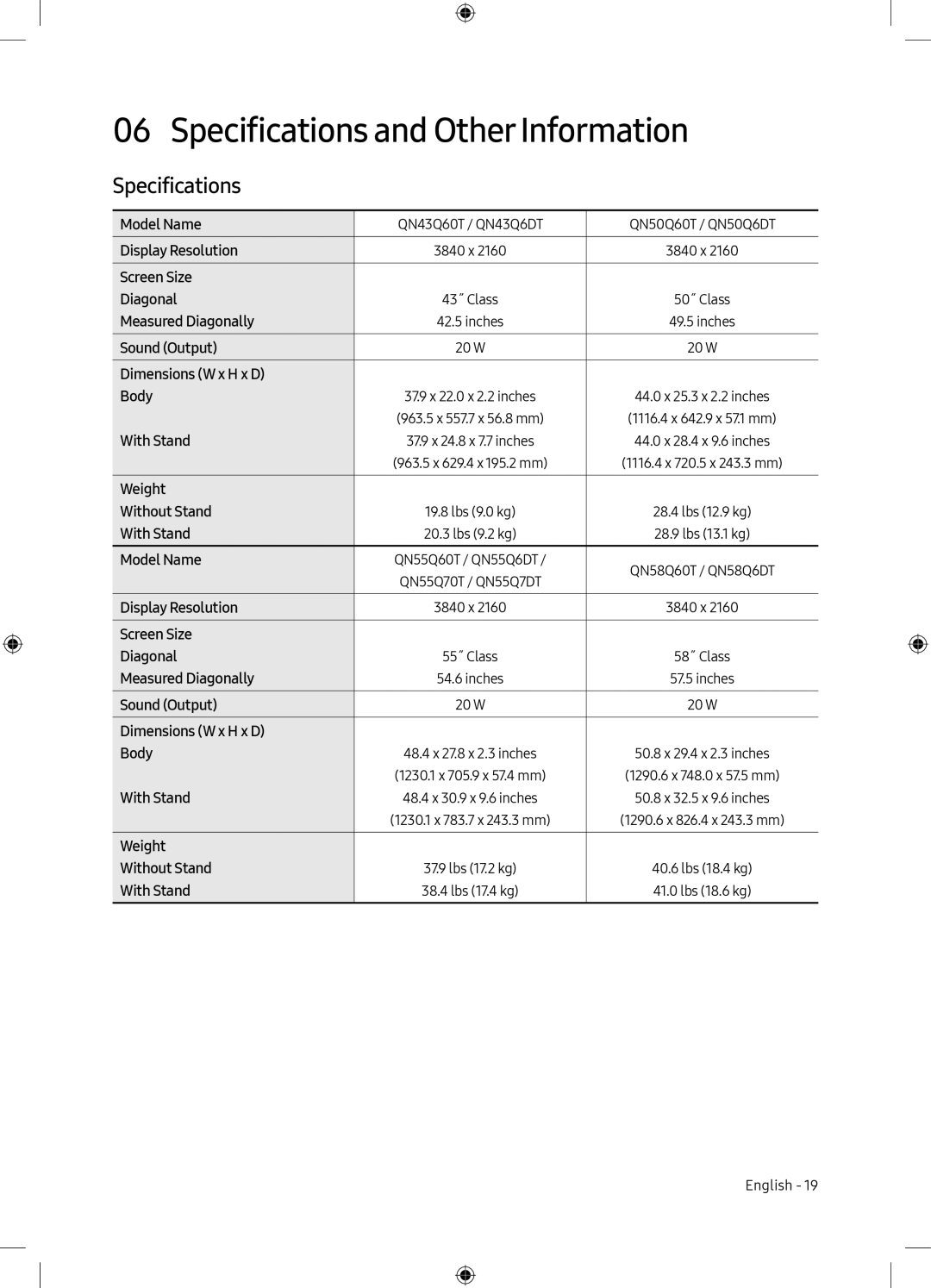 06 Specifications and OtherInformation
06 Specifications and OtherInformationSpecifications
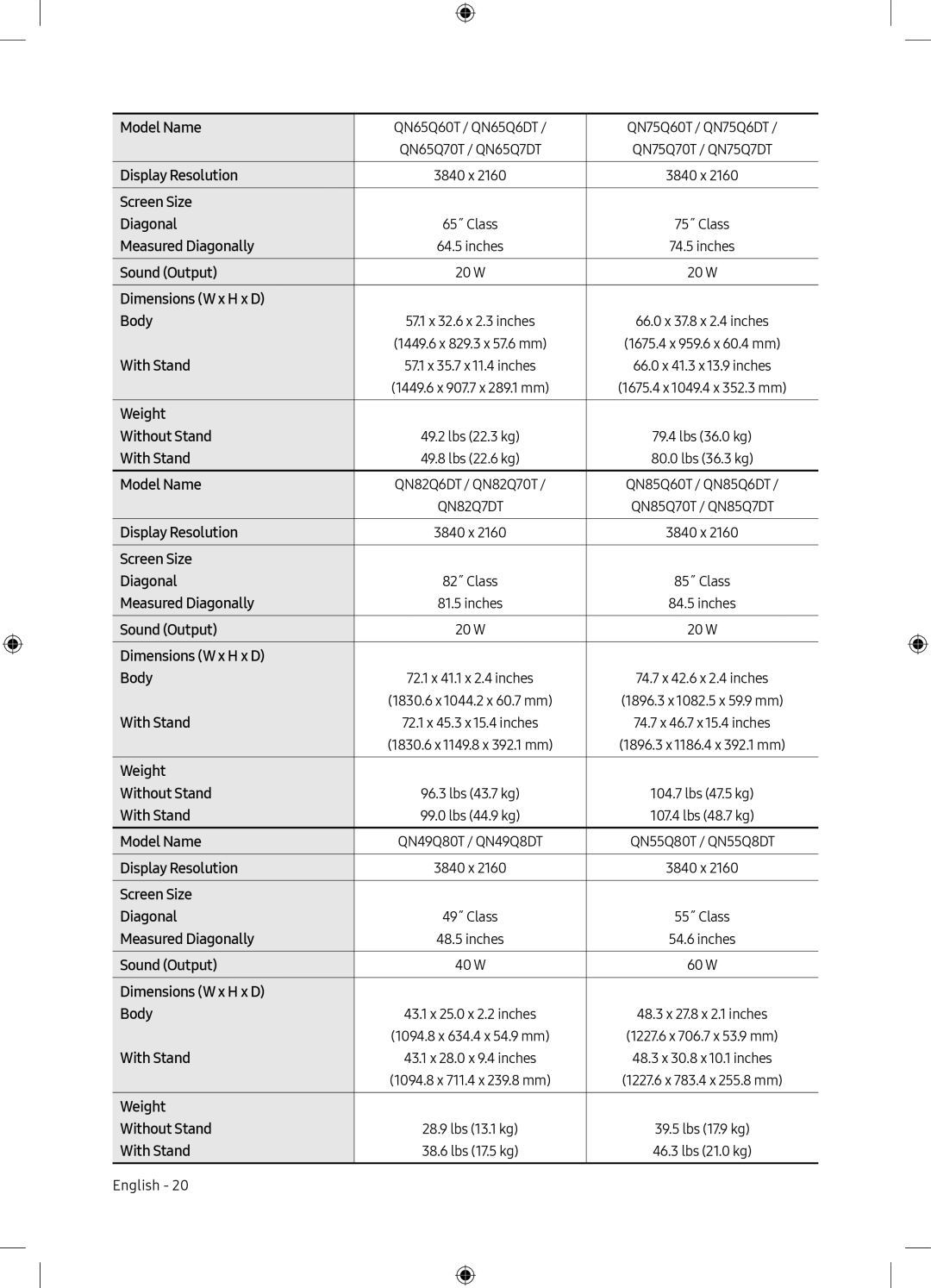
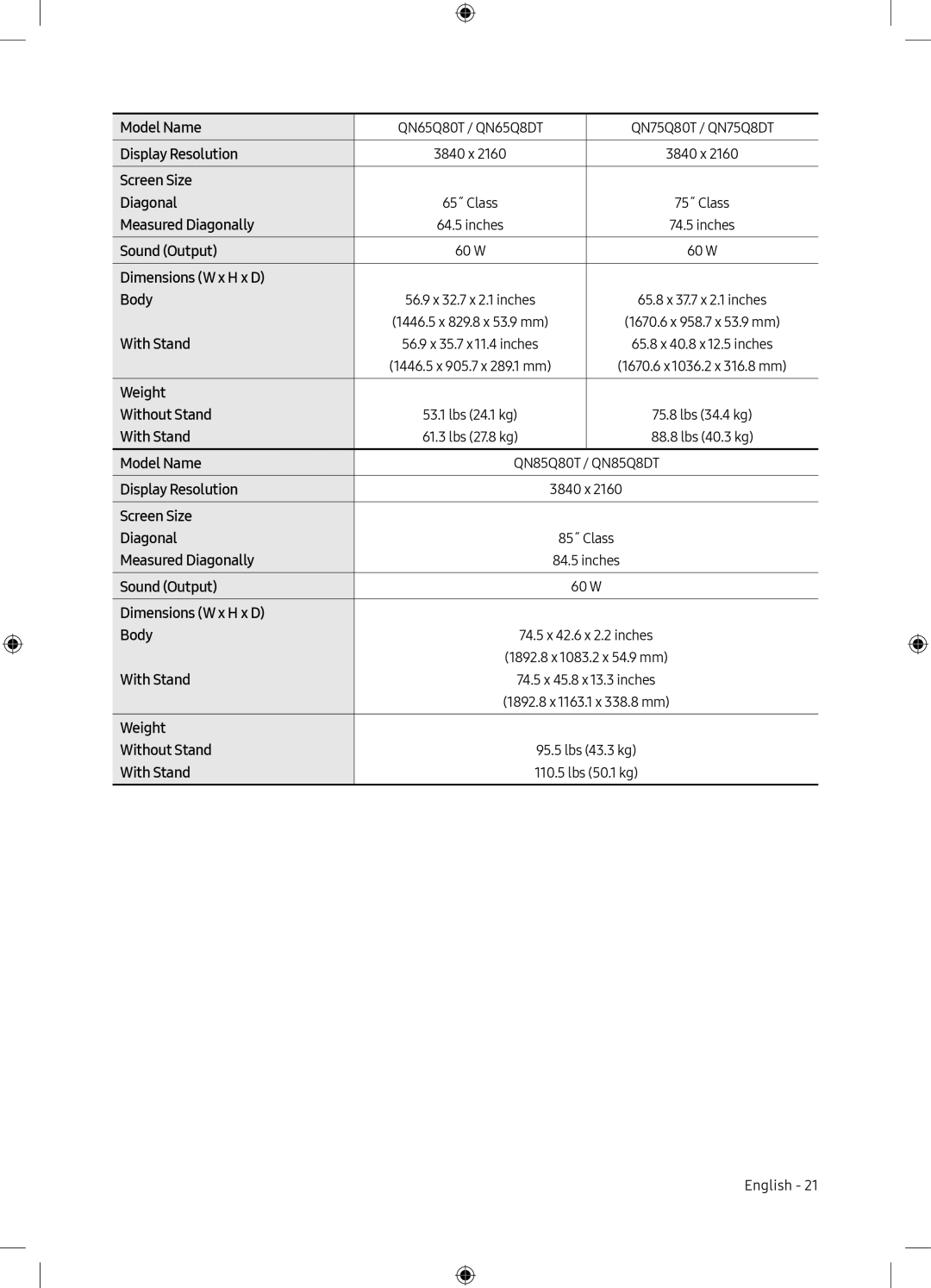
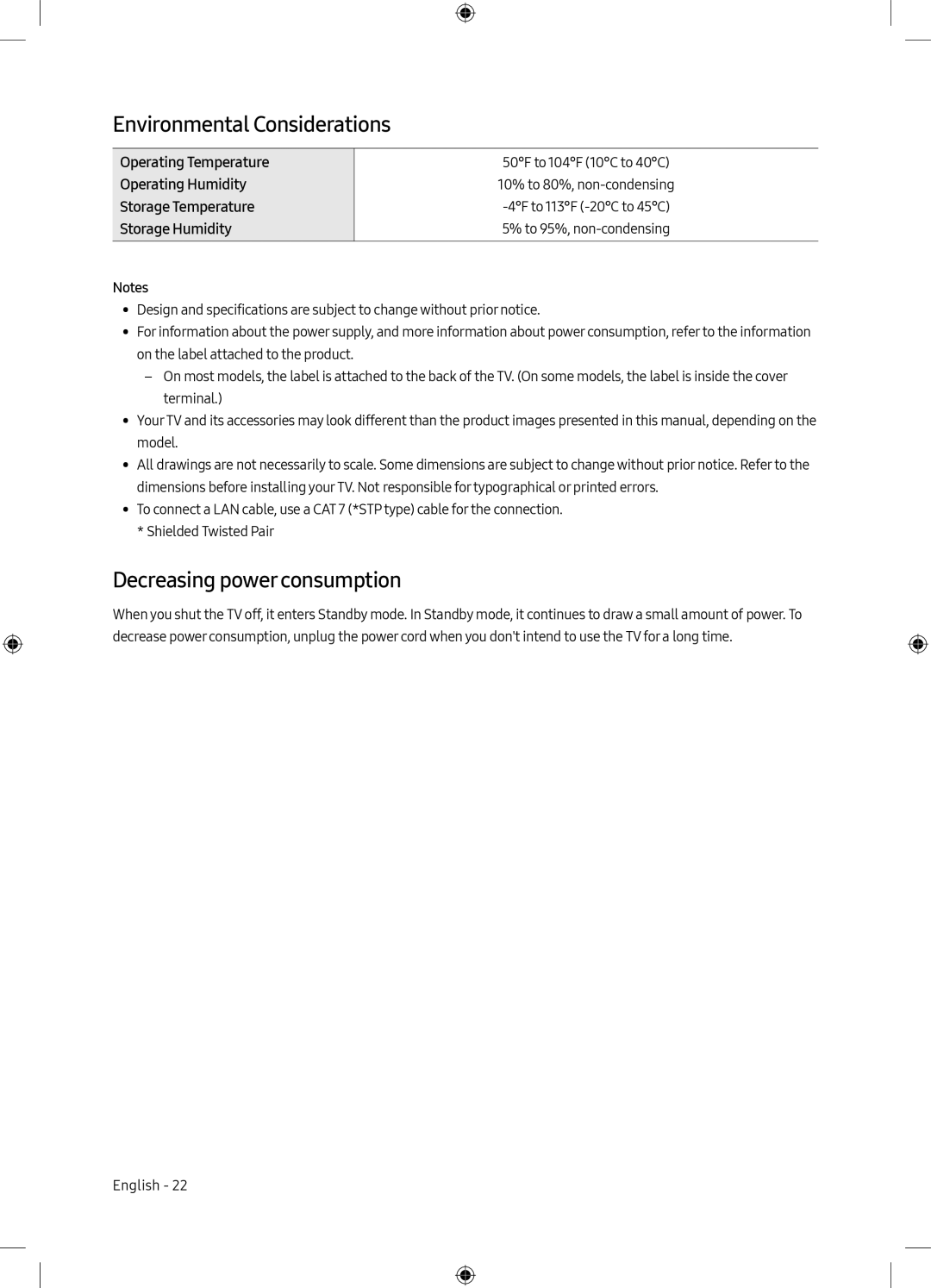 Environmental Considerations
Environmental ConsiderationsDecreasing powerconsumption
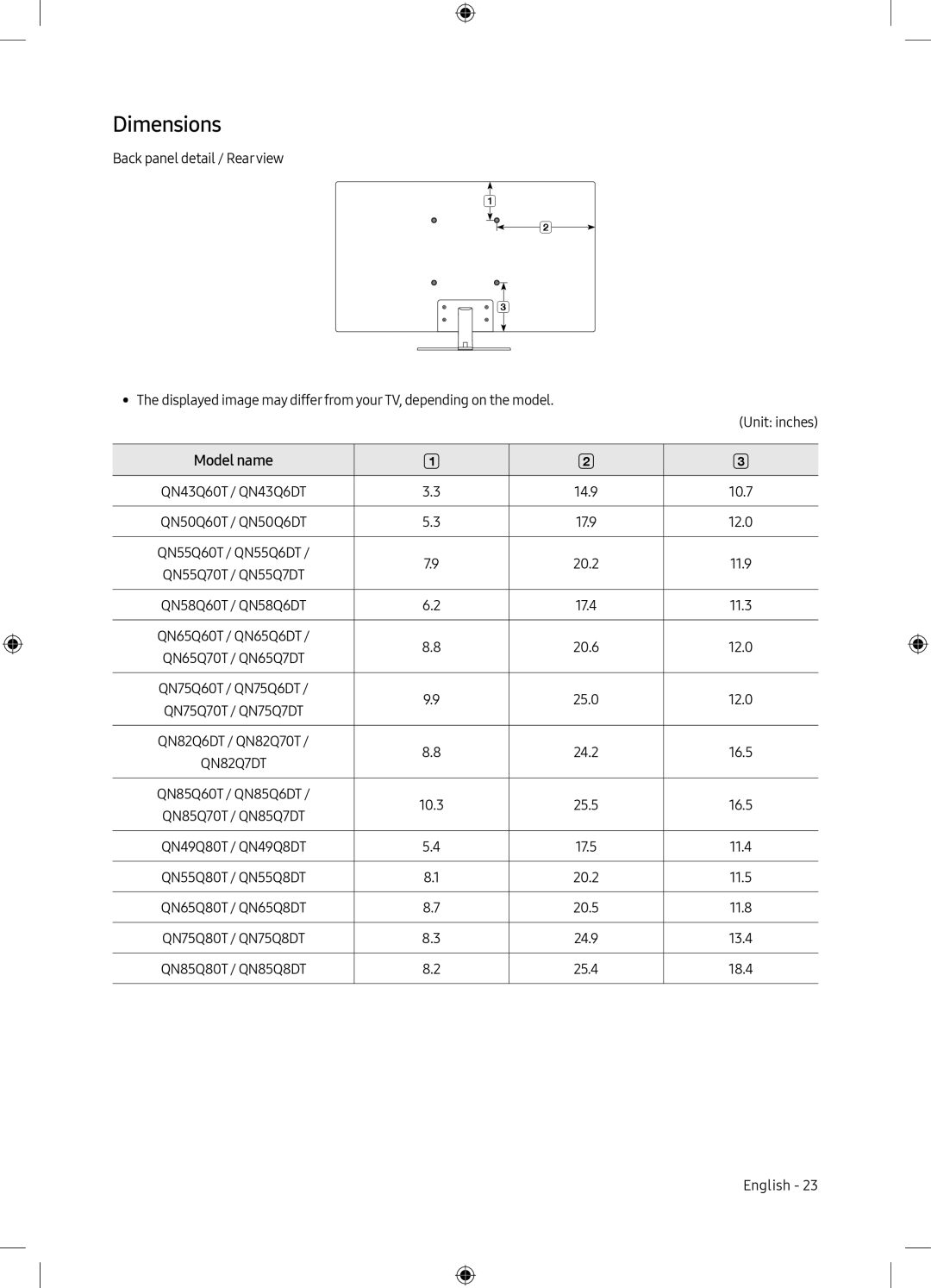 Dimensions
DimensionsModel name
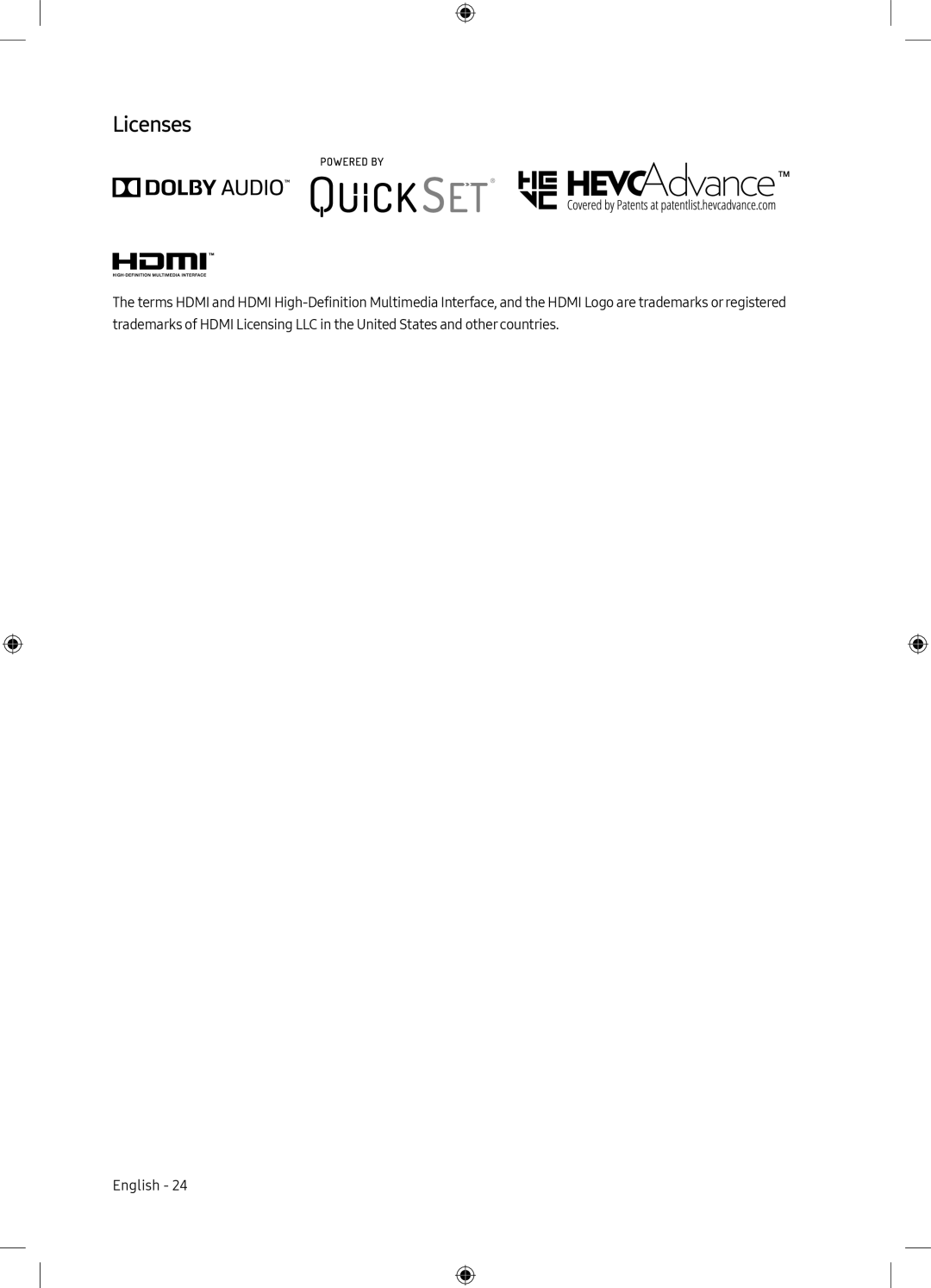 Licenses
Licenses
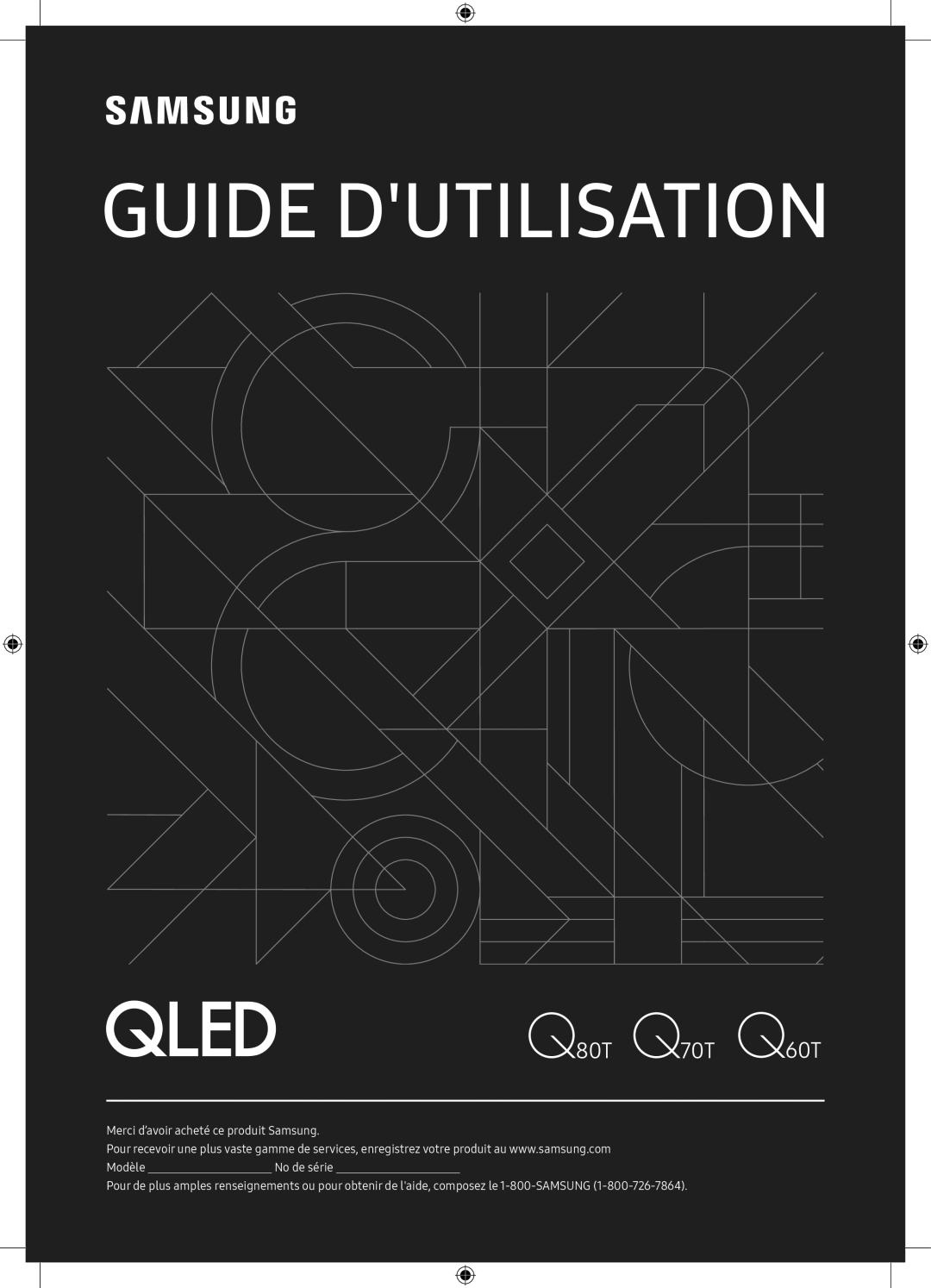
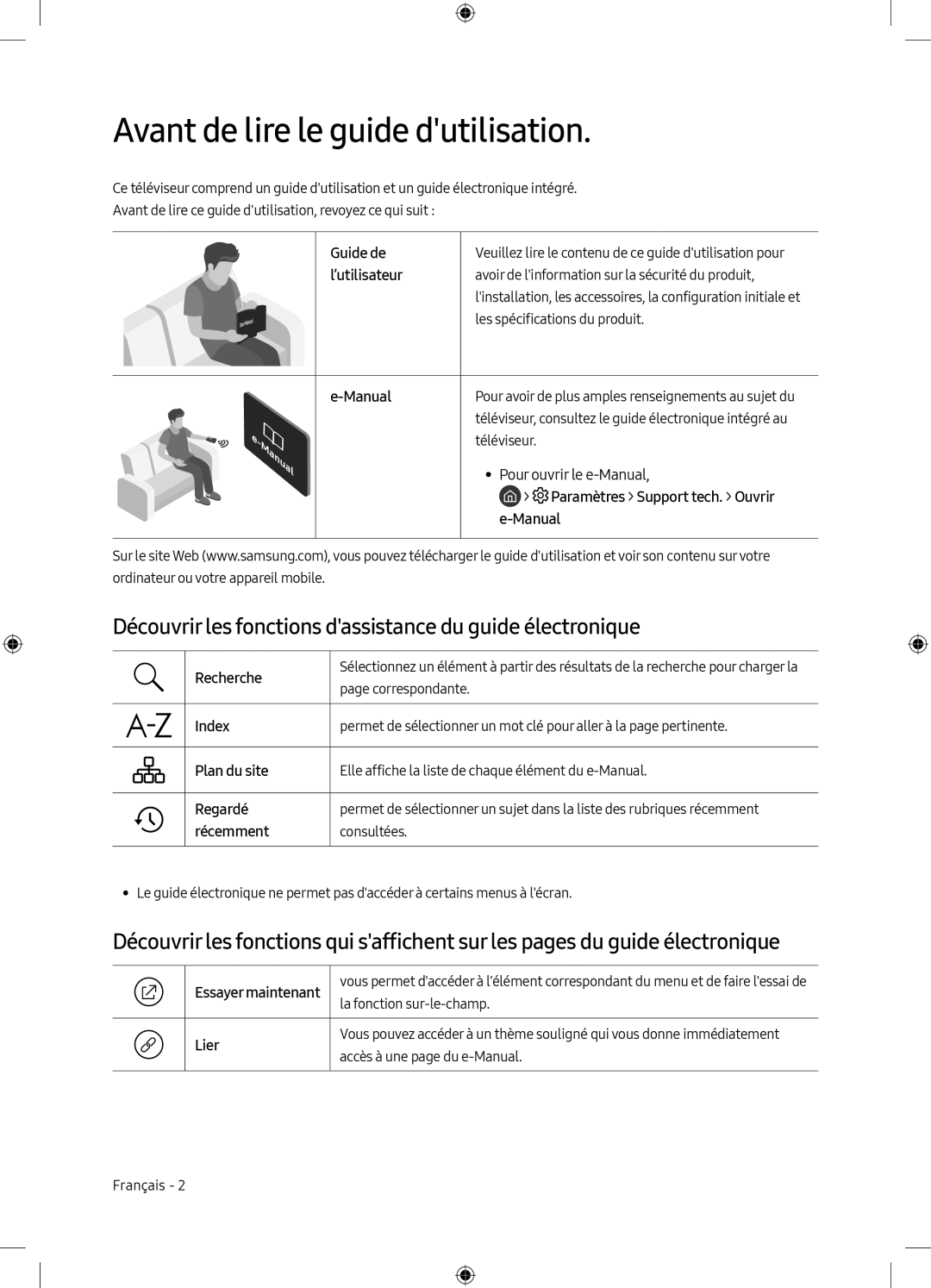 Avant de lire le guide d'utilisation
Avant de lire le guide d'utilisationDécouvrirles fonctions d'assistance du guide électronique
Découvrirles fonctions qui s'affichent surles pages du guide électronique
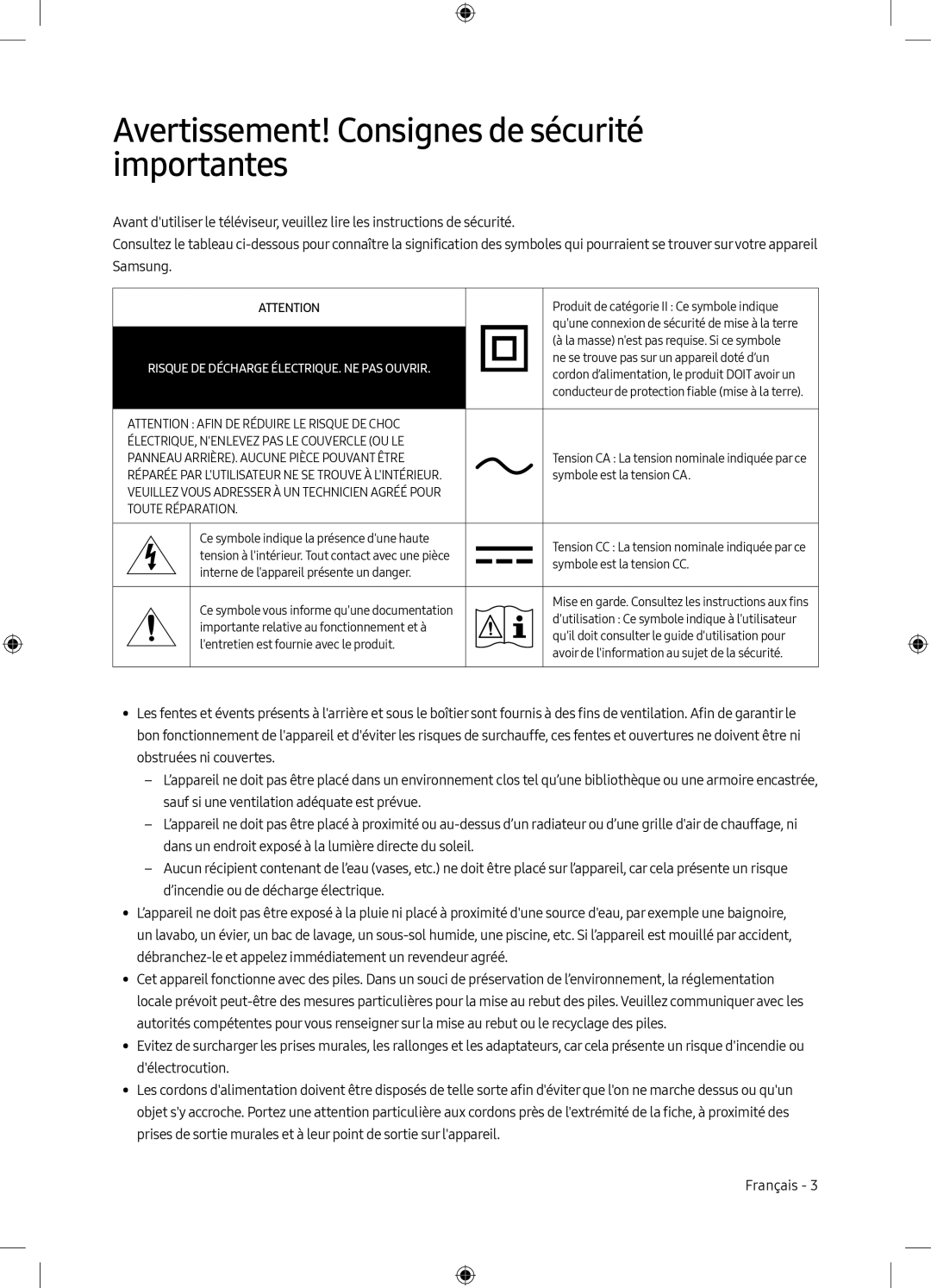 Avertissement! Consignes de sécurité importantes
Avertissement! Consignes de sécurité importantes
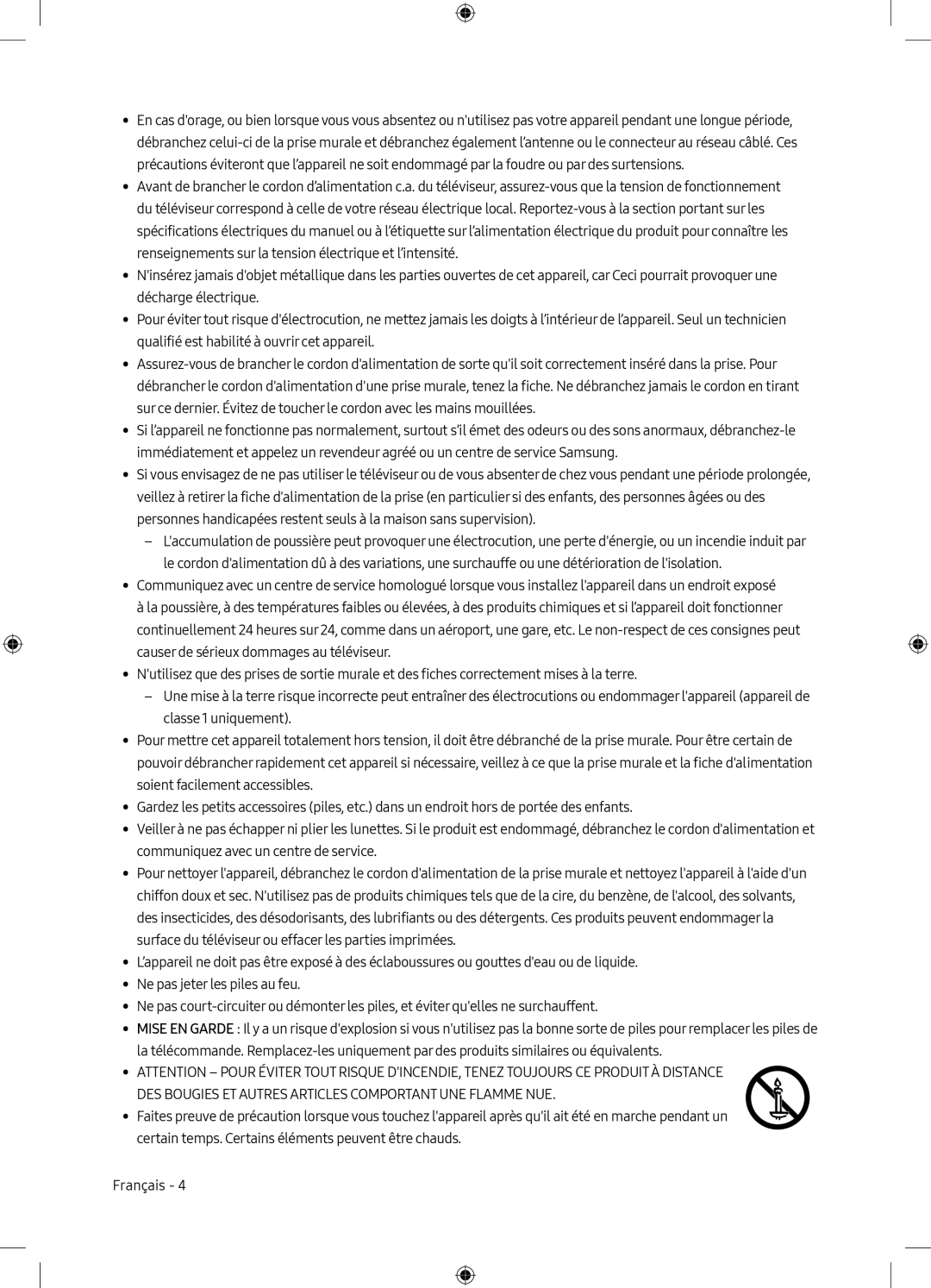
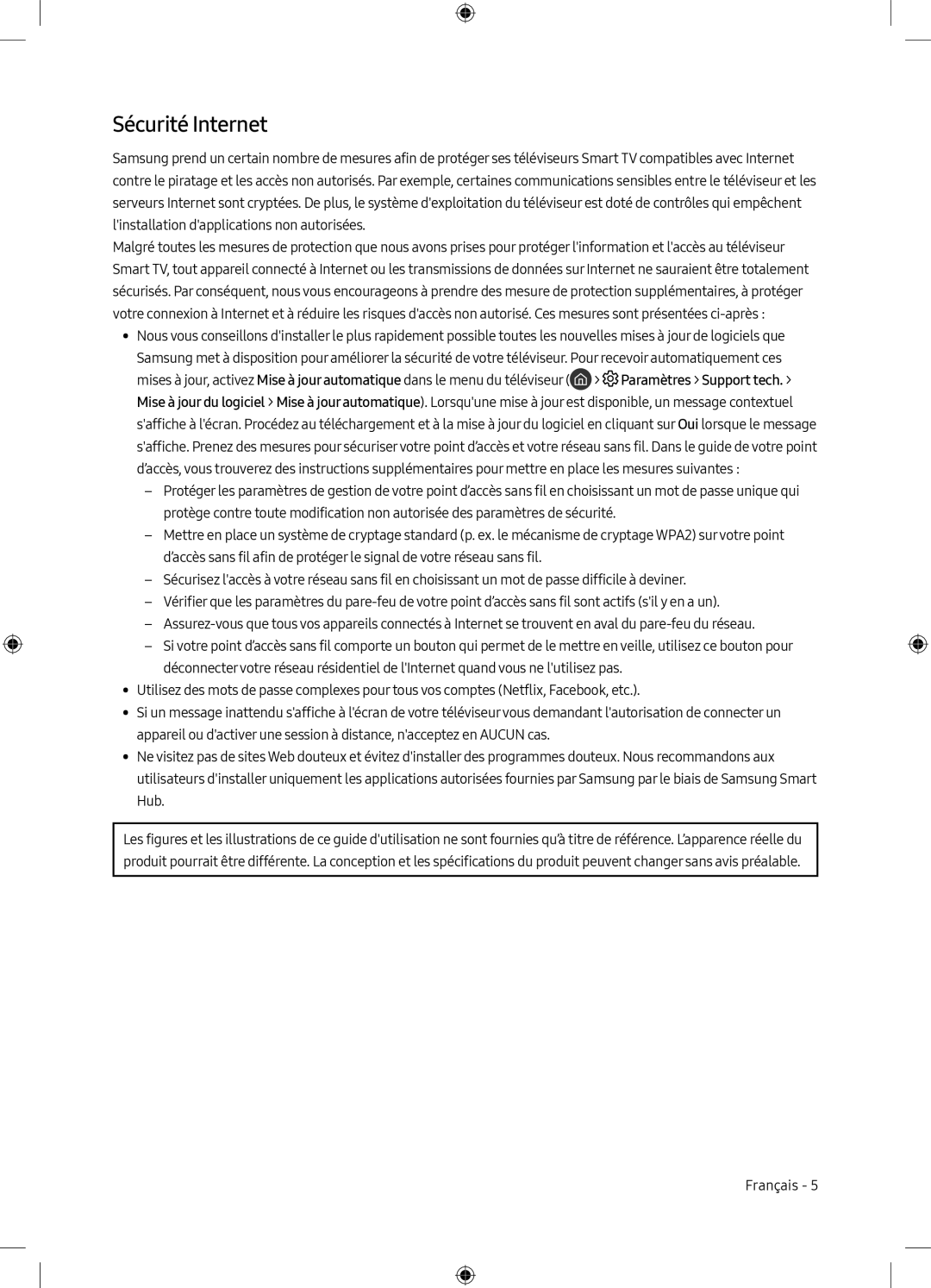 Sécurité Internet
Sécurité Internet
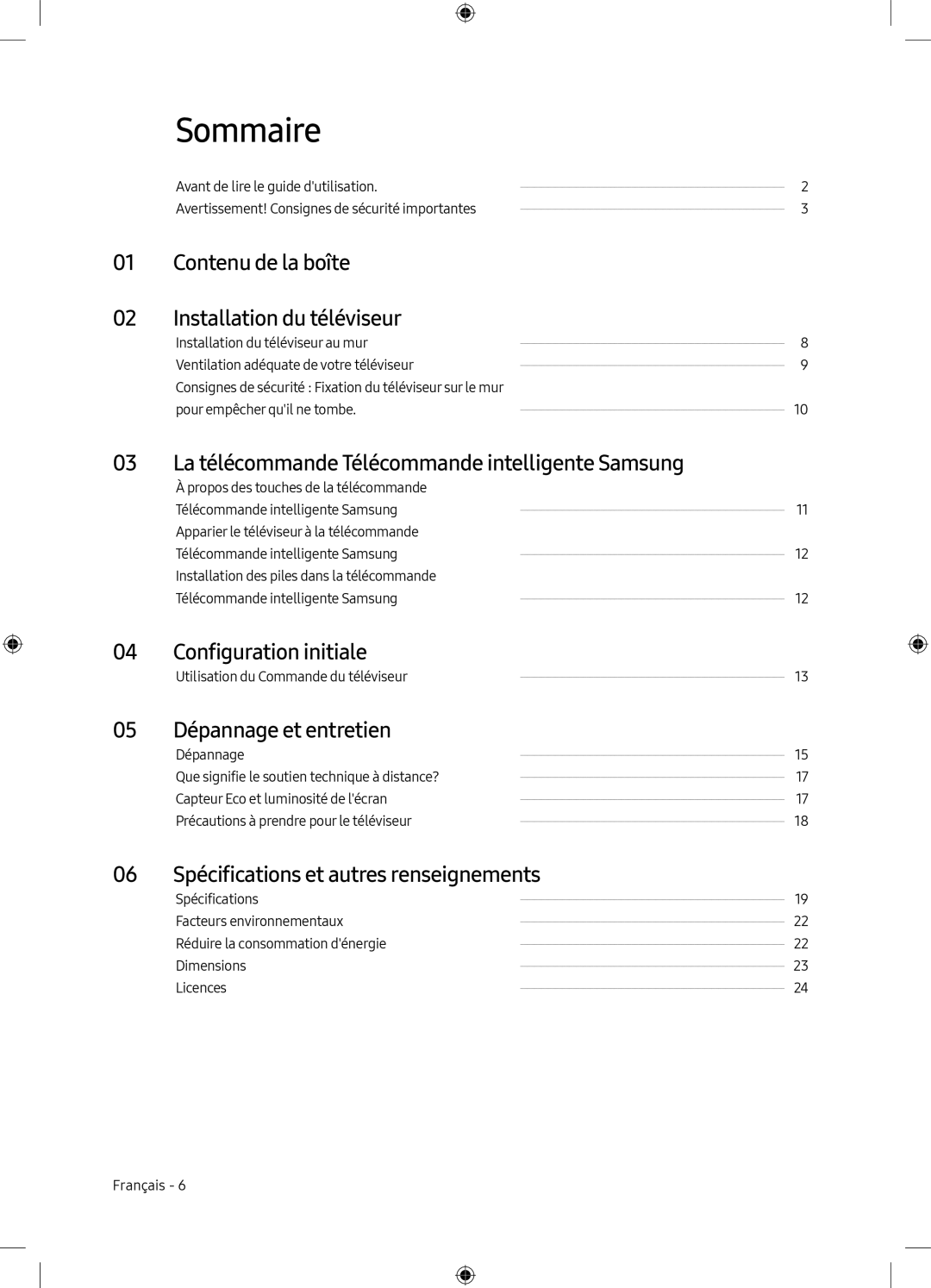 Sommaire
SommaireContenu de la boîte
Installation du téléviseur
03La télécommande Télécommande intelligente Samsung
Configuration initiale
Dépannage et entretien
Spécifications et autres renseignements
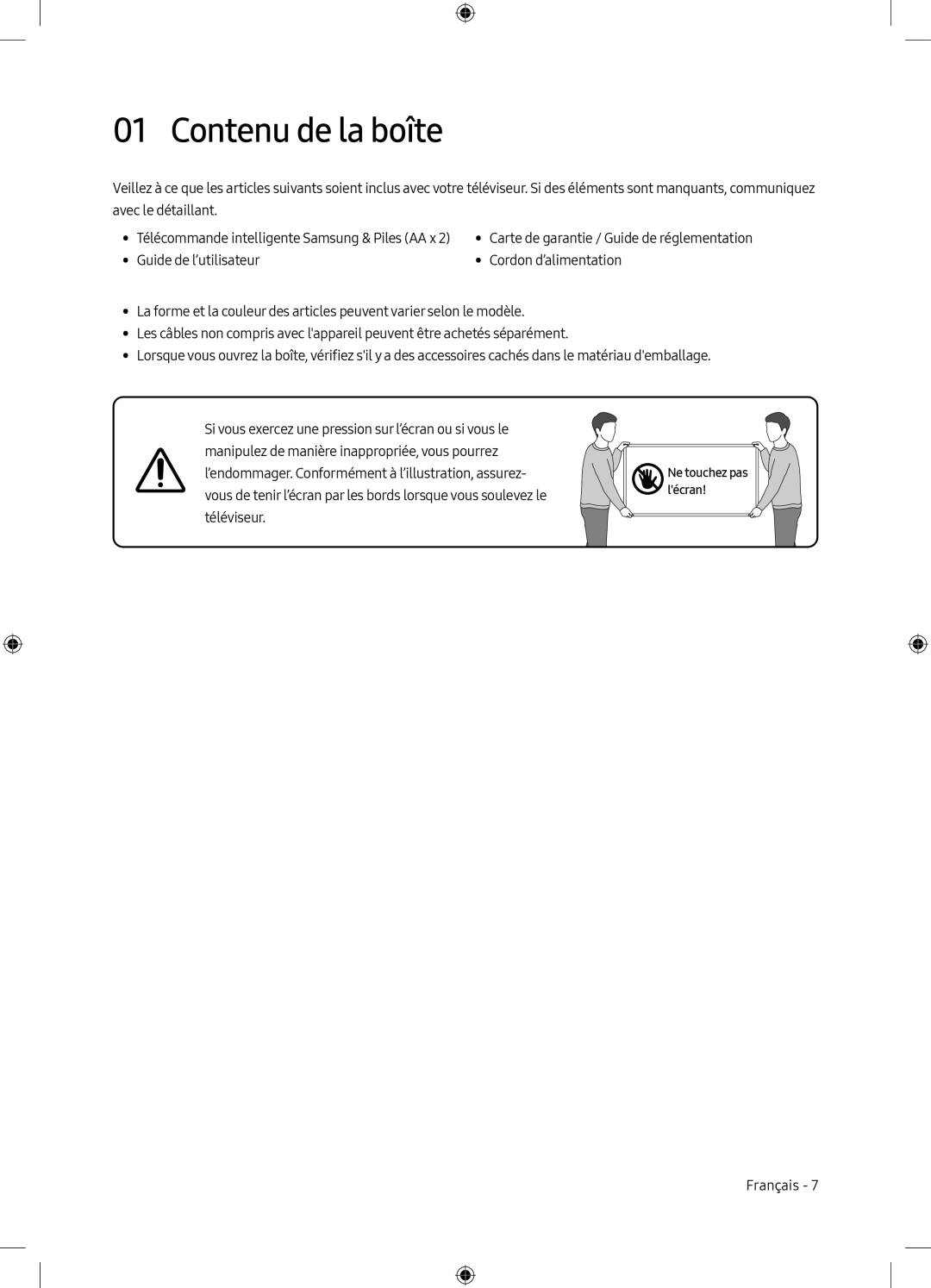 01 Contenu de la boîte
01 Contenu de la boîte
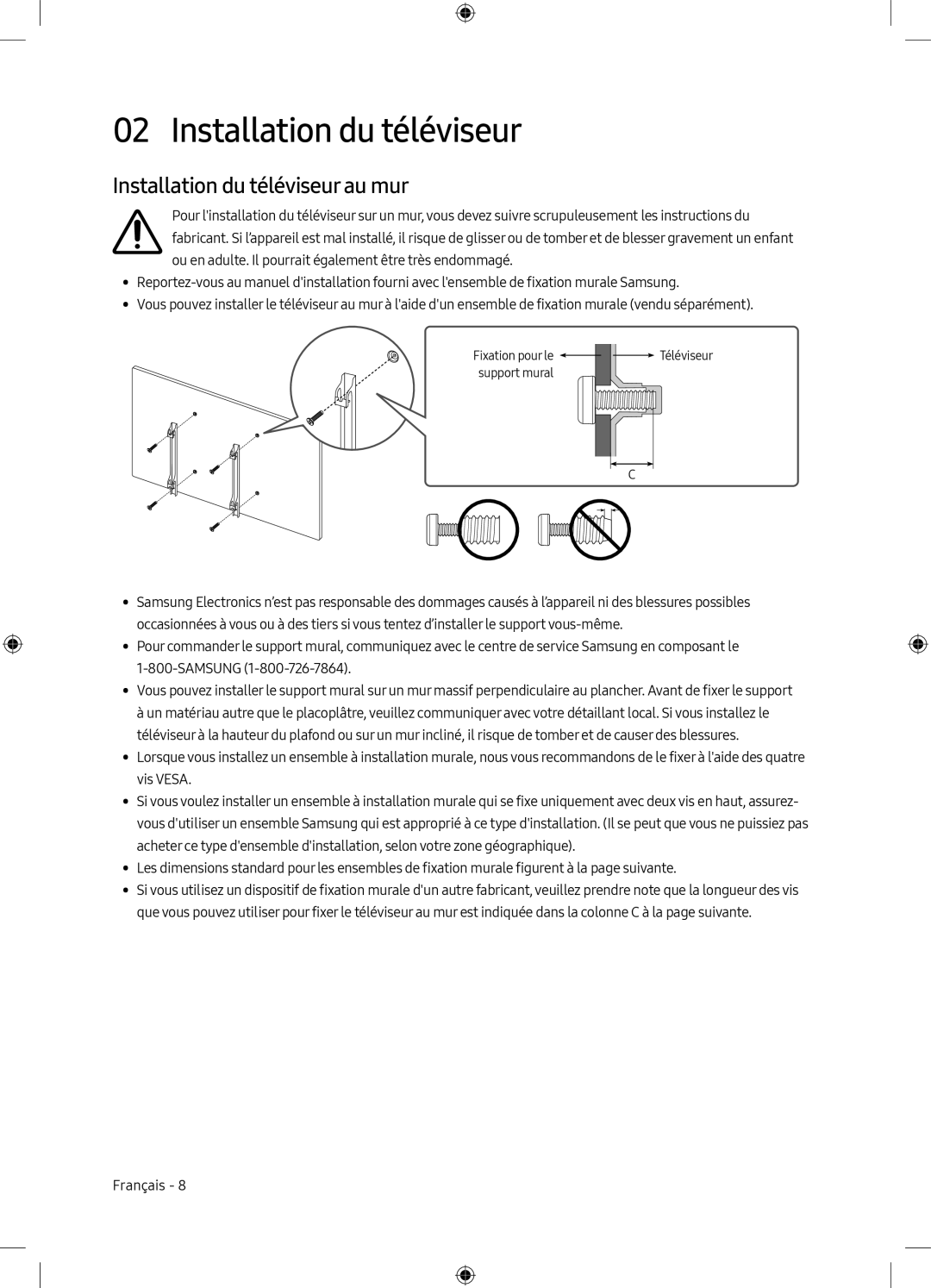 02 Installation du téléviseur
02 Installation du téléviseurInstallation du téléviseurau mur
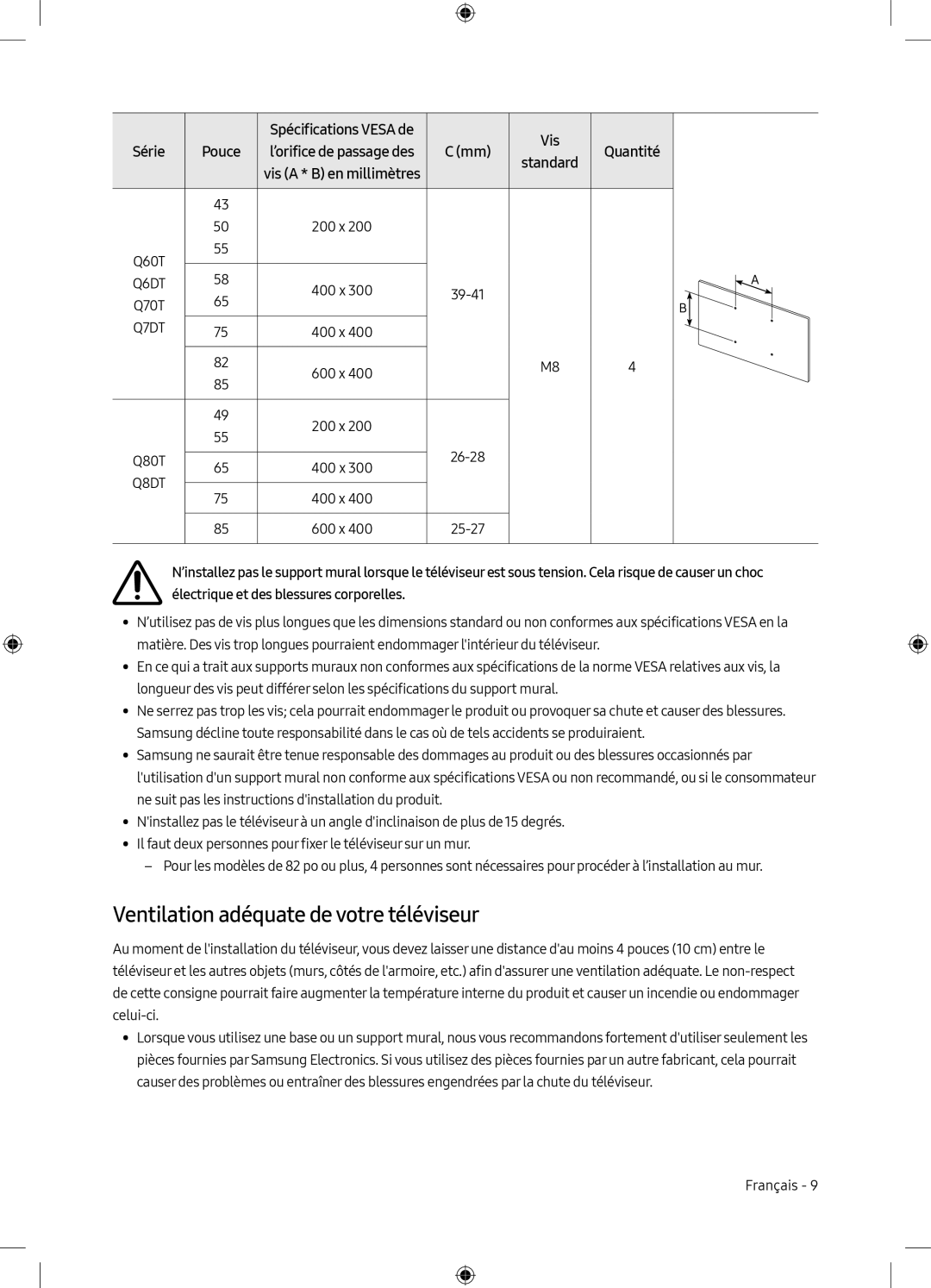 Ventilation adéquate de votre téléviseur
Ventilation adéquate de votre téléviseur
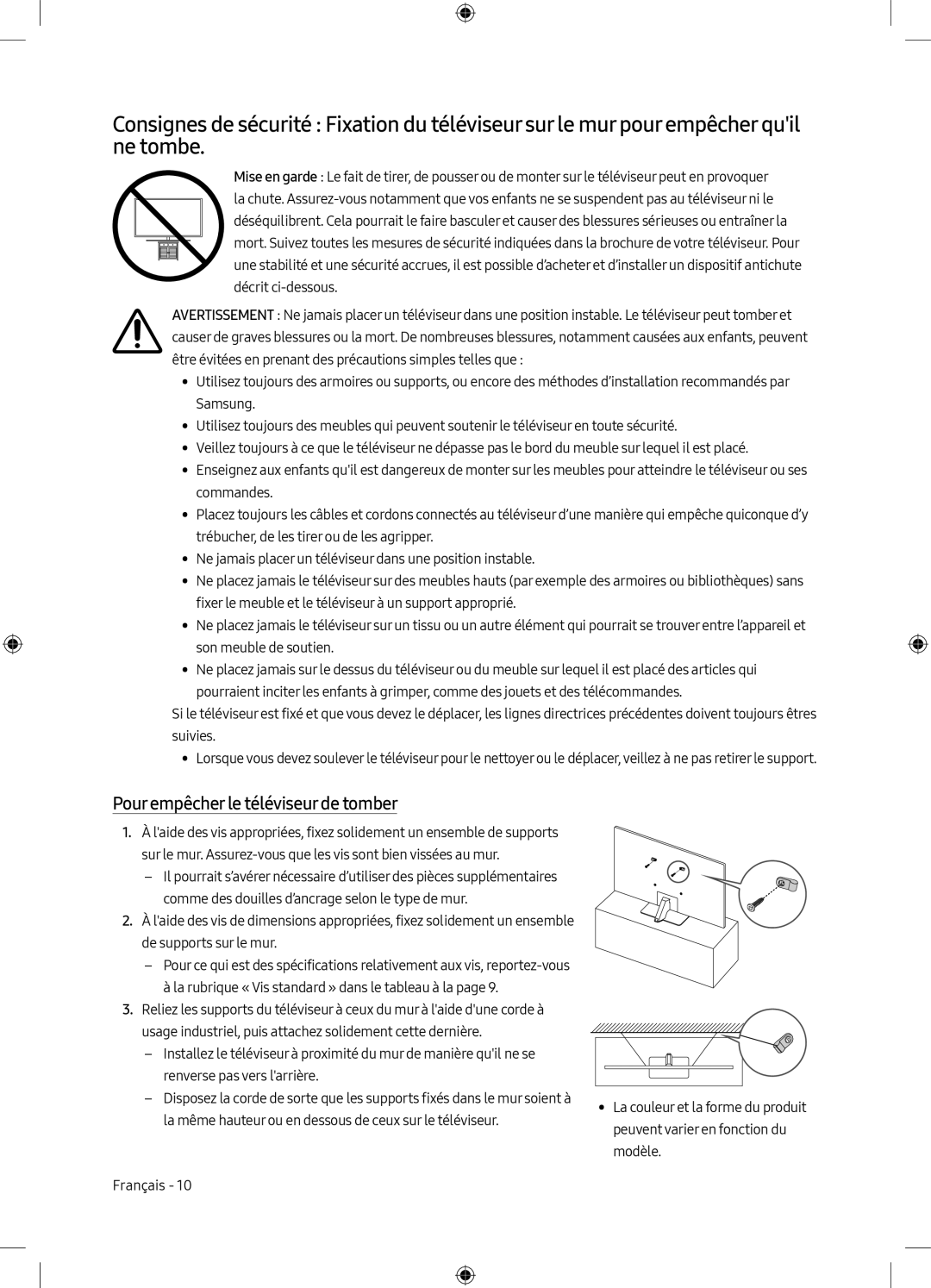 Pourempêcherle téléviseurde tomber
Pourempêcherle téléviseurde tomber
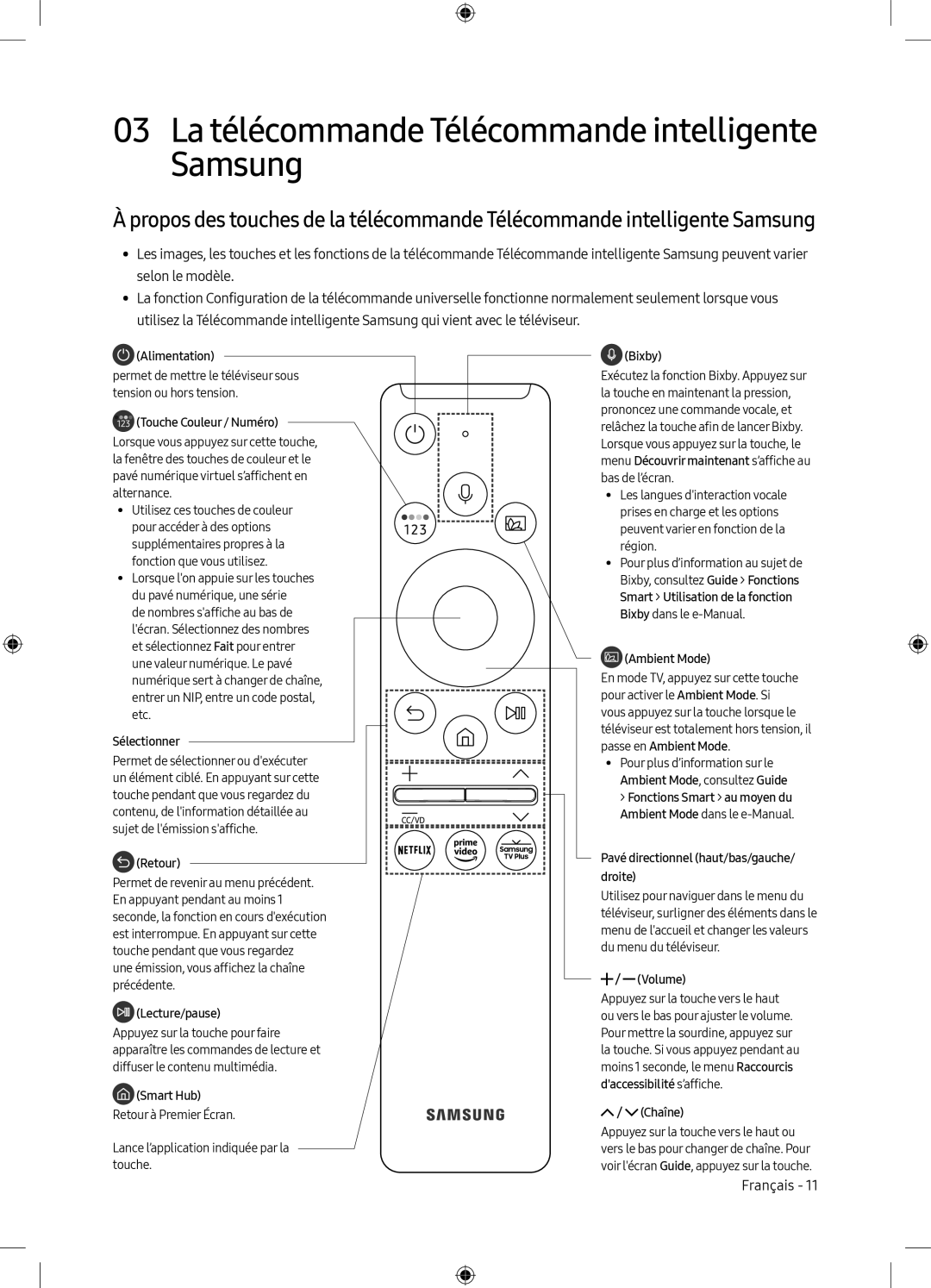 03La télécommande Télécommande intelligente Samsung
03La télécommande Télécommande intelligente Samsung
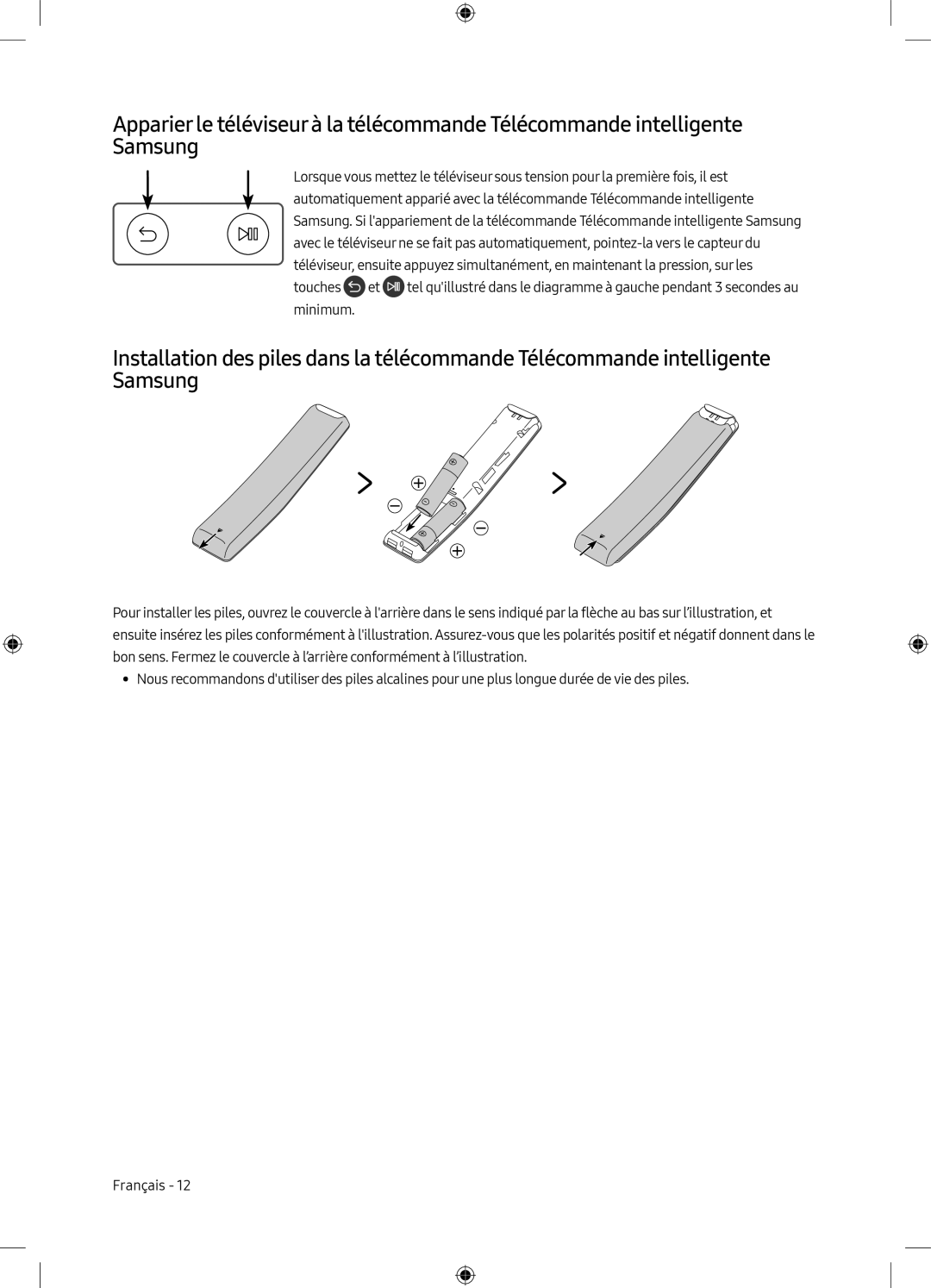 Apparierle téléviseurà la télécommande Télécommande intelligente Samsung
Apparierle téléviseurà la télécommande Télécommande intelligente SamsungInstallation des piles dans la télécommande Télécommande intelligente Samsung
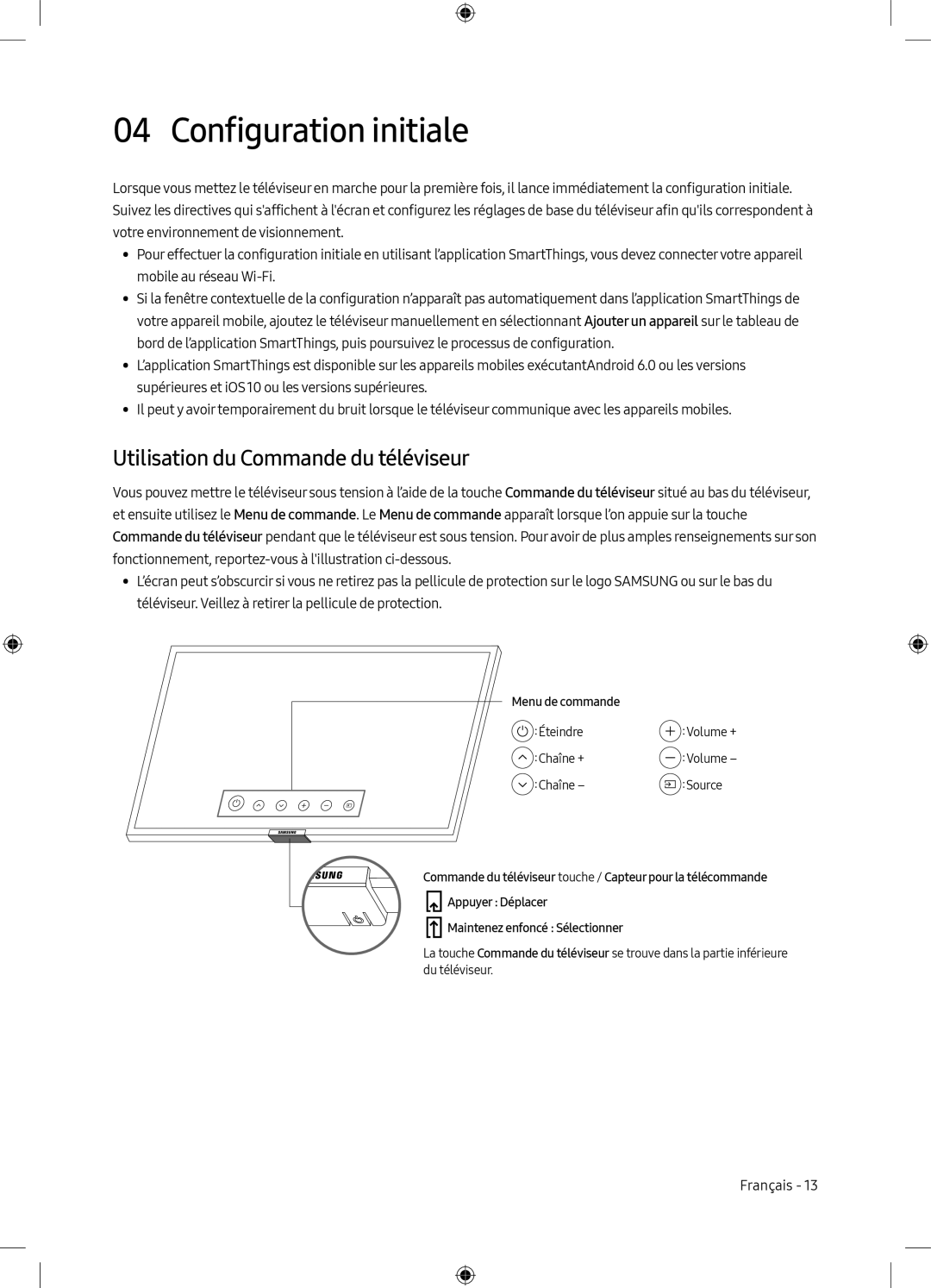 04 Configuration initiale
04 Configuration initialeUtilisation du Commande du téléviseur
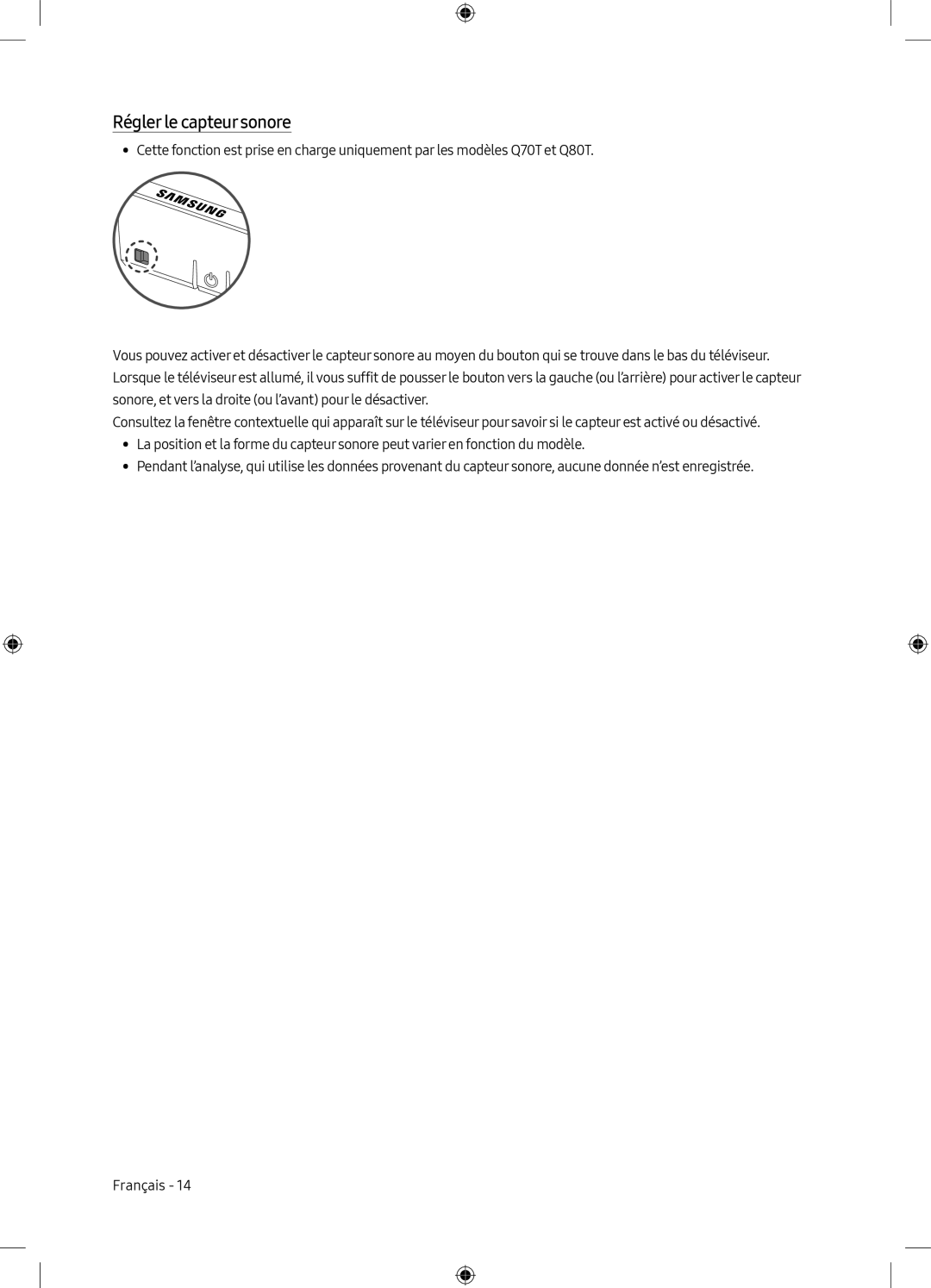 Réglerle capteursonore
Réglerle capteursonore
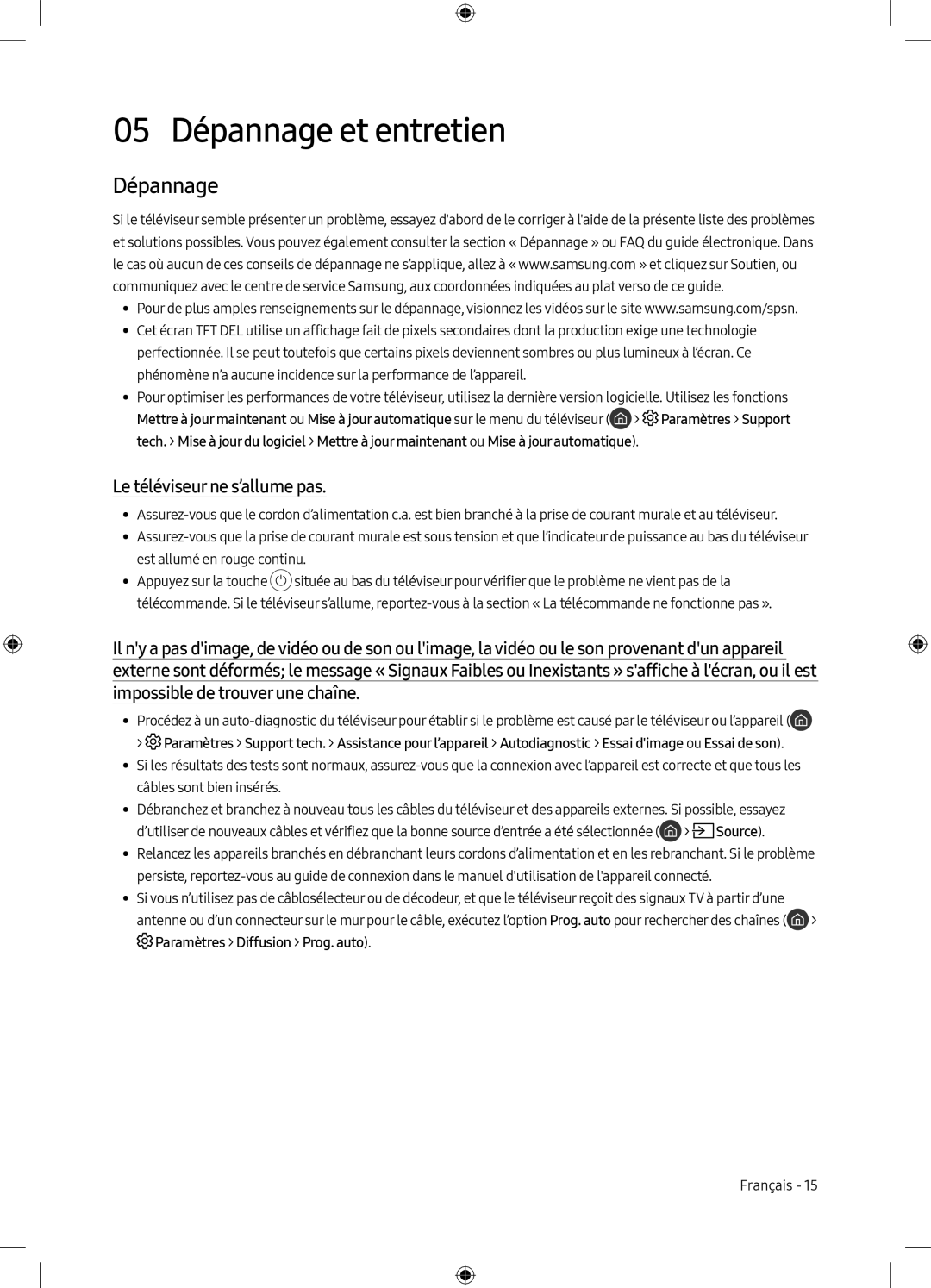 05 Dépannage et entretien
05 Dépannage et entretienDépannage
Le téléviseurne s’allume pas
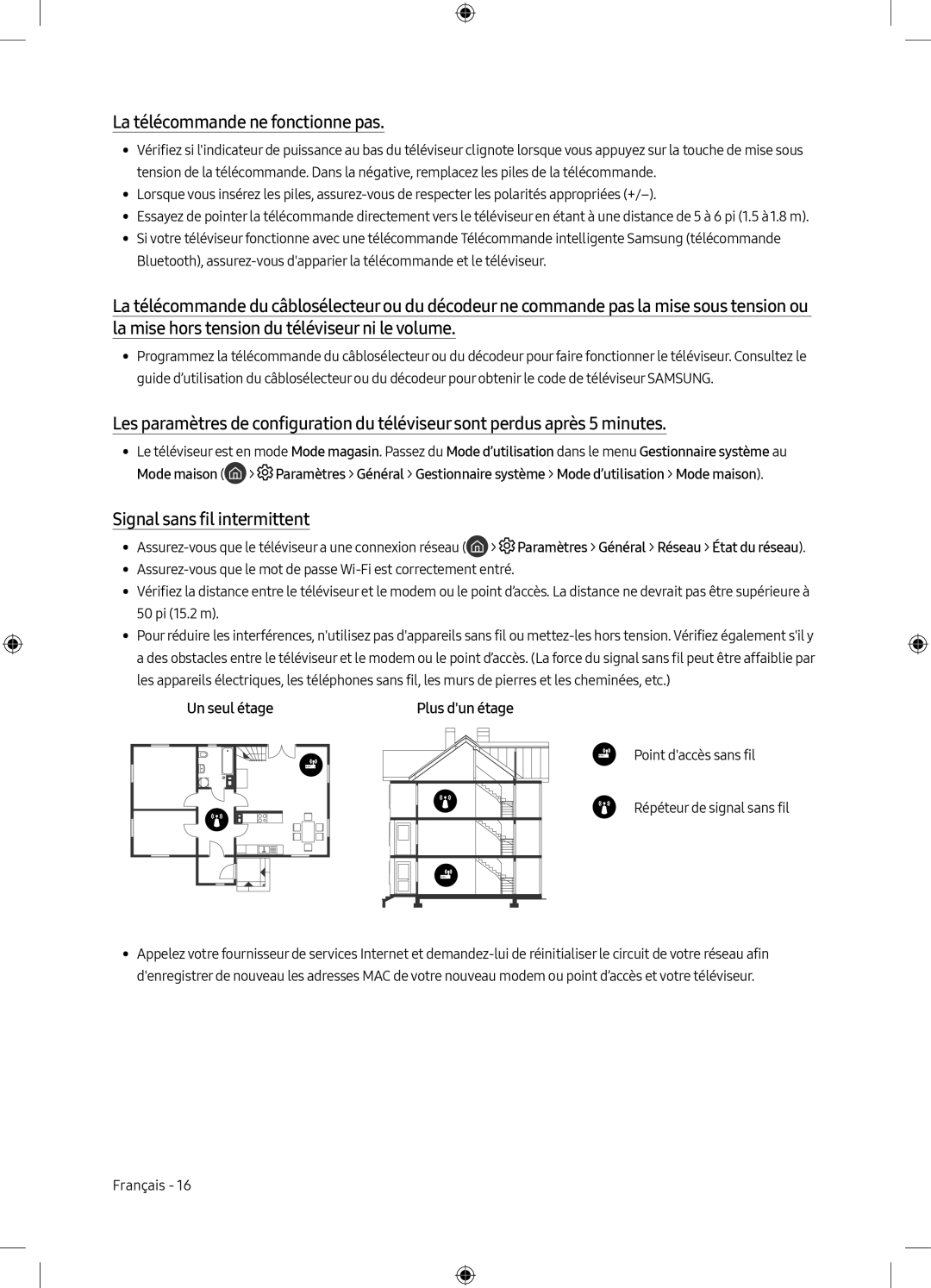 La télécommande ne fonctionne pas
La télécommande ne fonctionne pasLes paramètres de configuration du téléviseursont perdus après 5 minutes
Signal sans fil intermittent
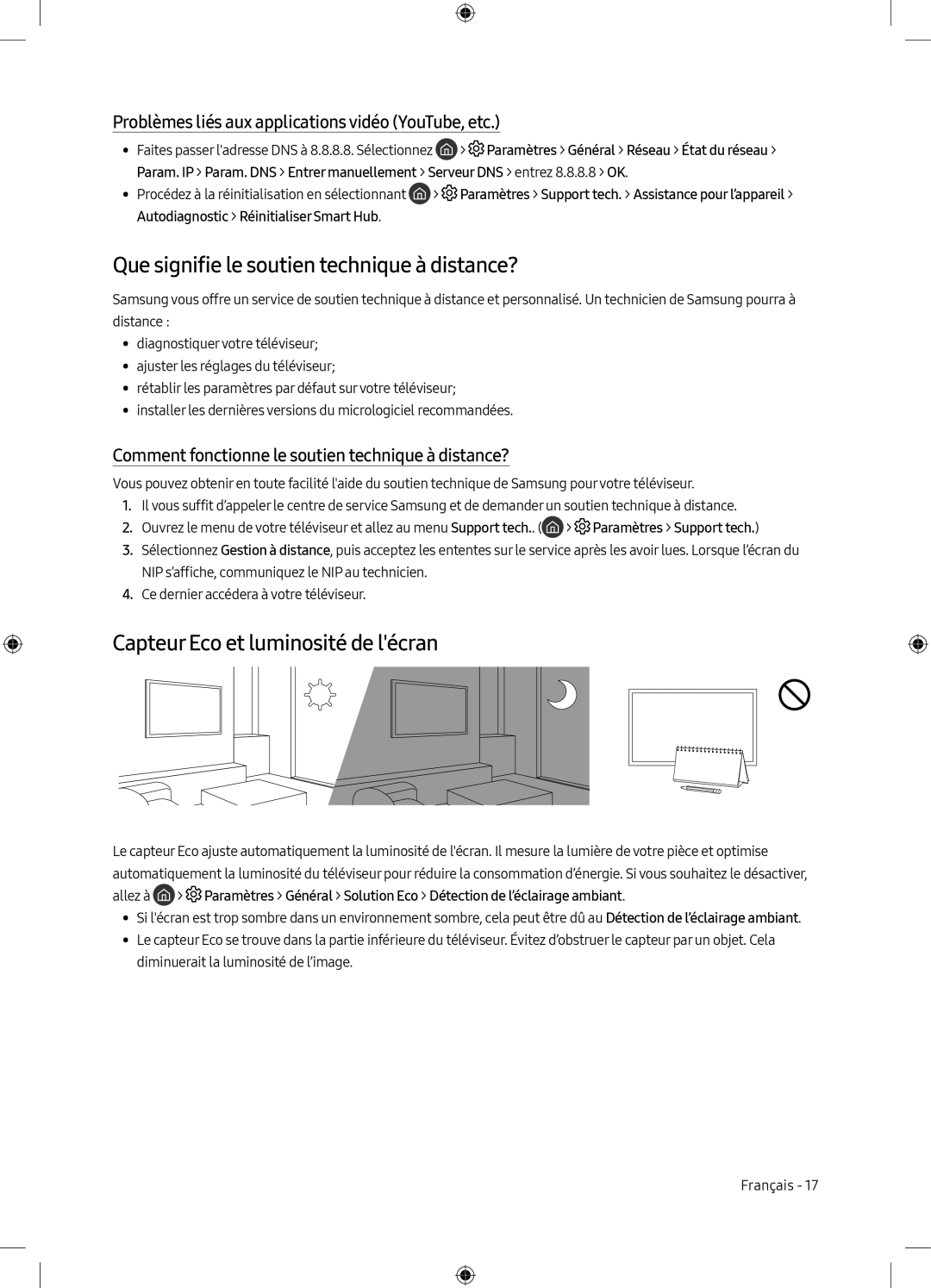 Problèmes liés aux applications vidéo (YouTube, etc.)
Problèmes liés aux applications vidéo (YouTube, etc.)Que signifie le soutien technique à distance
Comment fonctionne le soutien technique à distance
CapteurEco et luminosité de l'écran
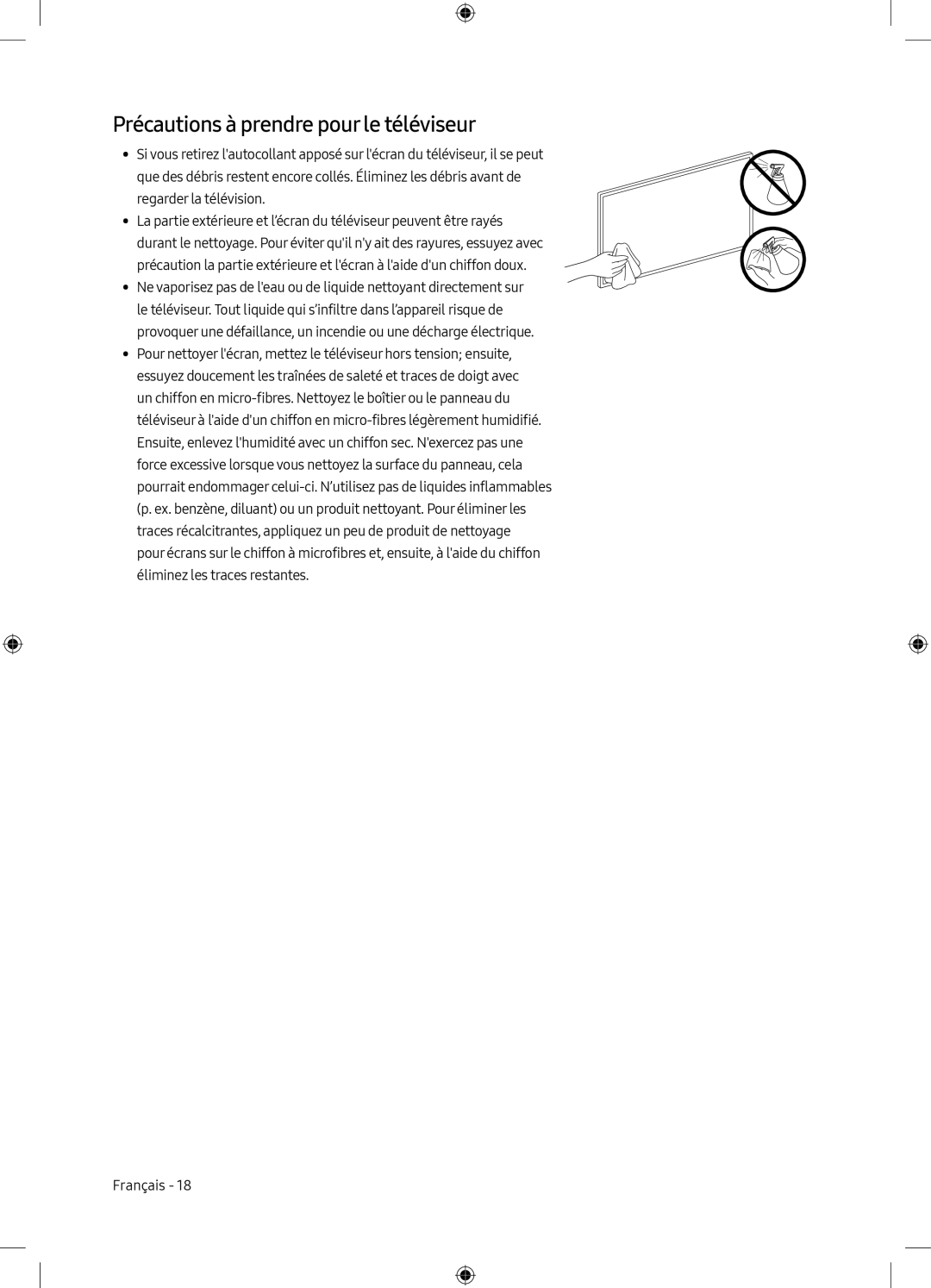 Précautions à prendre pourle téléviseur
Précautions à prendre pourle téléviseur
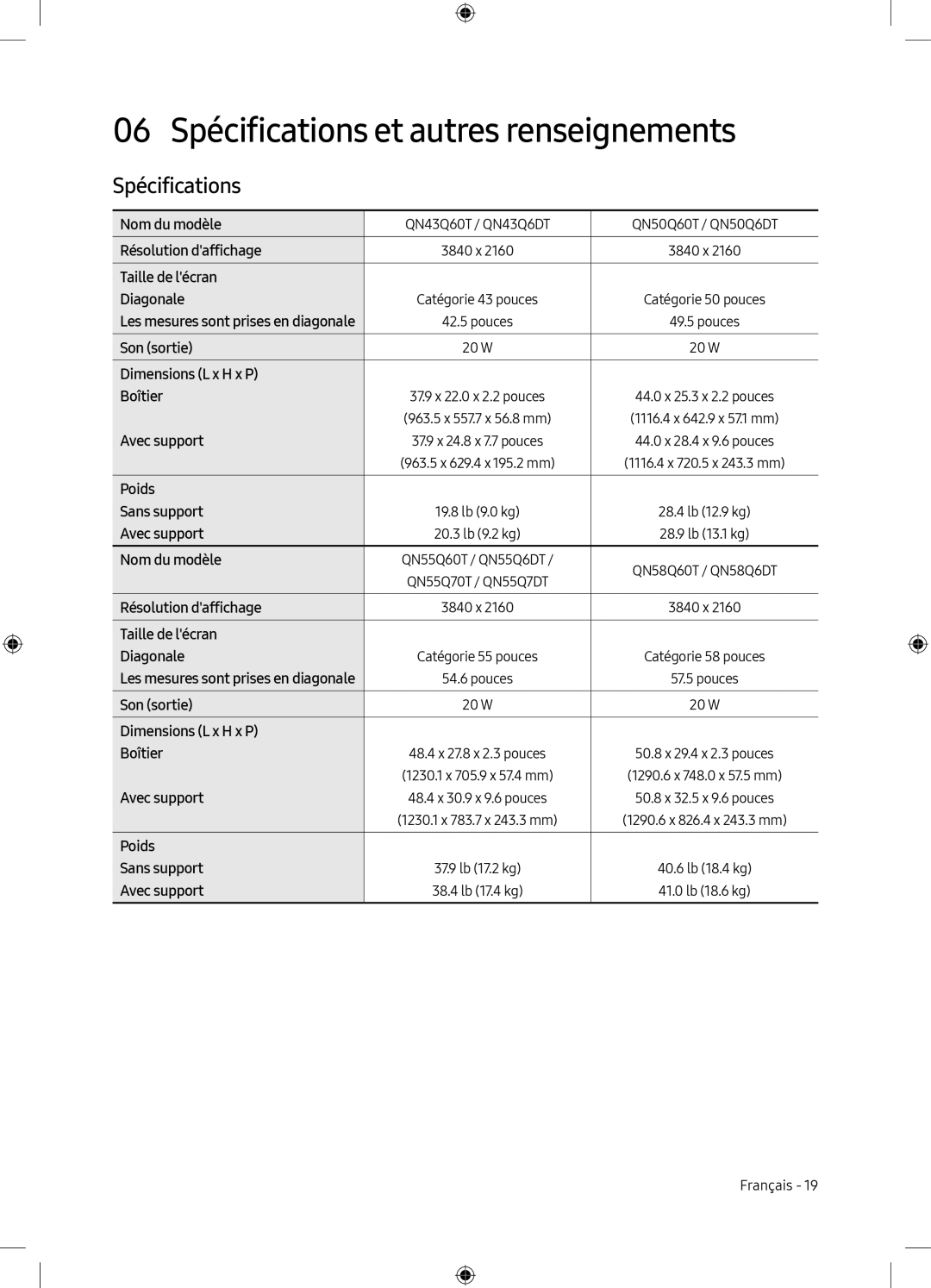 06 Spécifications et autres renseignements
06 Spécifications et autres renseignementsSpécifications
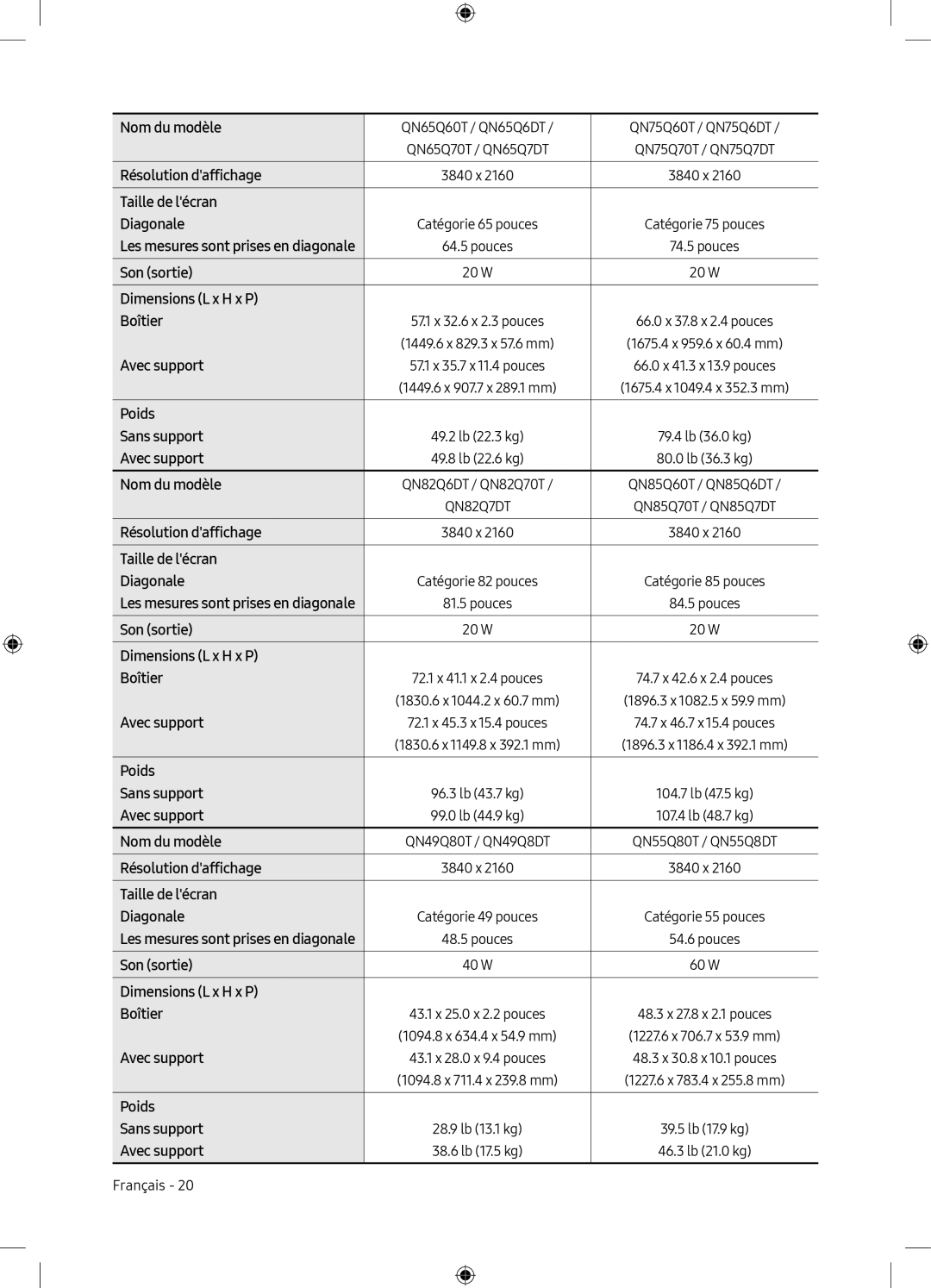
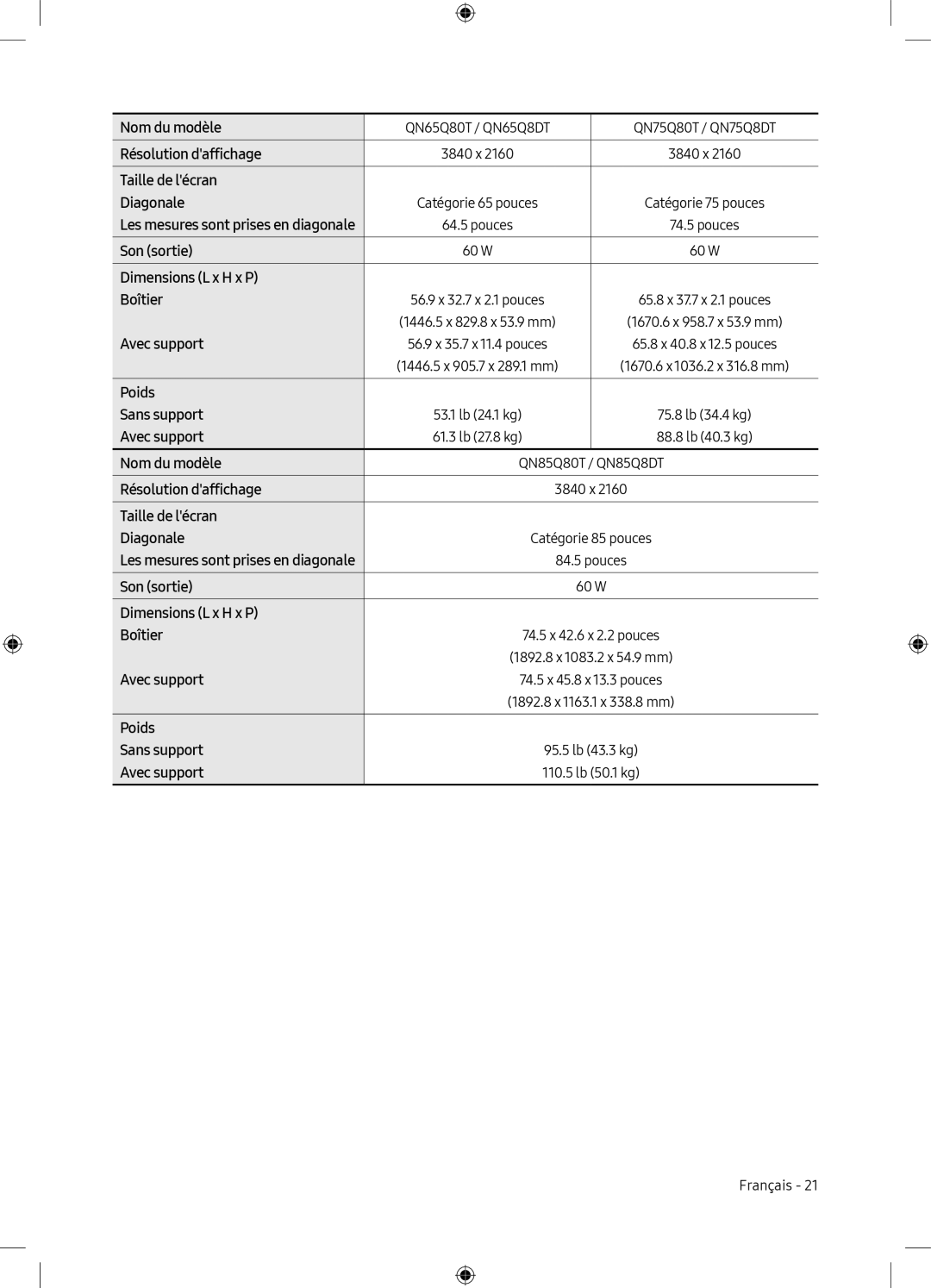
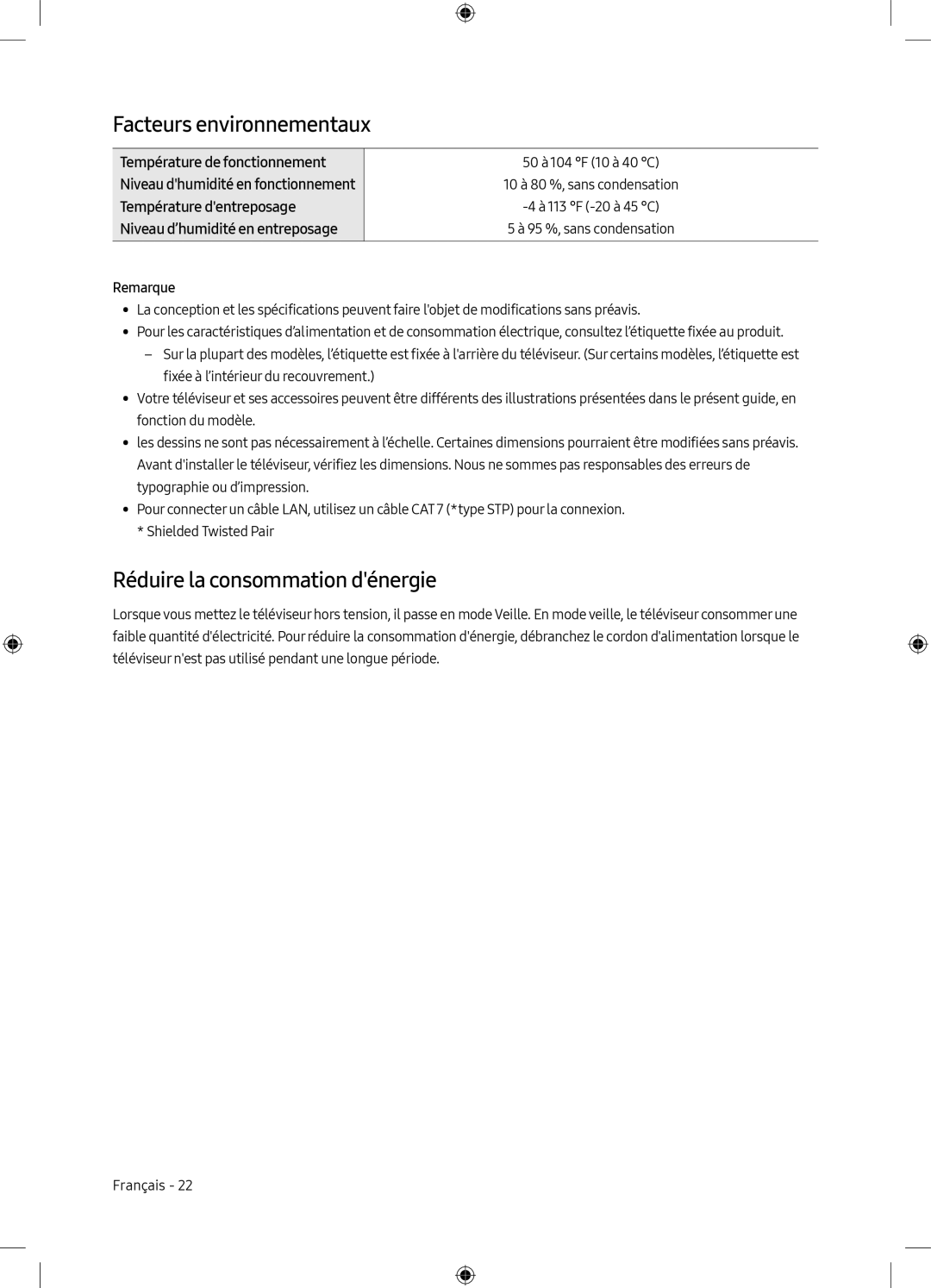 Facteurs environnementaux
Facteurs environnementauxRéduire la consommation d'énergie
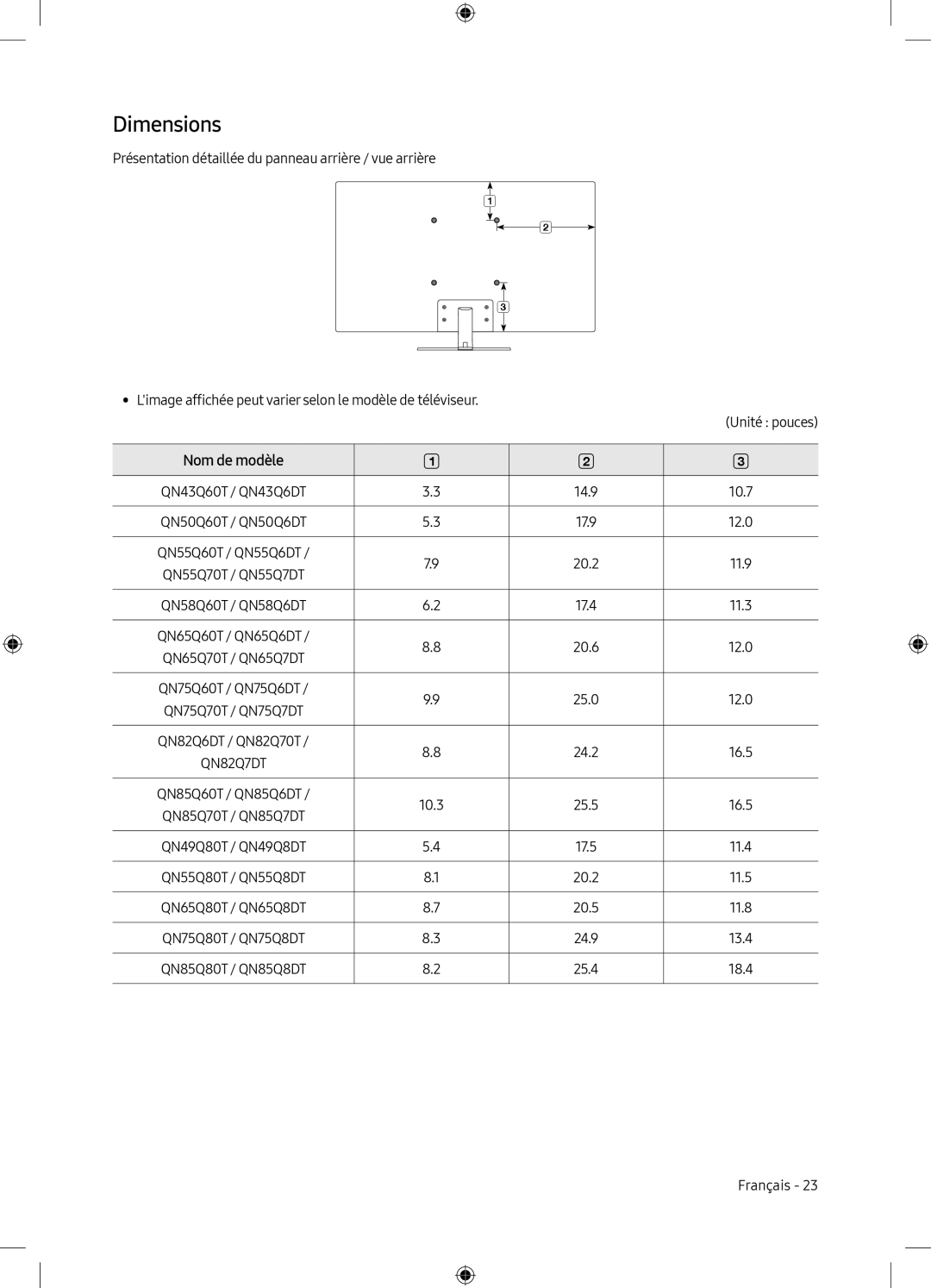 Dimensions
DimensionsNom de modèle
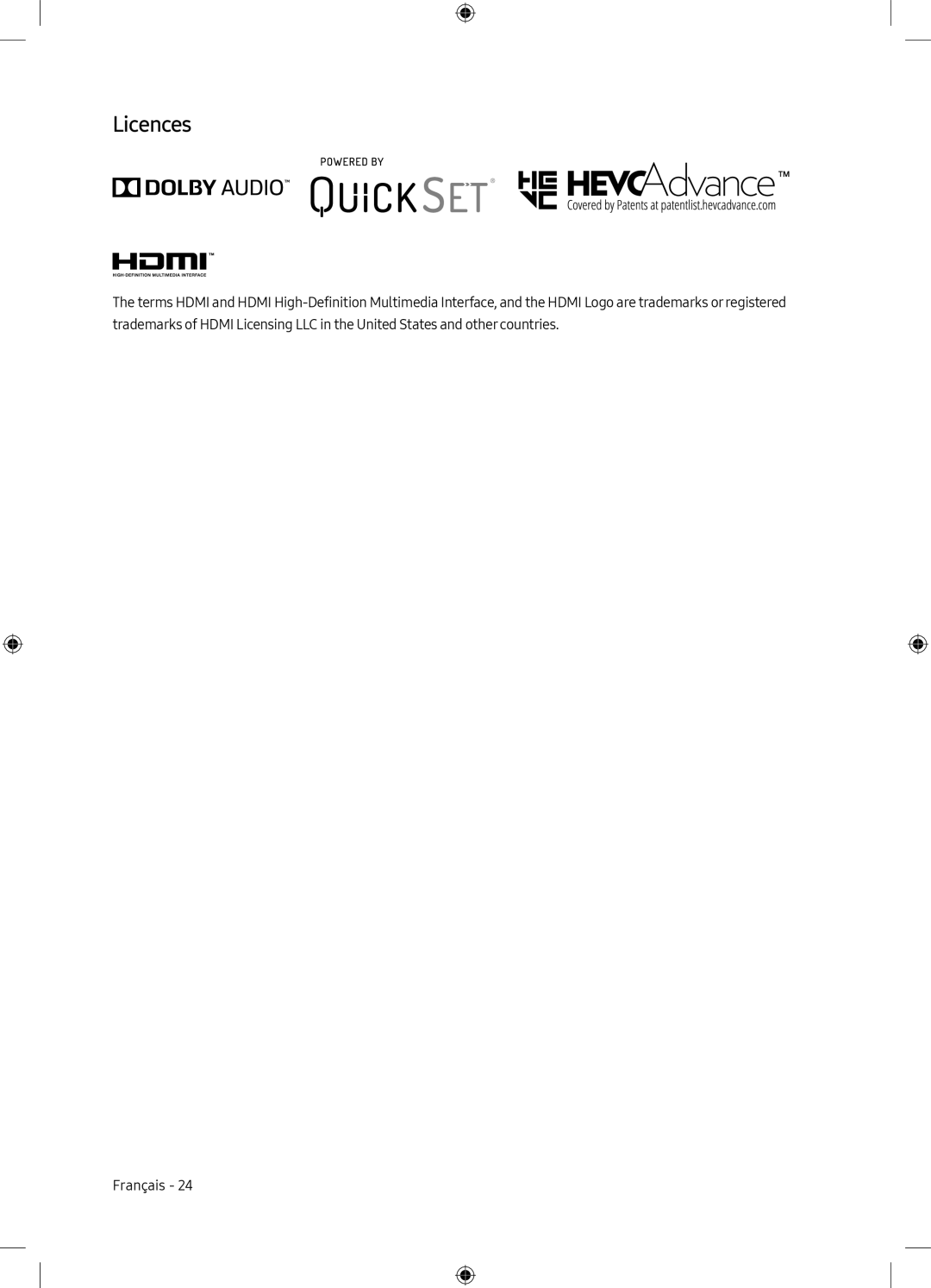 Licences
Licences



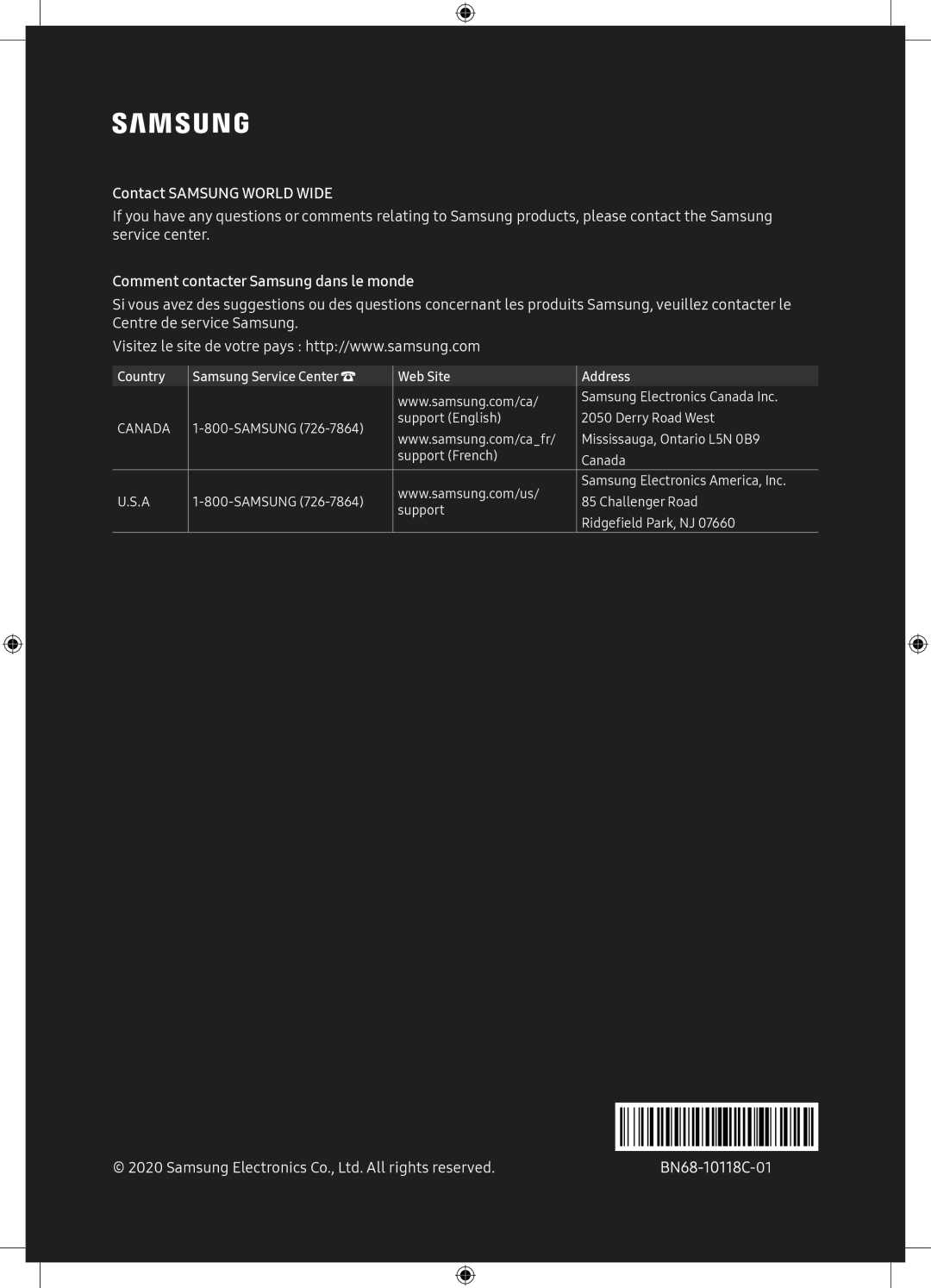 Contact SAMSUNG WORLD WIDE
Contact SAMSUNG WORLD WIDEComment contacter Samsung dans le monde