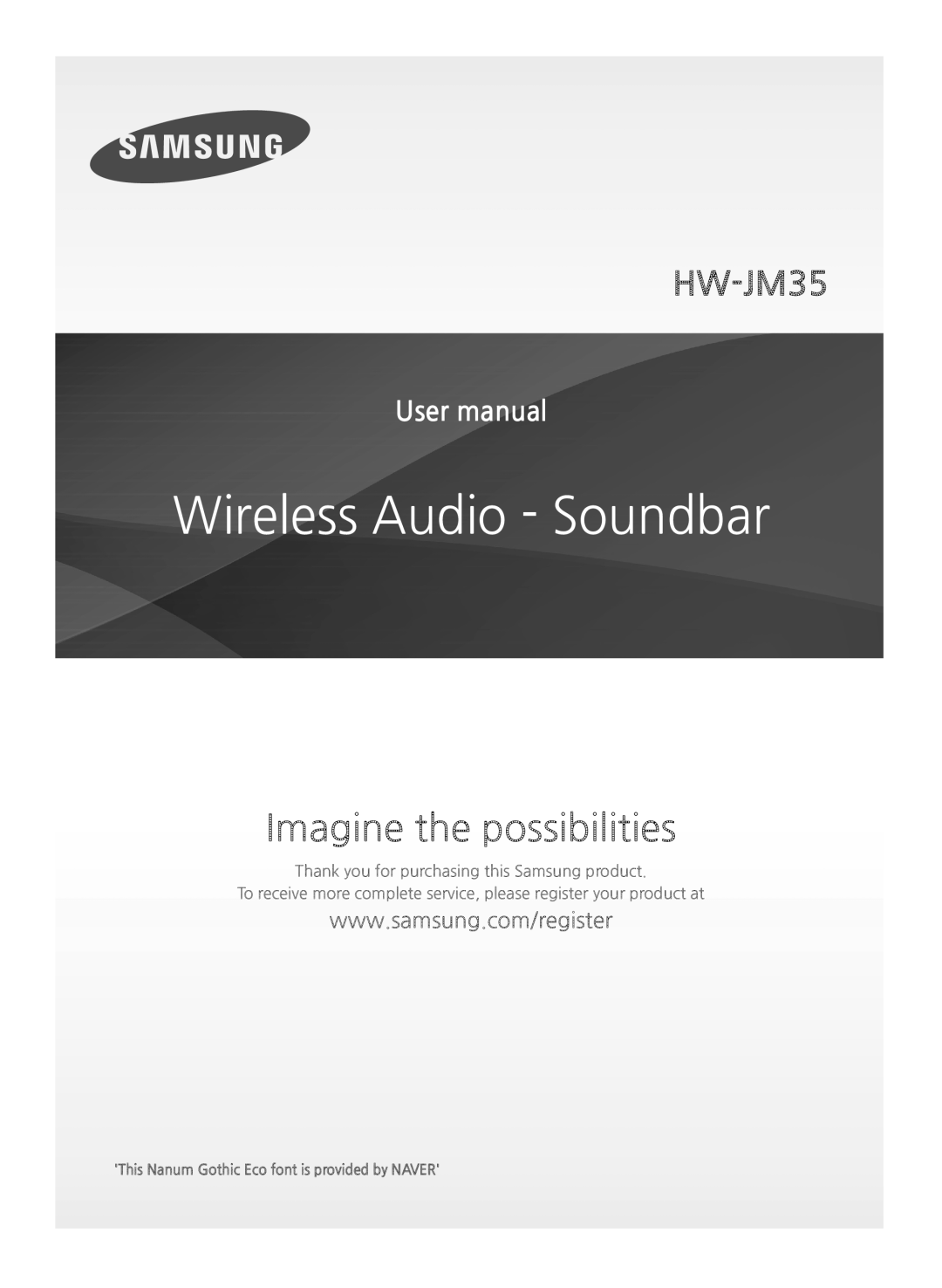 Thank you for purchasing this Samsung product
Thank you for purchasing this Samsung productTo receive more complete service, please register your product at
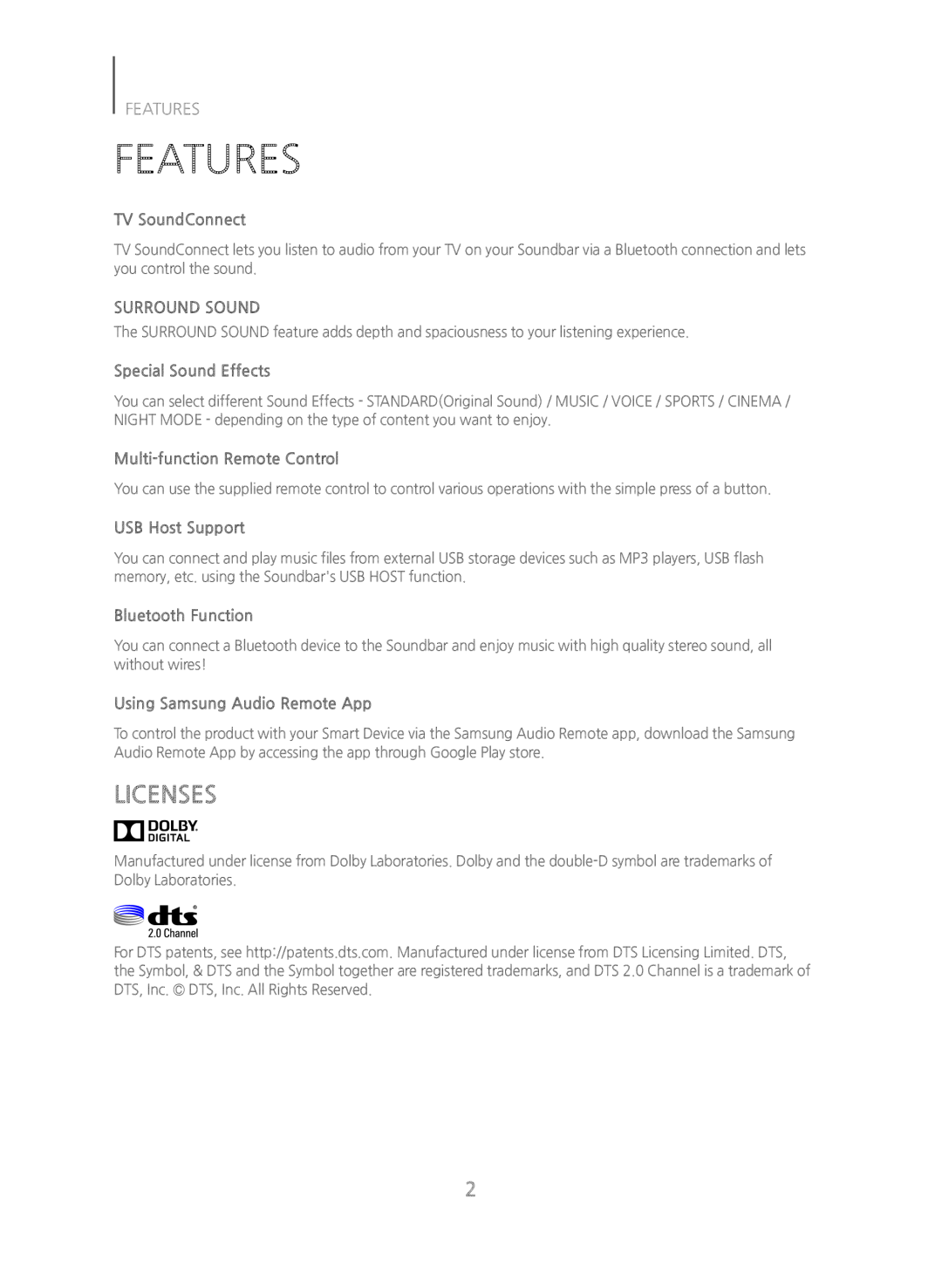 FEATURES
FEATURESFEATURES
TV SoundConnect
SURROUND SOUND
Special Sound Effects
Multi-functionRemote Control
USB Host Support
Bluetooth Function
Using Samsung Audio Remote App
LICENSES
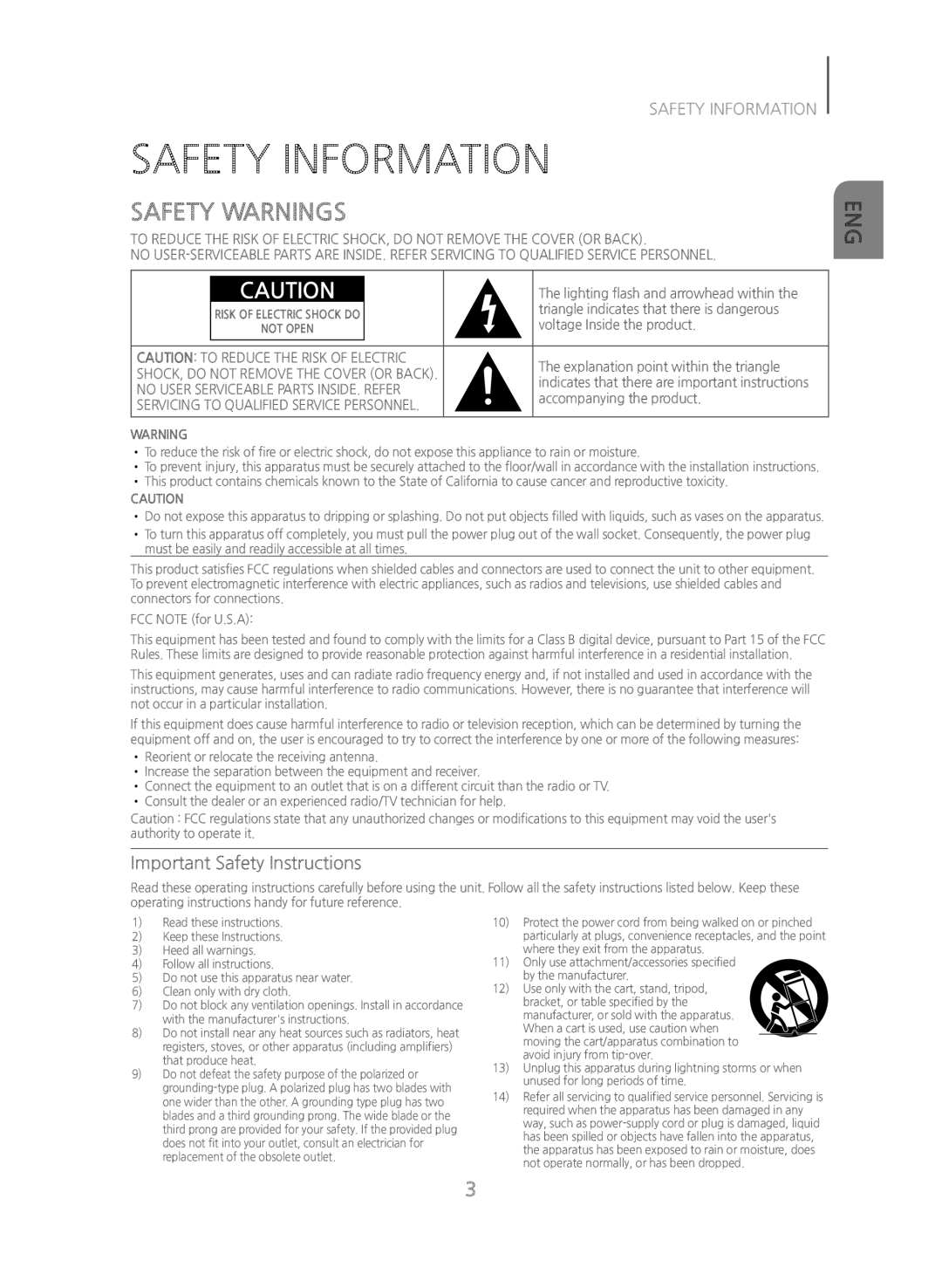 SAFETY INFORMATION
SAFETY INFORMATIONSAFETY INFORMATION
SAFETY WARNINGS
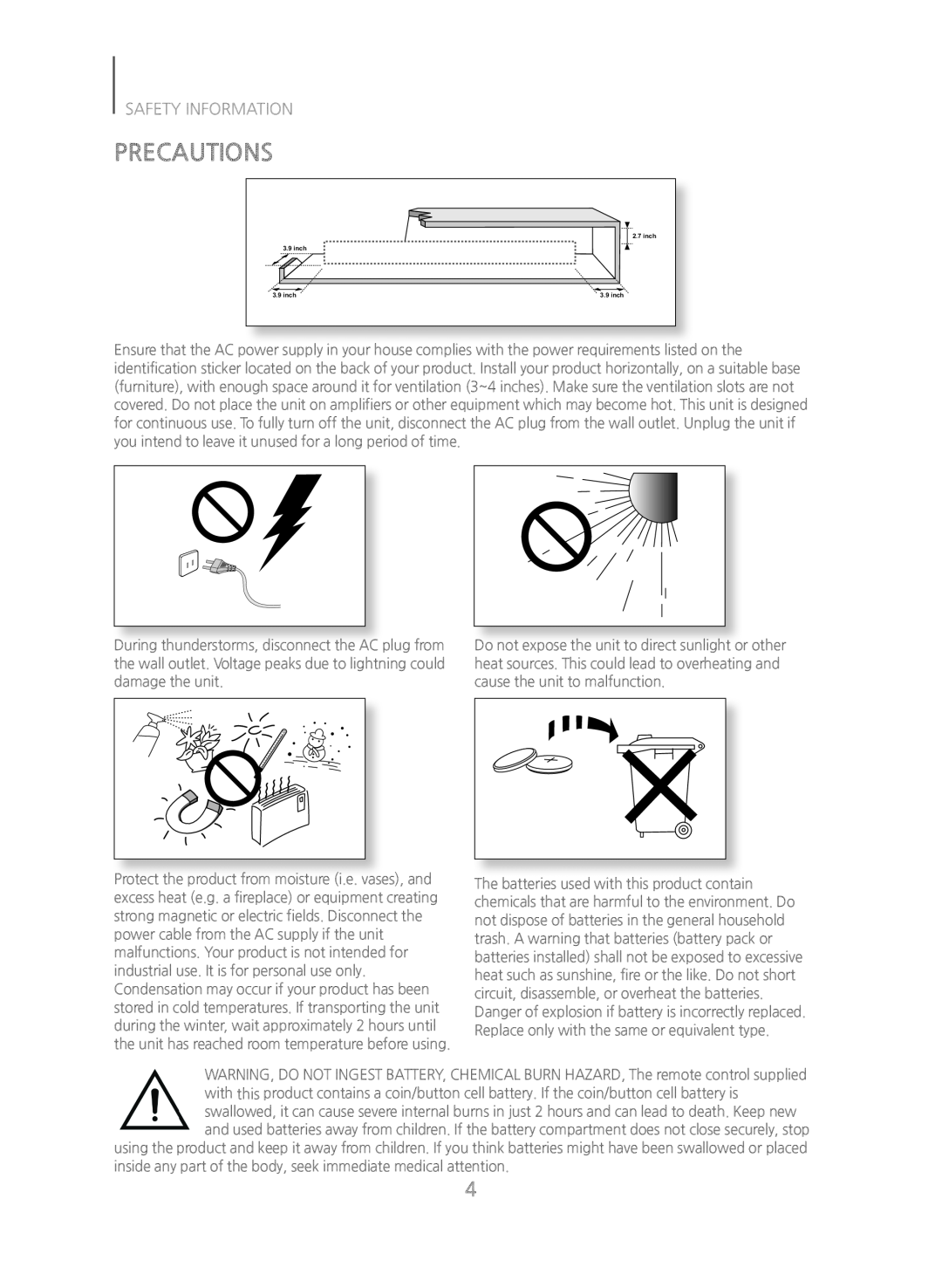 PRECAUTIONS
PRECAUTIONS
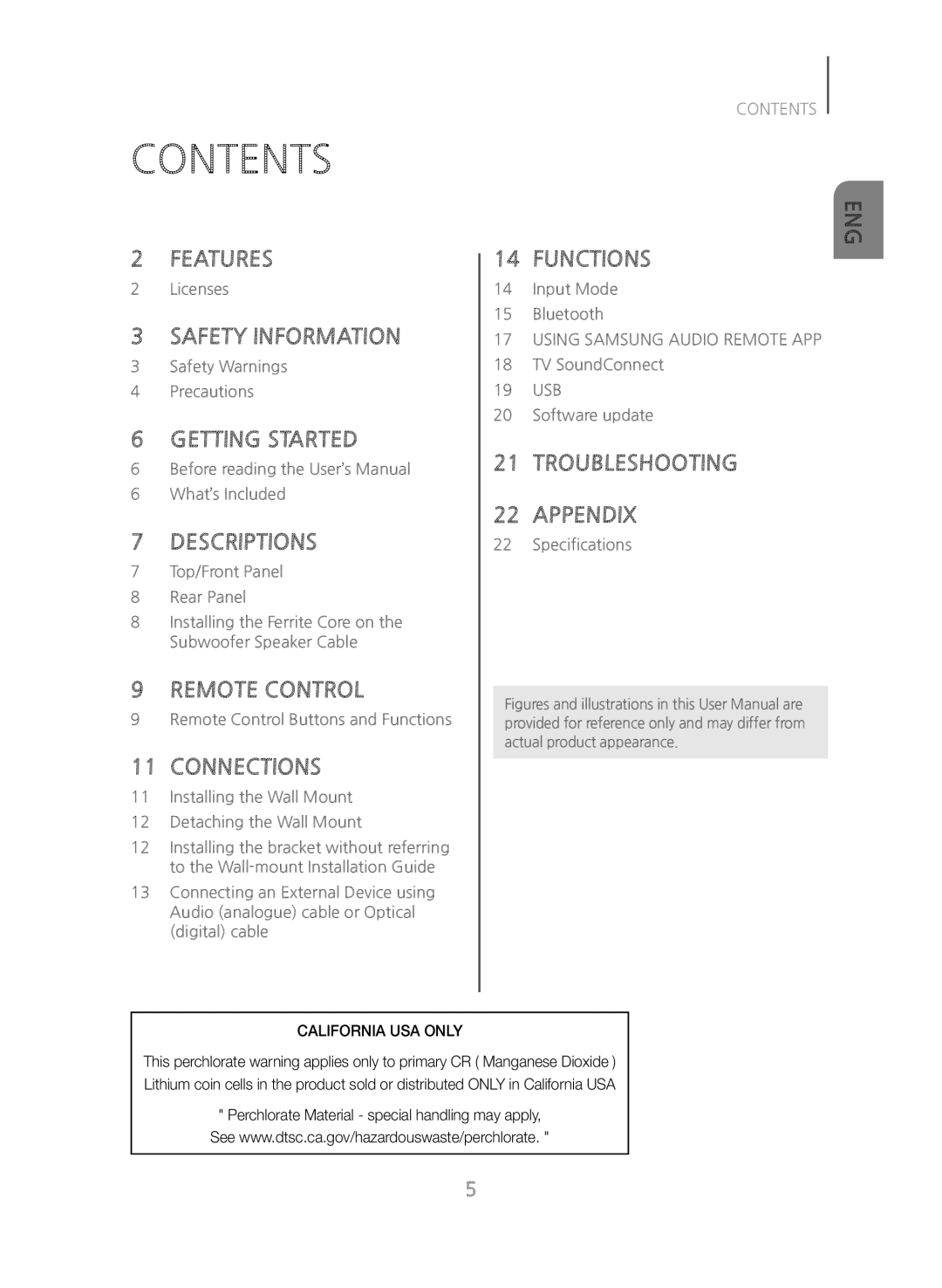 CONTENTS
CONTENTSCONTENTS
Licenses
Input Mode
Bluetooth
USING SAMSUNG AUDIO REMOTE APP
Safety Warnings
TV SoundConnect
Precautions
USB
Software update
Before reading the User’s Manual
What’s Included
Specifications
Top/Front Panel
Rear Panel
8Installing the Ferrite Core on the Subwoofer Speaker Cable
Remote Control Buttons and Functions
11Installing the Wall Mount
12Detaching the Wall Mount
12Installing the bracket without referring to the Wall-mountInstallation Guide
CALIFORNIA USA ONLY
This perchlorate warning applies only to primary CR ( Manganese Dioxide )
Lithium coin cells in the product sold or distributed ONLY in California USA
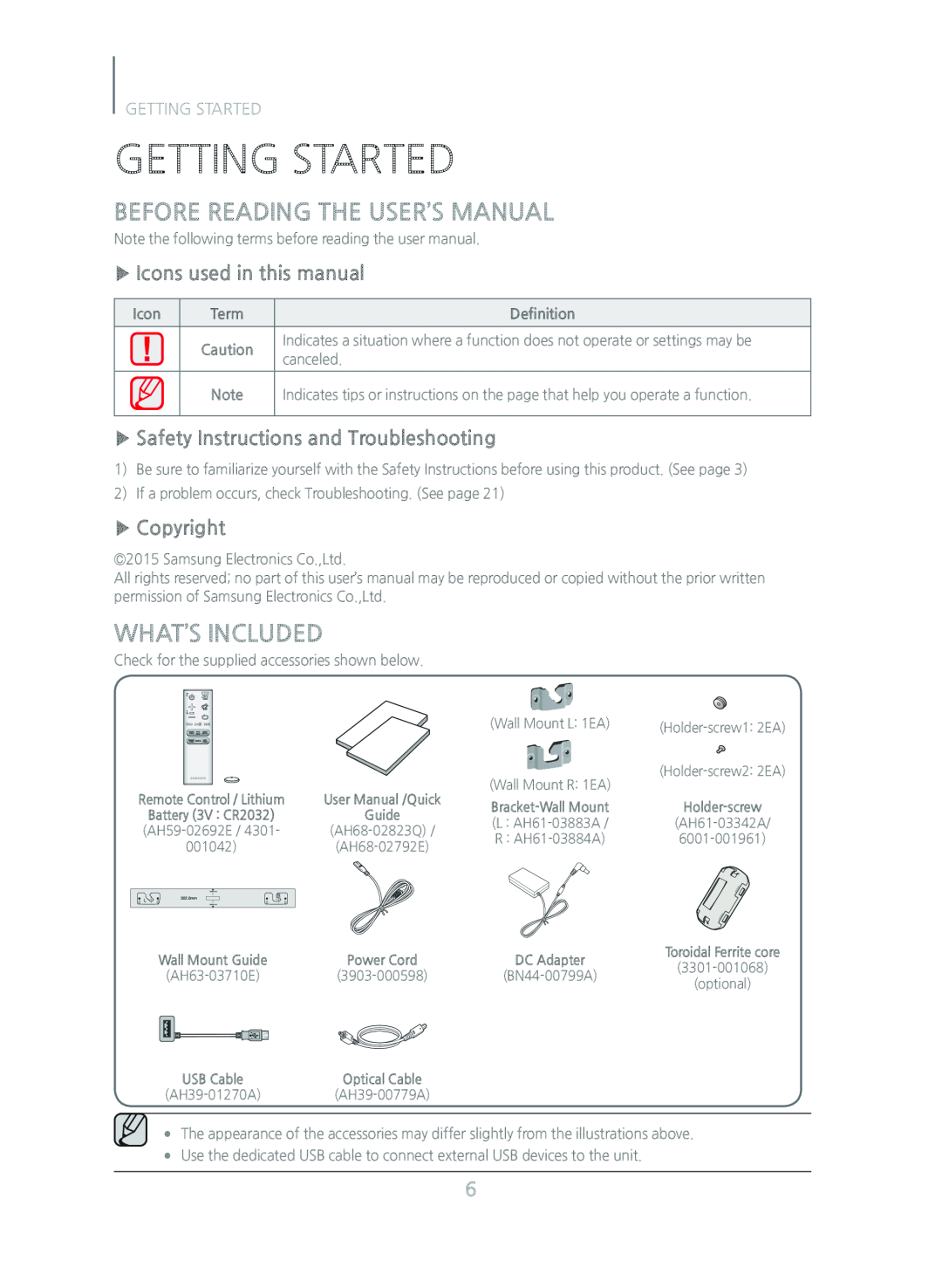 GETTING STARTED
GETTING STARTEDGETTING STARTED
BEFORE READING THE USER’S MANUAL
▶▶Icons used in this manual
▶▶Safety Instructions and Troubleshooting
▶▶Copyright
WHAT’S INCLUDED
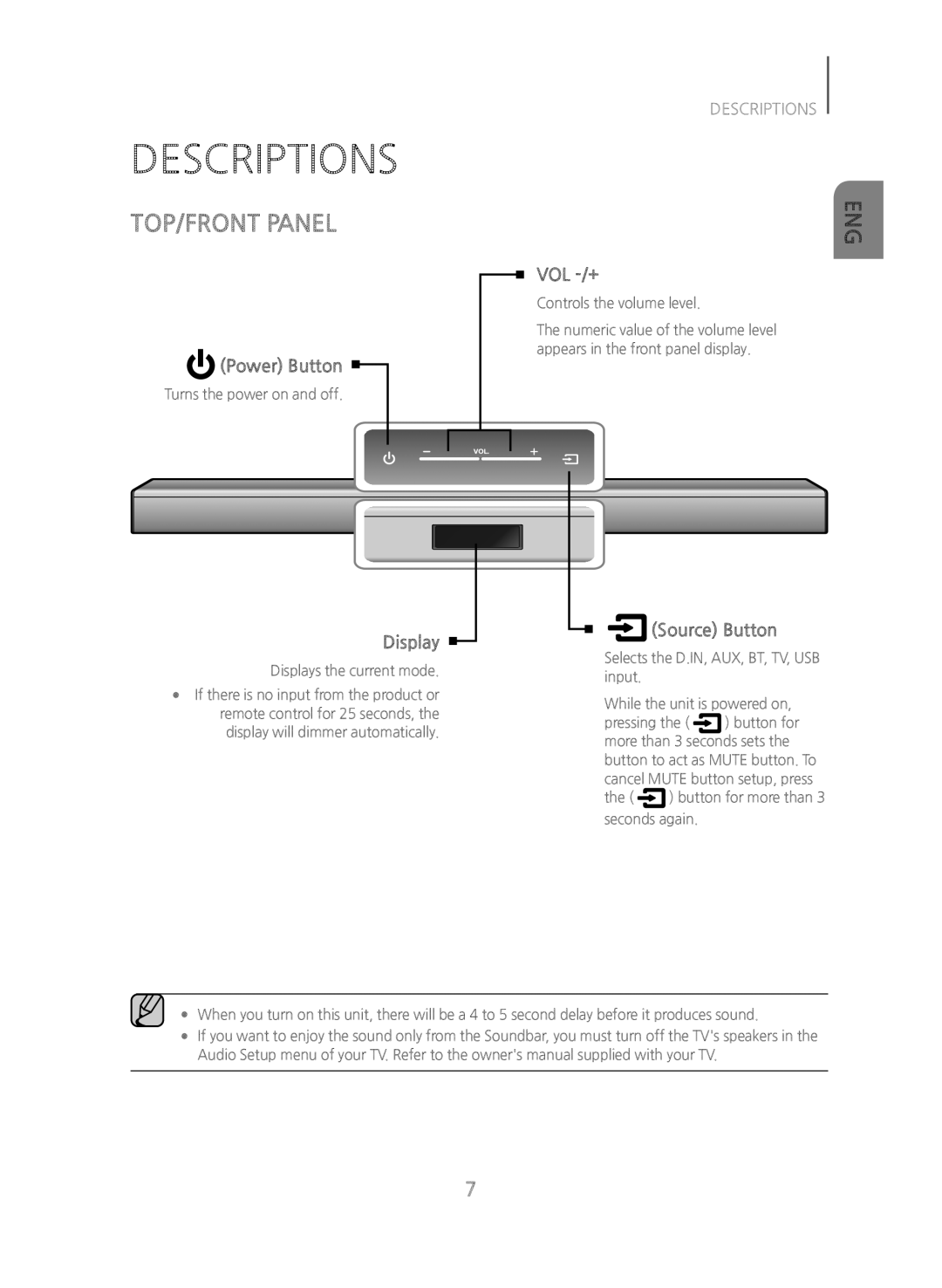 DESCRIPTIONS
DESCRIPTIONSTOP/FRONT PANEL
DESCRIPTIONS
(Source) Button
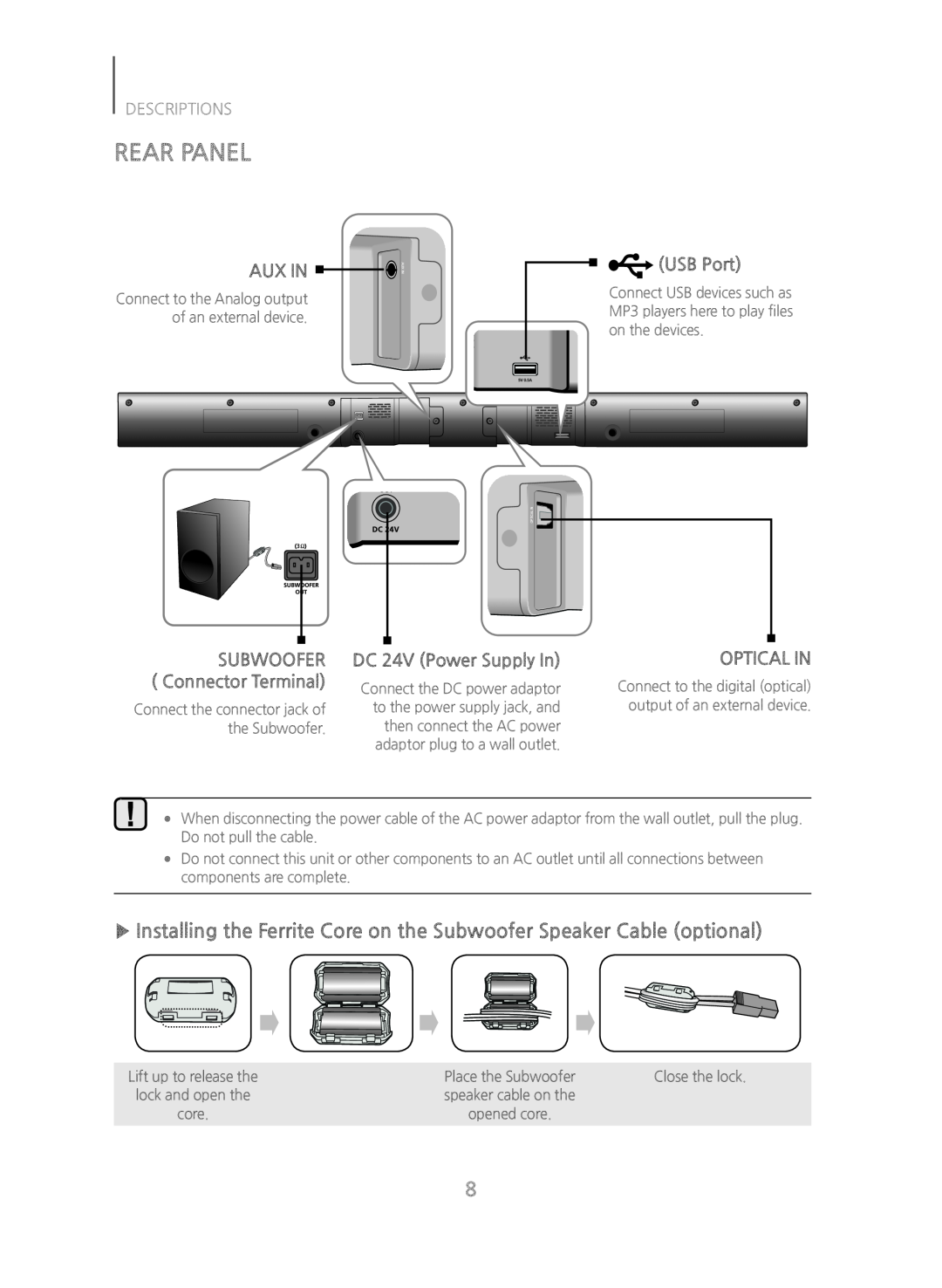 REAR PANEL
REAR PANELSUBWOOFER ( Connector Terminal)
OPTICAL IN
▶▶Installing the Ferrite Core on the Subwoofer Speaker Cable (optional)
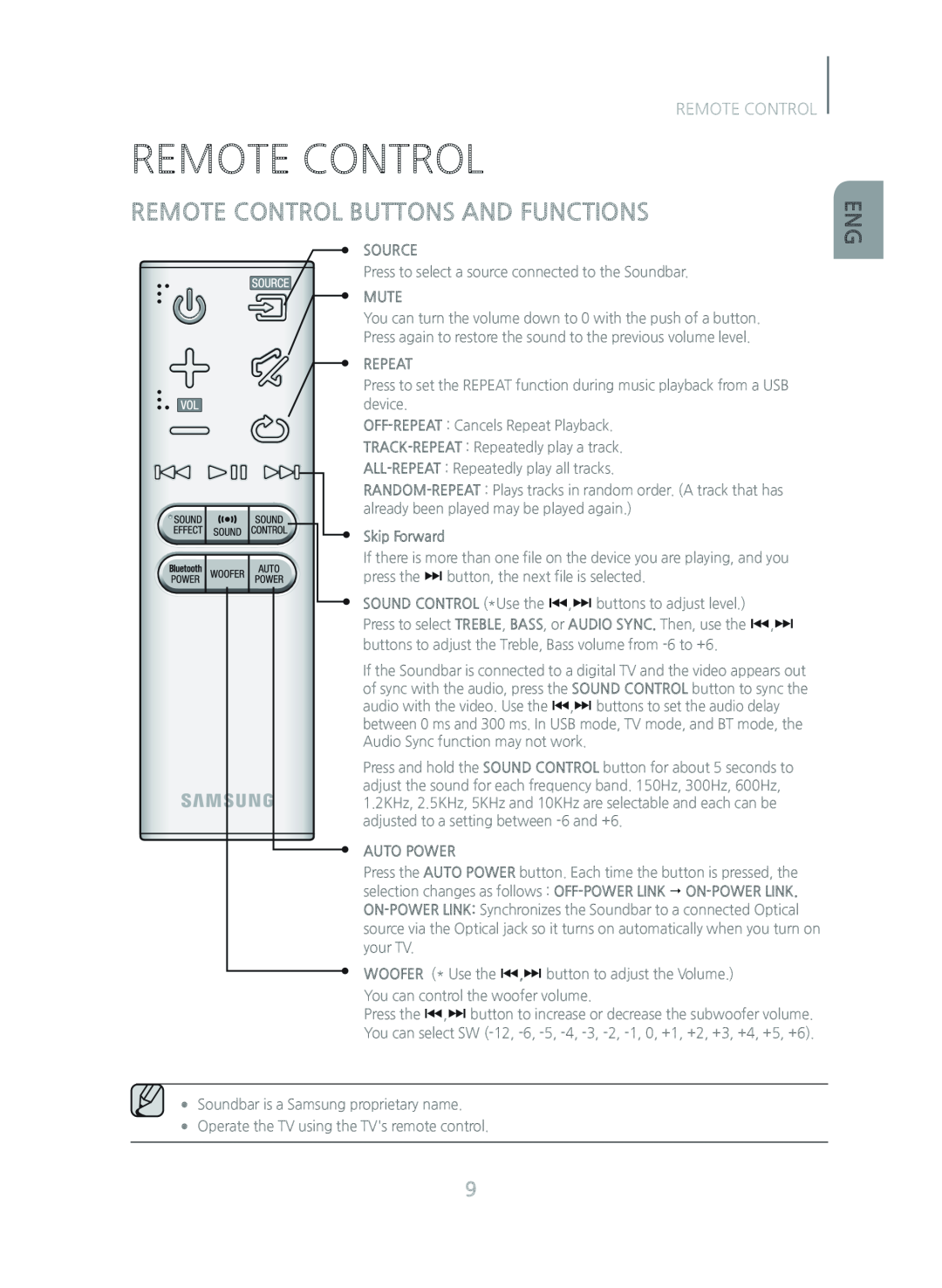 REMOTE CONTROL
REMOTE CONTROLREMOTE CONTROL
REMOTE CONTROL BUTTONS AND FUNCTIONS
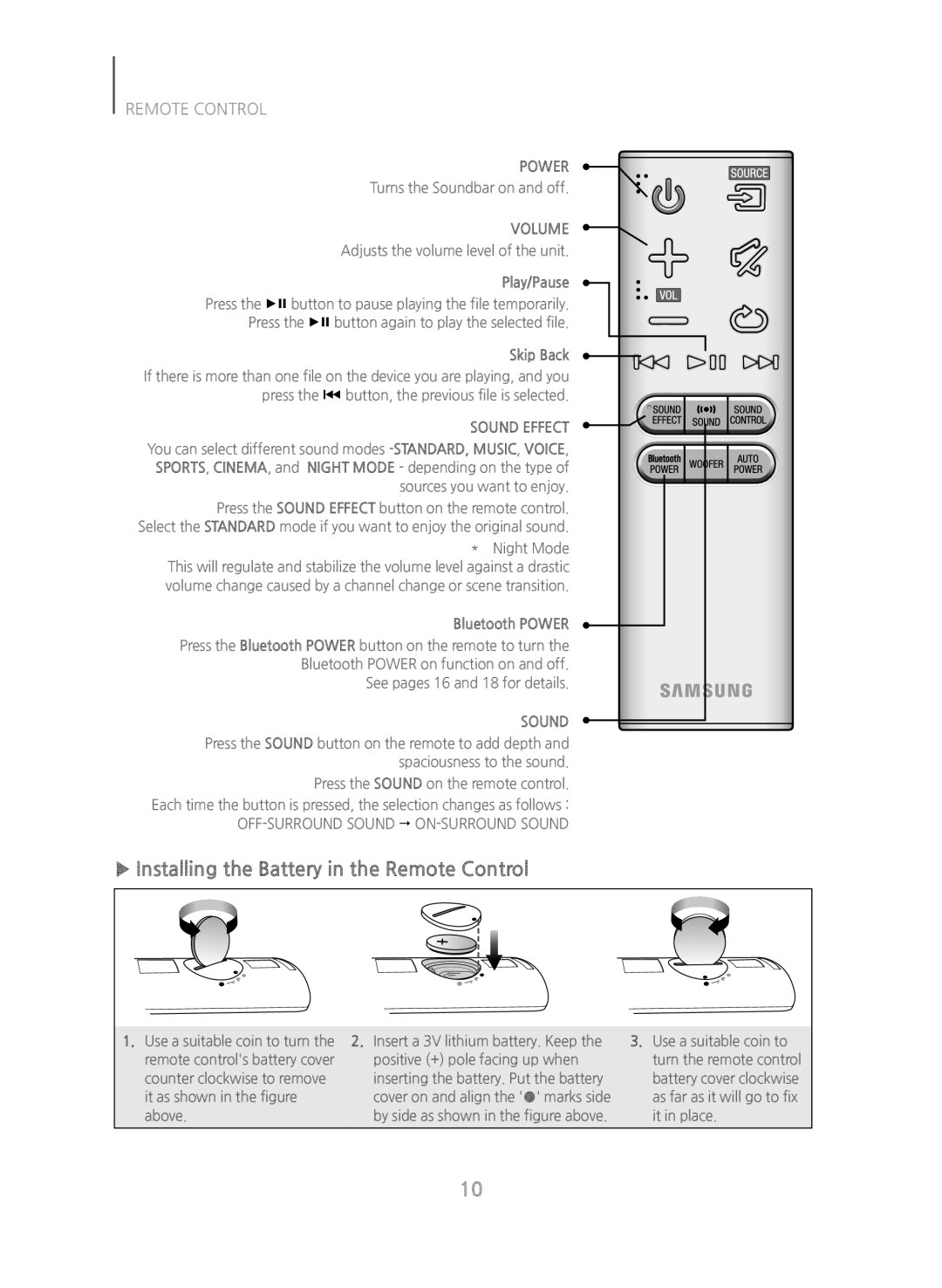 ▶▶Installing the Battery in the Remote Control
▶▶Installing the Battery in the Remote Control
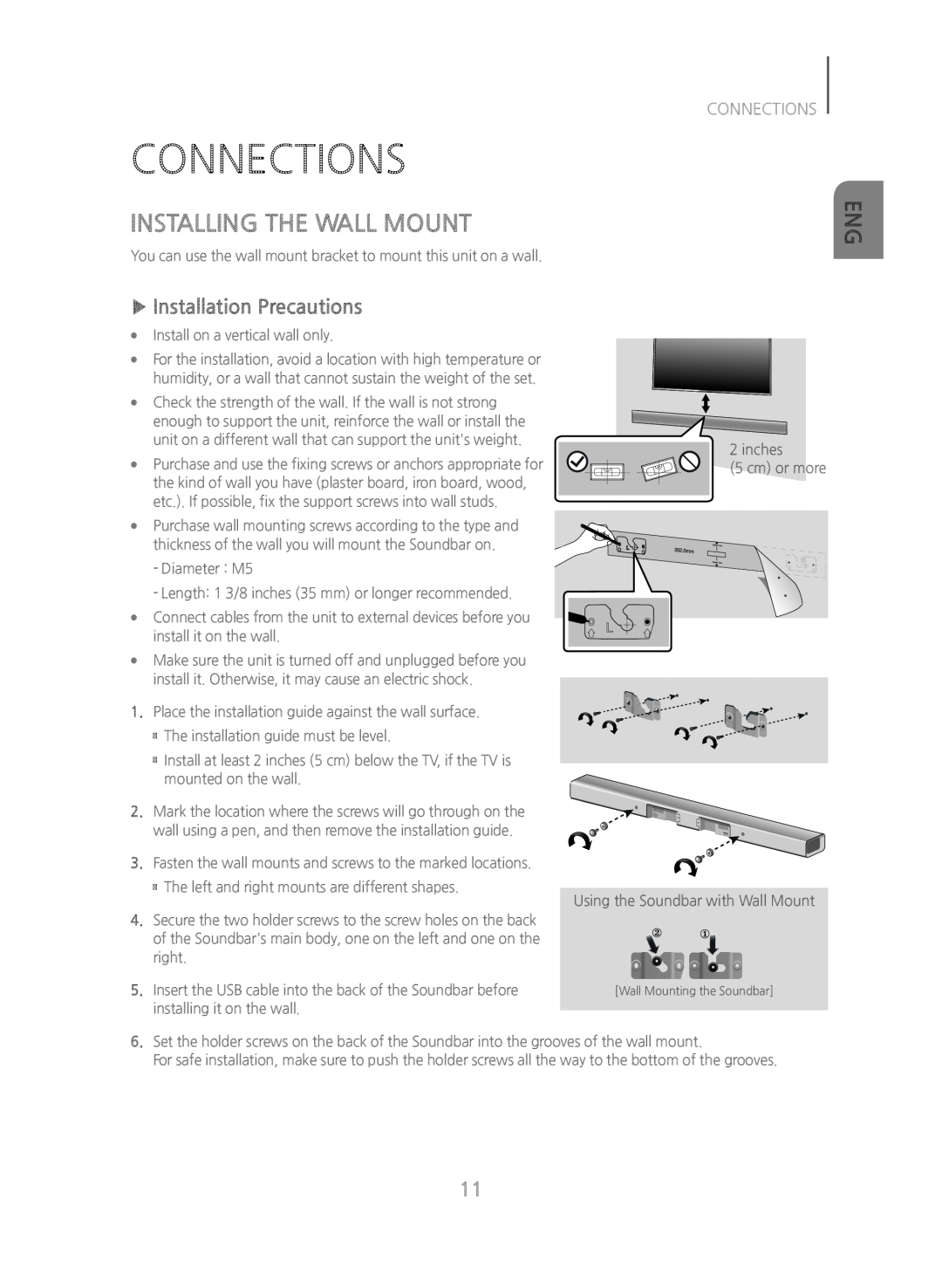 CONNECTIONS
CONNECTIONSINSTALLING THE WALL MOUNT
▶▶Installation Precautions
CONNECTIONS
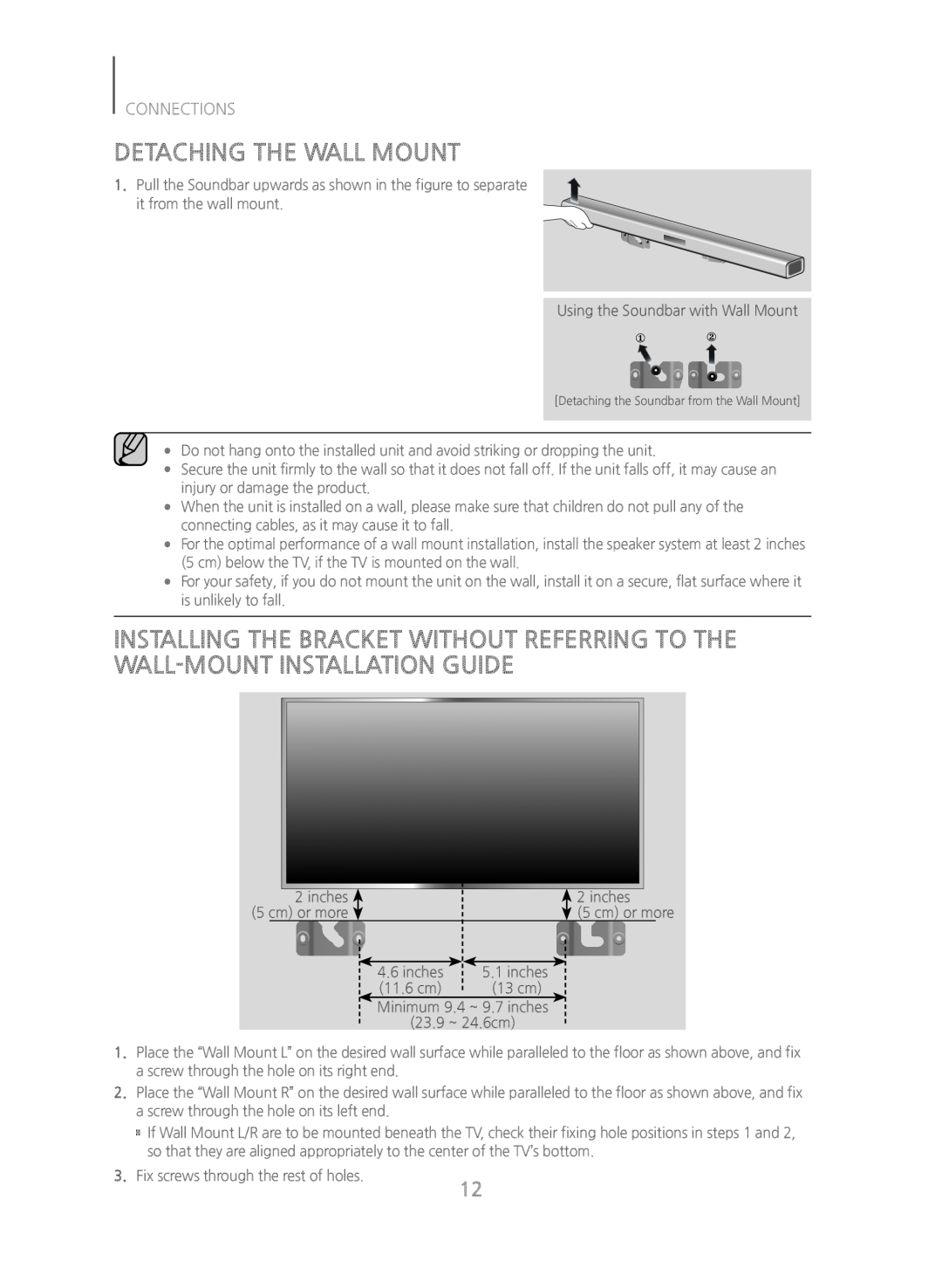 DETACHING THE WALL MOUNT
DETACHING THE WALL MOUNTINSTALLING THE BRACKET WITHOUT REFERRING TO THE WALL-MOUNTINSTALLATION GUIDE
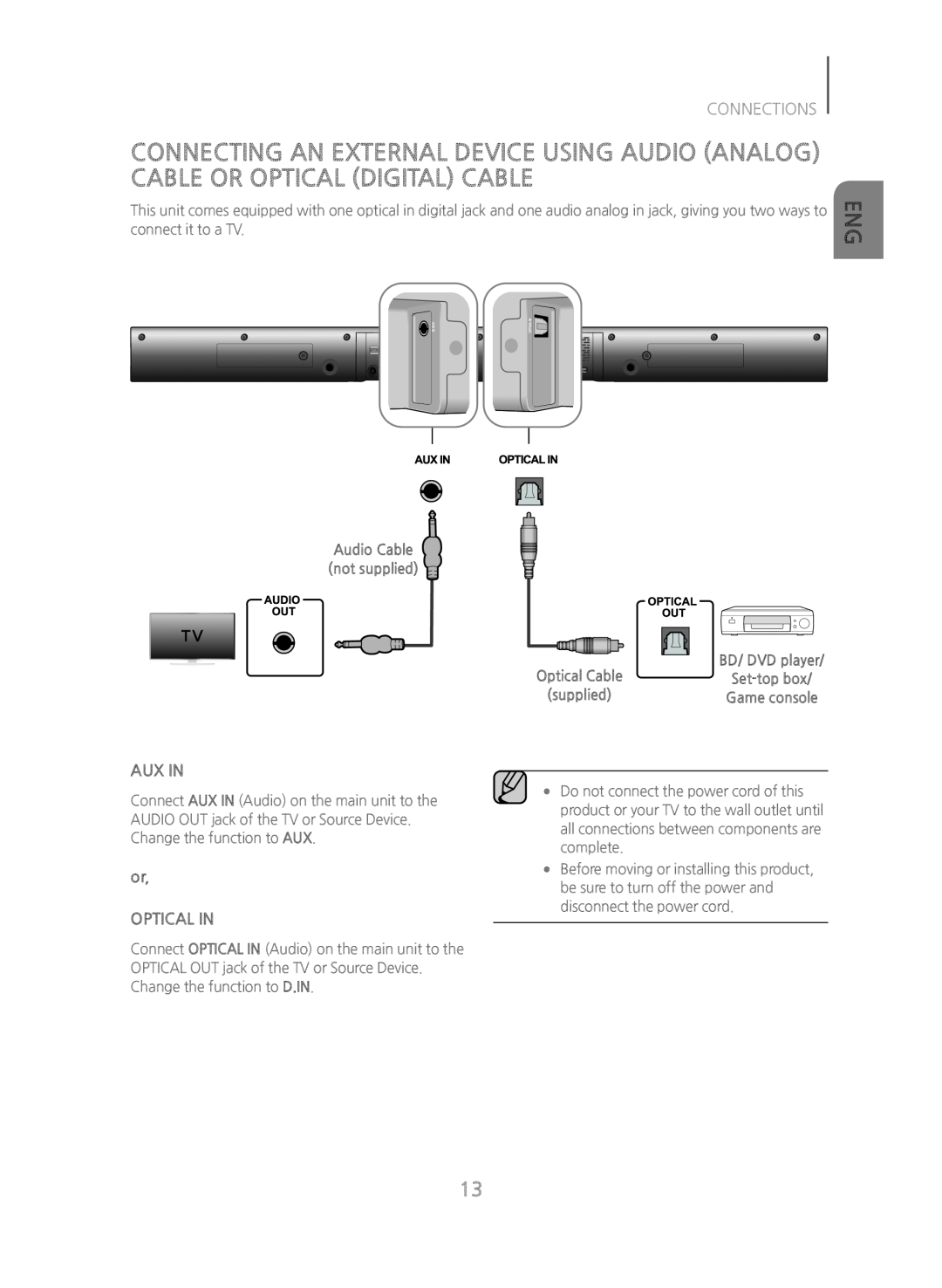 AUX IN
AUX INor
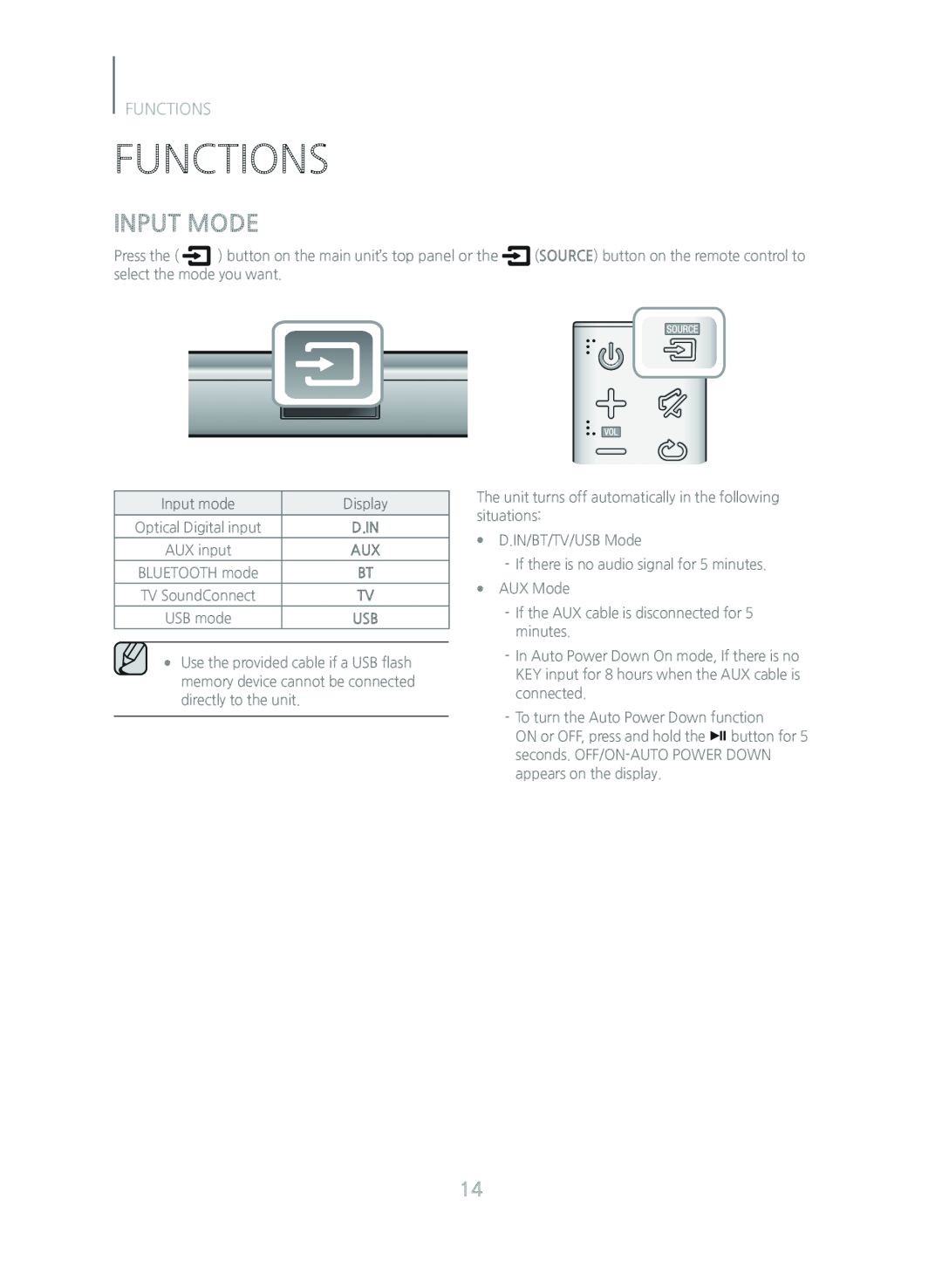 FUNCTIONS
FUNCTIONSFUNCTIONS
INPUT MODE
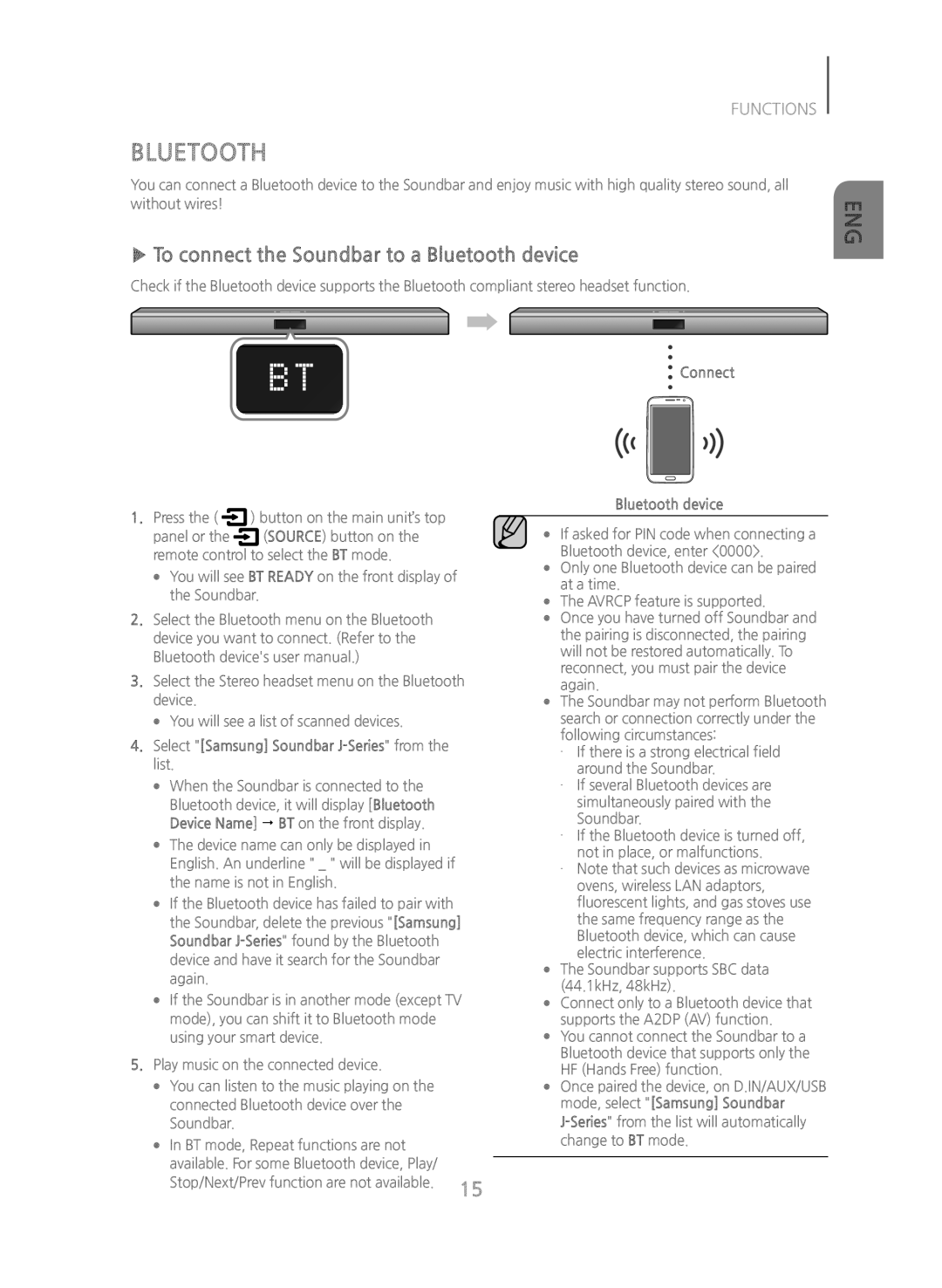 BLUETOOTH
BLUETOOTH▶▶To connect the Soundbar to a Bluetooth device
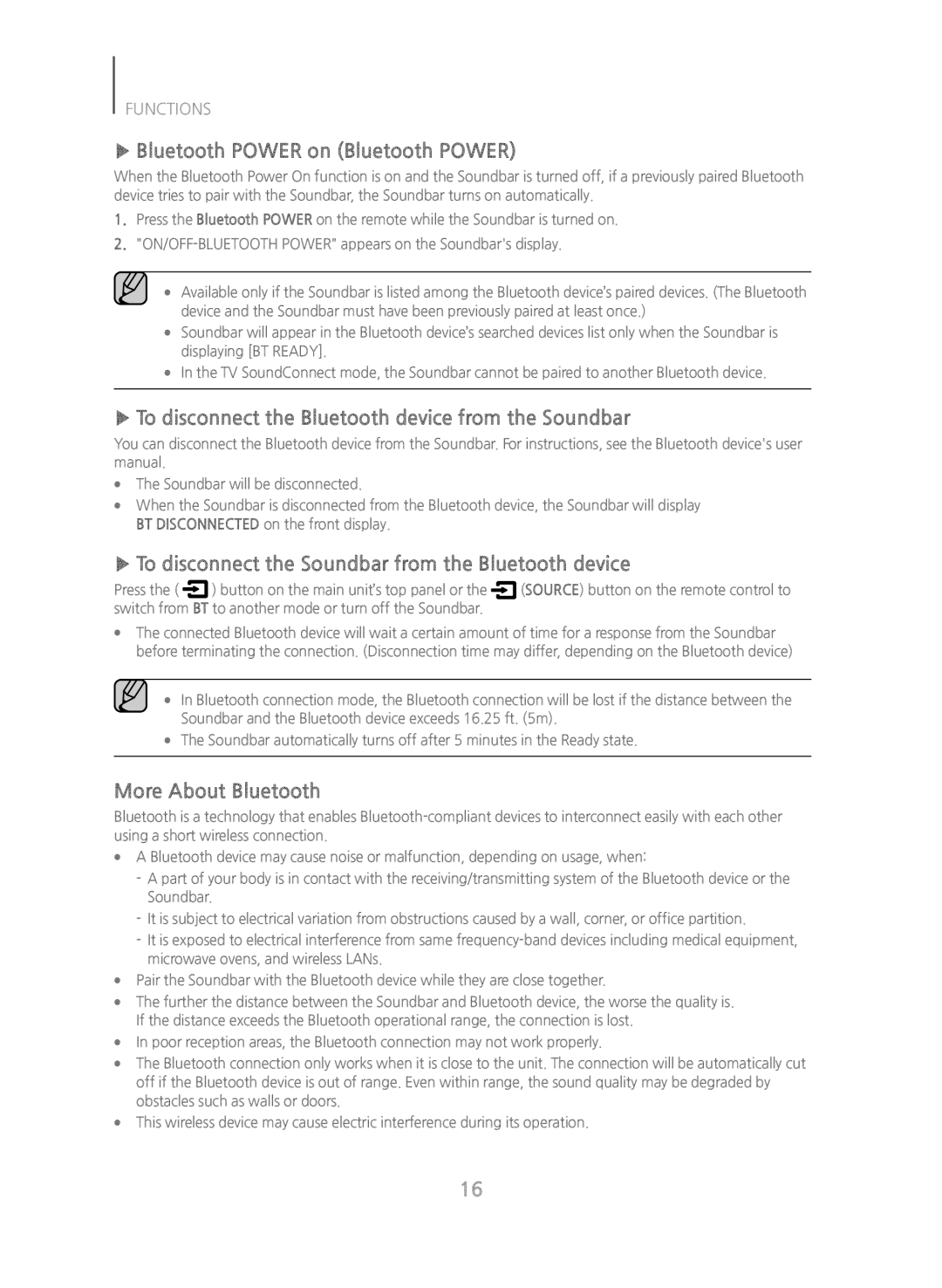 ▶▶Bluetooth POWER on (Bluetooth POWER)
▶▶Bluetooth POWER on (Bluetooth POWER)▶▶To disconnect the Bluetooth device from the Soundbar
▶▶To disconnect the Soundbar from the Bluetooth device
More About Bluetooth
 USING SAMSUNG AUDIO REMOTE APP
USING SAMSUNG AUDIO REMOTE APP
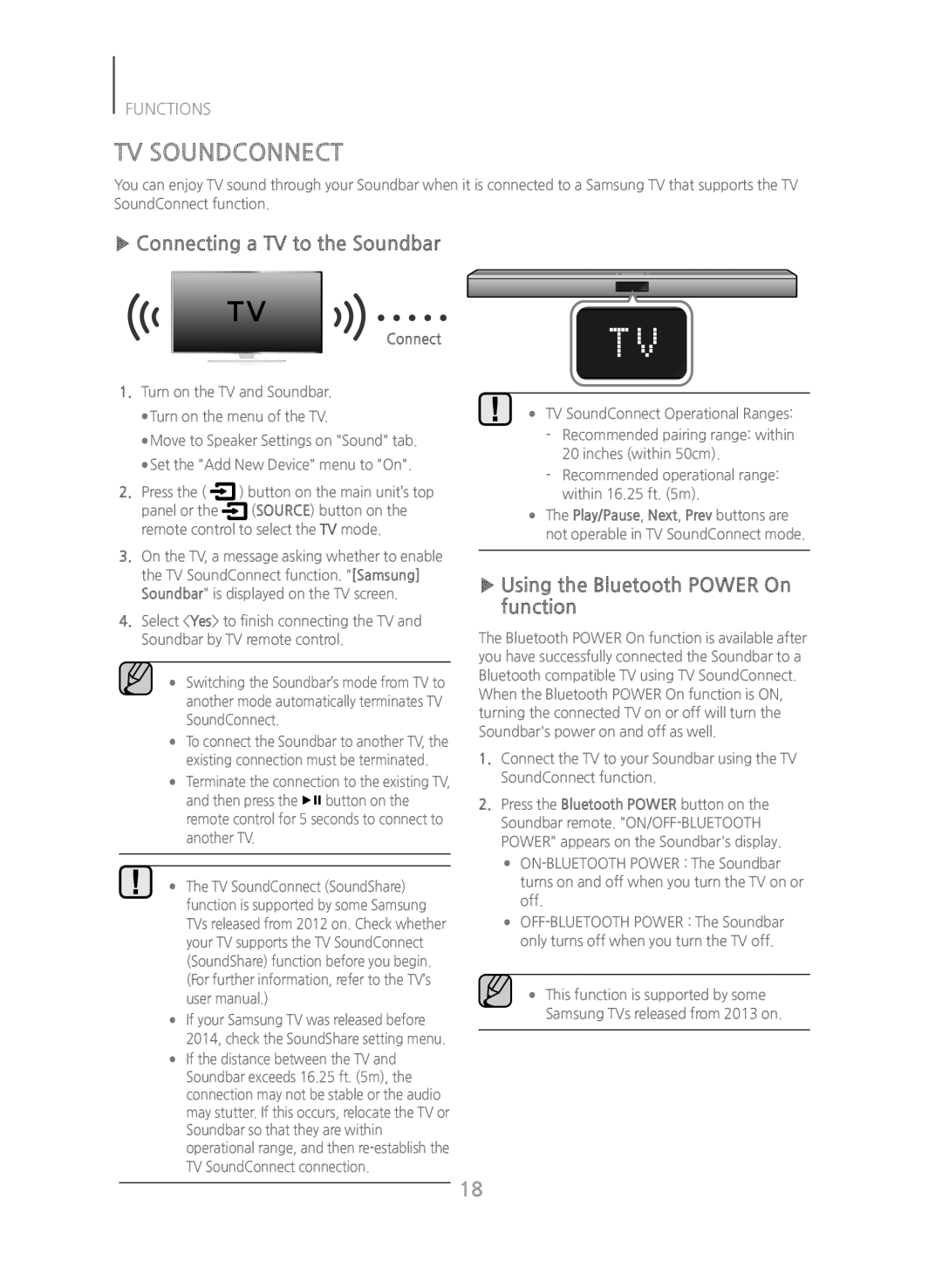 TV SOUNDCONNECT
TV SOUNDCONNECT▶▶Connecting a TV to the Soundbar
▶▶Using the Bluetooth POWER On function
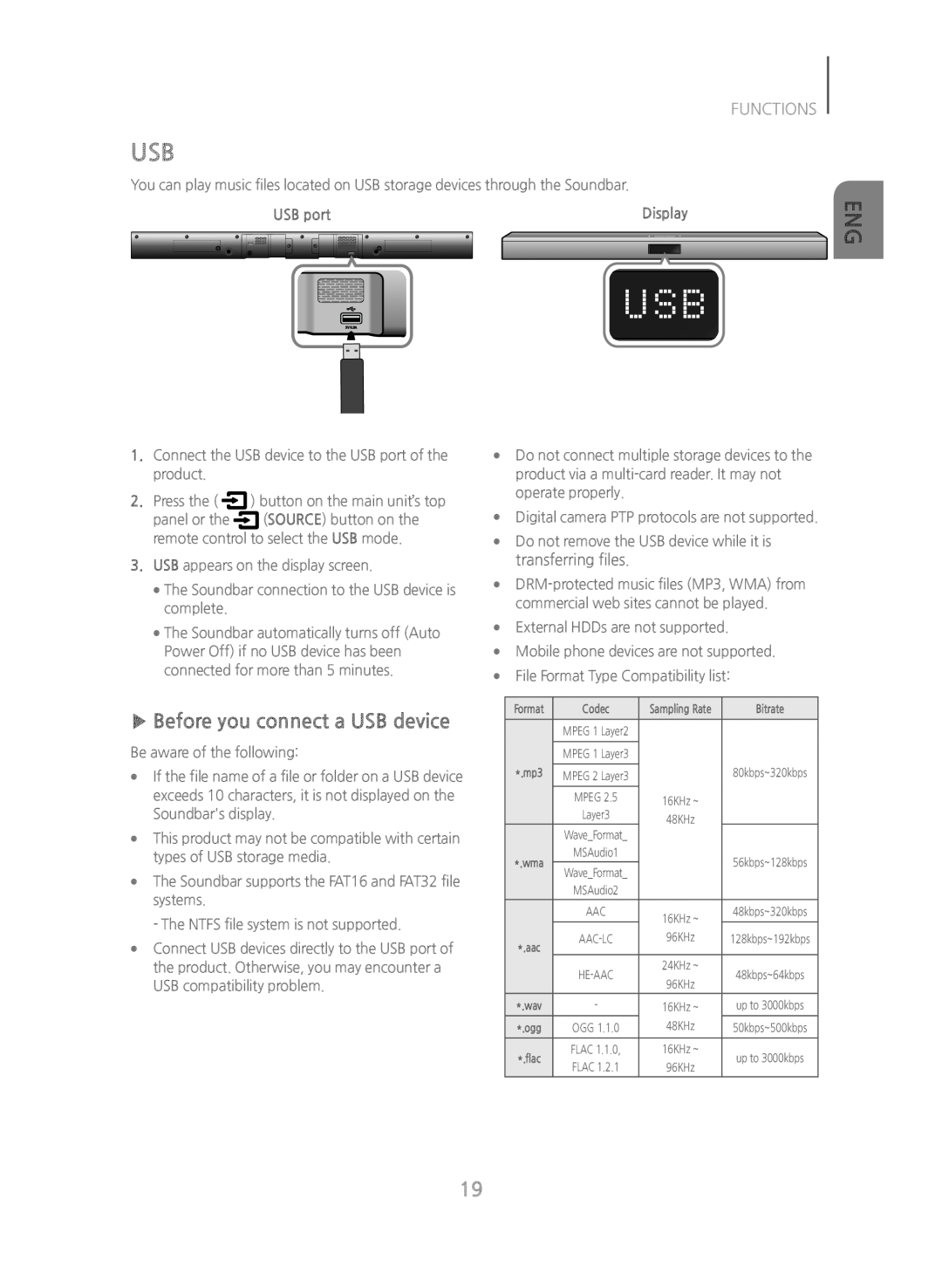 USB
USB▶▶Before you connect a USB device
transferring files
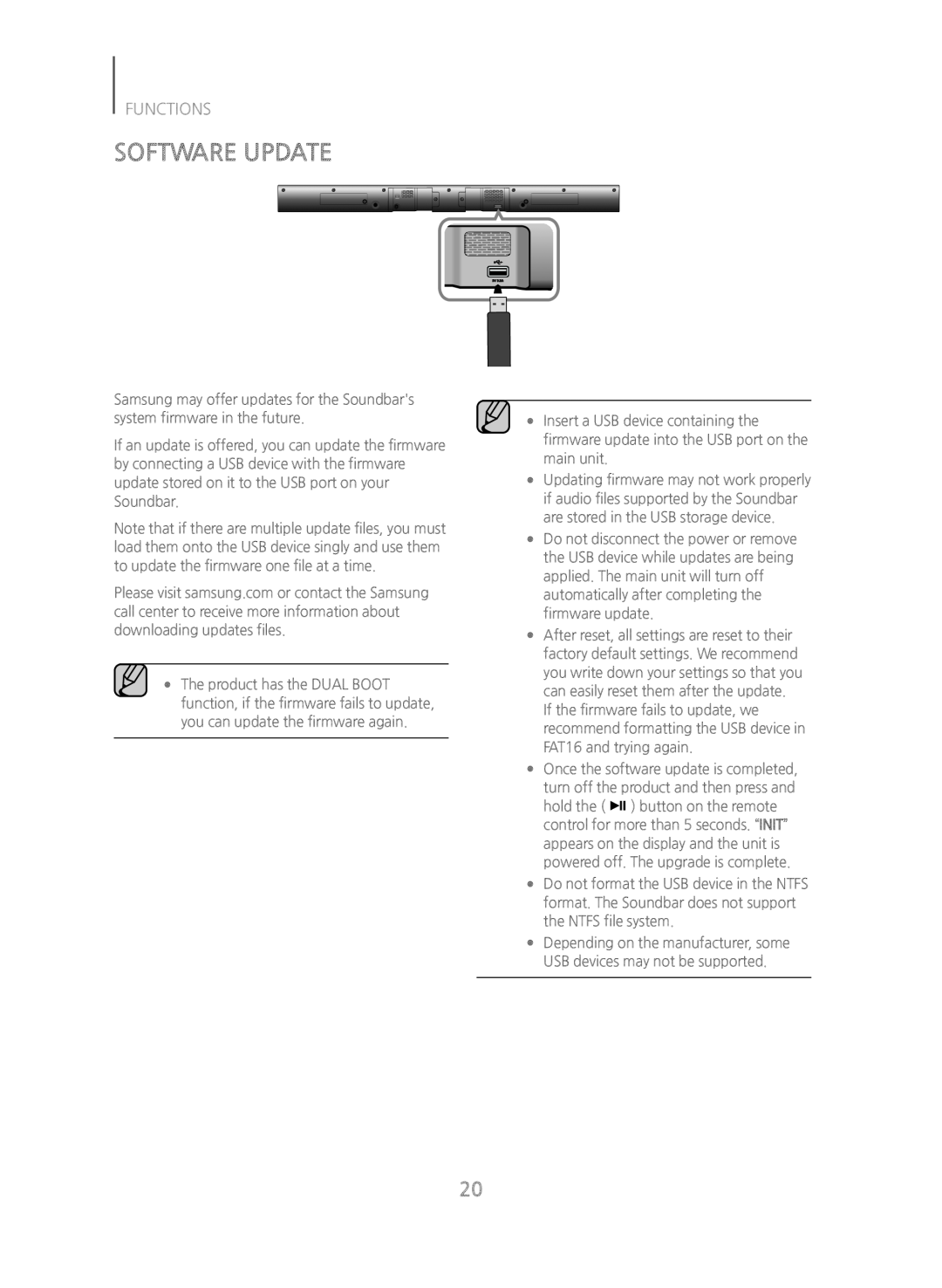 SOFTWARE UPDATE
SOFTWARE UPDATE
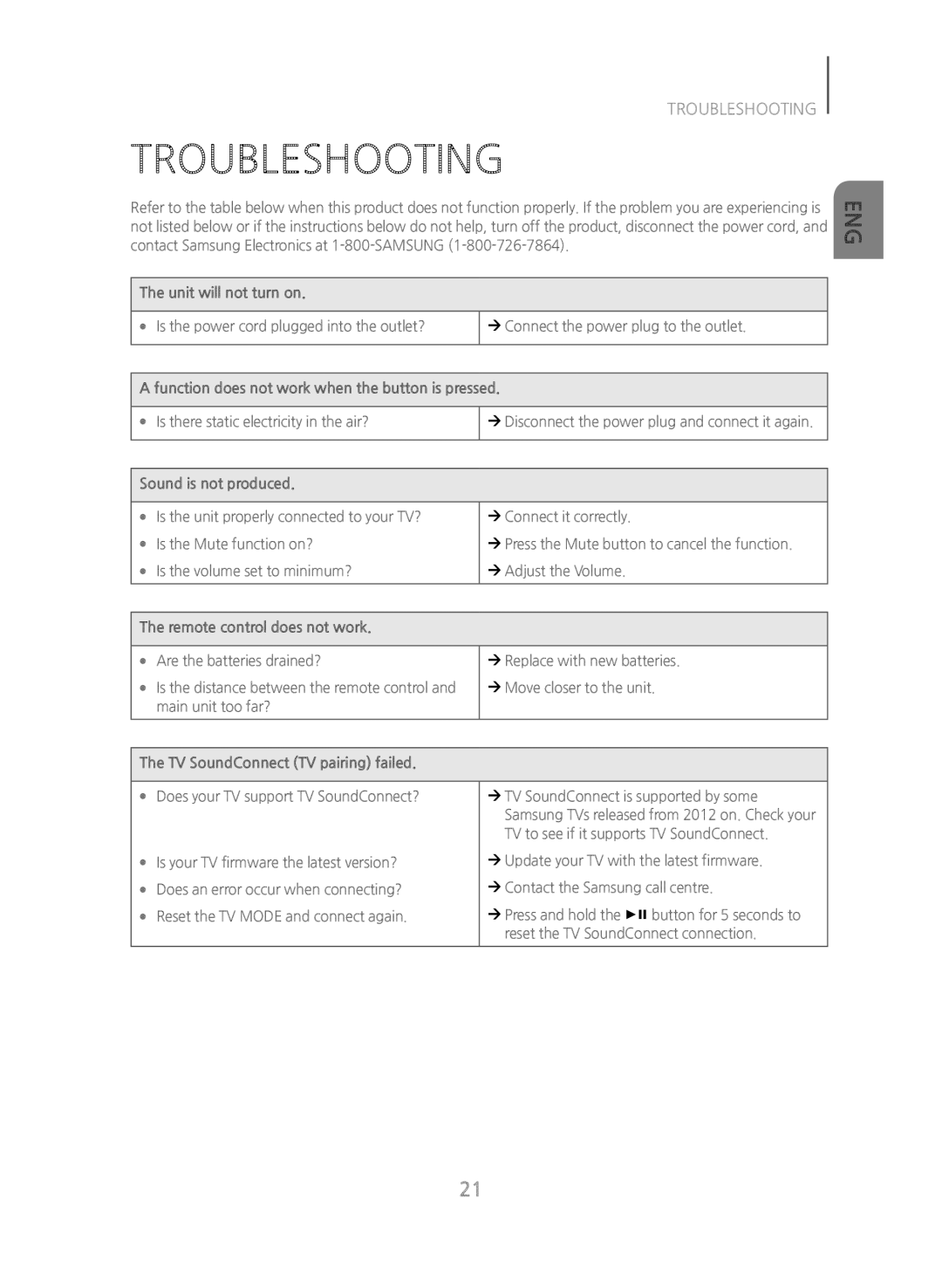 TROUBLESHOOTING
TROUBLESHOOTINGTROUBLESHOOTING
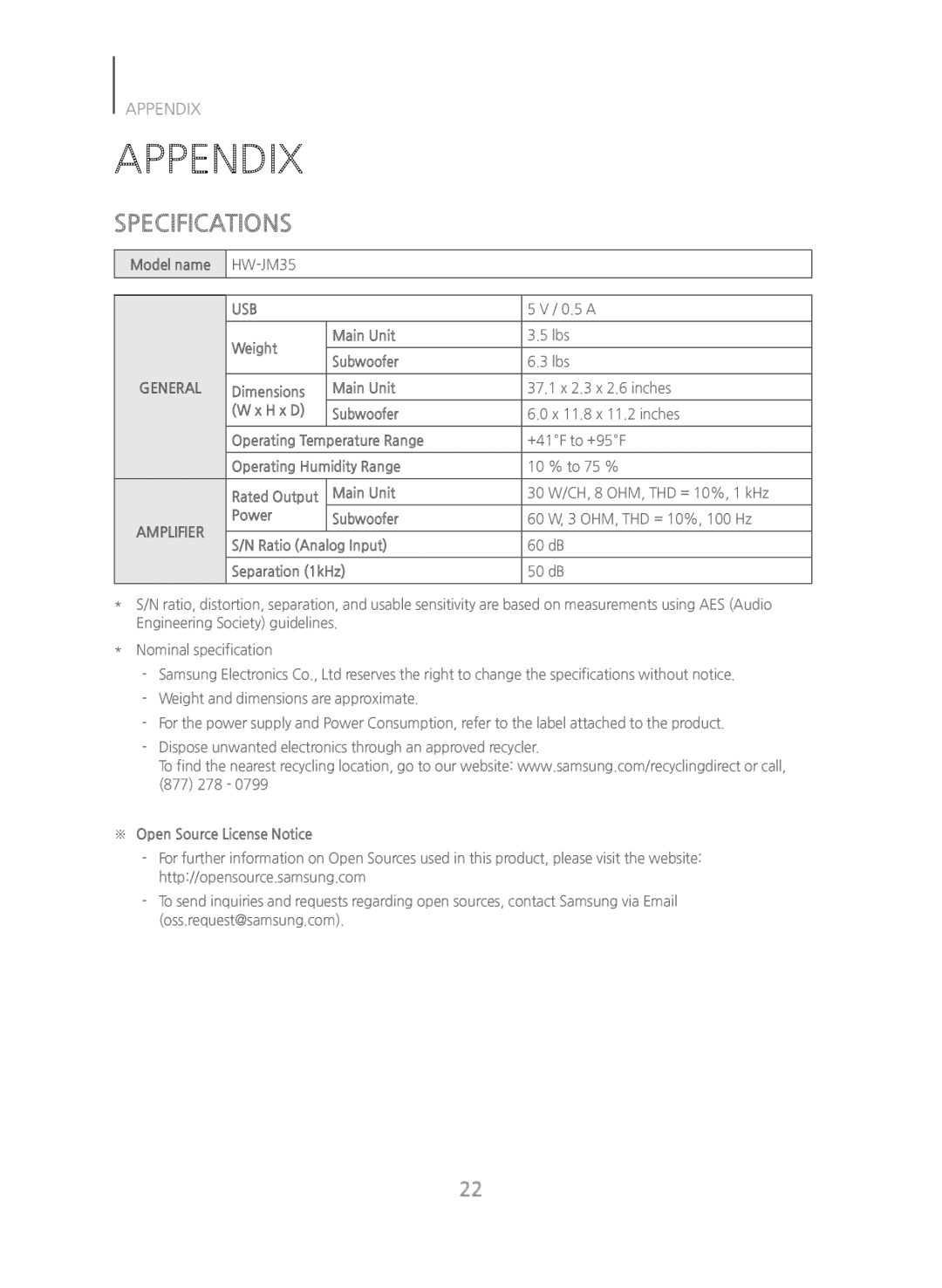 APPENDIX
APPENDIXAPPENDIX
SPECIFICATIONS
 WARRANTY
WARRANTYLIMITED WARRANTY TO ORIGINAL PURCHASER
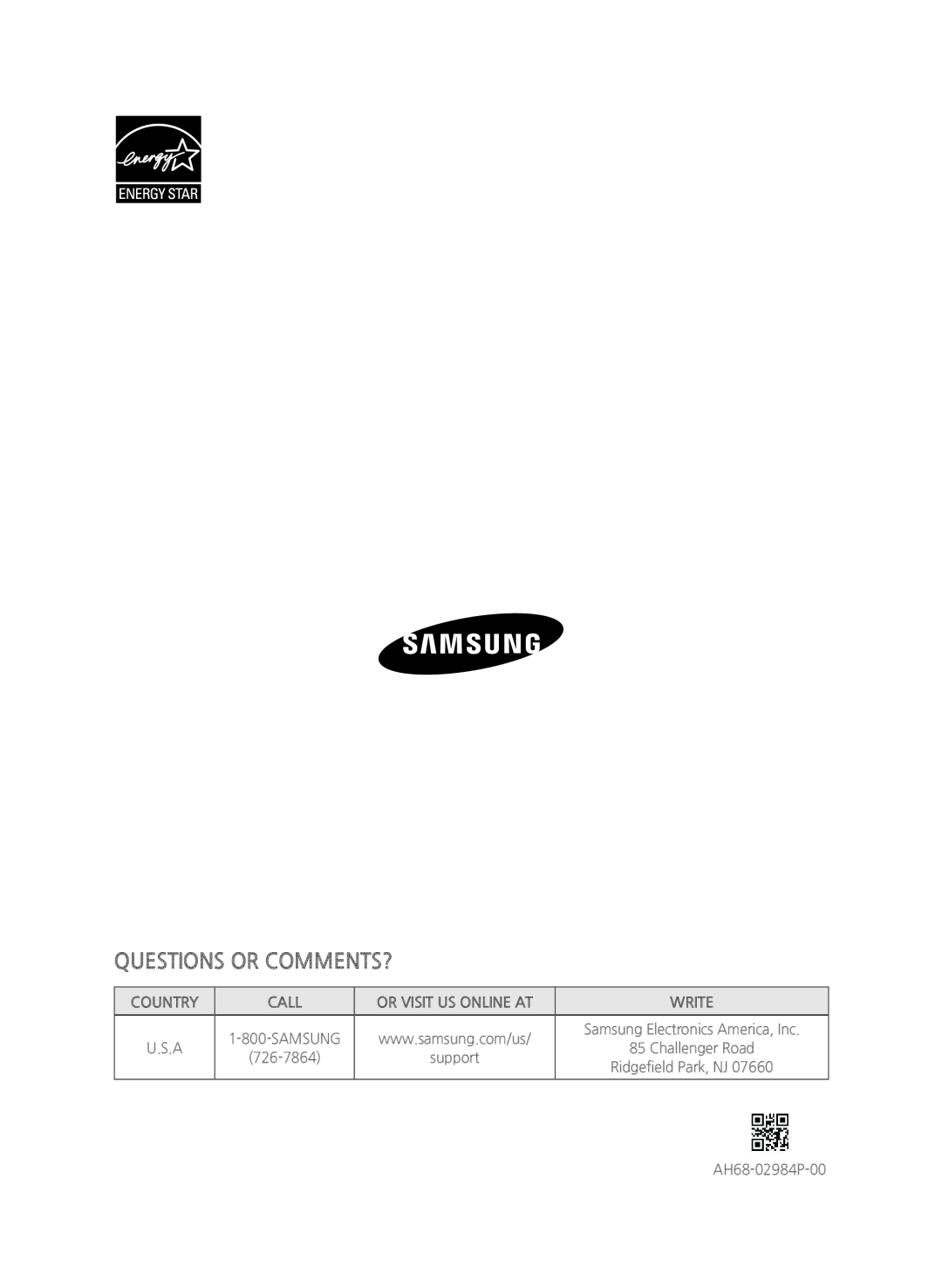 QUESTIONS OR COMMENTS
QUESTIONS OR COMMENTSCOUNTRY
CALL
OR VISIT US ONLINE AT
WRITE