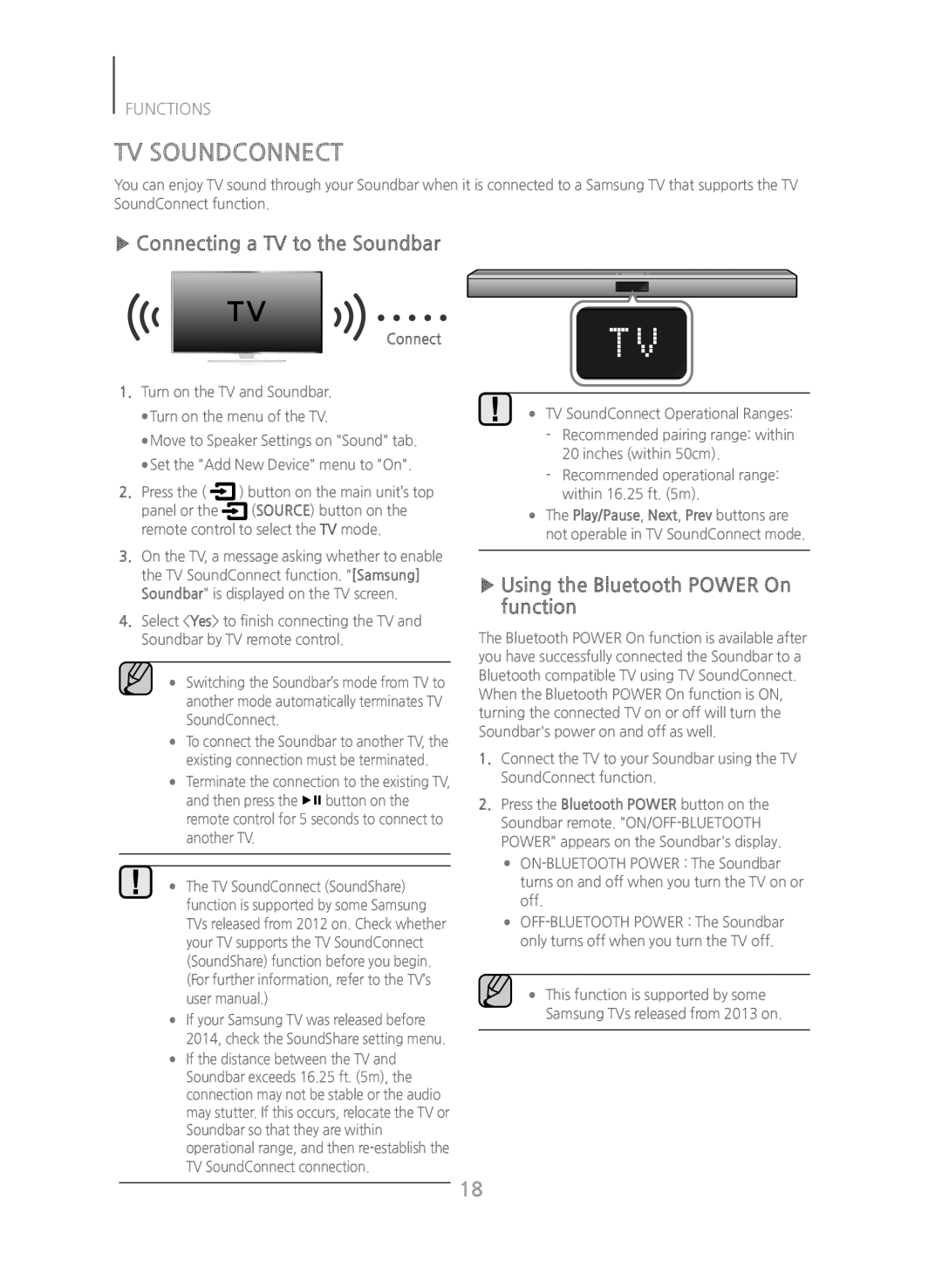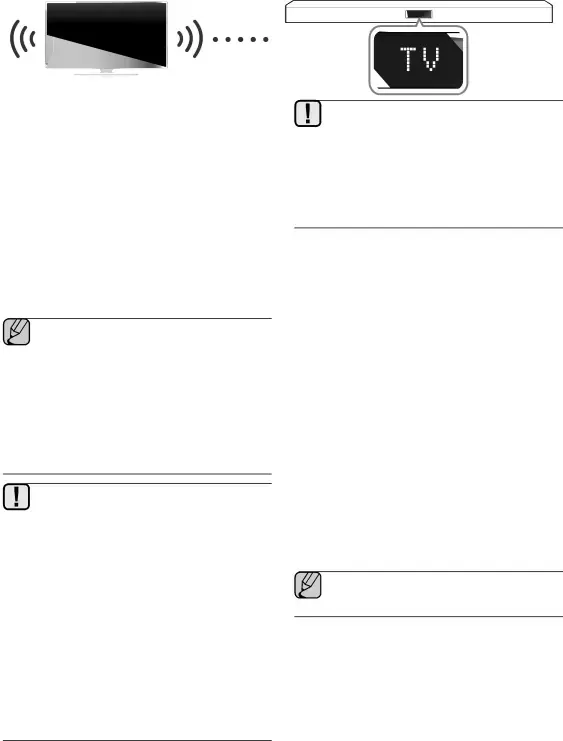
FUNCTIONS
TV SOUNDCONNECT
You can enjoy TV sound through your Soundbar when it is connected to a Samsung TV that supports the TV SoundConnect function.
▶▶Connecting a TV to the Soundbar
1.Turn on the TV and Soundbar. ●●Turn on the menu of the TV.
●●Move to Speaker Settings on "Sound" tab. ●●Set the "Add New Device" menu to "On".
2.Press the (  ) button on the main unit’s top
) button on the main unit’s top
panel or the ![]() (SOURCE) button on the remote control to select the TV mode.
(SOURCE) button on the remote control to select the TV mode.
3.On the TV, a message asking whether to enable the TV SoundConnect function. "[Samsung] Soundbar" is displayed on the TV screen.
4.Select <Yes> to finish connecting the TV and Soundbar by TV remote control.
●●Switching the Soundbar’s mode from TV to another mode automatically terminates TV SoundConnect.
●●To connect the Soundbar to another TV, the existing connection must be terminated.
●●Terminate the connection to the existing TV, and then press the +# button on the remote control for 5 seconds to connect to another TV.
●● The TV SoundConnect (SoundShare) function is supported by some Samsung TVs released from 2012 on. Check whether your TV supports the TV SoundConnect (SoundShare) function before you begin. (For further information, refer to the TV’s user manual.)
●●If your Samsung TV was released before 2014, check the SoundShare setting menu.
●●If the distance between the TV and Soundbar exceeds 16.25 ft. (5m), the connection may not be stable or the audio may stutter. If this occurs, relocate the TV or Soundbar so that they are within operational range, and then
●● TV SoundConnect Operational Ranges:
-- Recommended pairing range: within 20 inches (within 50cm).
-- Recommended operational range: within 16.25 ft. (5m).
●●The Play/Pause, Next, Prev buttons are not operable in TV SoundConnect mode.
▶▶Using the Bluetooth POWER On function
The Bluetooth POWER On function is available after you have successfully connected the Soundbar to a Bluetooth compatible TV using TV SoundConnect.
When the Bluetooth POWER On function is ON, turning the connected TV on or off will turn the Soundbar's power on and off as well.
1.Connect the TV to your Soundbar using the TV SoundConnect function.
2.Press the Bluetooth POWER button on the Soundbar remote.
●●
●●
●●This function is supported by some Samsung TVs released from 2013 on.
18