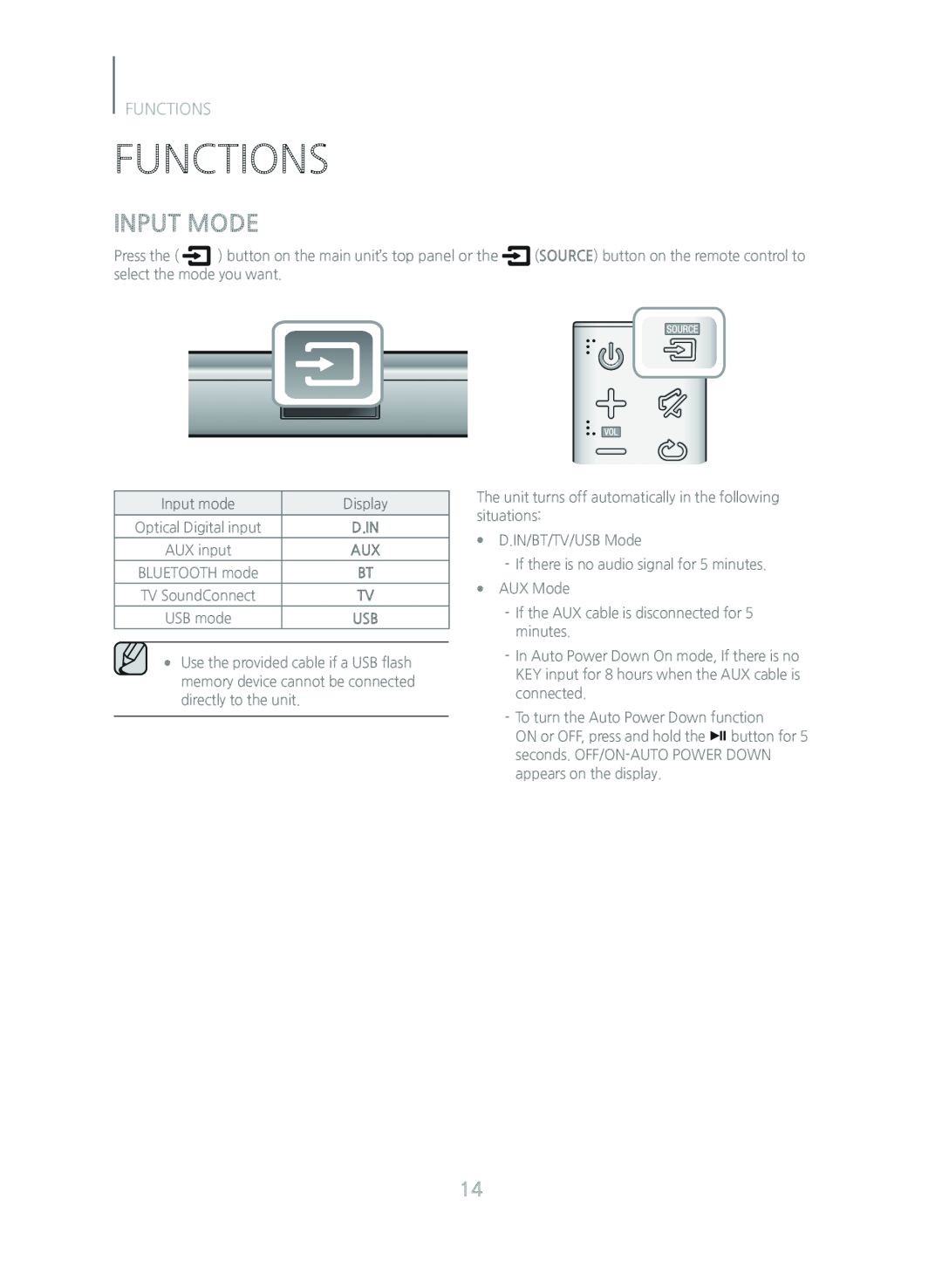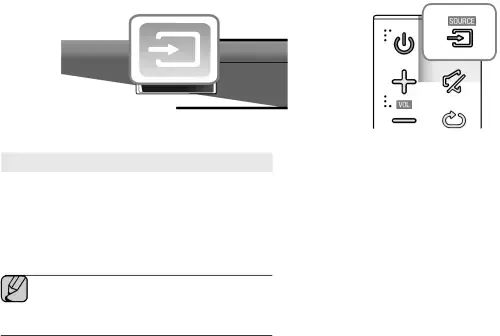
FUNCTIONS
FUNCTIONS
INPUT MODE
Press the ( ![]() ) button on the main unit’s top panel or the
) button on the main unit’s top panel or the ![]() (SOURCE) button on the remote control to select the mode you want.
(SOURCE) button on the remote control to select the mode you want.
Input mode | Display |
|
|
Optical Digital input | D.IN |
AUX input | AUX |
BLUETOOTH mode | BT |
TV SoundConnect | TV |
USB mode | USB |
The unit turns off automatically in the following situations:
●●D.IN/BT/TV/USB Mode
●●AUX Mode
●●Use the provided cable if a USB flash memory device cannot be connected directly to the unit.
ON or OFF, press and hold the p button for 5 seconds.
14