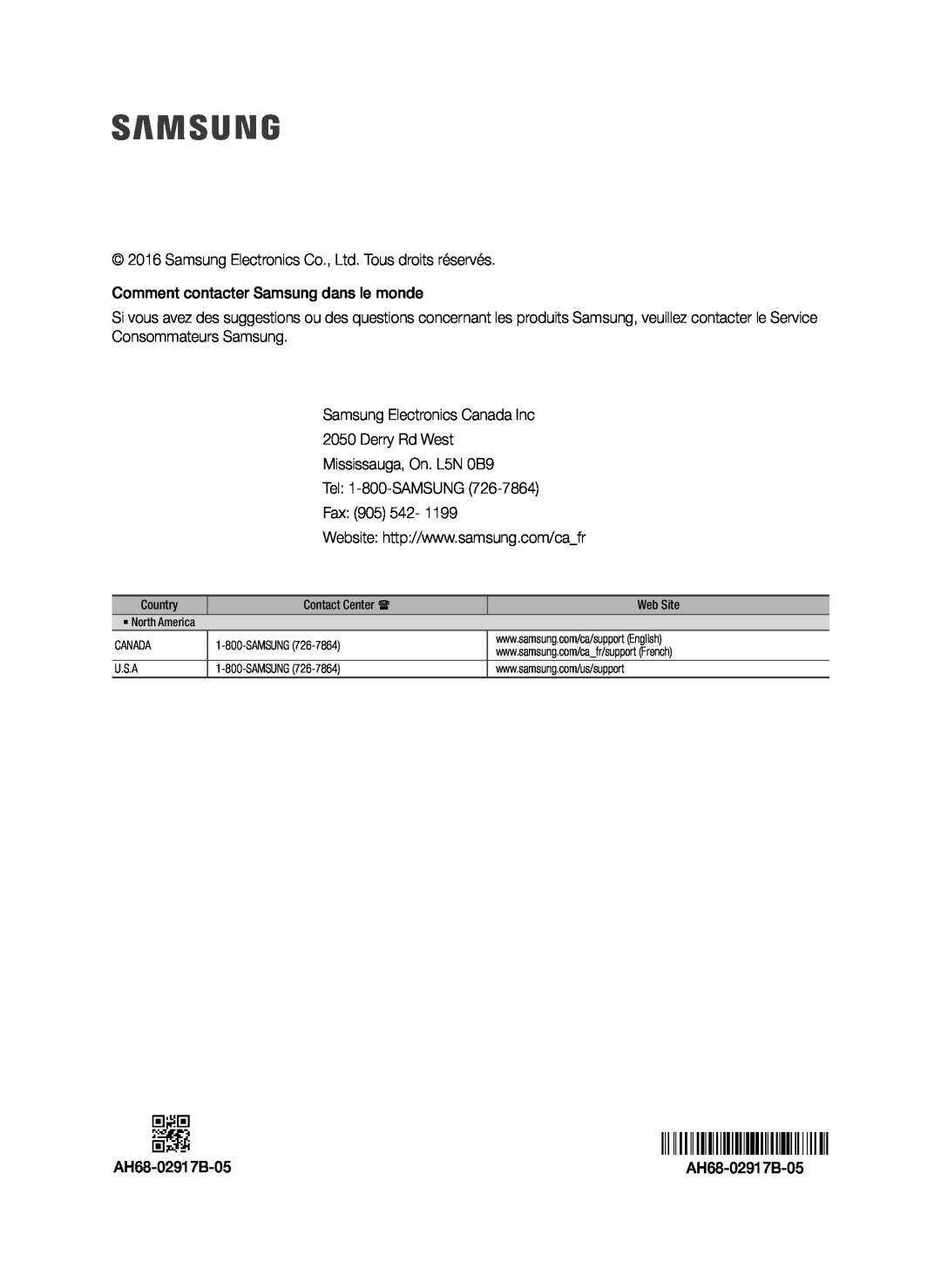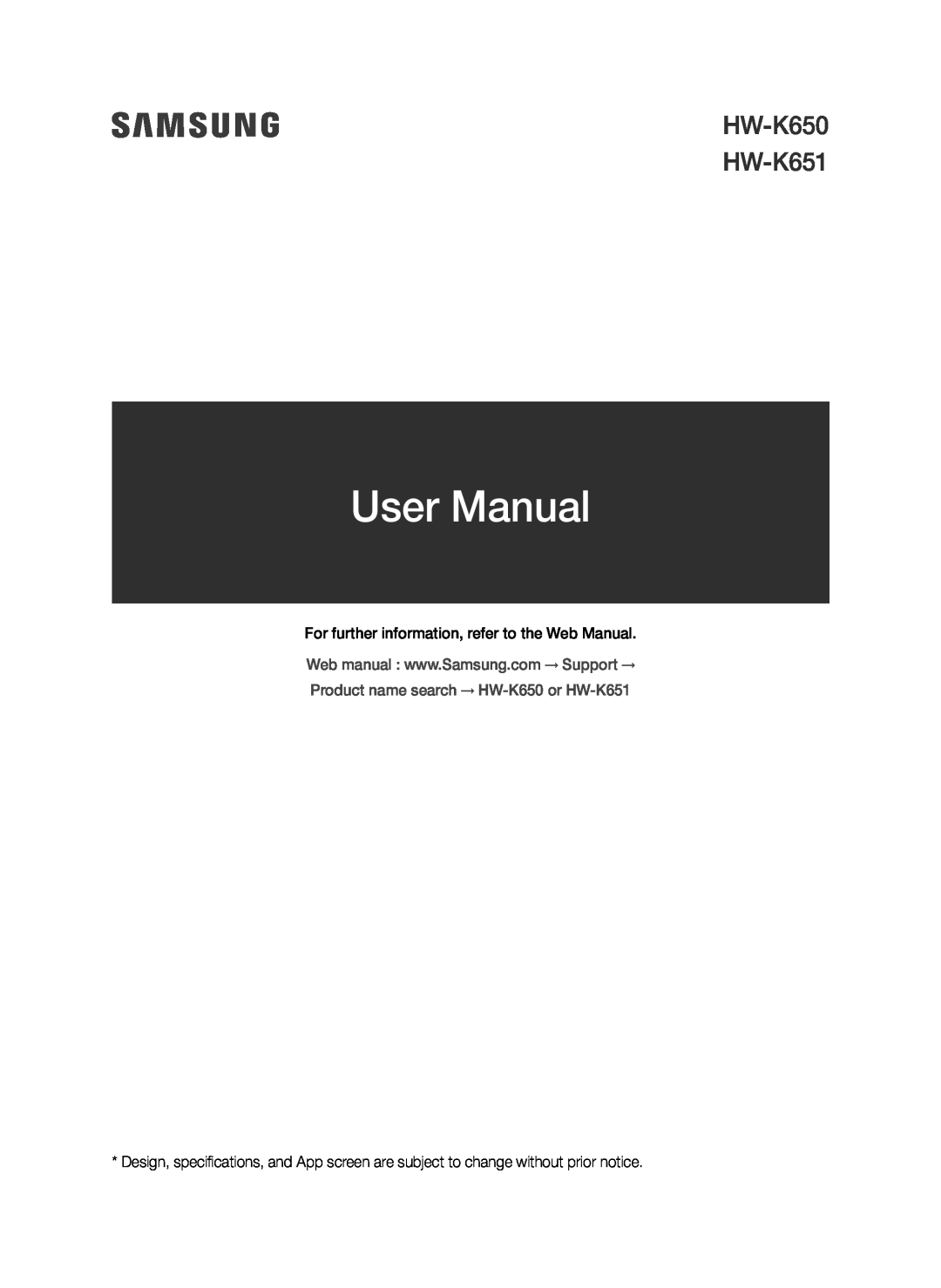 HW-K650
HW-K650HW-K651
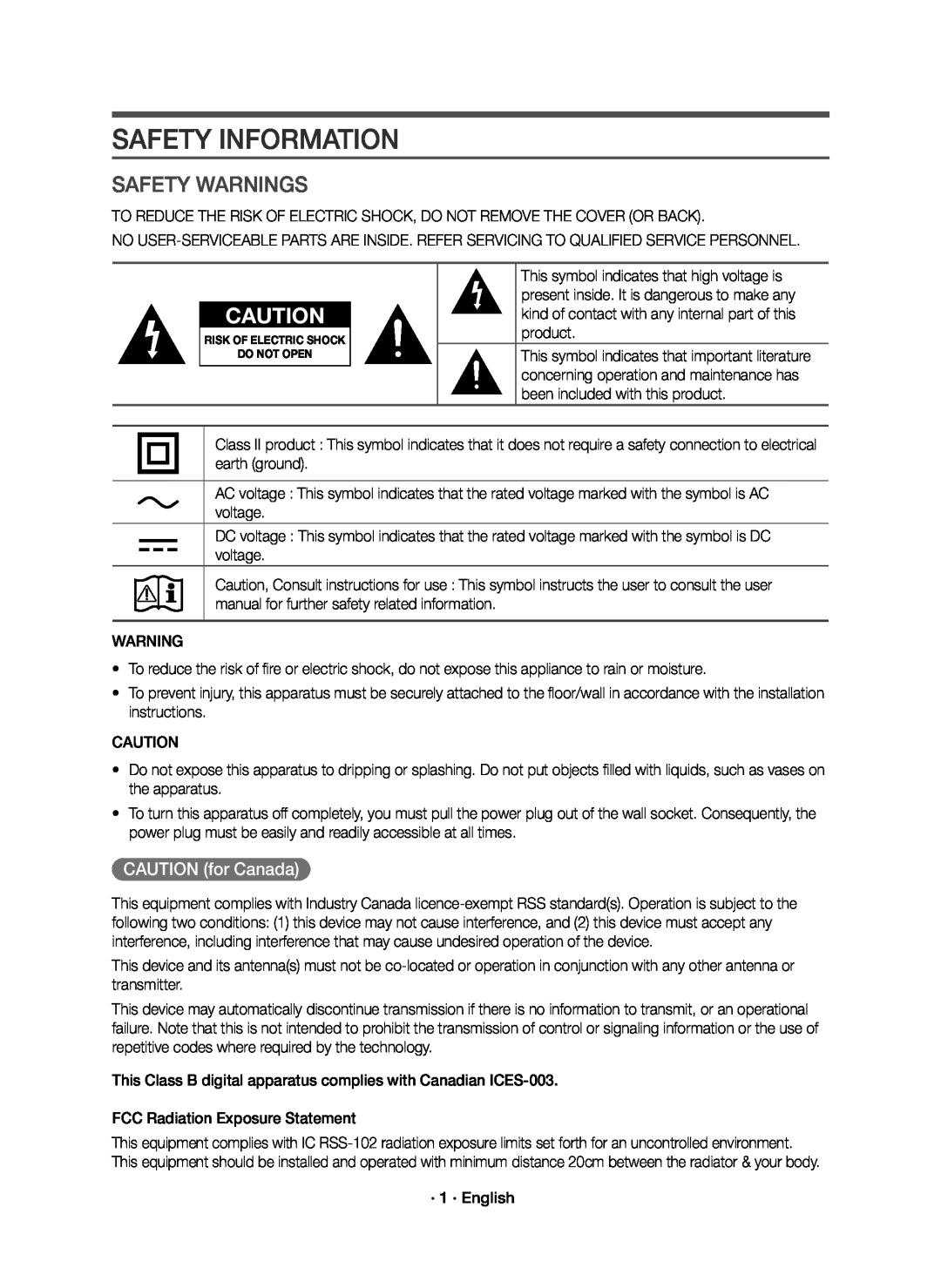 SAFETY INFORMATION
SAFETY INFORMATIONSAFETY WARNINGS
CAUTION (for Canada)
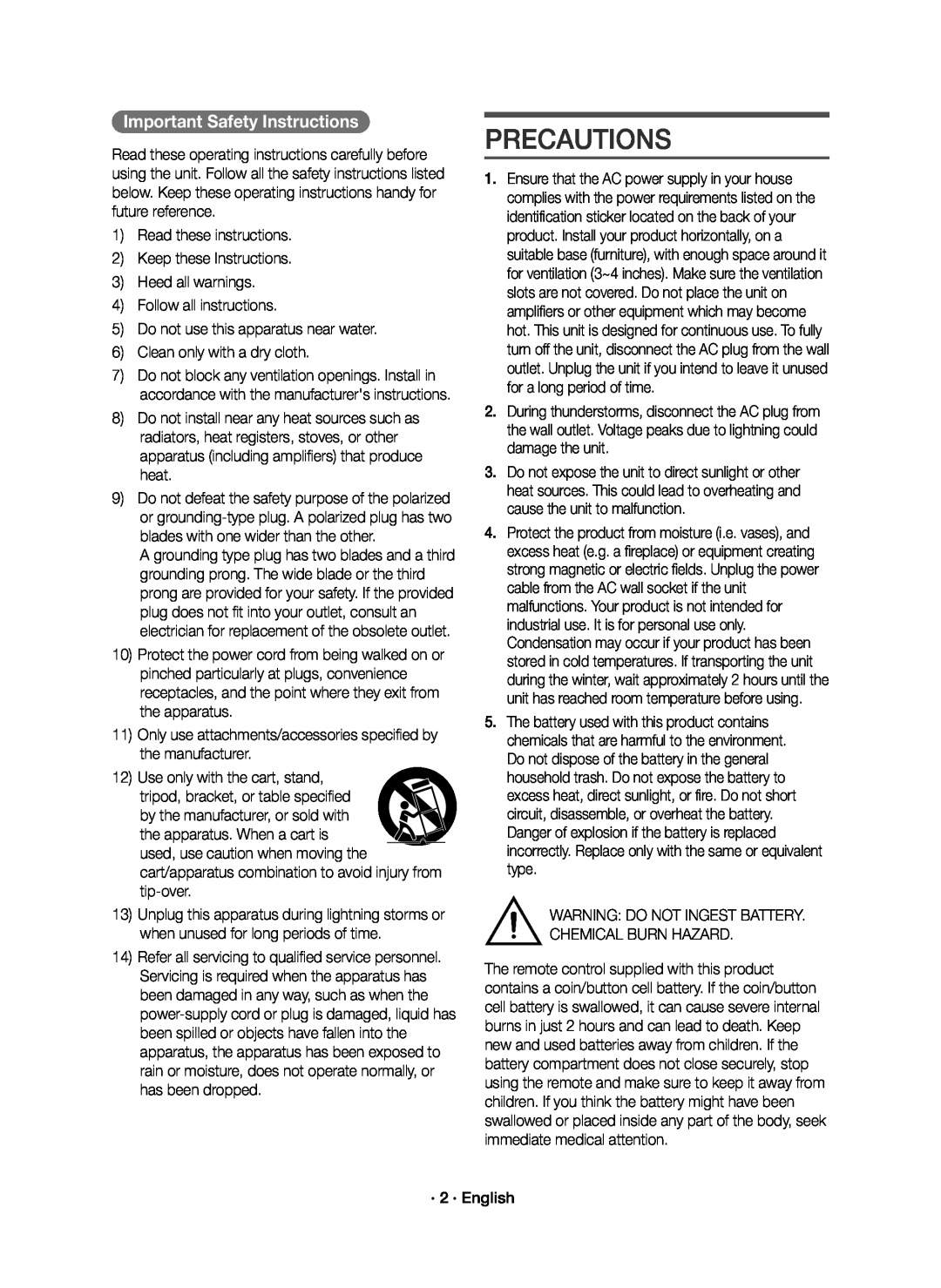 PRECAUTIONS
PRECAUTIONS
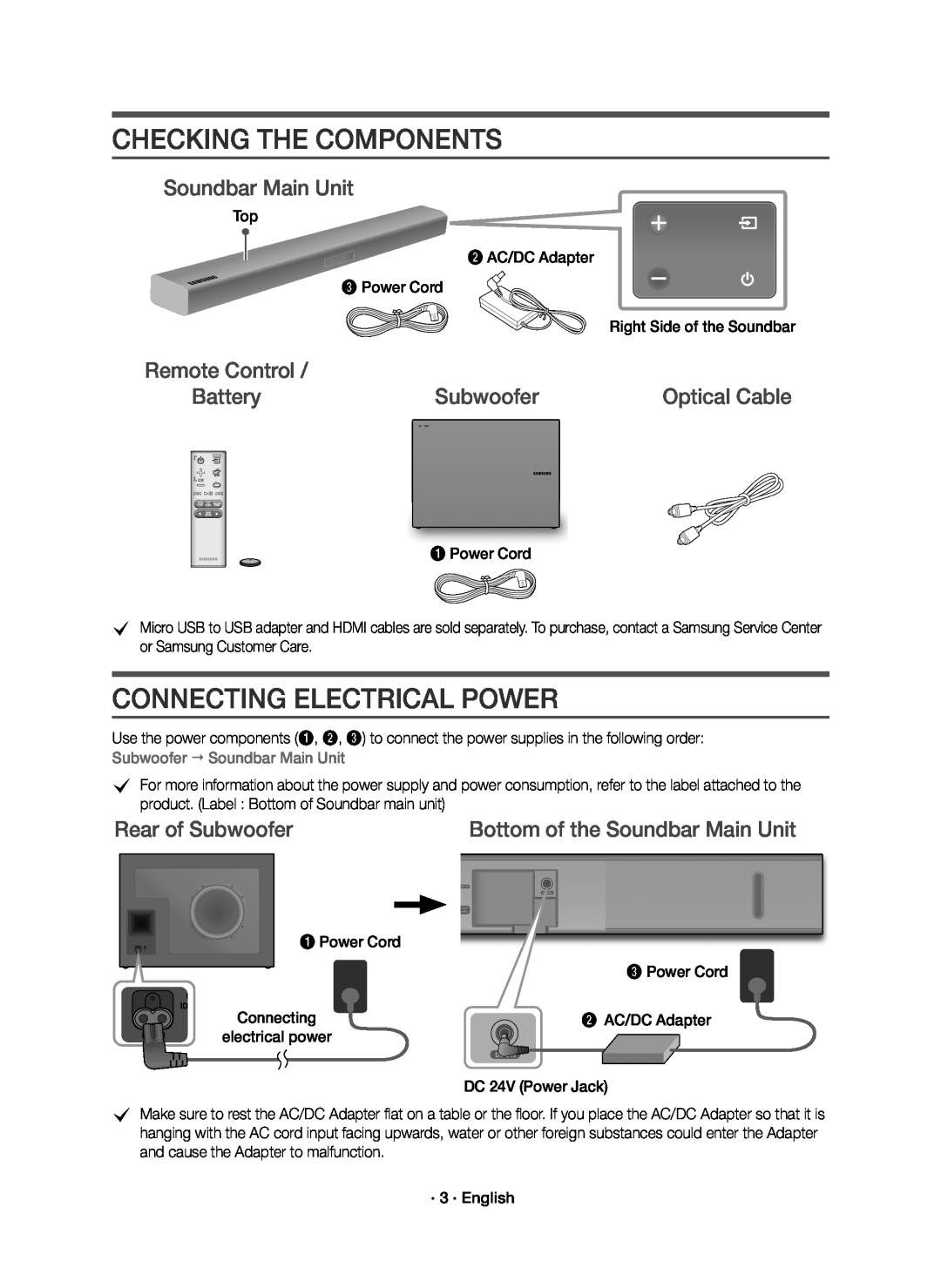 Subwoofer
SubwooferOptical Cable
Rear of Subwoofer
Bottom of the Soundbar Main Unit
 CONNECTING THE SUBWOOFER TO THE SOUNDBAR MAIN UNIT
CONNECTING THE SUBWOOFER TO THE SOUNDBAR MAIN UNITSoundbar Main Unit
ID SET
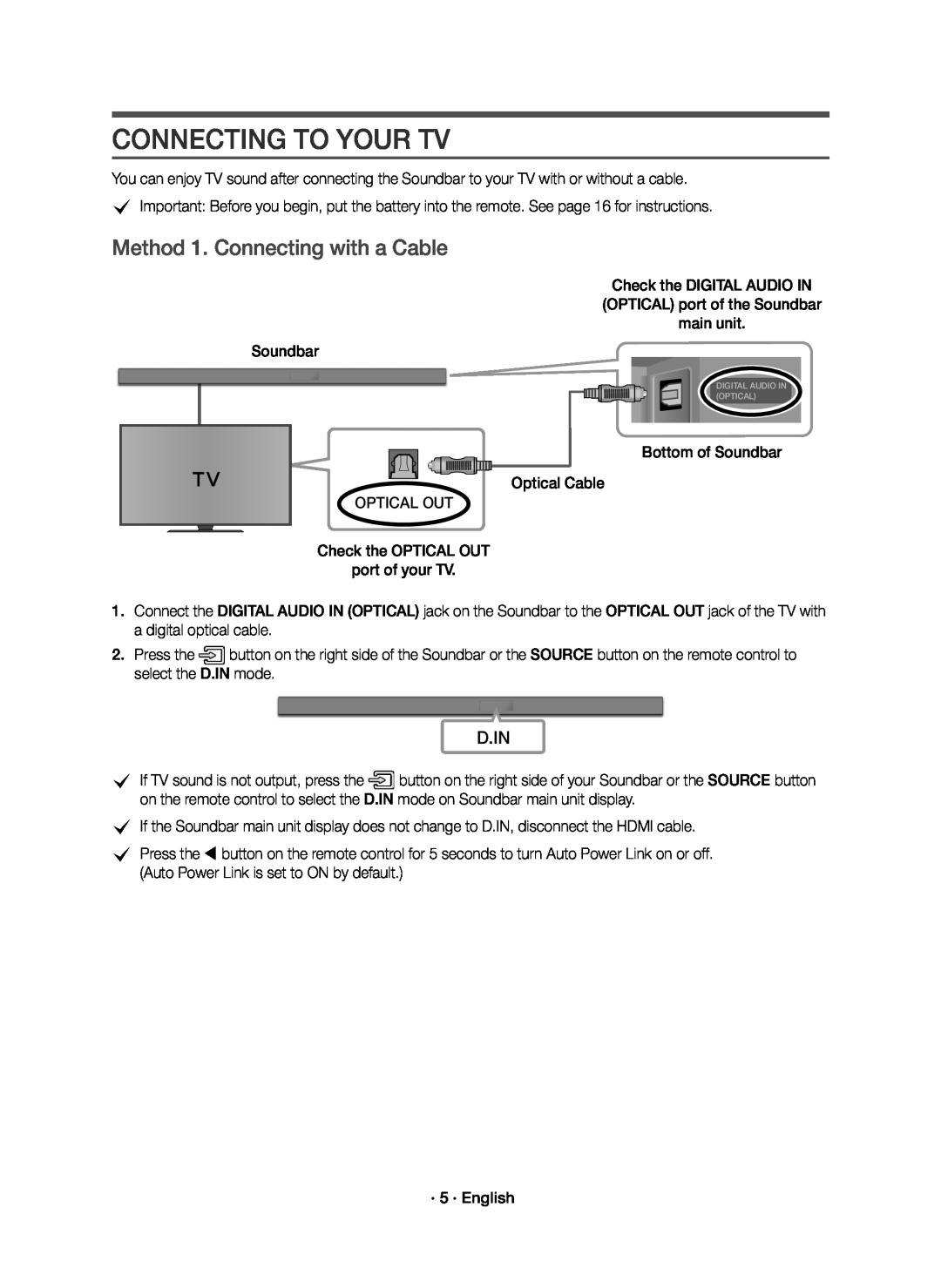 CONNECTING TO YOUR TV
CONNECTING TO YOUR TVMethod 1. Connecting with a Cable
D.IN
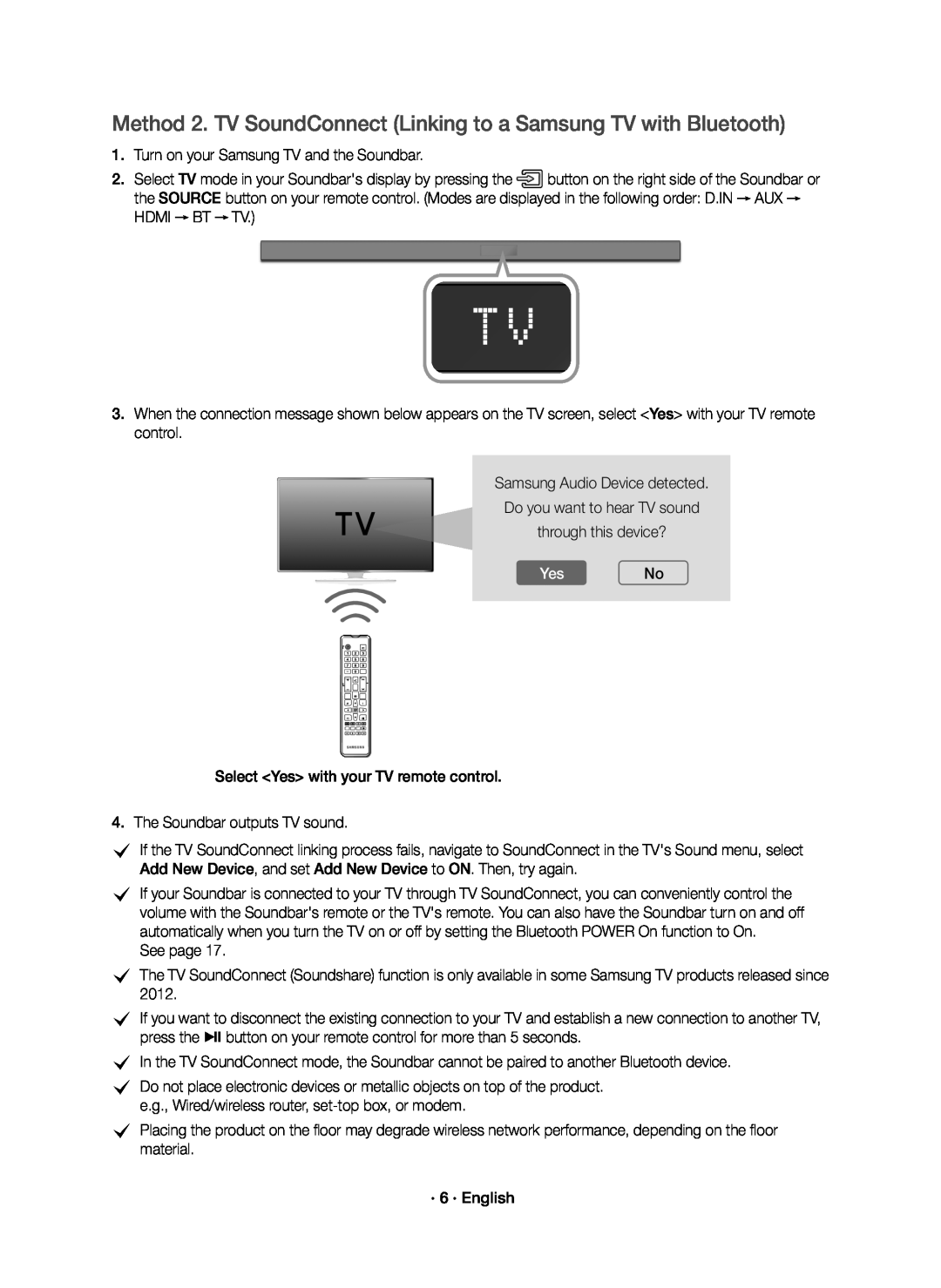 Method 2. TV SoundConnect (Linking to a Samsung TV with Bluetooth)
Method 2. TV SoundConnect (Linking to a Samsung TV with Bluetooth)
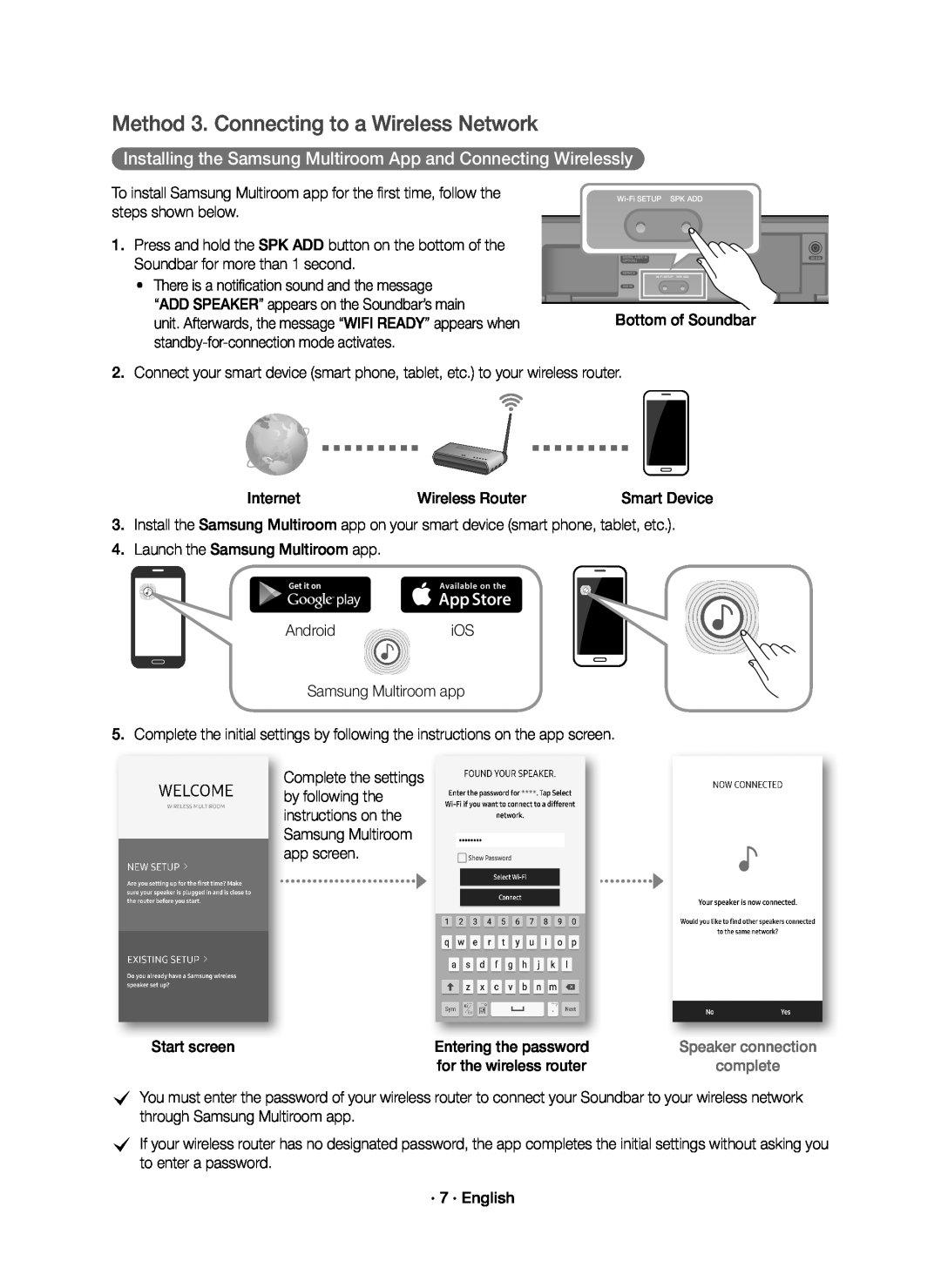 Method 3. Connecting to a Wireless Network
Method 3. Connecting to a Wireless NetworkInstalling the Samsung Multiroom App and Connecting Wirelessly
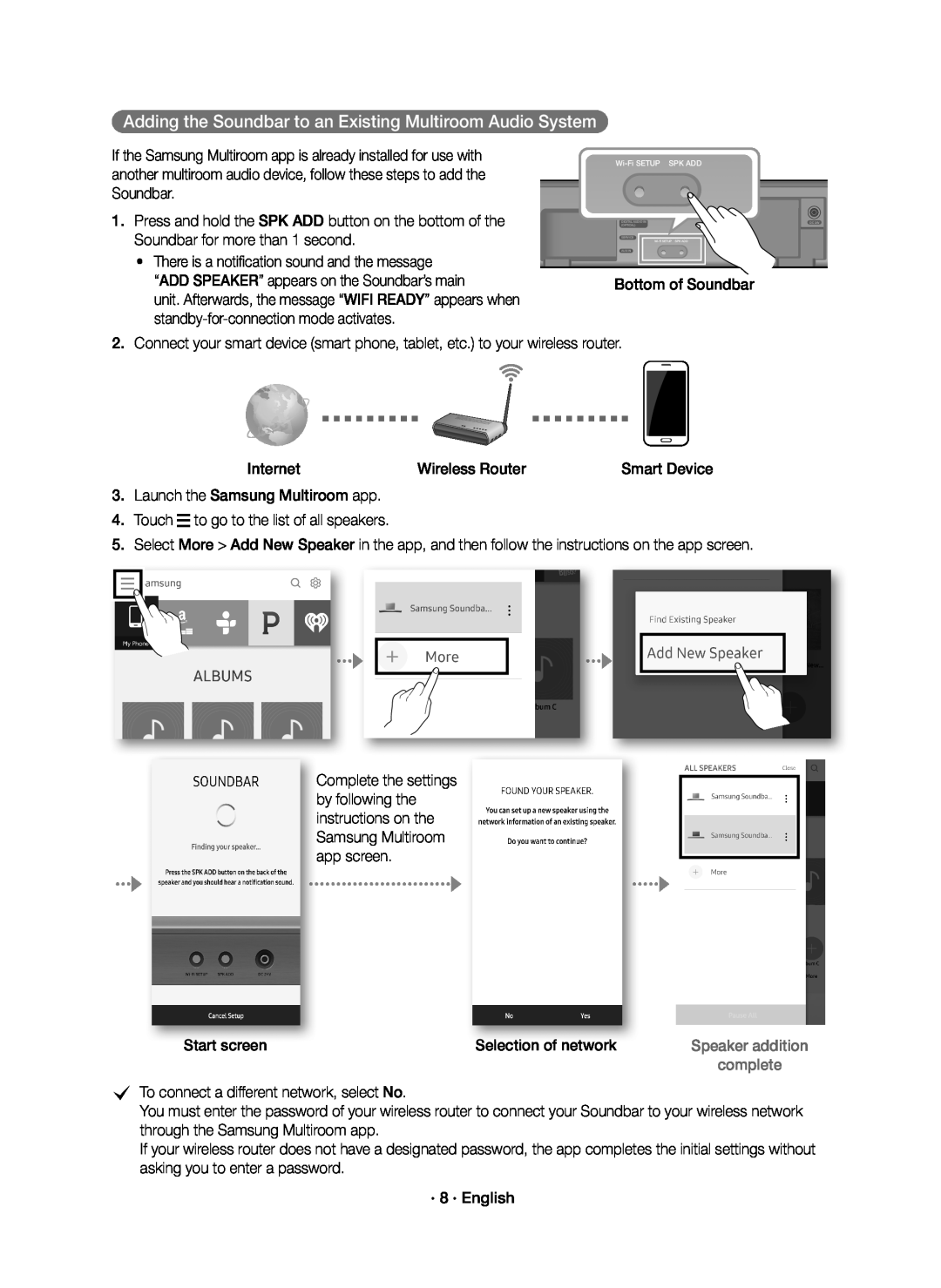 Adding the Soundbar to an Existing Multiroom Audio System
Adding the Soundbar to an Existing Multiroom Audio System
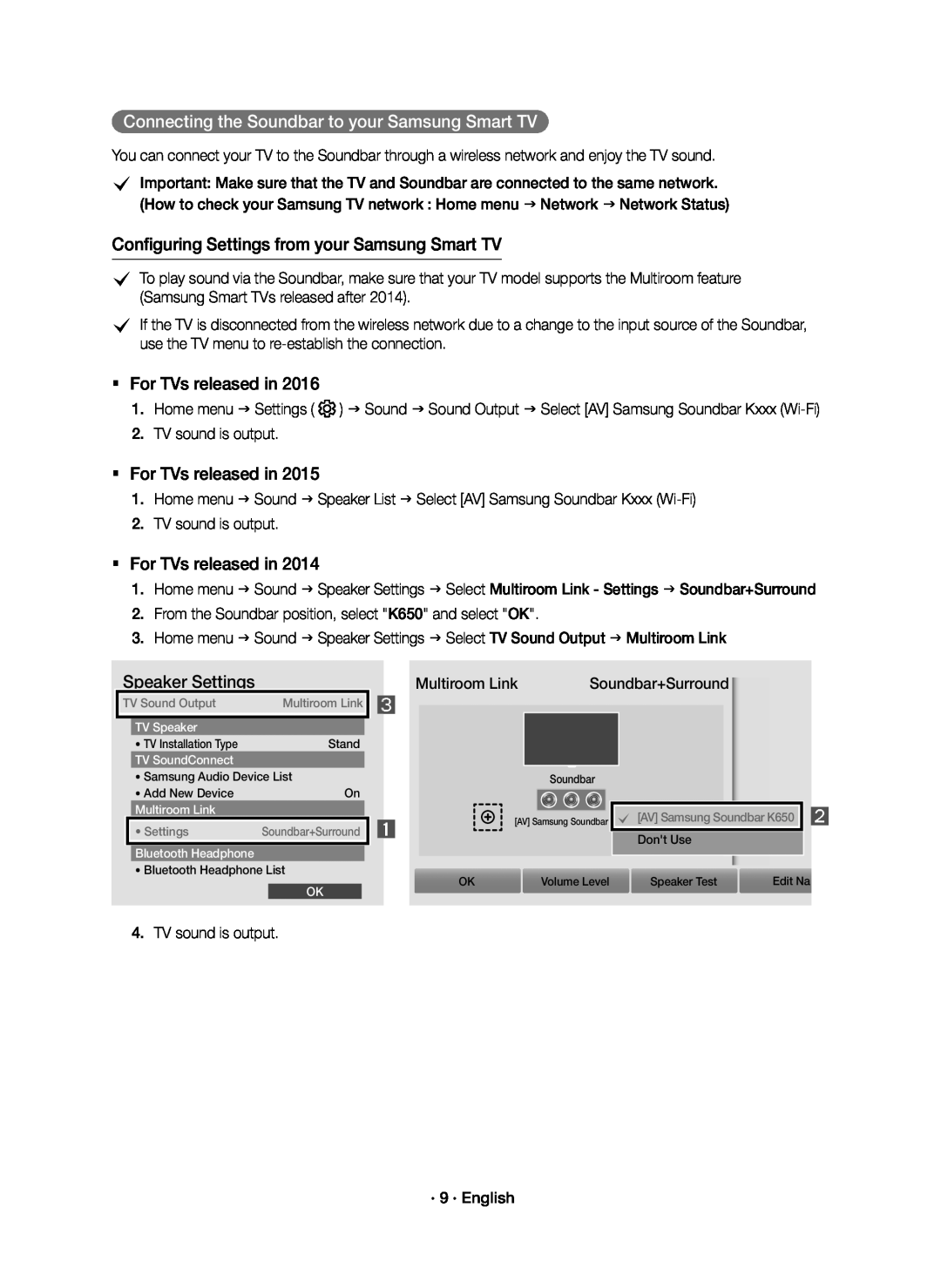 Connecting the Soundbar to your Samsung Smart TV
Connecting the Soundbar to your Samsung Smart TVConfiguring Settings from your Samsung Smart TV
For TVs released in
Speaker Settings
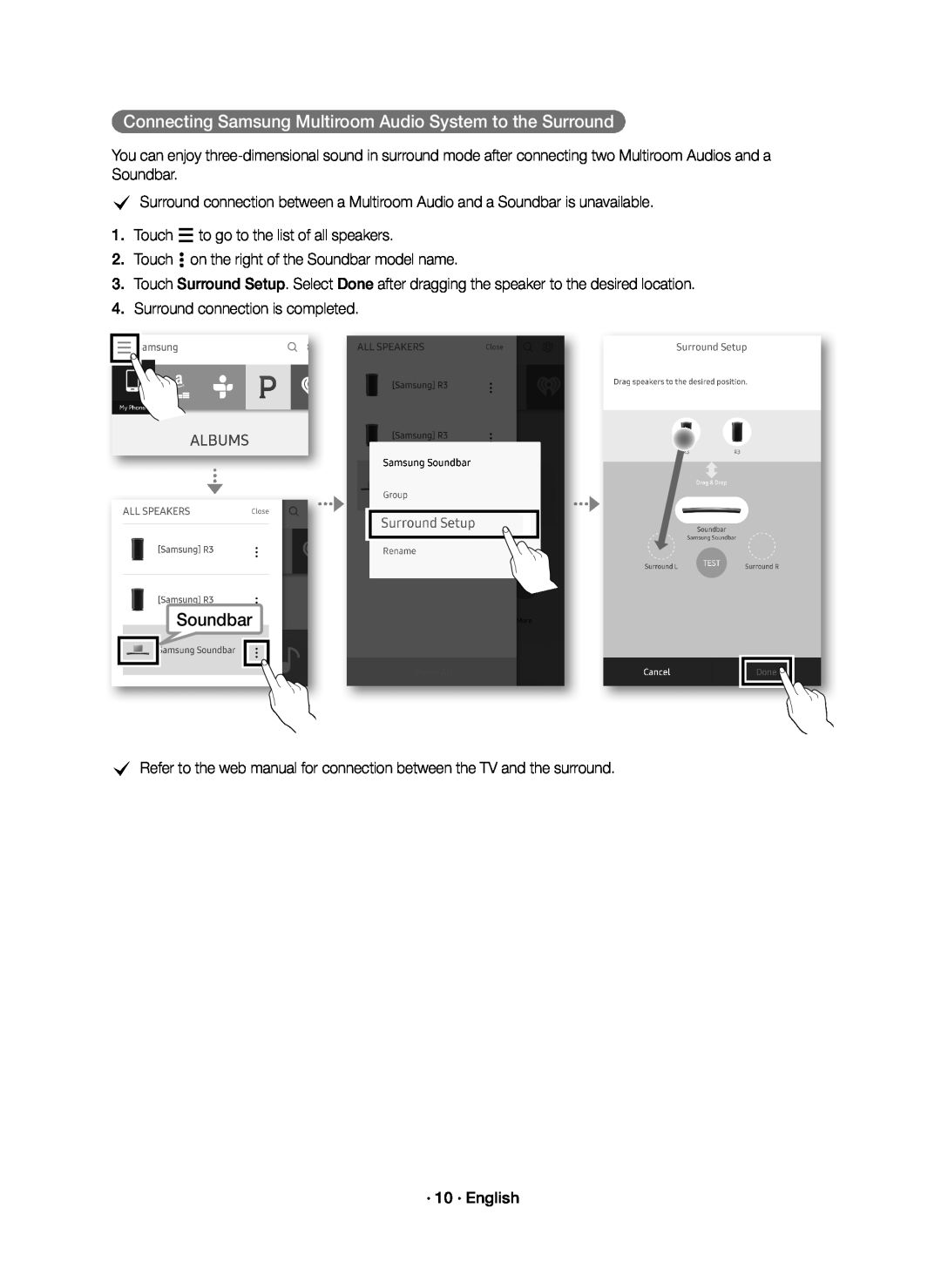 Connecting Samsung Multiroom Audio System to the Surround
Connecting Samsung Multiroom Audio System to the Surround
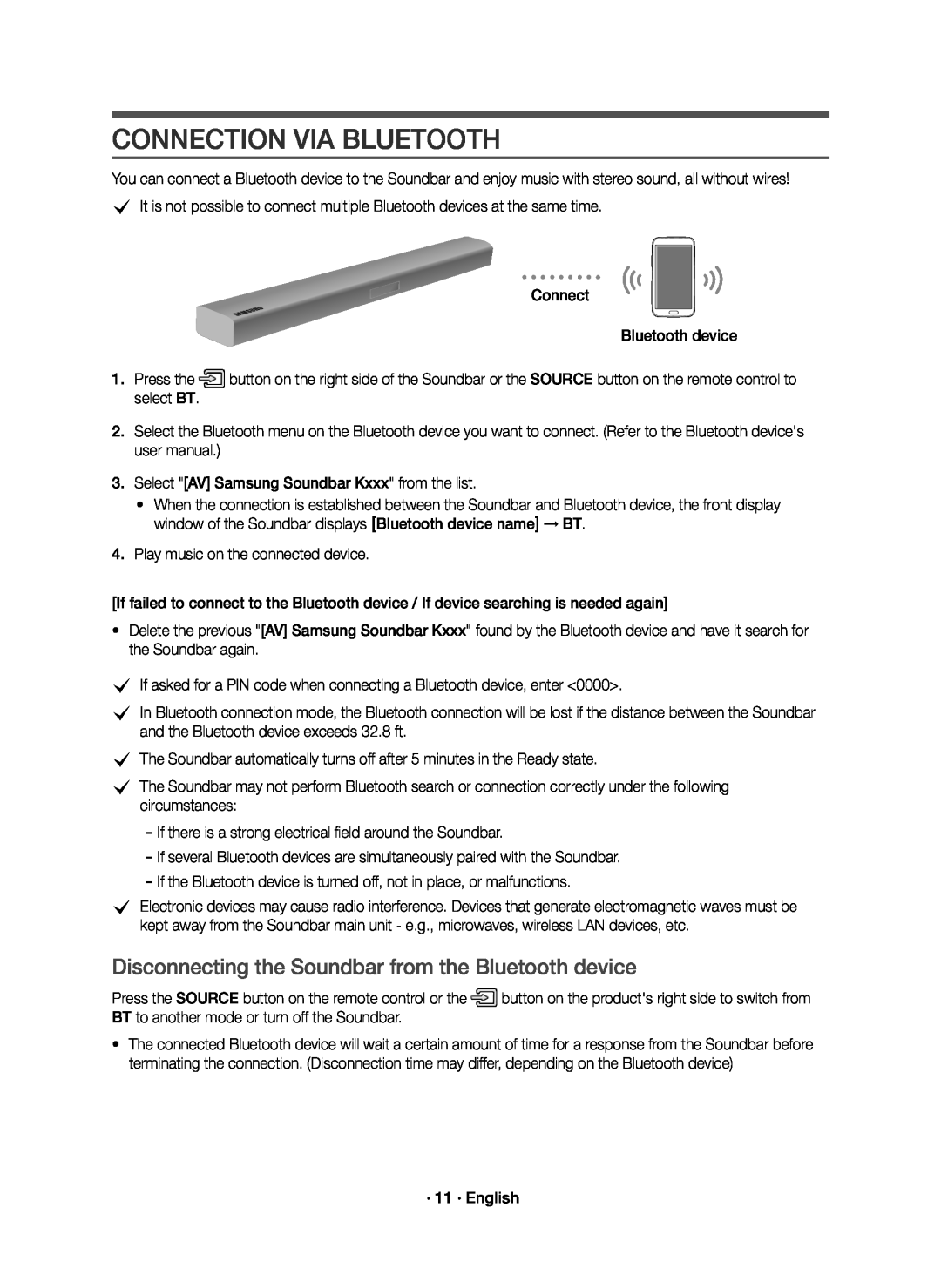 CONNECTION VIA BLUETOOTH
CONNECTION VIA BLUETOOTHDisconnecting the Soundbar from the Bluetooth device
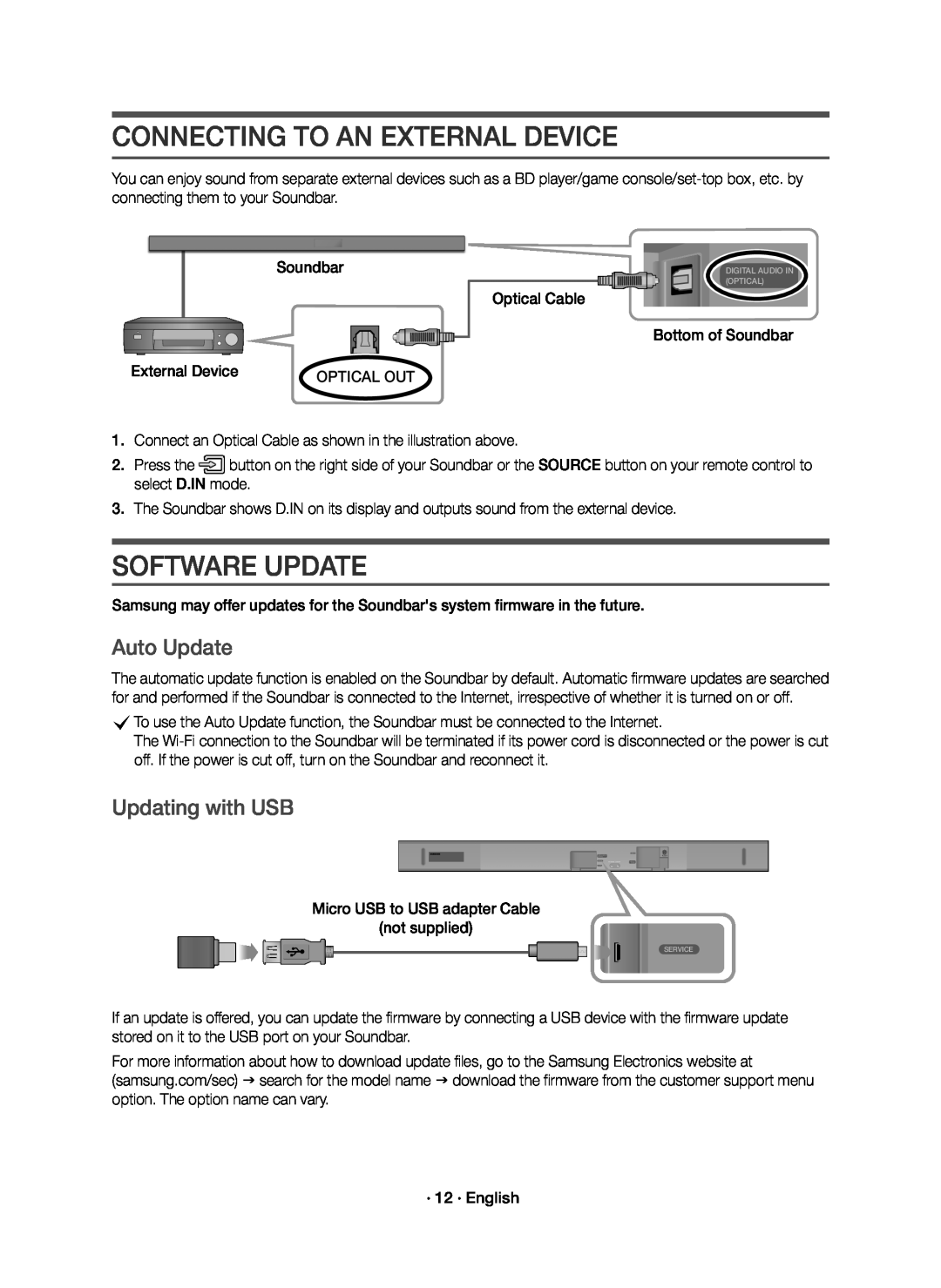 CONNECTING TO AN EXTERNAL DEVICE
CONNECTING TO AN EXTERNAL DEVICESOFTWARE UPDATE
Auto Update
Updating with USB
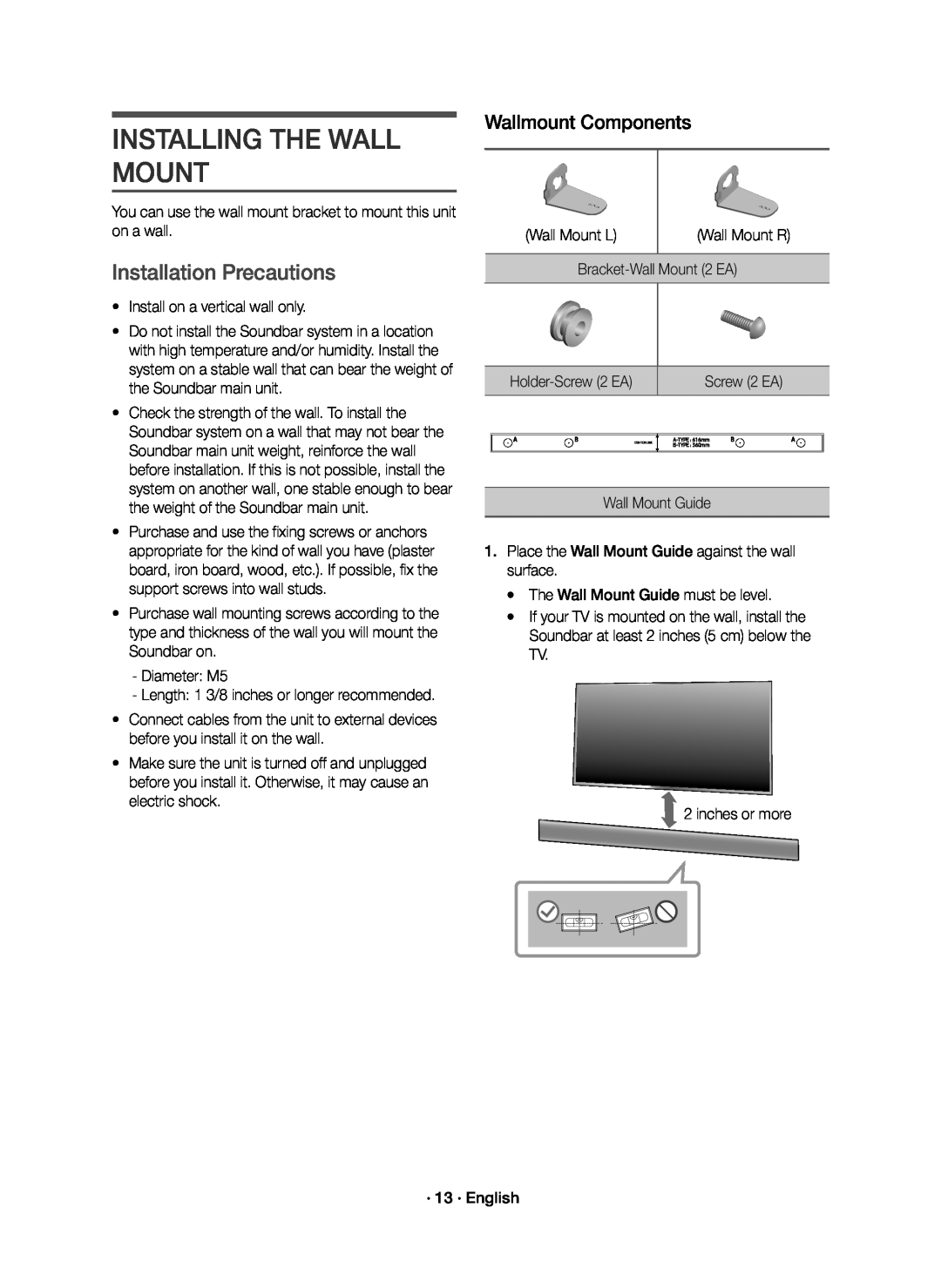 INSTALLING THE WALL MOUNT
INSTALLING THE WALL MOUNTInstallation Precautions
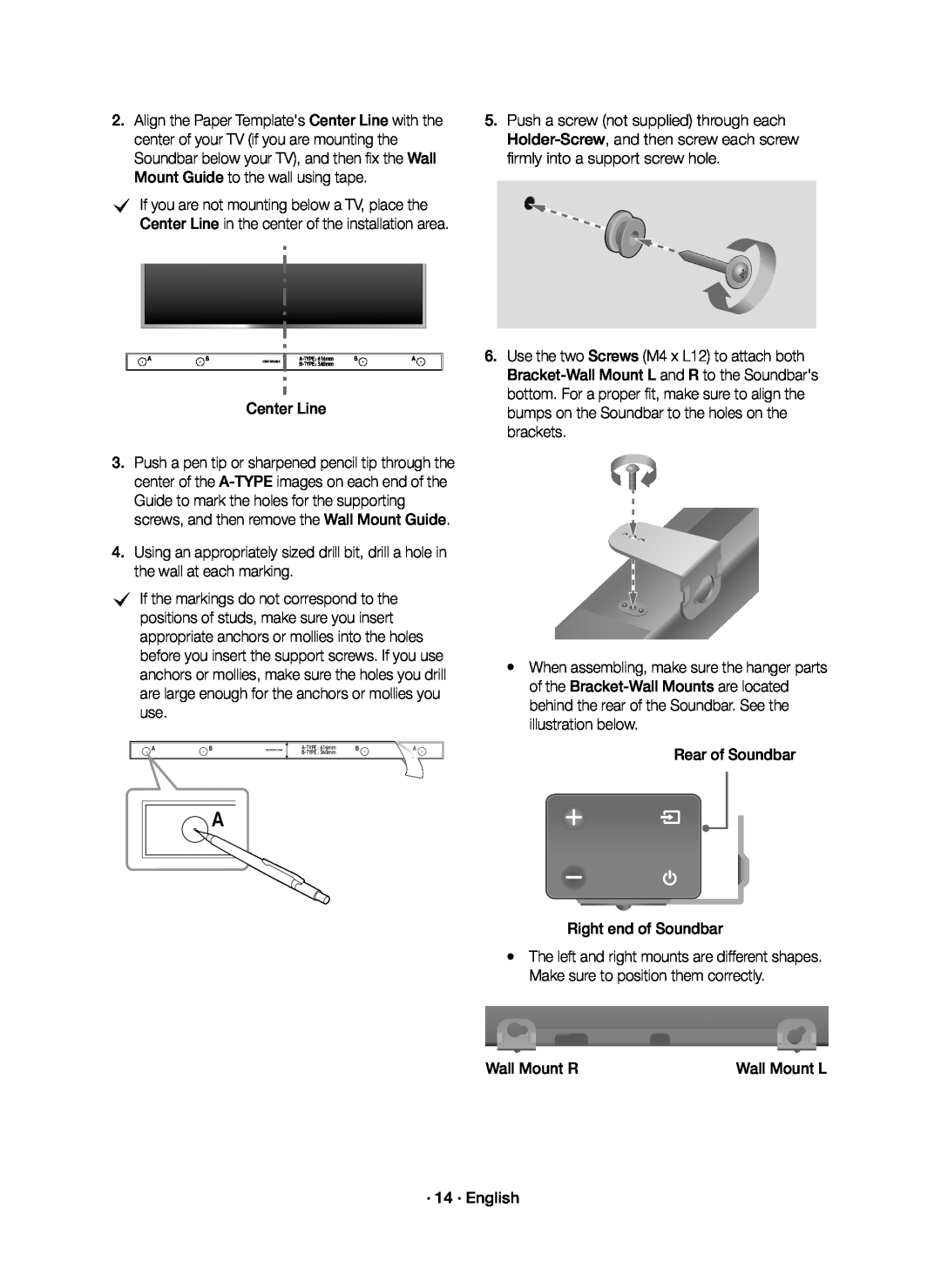 Center Line
Center LinePush a pen tip or sharpened pencil tip through the center of the
Push a screw (not supplied) through each
Use the two Screws (M4 x L12) to attach both
When assembling, make sure the hanger parts of the
Rear of Soundbar
Right end of Soundbar
Make sure to position them correctly
Wall Mount R
Wall Mount L
· 14 · English
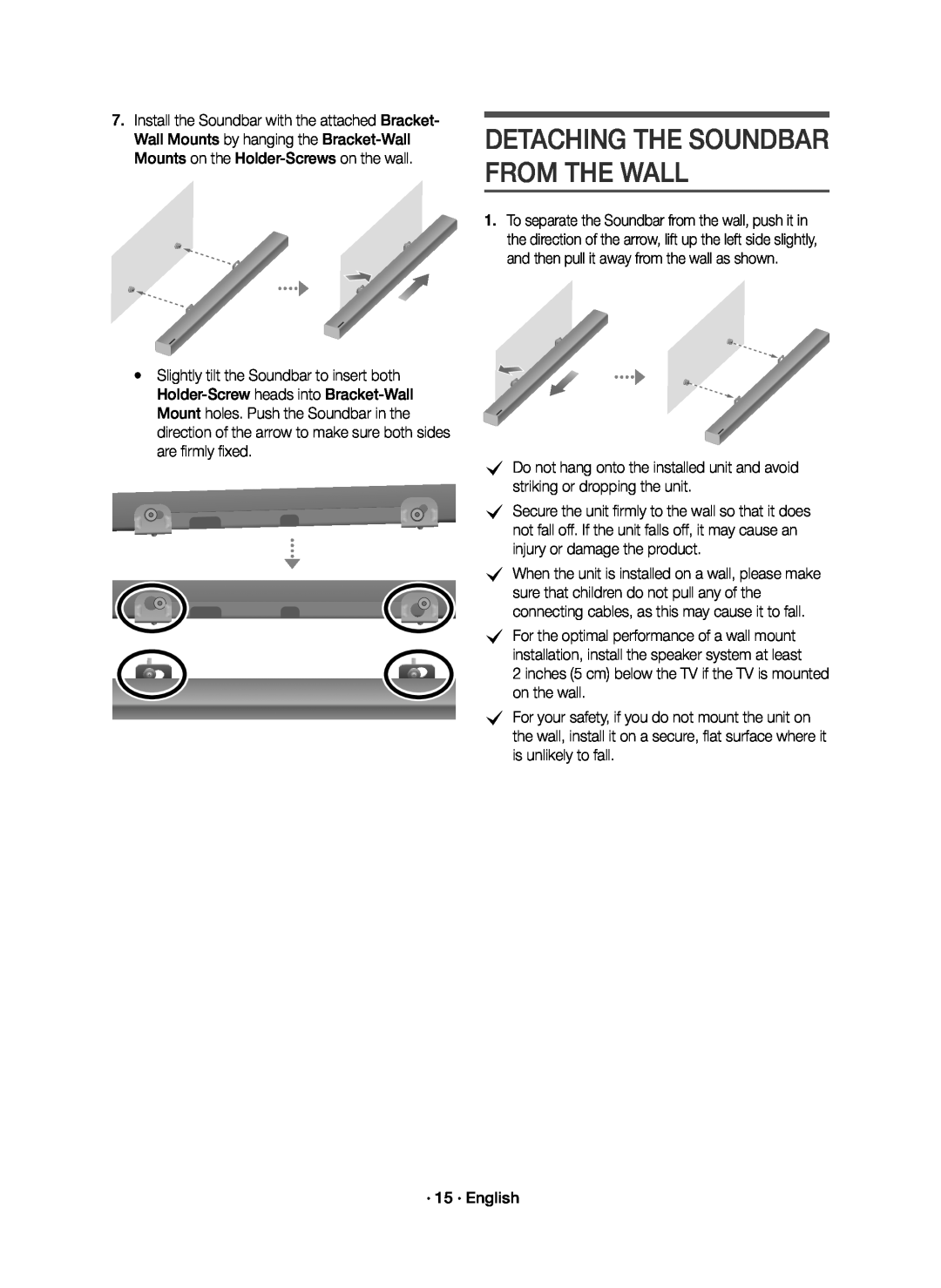 Slightly tilt the Soundbar to insert both
Slightly tilt the Soundbar to insert bothDETACHING THE SOUNDBAR FROM THE WALL
cDo not hang onto the installed unit and avoid striking or dropping the unit
2 inches (5 cm) below the TV if the TV is mounted on the wall
· 15 · English
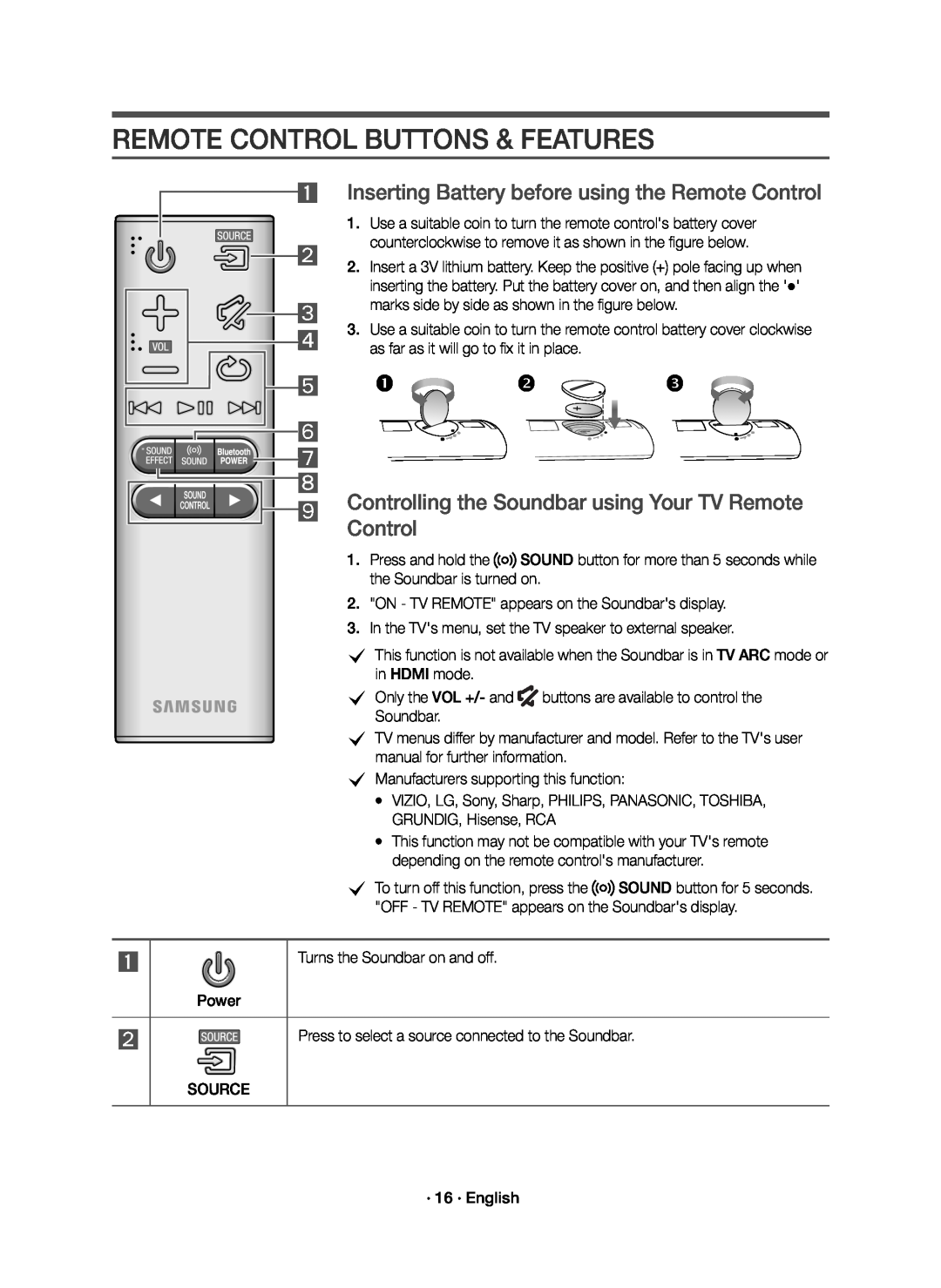 REMOTE CONTROL BUTTONS & FEATURES
REMOTE CONTROL BUTTONS & FEATURESInserting Battery before using the Remote Control
Controlling the Soundbar using Your TV Remote
Control
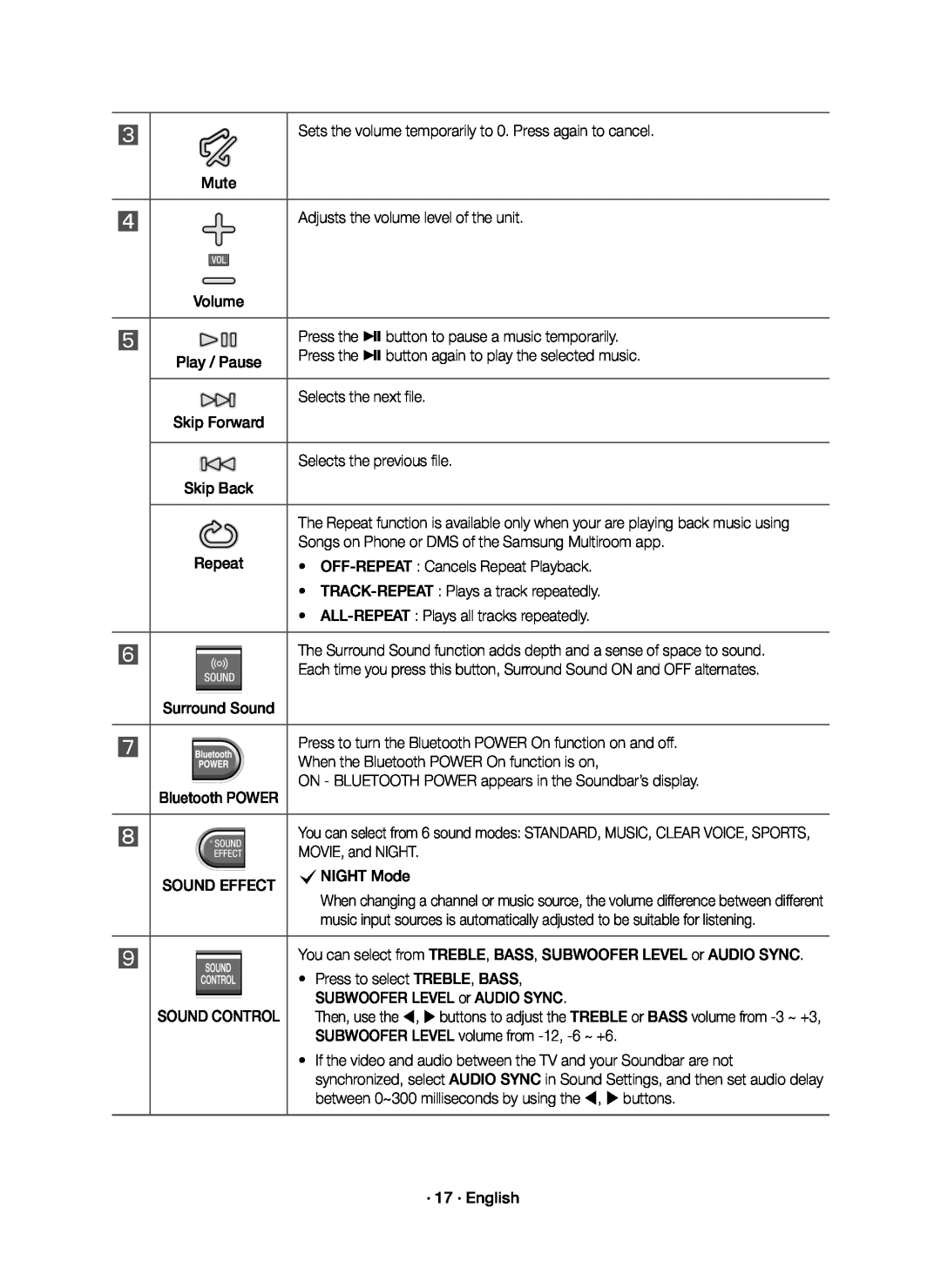 Sets the volume temporarily to 0. Press again to cancel
Sets the volume temporarily to 0. Press again to cancelMute
Adjusts the volume level of the unit
Play / Pause
Press the & button to pause a music temporarily
Press the & button again to play the selected music
Skip Forward
Selects the next file
Skip Back
Selects the previous file
The Repeat function is available only when your are playing back music using
Repeat
Songs on Phone or DMS of the Samsung Multiroom app
OFF-REPEAT :Cancels Repeat Playback
• TRACK-REPEAT :Plays a track repeatedly
• ALL-REPEAT :Plays all tracks repeatedly
The Surround Sound function adds depth and a sense of space to sound
Each time you press this button, Surround Sound ON and OFF alternates
Surround Sound
Press to turn the Bluetooth POWER On function on and off
When the Bluetooth POWER On function is on
ON - BLUETOOTH POWER appears in the Soundbar’s display
MOVIE, and NIGHT
cNIGHT Mode
music input sources is automatically adjusted to be suitable for listening
You can select from TREBLE, BASS, SUBWOOFER LEVEL or AUDIO SYNC
Press to select TREBLE, BASS
SUBWOOFER LEVEL or AUDIO SYNC
SUBWOOFER LEVEL volume from -12, -6~ +6
If the video and audio between the TV and your Soundbar are not
between 0~300 milliseconds by using the , buttons
· 17 · English
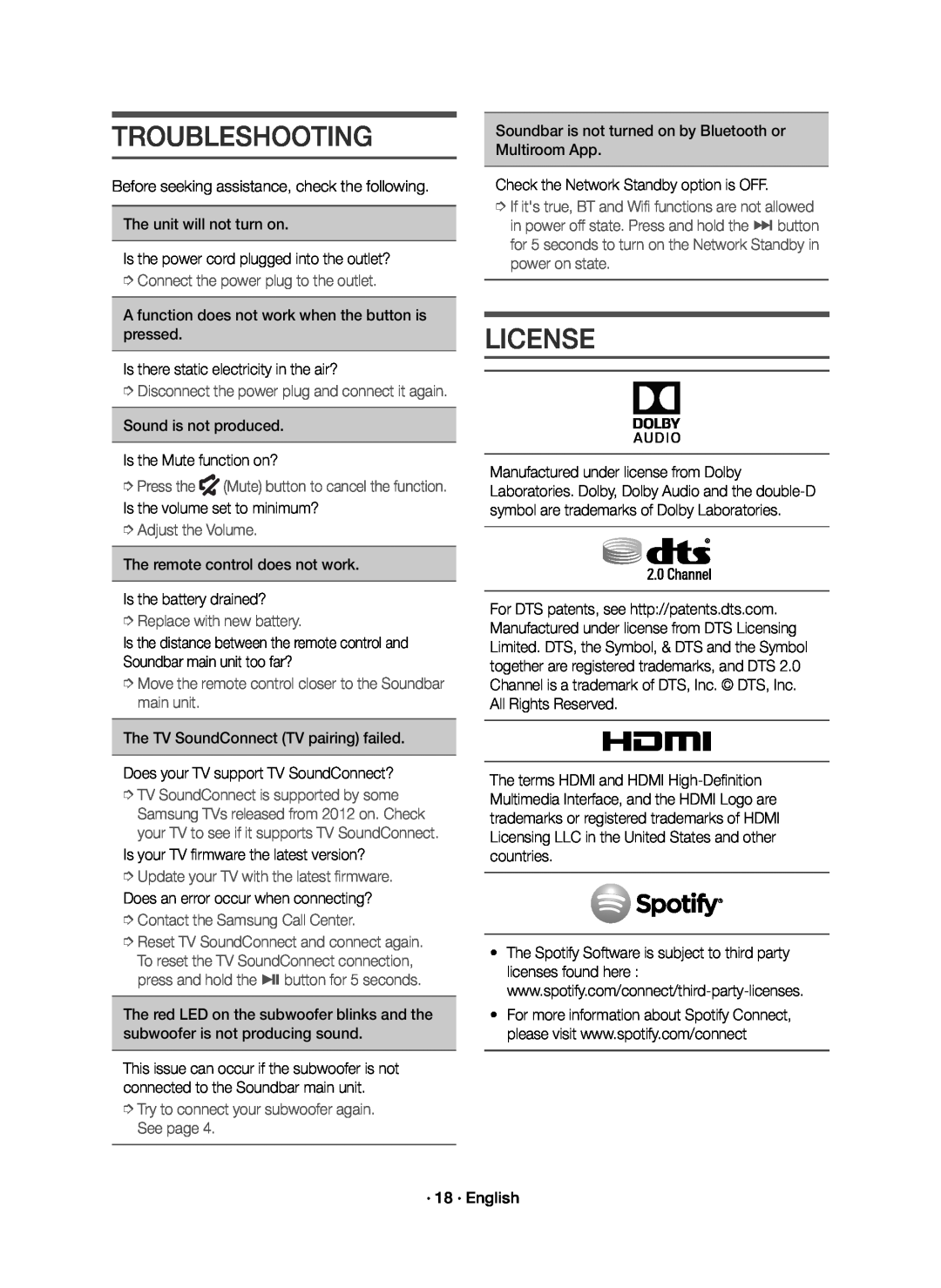 TROUBLESHOOTING
TROUBLESHOOTINGLICENSE
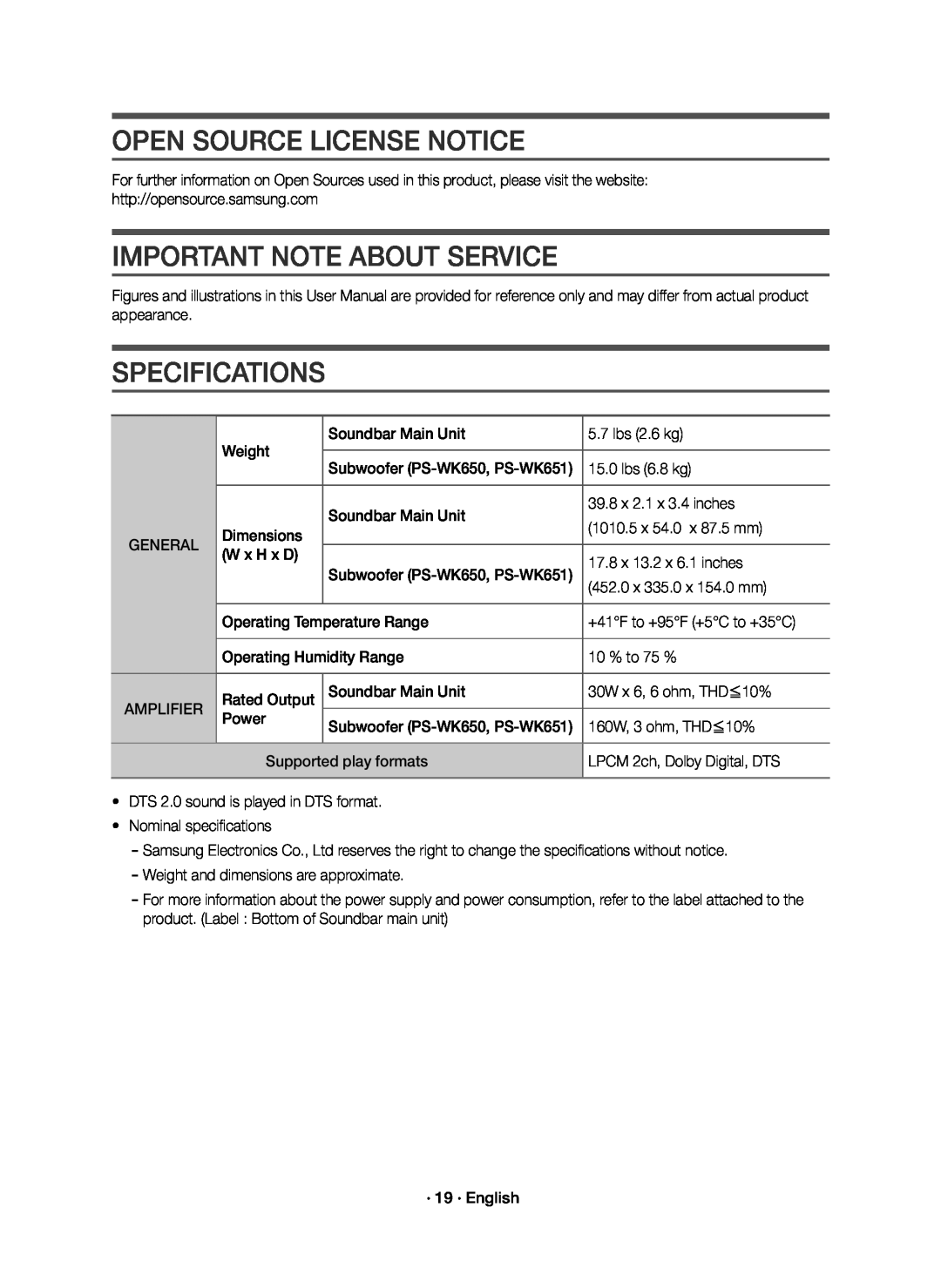 OPEN SOURCE LICENSE NOTICE
OPEN SOURCE LICENSE NOTICEIMPORTANT NOTE ABOUT SERVICE
SPECIFICATIONS
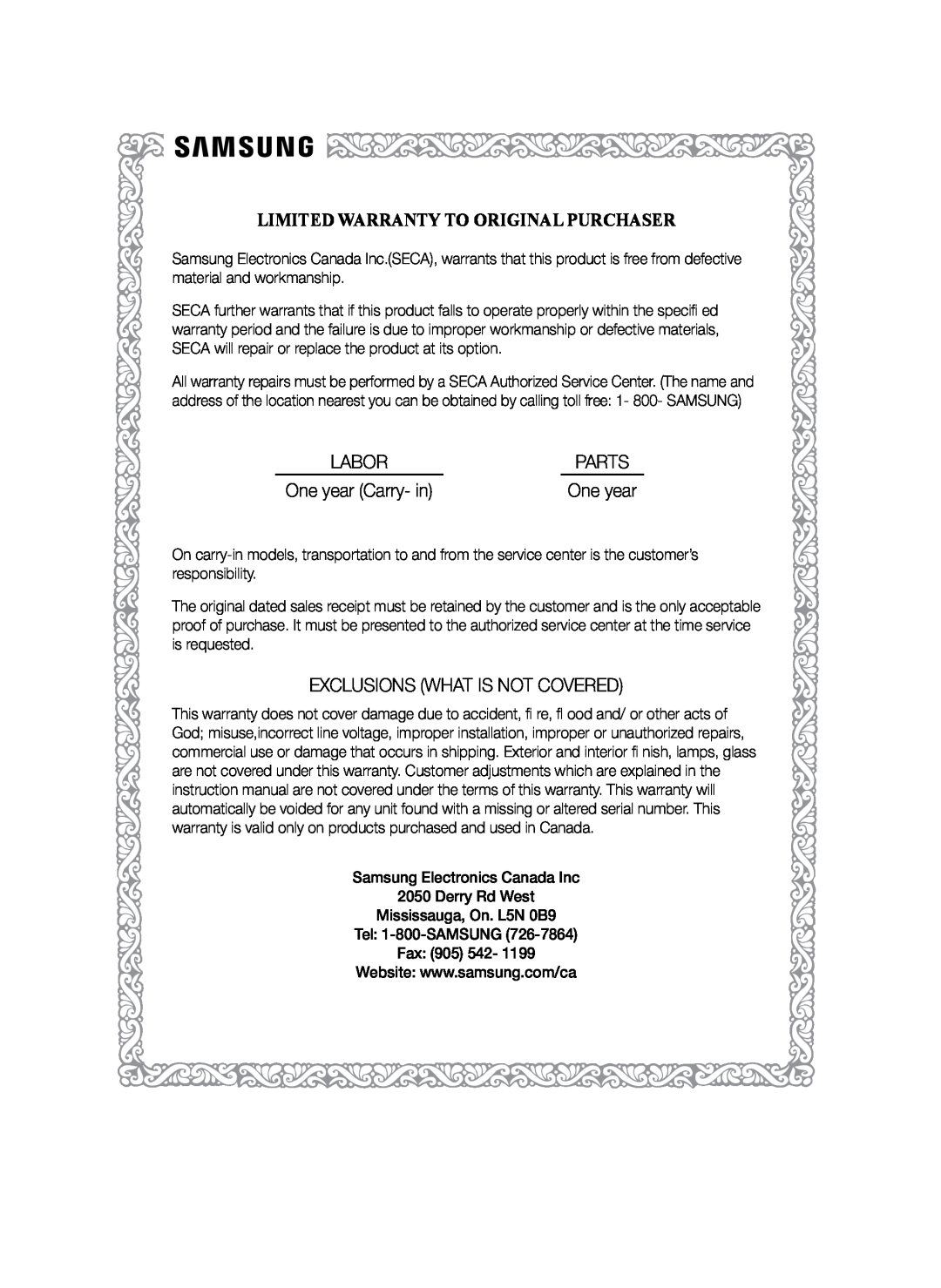 LIMITED WARRANTY TO ORIGINAL PURCHASER
LIMITED WARRANTY TO ORIGINAL PURCHASERLABOR
PARTS
One year (Carry- in)
One year
EXCLUSIONS (WHAT IS NOT COVERED)
Samsung Electronics Canada Inc
2050 Derry Rd West
Mississauga, On. L5N 0B9
Tel: 1-800-SAMSUNG (726-7864)
Fax: (905) 542
Website: www.samsung.com/ca
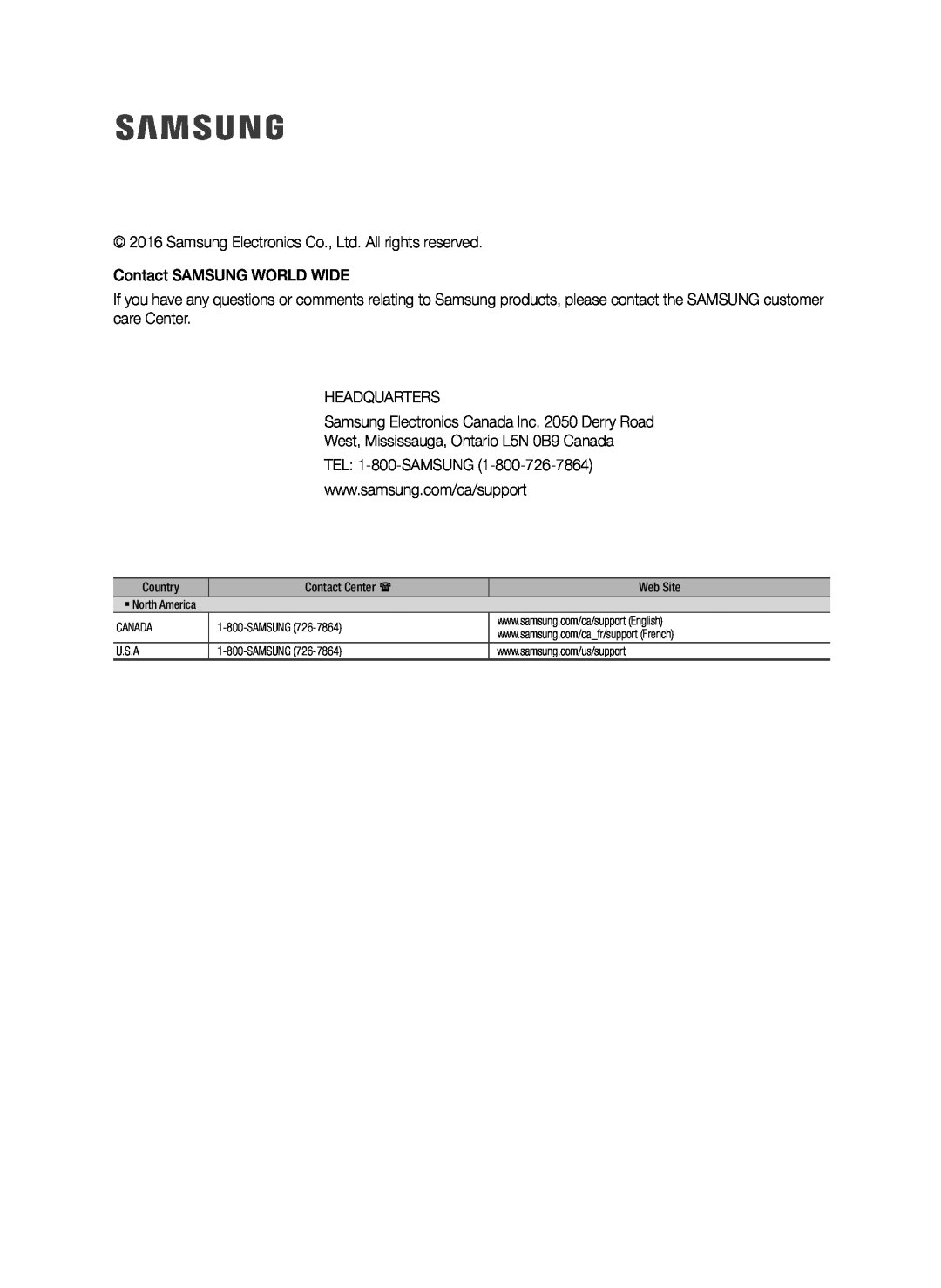
 HW-K650
HW-K650HW-K651
Guide Web : www.Samsung.com → Assistance →
Recherche du nom de produit → HW-K650ou HW-K651
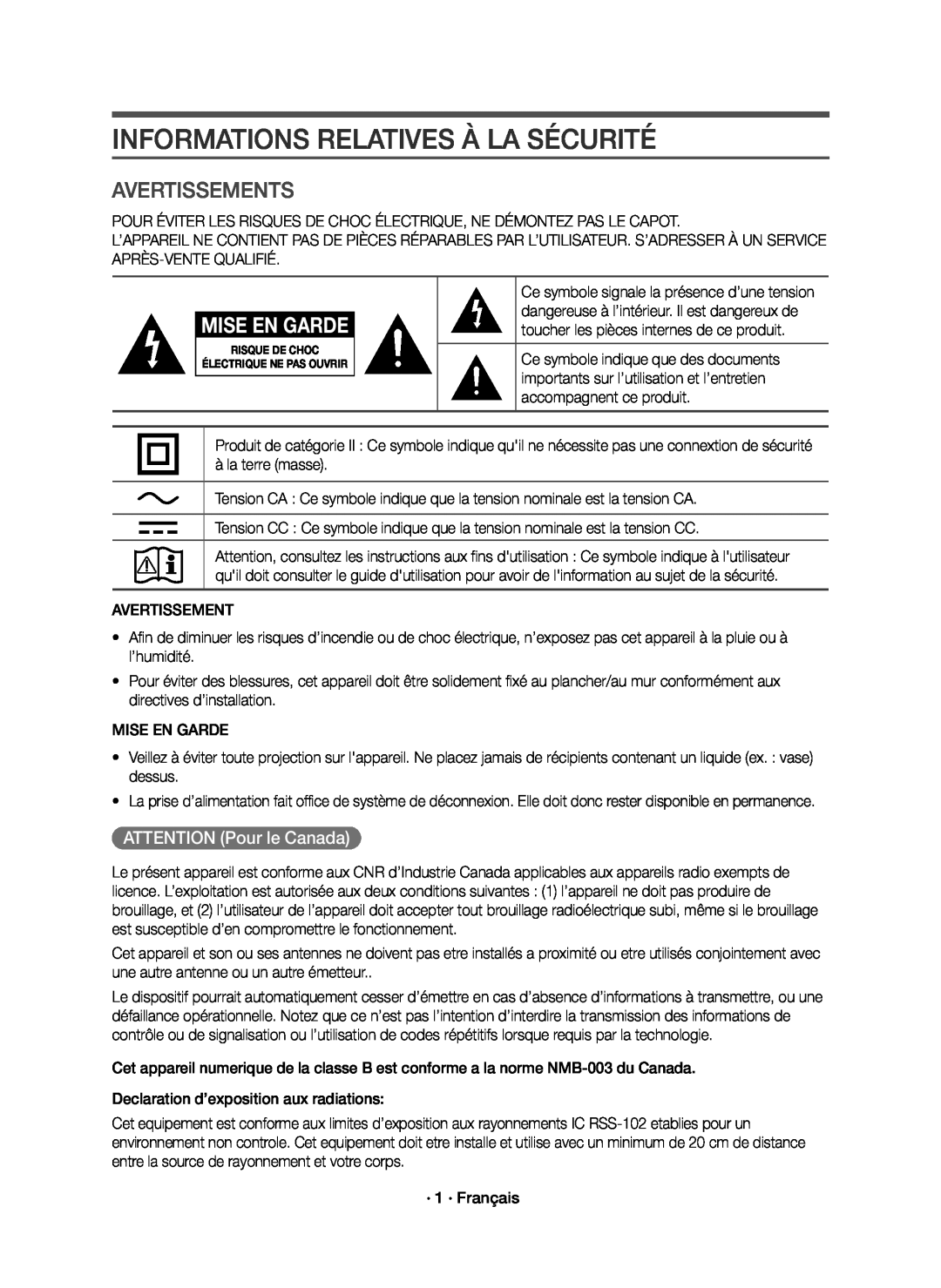 INFORMATIONS RELATIVES À LA SÉCURITÉ
INFORMATIONS RELATIVES À LA SÉCURITÉAVERTISSEMENTS
ATTENTION (Pour le Canada)
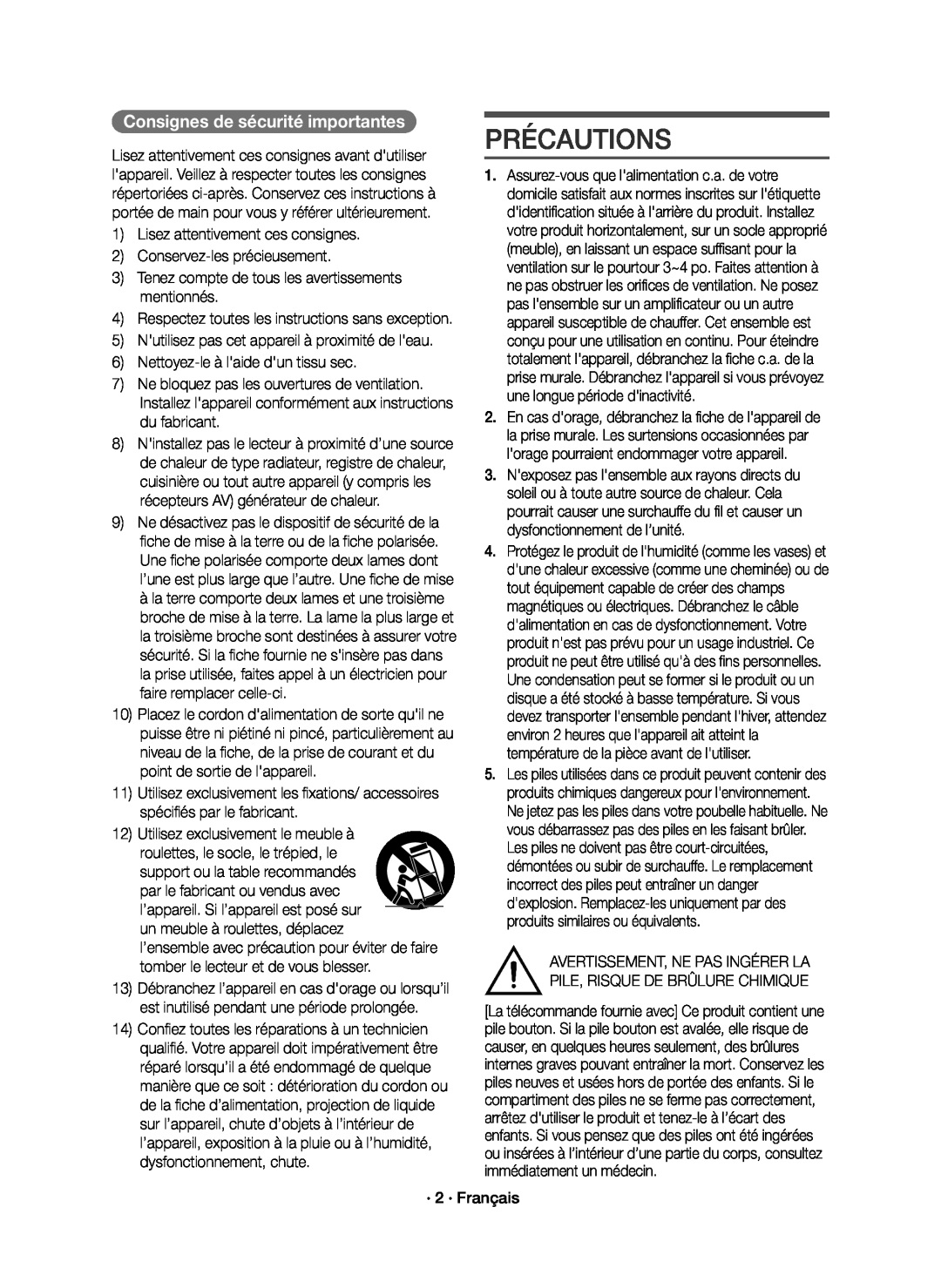 PRÉCAUTIONS
PRÉCAUTIONS
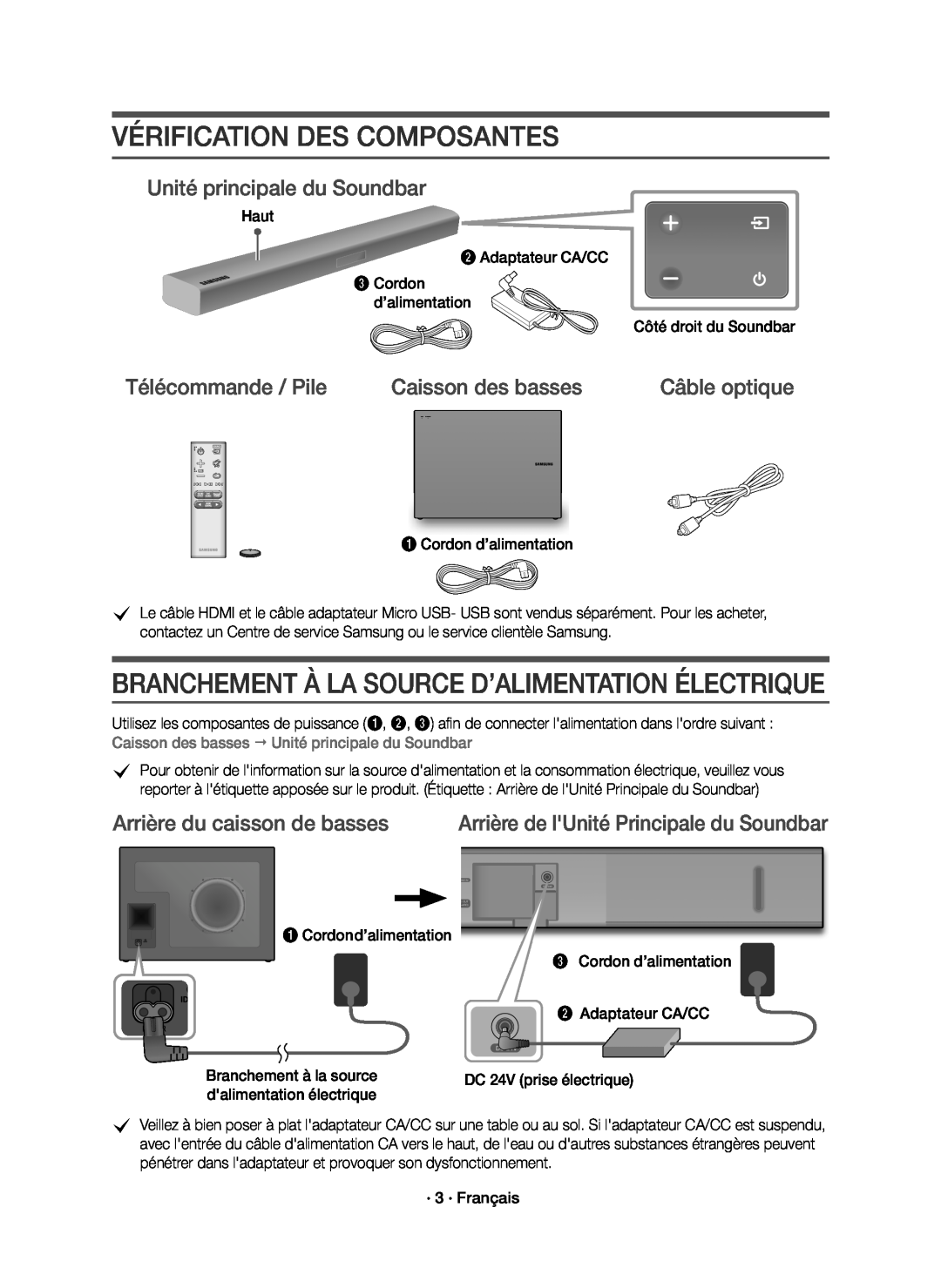 VÉRIFICATION DES COMPOSANTES
VÉRIFICATION DES COMPOSANTESTélécommande / Pile
BRANCHEMENT À LA SOURCE D’ALIMENTATION ÉLECTRIQUE
Arrière du caisson de basses Arrière de l'Unité Principale du Soundbar
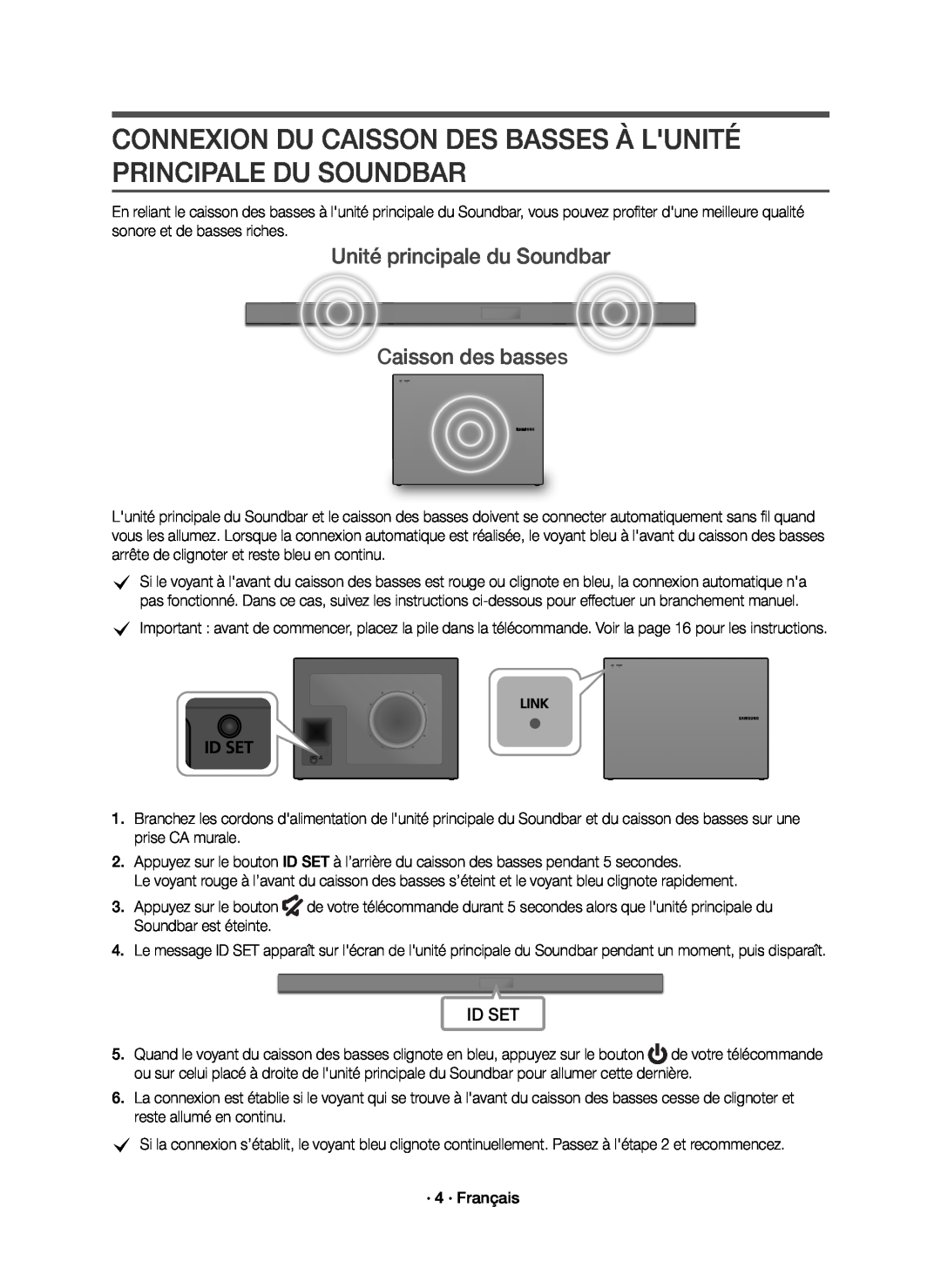 CONNEXION DU CAISSON DES BASSES À L'UNITÉ PRINCIPALE DU SOUNDBAR
CONNEXION DU CAISSON DES BASSES À L'UNITÉ PRINCIPALE DU SOUNDBAR
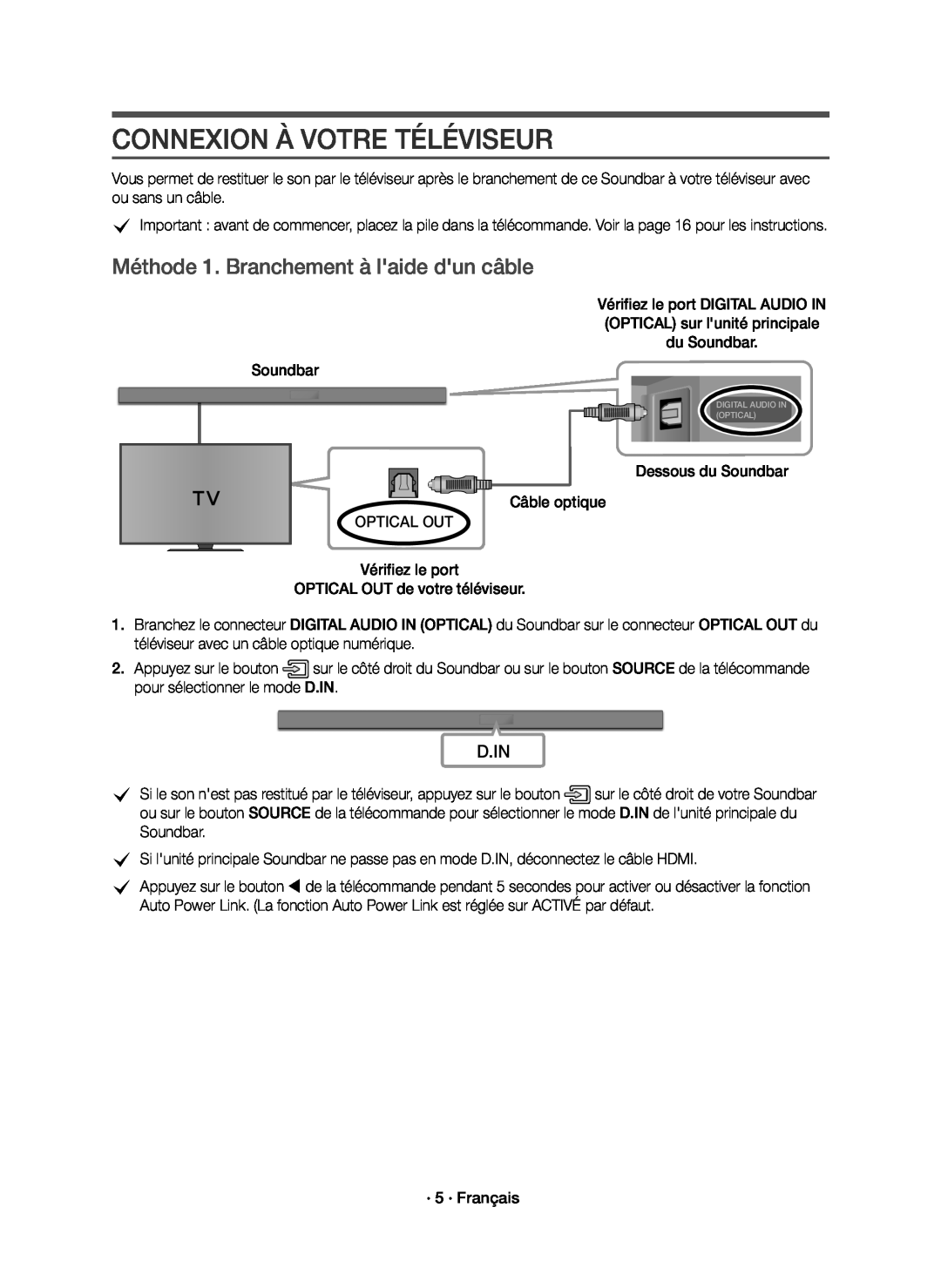 CONNEXION À VOTRE TÉLÉVISEUR
CONNEXION À VOTRE TÉLÉVISEURMéthode 1. Branchement à l'aide d'un câble
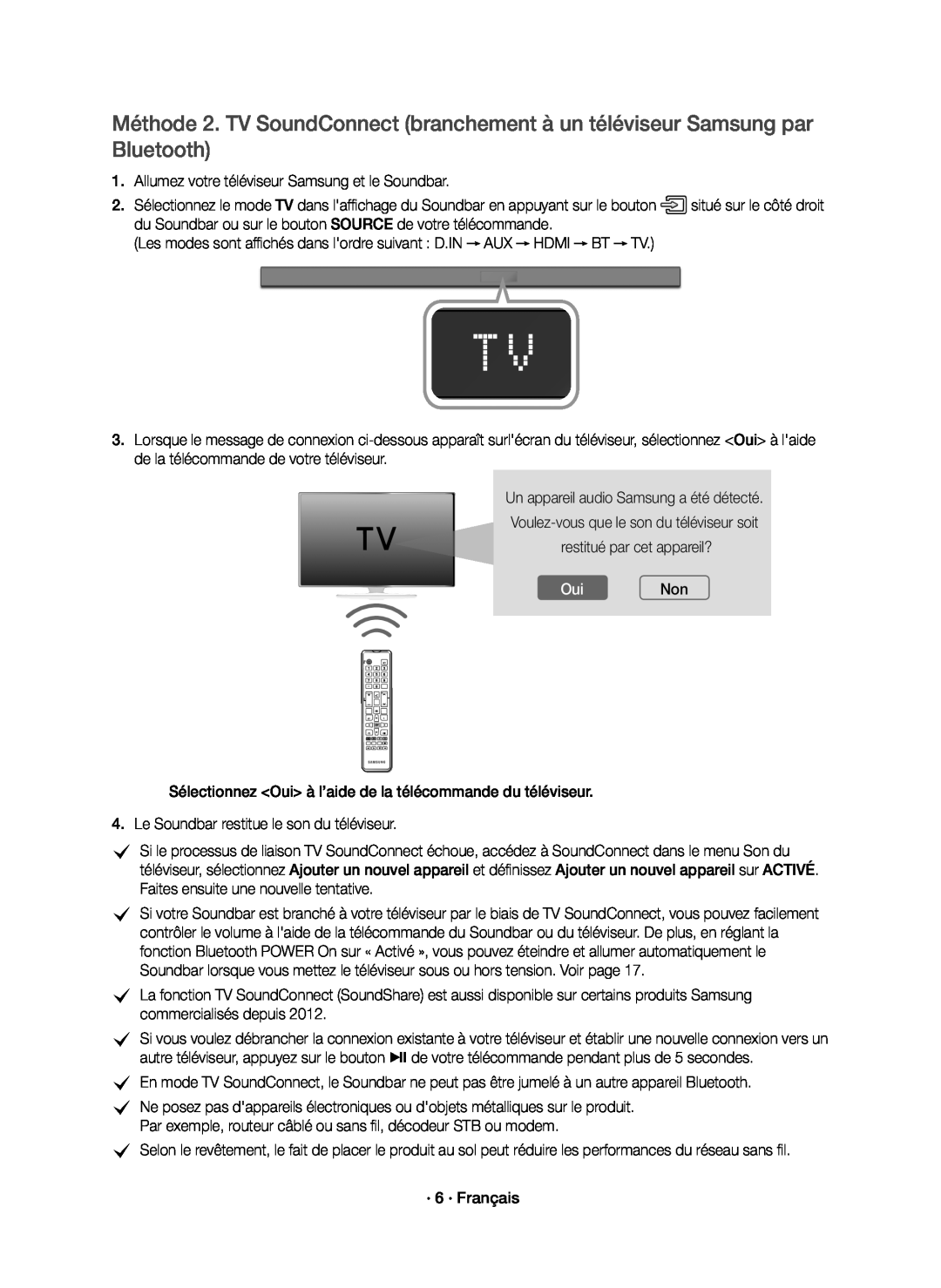 Méthode 2. TV SoundConnect (branchement à un téléviseur Samsung par Bluetooth)
Méthode 2. TV SoundConnect (branchement à un téléviseur Samsung par Bluetooth)
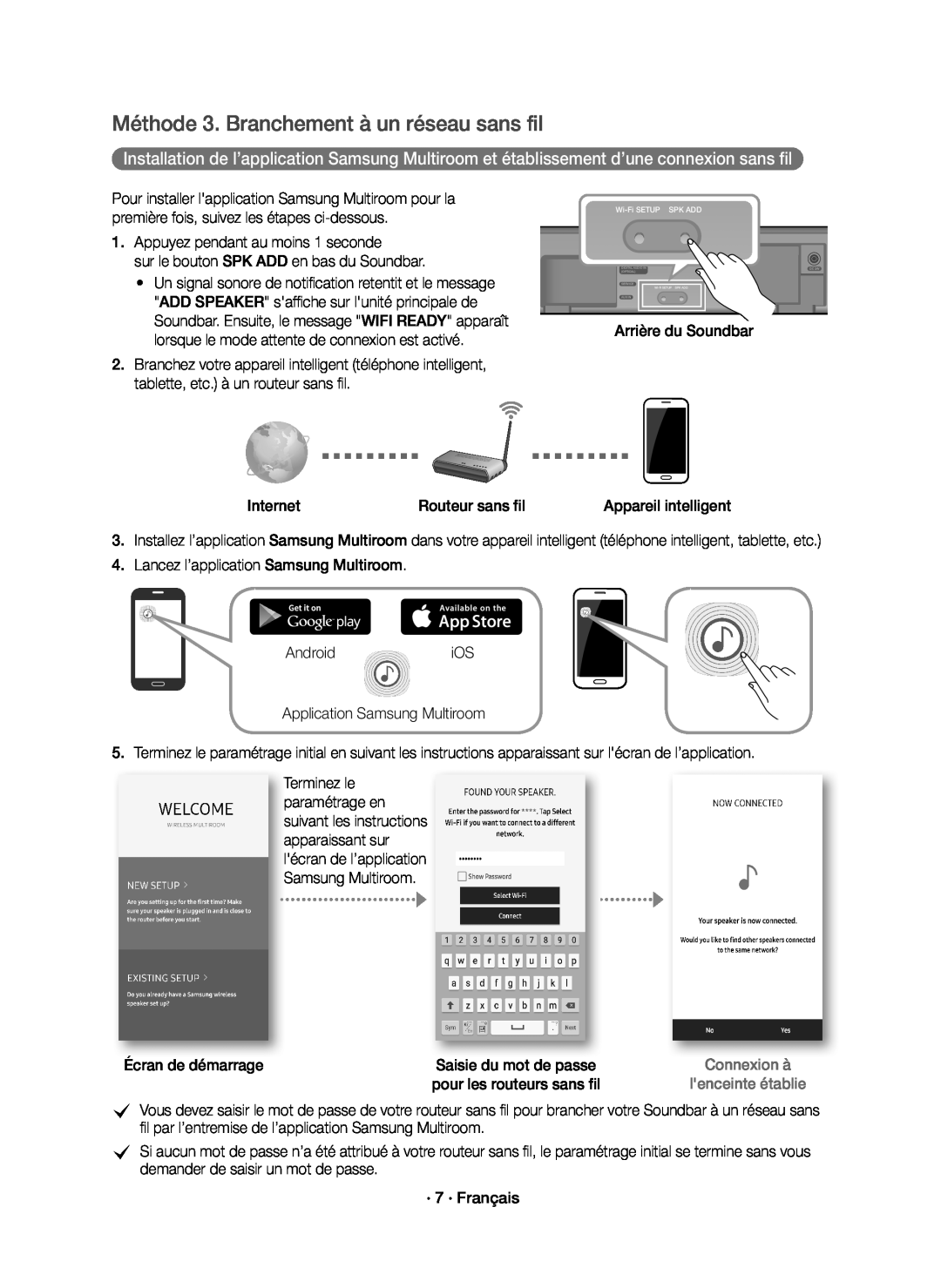 Méthode 3. Branchement à un réseau sans fil
Méthode 3. Branchement à un réseau sans fil
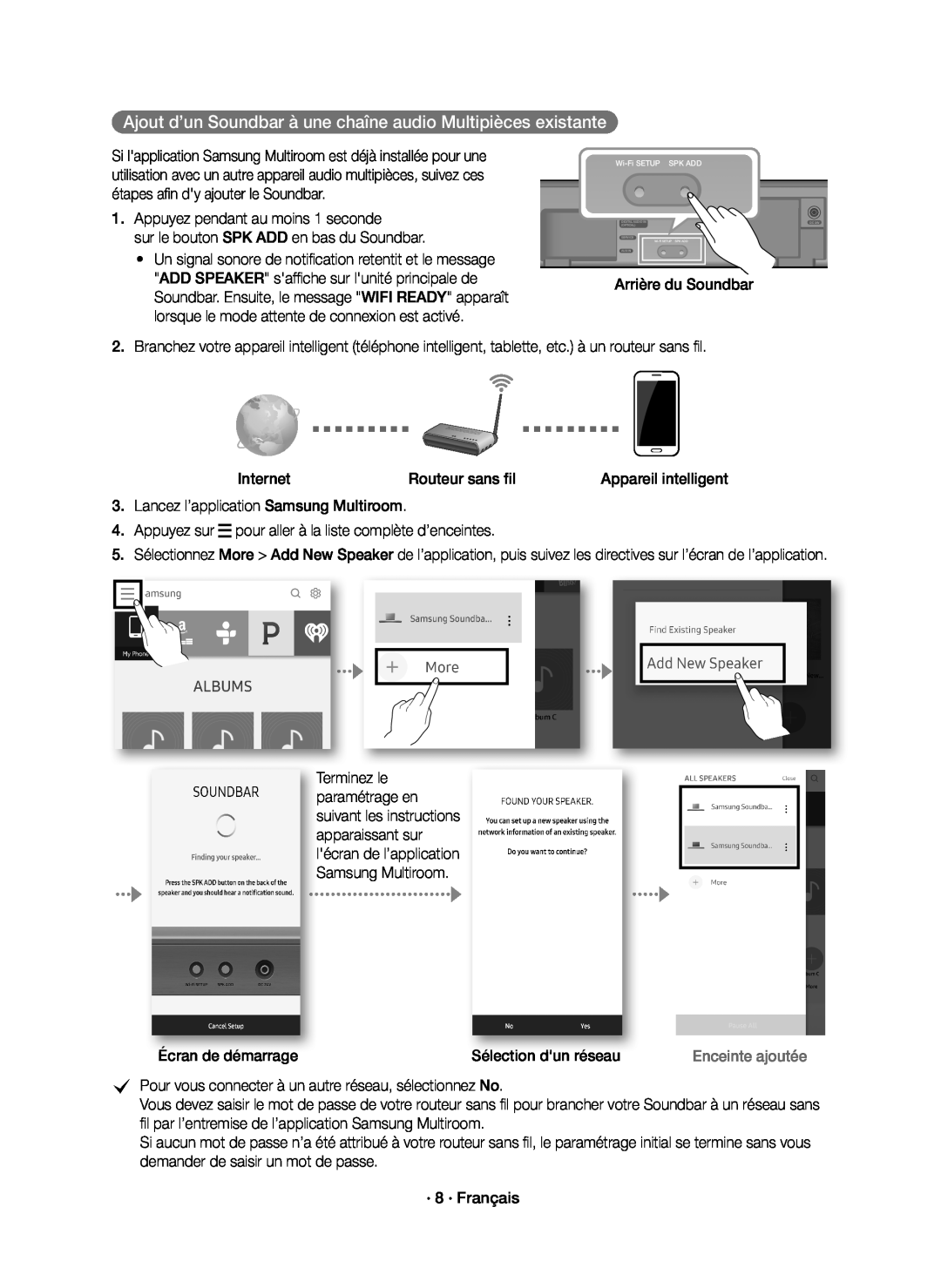 Ajout d’un Soundbar à une chaîne audio Multipièces existante
Ajout d’un Soundbar à une chaîne audio Multipièces existante
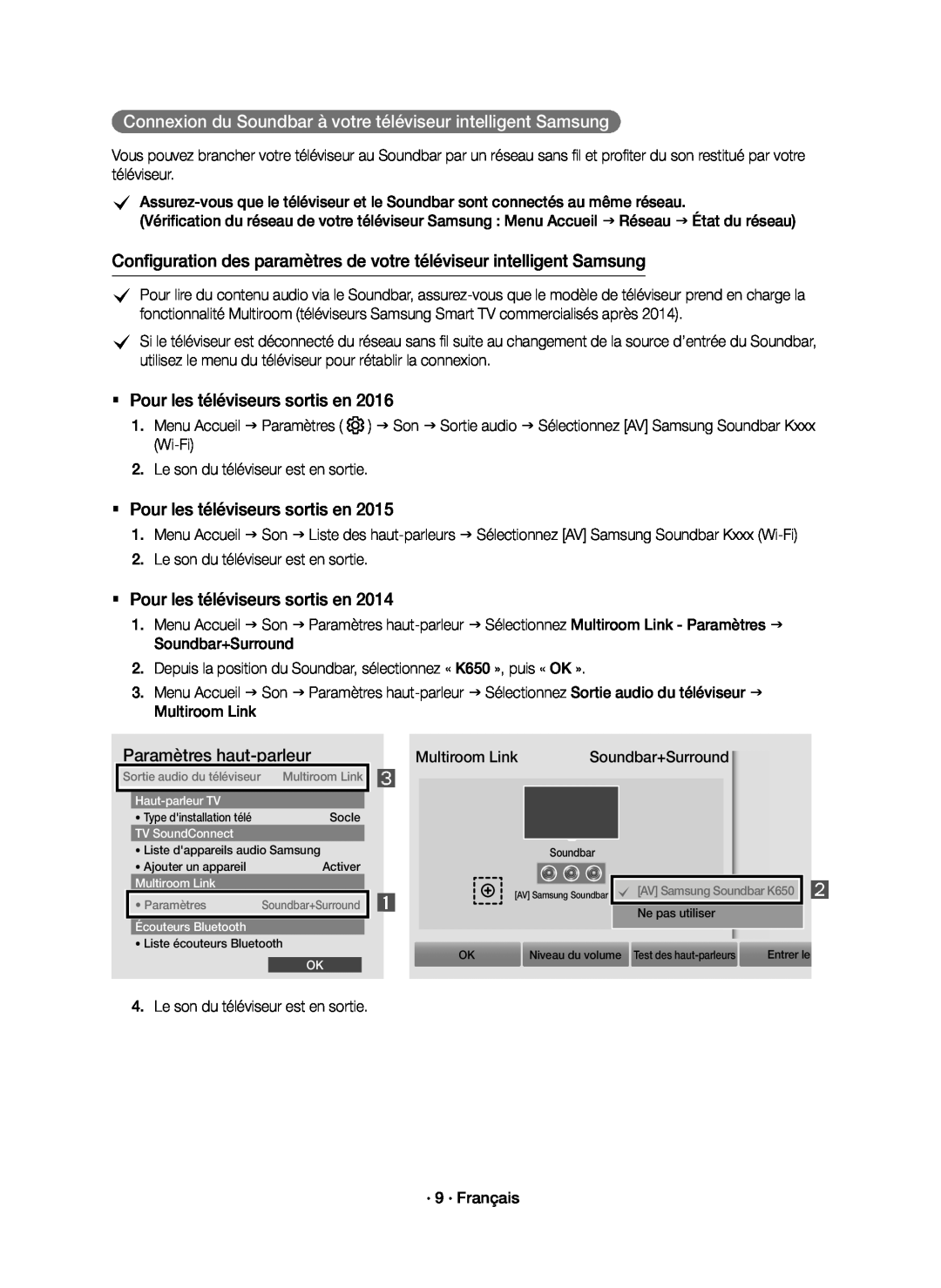 Connexion du Soundbar à votre téléviseur intelligent Samsung
Connexion du Soundbar à votre téléviseur intelligent SamsungConfiguration des paramètres de votre téléviseur intelligent Samsung
Pour les téléviseurs sortis en
Paramètres haut-parleur
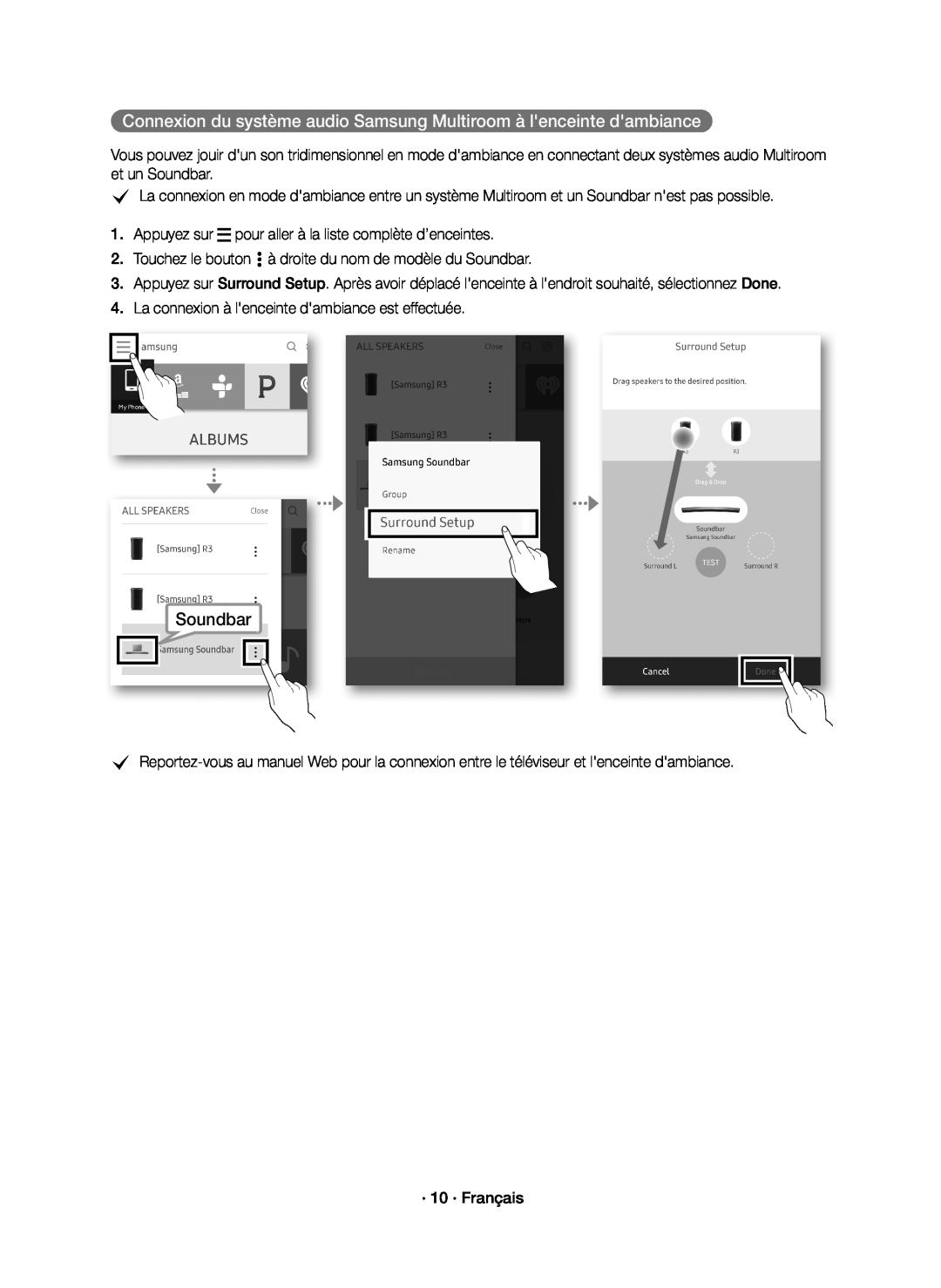 Connexion du système audio Samsung Multiroom à l'enceinte d'ambiance
Connexion du système audio Samsung Multiroom à l'enceinte d'ambiance
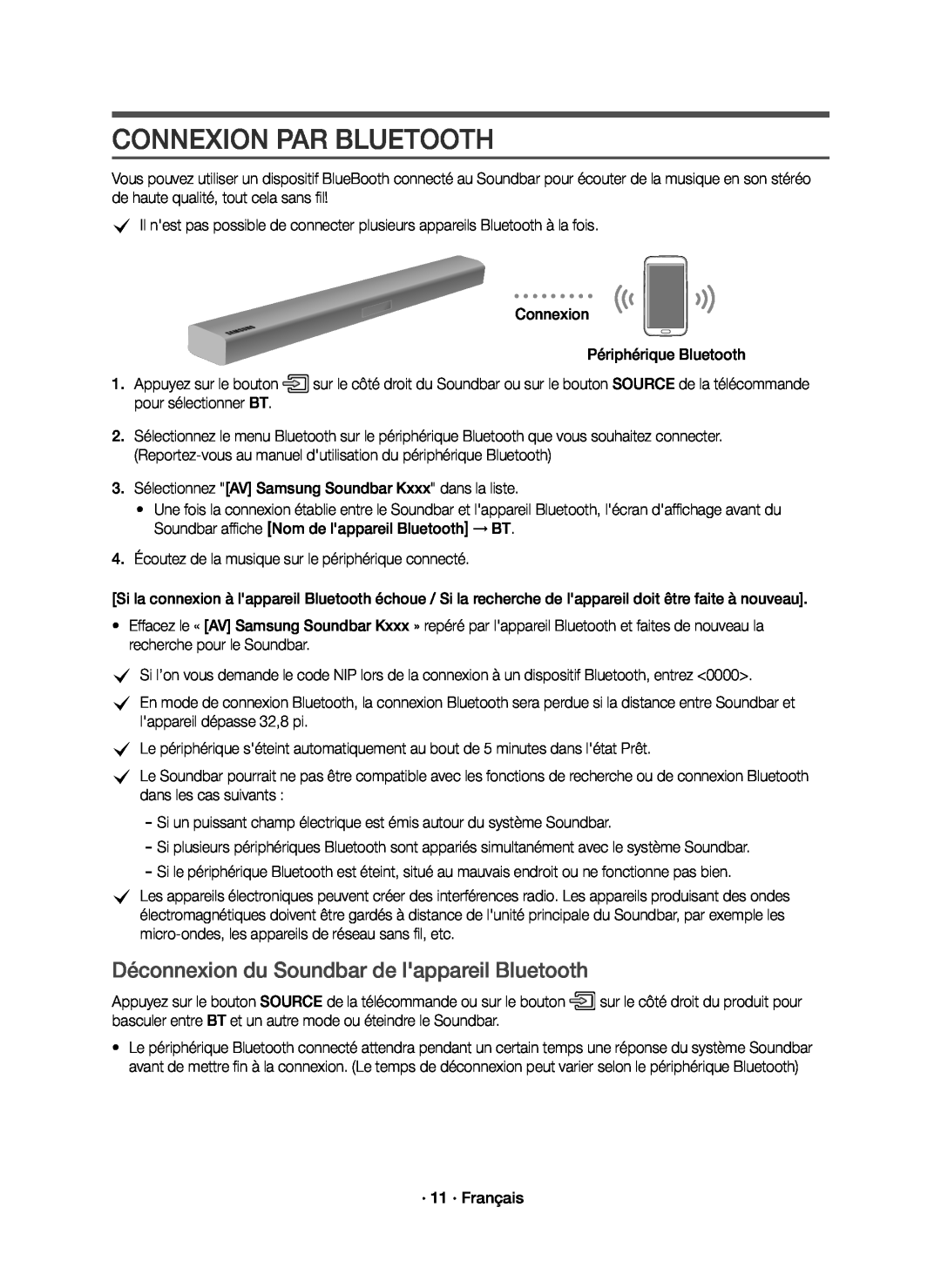 CONNEXION PAR BLUETOOTH
CONNEXION PAR BLUETOOTHDéconnexion du Soundbar de l'appareil Bluetooth
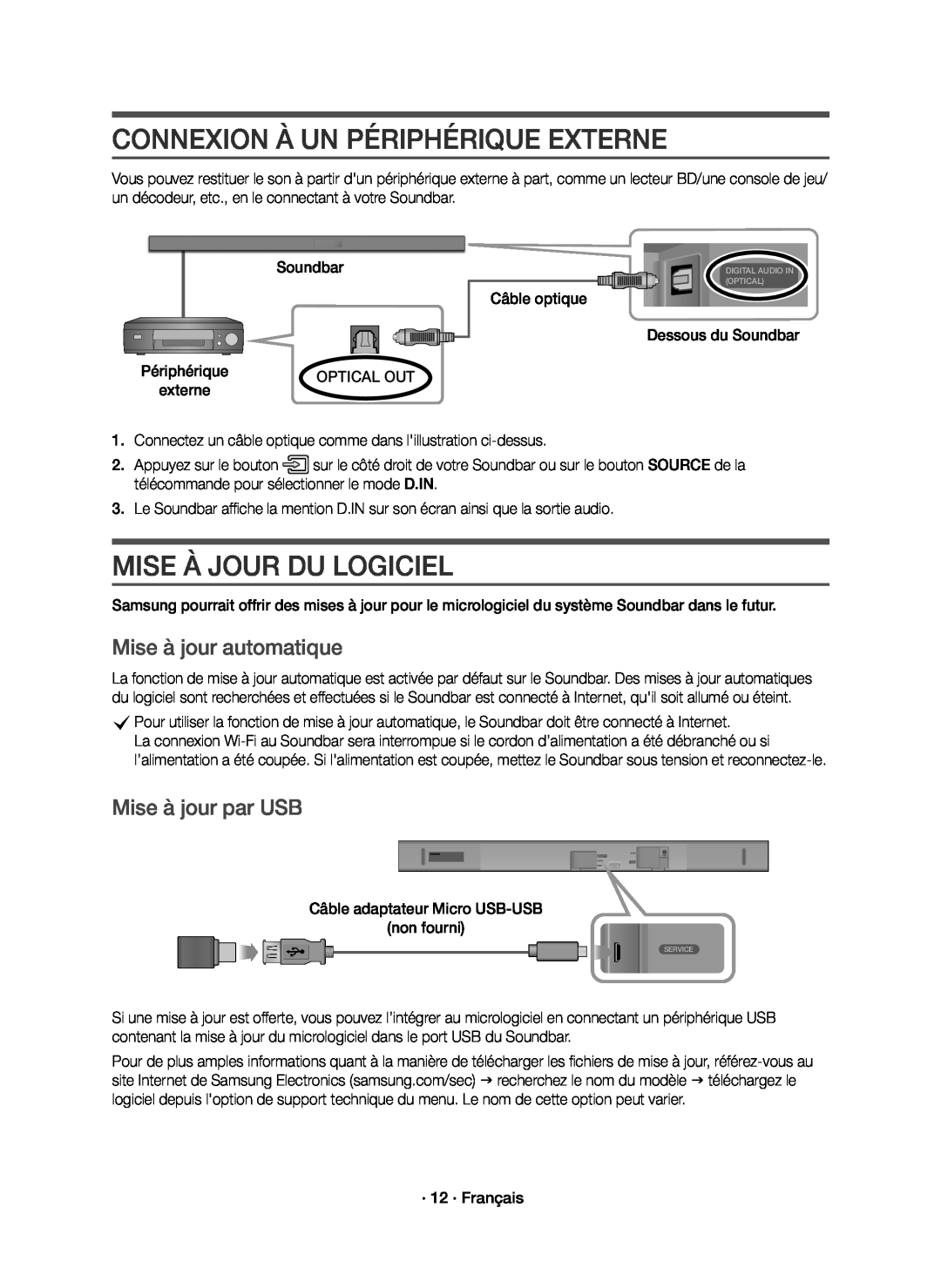 CONNEXION À UN PÉRIPHÉRIQUE EXTERNE
CONNEXION À UN PÉRIPHÉRIQUE EXTERNEMISE À JOUR DU LOGICIEL
Mise à jour automatique
Mise à jour par USB
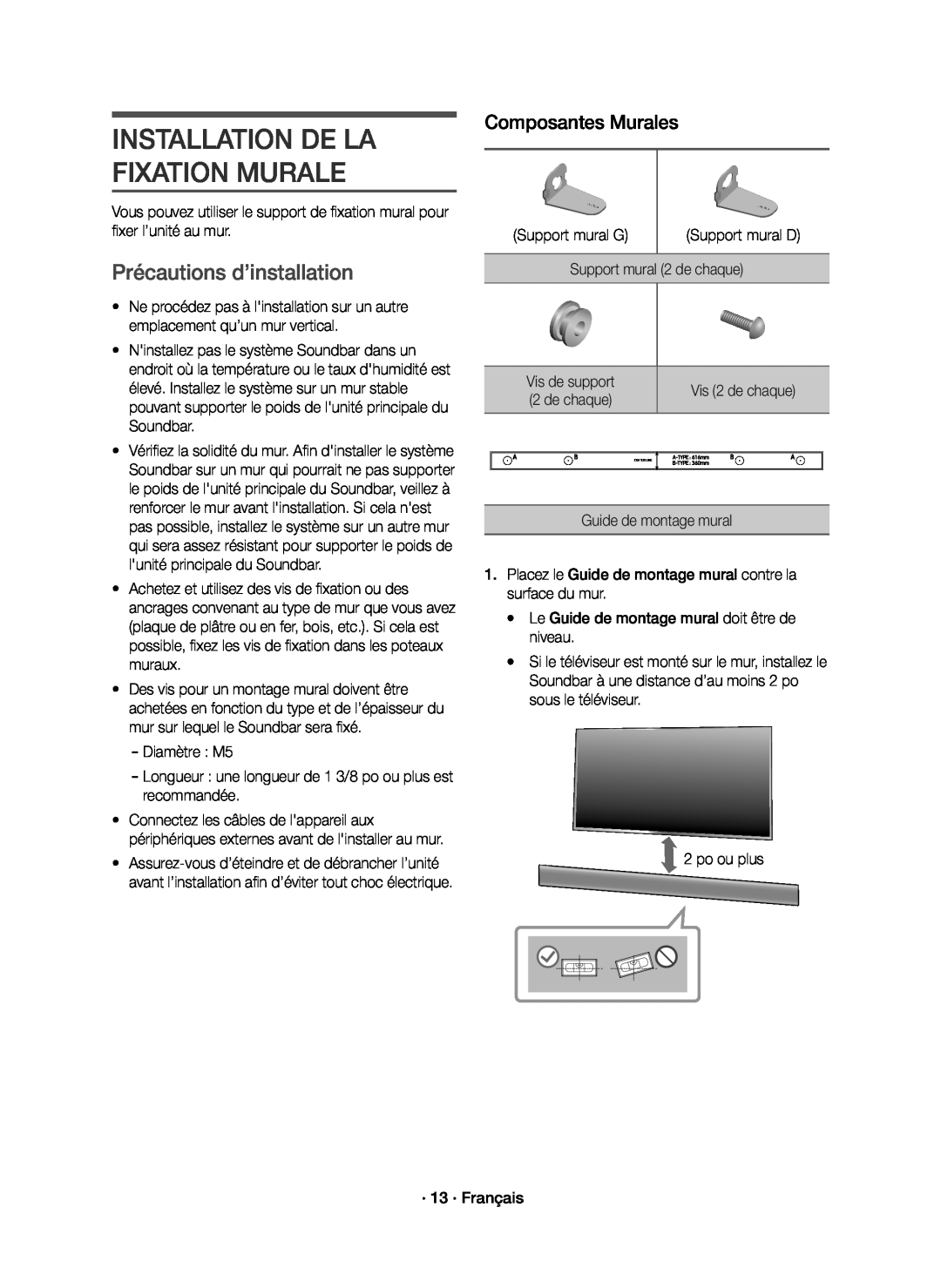 INSTALLATION DE LA FIXATION MURALE
INSTALLATION DE LA FIXATION MURALEPrécautions d’installation
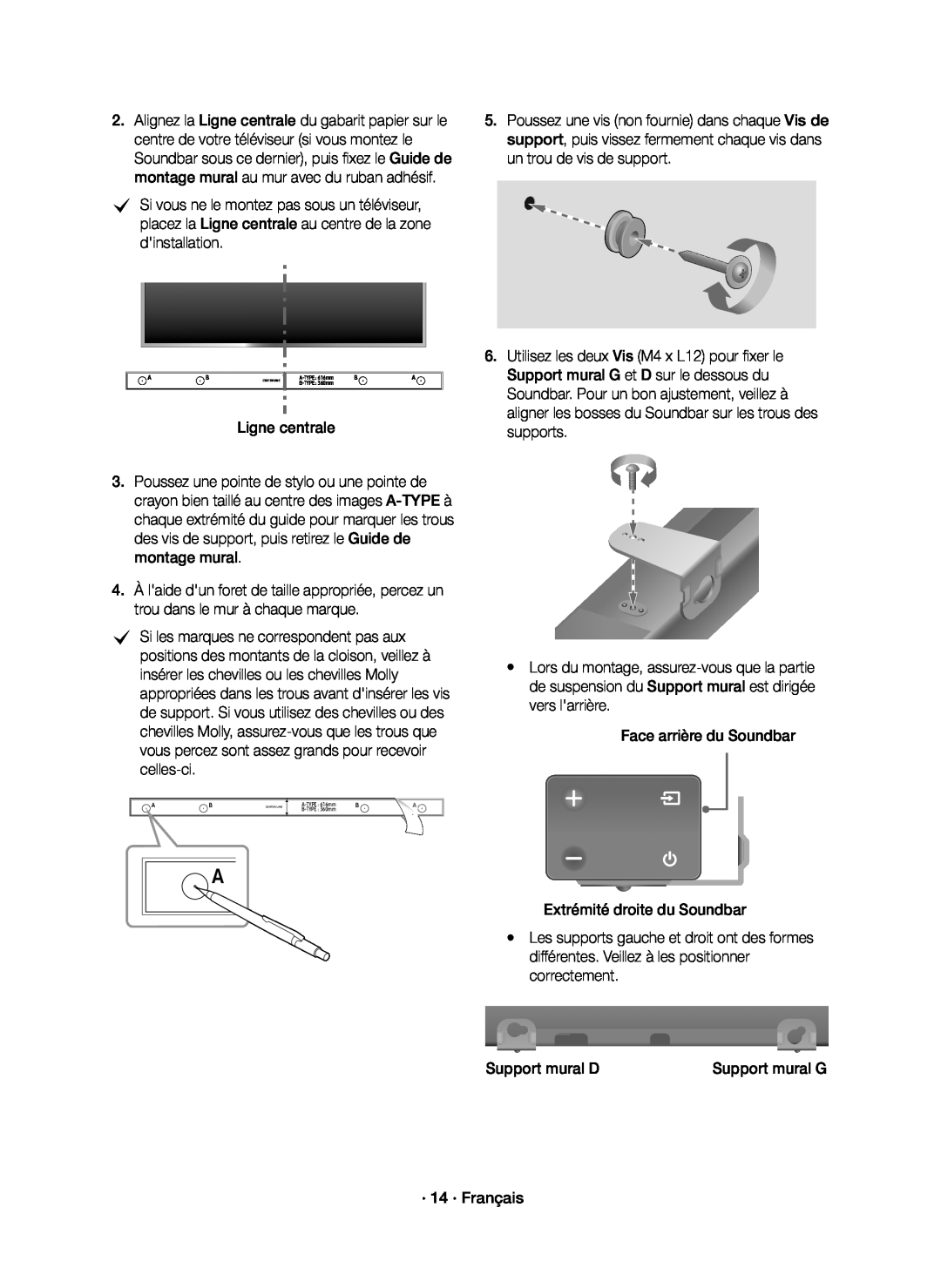 Ligne centrale
Ligne centraleLors du montage
Face arrière du Soundbar
Extrémité droite du Soundbar
différentes. Veillez à les positionner
correctement
Support mural D
Support mural G
· 14 · Français
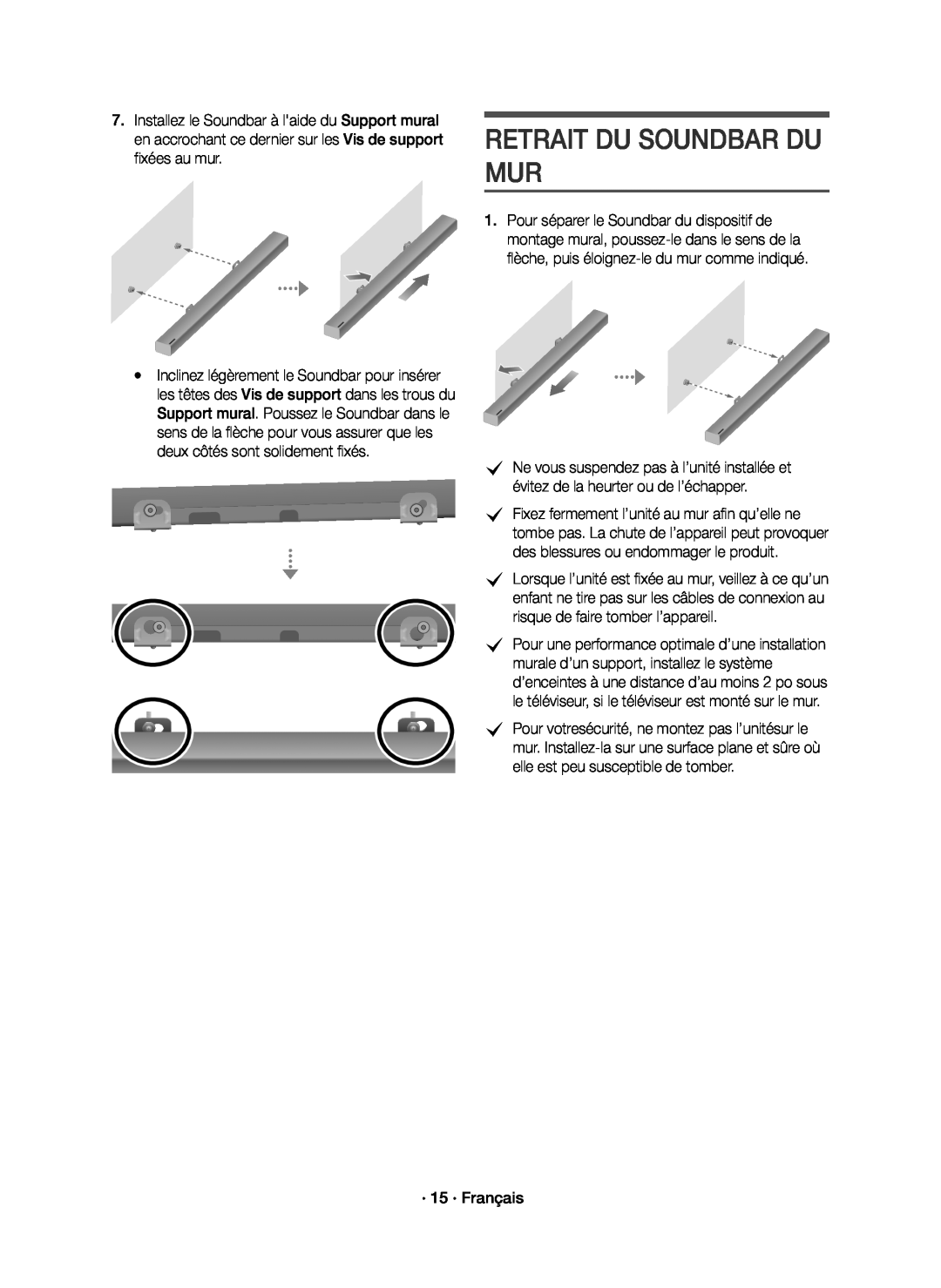 RETRAIT DU SOUNDBAR DU MUR
RETRAIT DU SOUNDBAR DU MUR
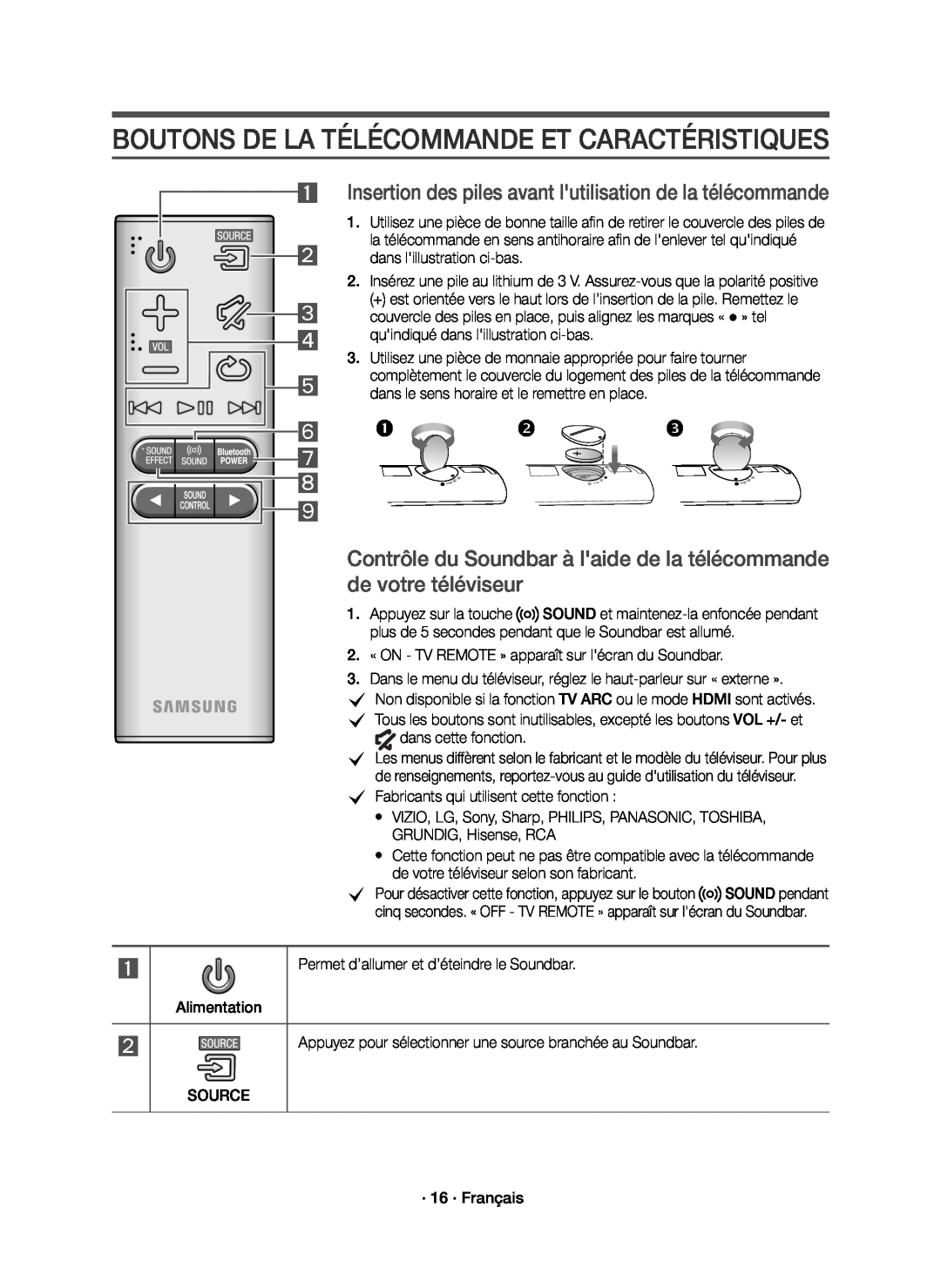 BOUTONS DE LA TÉLÉCOMMANDE ET CARACTÉRISTIQUES
BOUTONS DE LA TÉLÉCOMMANDE ET CARACTÉRISTIQUESContrôle du Soundbar à l'aide de la télécommande de votre téléviseur
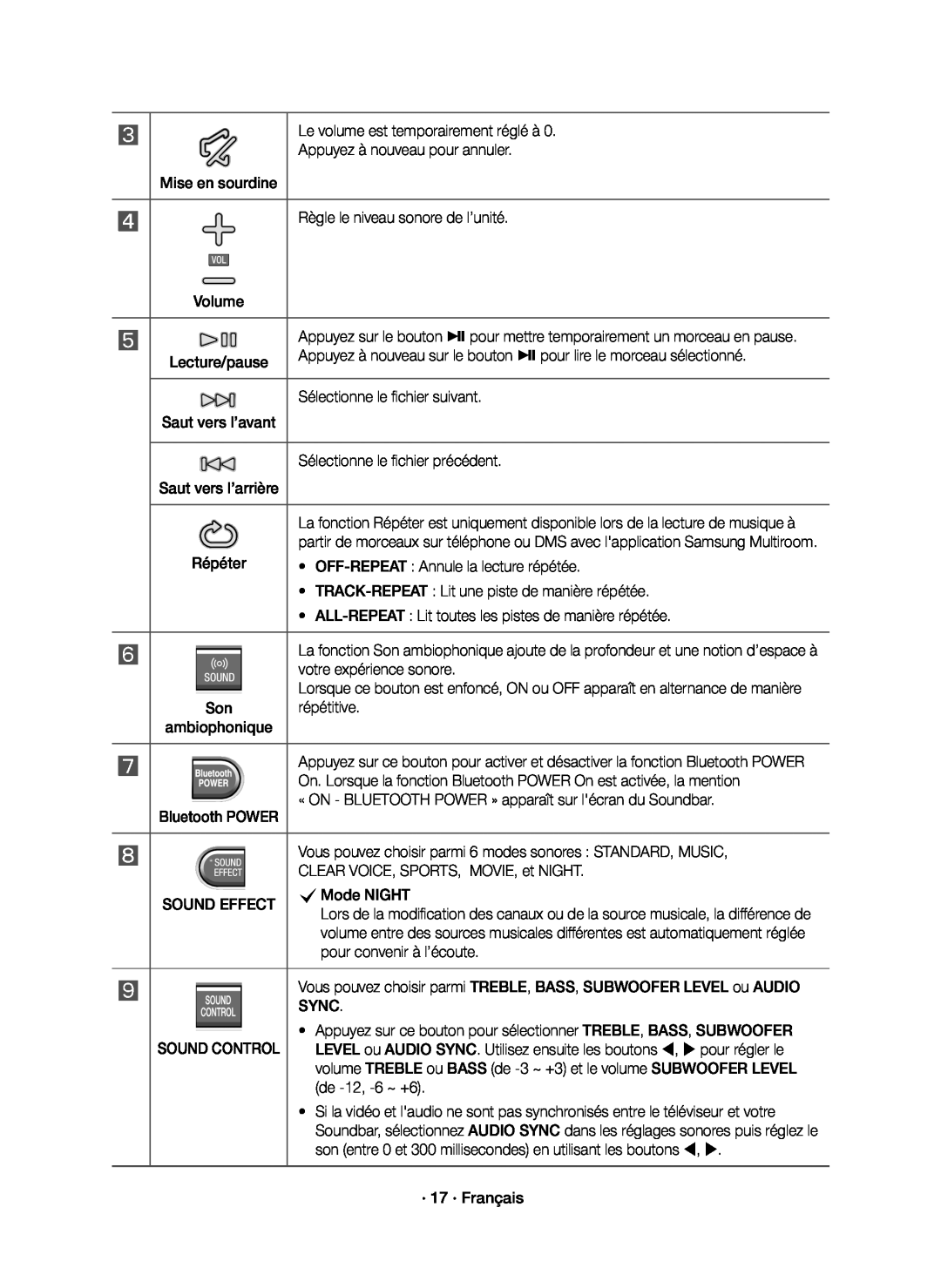 Le volume est temporairement réglé à
Le volume est temporairement réglé àAppuyez à nouveau pour annuler
Règle le niveau sonore de l’unité
Appuyez à nouveau sur le bouton & pour lire le morceau sélectionné
Sélectionne le fichier suivant
Sélectionne le fichier précédent
Répéter
• OFF-REPEAT :Annule la lecture répétée
TRACK-REPEAT :Lit une piste de manière répétée
ALL-REPEAT :Lit toutes les pistes de manière répétée
votre expérience sonore
répétitive
ambiophonique
On. Lorsque la fonction Bluetooth POWER On est activée, la mention
« ON - BLUETOOTH POWER » apparaît sur l'écran du Soundbar
Vous pouvez choisir parmi 6 modes sonores : STANDARD, MUSIC
CLEAR VOICE, SPORTS, MOVIE, et NIGHT
SOUND EFFECT
cMode NIGHT
pour convenir à l’écoute
Vous pouvez choisir parmi TREBLE, BASS, SUBWOOFER LEVEL ou AUDIO SYNC
•Appuyez sur ce bouton pour sélectionner TREBLE, BASS, SUBWOOFER
·17 · Français
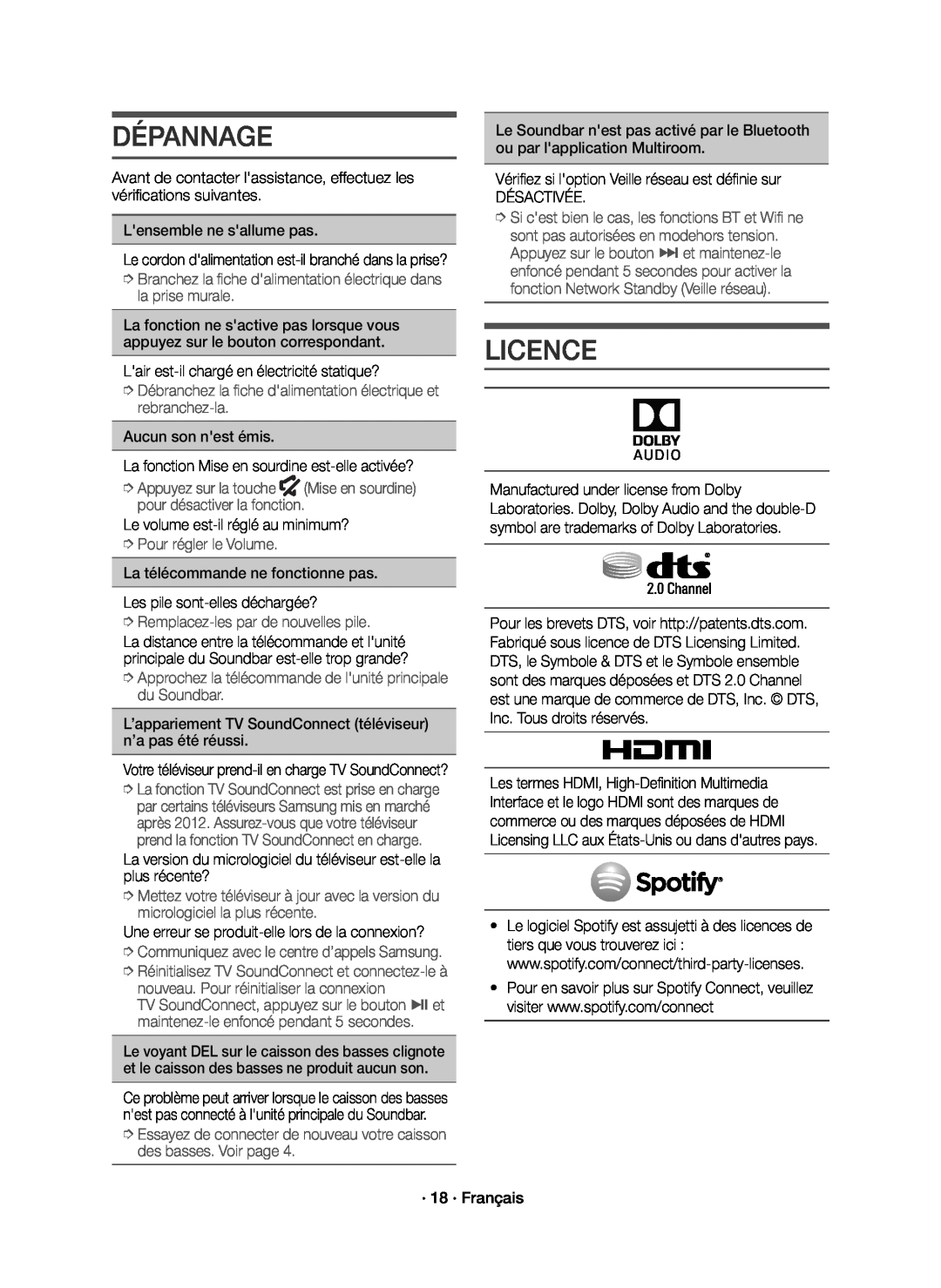 DÉPANNAGE
DÉPANNAGELICENCE
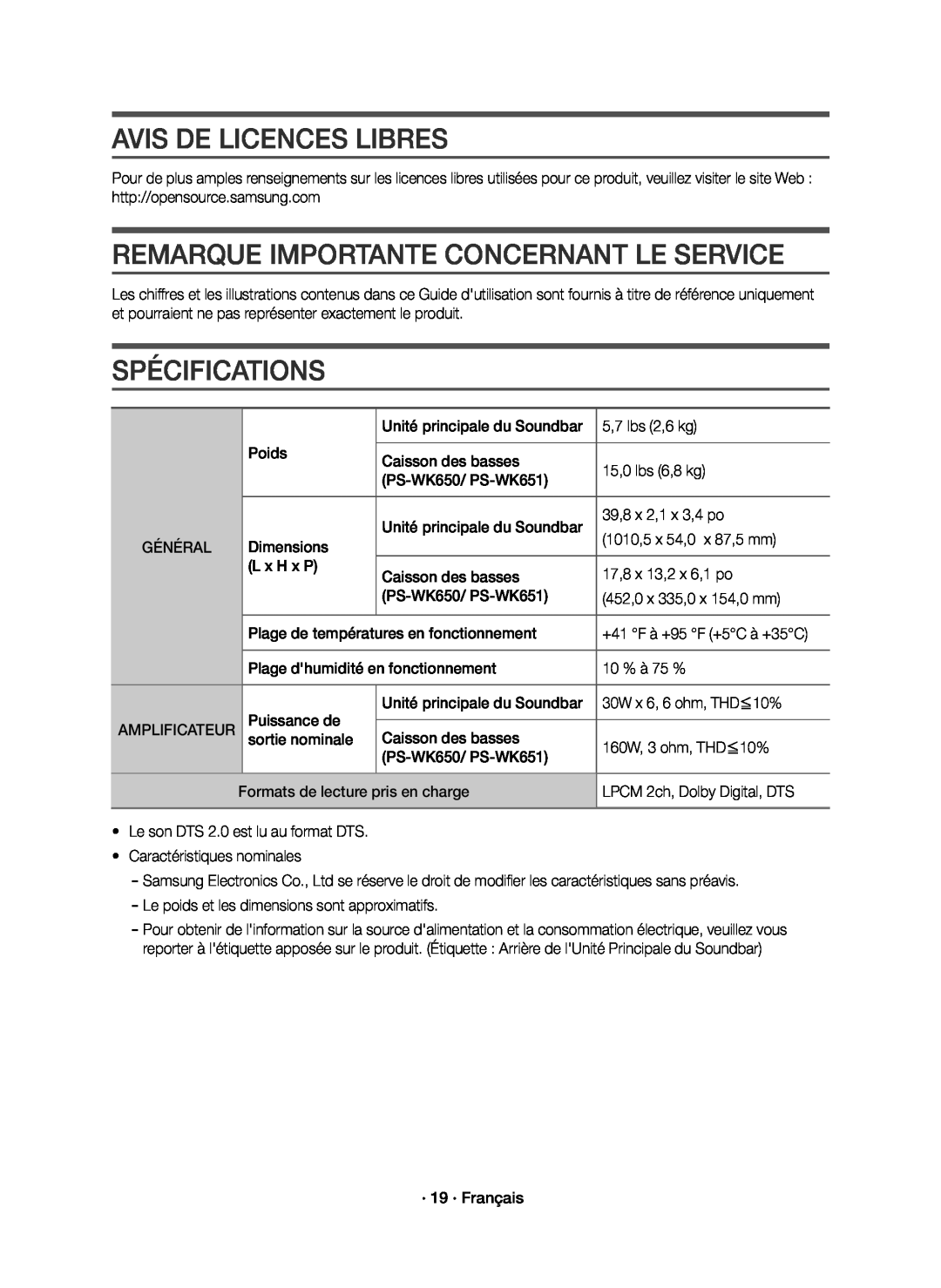 AVIS DE LICENCES LIBRES
AVIS DE LICENCES LIBRESREMARQUE IMPORTANTE CONCERNANT LE SERVICE
SPÉCIFICATIONS
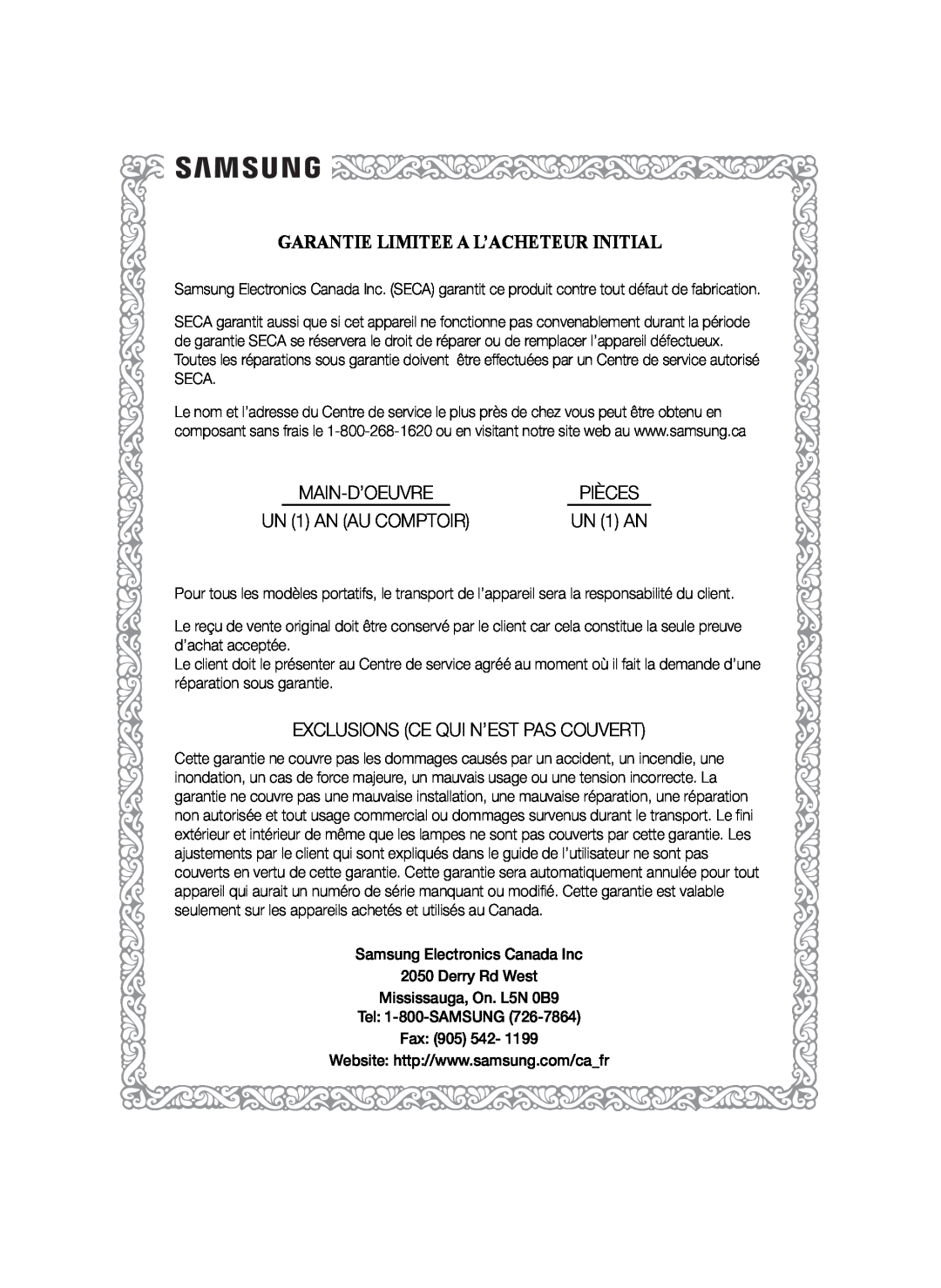 UN (1) AN
UN (1) AN