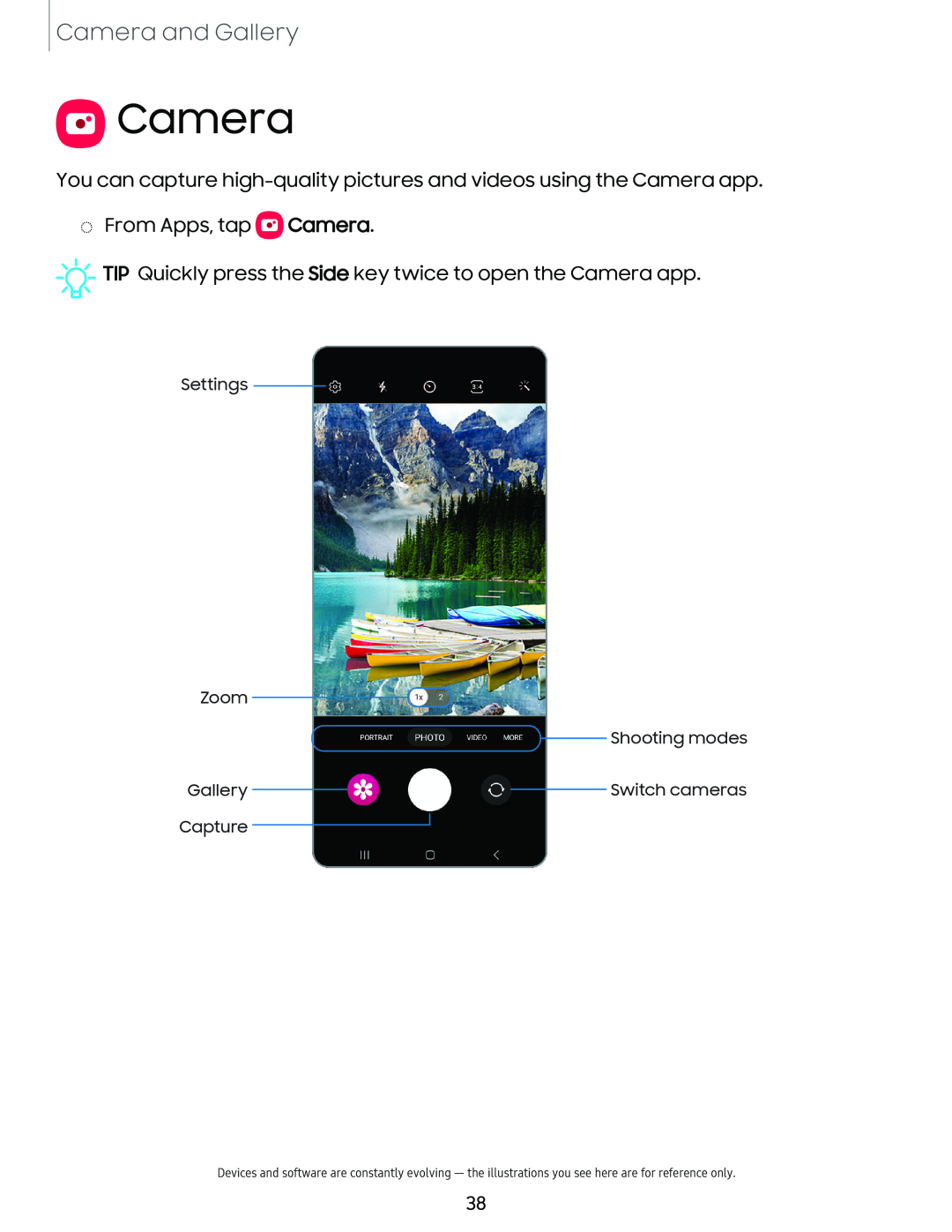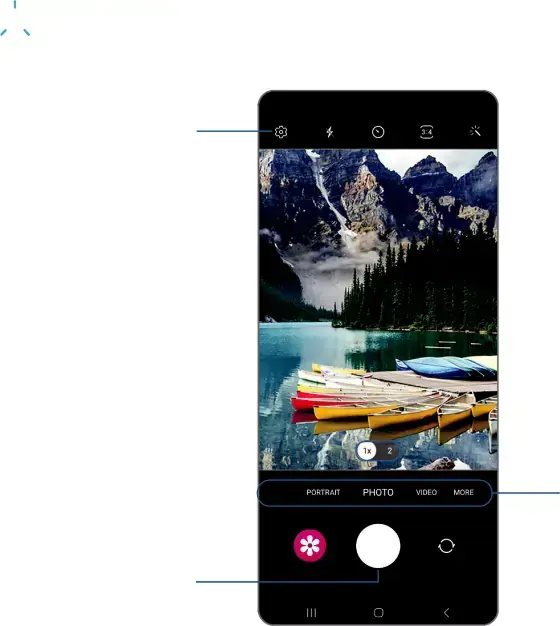
Camera and Gallery
 Camera
Camera
You can capture high-quality pictures and videos using the Camera app.
◌From Apps, tap  Camera.
Camera.


 TIP Quickly press the Side key twice to open the Camera app.
TIP Quickly press the Side key twice to open the Camera app.
Settings
Zoom |
|
|
|
| Shooting modes |
|
|
|
| ||
|
|
|
|
| |
Gallery |
|
|
|
| Switch cameras |
|
| ||||
Capture |
|
|
|
|
|
Devices and software are constantly evolving — the illustrations you see here are for reference only.
38