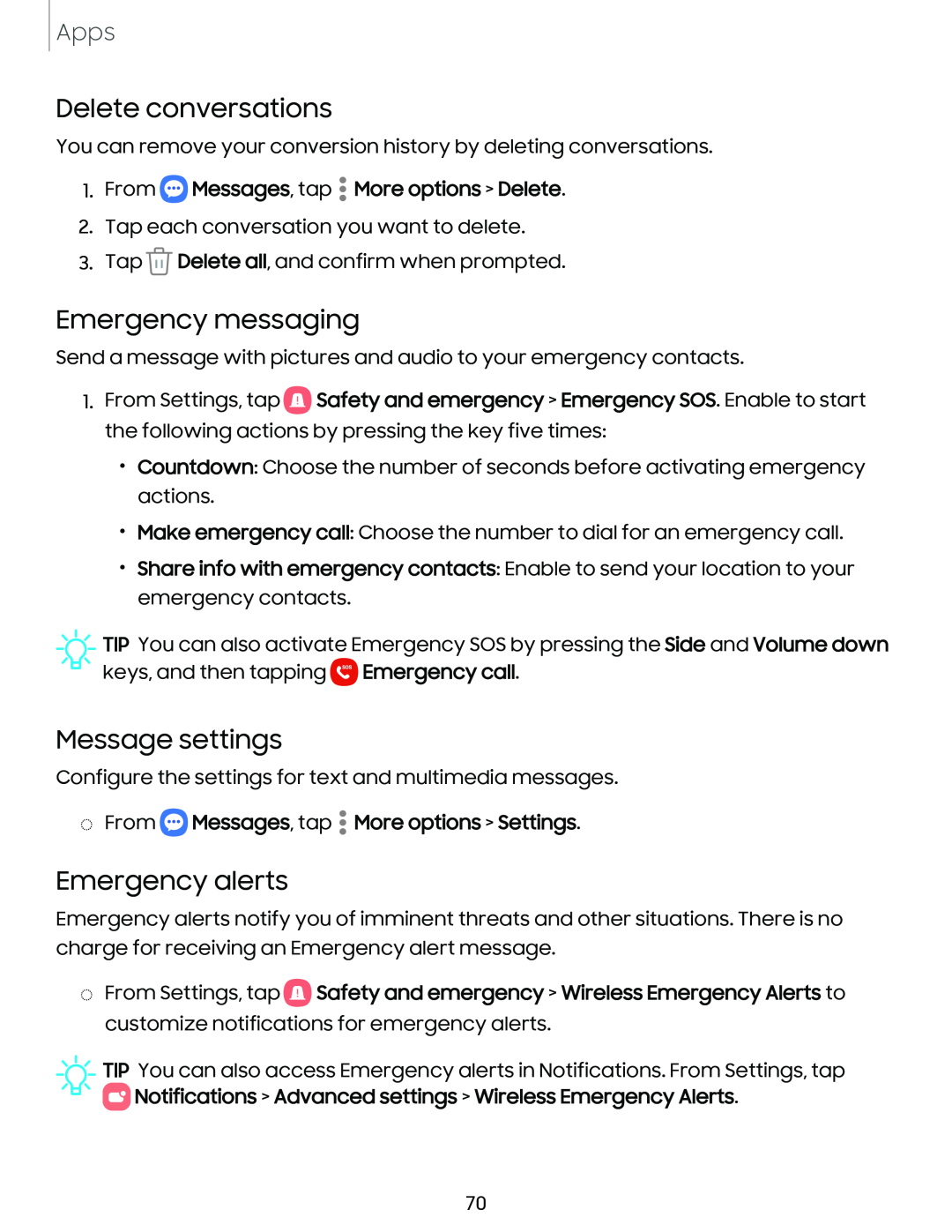Apps
Delete conversations
You can remove your conversion history by deleting conversations.
1.From eMessages, tap • More options > Delete.
2.Tap each conversation you want to delete.
3.Tap ![]() Delete all, and confirm when prompted.
Delete all, and confirm when prompted.
Emergency messaging
Send a message with pictures and audio to your emergency contacts.
1.From Settings, tap 8![]() Safety and emergency > Emergency SOS. Enable to start the following actions by pressing the key five times:
Safety and emergency > Emergency SOS. Enable to start the following actions by pressing the key five times:
•Countdown: Choose the number of seconds before activating emergency actions.
•Make emergency call: Choose the number to dial for an emergency call.
•Share info with emergency contacts: Enable to send your location to your emergency contacts.
![]() TIP You can also activateaEmergency SOS by pressing the Side and Volume down keys, and then tapping
TIP You can also activateaEmergency SOS by pressing the Side and Volume down keys, and then tapping ![]() Emergency call.
Emergency call.
Message settings
Configure the settings for text and multimedia messages.
◌From eMessages, tap • More options > Settings.
Emergency alerts
Emergency alerts notify you of imminent threats and other situations. There is no charge for receiving an Emergency alert message.
◌From Settings, tap 8![]() Safety and emergency > Wireless Emergency Alerts to customize notifications for emergency alerts.
Safety and emergency > Wireless Emergency Alerts to customize notifications for emergency alerts.
![]() TIP You can also access Emergency alerts in Notifications. From Settings, tap
TIP You can also access Emergency alerts in Notifications. From Settings, tap
 Notifications > Advanced settings > Wireless Emergency Alerts.
Notifications > Advanced settings > Wireless Emergency Alerts.
70