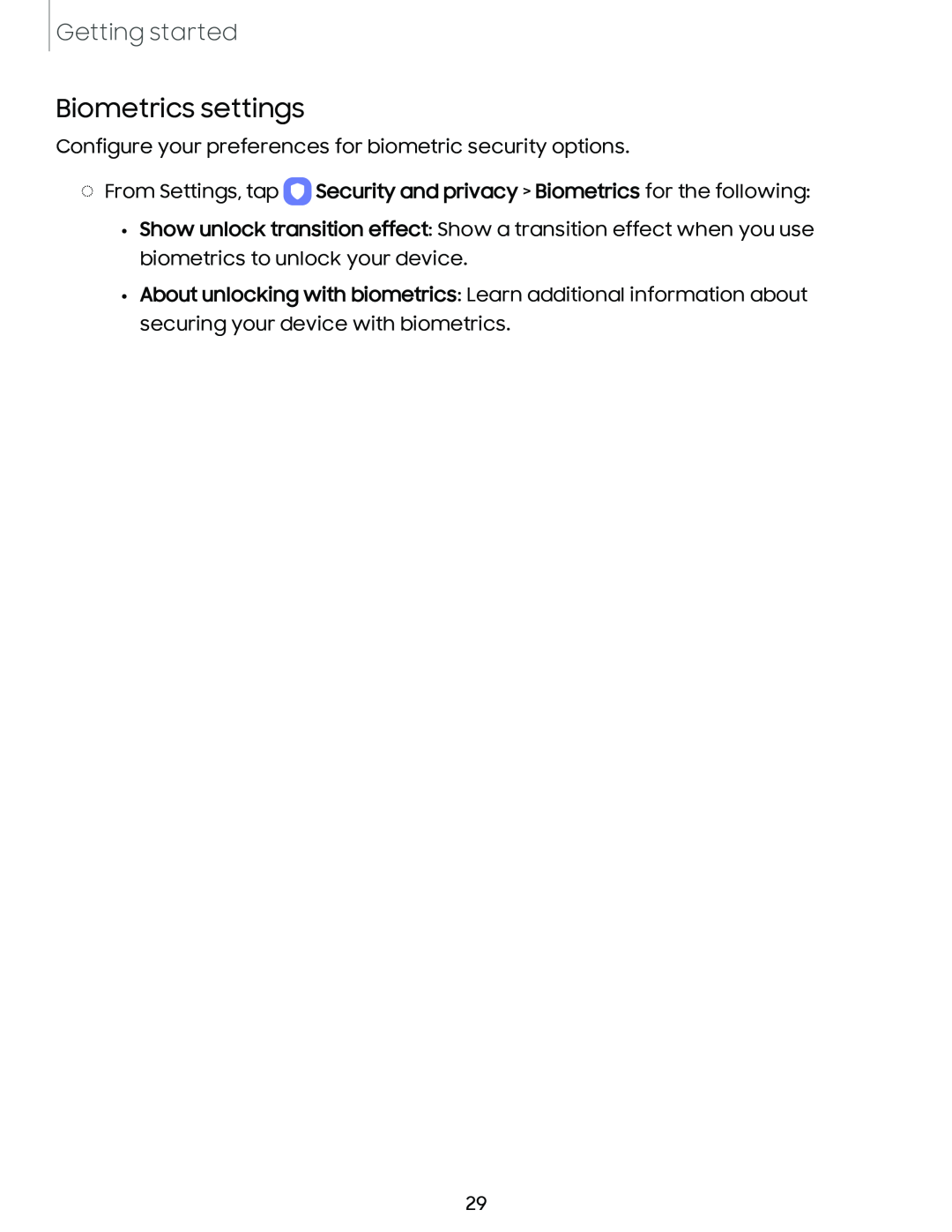Getting started
Biometrics settings
Configure your preferences for biometric security options.
◌From Settings, tap ![]() Security and privacy > Biometrics for the following:
Security and privacy > Biometrics for the following:
•Show unlock transition effect: Show a transition effect when you use biometrics to unlock your device.
•About unlocking with biometrics: Learn additional information about securing your device with biometrics.
29