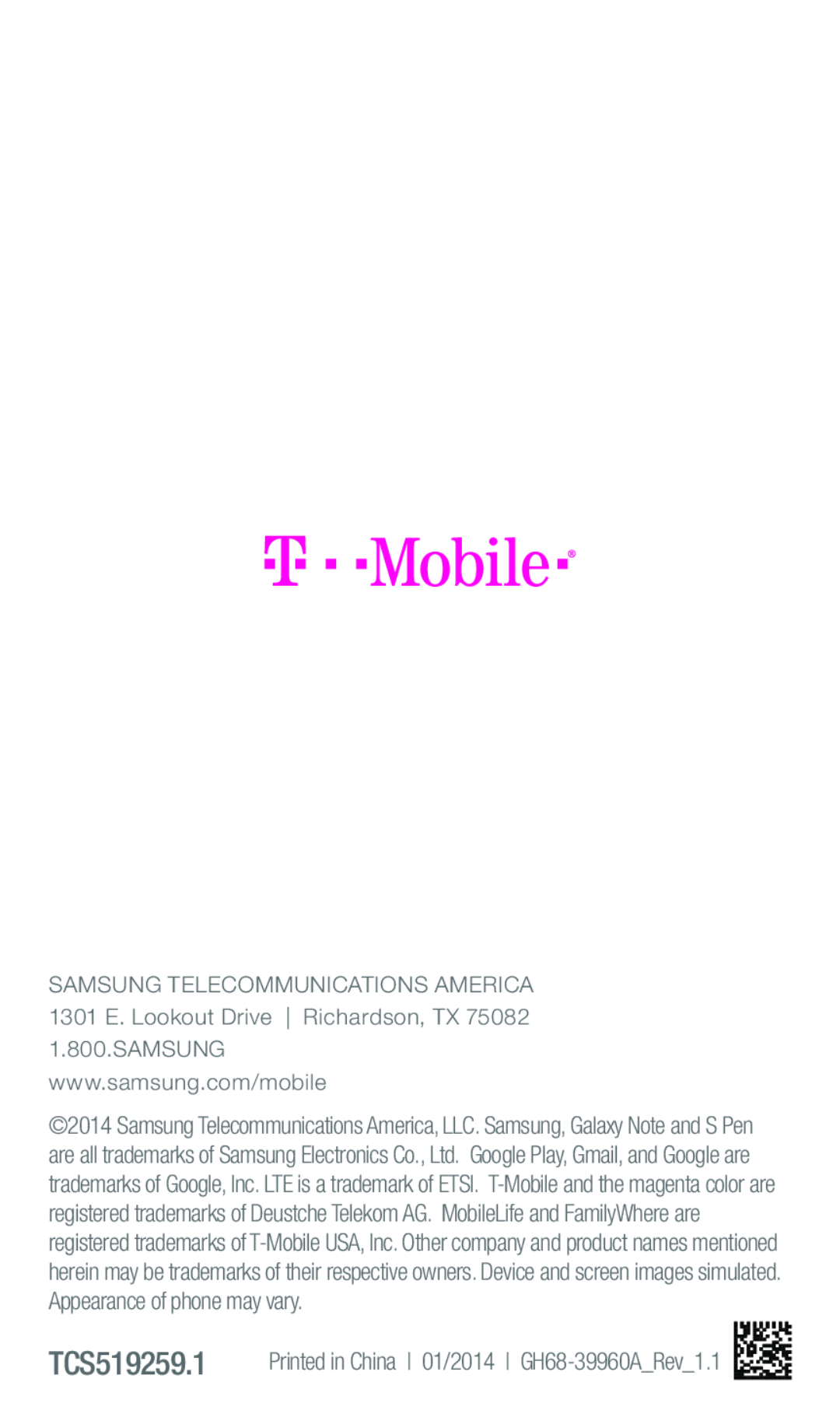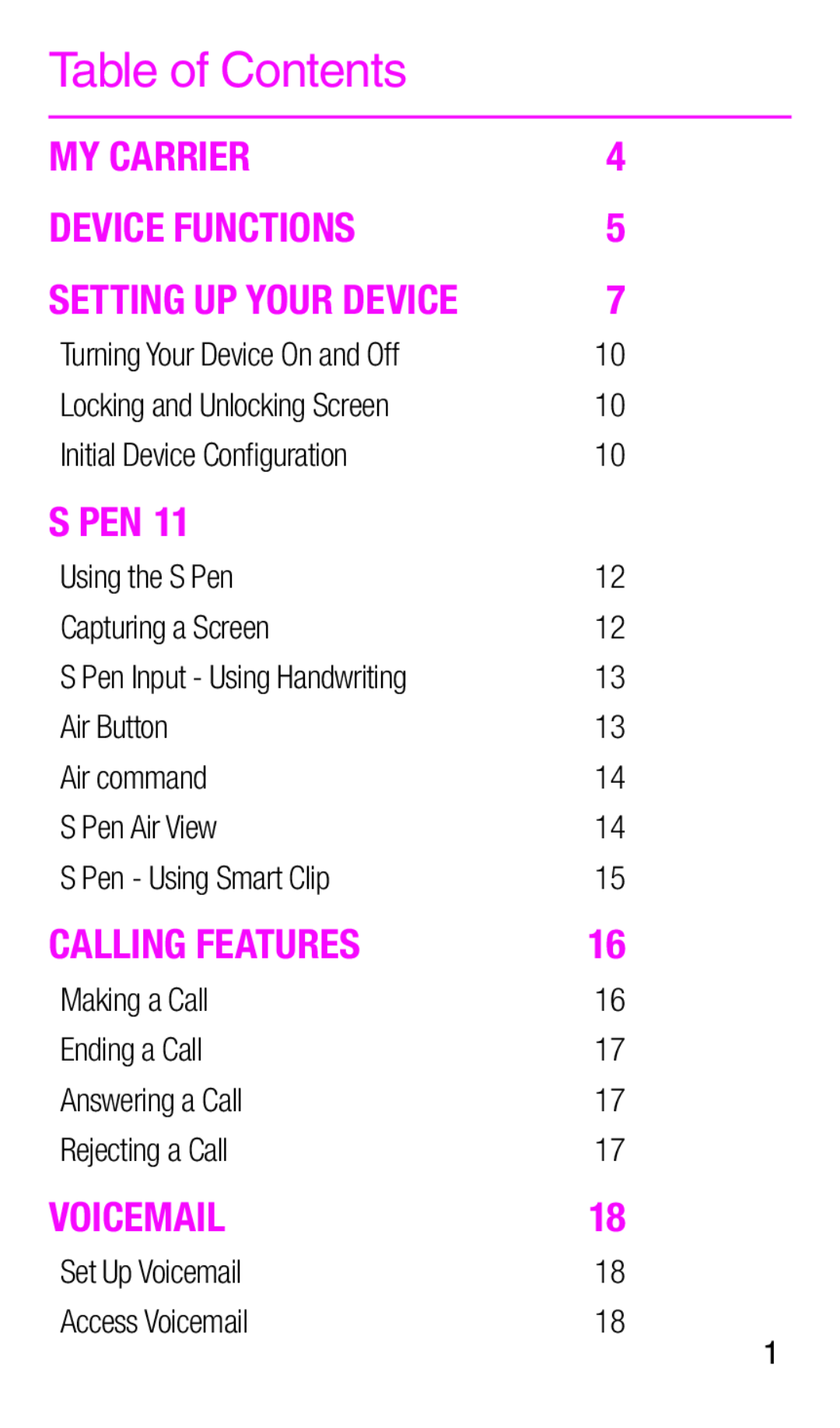 Table of Contents
Table of ContentsMY CARRIER
DEVICE FUNCTIONS
S PEN
CALLING FEATURES
VOICEMAIL
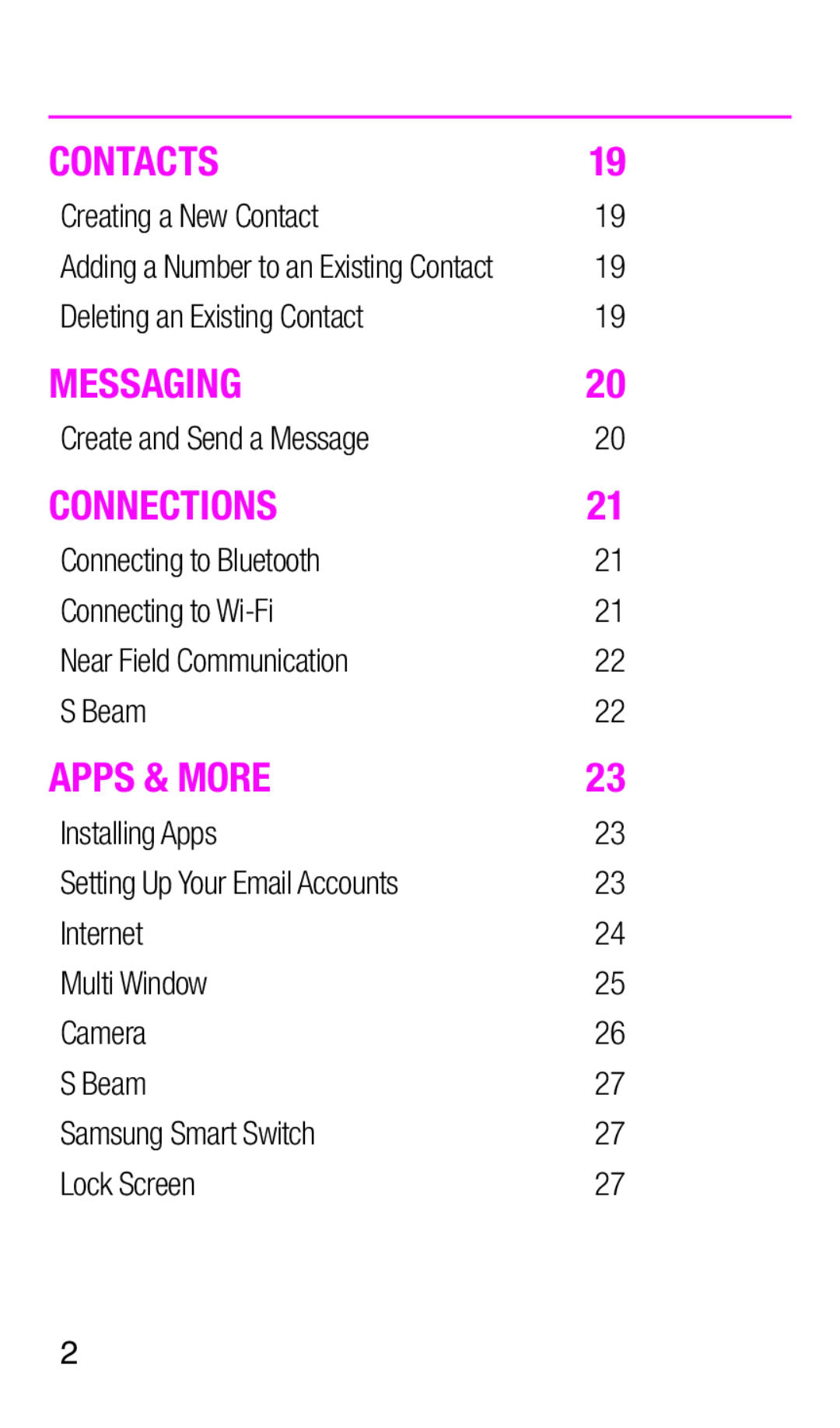 CONTACTS
CONTACTSMESSAGING
CONNECTIONS
APPS & MORE
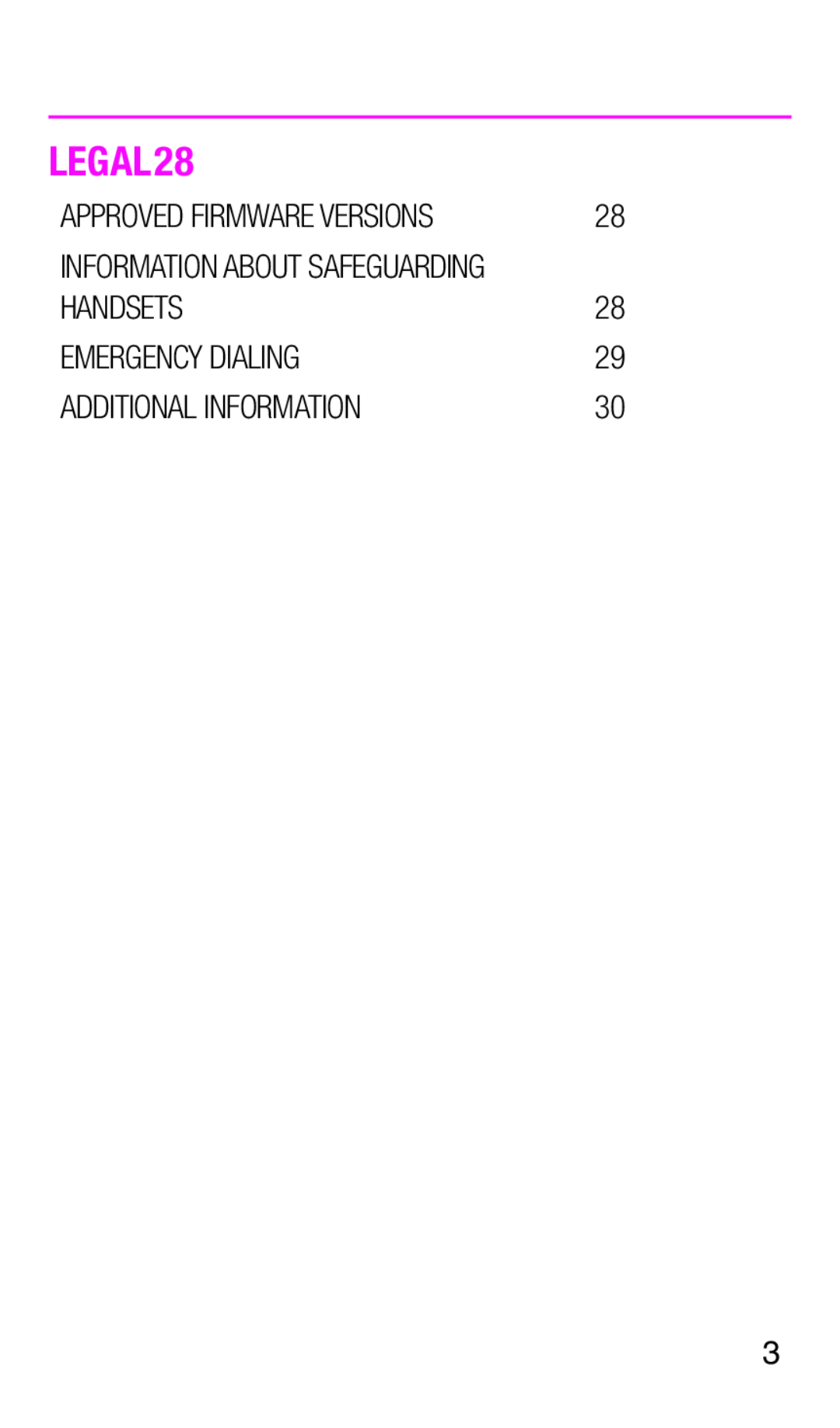 LEGAL28
LEGAL28
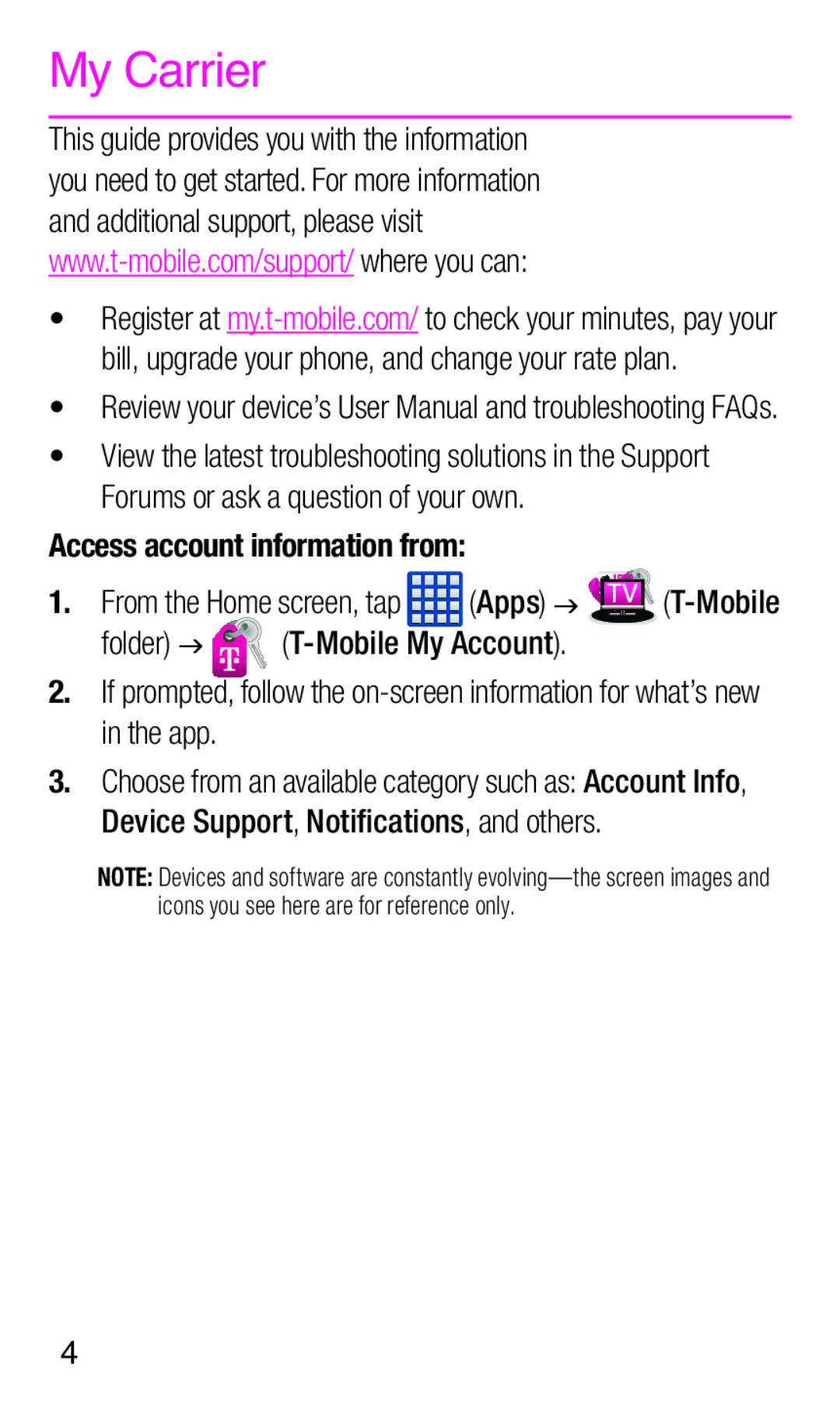 My Carrier
My Carrier
 Device Functions
Device Functions
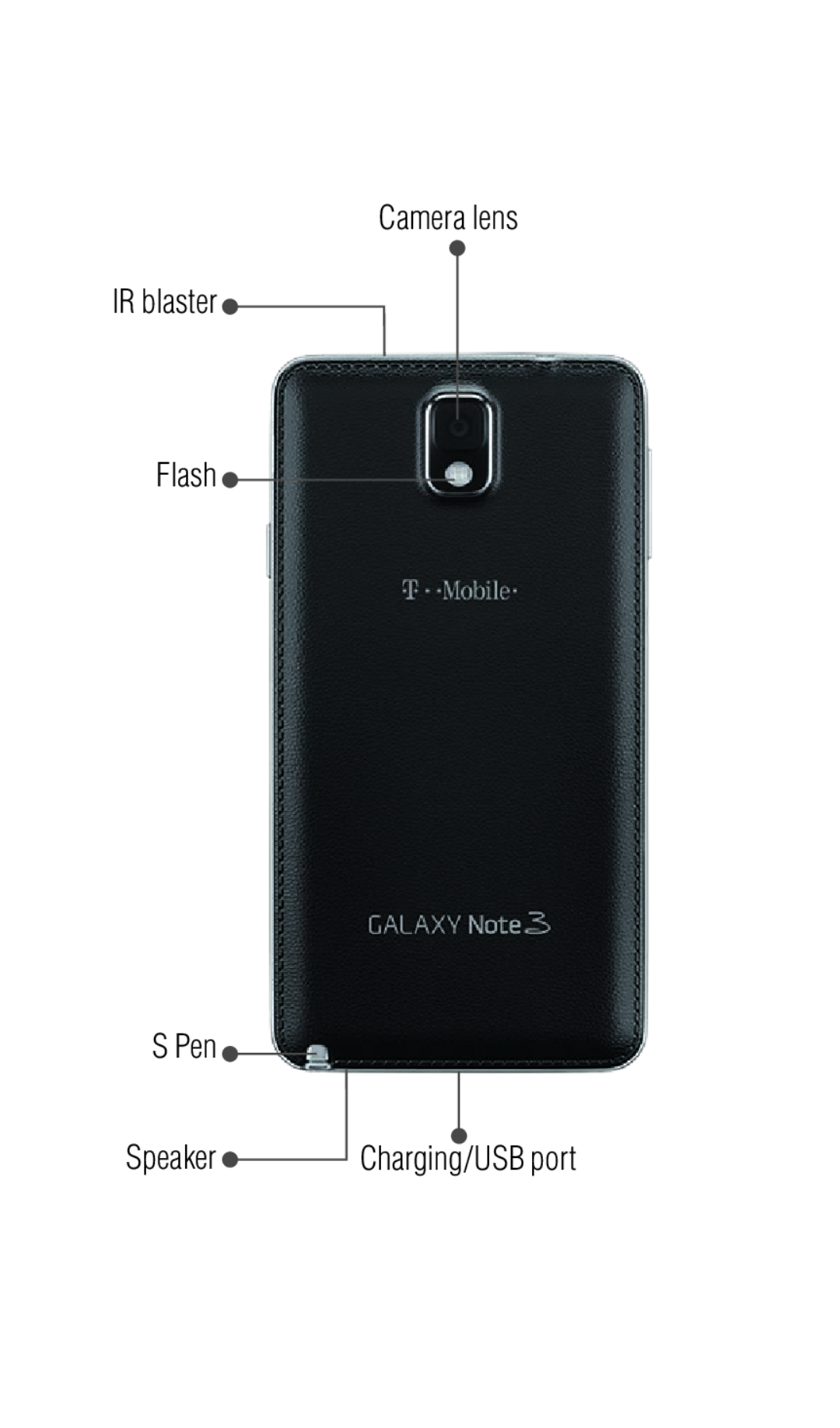
 Setting Up Your Device
Setting Up Your Device
 Step 3. Install the optional microSD card
Step 3. Install the optional microSD cardStep 4. Insert the Battery
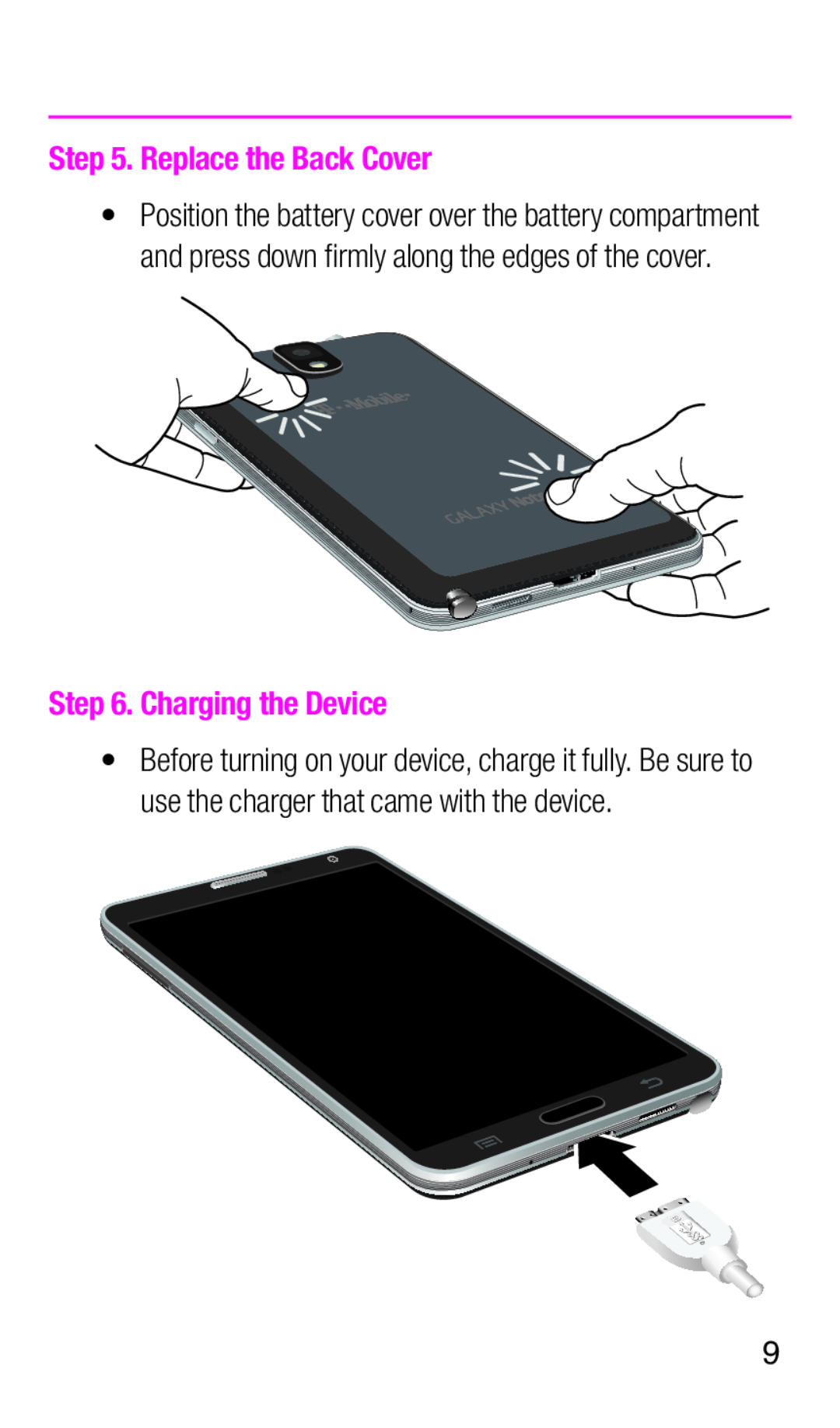 Step 5. Replace the Back Cover
Step 5. Replace the Back CoverStep 6. Charging the Device
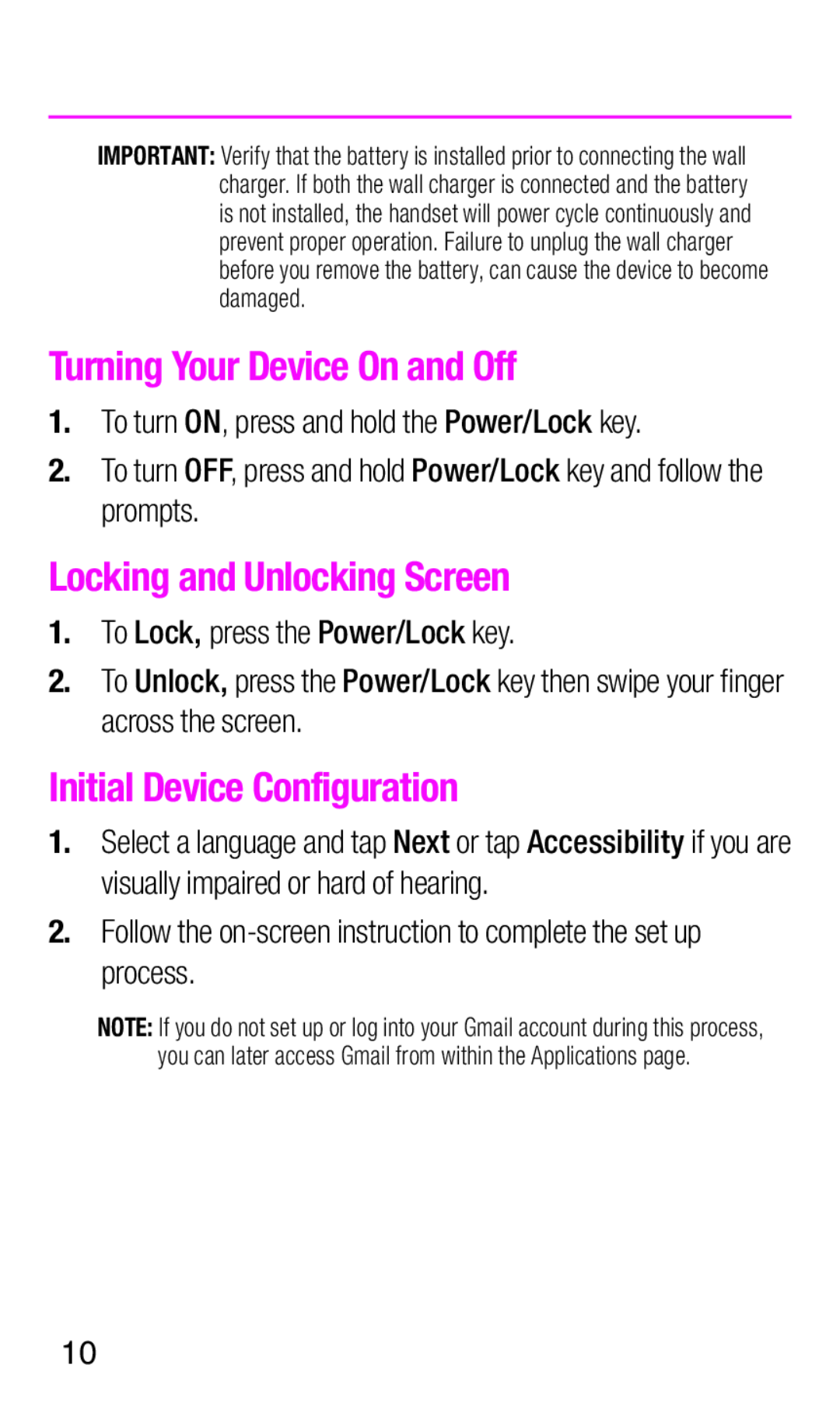 Turning Your Device On and Off
Turning Your Device On and OffLocking and Unlocking Screen
Initial Device Configuration
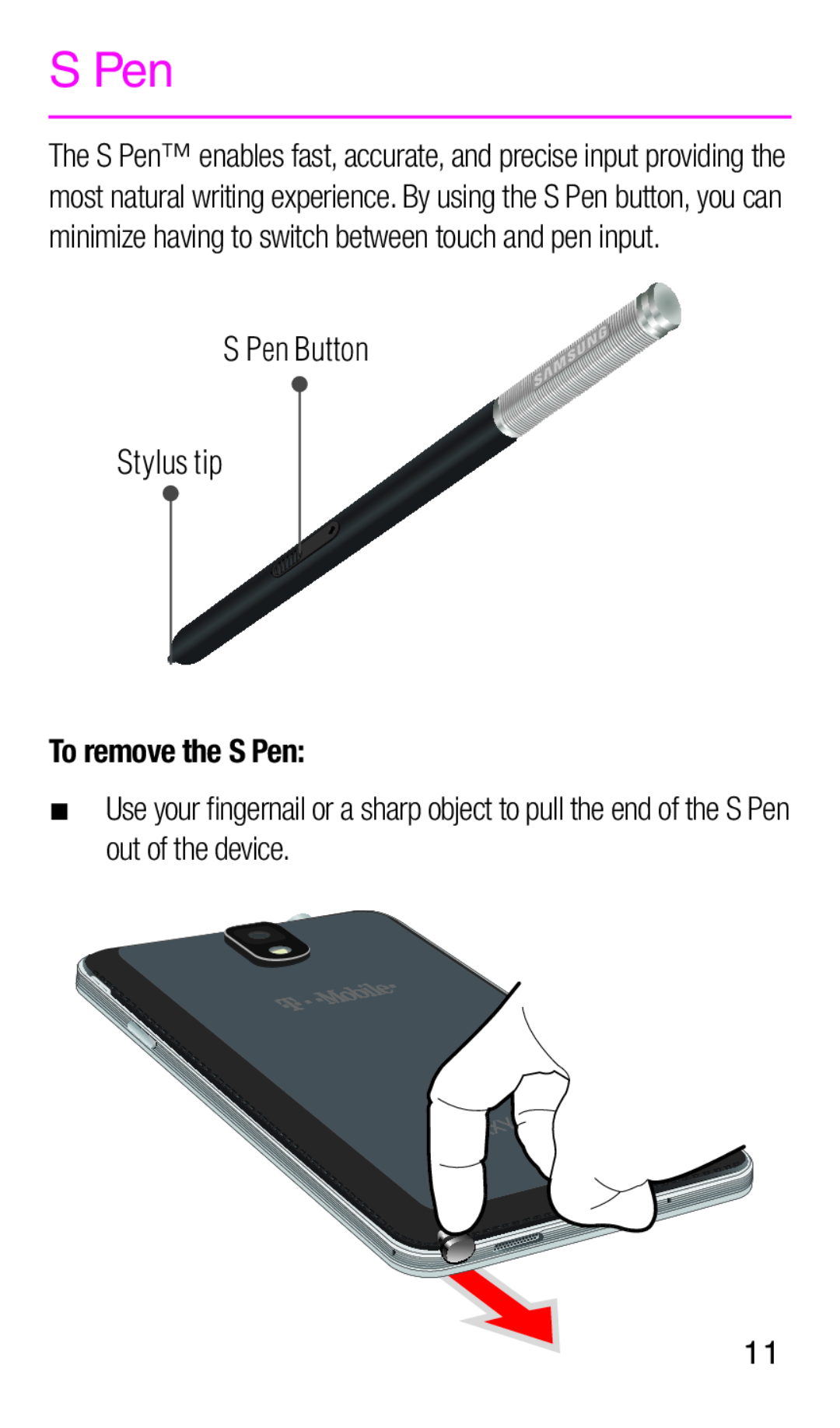 S Pen
S Pen
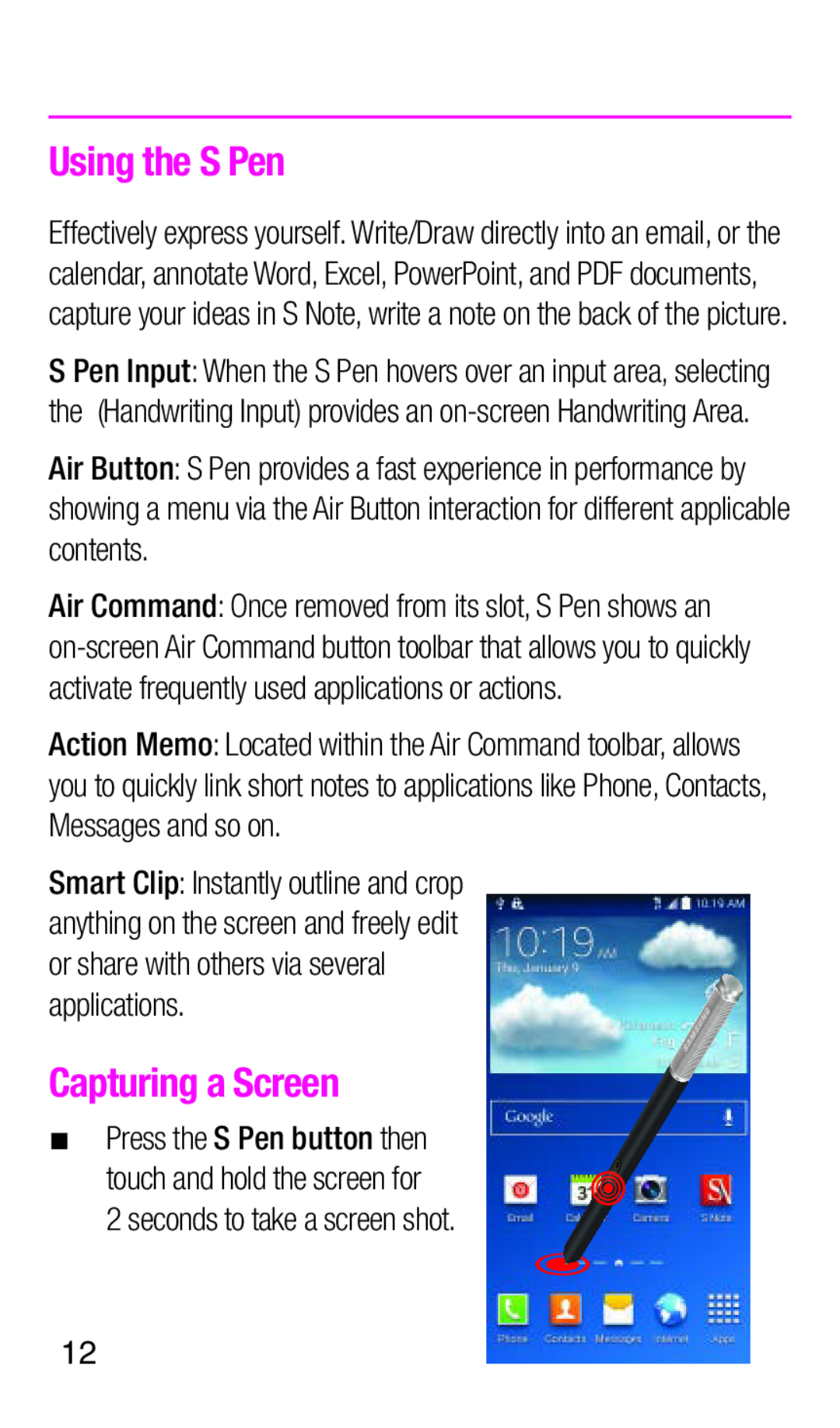 Using the S Pen
Using the S PenCapturing a Screen
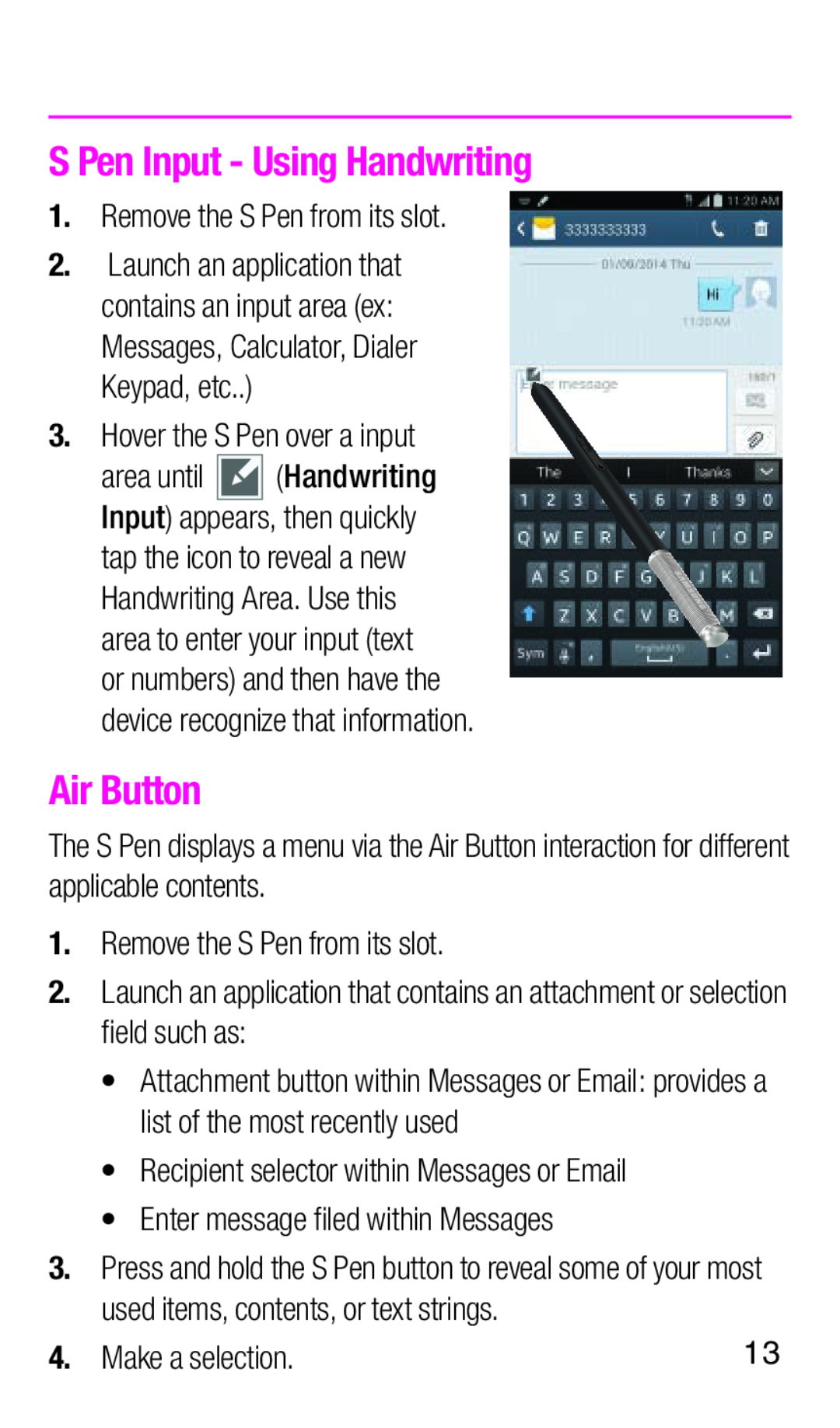 S Pen Input - Using Handwriting
S Pen Input - Using HandwritingAir Button
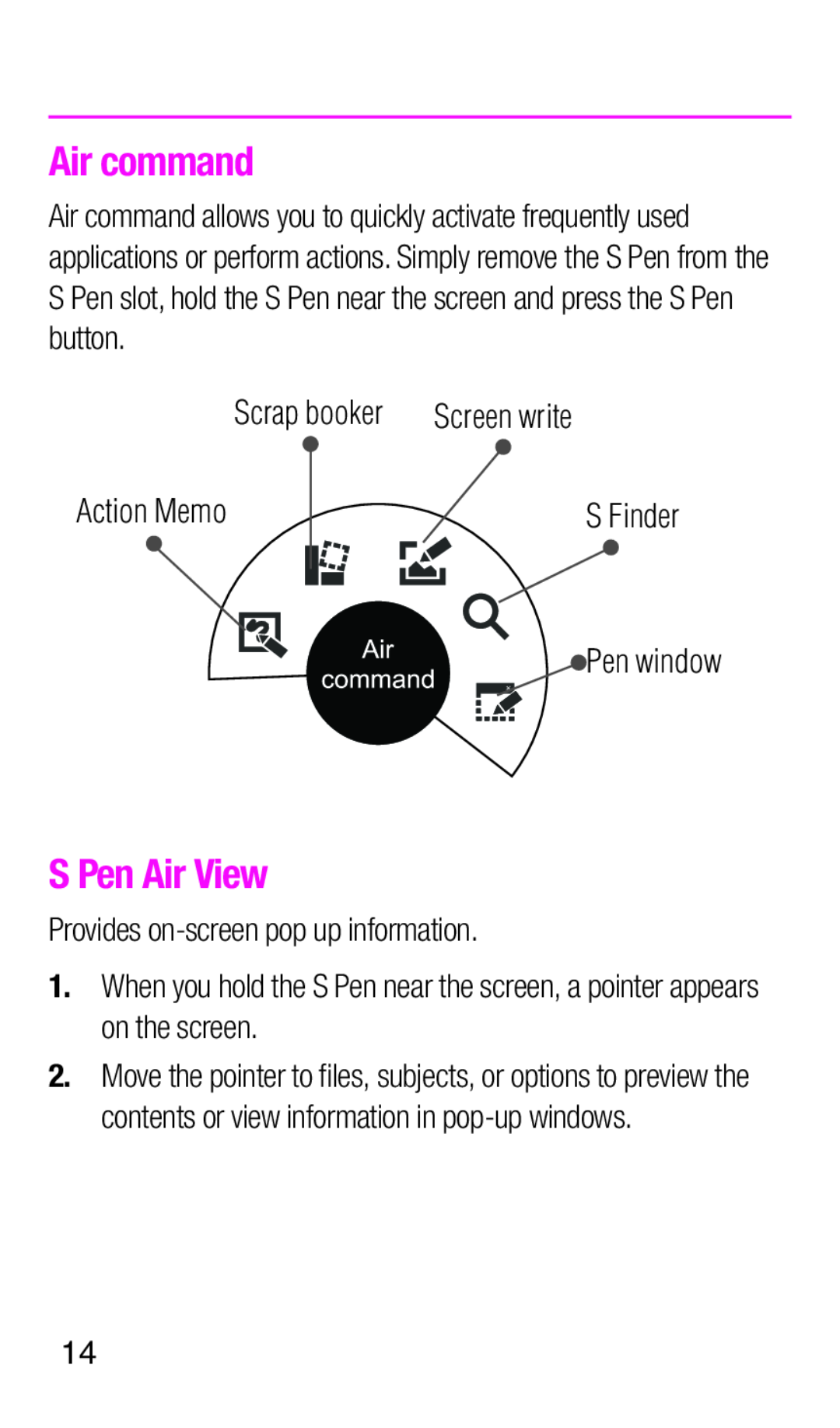 Air command
Air commandS Pen Air View
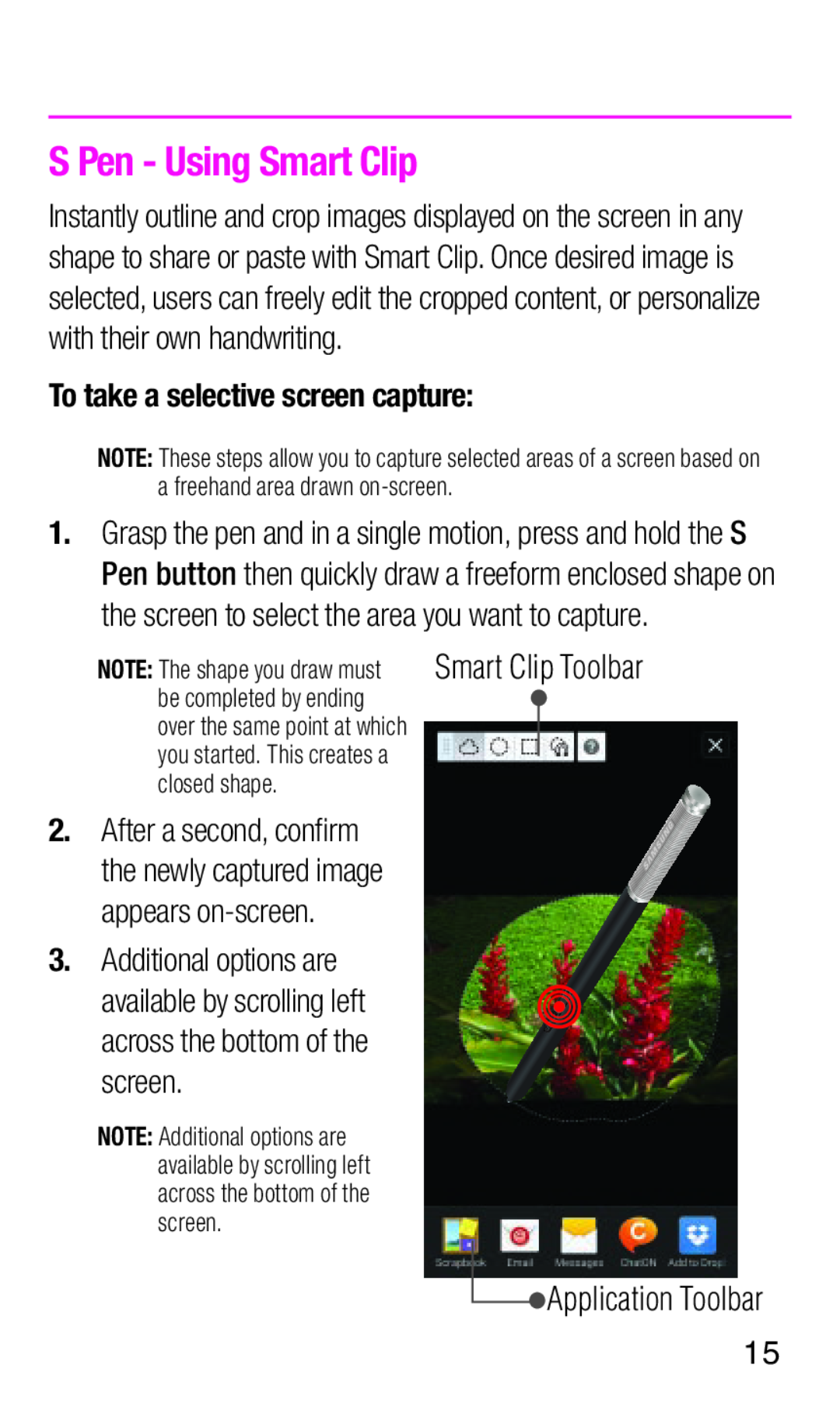 S Pen - Using Smart Clip
S Pen - Using Smart Clip
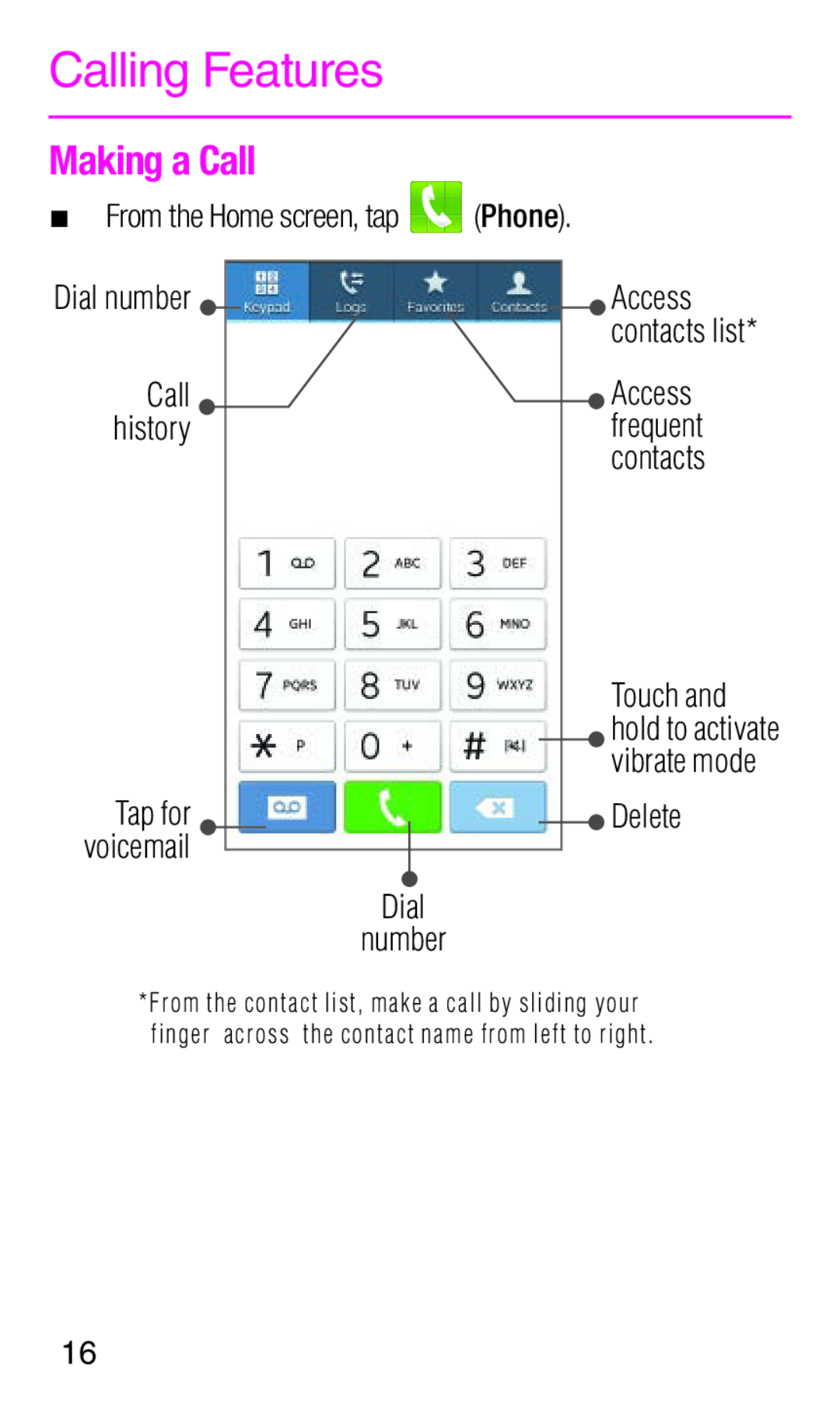 Calling Features
Calling FeaturesMaking a Call
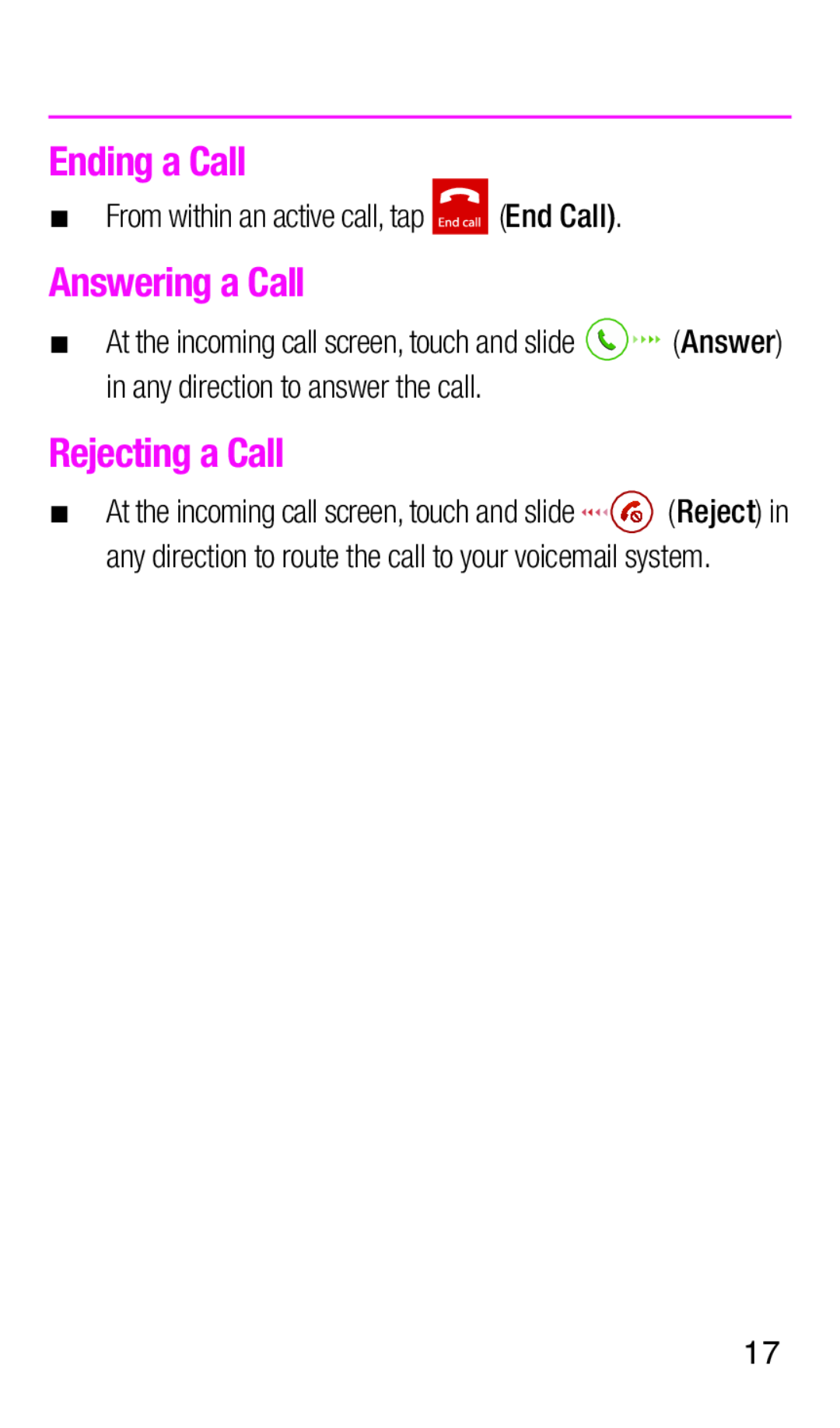 Ending a Call
Ending a CallAnswering a Call
Rejecting a Call
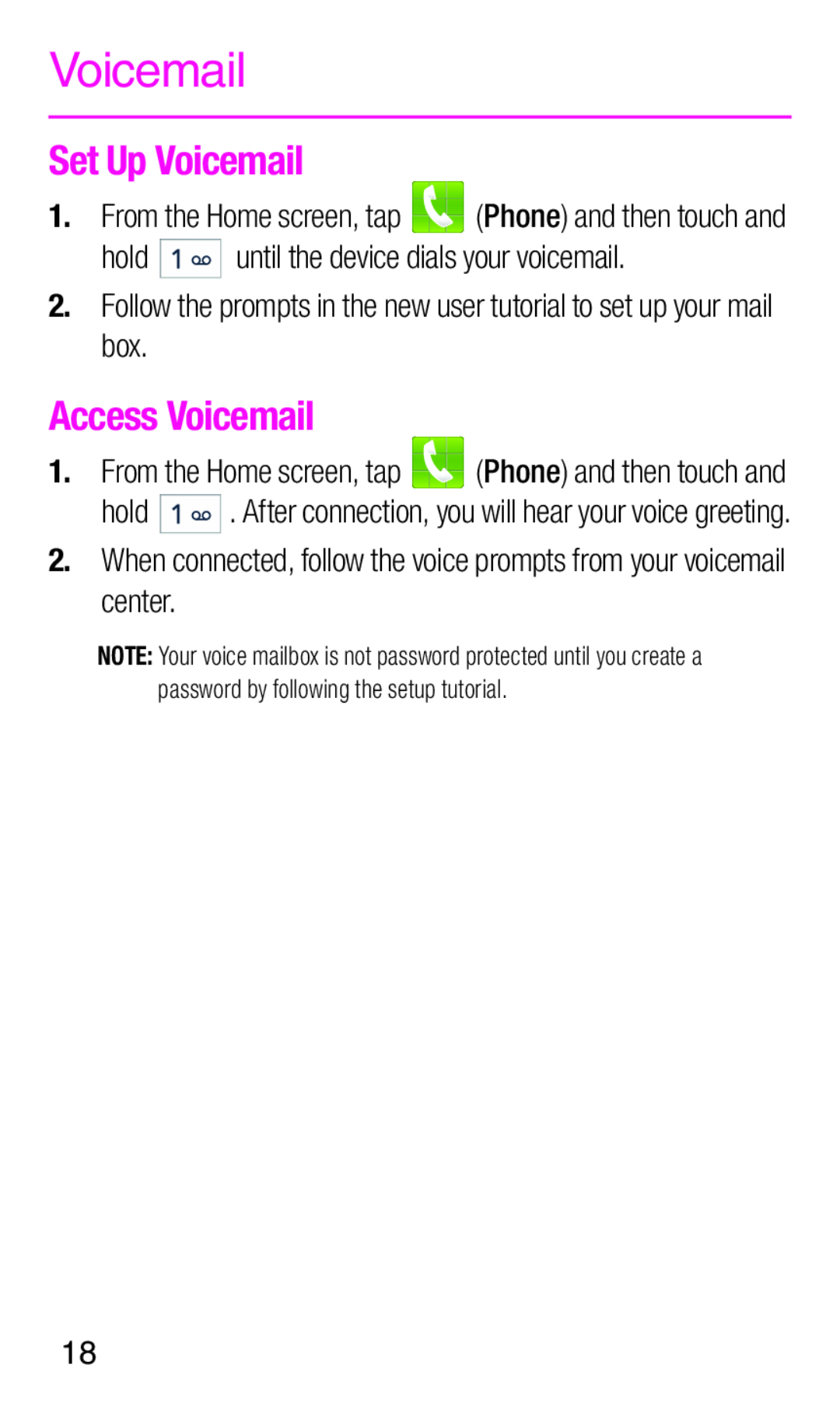 Voicemail
VoicemailSet Up Voicemail
Access Voicemail
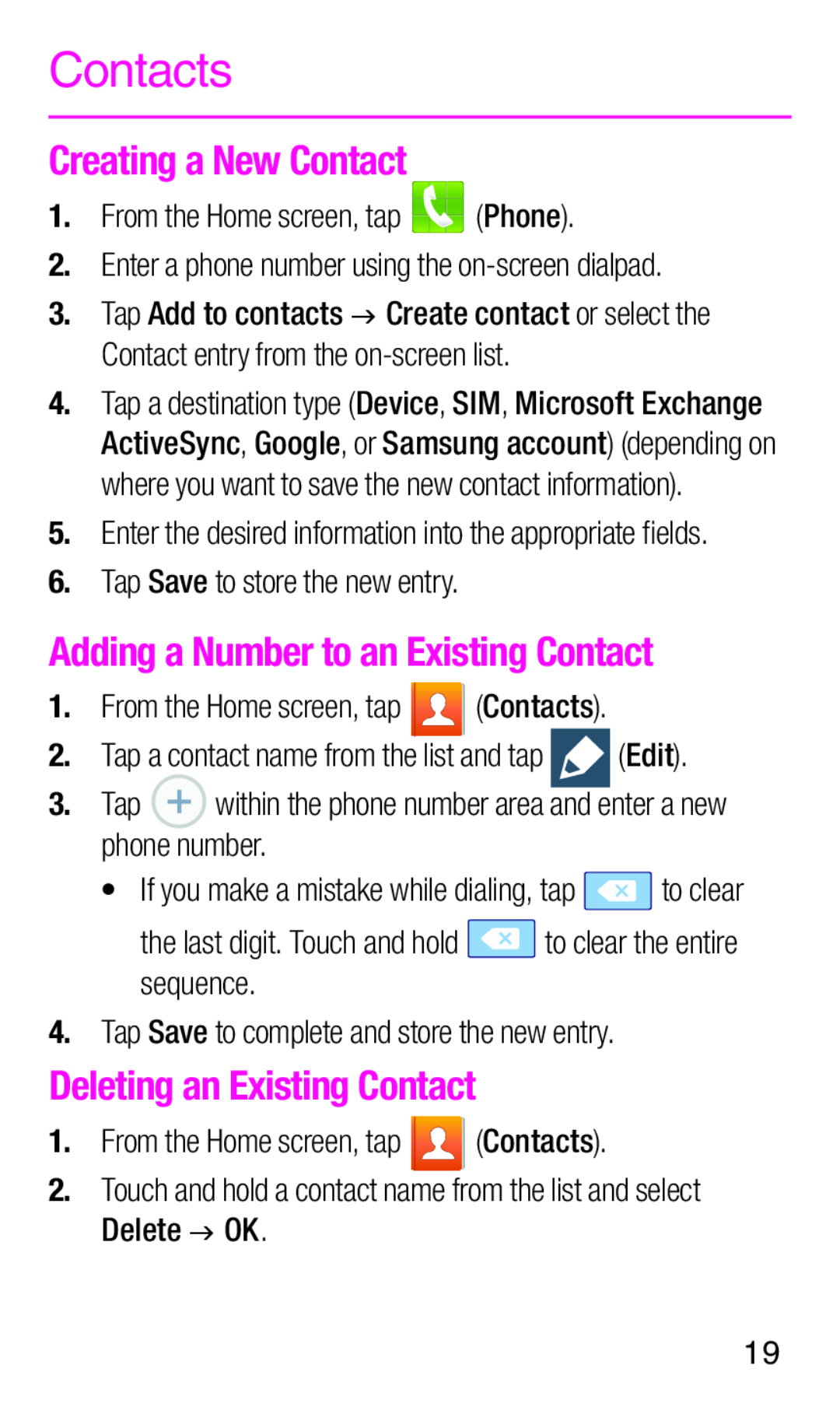 Contacts
ContactsCreating a New Contact
Adding a Number to an Existing Contact
Deleting an Existing Contact
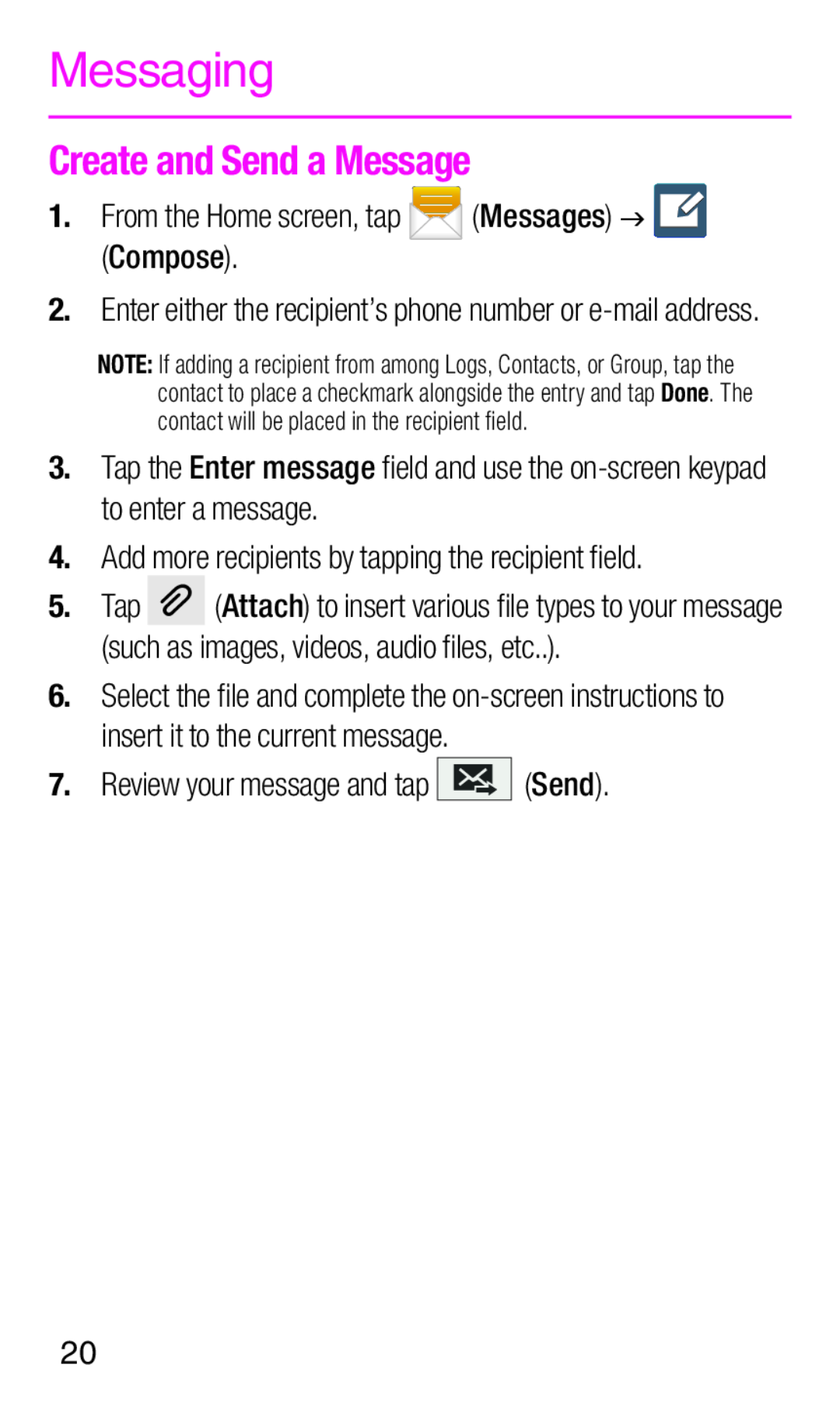 Messaging
MessagingCreate and Send a Message
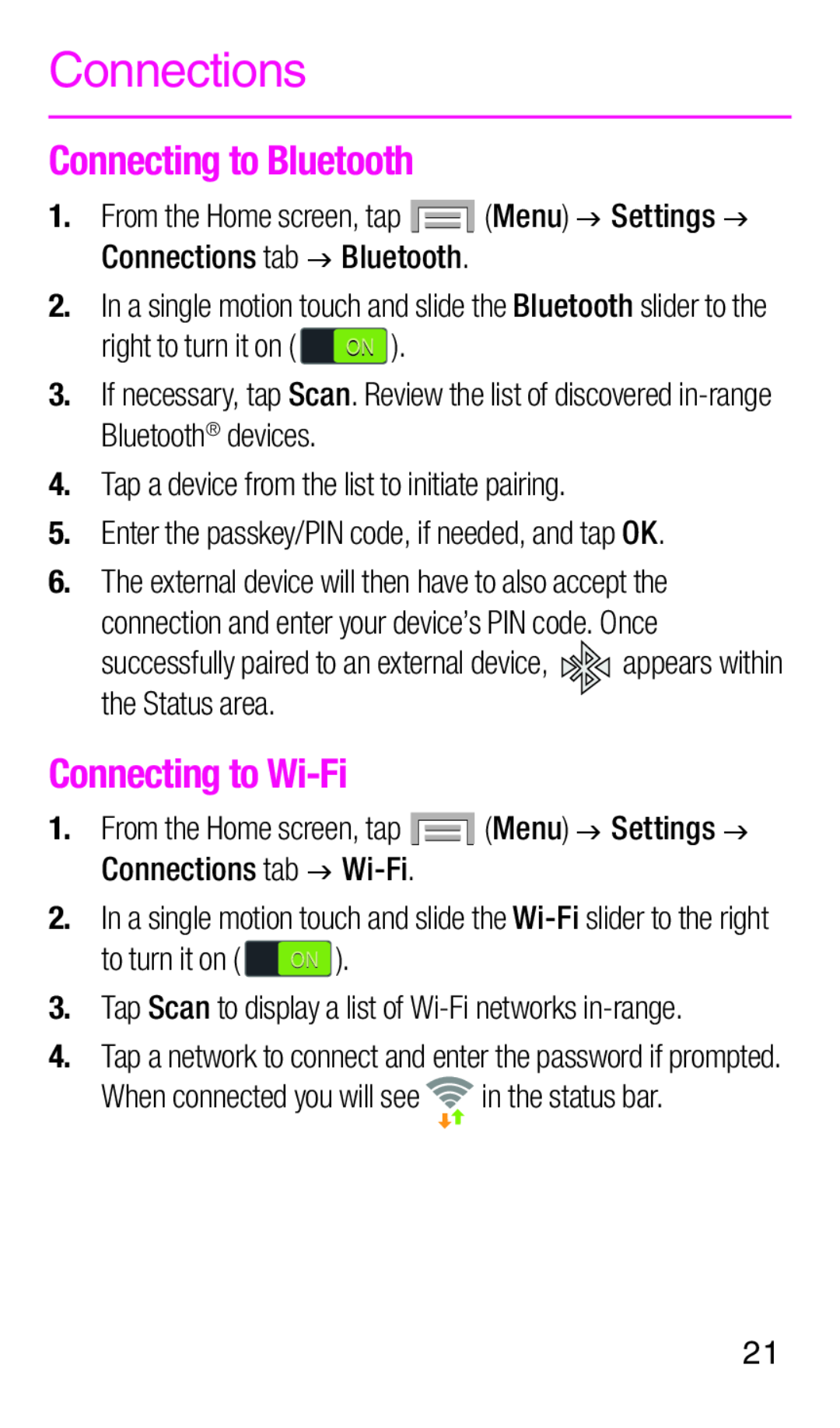 Connections
ConnectionsConnecting to Bluetooth
Connecting to Wi-Fi
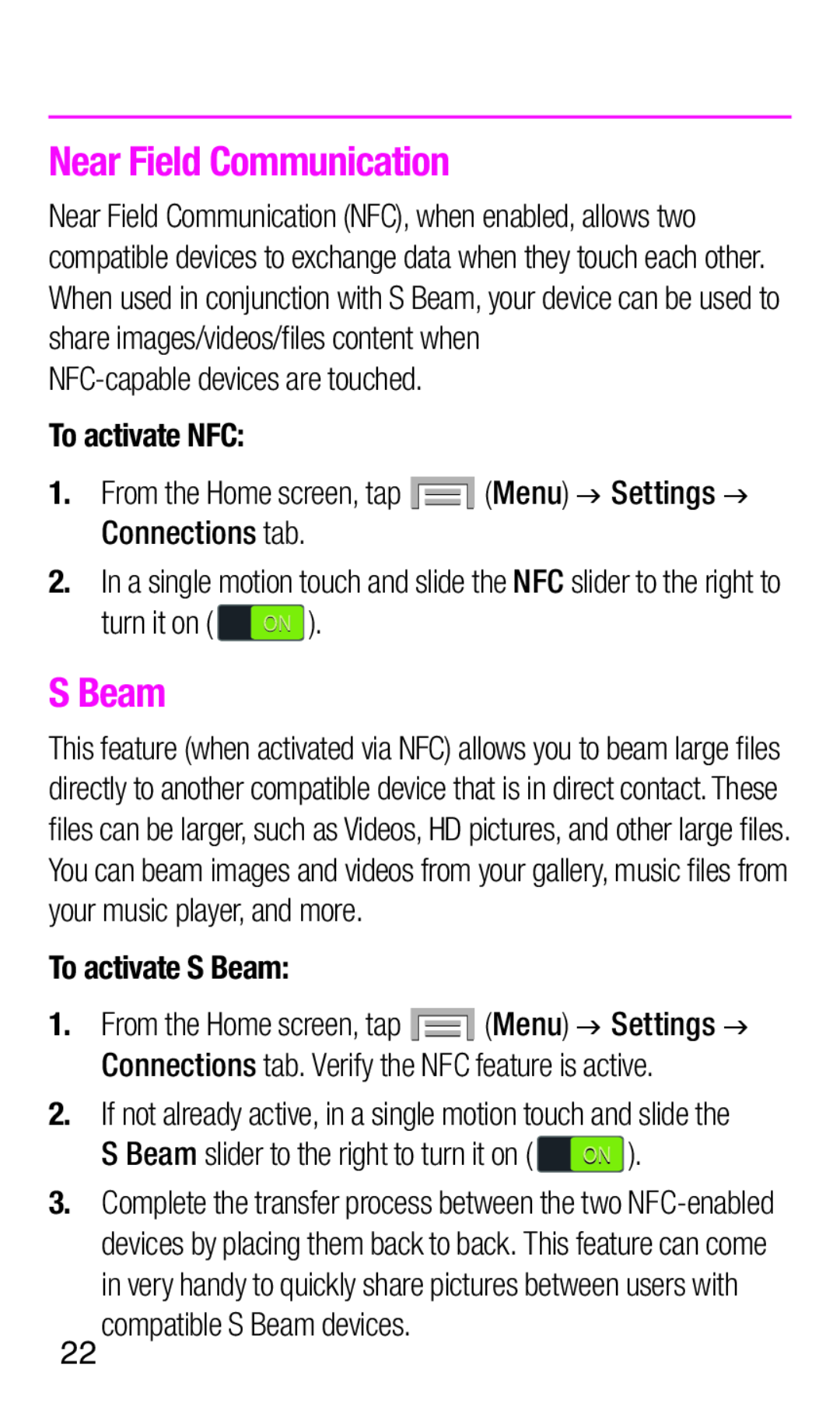 Near Field Communication
Near Field Communication
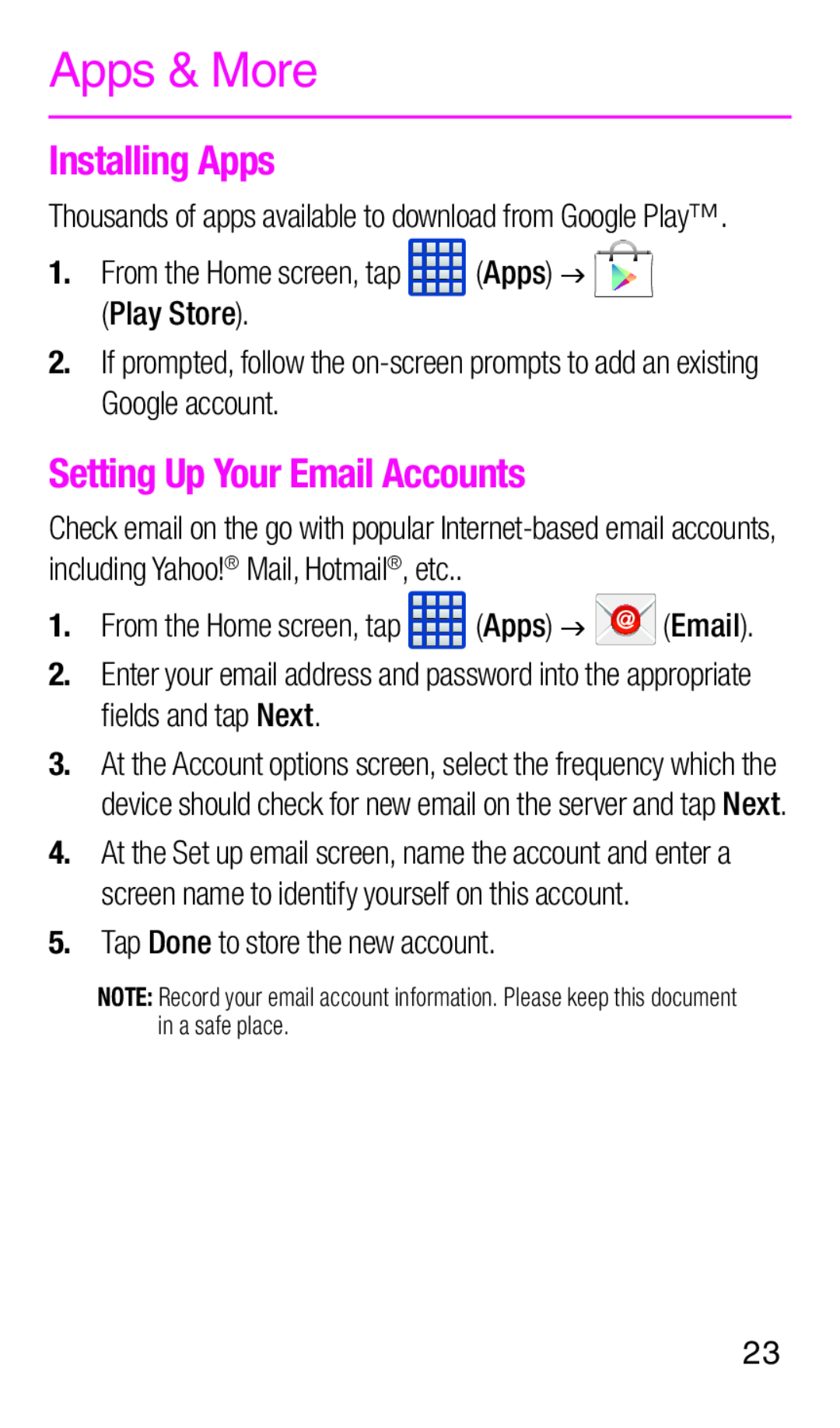 Apps & More
Apps & MoreInstalling Apps
Setting Up Your Email Accounts
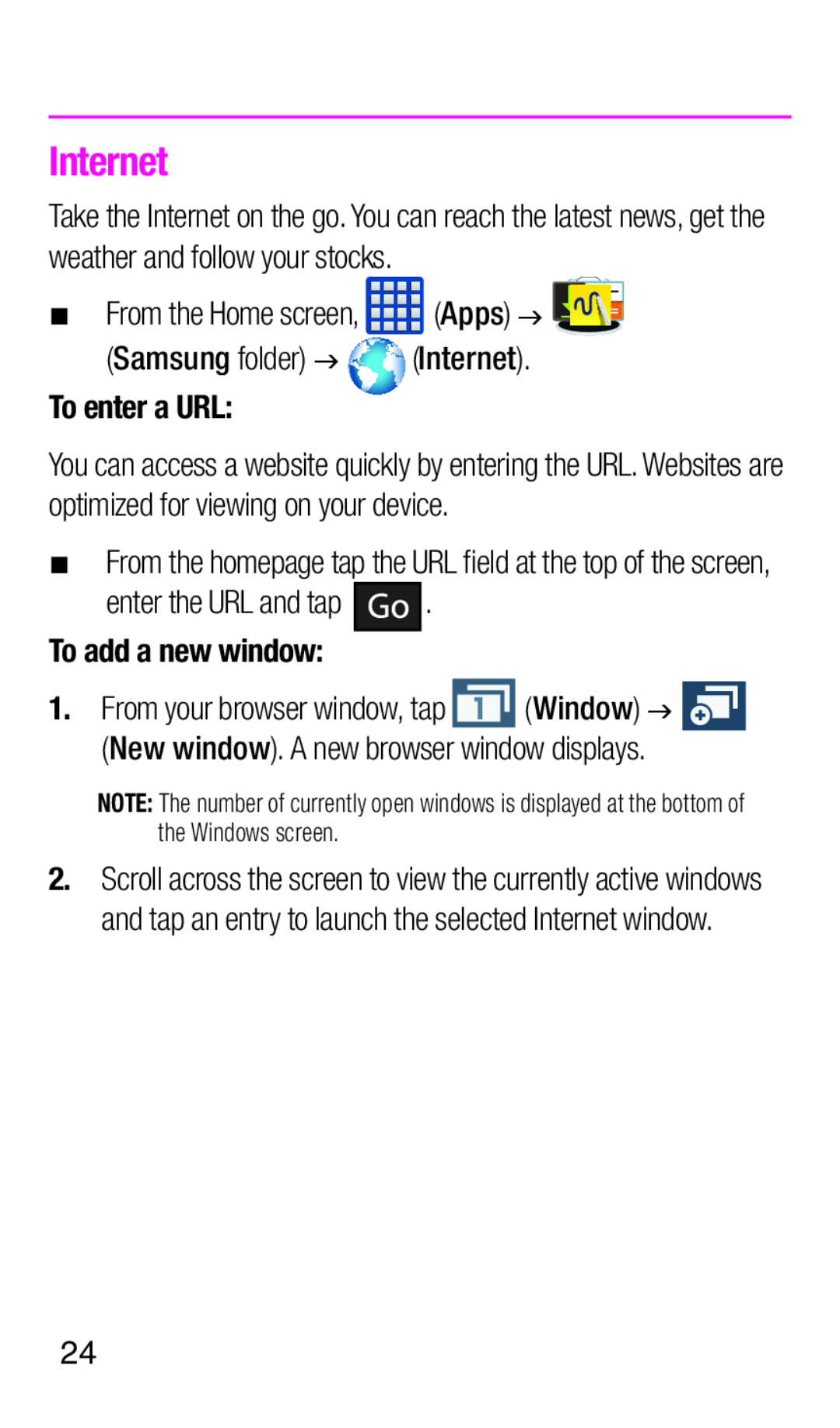 Internet
Internet
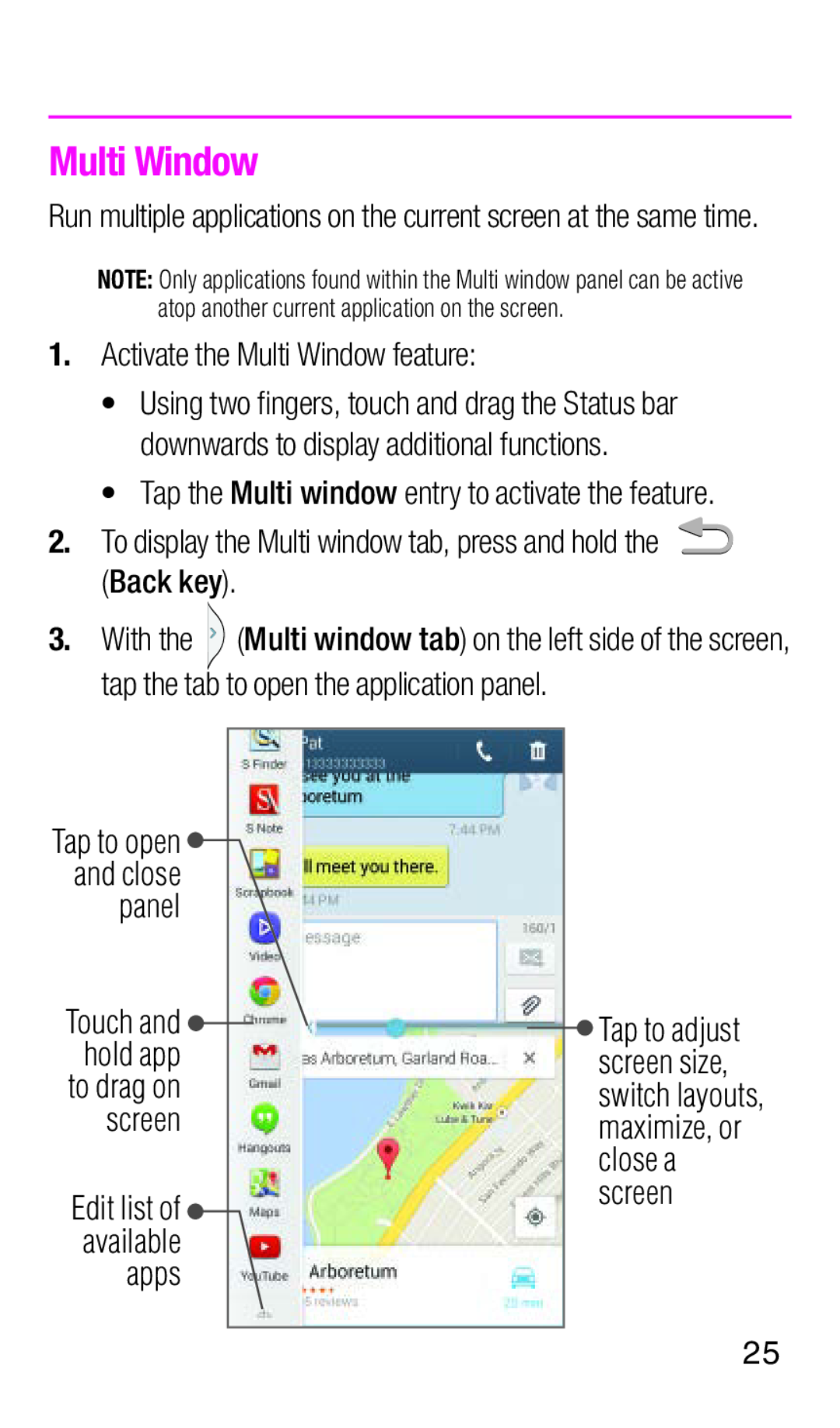 Multi Window
Multi Window
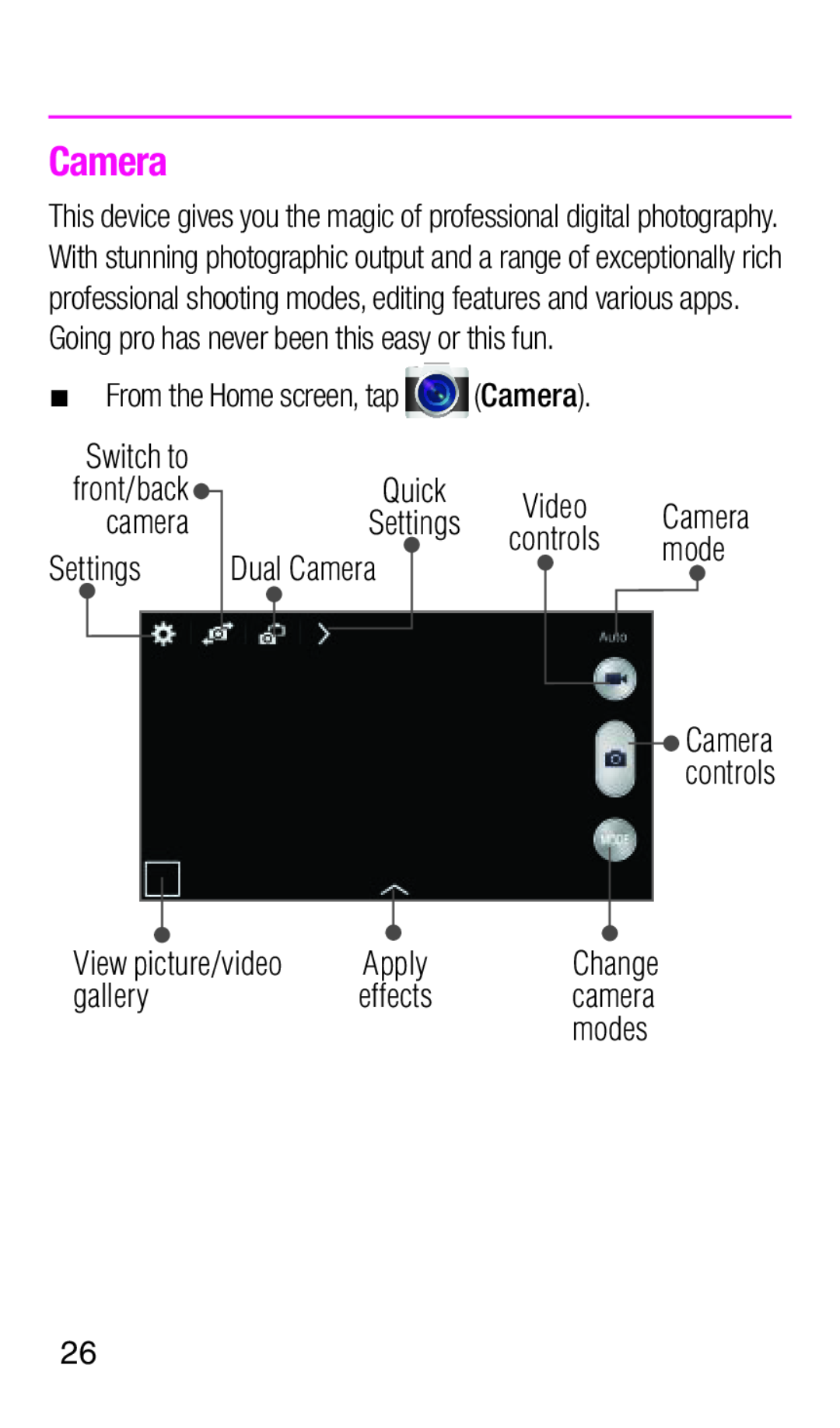 Camera
Camera
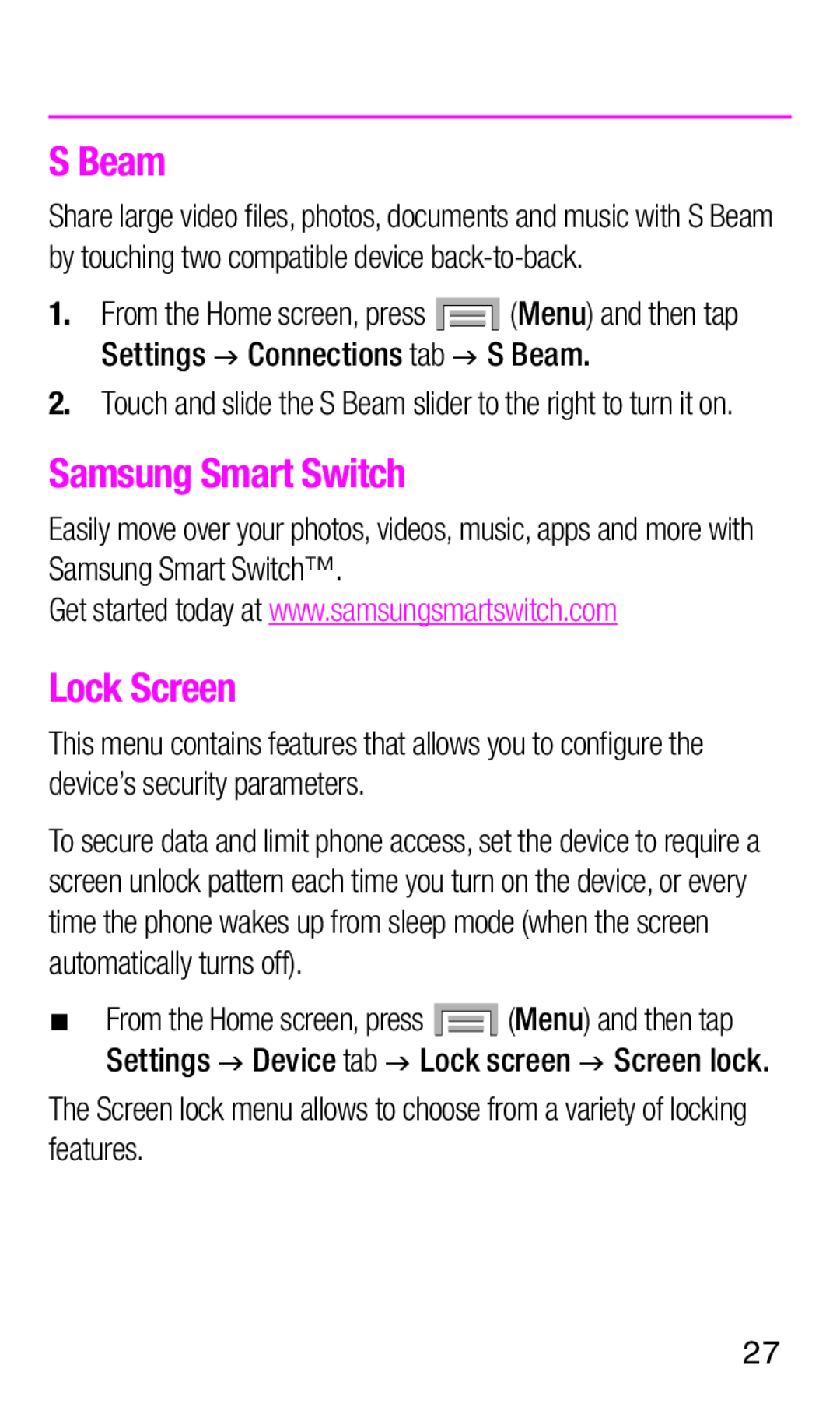 Samsung Smart Switch
Samsung Smart SwitchLock Screen
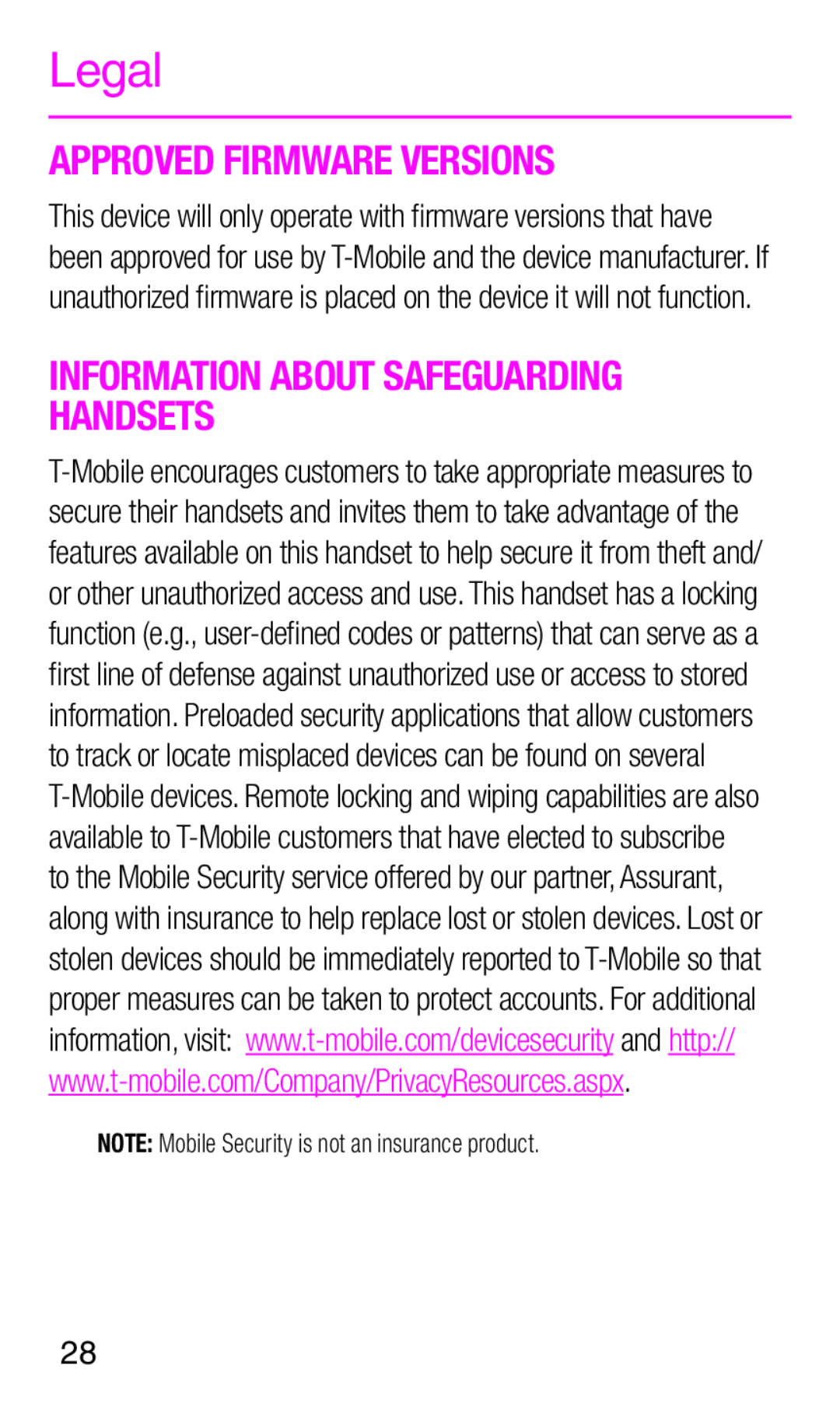 Legal
LegalAPPROVED FIRMWARE VERSIONS
INFORMATION ABOUT SAFEGUARDING HANDSETS
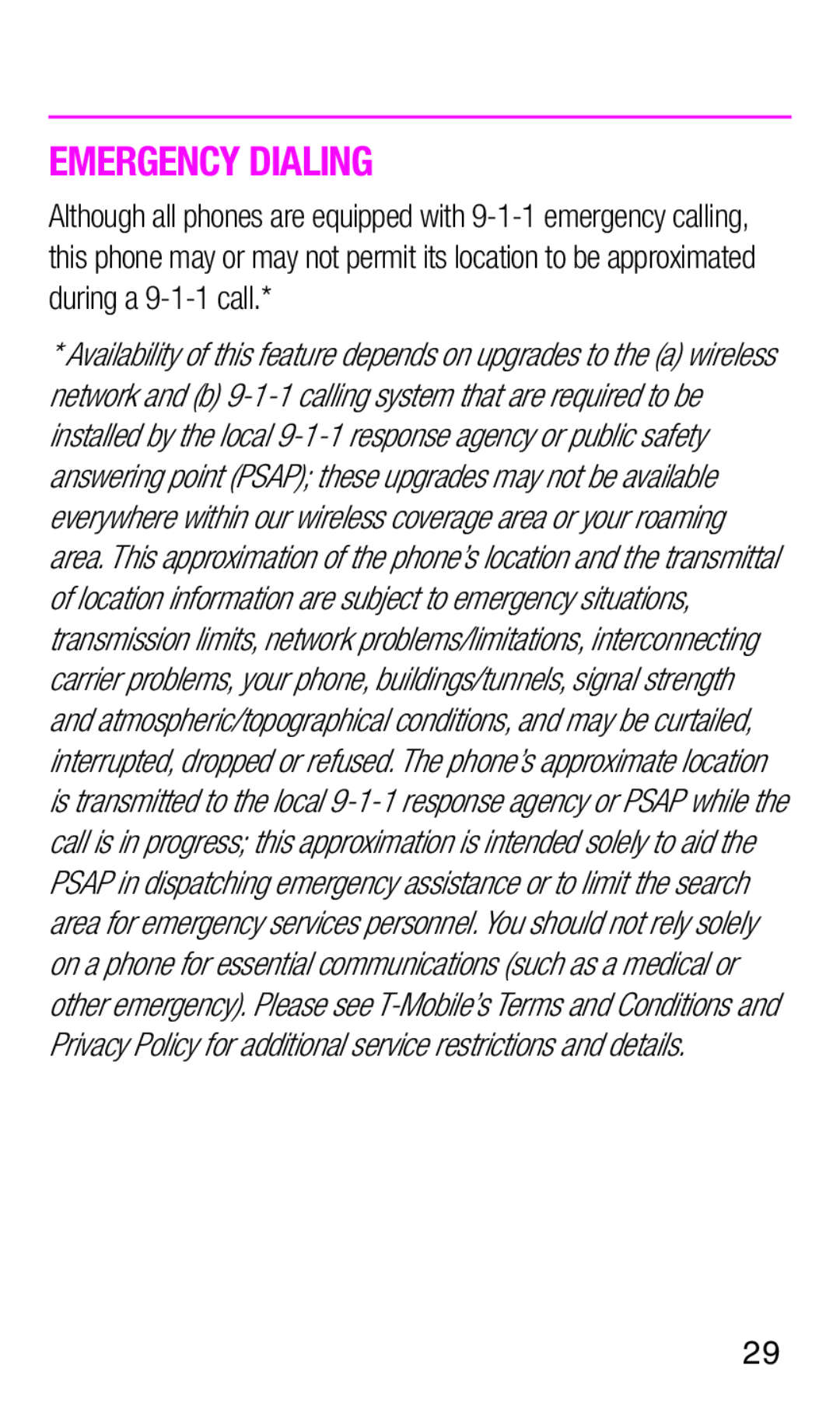 EMERGENCY DIALING
EMERGENCY DIALING
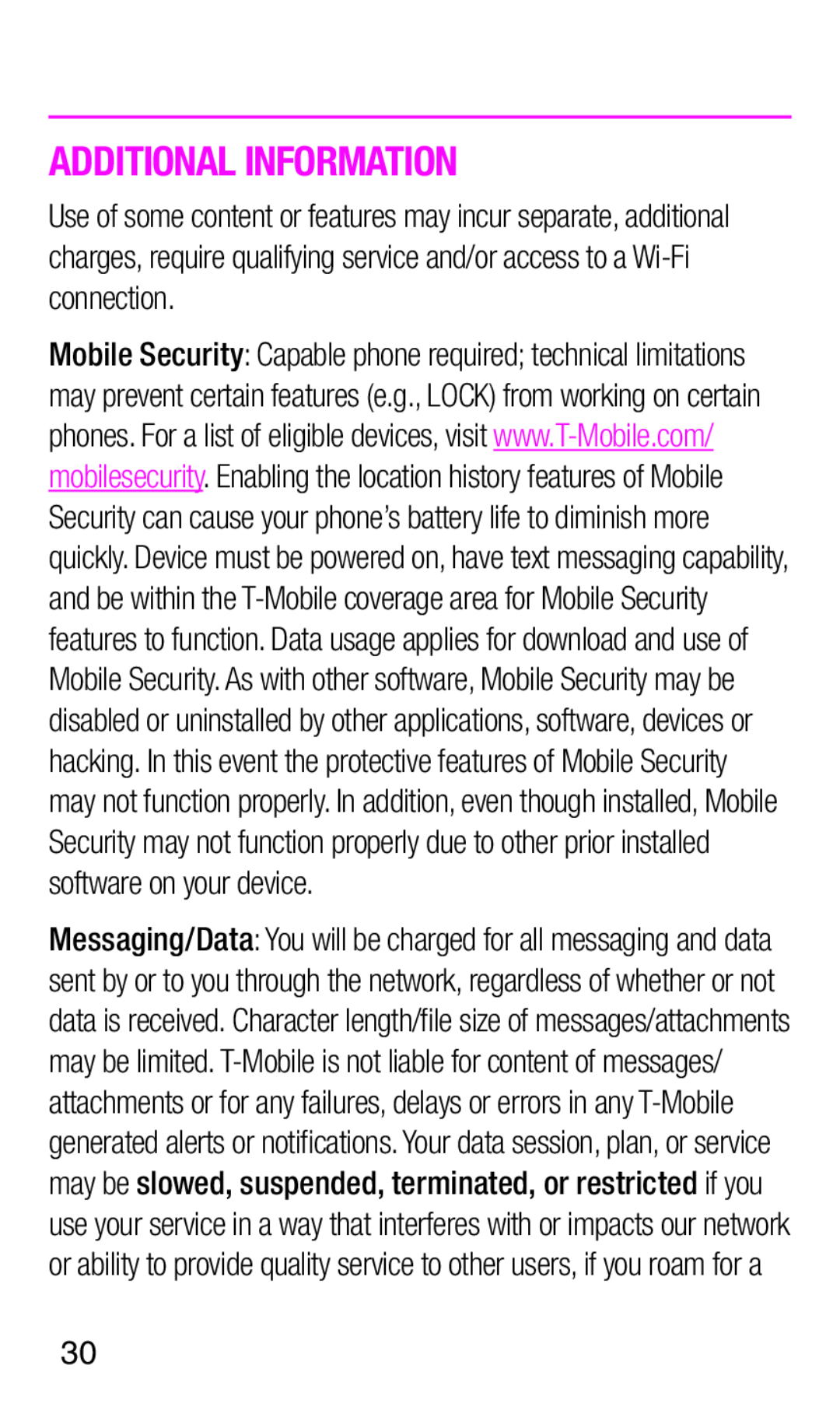 ADDITIONAL INFORMATION
ADDITIONAL INFORMATION
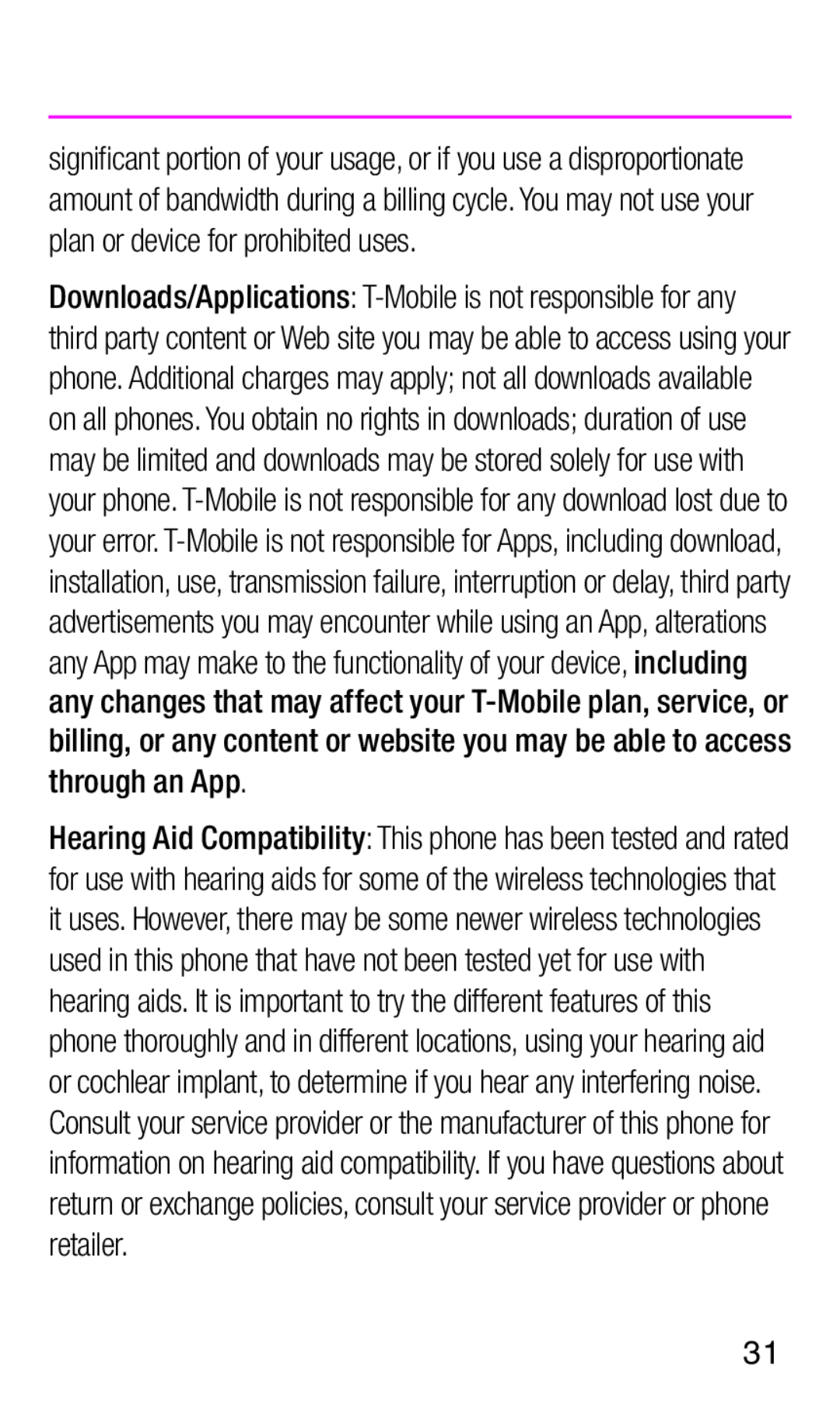
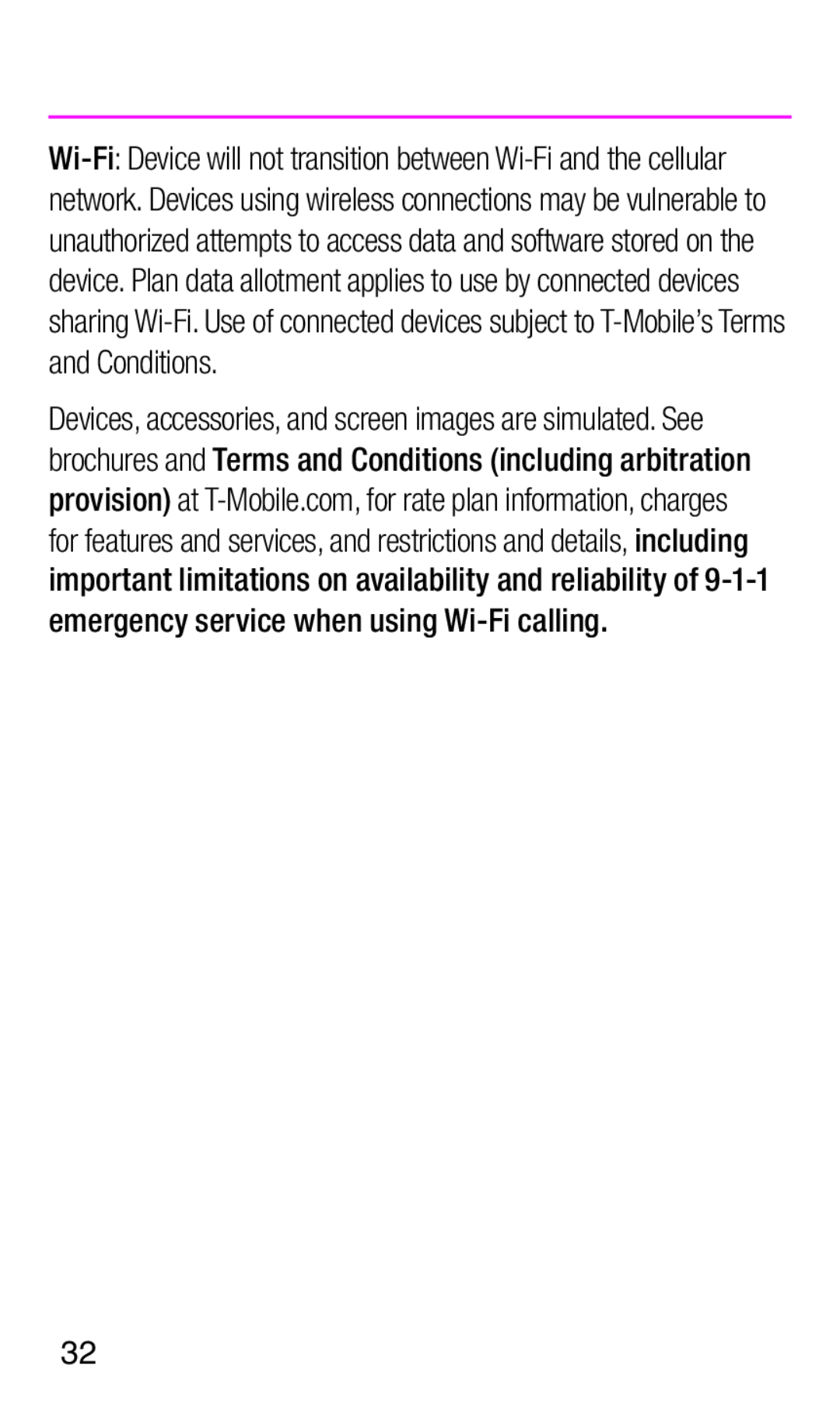
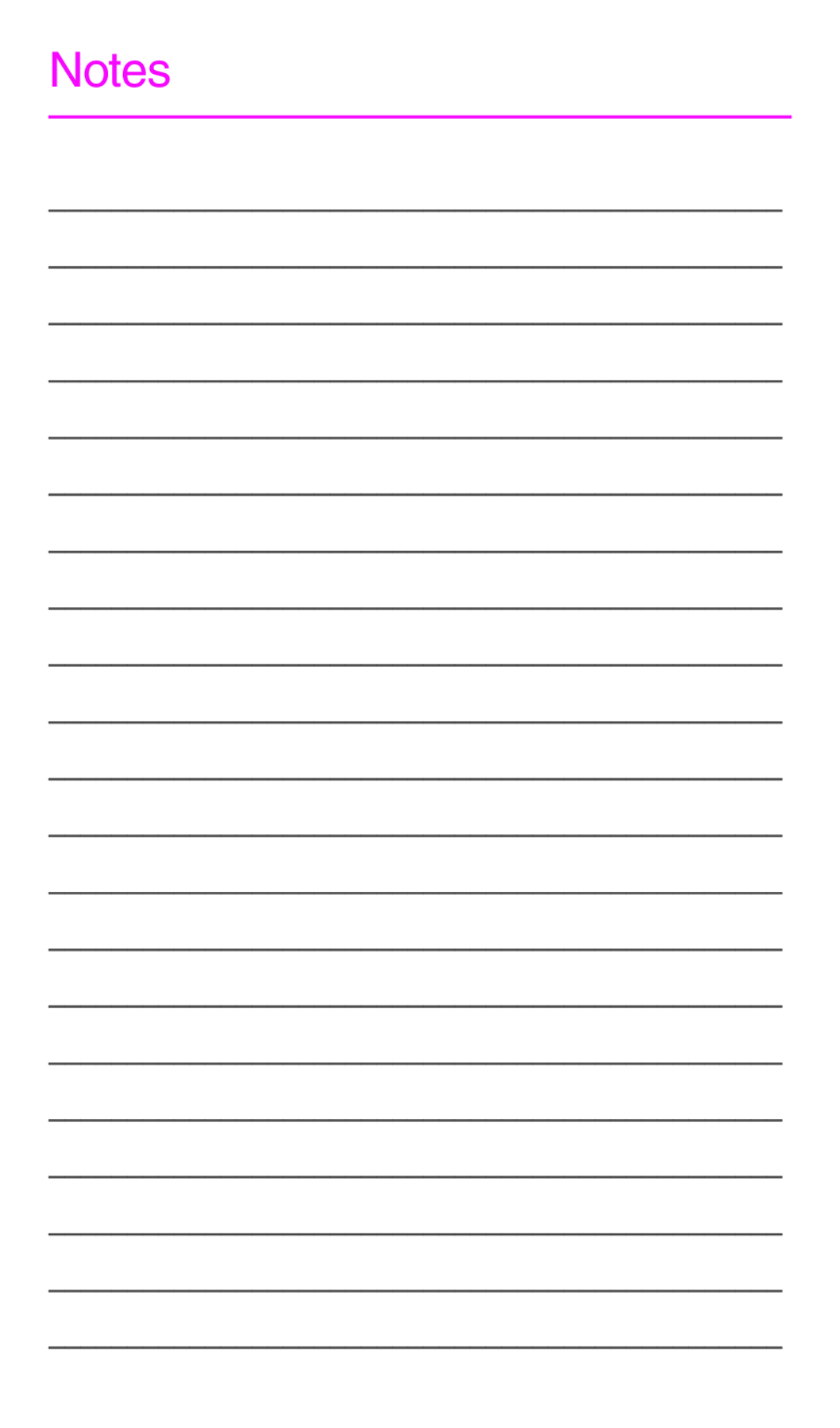 Notes
Notes