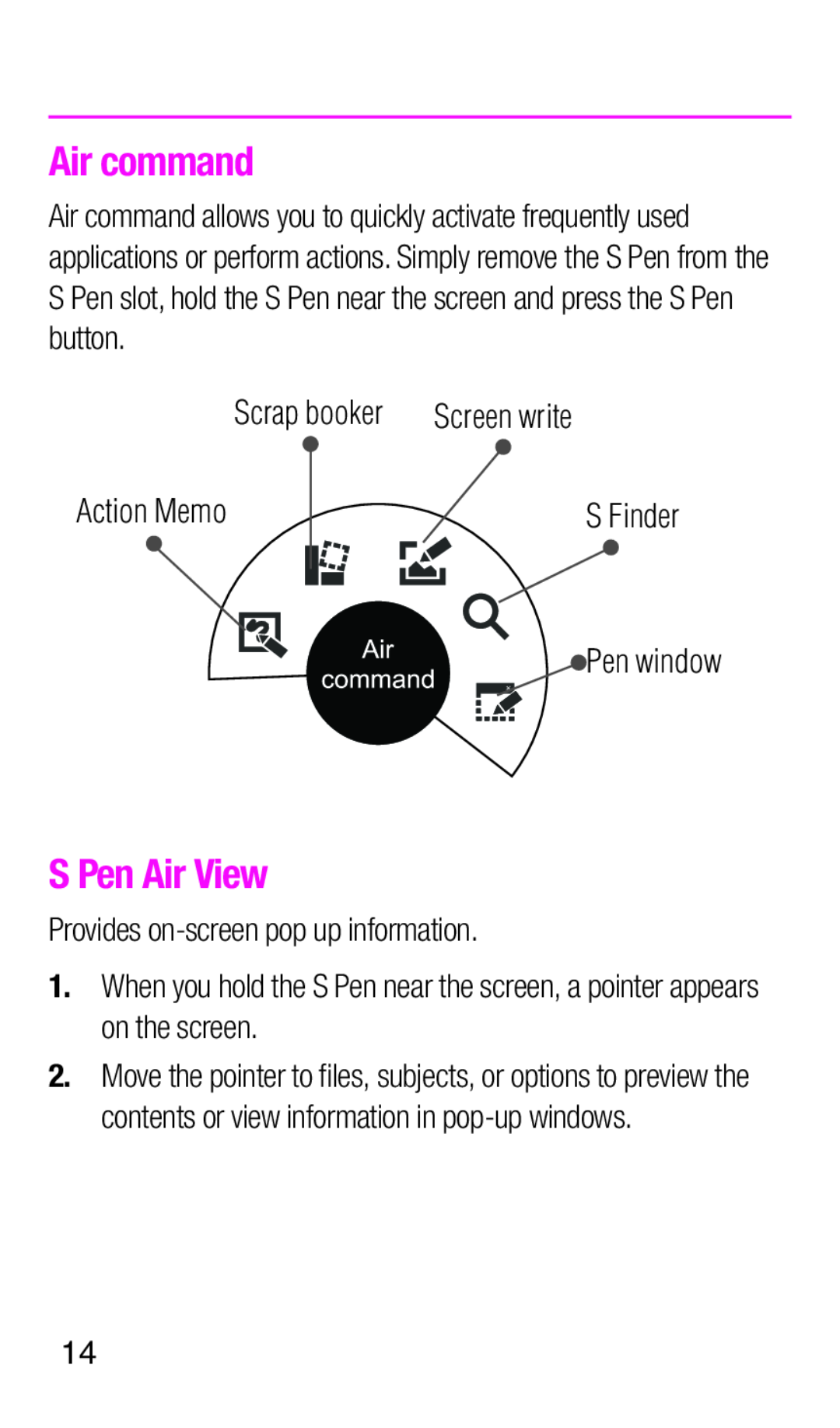Air command
Air command allows you to quickly activate frequently used applications or perform actions. Simply remove the S Pen from the S Pen slot, hold the S Pen near the screen and press the S Pen button.
Scrap booker | Screen write |
Action Memo
S Finder
![]() Pen window
Pen window
S Pen Air View
Provides
1.When you hold the S Pen near the screen, a pointer appears on the screen.
2.Move the pointer to files, subjects, or options to preview the contents or view information in
14