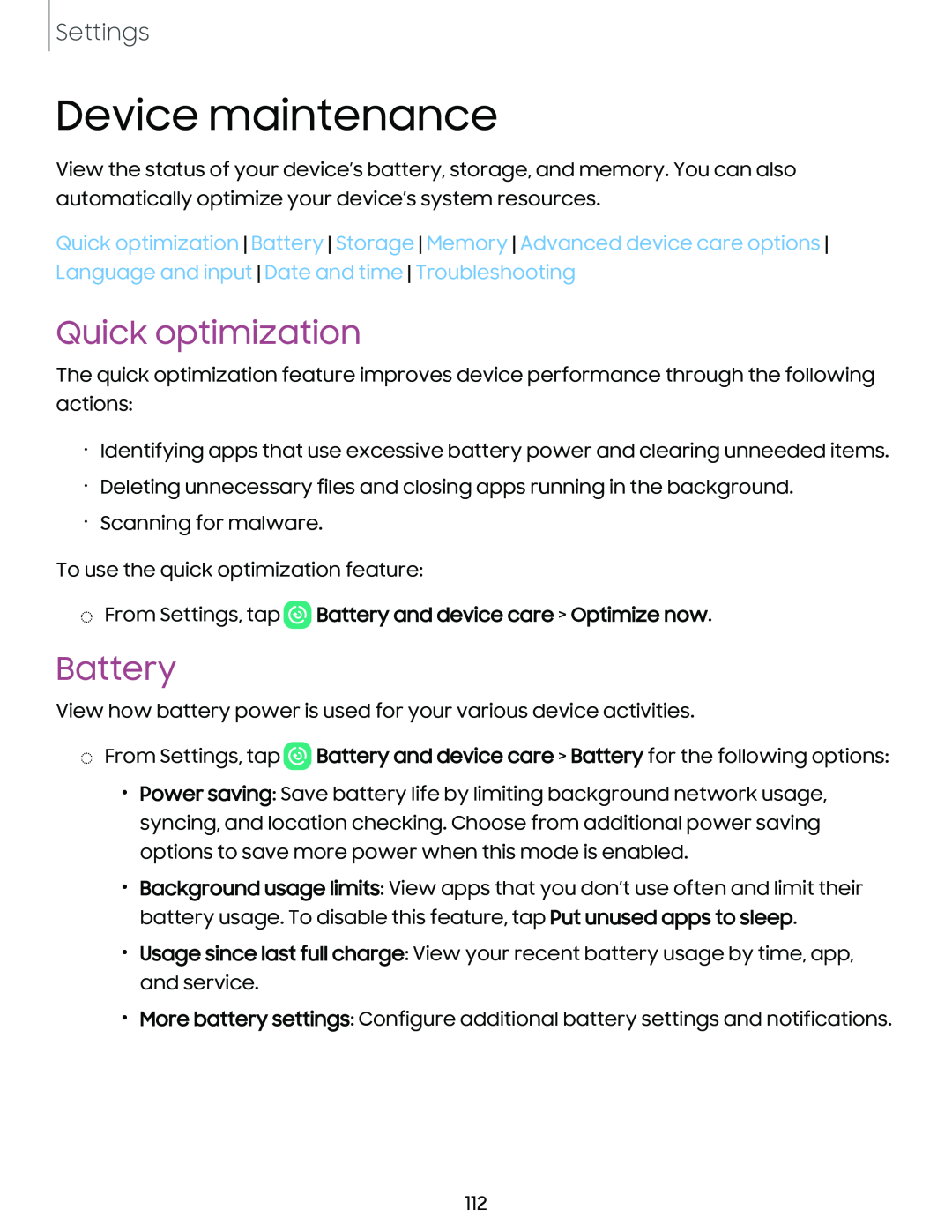Settings
Device maintenance
View the status of your device’s battery, storage, and memory. You can also automatically optimize your device’s system resources.
Quick optimization Battery Storage Memory Advanced device care options Language and input Date and time Troubleshooting
Quick optimization
The quick optimization feature improves device performance through the following actions:
•Identifying apps that use excessive battery power and clearing unneeded items.
•Deleting unnecessary files and closing apps running in the background.
•Scanning for malware.
To use the quick optimization feature:
◌From Settings, tap  Battery and device care > Optimize now.
Battery and device care > Optimize now.
Battery
View how battery power is used for your various device activities.
◌From Settings, tap ![]() Battery and device care > Battery for the following options:
Battery and device care > Battery for the following options:
•Power saving: Save battery life by limiting background network usage, syncing, and location checking. Choose from additional power saving options to save more power when this mode is enabled.
•Background usage limits: View apps that you don’t use often and limit their battery usage. To disable this feature, tap Put unused apps to sleep.
•Usage since last full charge: View your recent battery usage by time, app, and service.
•More battery settings: Configure additional battery settings and notifications.
112