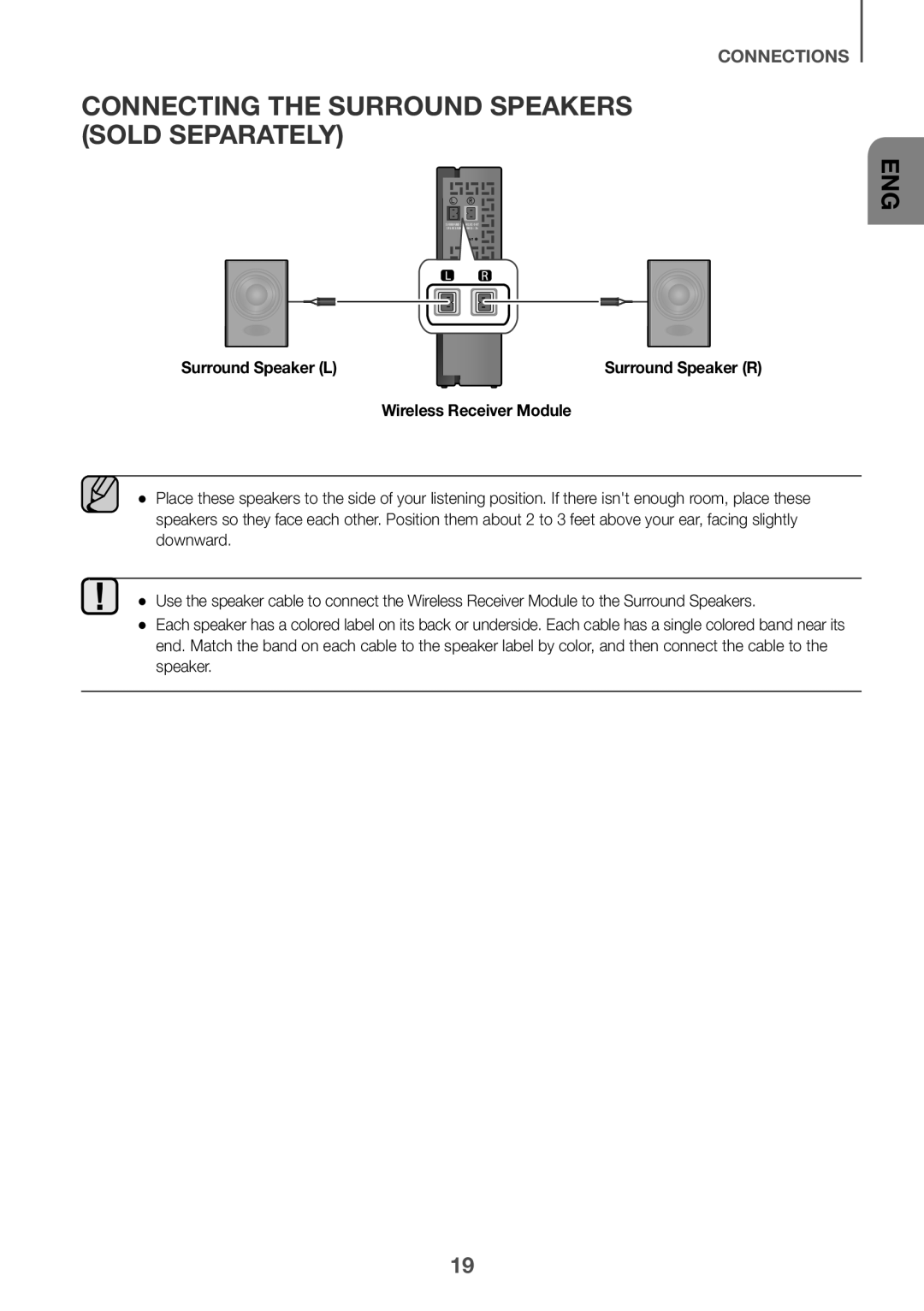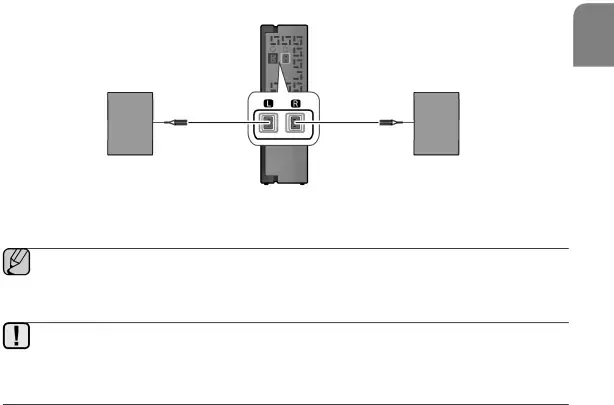
CONNECTING THE SURROUND SPEAKERS (SOLD SEPARATELY)
L R
SURROUND SPEAKERS OUT
SPEAKER IMPEDANCE : 3Ω
ID SET![]()
![]()
CONNECTIONS
ENG
Surround Speaker (L) | Surround Speaker (R) |
| Wireless Receiver Module |
●● Place these speakers to the side of your listening position. If there isn't enough room, place these speakers so they face each other. Position them about 2 to 3 feet above your ear, facing slightly downward.
●● Use the speaker cable to connect the Wireless Receiver Module to the Surround Speakers.
●● Each speaker has a colored label on its back or underside. Each cable has a single colored band near its end. Match the band on each cable to the speaker label by color, and then connect the cable to the speaker.
19