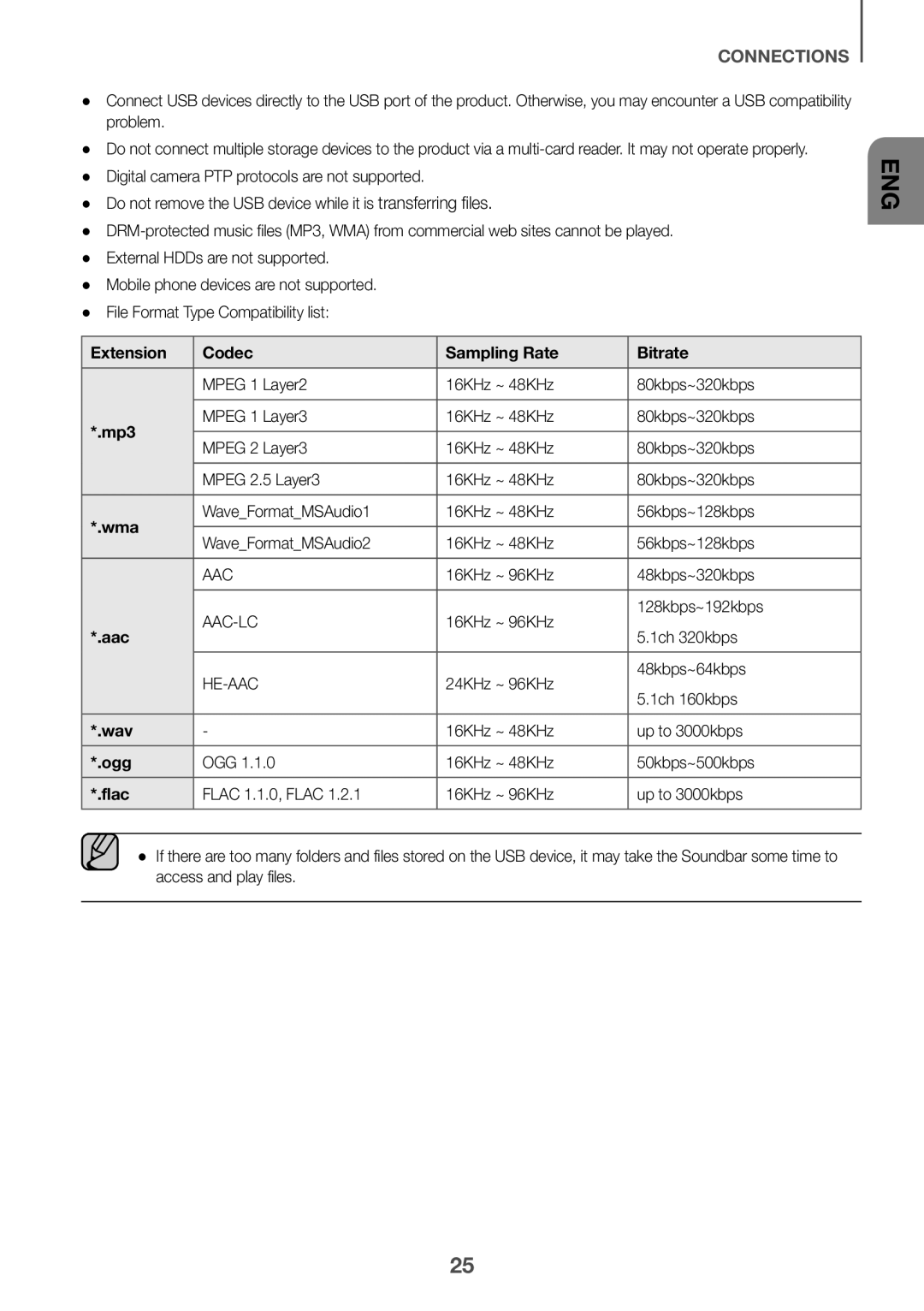CONNECTIONS
●● Connect USB devices directly to the USB port of the product. Otherwise, you may encounter a USB compatibility problem.
●● Do not connect multiple storage devices to the product via a
●● Do not remove the USB device while it is transferring files.
●●
●● Mobile phone devices are not supported. ●● File Format Type Compatibility list:
Extension | Codec | Sampling Rate | Bitrate | |
| MPEG 1 Layer2 | 16KHz ~ 48KHz | 80kbps~320kbps | |
*.mp3 | MPEG 1 Layer3 | 16KHz ~ 48KHz | 80kbps~320kbps | |
MPEG 2 Layer3 | 16KHz ~ 48KHz | 80kbps~320kbps | ||
| ||||
| MPEG 2.5 Layer3 | 16KHz ~ 48KHz | 80kbps~320kbps | |
*.wma | Wave_Format_MSAudio1 | 16KHz ~ 48KHz | 56kbps~128kbps | |
Wave_Format_MSAudio2 | 16KHz ~ 48KHz | 56kbps~128kbps | ||
| ||||
| AAC | 16KHz ~ 96KHz | 48kbps~320kbps | |
*.aac | 16KHz ~ 96KHz | 128kbps~192kbps | ||
5.1ch 320kbps | ||||
|
| |||
| 24KHz ~ 96KHz | 48kbps~64kbps | ||
| 5.1ch 160kbps | |||
|
|
| ||
*.wav | - | 16KHz ~ 48KHz | up to 3000kbps | |
*.ogg | OGG 1.1.0 | 16KHz ~ 48KHz | 50kbps~500kbps | |
*.flac | FLAC 1.1.0, FLAC 1.2.1 | 16KHz ~ 96KHz | up to 3000kbps |
●● If there are too many folders and files stored on the USB device, it may take the Soundbar some time to access and play files.
ENG
25