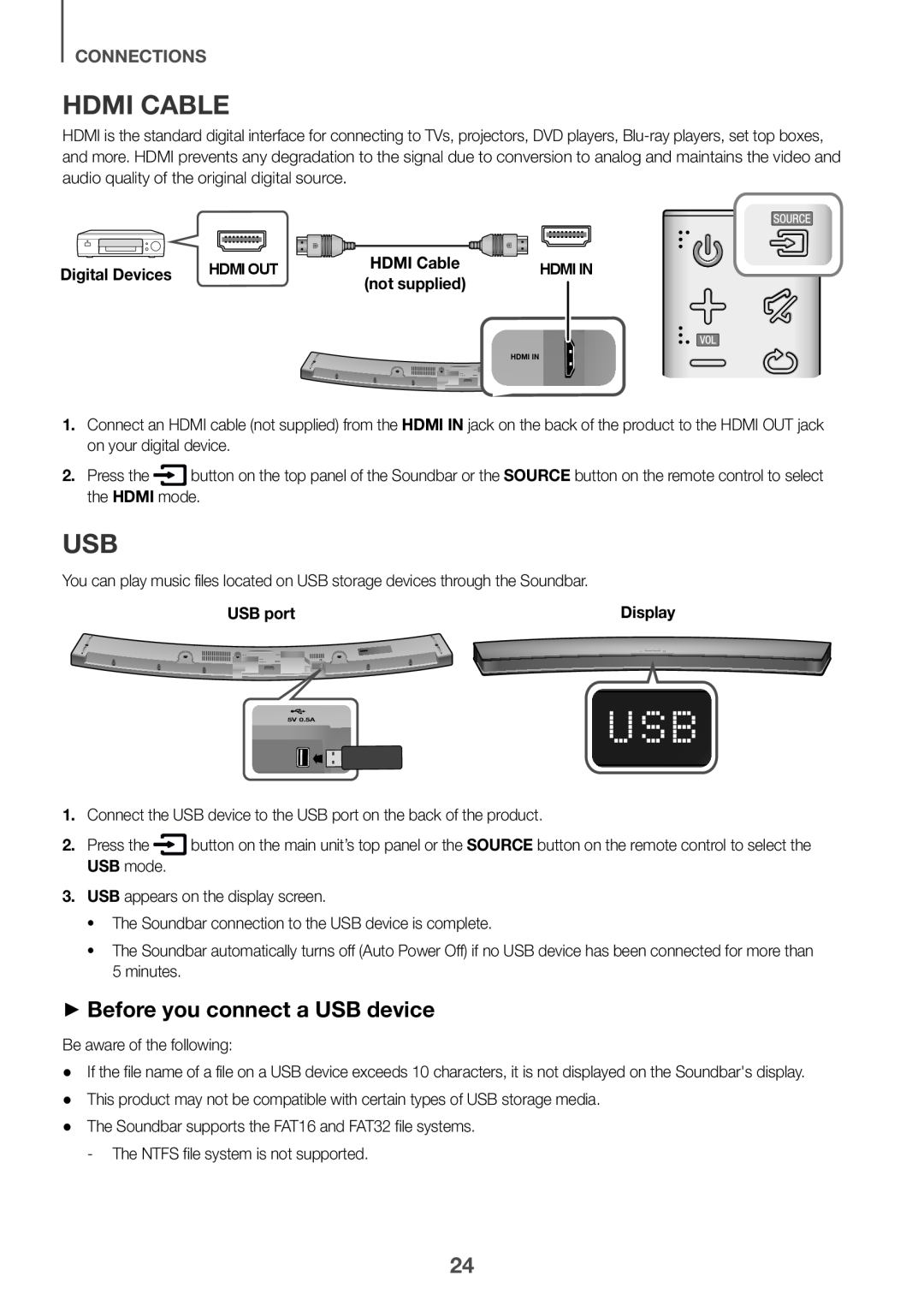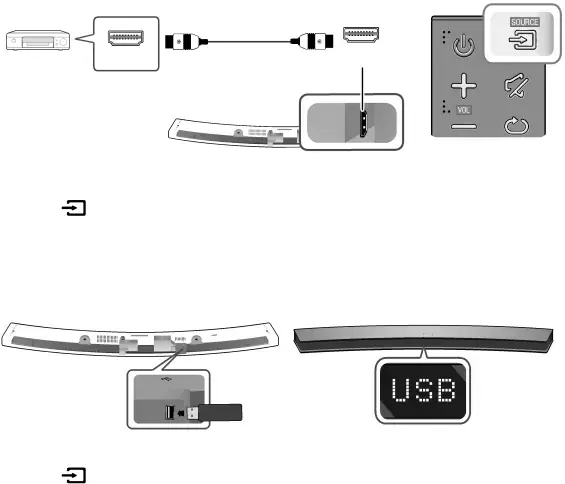
CONNECTIONS
HDMI CABLE
HDMI is the standard digital interface for connecting to TVs, projectors, DVD players,
Digital Devices | HDMI OUT | HDMI Cable | HDMI IN |
| (not supplied) |
|
HDMI IN
1.Connect an HDMI cable (not supplied) from the HDMI IN jack on the back of the product to the HDMI OUT jack on your digital device.
2. Press the button on the top panel of the Soundbar or the SOURCE button on the remote control to select the HDMI mode.
USB
You can play music files located on USB storage devices through the Soundbar. | Display |
USB port |
5V 0.5A
1.Connect the USB device to the USB port on the back of the product.
2. Press the | button on the main unit’s top panel or the SOURCE button on the remote control to select the |
USB mode. |
|
3.USB appears on the display screen.
•The Soundbar connection to the USB device is complete.
•The Soundbar automatically turns off (Auto Power Off) if no USB device has been connected for more than 5 minutes.
++Before you connect a USB device
Be aware of the following:
●● If the file name of a file on a USB device exceeds 10 characters, it is not displayed on the Soundbar's display. ●● This product may not be compatible with certain types of USB storage media.
●● The Soundbar supports the FAT16 and FAT32 file systems.
24