 HW-JM4000C
HW-JM4000C
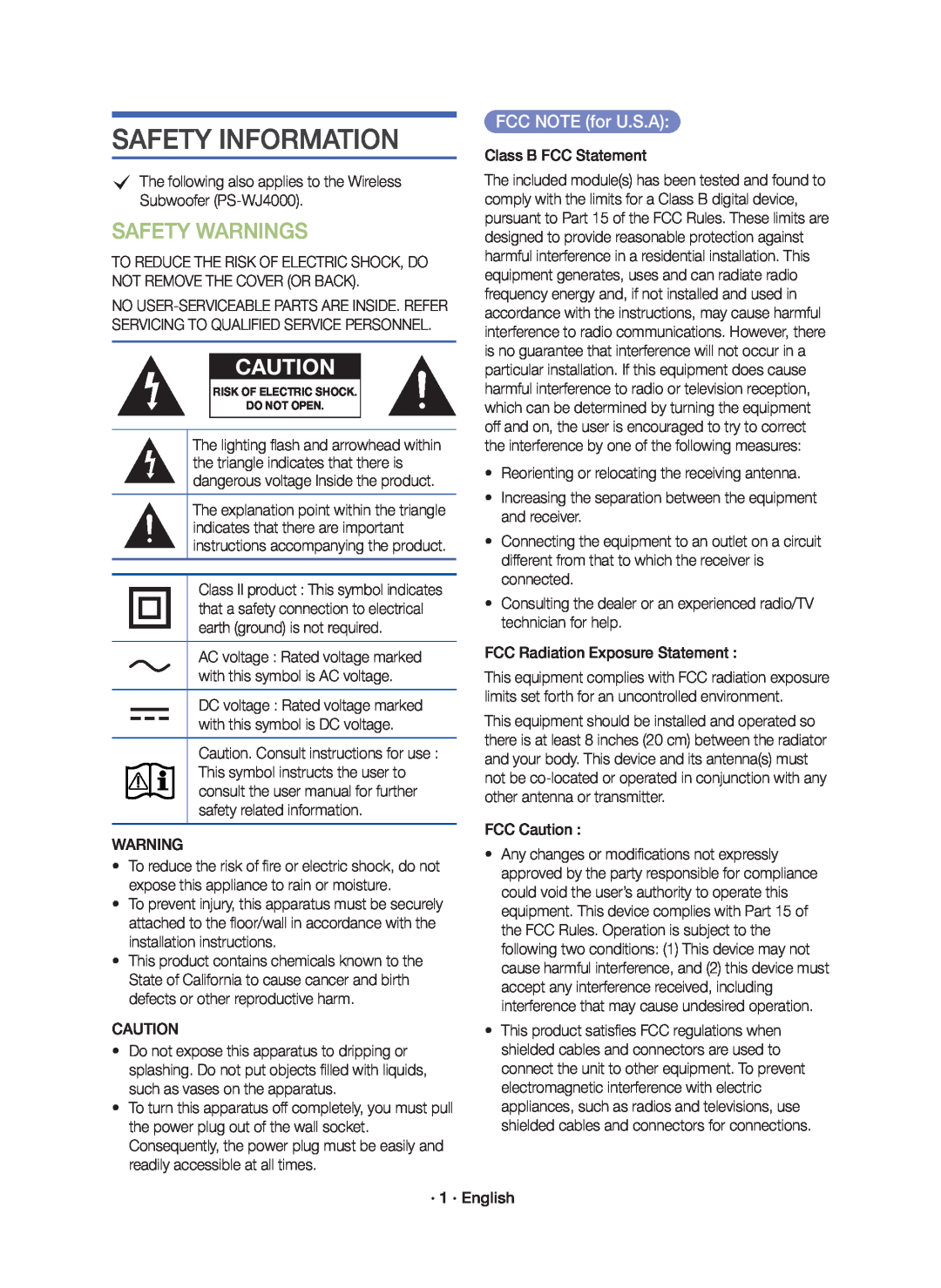 SAFETY INFORMATION
SAFETY INFORMATIONSAFETY WARNINGS
FCC NOTE (for U.S.A):
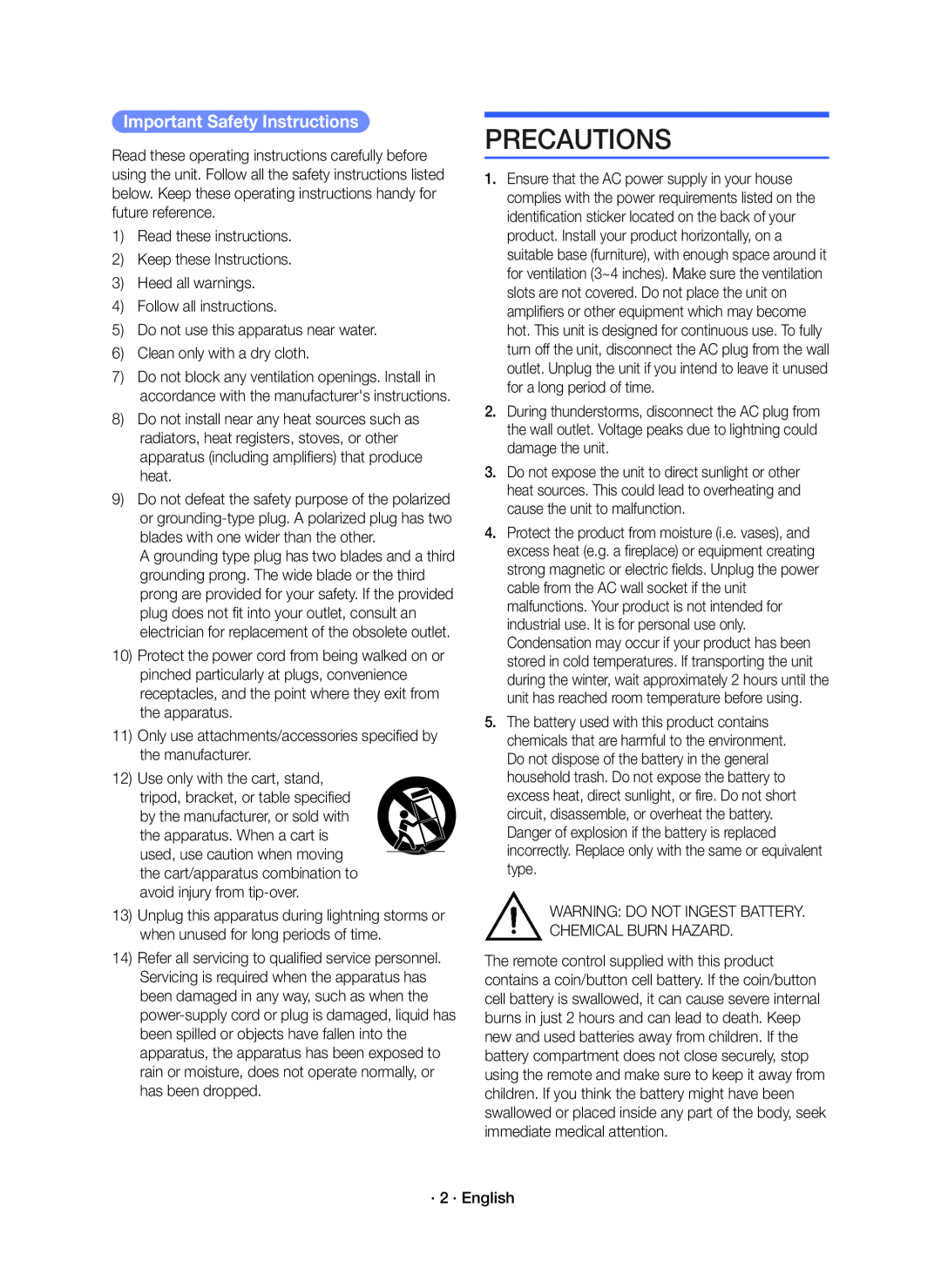 PRECAUTIONS
PRECAUTIONS
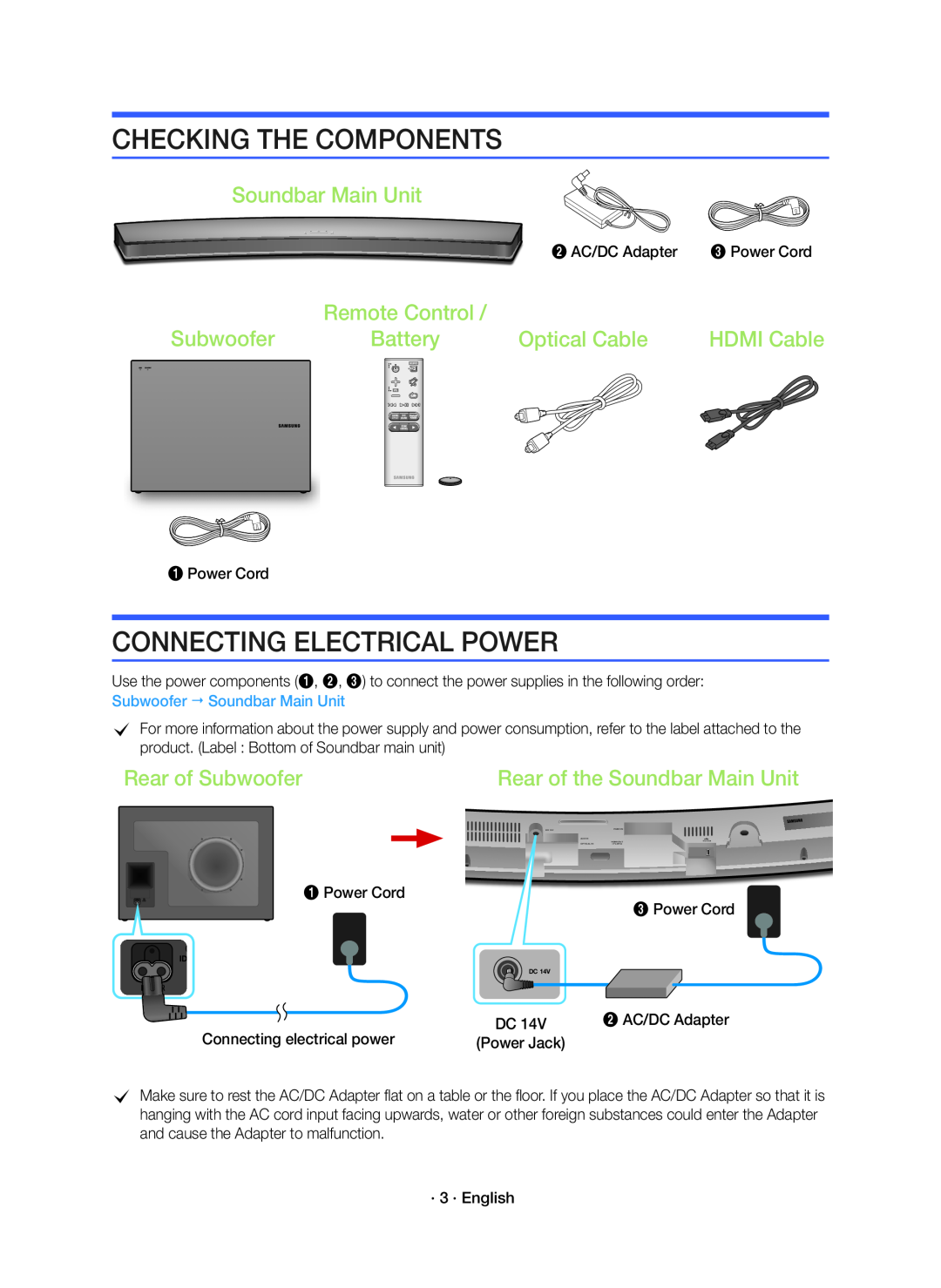 CHECKING THE COMPONENTS
CHECKING THE COMPONENTSSoundbar Main Unit
Subwoofer
Optical Cable
CONNECTING ELECTRICAL POWER
Rear of Subwoofer
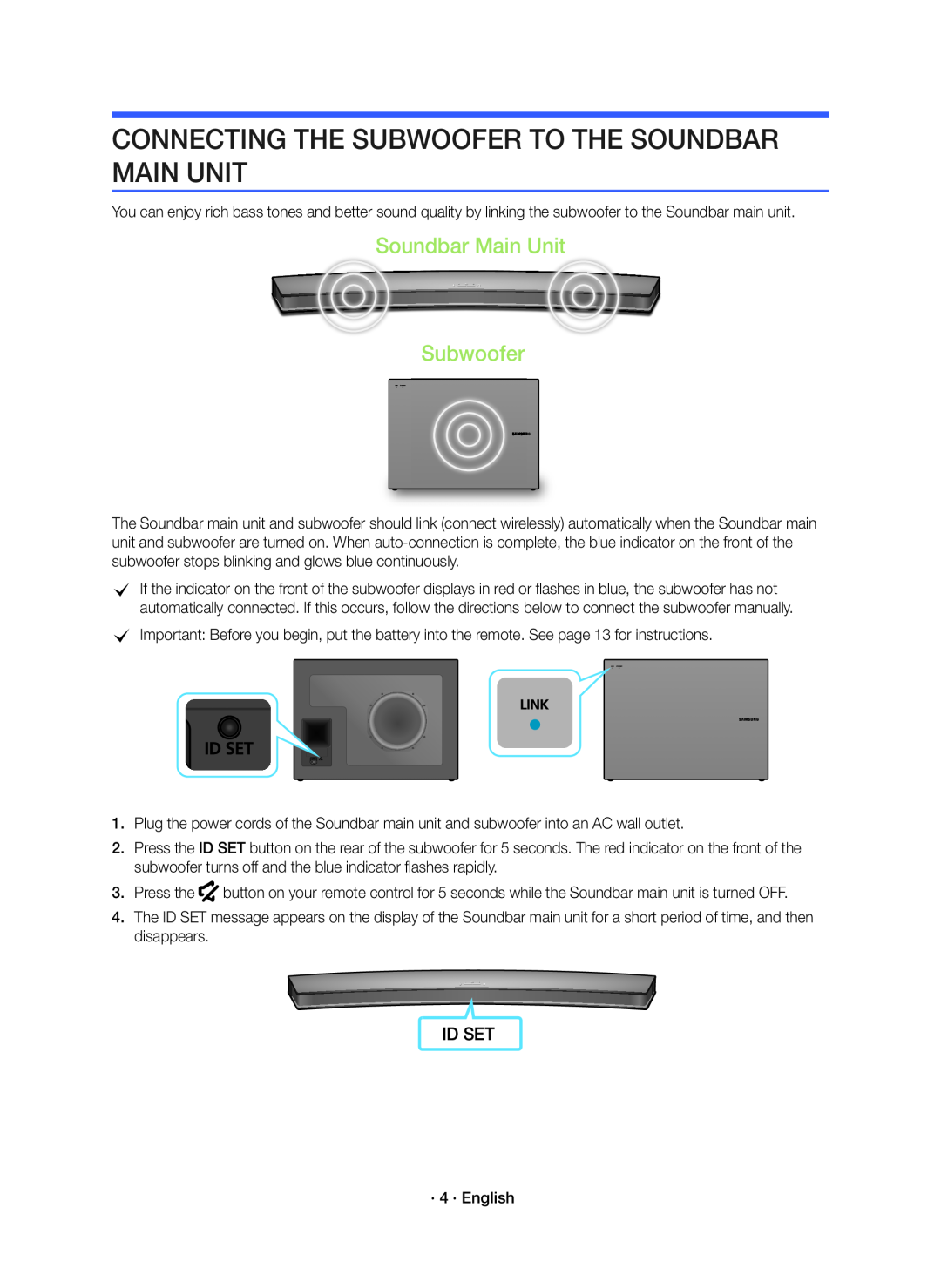 CONNECTING THE SUBWOOFER TO THE SOUNDBAR MAIN UNIT
CONNECTING THE SUBWOOFER TO THE SOUNDBAR MAIN UNITSoundbar Main UnitUnit
ID SET
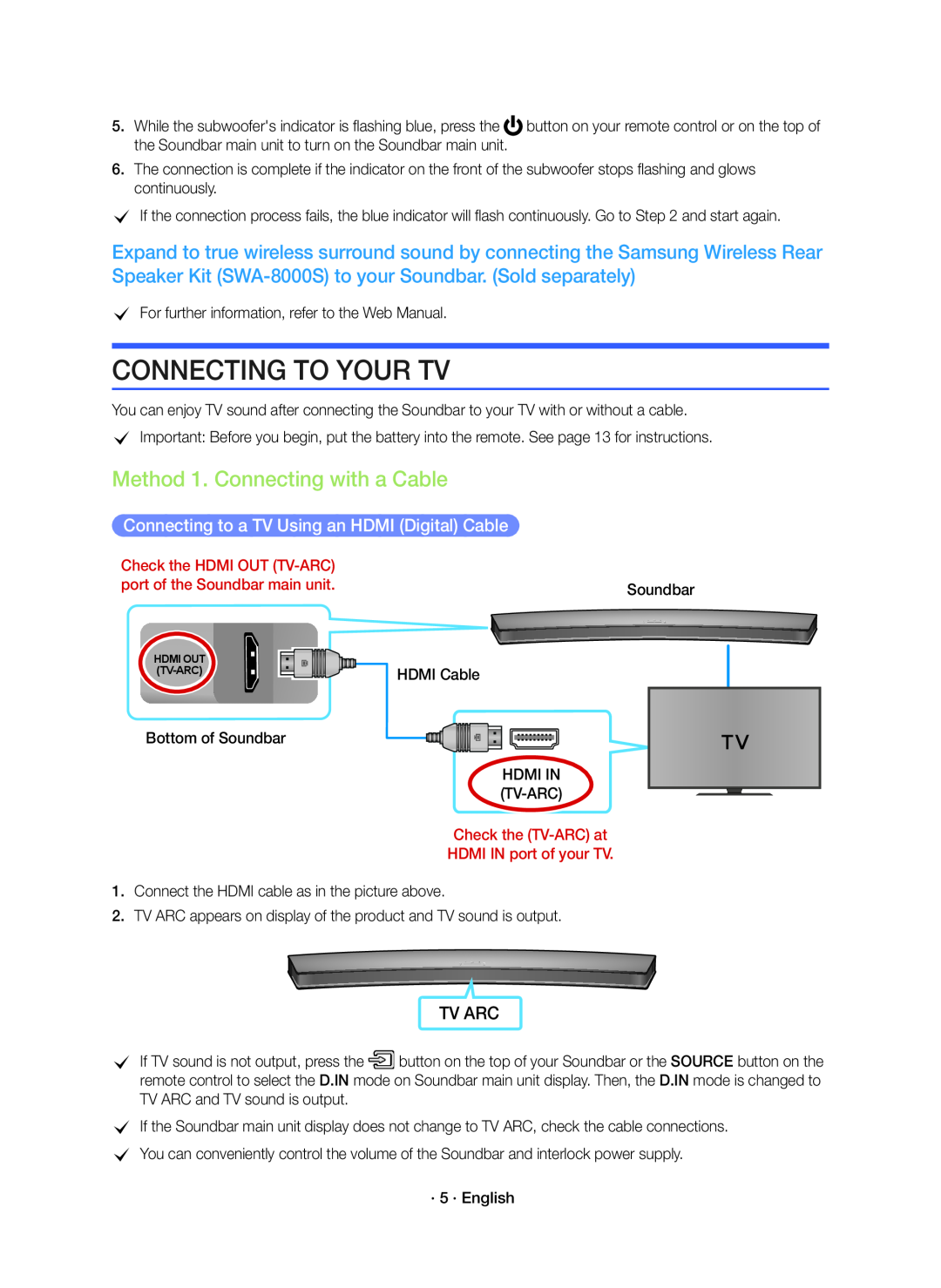 CONNECTING TO YOUR TV
CONNECTING TO YOUR TVMethod 1. Connecting with a Cable
Connecting to a TV Using an HDMI (Digital) Cable
TV ARC
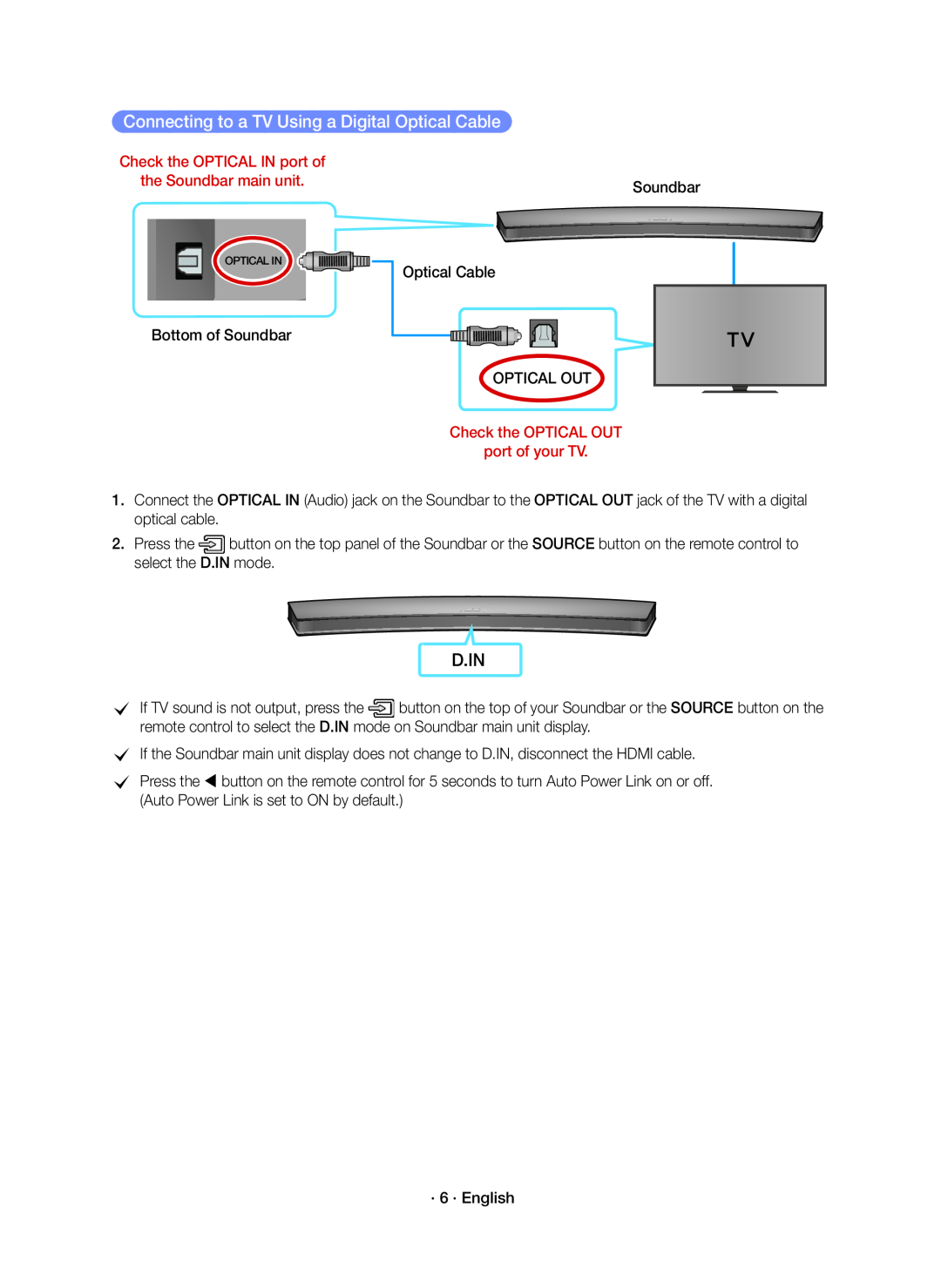 Connecting to a TV Using a Digital Optical Cable
Connecting to a TV Using a Digital Optical CableD.IN
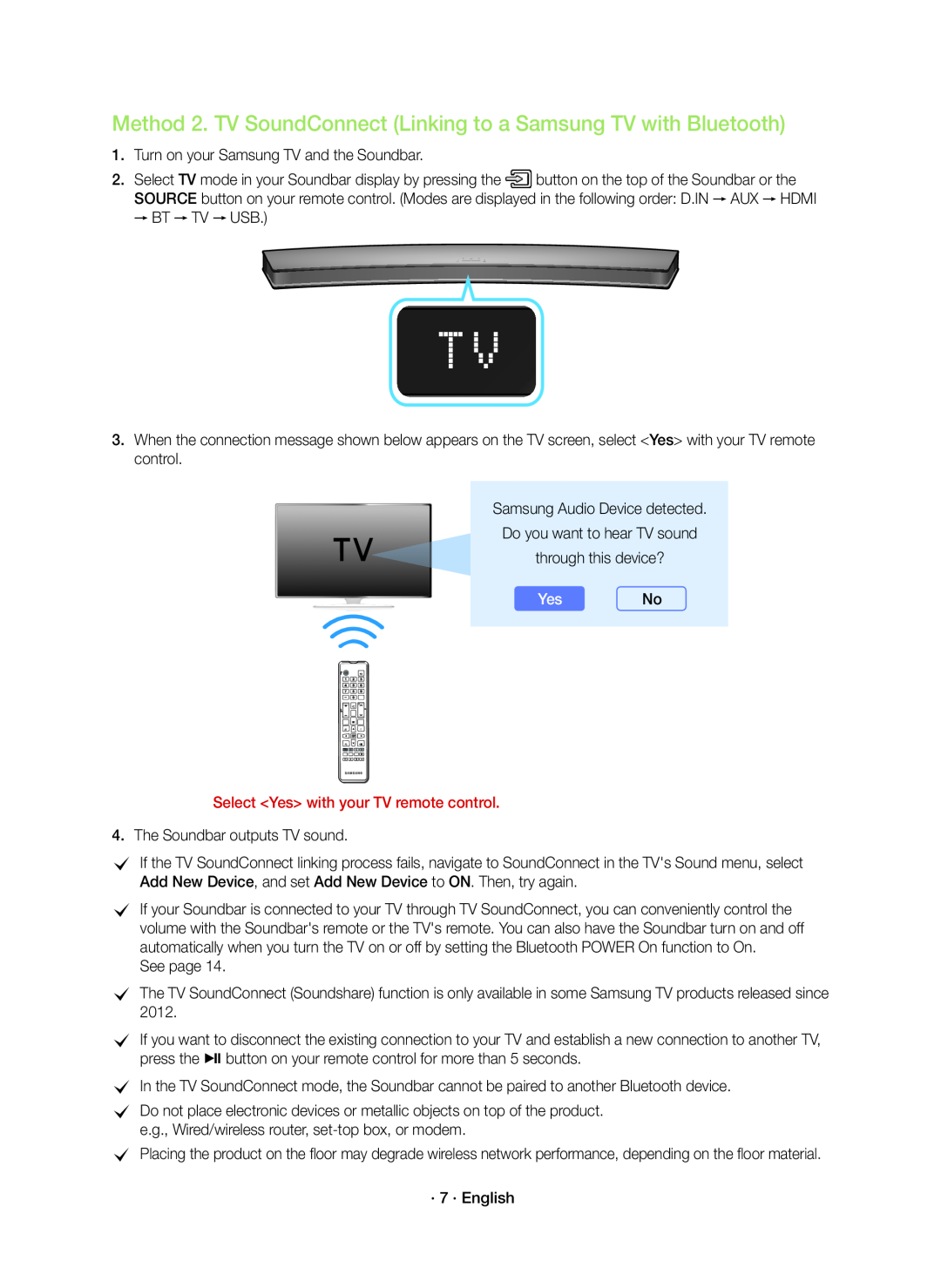 Method 2. TV SoundConnect (Linking to a Samsung TV with Bluetooth)
Method 2. TV SoundConnect (Linking to a Samsung TV with Bluetooth)
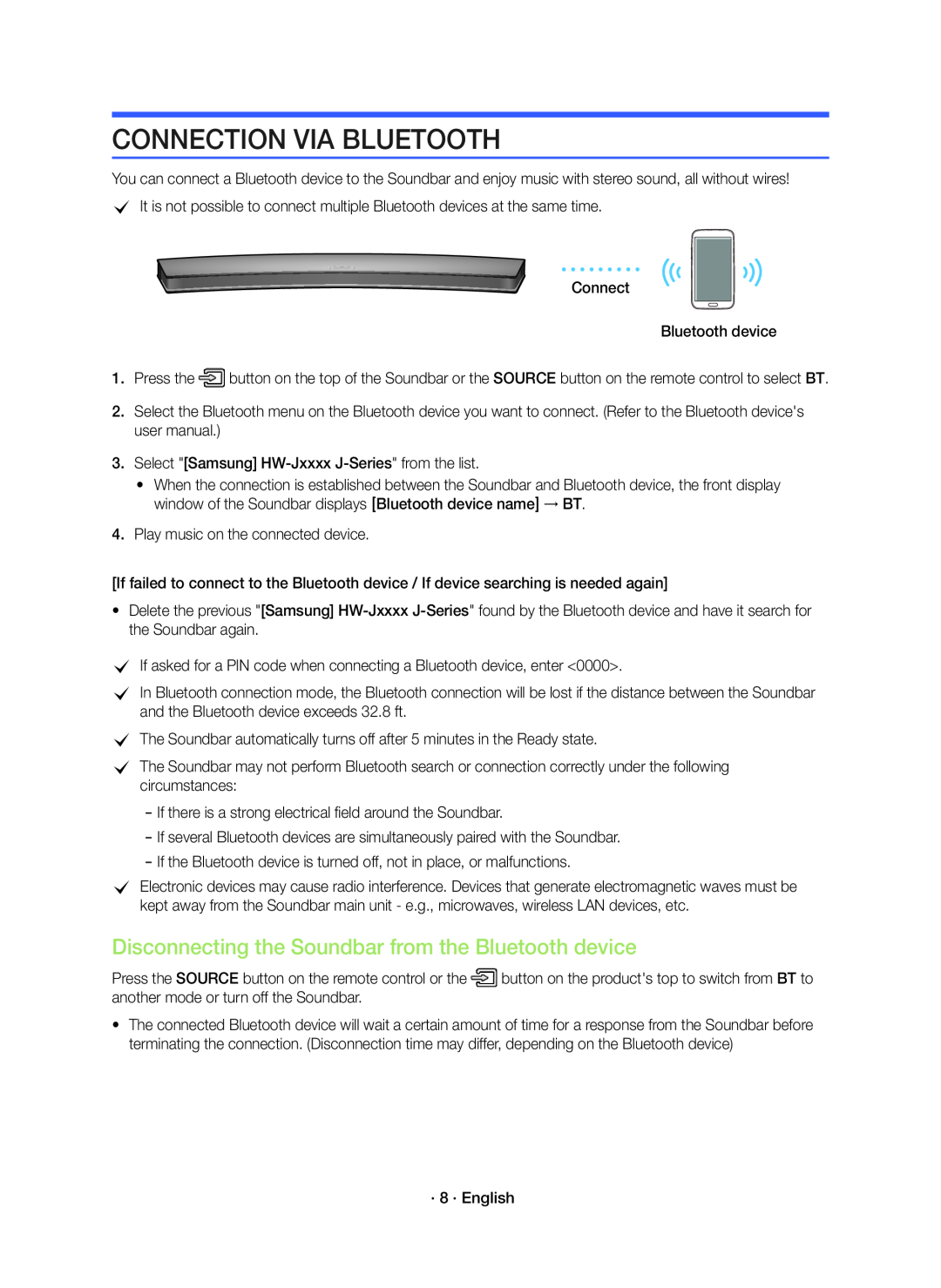 CONNECTION VIA BLUETOOTH
CONNECTION VIA BLUETOOTHDisconnecting the Soundbar from the Bluetooth device
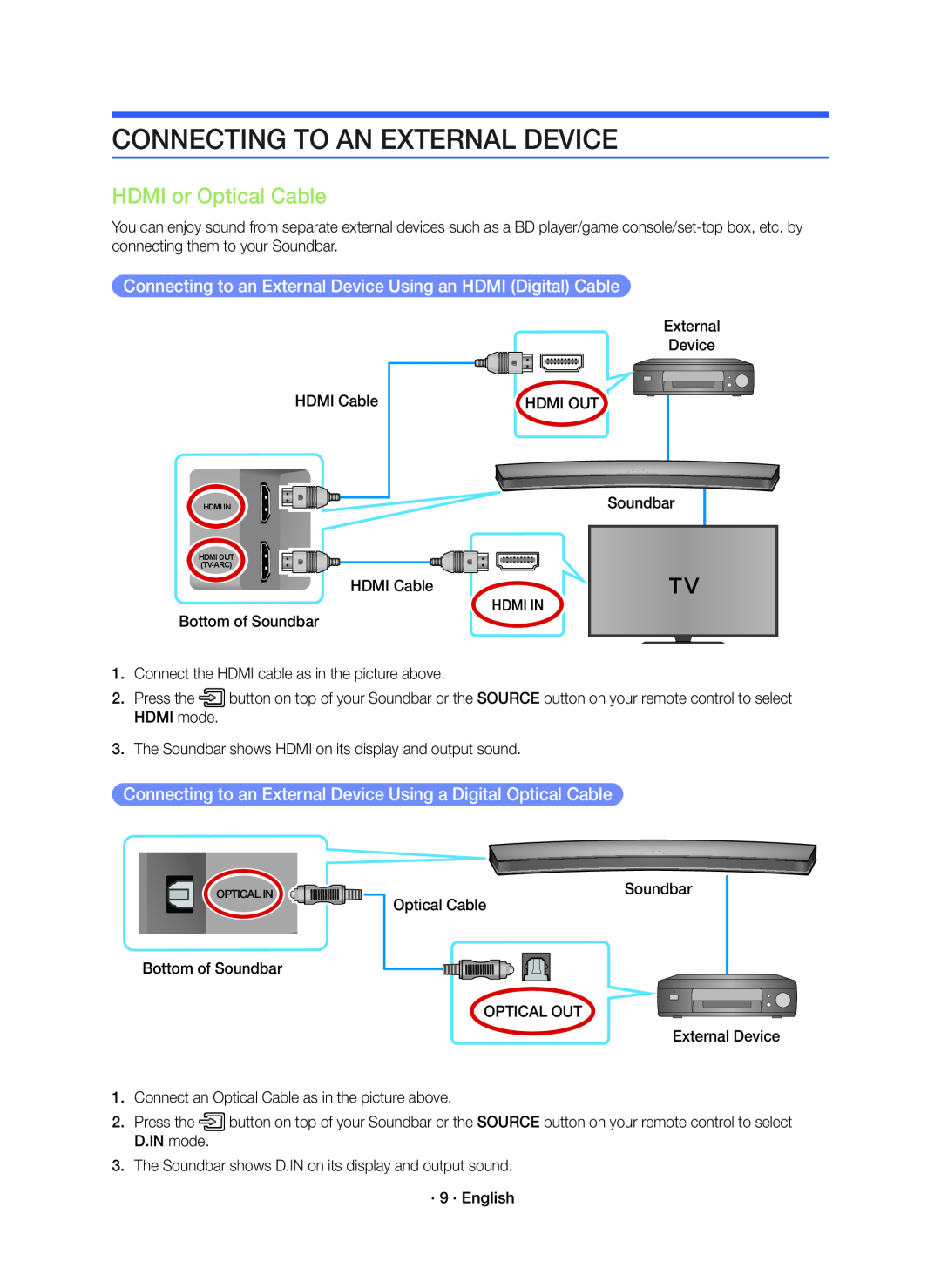 CONNECTING TO AN EXTERNAL DEVICE
CONNECTING TO AN EXTERNAL DEVICEHDMI or Optical Cable
Connecting to an External Device Using an HDMI (Digital) Cable
Connecting to an External Device Using a Digital Optical Cable
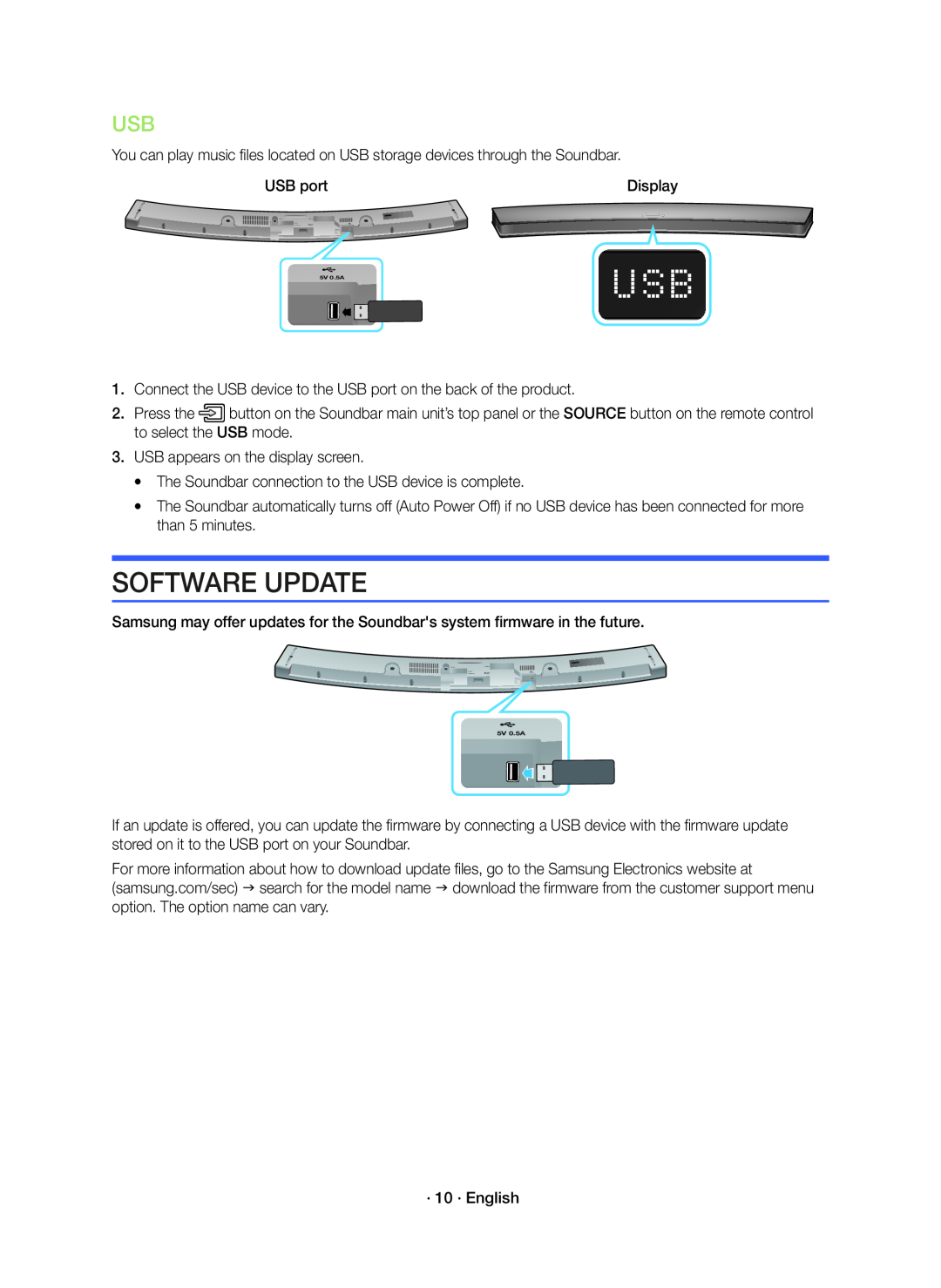 USB
USBSOFTWARE UPDATE
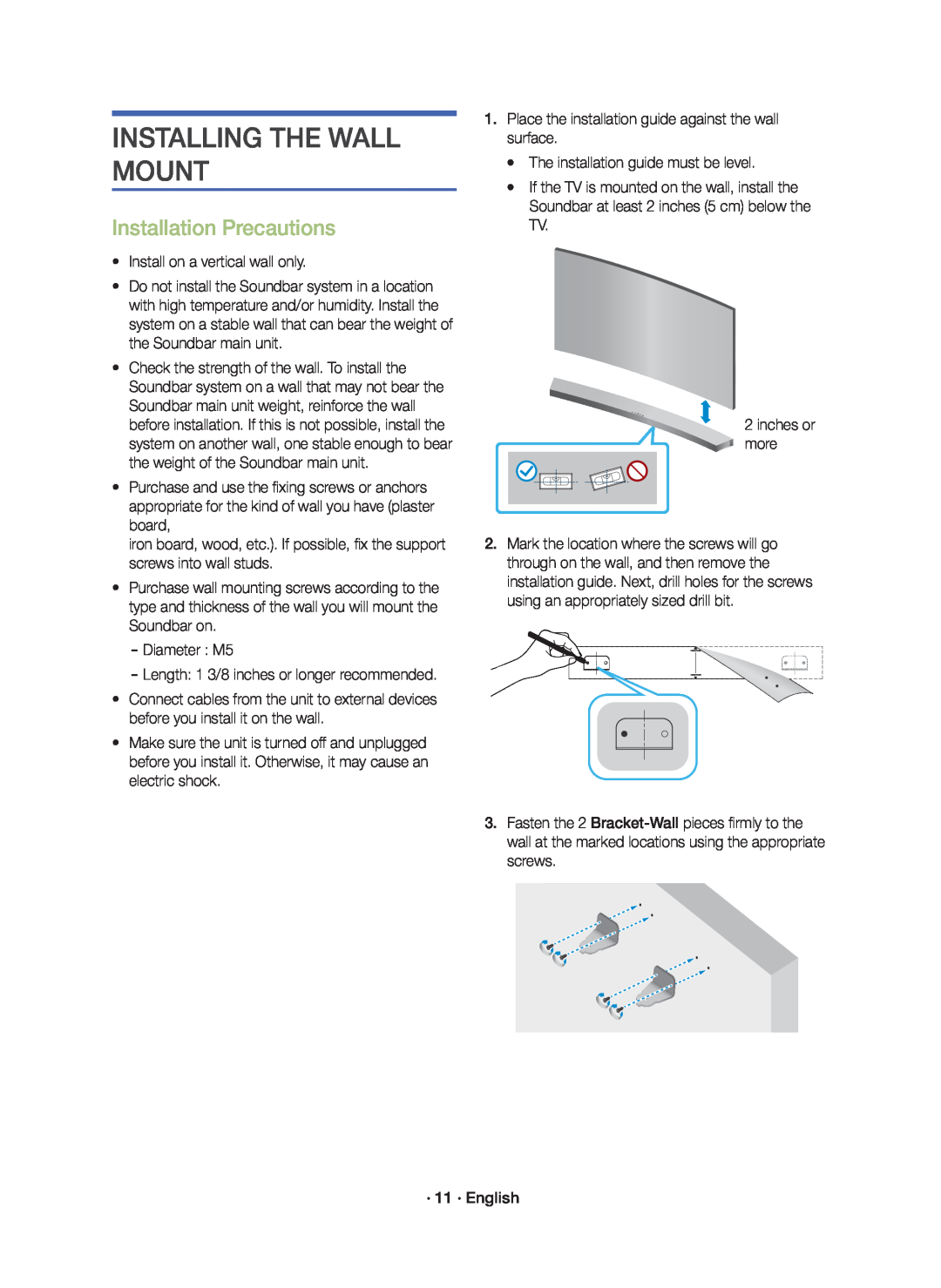 INSTALLING THE WALL MOUNT
INSTALLING THE WALL MOUNTInstallation Precautions
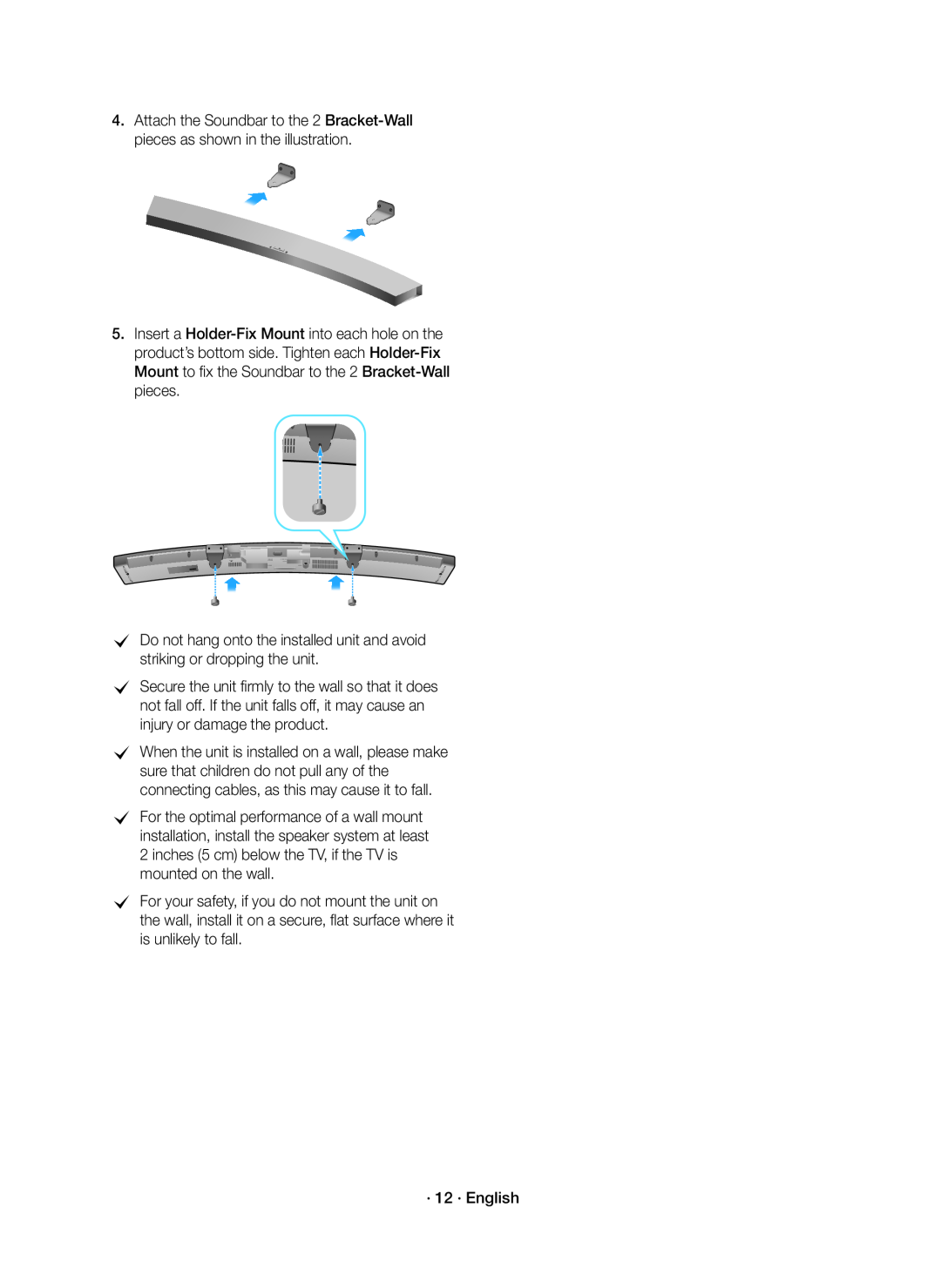 Insert a
Insert acDo not hang onto the installed unit and avoid striking or dropping the unit
· 12 · English
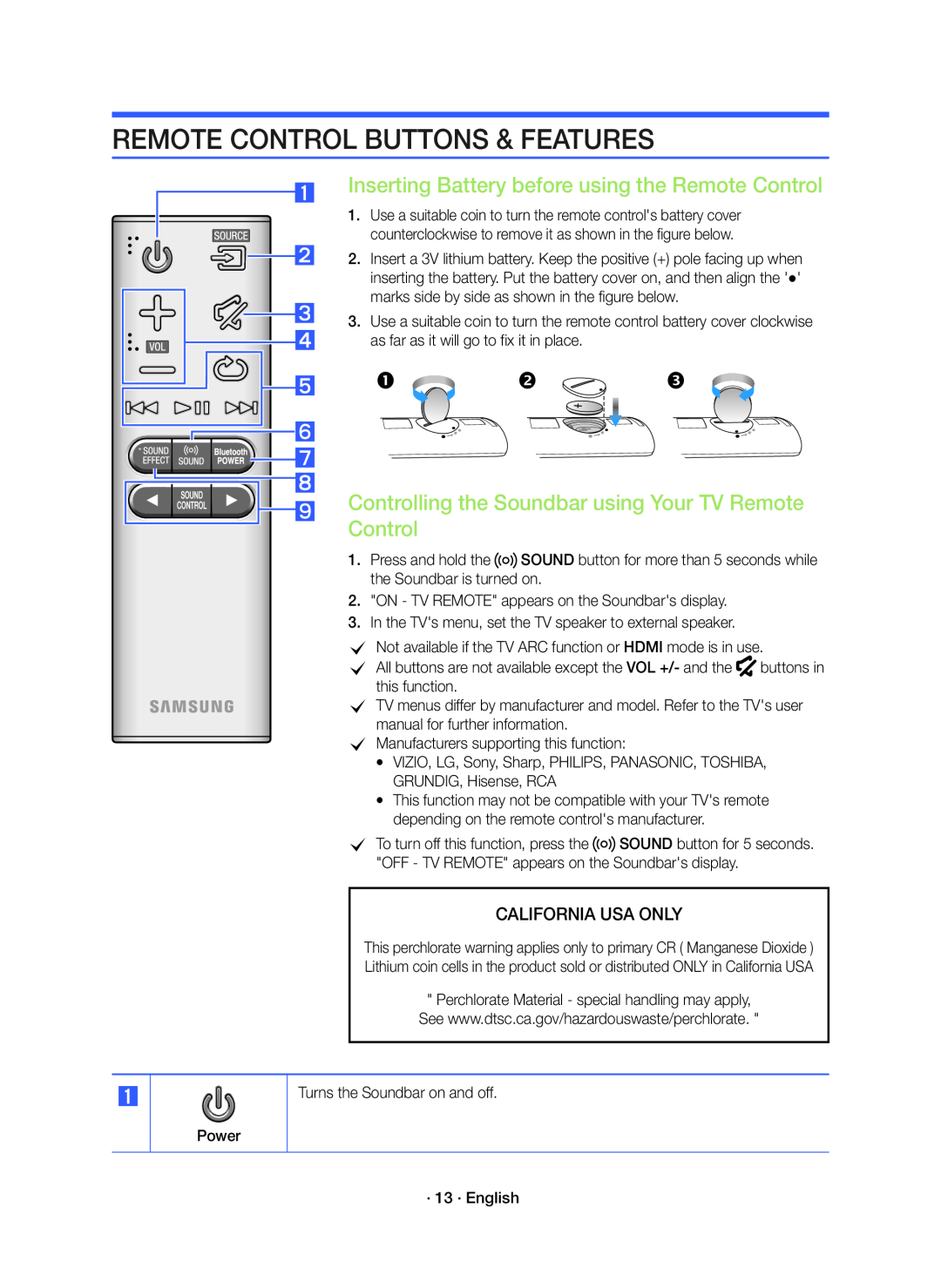 REMOTE CONTROL BUTTONS & FEATURES
REMOTE CONTROL BUTTONS & FEATURESInserting Battery before using the Remote Control
Controlling the Soundbar using Your TV Remote
Control
CALIFORNIA USA ONLY
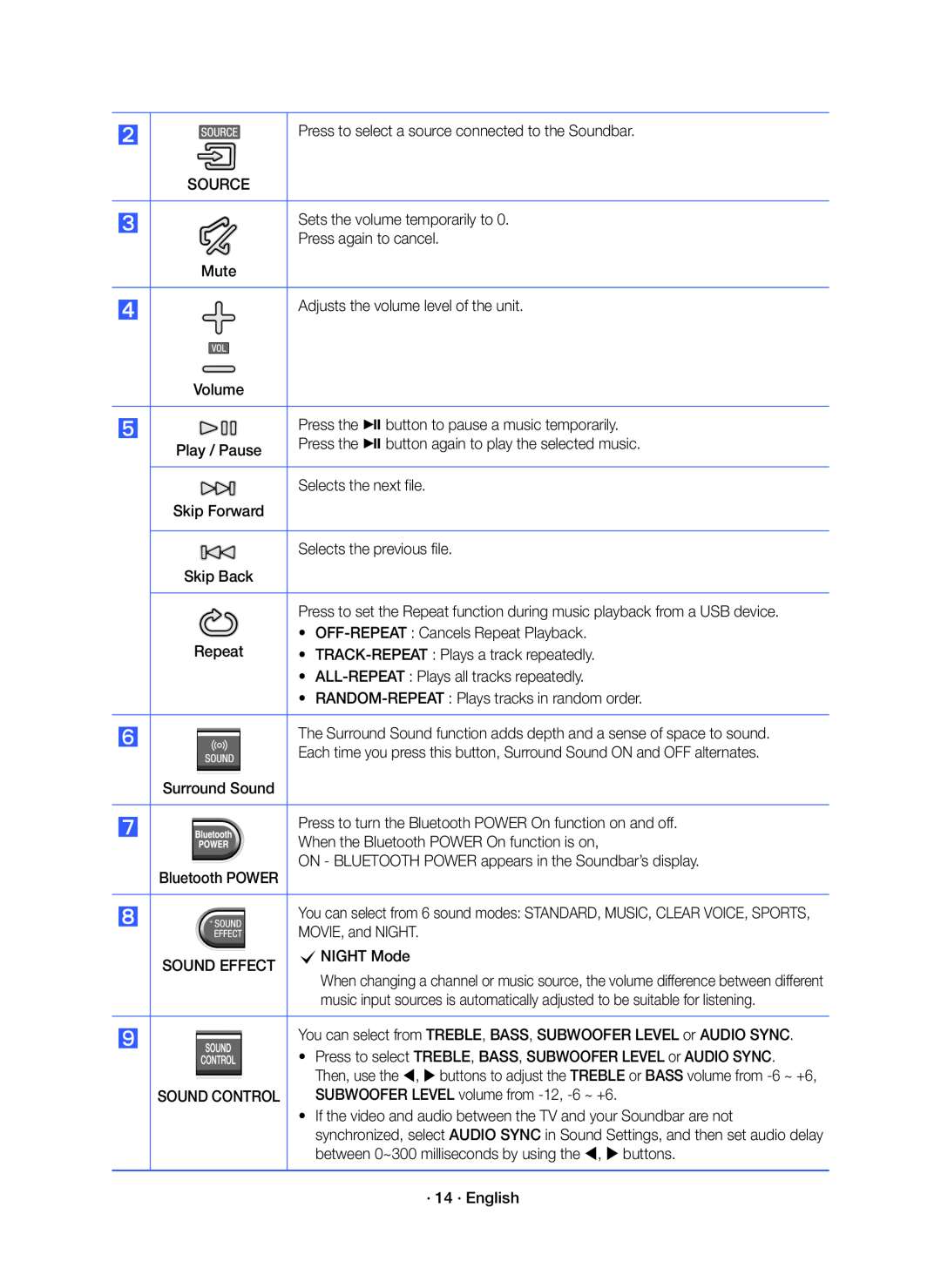 Press to select a source connected to the Soundbar
Press to select a source connected to the SoundbarSets the volume temporarily to
Mute
Press again to cancel
Adjusts the volume level of the unit
Play / Pause
Press the & button to pause a music temporarily
Press the & button again to play the selected music
Skip Forward
Selects the next file
Skip Back
Selects the previous file
Repeat
OFF-REPEAT :Cancels Repeat Playback
TRACK-REPEAT :Plays a track repeatedly
ALL-REPEAT :Plays all tracks repeatedly
RANDOM-REPEAT :Plays tracks in random order
Surround Sound
Press to turn the Bluetooth POWER On function on and off
When the Bluetooth POWER On function is on
ON - BLUETOOTH POWER appears in the Soundbar’s display
SOUND EFFECT
cNIGHT Mode
You can select from TREBLE, BASS, SUBWOOFER LEVEL or AUDIO SYNC
Press to select TREBLE, BASS, SUBWOOFER LEVEL or AUDIO SYNC
SOUND CONTROL
SUBWOOFER LEVEL volume from -12, -6~ +6
·14 · English
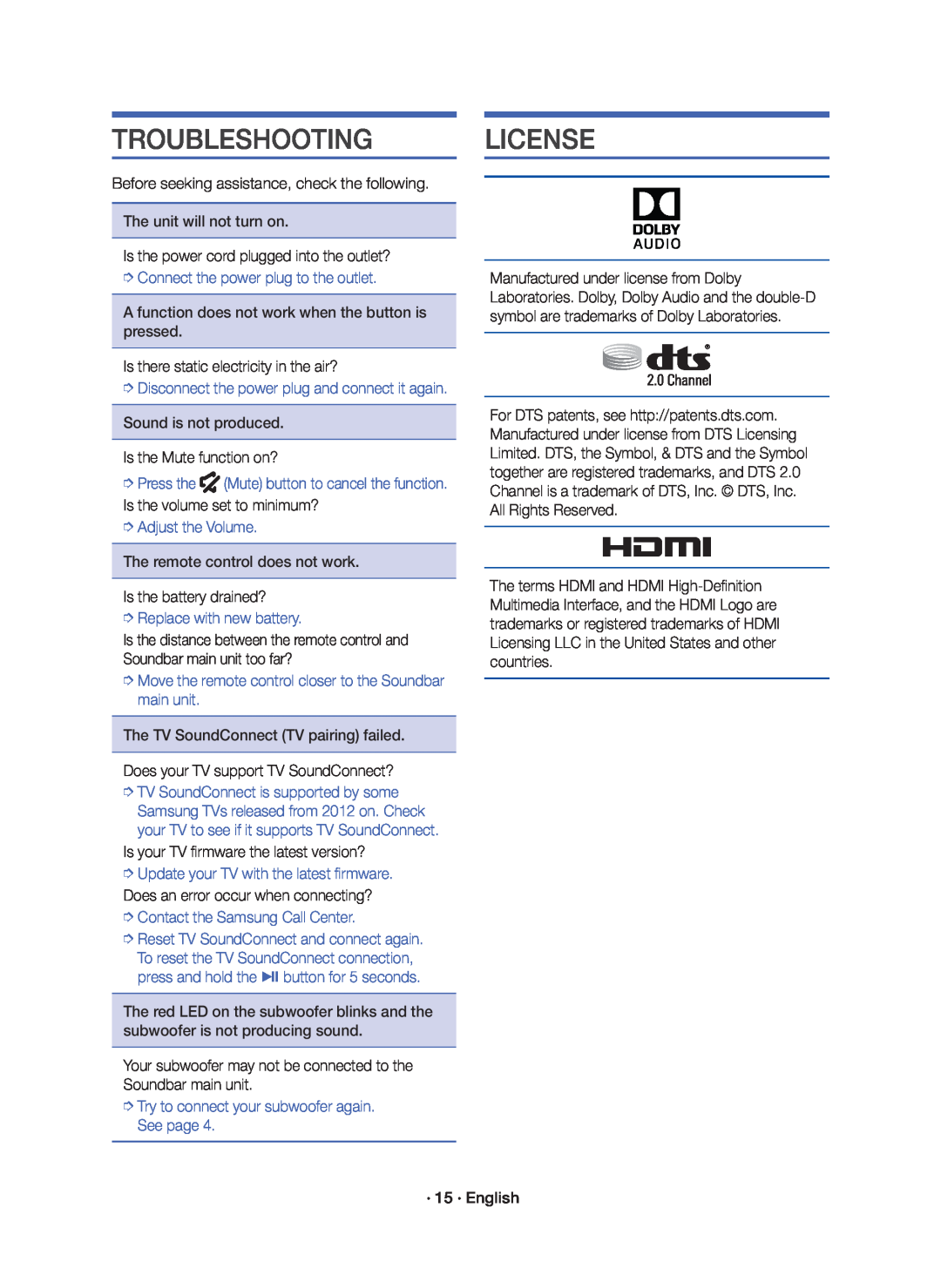 TROUBLESHOOTING
TROUBLESHOOTINGLICENSE
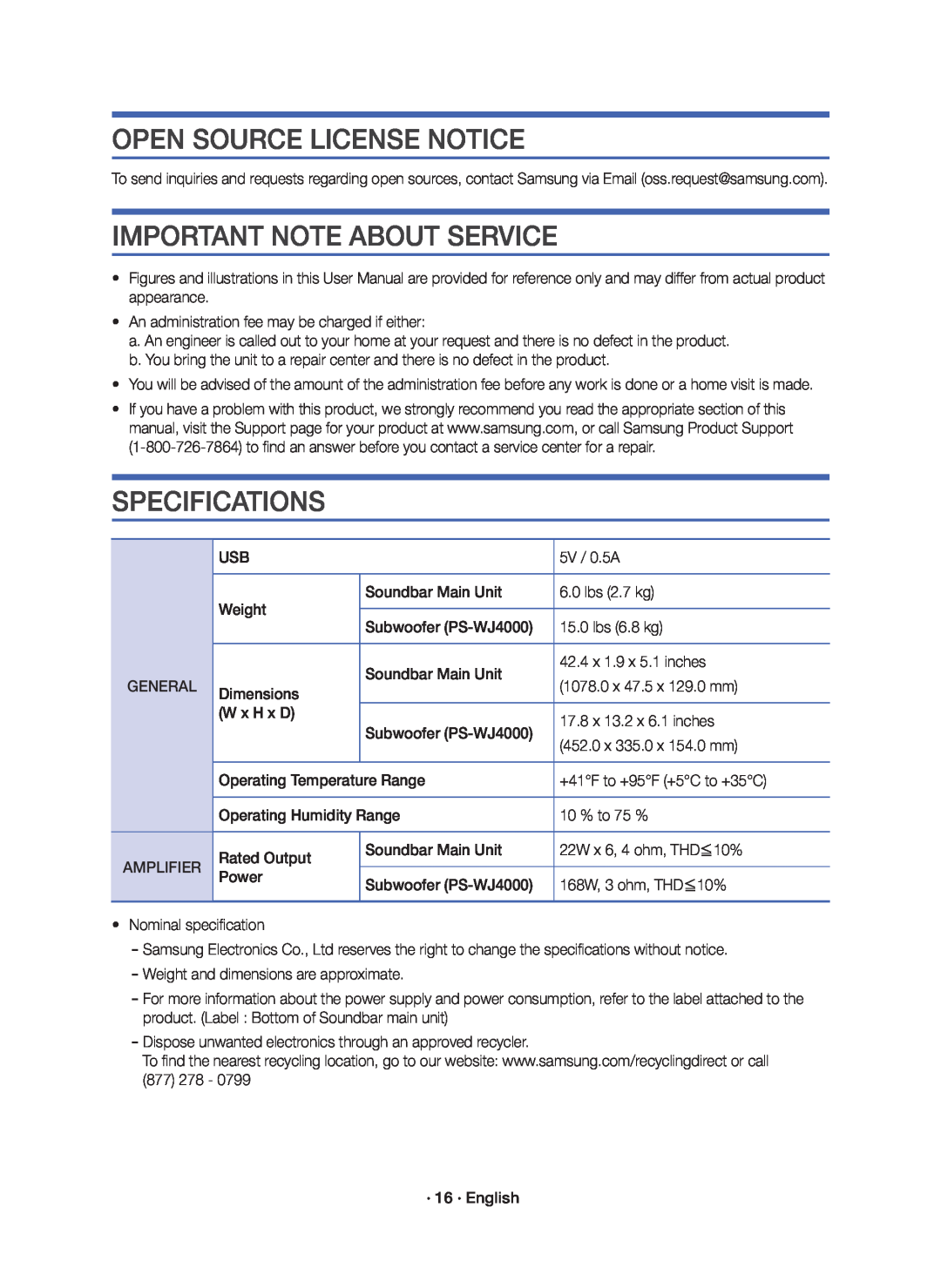 OPEN SOURCE LICENSE NOTICE
OPEN SOURCE LICENSE NOTICEIMPORTANT NOTE ABOUT SERVICE
SPECIFICATIONS
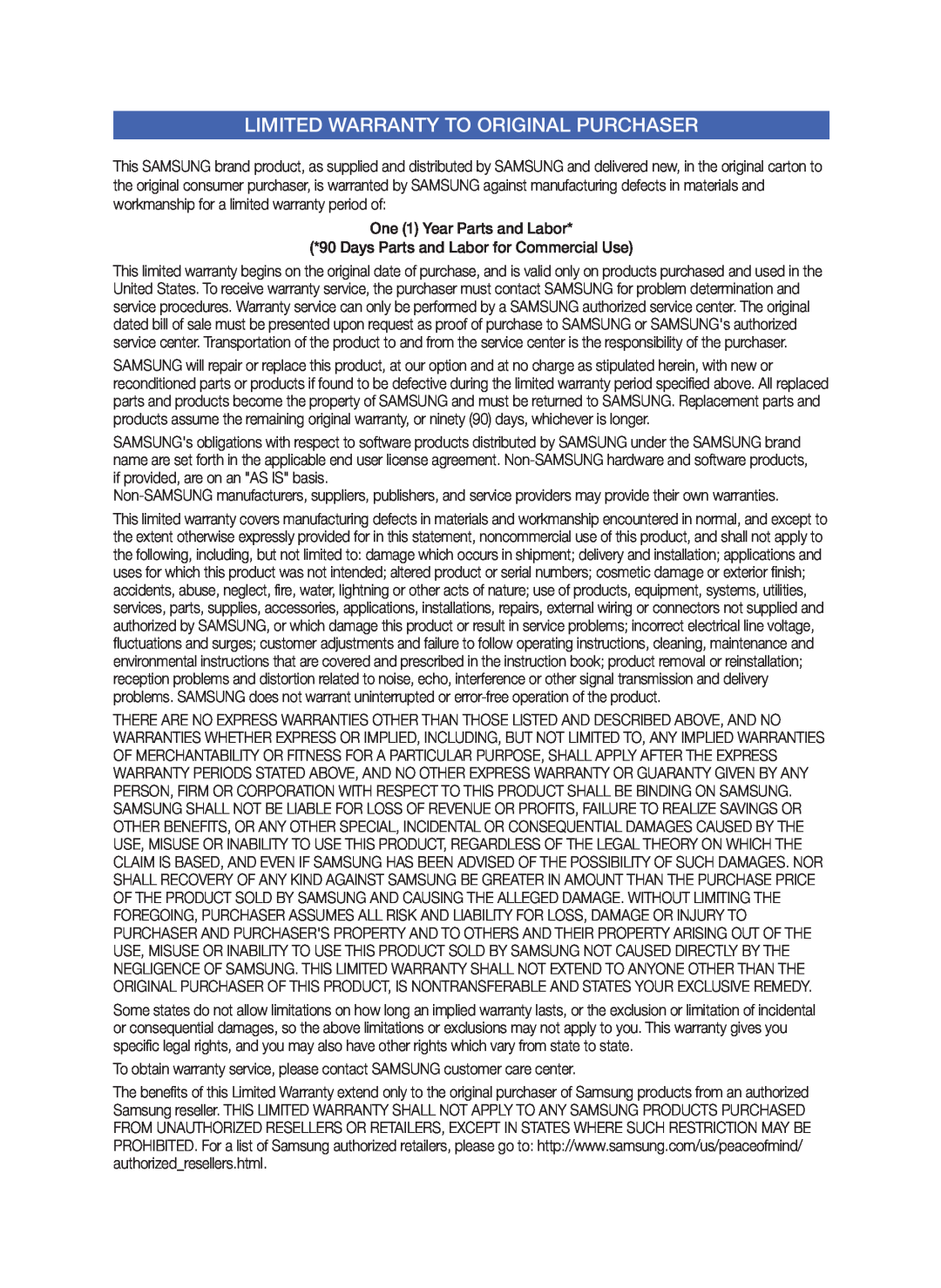 LIMITED WARRANTY TO ORIGINAL PURCHASER
LIMITED WARRANTY TO ORIGINAL PURCHASER
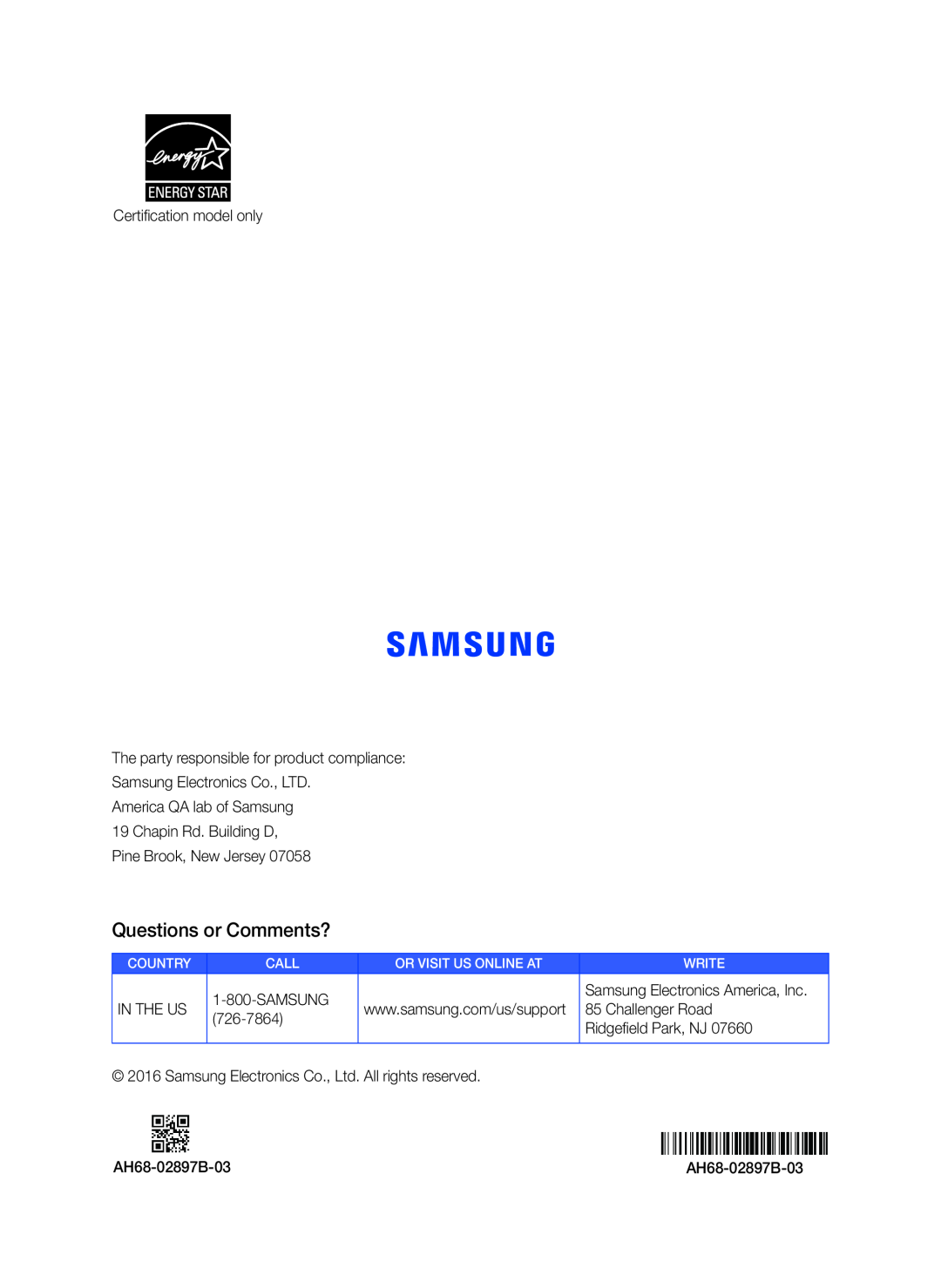 Questions or Comments
Questions or Comments