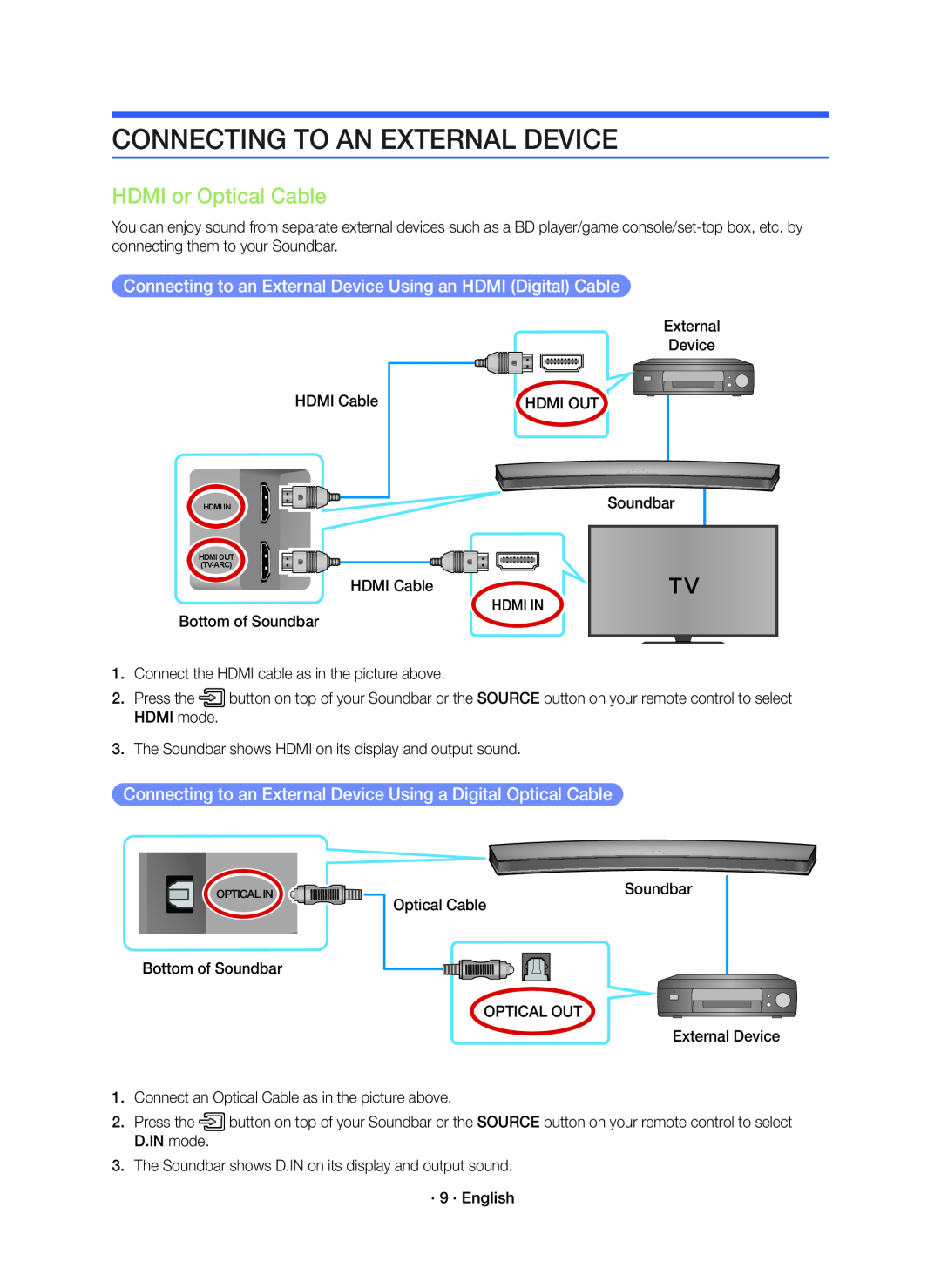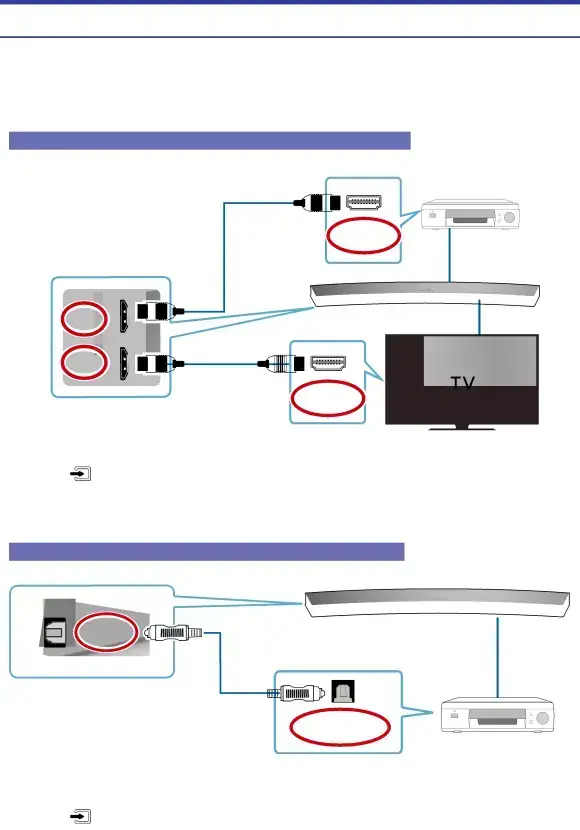
CONNECTING TO AN EXTERNAL DEVICE
HDMI or Optical Cable
You can enjoy sound from separate external devices such as a BD player/game
Connecting to an External Device Using an HDMI (Digital) Cable
HDMI Cable
HDMI IN
HDMI OUT
External
Device
HDMI OUT
Soundbar
HDMI Cable
HDMI IN
Bottom of Soundbar
1.Connect the HDMI cable as in the picture above.
2.Press the![]() button on top of your Soundbar or the SOURCE button on your remote control to select HDMI mode.
button on top of your Soundbar or the SOURCE button on your remote control to select HDMI mode.
3.The Soundbar shows HDMI on its display and output sound.
Connecting to an External Device Using a Digital Optical Cable
OPTICAL IN
Bottom of Soundbar
Soundbar
Optical Cable
OPTICAL OUT
External Device
1.Connect an Optical Cable as in the picture above.
2.Press the![]() button on top of your Soundbar or the SOURCE button on your remote control to select D.IN mode.
button on top of your Soundbar or the SOURCE button on your remote control to select D.IN mode.
3.The Soundbar shows D.IN on its display and output sound.
·9 · English