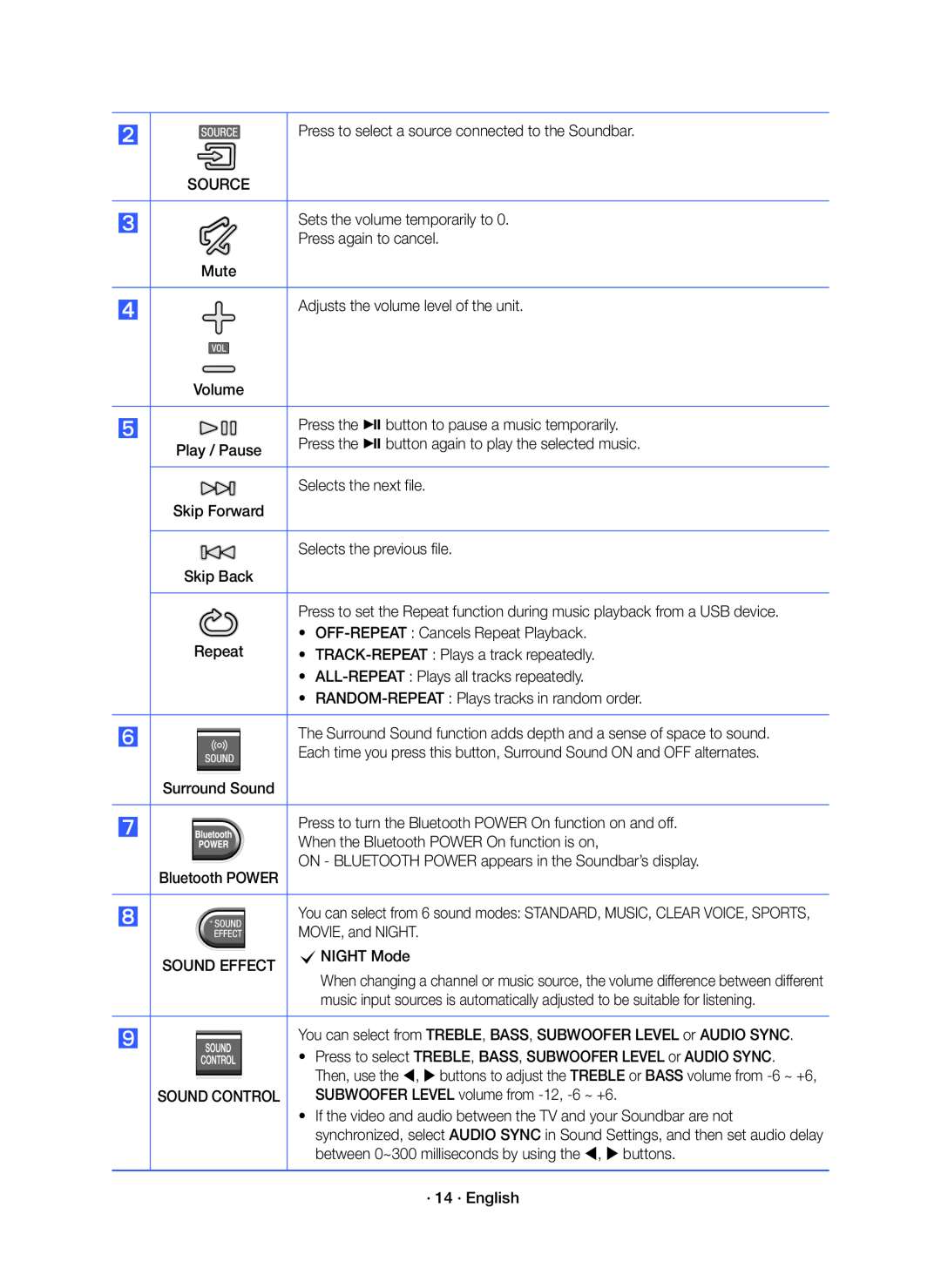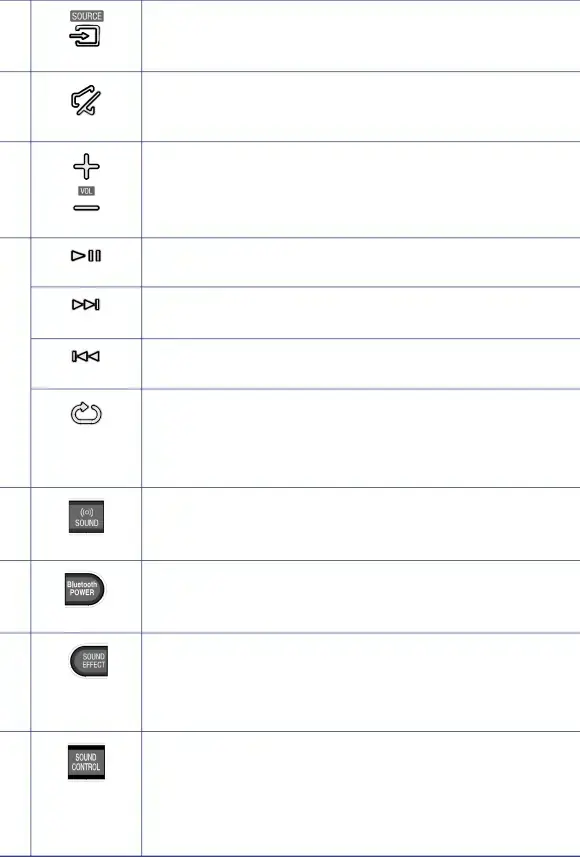
| Press to select a source connected to the Soundbar. | |
SOURCE |
|
|
| Sets the volume temporarily to 0. | |
| Mute | Press again to cancel. | |
|
| |
| Adjusts the volume level of the unit. | |
Volume |
|
|
| Play / Pause | Press the & button to pause a music temporarily. | |
| Press the & button again to play the selected music. | ||
| Skip Forward | Selects the next file. | |
|
| |
| Skip Back | Selects the previous file. | |
|
| |
| Press to set the Repeat function during music playback from a USB device. | |
| Repeat | • | |
• | ||
| • | |
| • | |
| The Surround Sound function adds depth and a sense of space to sound. | |
| Each time you press this button, Surround Sound ON and OFF alternates. | |
| Surround Sound |
|
|
| Press to turn the Bluetooth POWER On function on and off. | |
| When the Bluetooth POWER On function is on, | |
Bluetooth POWER | ON - BLUETOOTH POWER appears in the Soundbar’s display. | |
|
| |
You can select from 6 sound modes: STANDARD, MUSIC, CLEAR VOICE, SPORTS, MOVIE, and NIGHT.
cNIGHT ModeWhen changing a channel or music source, the volume difference between different music input sources is automatically adjusted to be suitable for listening.
You can select from TREBLE, BASS, SUBWOOFER LEVEL or AUDIO SYNC.• | Press to select TREBLE, BASS, SUBWOOFER LEVEL or AUDIO SYNC. |
| SOUND CONTROL | Then, use the , buttons to adjust the TREBLE or BASS volume from |
| SUBWOOFER LEVEL volume from |
•If the video and audio between the TV and your Soundbar are not synchronized, select AUDIO SYNC in Sound Settings, and then set audio delay between 0~300 milliseconds by using the , buttons.
·14 · English