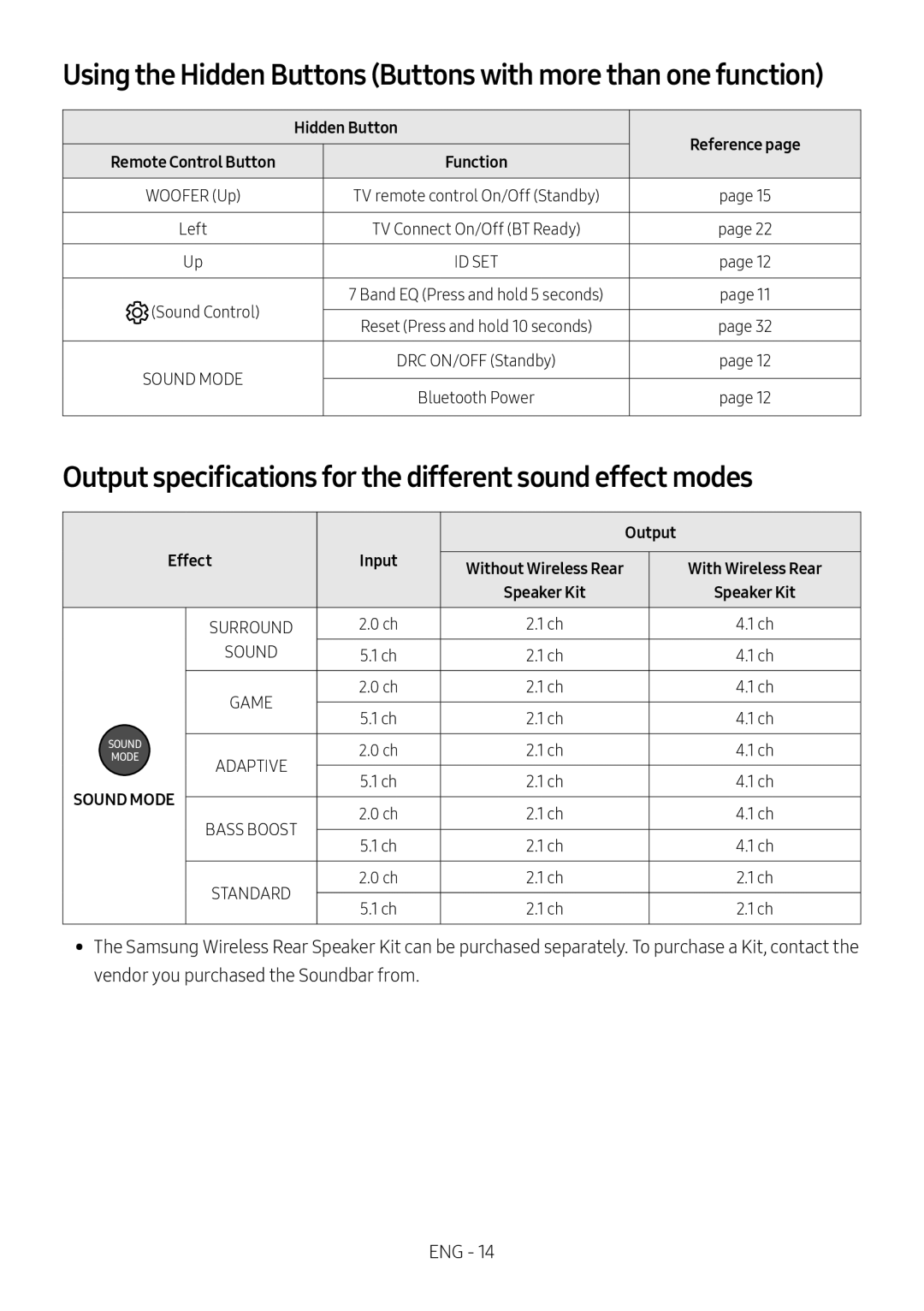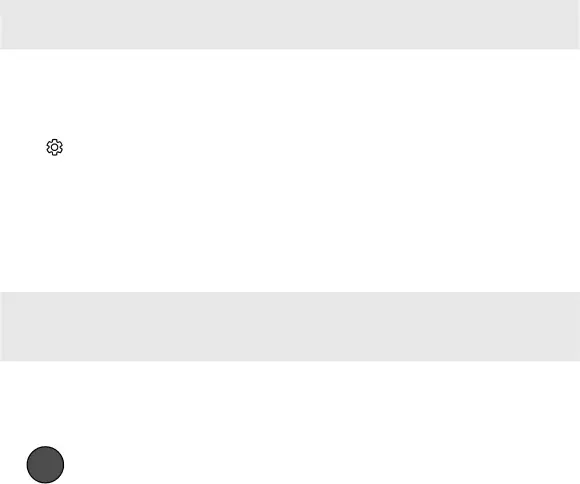
Using the Hidden Buttons (Buttons with more than one function)
| Hidden Button | Reference page | |
|
|
| |
Remote Control Button |
| Function | |
|
| ||
|
|
|
|
WOOFER (Up) |
| TV remote control On/Off (Standby) | page 15 |
|
|
|
|
Left |
| TV Connect On/Off (BT Ready) | page 22 |
|
|
|
|
Up |
| ID SET | page 12 |
|
|
|
|
(Sound Control) |
| 7 Band EQ (Press and hold 5 seconds) | page 11 |
|
|
| |
| Reset (Press and hold 10 seconds) | page 32 | |
|
| ||
|
|
|
|
SOUND MODE |
| DRC ON/OFF (Standby) | page 12 |
|
|
| |
| Bluetooth Power | page 12 | |
|
| ||
|
|
|
|
Output specifications for the different sound effect modes
|
|
|
|
| Output | |
| Effect | Input |
|
|
| |
| Without Wireless Rear |
| With Wireless Rear | |||
|
|
|
|
| ||
|
|
|
| Speaker Kit |
| Speaker Kit |
|
|
|
|
|
|
|
|
| SURROUND | 2.0 ch | 2.1 ch |
| 4.1 ch |
|
| SOUND | 5.1 ch | 2.1 ch |
| 4.1 ch |
|
|
|
|
|
|
|
|
| GAME | 2.0 ch | 2.1 ch |
| 4.1 ch |
|
|
|
|
|
| |
|
| 5.1 ch | 2.1 ch |
| 4.1 ch | |
|
|
|
| |||
SOUND |
|
|
|
|
|
|
|
| 2.0 ch | 2.1 ch |
| 4.1 ch | |
MODE |
| ADAPTIVE |
| |||
SOUND MODE | 5.1 ch | 2.1 ch |
| 4.1 ch | ||
|
| |||||
|
|
|
|
| ||
BASS BOOST | 2.0 ch | 2.1 ch |
| 4.1 ch | ||
|
|
| ||||
|
|
|
|
|
| |
|
| 5.1 ch | 2.1 ch |
| 4.1 ch | |
|
|
|
| |||
|
|
|
|
|
|
|
|
| STANDARD | 2.0 ch | 2.1 ch |
| 2.1 ch |
|
|
|
|
|
| |
|
| 5.1 ch | 2.1 ch |
| 2.1 ch | |
|
|
|
| |||
|
|
|
|
|
|
|
•• The Samsung Wireless Rear Speaker Kit can be purchased separately. To purchase a Kit, contact the vendor you purchased the Soundbar from.
ENG - 14