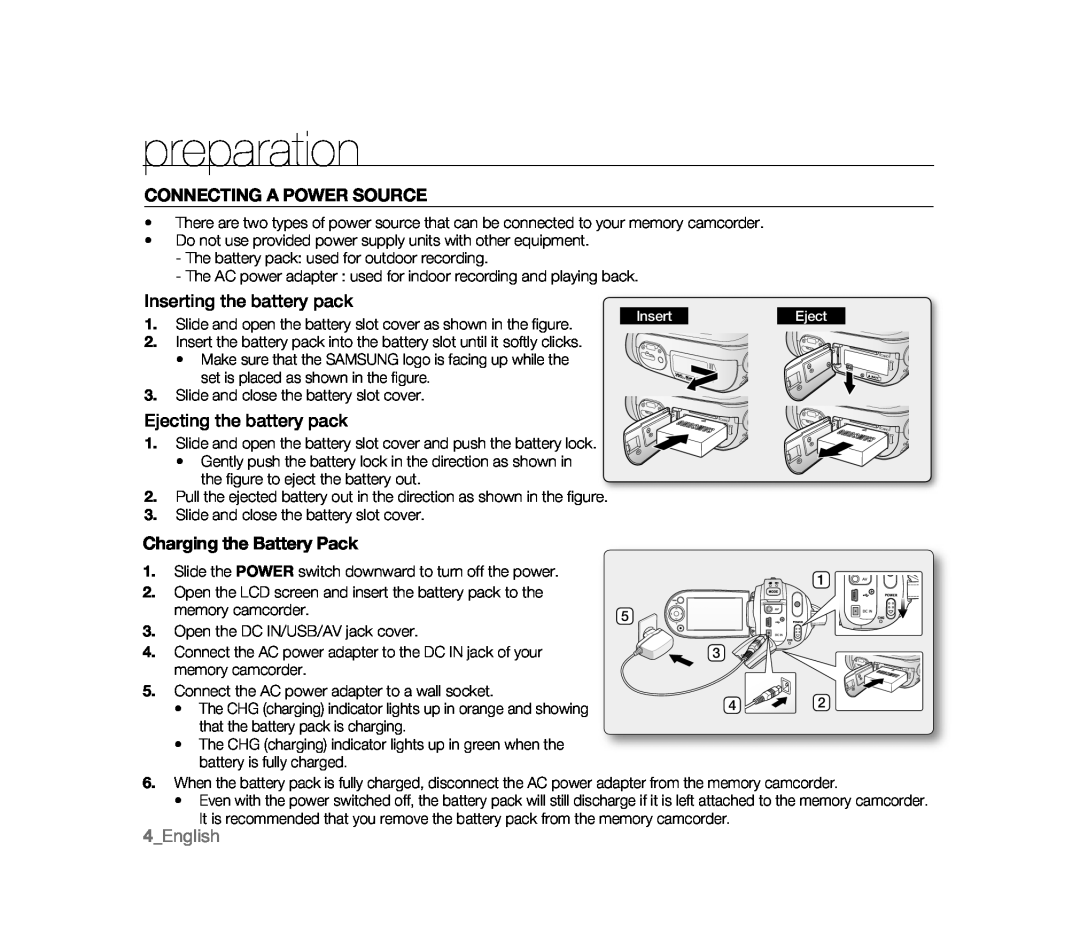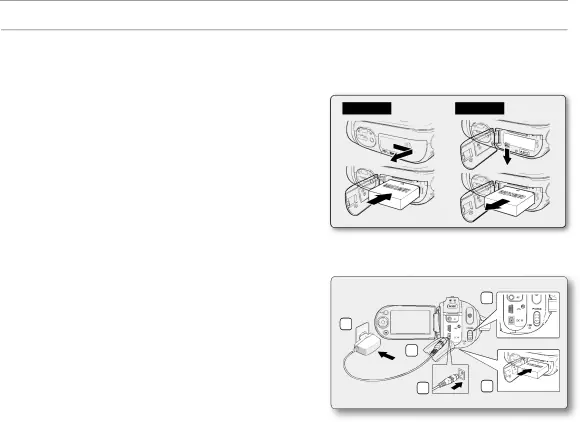
preparation
CONNECTING A POWER SOURCE
•There are two types of power source that can be connected to your memory camcorder.
•Do not use provided power supply units with other equipment.
-The battery pack: used for outdoor recording.
-The AC power adapter : used for indoor recording and playing back.
Inserting the battery pack
1.Slide and open the battery slot cover as shown in the figure.
2.Insert the battery pack into the battery slot until it softly clicks.
•Make sure that the SAMSUNG logo is facing up while the set is placed as shown in the figure.
3.Slide and close the battery slot cover.
Ejecting the battery pack
1.Slide and open the battery slot cover and push the battery lock.
•Gently push the battery lock in the direction as shown in the figure to eject the battery out.
2.Pull the ejected battery out in the direction as shown in the figure.
3.Slide and close the battery slot cover.
InsertEject
CARD
CARD
CARD
Charging the Battery Pack
1. | Slide the POWER switch downward to turn off the power. | 1 | |||
2. | Open the LCD screen and insert the battery pack to the | ||||
|
|
| |||
| memory camcorder. | 5 |
|
| |
|
|
|
| ||
3.Open the DC IN/USB/AV jack cover.
4.Connect the AC power adapter to the DC IN jack of your memory camcorder.
5.Connect the AC power adapter to a wall socket.
•The CHG (charging) indicator lights up in orange and showing that the battery pack is charging.
•The CHG (charging) indicator lights up in green when the battery is fully charged.
3
4 | 2 |
6.When the battery pack is fully charged, disconnect the AC power adapter from the memory camcorder.
•Even with the power switched off, the battery pack will still discharge if it is left attached to the memory camcorder. It is recommended that you remove the battery pack from the memory camcorder.