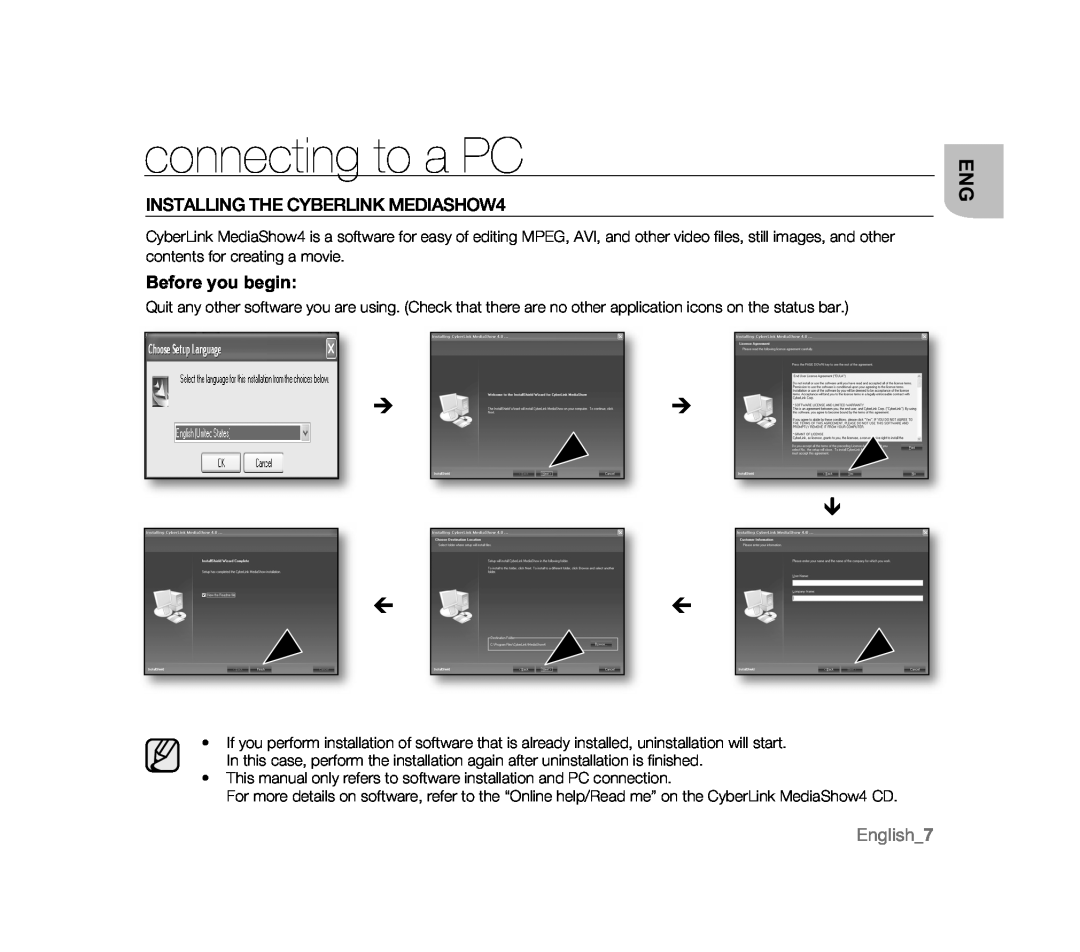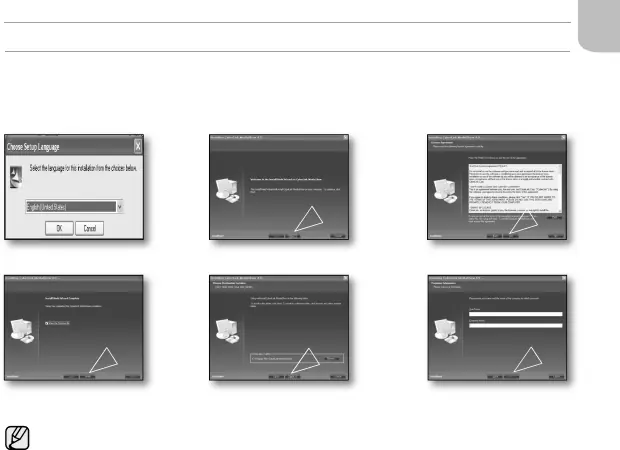
connecting to a PC
INSTALLING THE CYBERLINK MEDIASHOW4
CyberLink MediaShow4 is a software for easy of editing MPEG, AVI, and other video files, still images, and other contents for creating a movie.
Before you begin:
Quit any other software you are using. (Check that there are no other application icons on the status bar.)
¼¼
¾
»»
ENG
•If you perform installation of software that is already installed, uninstallation will start. In this case, perform the installation again after uninstallation is finished.
•This manual only refers to software installation and PC connection.
For more details on software, refer to the “Online help/Read me” on the CyberLink MediaShow4 CD.