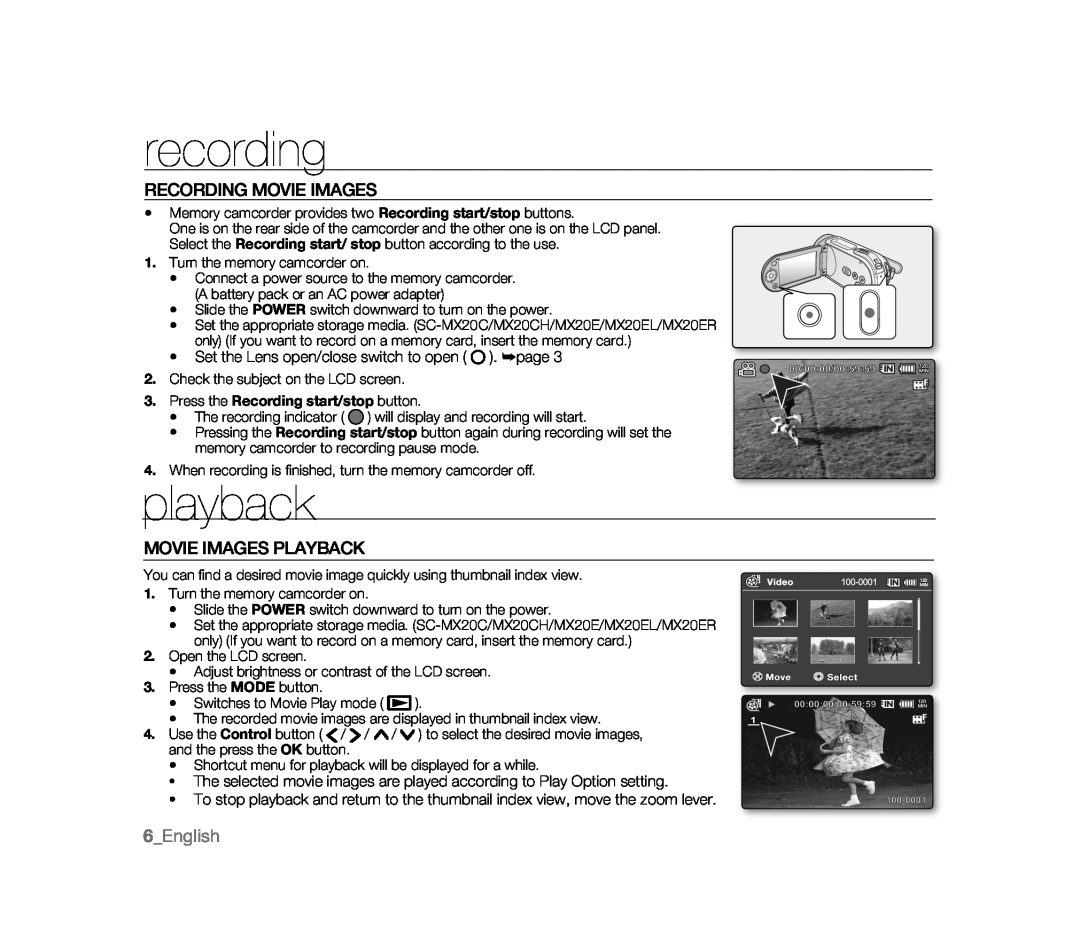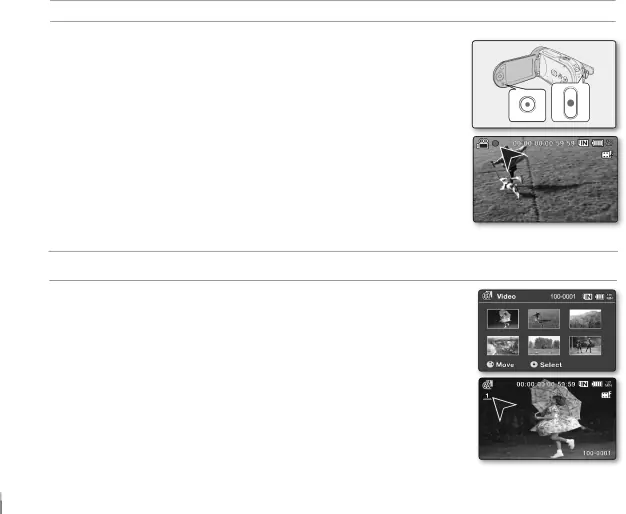
recording
RECORDING MOVIE IMAGES
•Memory camcorder provides two Recording start/stop buttons.One is on the rear side of the camcorder and the other one is on the LCD panel. Select the Recording start/ stop button according to the use.
1.Turn the memory camcorder on.•Connect a power source to the memory camcorder. (A battery pack or an AC power adapter)
•Slide the POWER switch downward to turn on the power.•Set the appropriate storage media.
•Pressing the Recording start/stop button again during recording will set the memory camcorder to recording pause mode.
4.When recording is finished, turn the memory camcorder off.playback
MOVIE IMAGES PLAYBACK
You can find a desired movie image quickly using thumbnail index view.1.Turn the memory camcorder on.•Slide the POWER switch downward to turn on the power.•Set the appropriate storage media.
4.Use the Control button ( ![]() /
/ ![]() /
/ ![]() /
/ ![]() ) to select the desired movie images, and the press the OK button.
) to select the desired movie images, and the press the OK button.