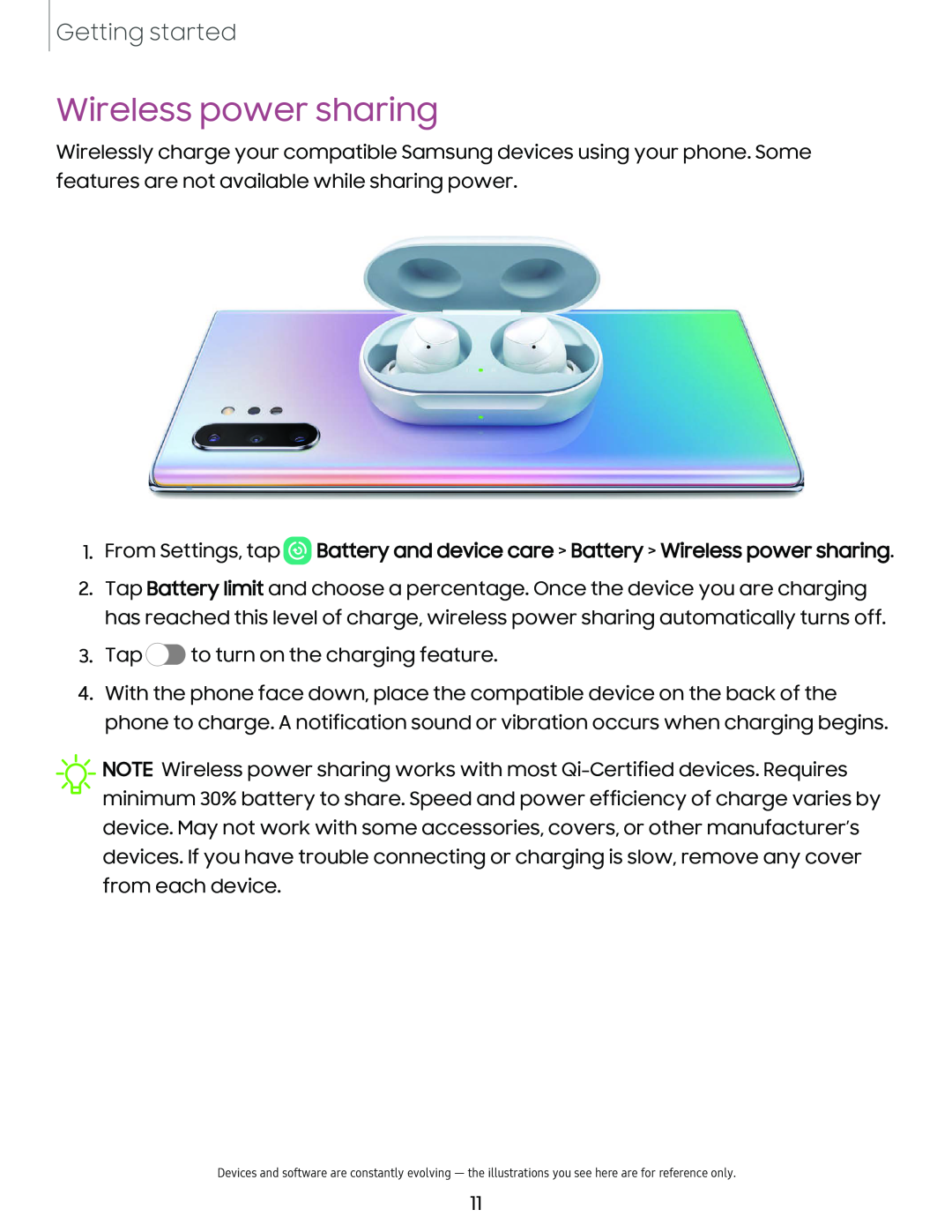Getting started
Wireless power sharing
Wirelessly charge your compatible Samsung devices using your phone. Some features are not available while sharing power.
1.From Settings, tap ![]() Battery and device care > Battery > Wireless power sharing.
Battery and device care > Battery > Wireless power sharing.
2.Tap Battery limit and choose a percentage. Once the device you are charging has reached this level of charge, wireless power sharing automatically turns off.
3.Tap  to turn on the charging feature.
to turn on the charging feature.
4.With the phone face down, place the compatible device on the back of the phone to charge. A notification sound or vibration occurs when charging begins.
![]() NOTE Wireless power sharing works with most
NOTE Wireless power sharing works with most
Devices and software are constantly evolving — the illustrations you see here are for reference only.
11