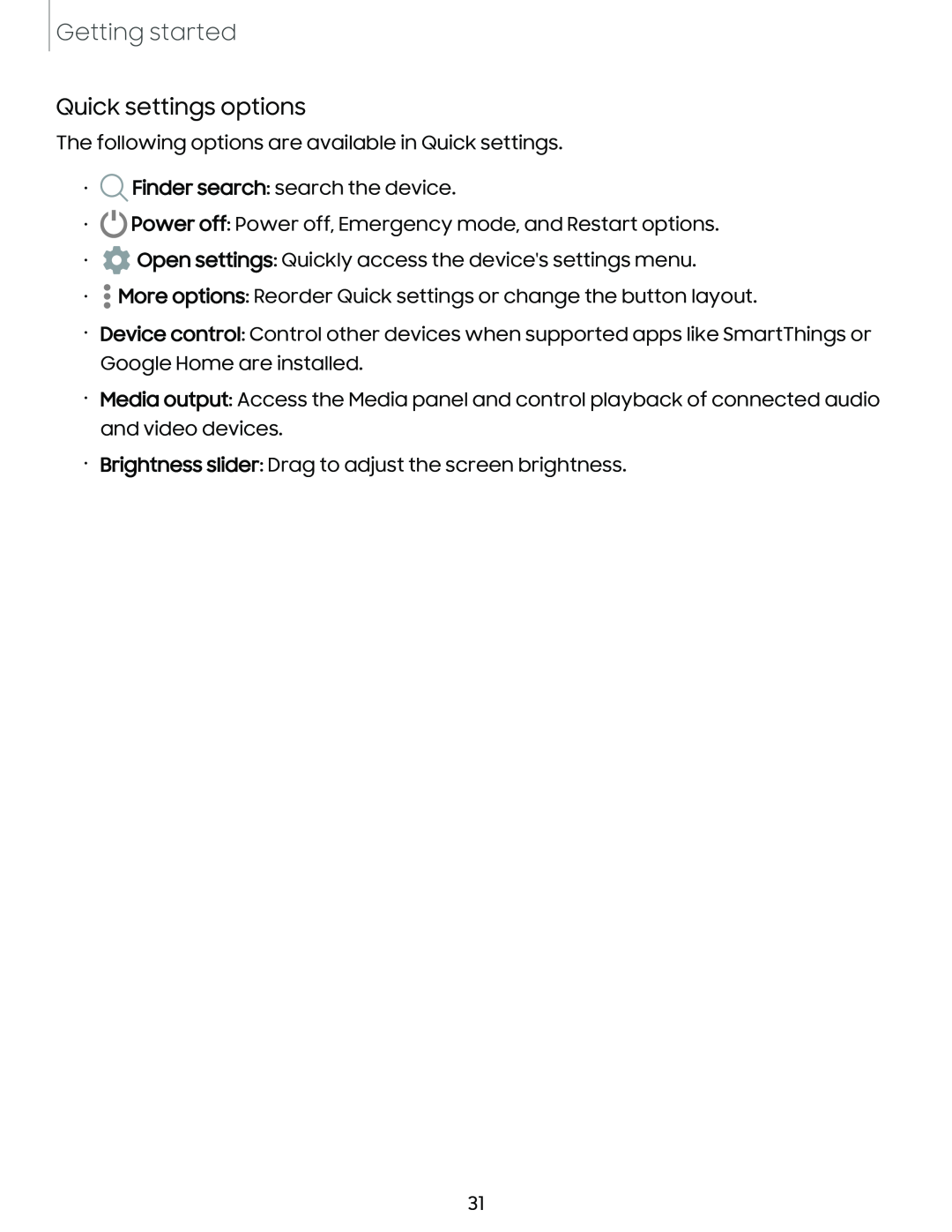Getting started
Quick settings options
The following options are available in Quick settings.
•![]() Finder search: search the device.
Finder search: search the device.
•![]() Power off: Power off, Emergency mode, and Restart options.
Power off: Power off, Emergency mode, and Restart options.
•![]() Open settings: Quickly access the device's settings menu.
Open settings: Quickly access the device's settings menu.
•![]() More options: Reorder Quick settings or change the button layout.
More options: Reorder Quick settings or change the button layout.
•Device control: Control other devices when supported apps like SmartThings or Google Home are installed.
•Media output: Access the Media panel and control playback of connected audio and video devices.
•Brightness slider: Drag to adjust the screen brightness.
31