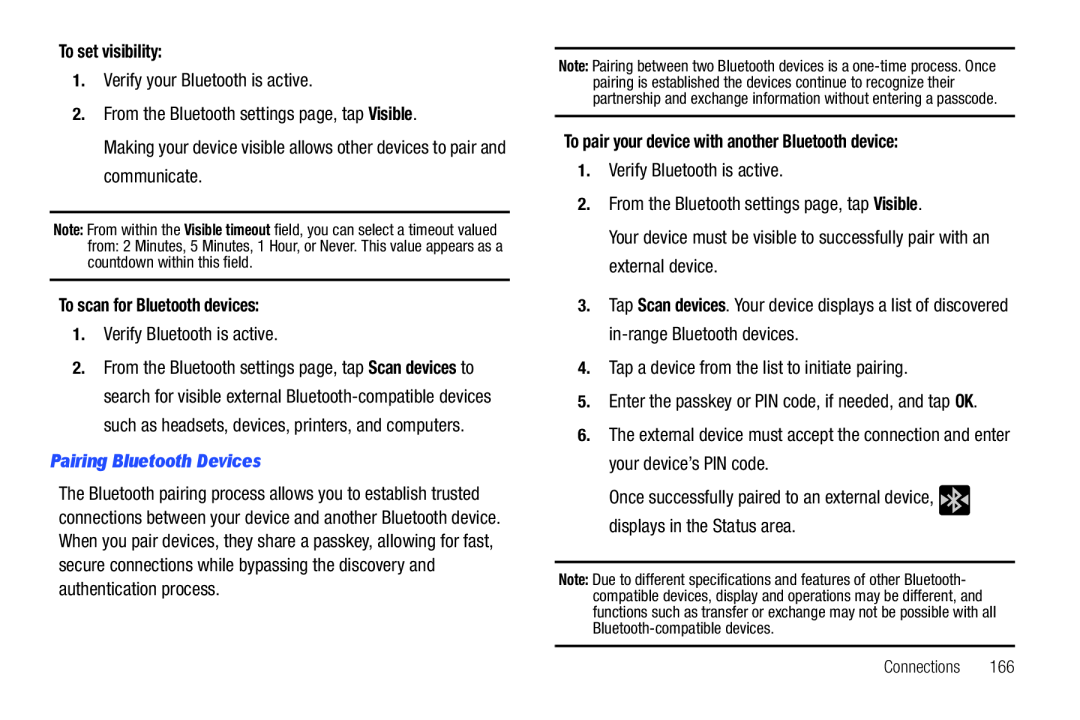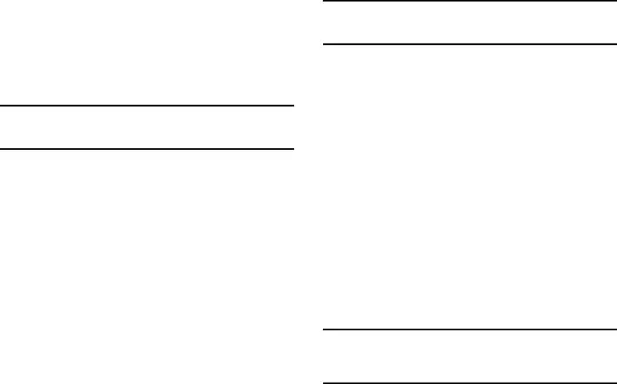
1.Verify your Bluetooth is active.
2.From the Bluetooth settings page, tap Visible.
Making your device visible allows other devices to pair and communicate.
Note: From within the Visible timeout field, you can select a timeout valued from: 2 Minutes, 5 Minutes, 1 Hour, or Never. This value appears as a countdown within this field.
To scan for Bluetooth devices:1.Verify Bluetooth is active.
2.From the Bluetooth settings page, tap Scan devices to search for visible external
The Bluetooth pairing process allows you to establish trusted connections between your device and another Bluetooth device. When you pair devices, they share a passkey, allowing for fast, secure connections while bypassing the discovery and authentication process.
Note: Pairing between two Bluetooth devices is a
1.Verify Bluetooth is active.
2.From the Bluetooth settings page, tap Visible.
Your device must be visible to successfully pair with an external device.
3.Tap Scan devices. Your device displays a list of discovered
4.Tap a device from the list to initiate pairing.
5.Enter the passkey or PIN code, if needed, and tap OK.
6.The external device must accept the connection and enter your device’s PIN code.
Once successfully paired to an external device, ![]() displays in the Status area.
displays in the Status area.
Note: Due to different specifications and features of other Bluetooth- compatible devices, display and operations may be different, and functions such as transfer or exchange may not be possible with all
Connections 166