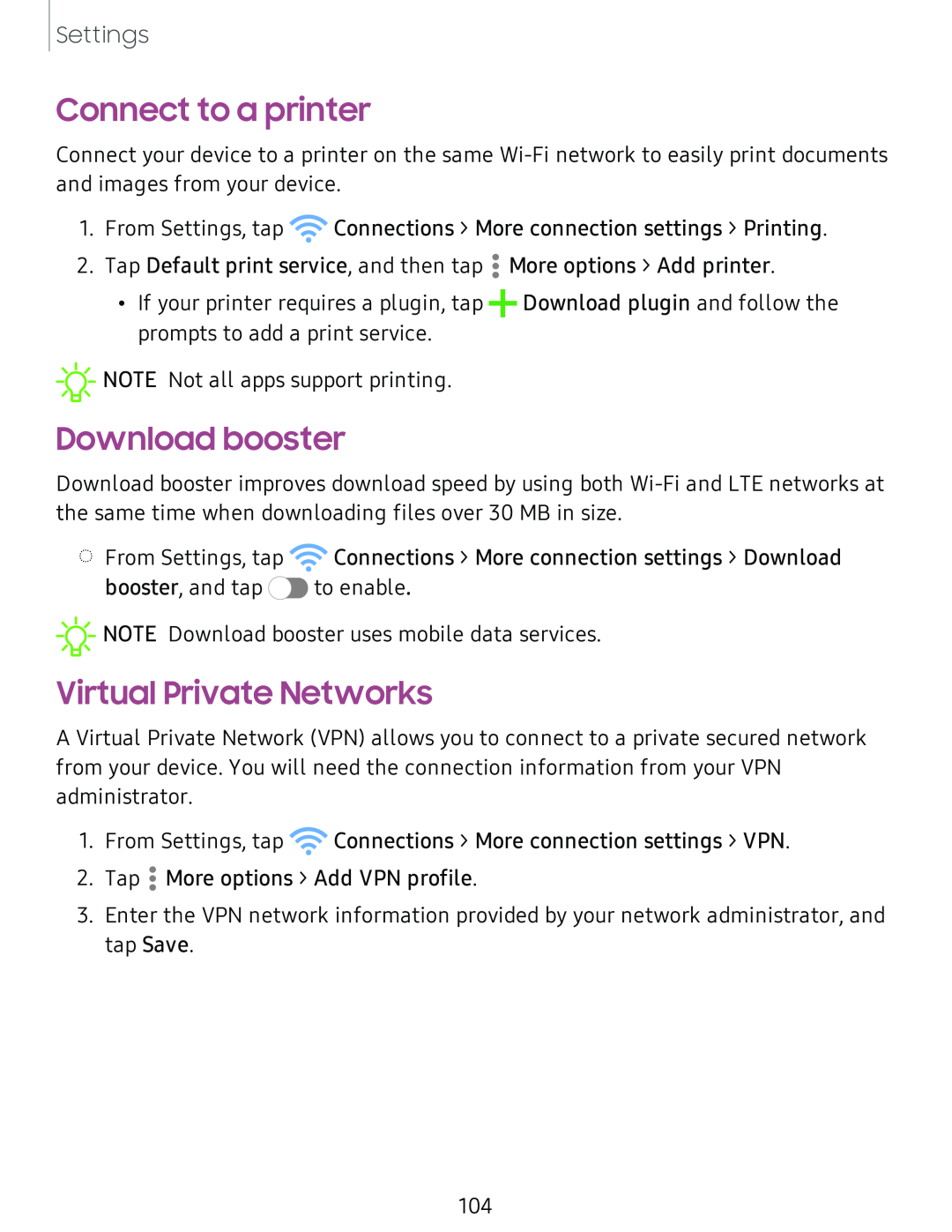
Settings
Connect to a printer
Connect your device to a printer on the same
1.From Settings, tap ![]() Connections > More connection settings > Printing.
Connections > More connection settings > Printing.
2.Tap Default print service, and then tap ![]() More options > Add printer.
More options > Add printer.
•If your printer requires a plugin, tap ![]() Download plugin and follow the prompts to add a print service.
Download plugin and follow the prompts to add a print service.
![]()
![]()
![]() NOTE Not all apps support printing.
NOTE Not all apps support printing.
Download booster
Download booster improves download speed by using both
◌From Settings, tap ![]() Connections > More connection settings > Download
Connections > More connection settings > Download
booster, and tap ![]() to enable.
to enable.
![]()
![]()
![]() NOTE Download booster uses mobile data services.
NOTE Download booster uses mobile data services.
Virtual Private Networks
A Virtual Private Network (VPN) allows you to connect to a private secured network from your device. You will need the connection information from your VPN administrator.
1.From Settings, tap ![]() Connections > More connection settings > VPN.
Connections > More connection settings > VPN.
2.Tap ![]() More options > Add VPN profile.
More options > Add VPN profile.
3.Enter the VPN network information provided by your network administrator, and tap Save.
104