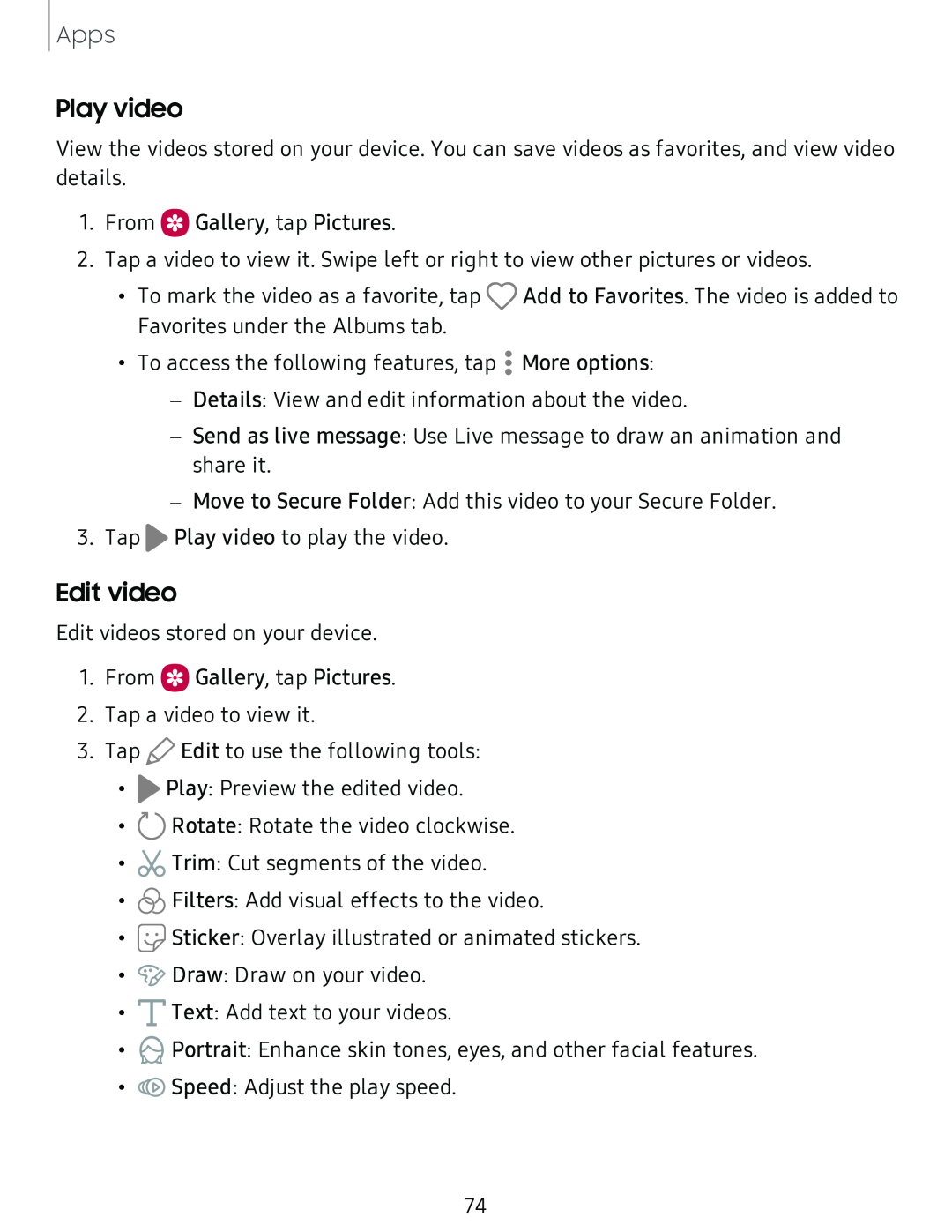Apps
Play video
View the videos stored on your device. You can save videos as favorites, and view video details.
1.From ![]() Gallery, tap Pictures.
Gallery, tap Pictures.
2.Tap a video to view it. Swipe left or right to view other pictures or videos.
•To mark the video as a favorite, tap ![]() Add to Favorites. The video is added to Favorites under the Albums tab.
Add to Favorites. The video is added to Favorites under the Albums tab.
•To access the following features, tap ![]() More options:
More options:
–Details: View and edit information about the video.
–Send as live message: Use Live message to draw an animation and share it.
–Move to Secure Folder: Add this video to your Secure Folder.
3.Tap ![]() Play video to play the video.
Play video to play the video.
Edit video
Edit videos stored on your device.
1.From ![]() Gallery, tap Pictures.
Gallery, tap Pictures.
2.Tap a video to view it.
3.Tap ![]() Edit to use the following tools:
Edit to use the following tools:
•![]() Play: Preview the edited video.
Play: Preview the edited video.
•![]() Rotate: Rotate the video clockwise.
Rotate: Rotate the video clockwise.
•![]() Trim: Cut segments of the video.
Trim: Cut segments of the video.
•![]() Filters: Add visual effects to the video.
Filters: Add visual effects to the video.
•![]() Sticker: Overlay illustrated or animated stickers.
Sticker: Overlay illustrated or animated stickers.
•![]() Draw: Draw on your video.
Draw: Draw on your video.
•![]() Text: Add text to your videos.
Text: Add text to your videos.
•![]() Portrait: Enhance skin tones, eyes, and other facial features.
Portrait: Enhance skin tones, eyes, and other facial features.
•![]() Speed: Adjust the play speed.
Speed: Adjust the play speed.
74