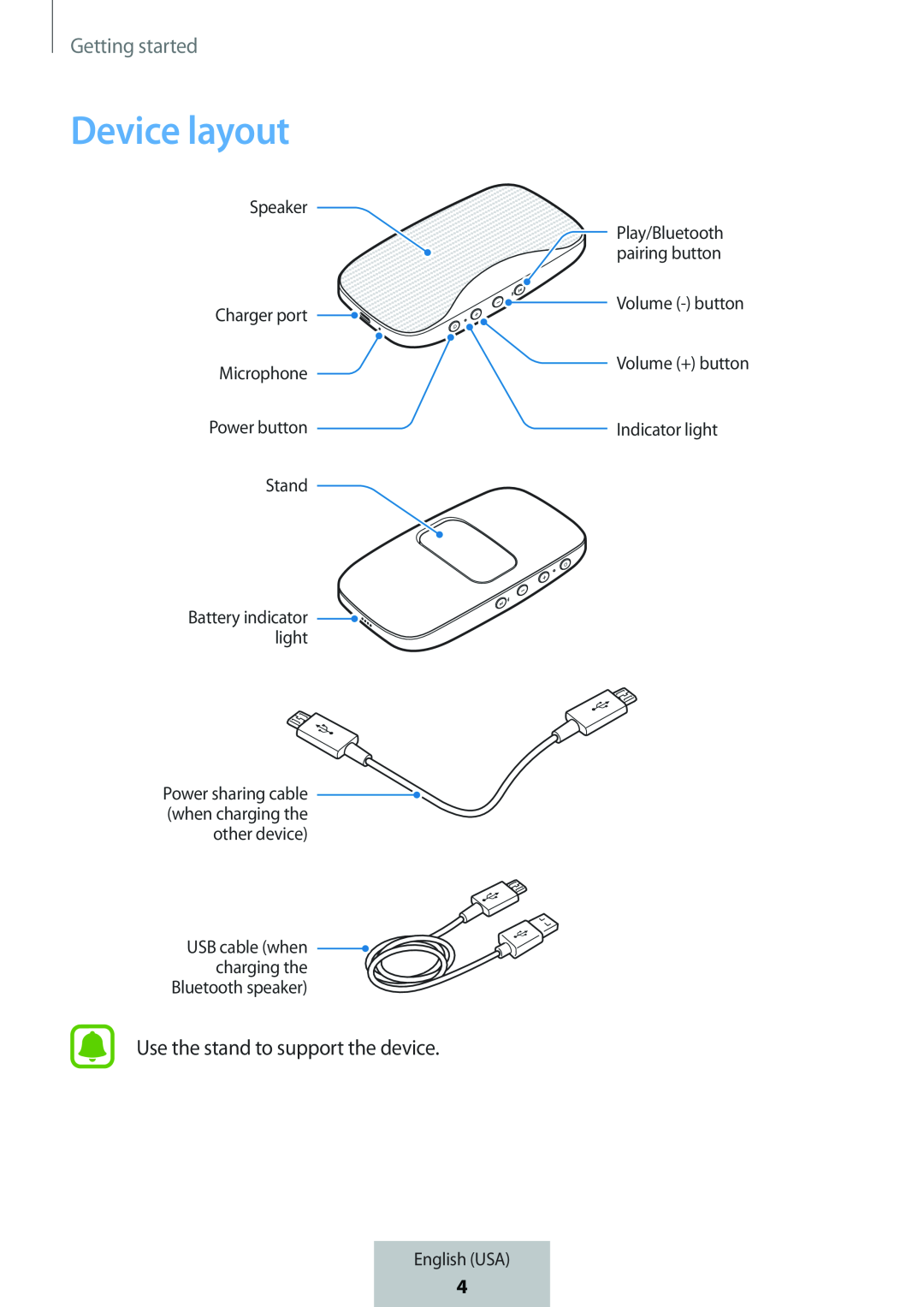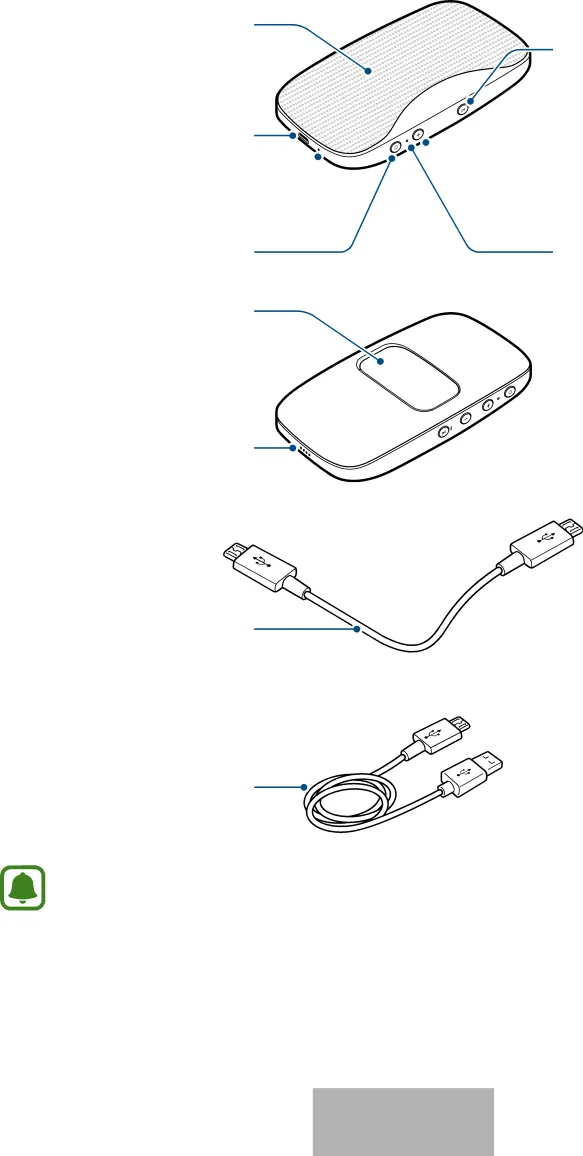
Getting started
Device layout
Speaker
Charger port
Microphone
Power button
Stand
Battery indicator light
Power sharing cable (when charging the other device)
USB cable (when charging the Bluetooth speaker)
Use the stand to support the device.
Play/Bluetooth pairing button
![]()
![]()
![]()
![]()
![]() Volume
Volume ![]() Volume (+) button
Volume (+) button
Indicator light
English (USA)
6
4