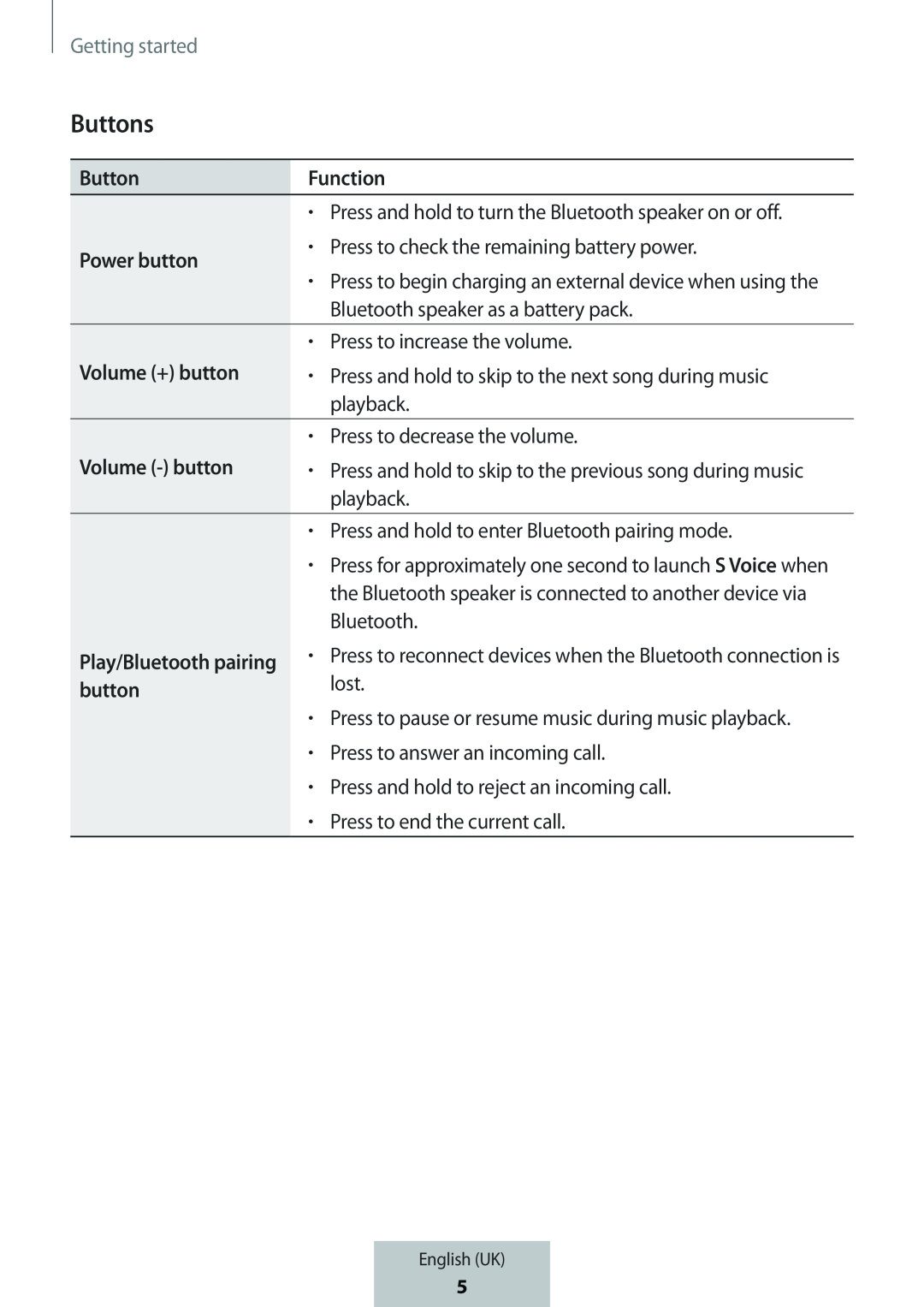Getting started
Buttons
| Button | Function | ||
| • | Press and hold to turn the Bluetooth speaker on or off. | |
| Power button | • | Press to check the remaining battery power. | |
• | Press to begin charging an external device when using the | ||
| |||
|
| Bluetooth speaker as a battery pack. | |
|
|
| |
| • | Press to increase the volume. | |
| Volume (+) button | • | Press and hold to skip to the next song during music | |
|
| playback. | |
|
|
| |
| • | Press to decrease the volume. | |
| Volume | • | Press and hold to skip to the previous song during music | |
|
| playback. | |
|
|
| |
| • | Press and hold to enter Bluetooth pairing mode. | |
| • | Press for approximately one second to launch S Voice when | |
|
| the Bluetooth speaker is connected to another device via | |
|
| Bluetooth. | |
Play/Bluetooth pairing | • | Press to reconnect devices when the Bluetooth connection is | |
| button |
| lost. | |
| • | Press to pause or resume music during music playback. | |
| • | Press to answer an incoming call. | |
| • | Press and hold to reject an incoming call. | |
| • | Press to end the current call. | |
|
|
| |
English (UK)
7
5