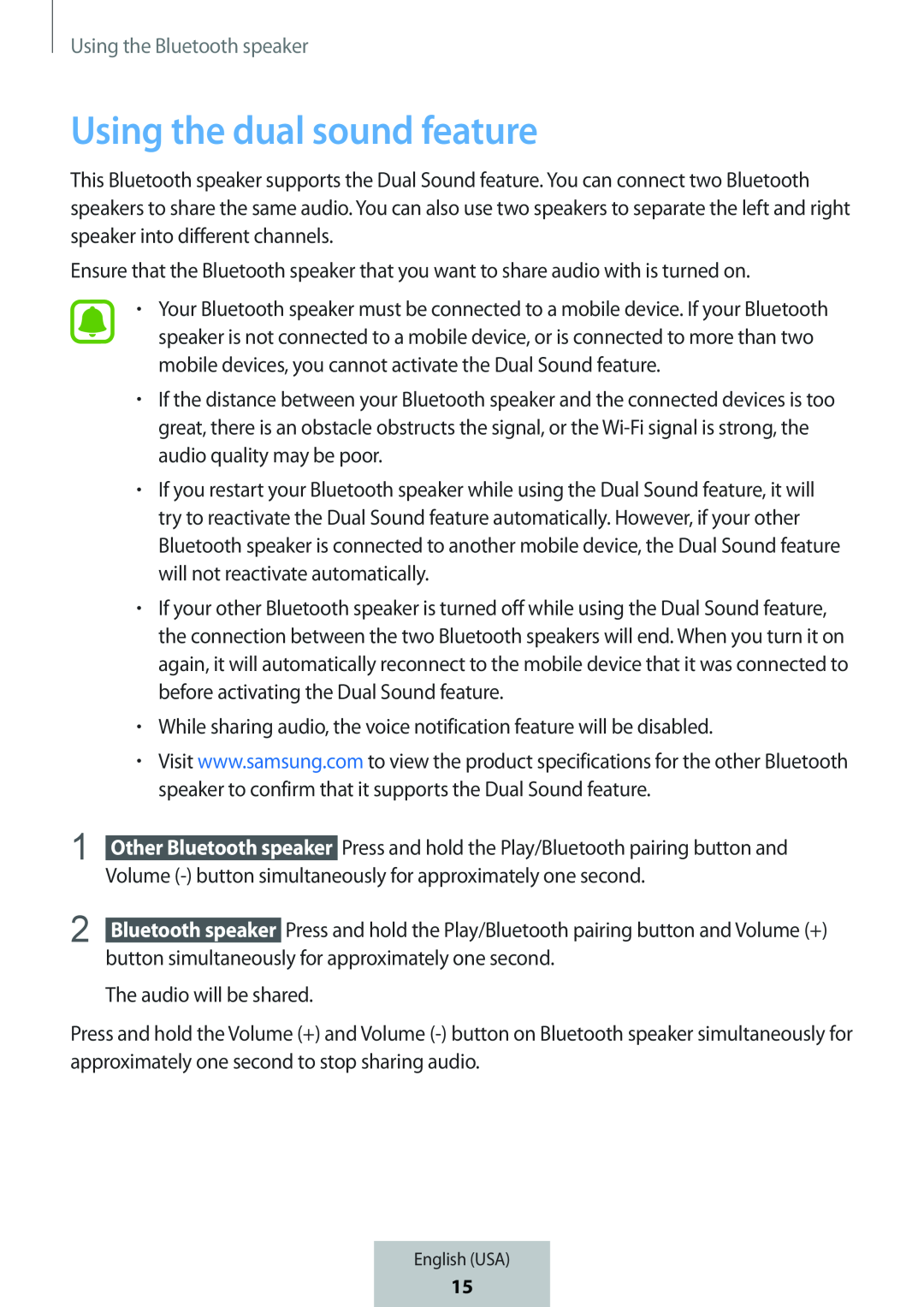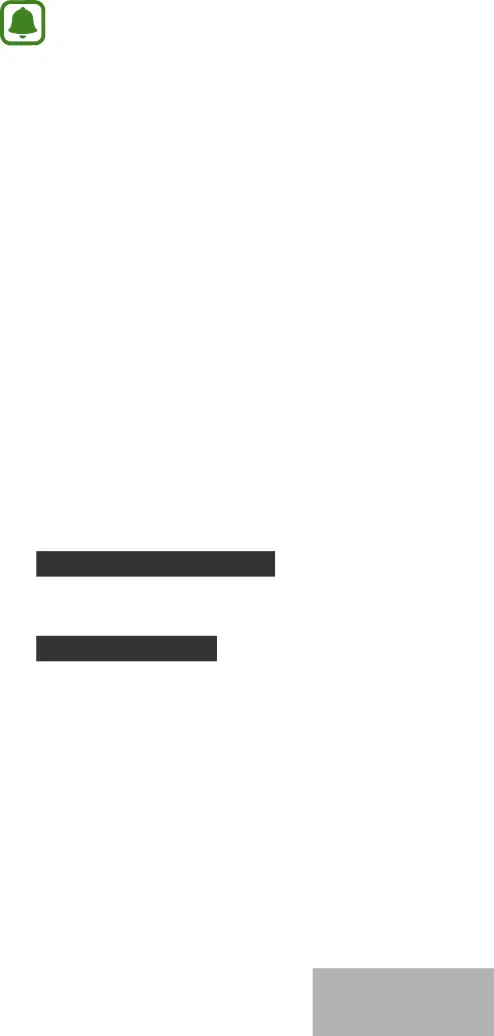
Using the Bluetooth speaker
Using the dual sound feature
This Bluetooth speaker supports the Dual Sound feature. You can connect two Bluetooth speakers to share the same audio. You can also use two speakers to separate the left and right speaker into different channels.
Ensure that the Bluetooth speaker that you want to share audio with is turned on.
•Your Bluetooth speaker must be connected to a mobile device. If your Bluetooth speaker is not connected to a mobile device, or is connected to more than two mobile devices, you cannot activate the Dual Sound feature.
•If the distance between your Bluetooth speaker and the connected devices is too great, there is an obstacle obstructs the signal, or the
•If you restart your Bluetooth speaker while using the Dual Sound feature, it will try to reactivate the Dual Sound feature automatically. However, if your other Bluetooth speaker is connected to another mobile device, the Dual Sound feature will not reactivate automatically.
•If your other Bluetooth speaker is turned off while using the Dual Sound feature, the connection between the two Bluetooth speakers will end. When you turn it on again, it will automatically reconnect to the mobile device that it was connected to before activating the Dual Sound feature.
•While sharing audio, the voice notification feature will be disabled.
•Visit www.samsung.com to view the product specifications for the other Bluetooth speaker to confirm that it supports the Dual Sound feature.
1 Other Bluetooth speaker Press and hold the Play/Bluetooth pairing button and Volume
2 Bluetooth speaker Press and hold the Play/Bluetooth pairing button and Volume (+) button simultaneously for approximately one second.
The audio will be shared.
Press and hold the Volume (+) and Volume
English (USA)
17
15