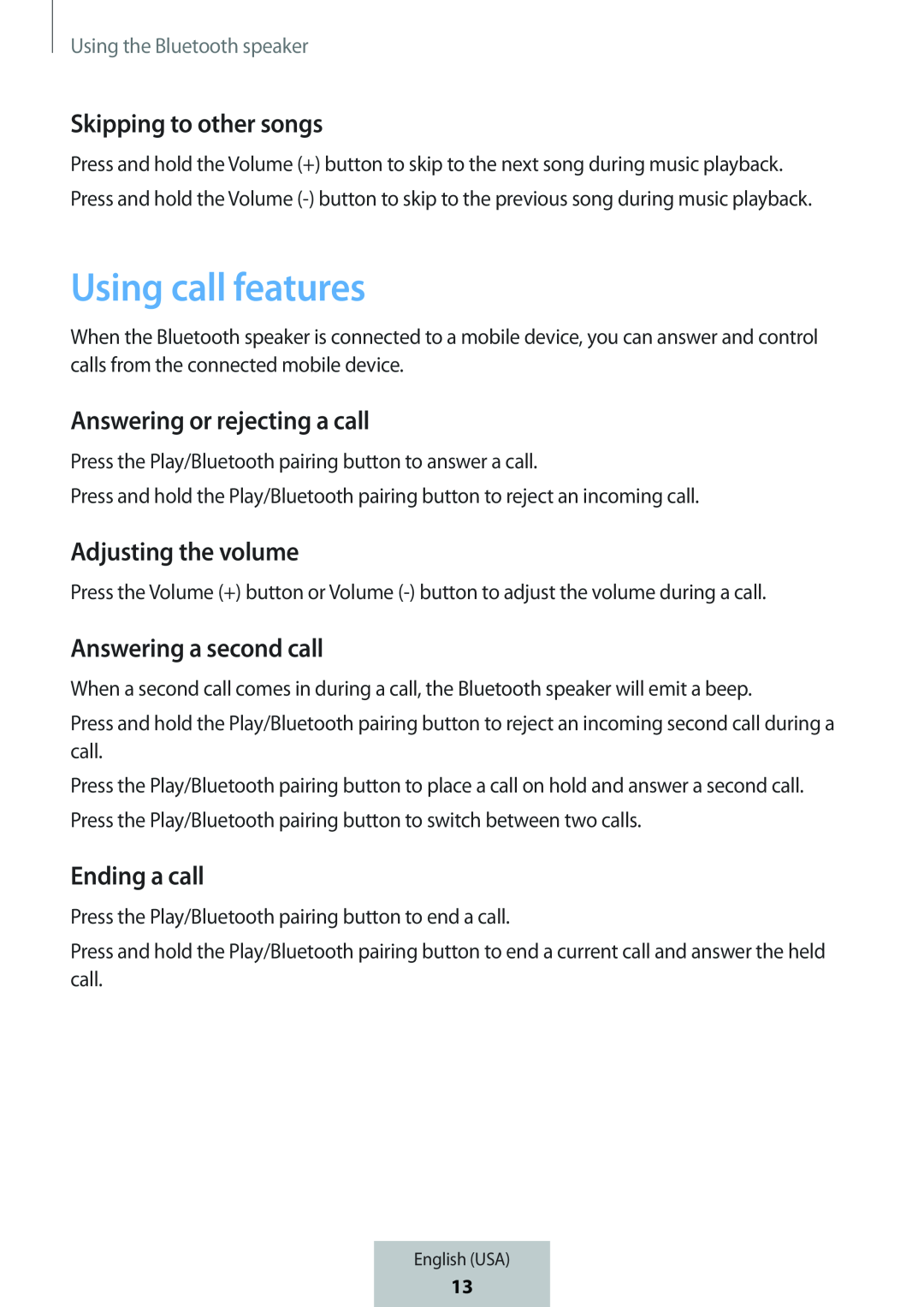Using the Bluetooth speaker
Skipping to other songs
Press and hold the Volume (+) button to skip to the next song during music playback. Press and hold the Volume
Using call features
When the Bluetooth speaker is connected to a mobile device, you can answer and control calls from the connected mobile device.
Answering or rejecting a call
Press the Play/Bluetooth pairing button to answer a call.
Press and hold the Play/Bluetooth pairing button to reject an incoming call.
Adjusting the volume
Press the Volume (+) button or Volume
Answering a second call
When a second call comes in during a call, the Bluetooth speaker will emit a beep.
Press and hold the Play/Bluetooth pairing button to reject an incoming second call during a call.
Press the Play/Bluetooth pairing button to place a call on hold and answer a second call. Press the Play/Bluetooth pairing button to switch between two calls.
Ending a call
Press the Play/Bluetooth pairing button to end a call.
Press and hold the Play/Bluetooth pairing button to end a current call and answer the held call.
English (USA)
15
13