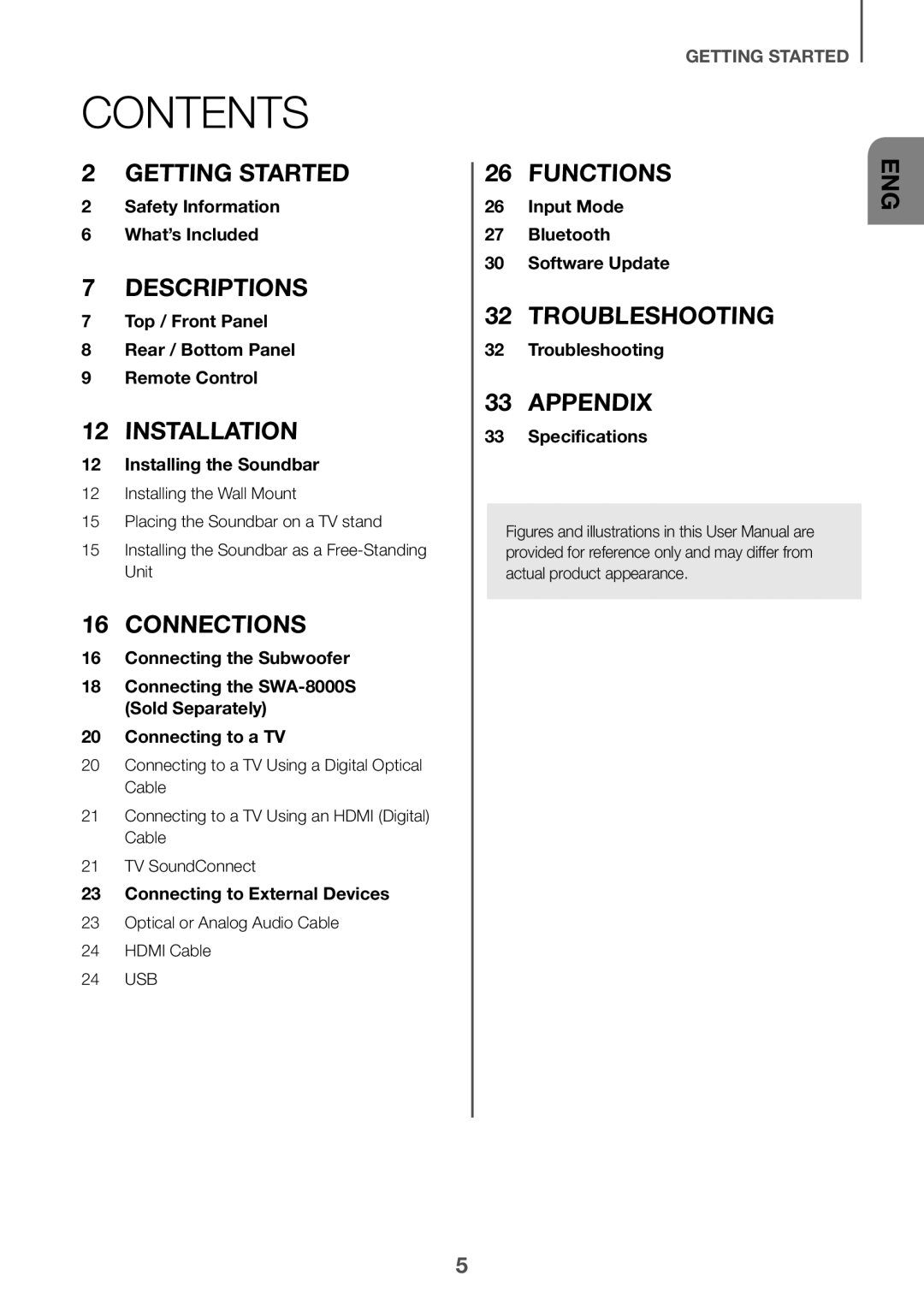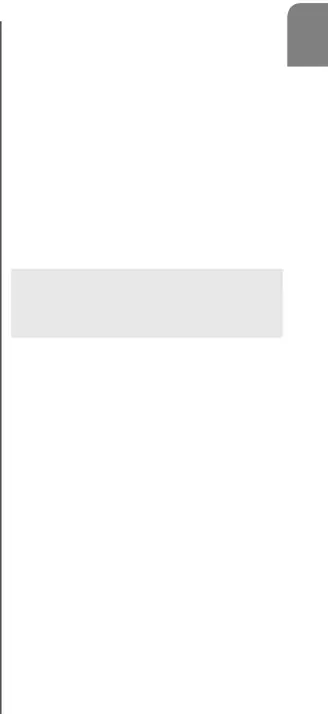
CONTENTS
2 GETTING STARTED2Safety Information
6What’s Included
7 DESCRIPTIONS7Top / Front Panel
8Rear / Bottom Panel
9Remote Control
12 INSTALLATION12Installing the Soundbar
12Installing the Wall Mount
15Placing the Soundbar on a TV stand
15Installing the Soundbar as a
16 Connecting the Subwoofer
18Connecting the SWA-8000S (Sold Separately)
20 Connecting to a TV
20Connecting to a TV Using a Digital Optical Cable
21Connecting to a TV Using an HDMI (Digital) Cable
21 TV SoundConnect
23Connecting to External Devices
23Optical or Analog Audio Cable
24HDMI Cable
24 USB
GETTING STARTED
26 | FUNCTIONS | ENG | |
26 | Input Mode | ||
| |||
27 | Bluetooth |
| |
30 | Software Update |
|
32Troubleshooting
33APPENDIX33Specifications
Figures and illustrations in this User Manual are provided for reference only and may differ from actual product appearance.
5