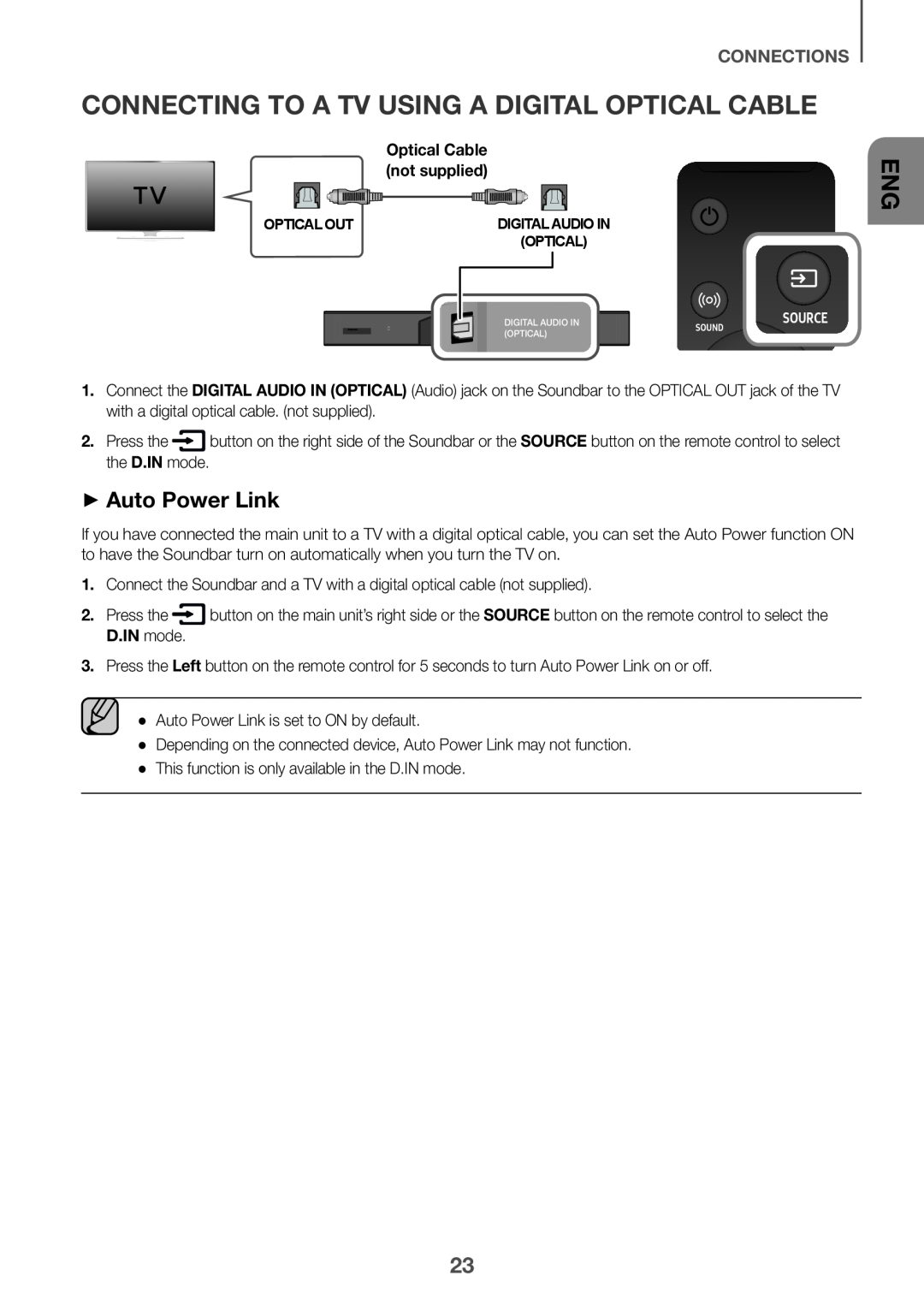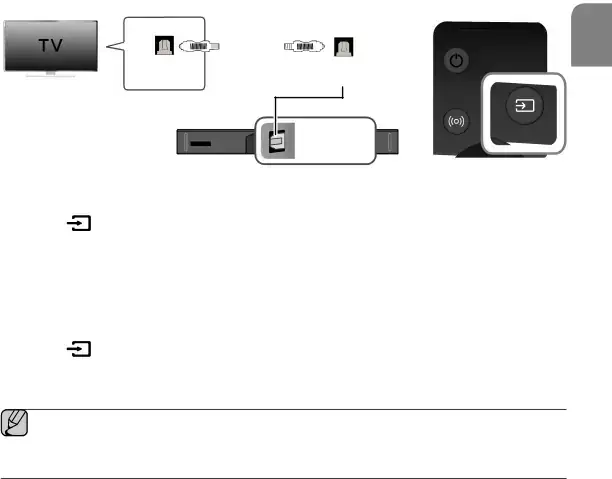
CONNECTIONS
Connecting to a TV Using a Digital Optical Cable
Optical Cable (not supplied)
|
|
|
|
|
|
|
|
|
|
|
|
|
|
|
|
|
|
|
OPTICAL OUT |
|
|
| DIGITAL AUDIO IN | ||||||||||||||
|
|
|
|
|
|
|
|
|
|
|
|
|
| (OPTICAL) | ||||
DIGITAL AUDIO IN | SOUND | SOURCE |
SOURCE | ||
(OPTICAL) |
|
|
1.Connect the DIGITAL AUDIO IN (OPTICAL) (Audio) jack on the Soundbar to the OPTICAL OUT jack of the TV with a digital optical cable. (not supplied).
2. Press the | button on the right side of the Soundbar or the SOURCE button on the remote control to select |
the D.IN mode. |
|
++Auto Power Link
If you have connected the main unit to a TV with a digital optical cable, you can set the Auto Power function ON to have the Soundbar turn on automatically when you turn the TV on.
1.Connect the Soundbar and a TV with a digital optical cable (not supplied).
2. Press the | button on the main unit’s right side or the SOURCE button on the remote control to select the |
D.IN mode. |
|
3.Press the Left button on the remote control for 5 seconds to turn Auto Power Link on or off.
●● Auto Power Link is set to ON by default.
●● Depending on the connected device, Auto Power Link may not function. ●● This function is only available in the D.IN mode.
ENG
23