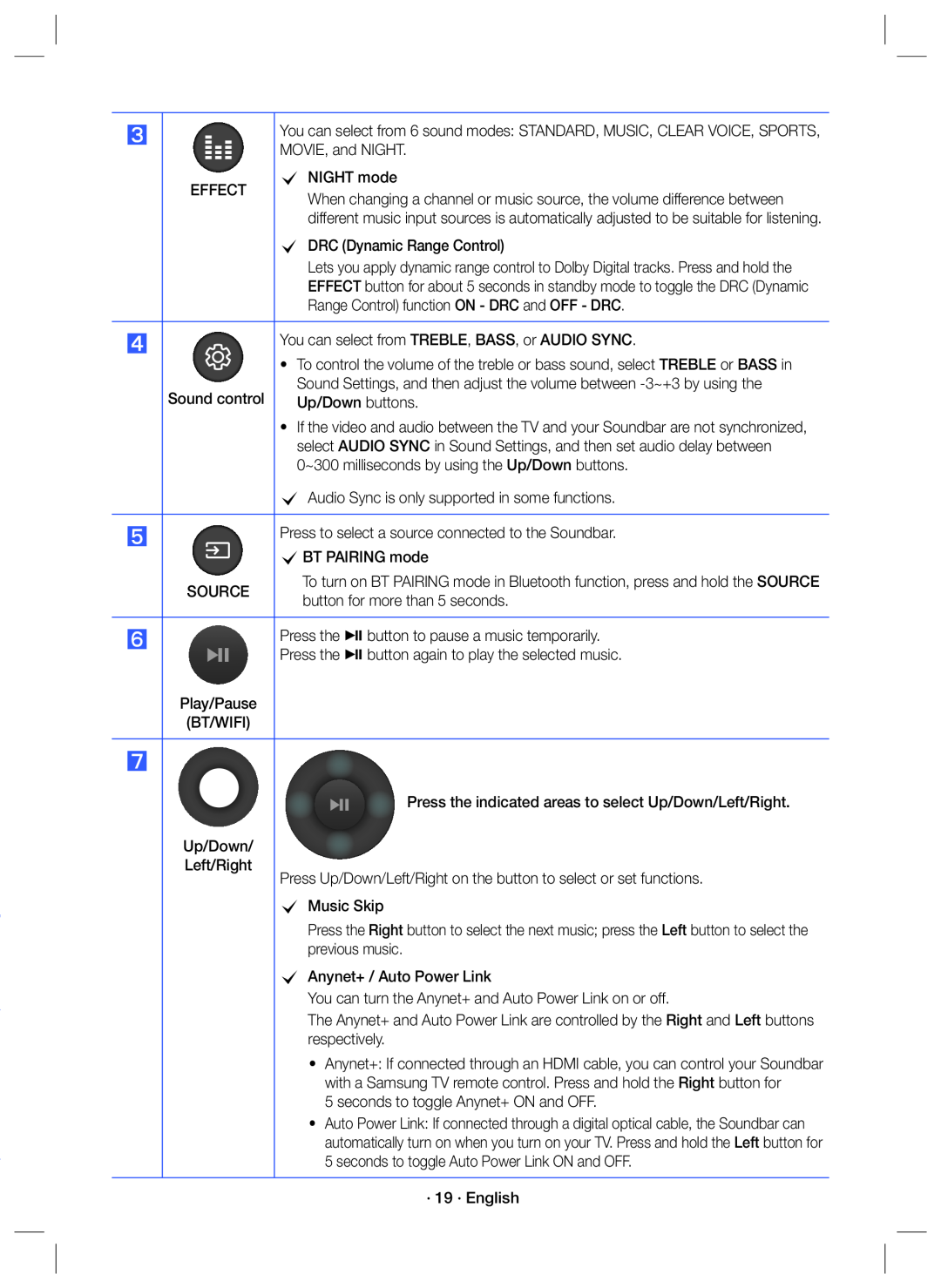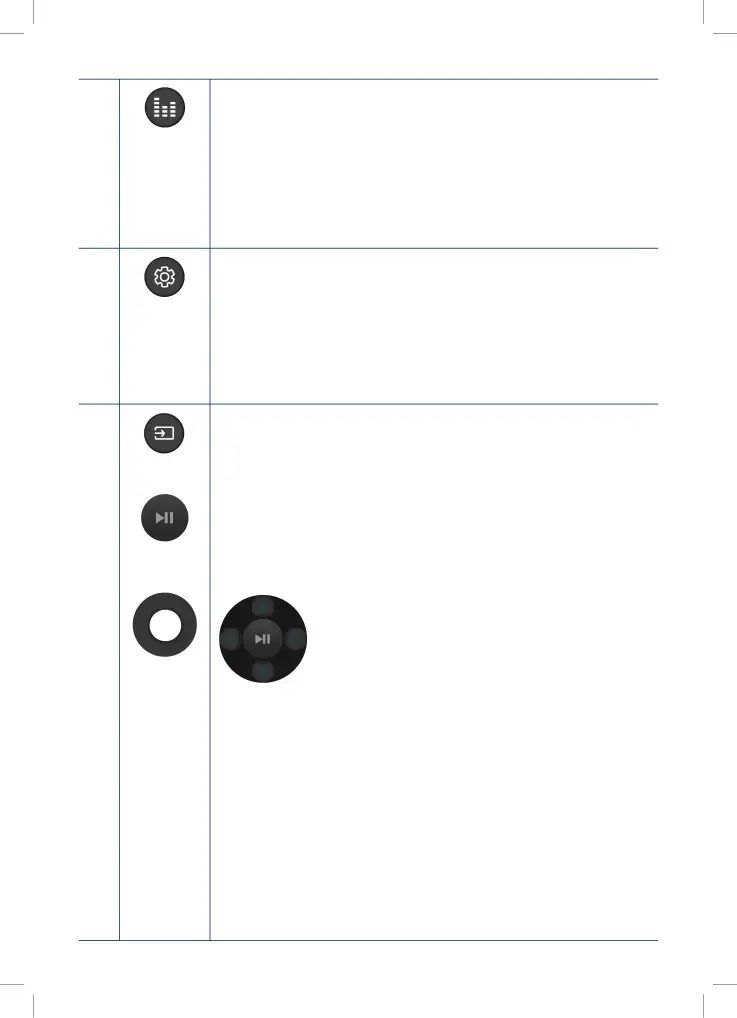
You can select from 6 sound modes: STANDARD, MUSIC, CLEAR VOICE, SPORTS, MOVIE, and NIGHT.
cNIGHT mode| EFFECT | When changing a channel or music source, the volume difference between |
| different music input sources is automatically adjusted to be suitable for listening. |
Lets you apply dynamic range control to Dolby Digital tracks. Press and hold the EFFECT button for about 5 seconds in standby mode to toggle the DRC (Dynamic Range Control) function ON - DRC and OFF - DRC.
You can select from TREBLE, BASS, or AUDIO SYNC.•To control the volume of the treble or bass sound, select TREBLE or BASS in Sound Settings, and then adjust the volume between
| Sound control | Up/Down buttons. |
•If the video and audio between the TV and your Soundbar are not synchronized, select AUDIO SYNC in Sound Settings, and then set audio delay between 0~300 milliseconds by using the Up/Down buttons.
cAudio Sync is only supported in some functions.Press to select a source connected to the Soundbar.cBT PAIRING modeSOURCE | To turn on BT PAIRING mode in Bluetooth function, press and hold the SOURCE | ||
| button for more than 5 seconds. | |||
|
| Press the & button to pause a music temporarily. | |
|
| Press the & button again to play the selected music. | |
| Play/Pause |
|
| |
| (BT/WIFI) |
|
| |
SOUND | ৻ࠗੑ۱ | SOUND | ৻ࠗੑ۱ |
|
| ||
|
|
| Press the indicated areas to select Up/Down/Left/Right. |
| Up/Down/ |
|
| |
| Left/Right |
|
| |
Press the Right button to select the next music; press the Left button to select the previous music.
cAnynet+ / Auto Power LinkYou can turn the Anynet+ and Auto Power Link on or off.The Anynet+ and Auto Power Link are controlled by the Right and Left buttons respectively.
•Anynet+: If connected through an HDMI cable, you can control your Soundbar with a Samsung TV remote control. Press and hold the Right button for
5 seconds to toggle Anynet+ ON and OFF.•Auto Power Link: If connected through a digital optical cable, the Soundbar can automatically turn on when you turn on your TV. Press and hold the Left button for 5 seconds to toggle Auto Power Link ON and OFF.
·19 · English