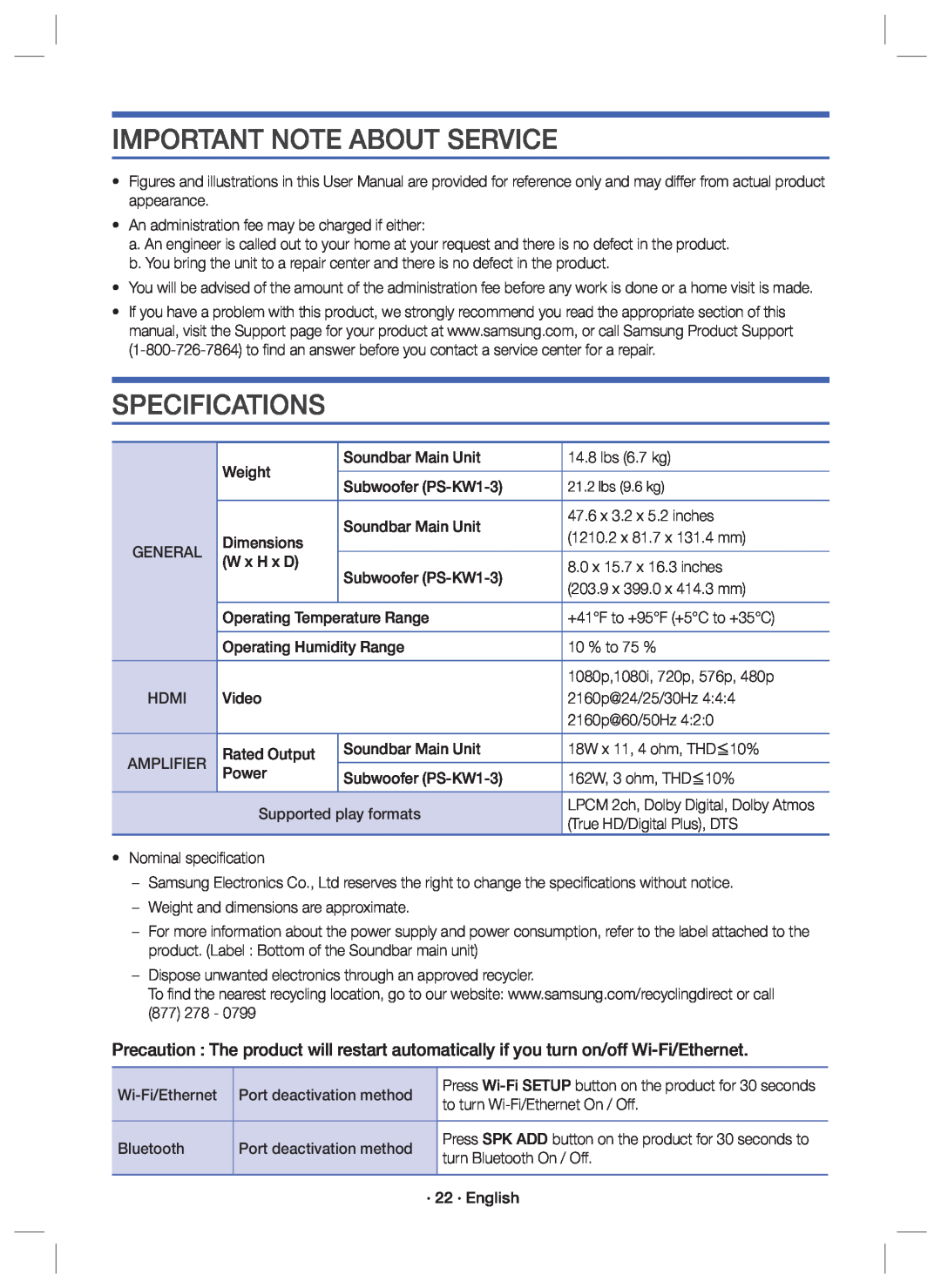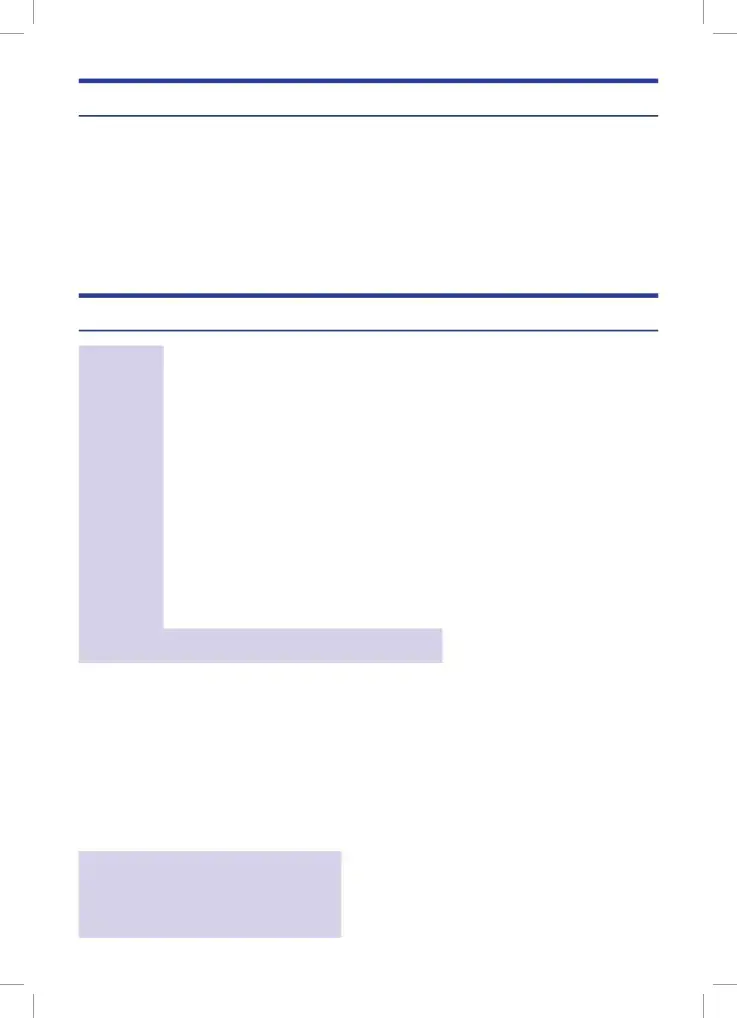
IMPORTANT NOTE ABOUT SERVICE
•Figures and illustrations in this User Manual are provided for reference only and may differ from actual product appearance.
•An administration fee may be charged if either:a.An engineer is called out to your home at your request and there is no defect in the product.
b.You bring the unit to a repair center and there is no defect in the product.•You will be advised of the amount of the administration fee before any work is done or a home visit is made.
•If you have a problem with this product, we strongly recommend you read the appropriate section of this manual, visit the Support page for your product at www.samsung.com, or call Samsung Product Support
SPECIFICATIONS
| Weight | Soundbar Main Unit | 14.8 lbs (6.7 kg) | |
| Subwoofer | 21.2 lbs (9.6 kg) | ||
|
| |||
|
| Soundbar Main Unit | 47.6 x 3.2 x 5.2 inches | |
GENERAL | Dimensions | (1210.2 x 81.7 x 131.4 mm) | ||
| ||||
| (W x H x D) | Subwoofer | 8.0 x 15.7 x 16.3 inches | ||
| ||||
|
| (203.9 x 399.0 x 414.3 mm) | ||
| Operating Temperature Range | +41°F to +95°F (+5°C to +35°C) | ||
| Operating Humidity Range | 10 % to 75 % | ||
| HDMI | Video |
| 1080p,1080i, 720p, 576p, 480p | |
| 2160p@24/25/30Hz 4:4:4 | |||
|
|
| 2160p@60/50Hz 4:2:0 | |
AMPLIFIER | Rated Output | Soundbar Main Unit | 18W x 11, 4 ohm, THD≦10% | |
| Power | Subwoofer | ≦ | ||
|
| 162W, 3 ohm, THD 10% | ||
| Supported play formats | LPCM 2ch, Dolby Digital, Dolby Atmos | ||
| (True HD/Digital Plus), DTS | |||
–Samsung Electronics Co., Ltd reserves the right to change the specifications without notice.
–Weight and dimensions are approximate.–For more information about the power supply and power consumption, refer to the label attached to the product. (Label : Bottom of the Soundbar main unit)
–Dispose unwanted electronics through an approved recycler.To find the nearest recycling location, go to our website: www.samsung.com/recyclingdirect or call (877) 278 - 0799
Precaution : The product will restart automatically if you turn on/off
| Port deactivation method | Press | |
| to turn | ||
| Bluetooth | Port deactivation method | Press SPK ADD button on the product for 30 seconds to |
| turn Bluetooth On / Off. |