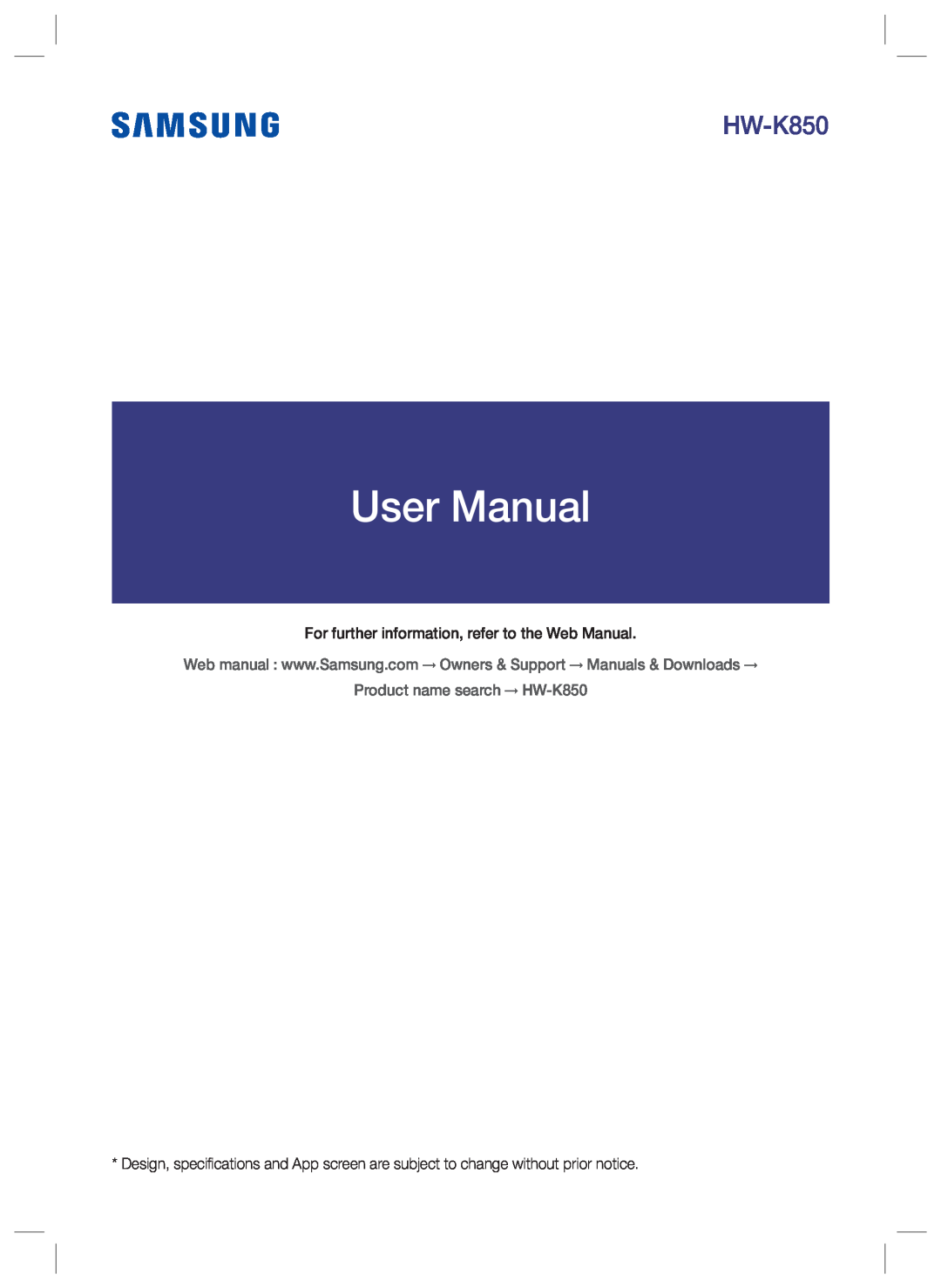 HW-K850
HW-K850
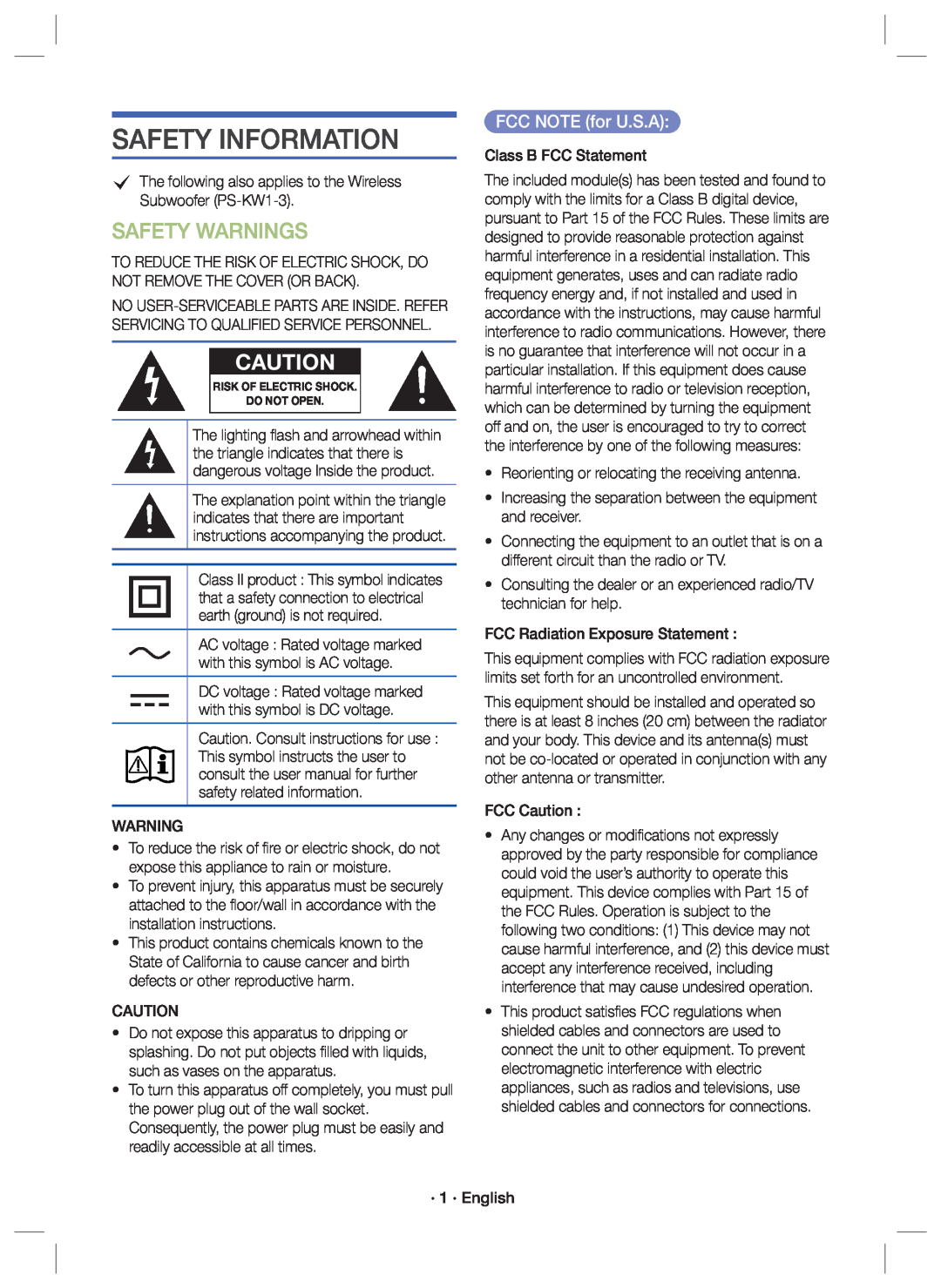 SAFETY INFORMATION
SAFETY INFORMATIONSAFETY WARNINGS
FCC NOTE (for U.S.A):
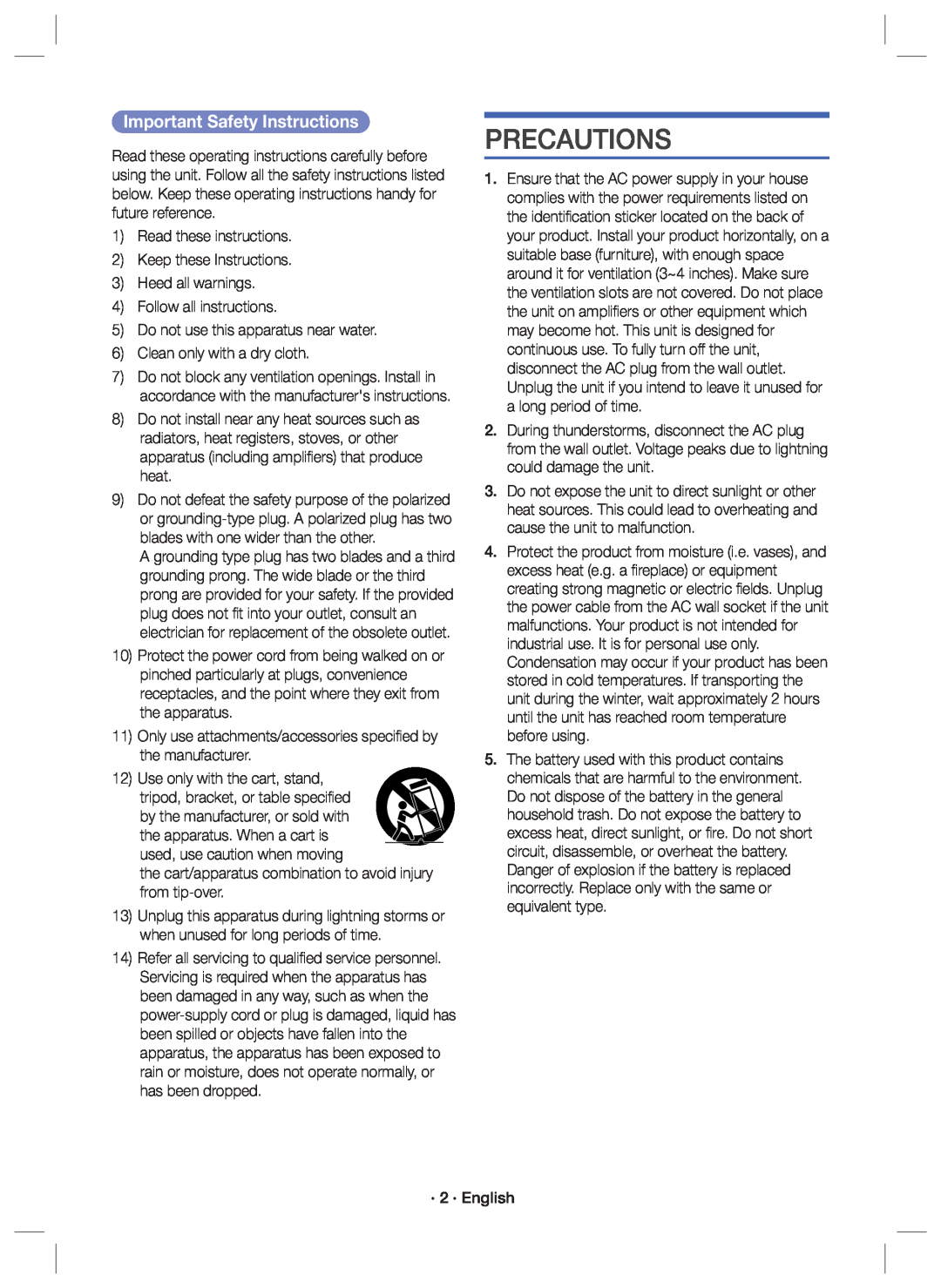 PRECAUTIONS
PRECAUTIONS
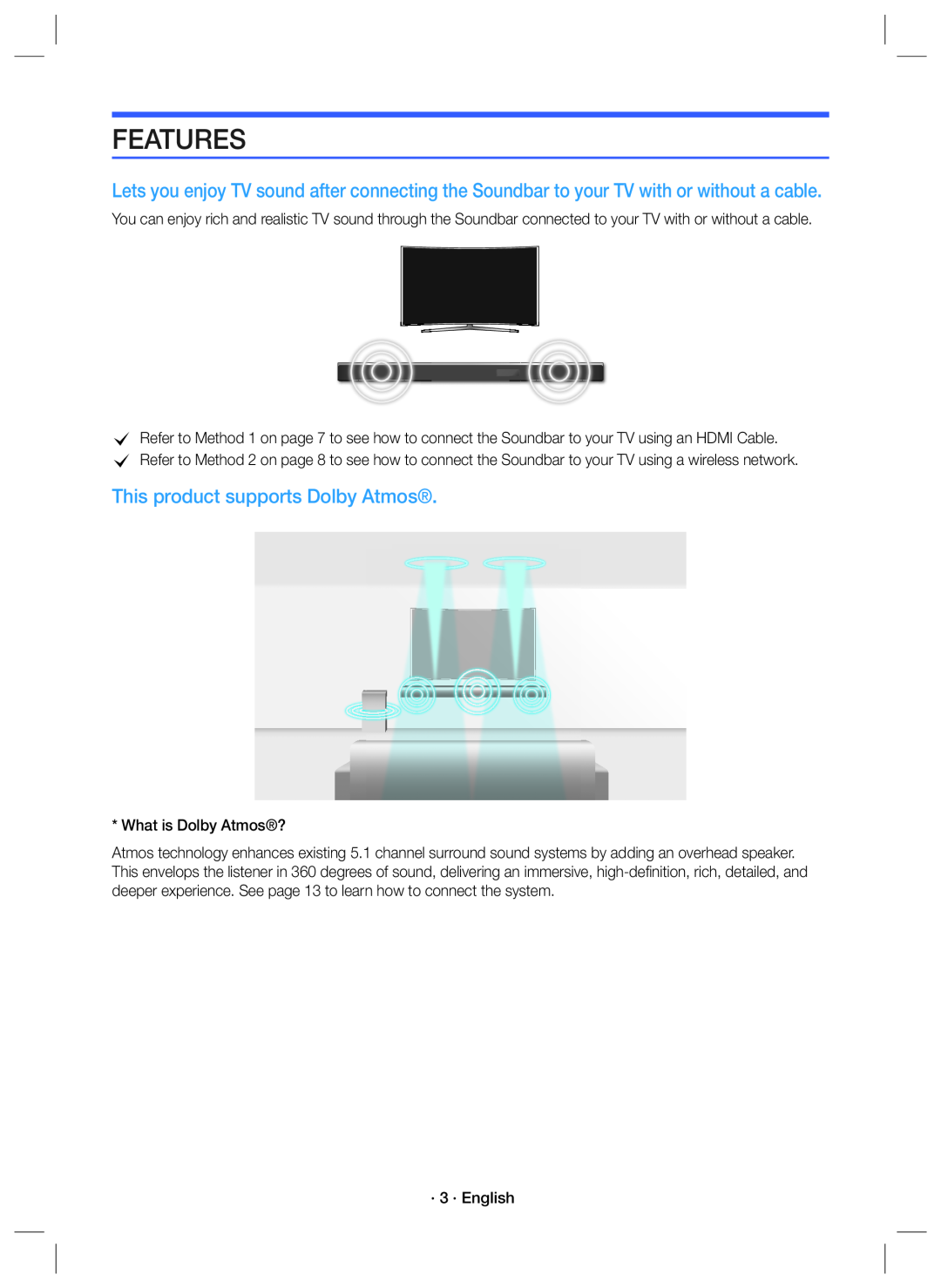 FEATURES
FEATURESThis product supports Dolby Atmos®
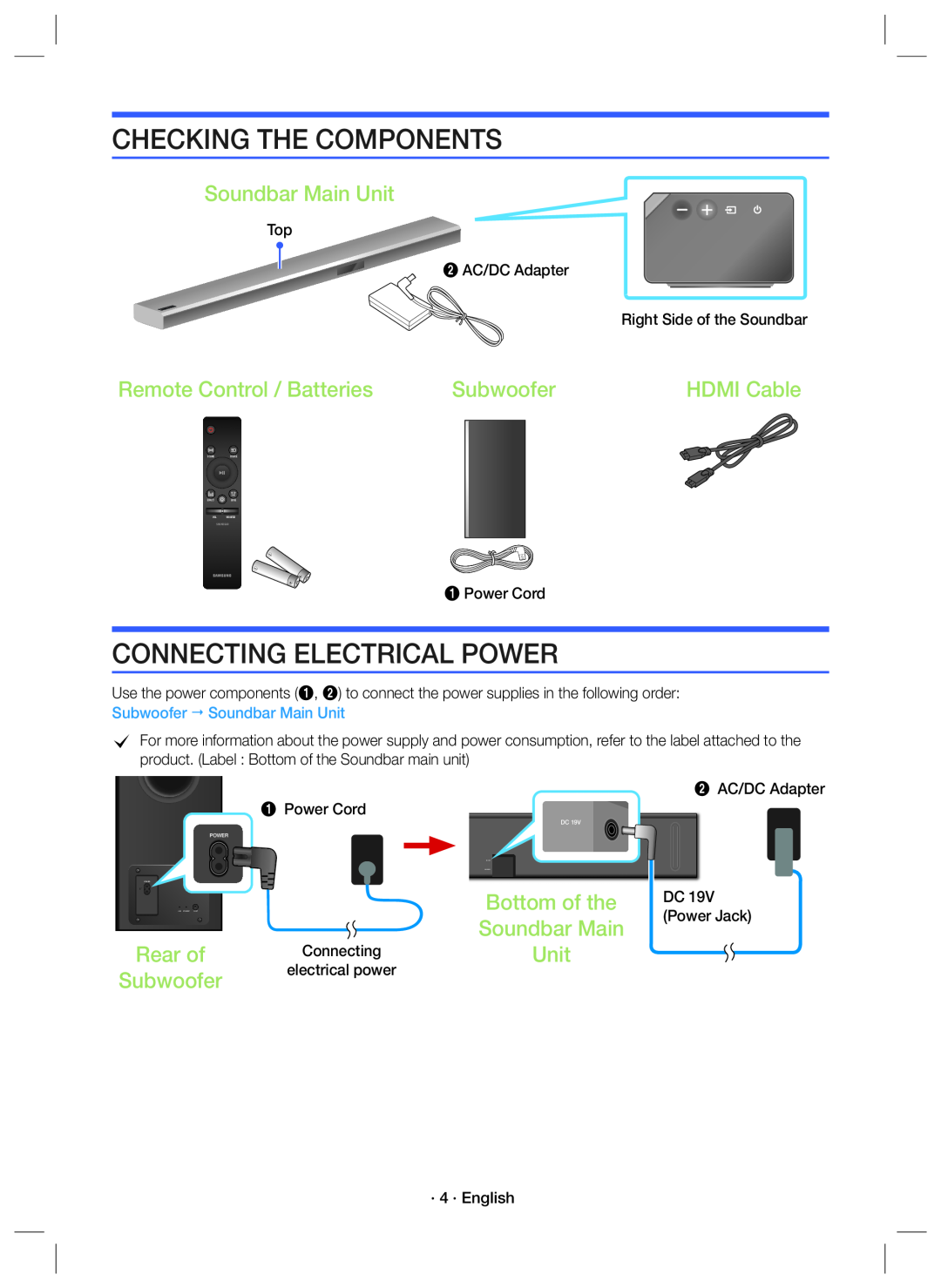 CHECKING THE COMPONENTS
CHECKING THE COMPONENTSSoundbar Main Unit
Remote Control / Batteries
Subwoofer
CONNECTING ELECTRICAL POWER
Rear of
Bottom of the
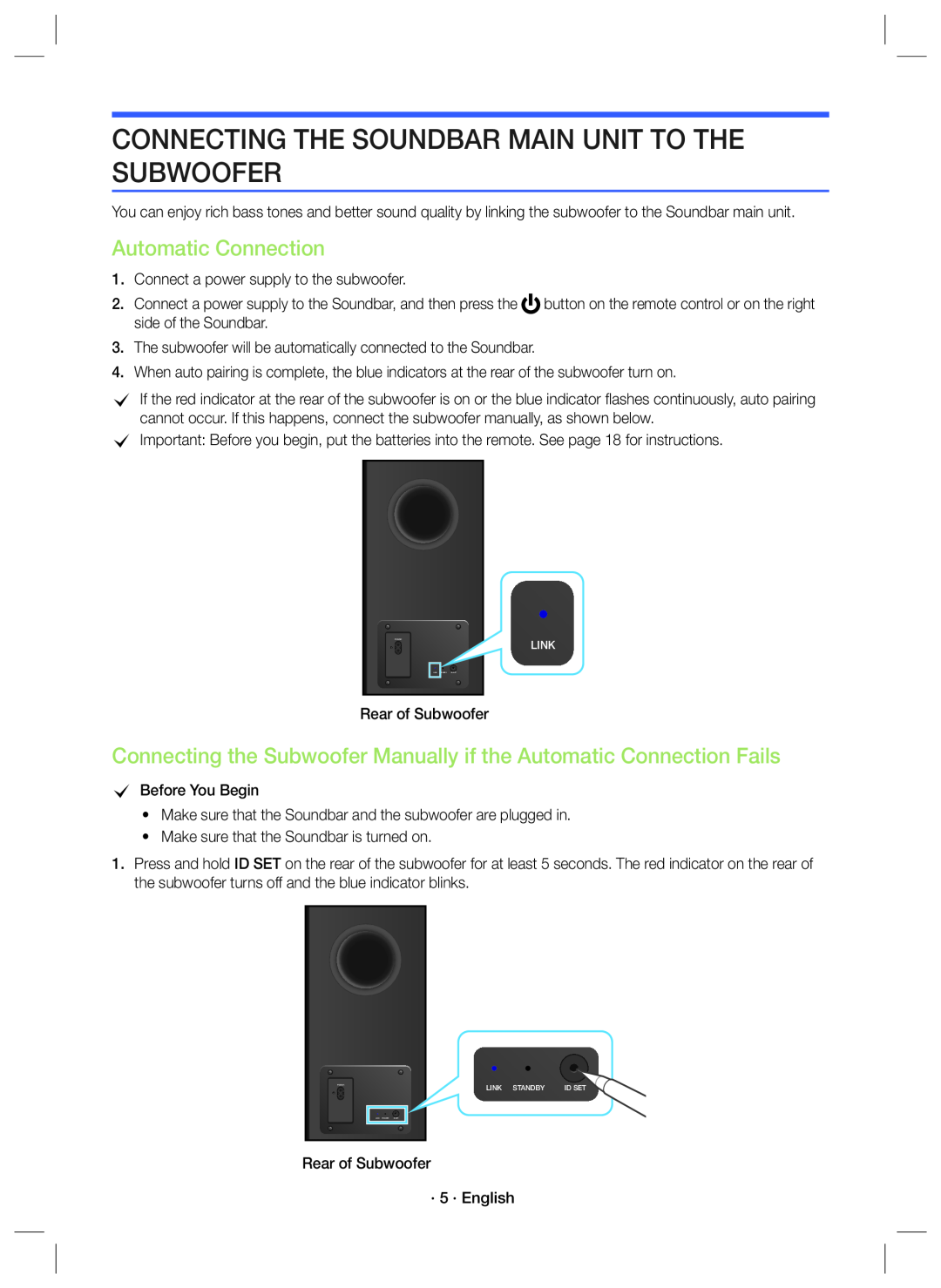 CONNECTING THE SOUNDBAR MAIN UNIT TO THE SUBWOOFER
CONNECTING THE SOUNDBAR MAIN UNIT TO THE SUBWOOFERAutomatic Connection
Connecting the Subwoofer Manually if the Automatic Connection Fails
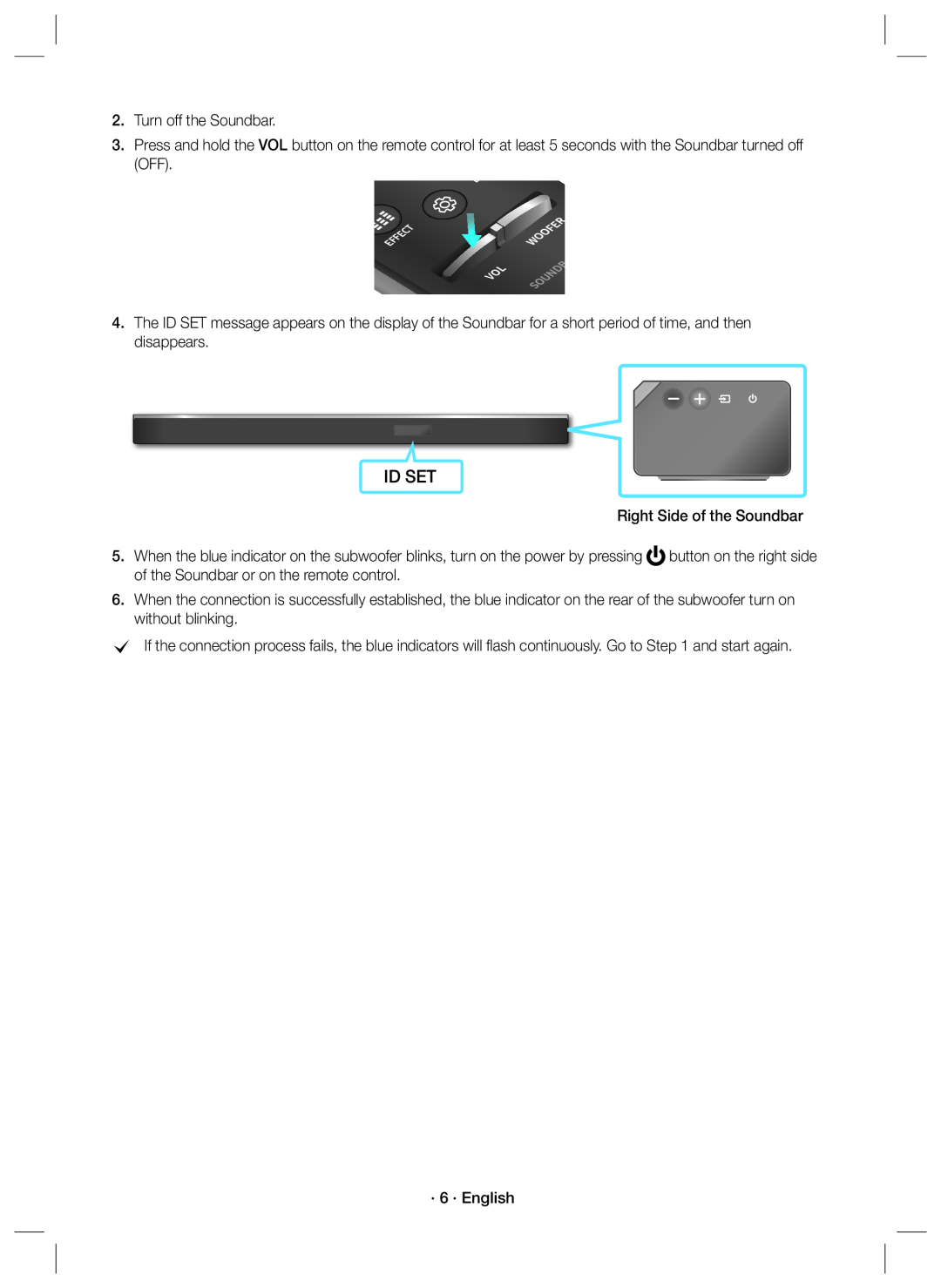 ID SET
ID SET
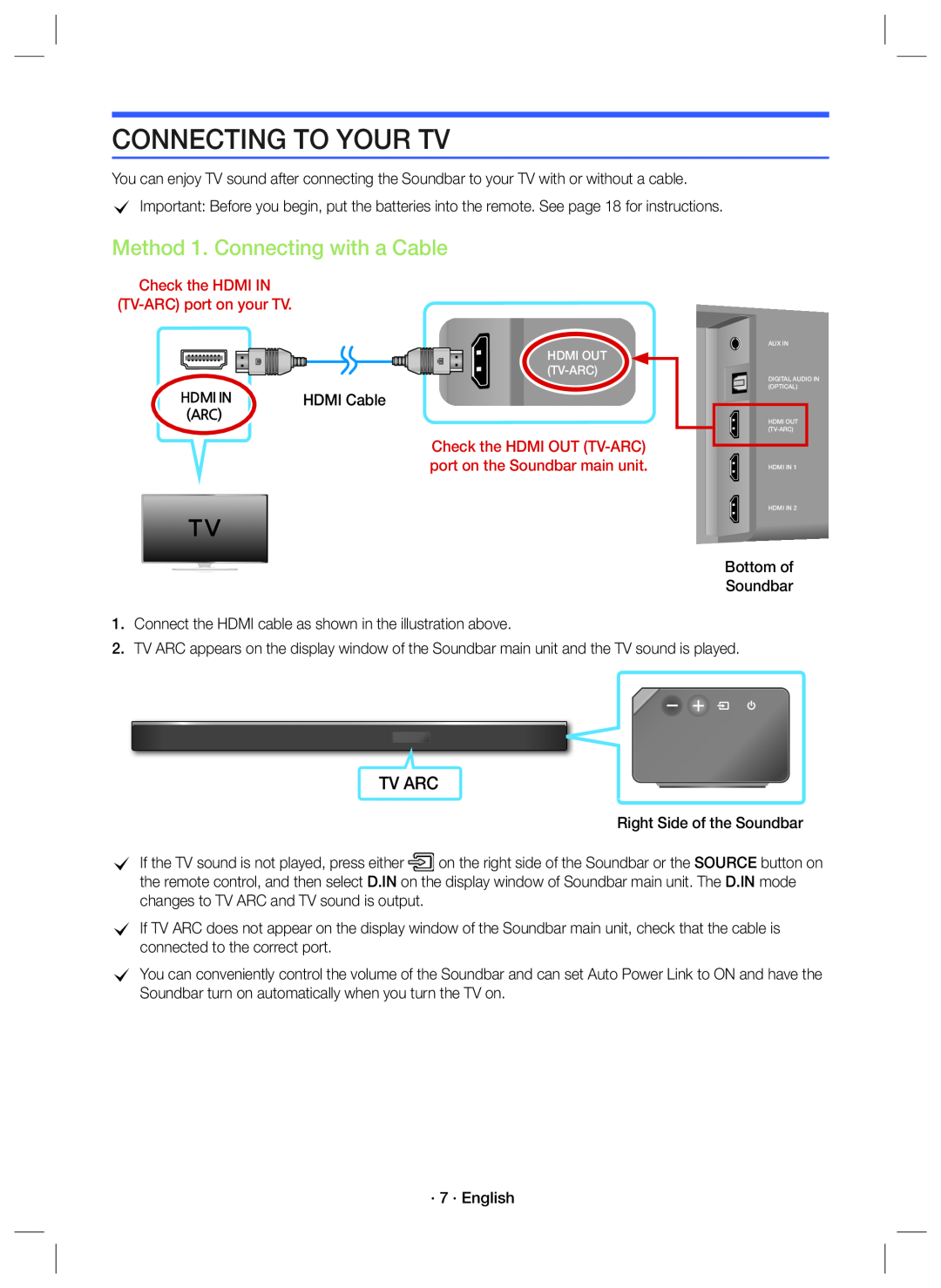 CONNECTING TO YOUR TV
CONNECTING TO YOUR TVMethod 1. Connecting with a Cable
TV ARC
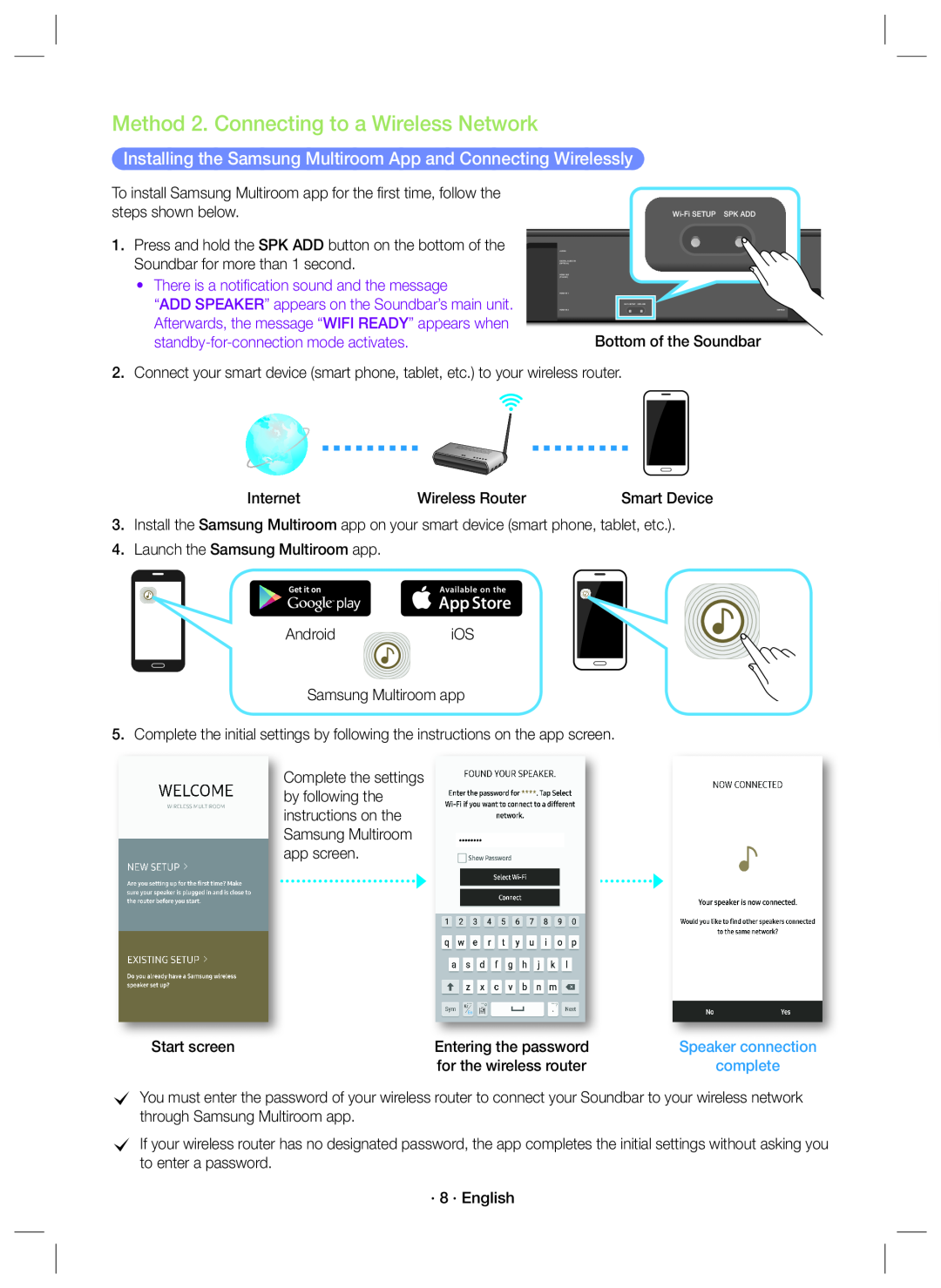 Method 2. Connecting to a Wireless Network
Method 2. Connecting to a Wireless NetworkInstalling the Samsung Multiroom App and Connecting Wirelessly
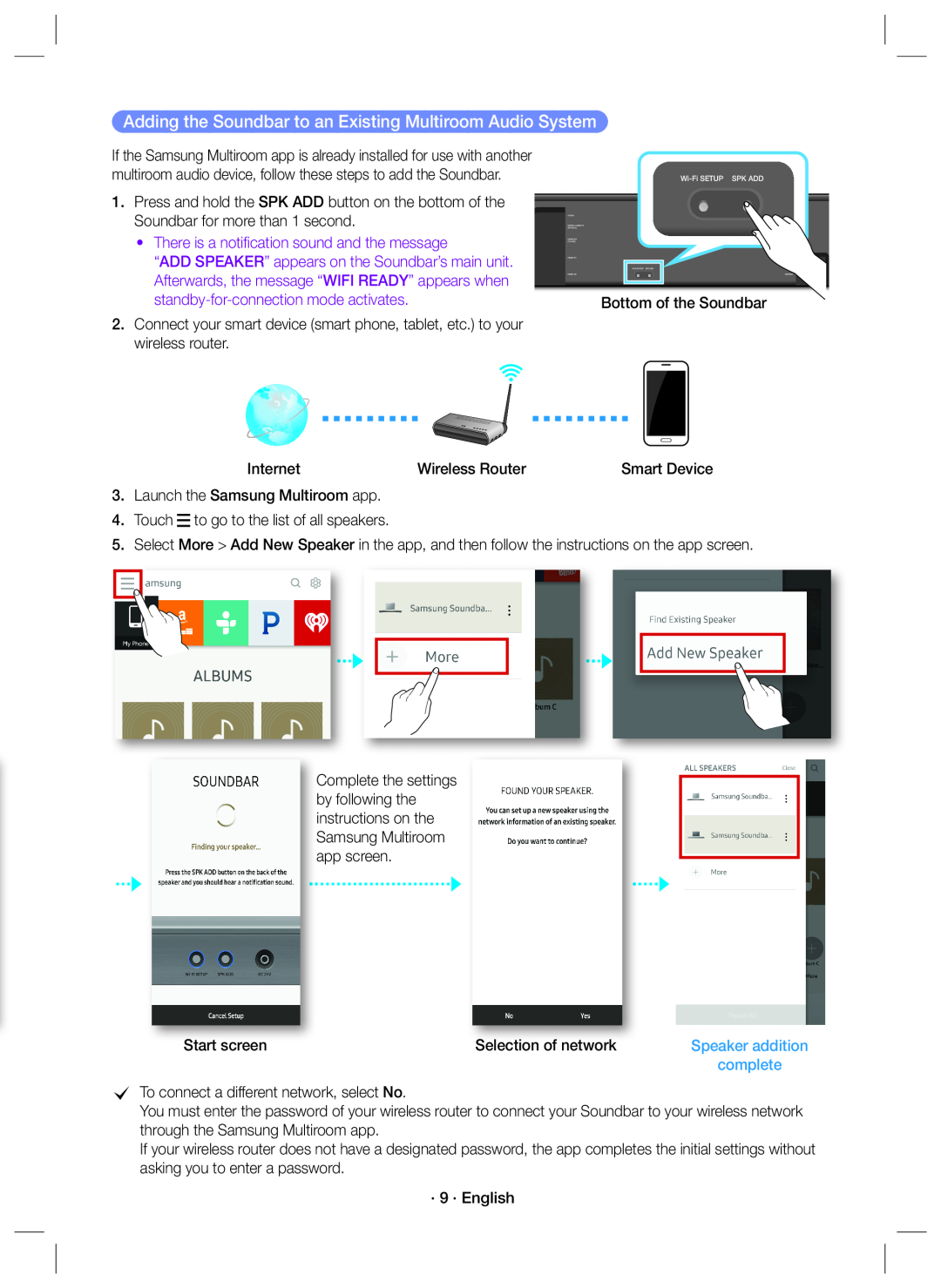 Adding the Soundbar to an Existing Multiroom Audio System
Adding the Soundbar to an Existing Multiroom Audio System
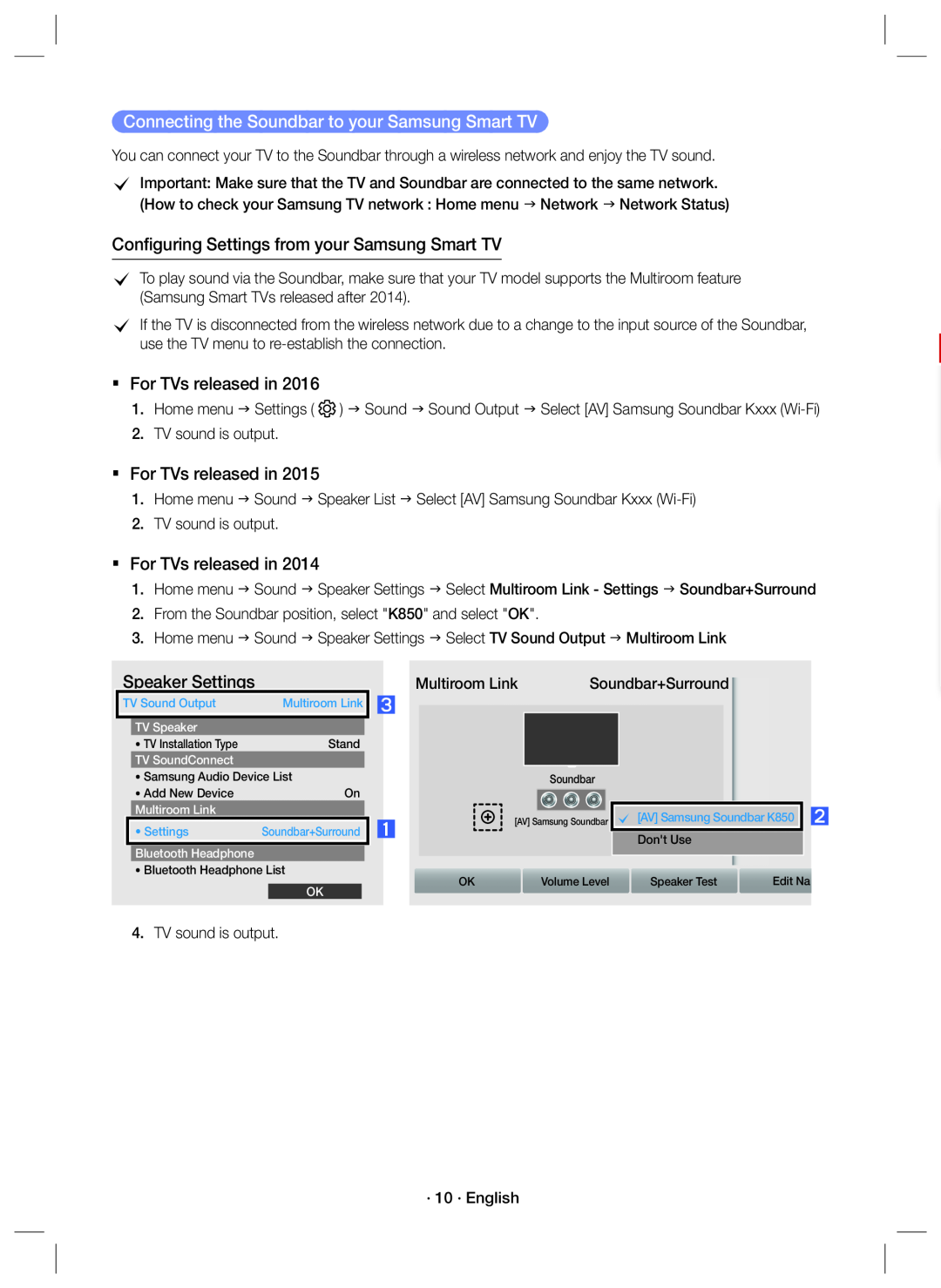 Connecting the Soundbar to your Samsung Smart TV
Connecting the Soundbar to your Samsung Smart TVConfiguring Settings from your Samsung Smart TV
For TVs released in
Speaker Settings
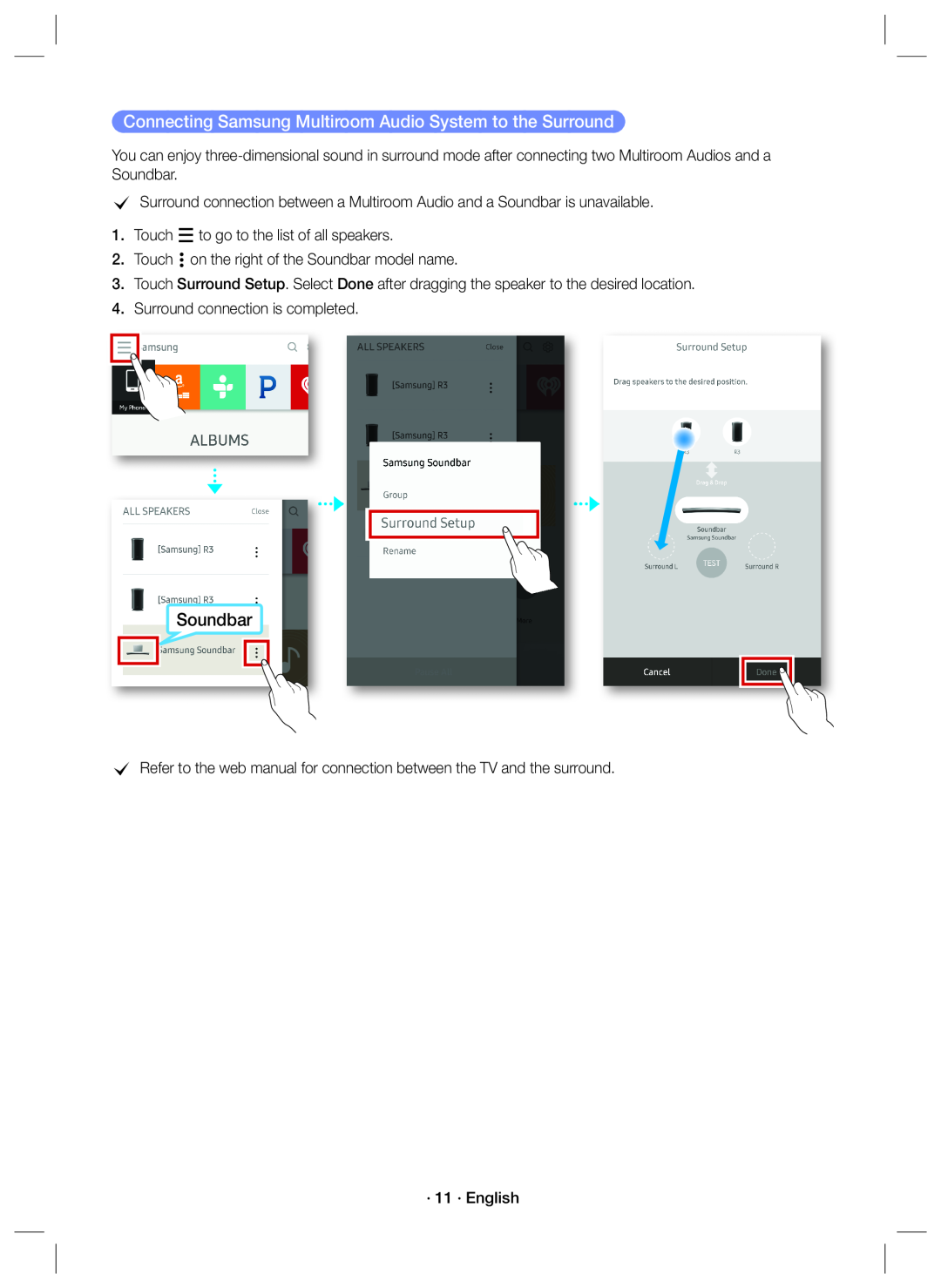 Connecting Samsung Multiroom Audio System to the Surround
Connecting Samsung Multiroom Audio System to the SurroundSoundbar
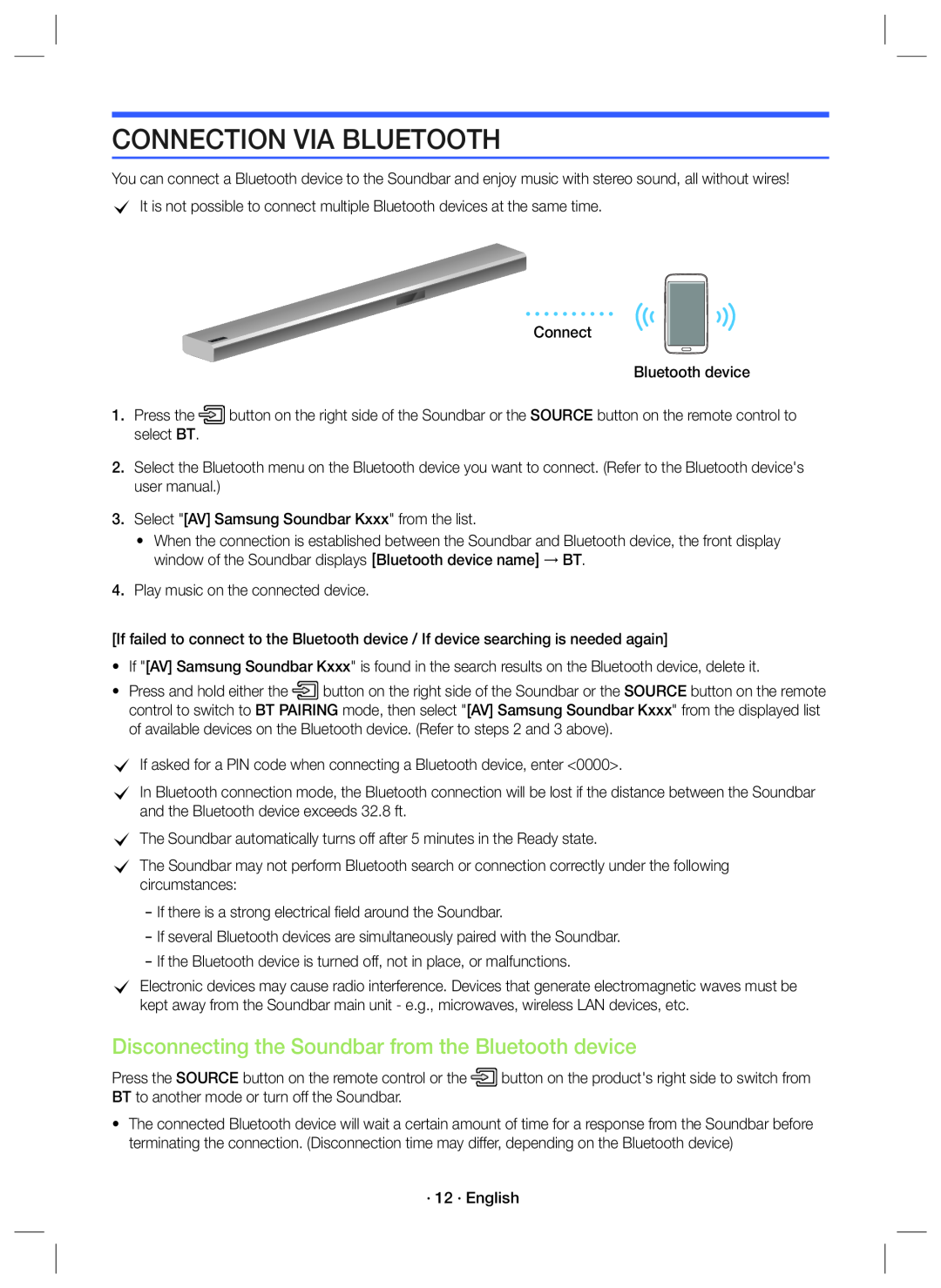 CONNECTION VIA BLUETOOTH
CONNECTION VIA BLUETOOTHDisconnecting the Soundbar from the Bluetooth device
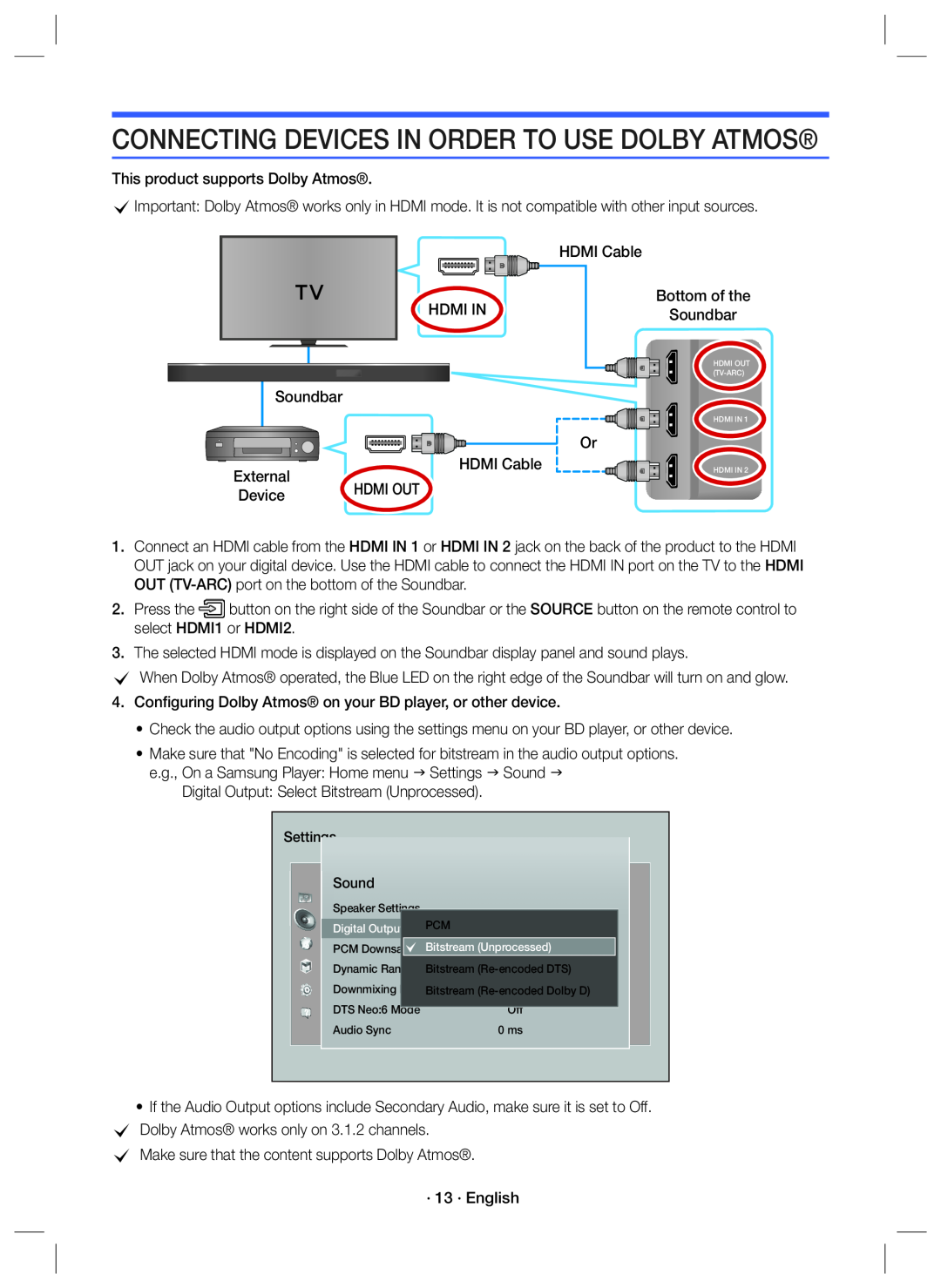 CONNECTING DEVICES IN ORDER TO USE DOLBY ATMOS®
CONNECTING DEVICES IN ORDER TO USE DOLBY ATMOS®
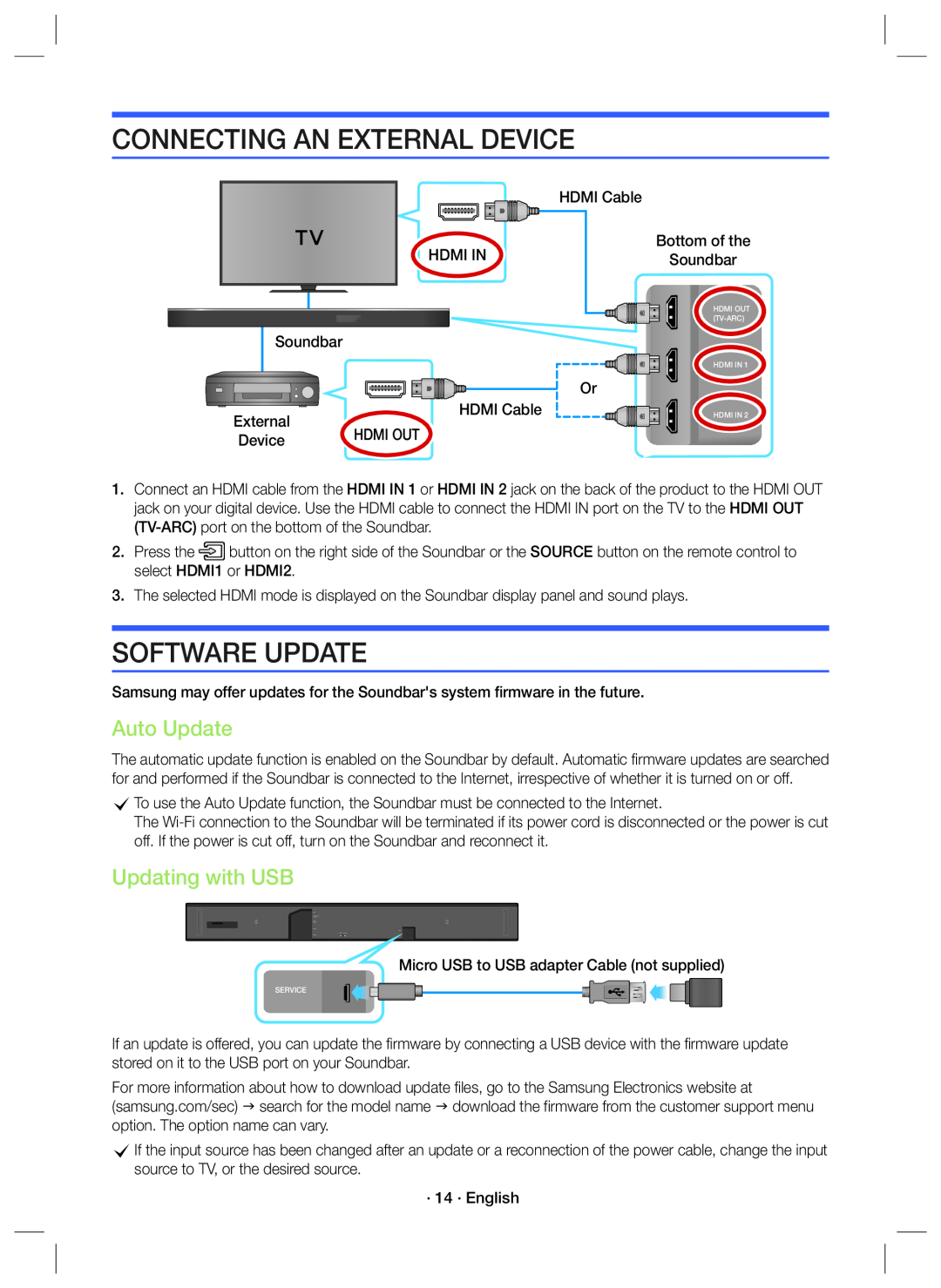 CONNECTING AN EXTERNAL DEVICE
CONNECTING AN EXTERNAL DEVICESOFTWARE UPDATE
Auto Update
Updating with USB
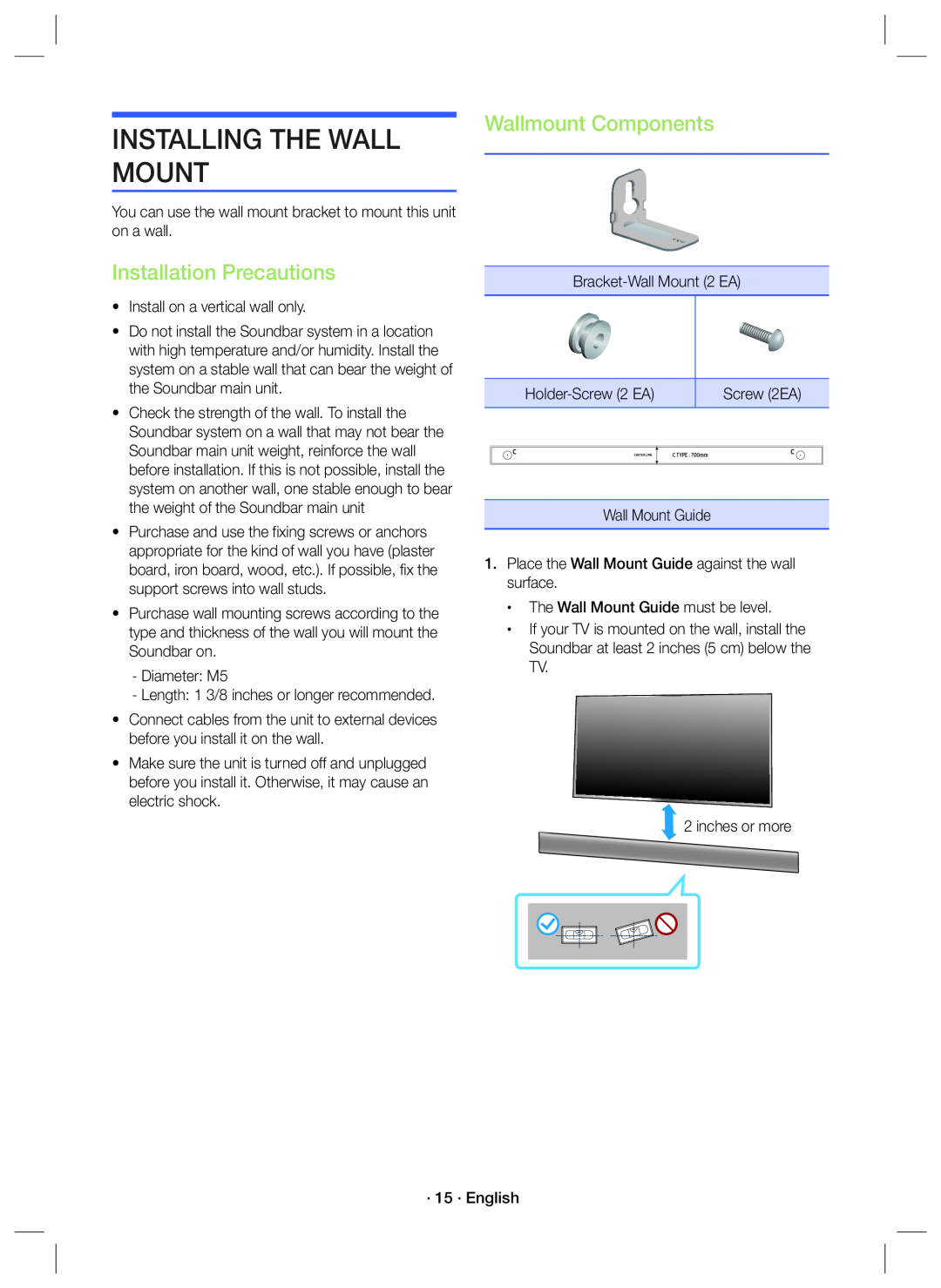 INSTALLING THE WALL MOUNT
INSTALLING THE WALL MOUNTInstallation Precautions
Wallmount Components
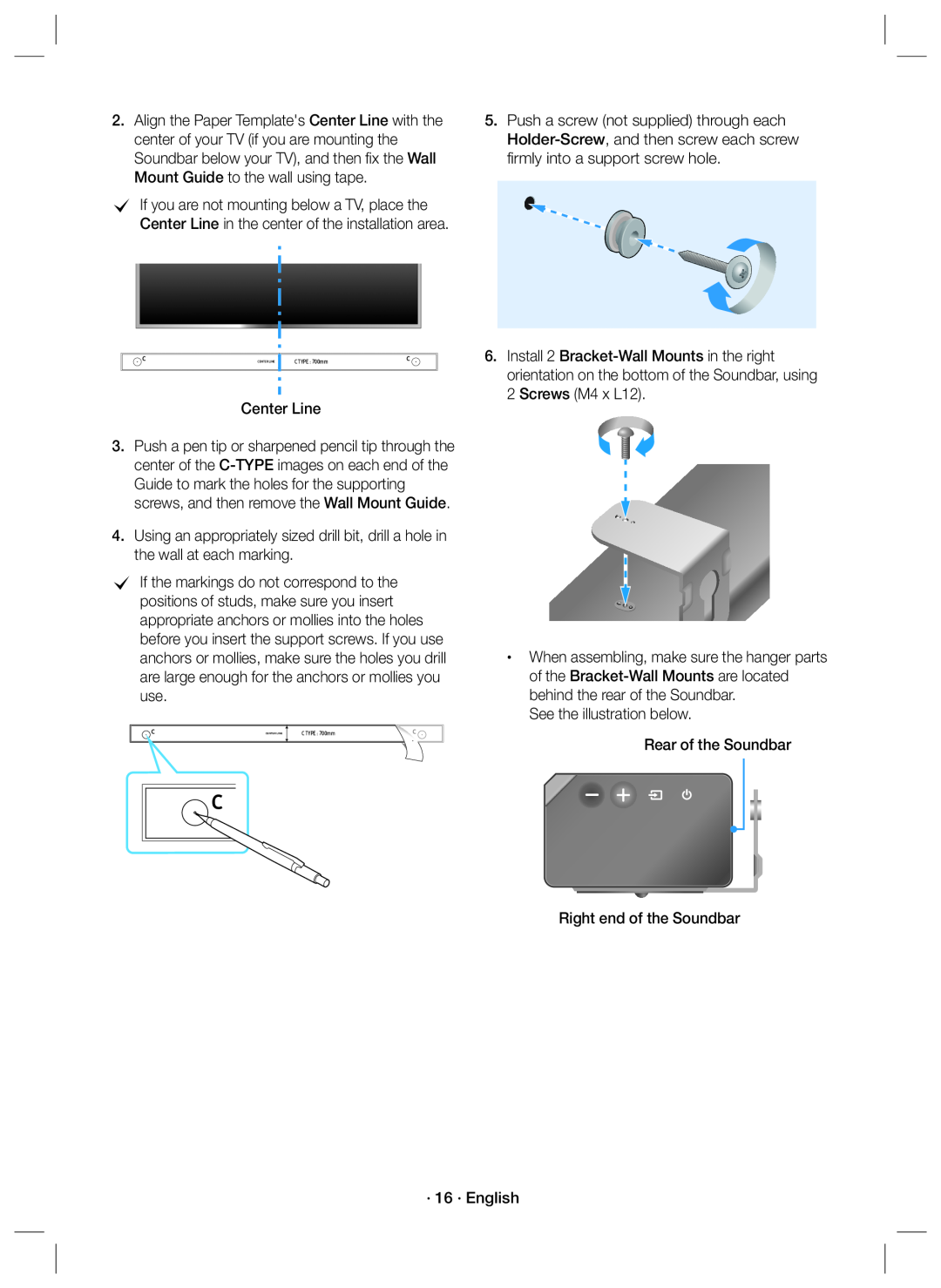 Push a screw (not supplied) through each
Push a screw (not supplied) through eachCenter Line
Install
When assembling, make sure the hanger parts of the
See the illustration below
Rear of the Soundbar
Right end of the Soundbar
· 16 · English
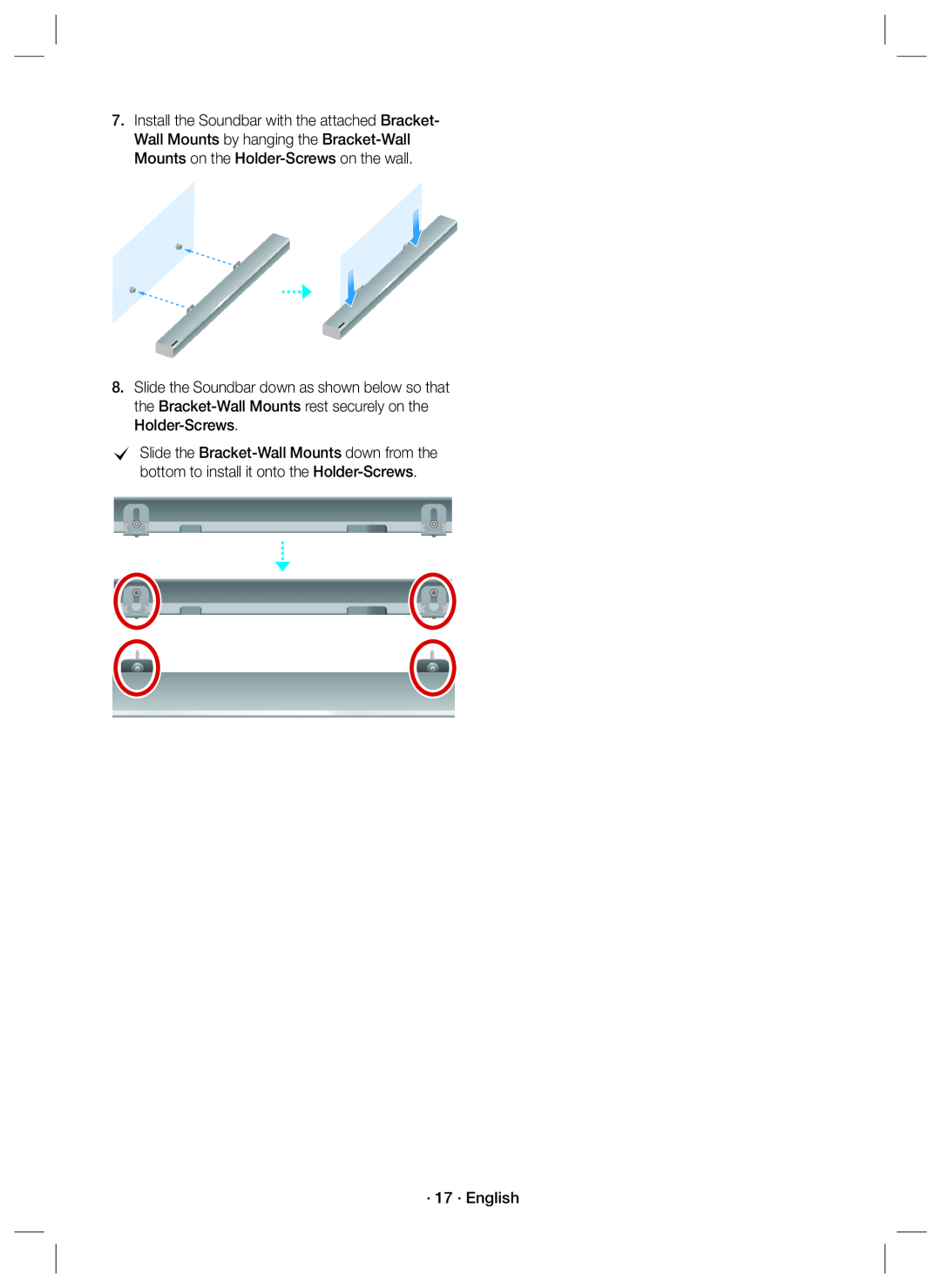 Slide the Soundbar down as shown below so that the
Slide the Soundbar down as shown below so that theSlide the
· 17 · English
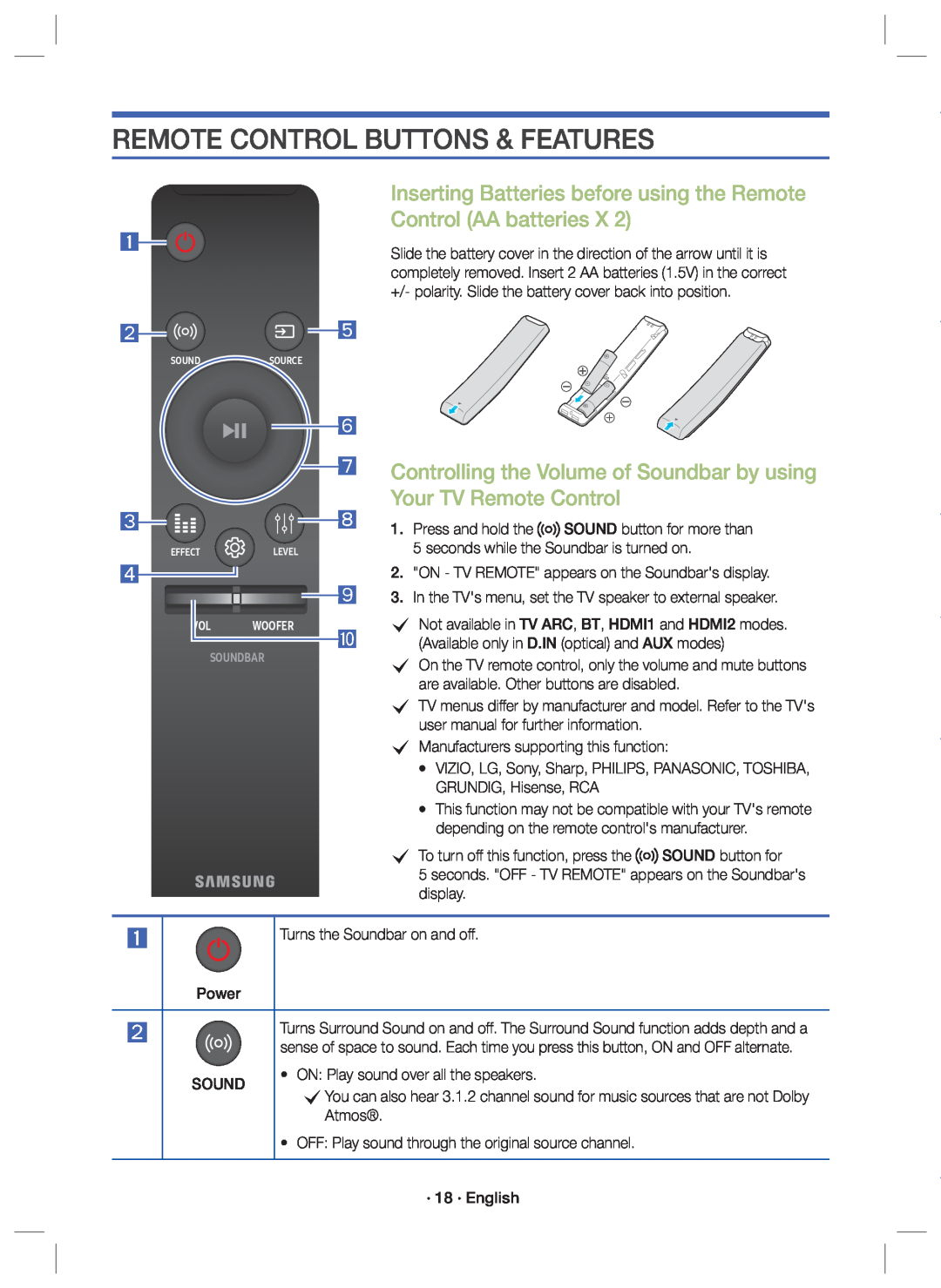 REMOTE CONTROL BUTTONS & FEATURES
REMOTE CONTROL BUTTONS & FEATURESInserting Batteries before using the Remote Control (AA batteries X 2)
Controlling the Volume of Soundbar by using Your TV Remote Control
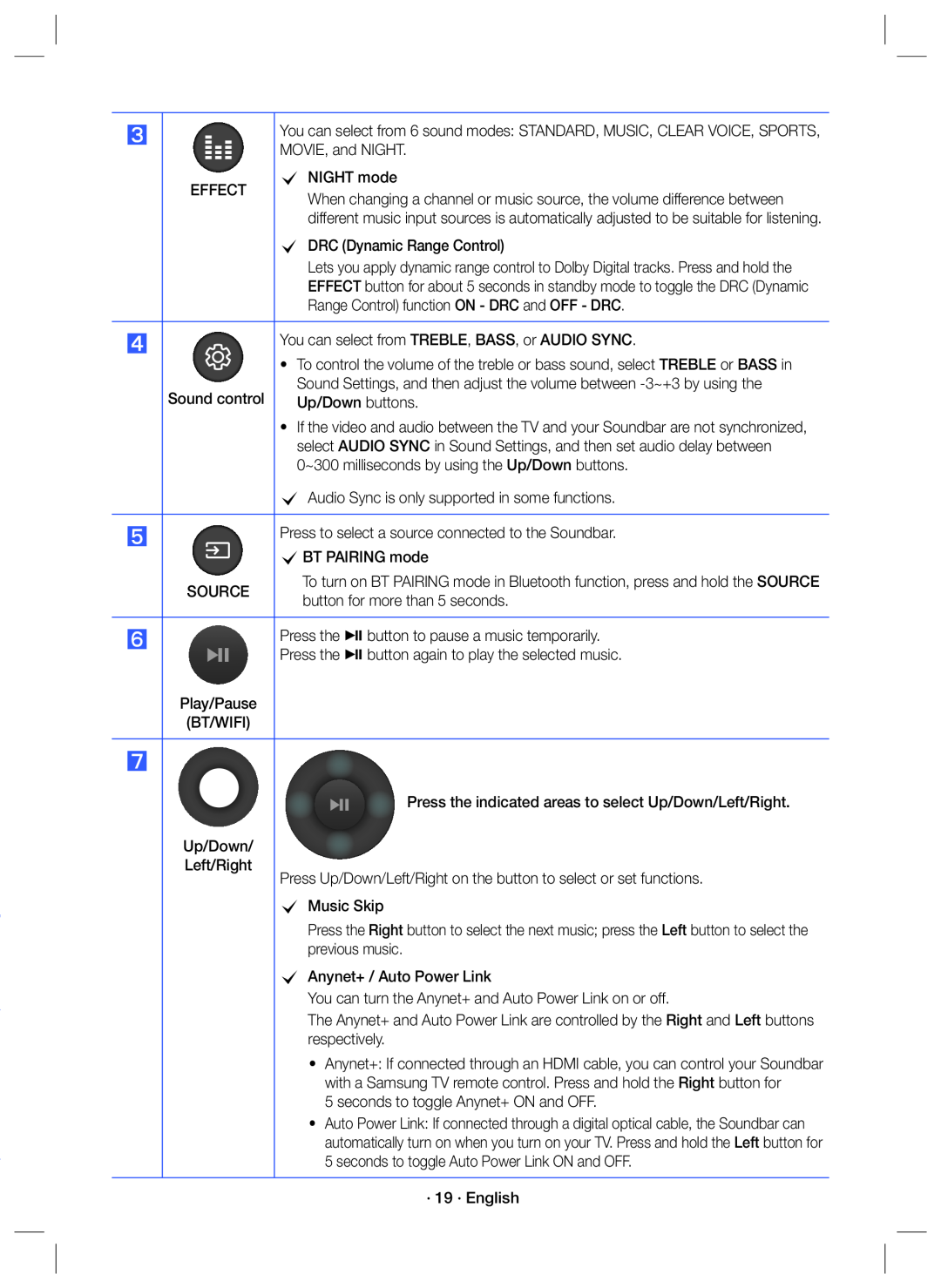 cNIGHT mode
cNIGHT modeEFFECT
When changing a channel or music source, the volume difference between
cDRC (Dynamic Range Control)
You can select from TREBLE, BASS, or AUDIO SYNC
Sound control
Up/Down buttons
cAudio Sync is only supported in some functions
Press to select a source connected to the Soundbar
cBT PAIRING mode
button for more than 5 seconds
Press the & button to pause a music temporarily
Press the & button again to play the selected music
Play/Pause
(BT/WIFI)
Press the indicated areas to select Up/Down/Left/Right
Up/Down
Left/Right
Press Up/Down/Left/Right on the button to select or set functions
cMusic Skip
cAnynet+ / Auto Power Link
You can turn the Anynet+ and Auto Power Link on or off
5 seconds to toggle Anynet+ ON and OFF
·19 · English
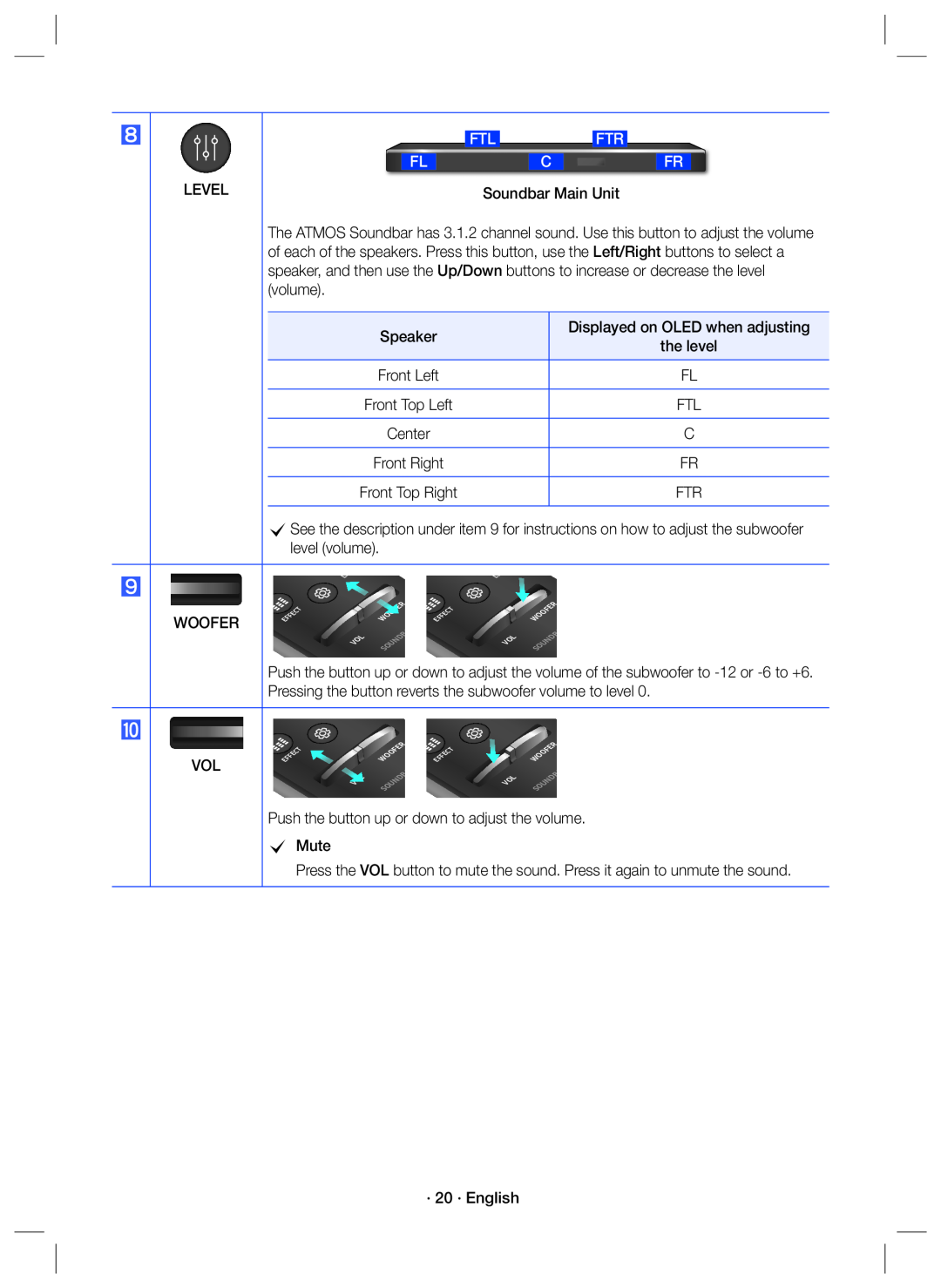
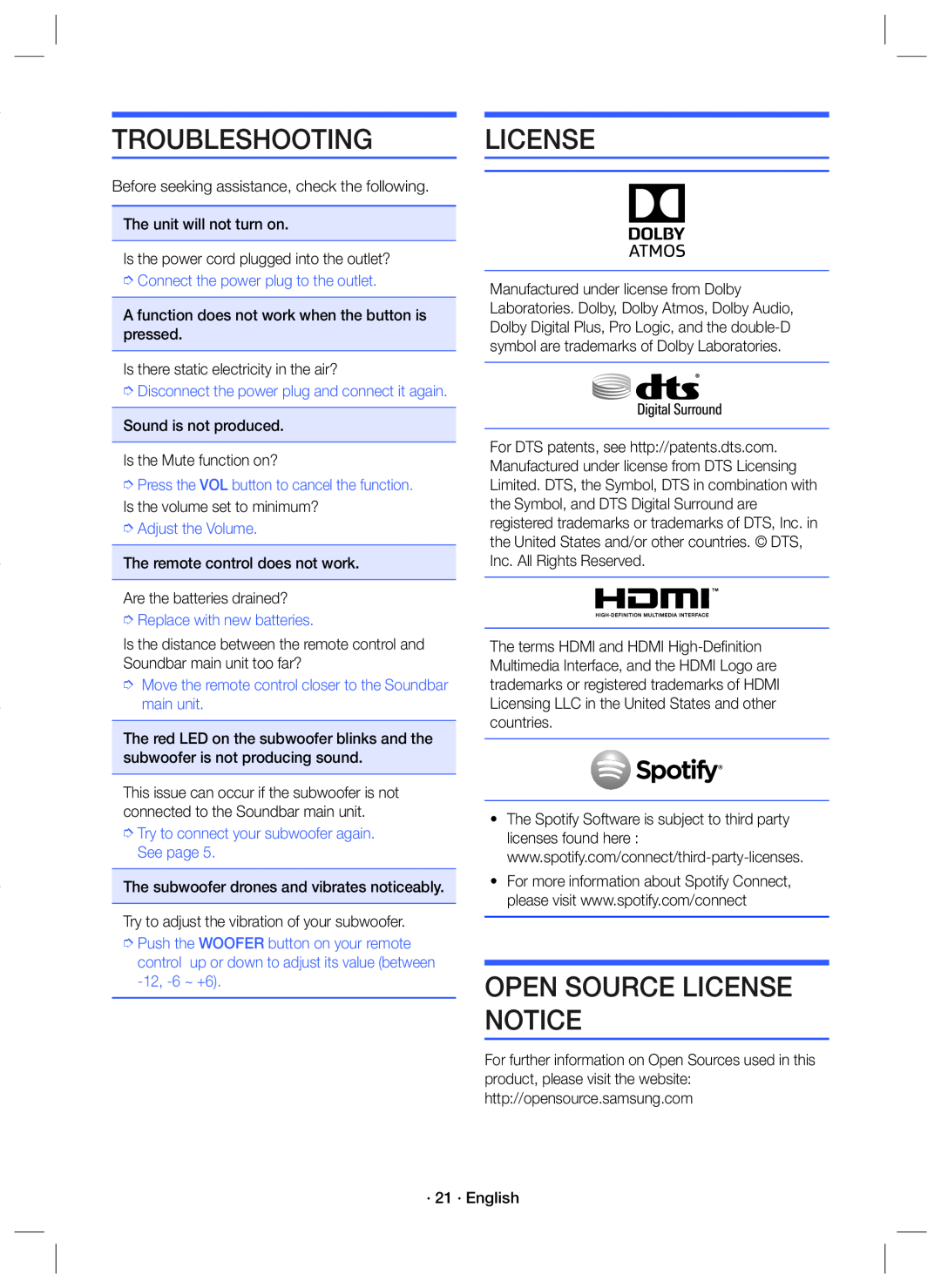 TROUBLESHOOTING
TROUBLESHOOTINGLICENSE
OPEN SOURCE LICENSE NOTICE
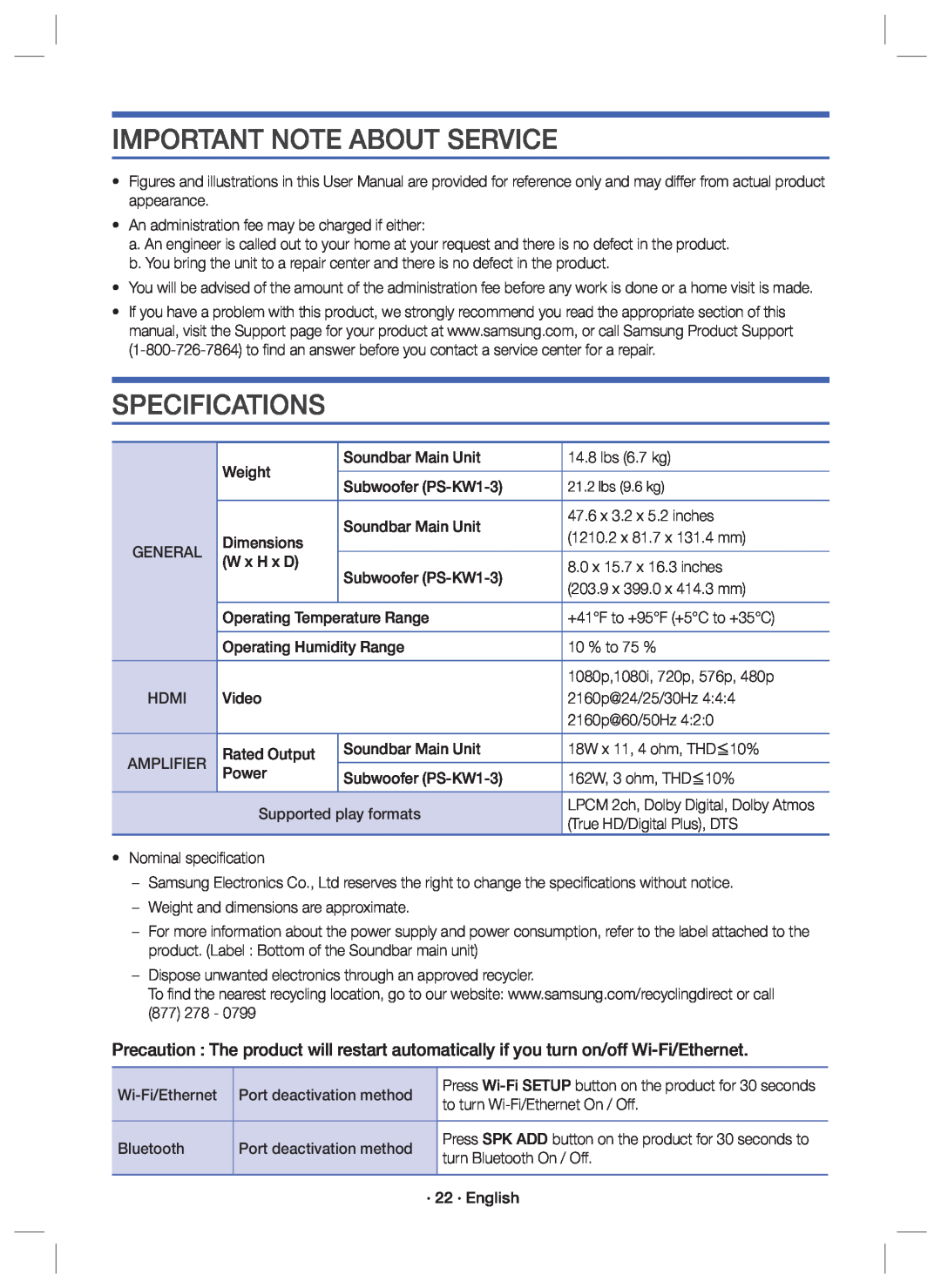 IMPORTANT NOTE ABOUT SERVICE
IMPORTANT NOTE ABOUT SERVICESPECIFICATIONS
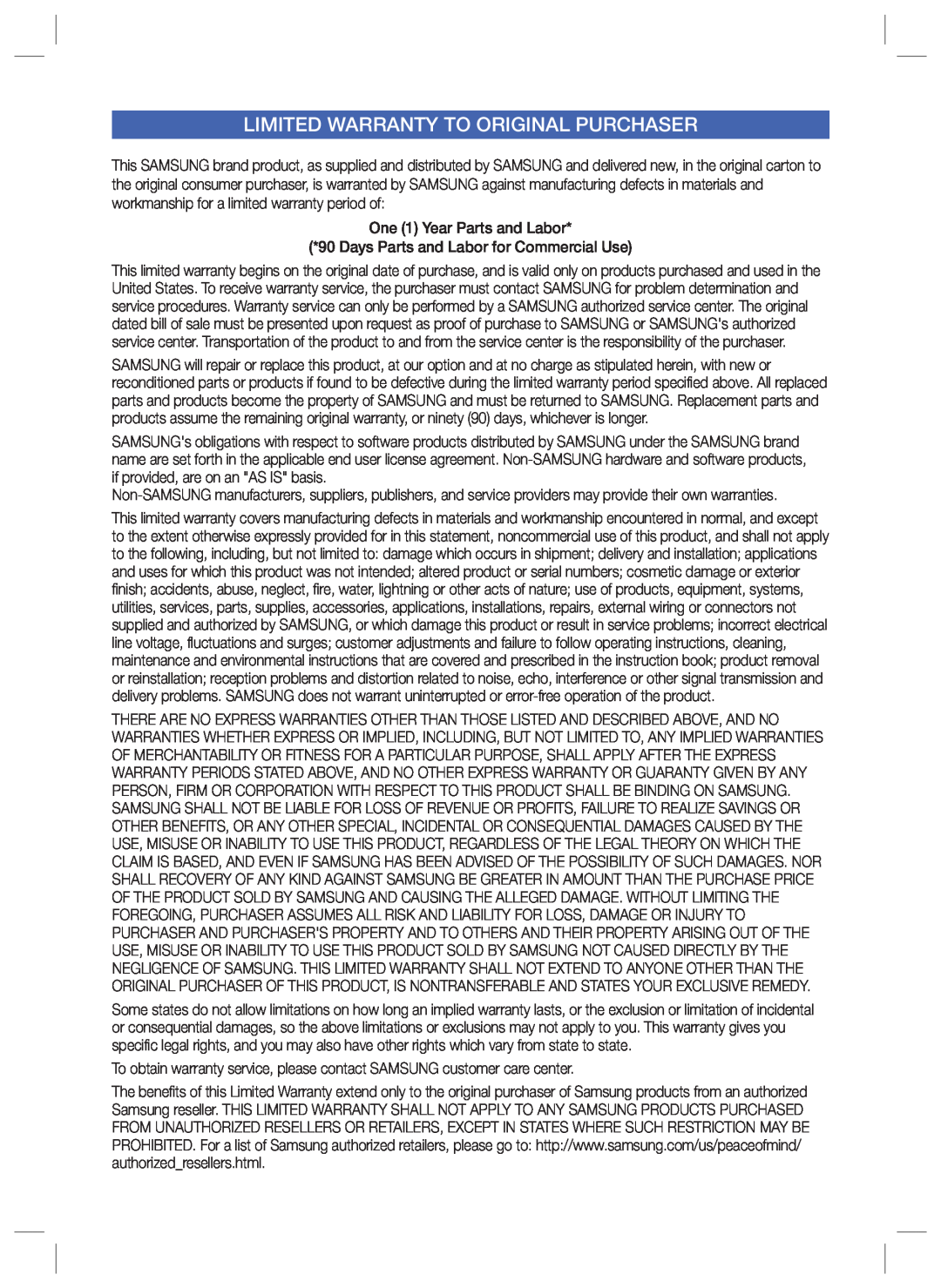 LIMITED WARRANTY TO ORIGINAL PURCHASER
LIMITED WARRANTY TO ORIGINAL PURCHASER
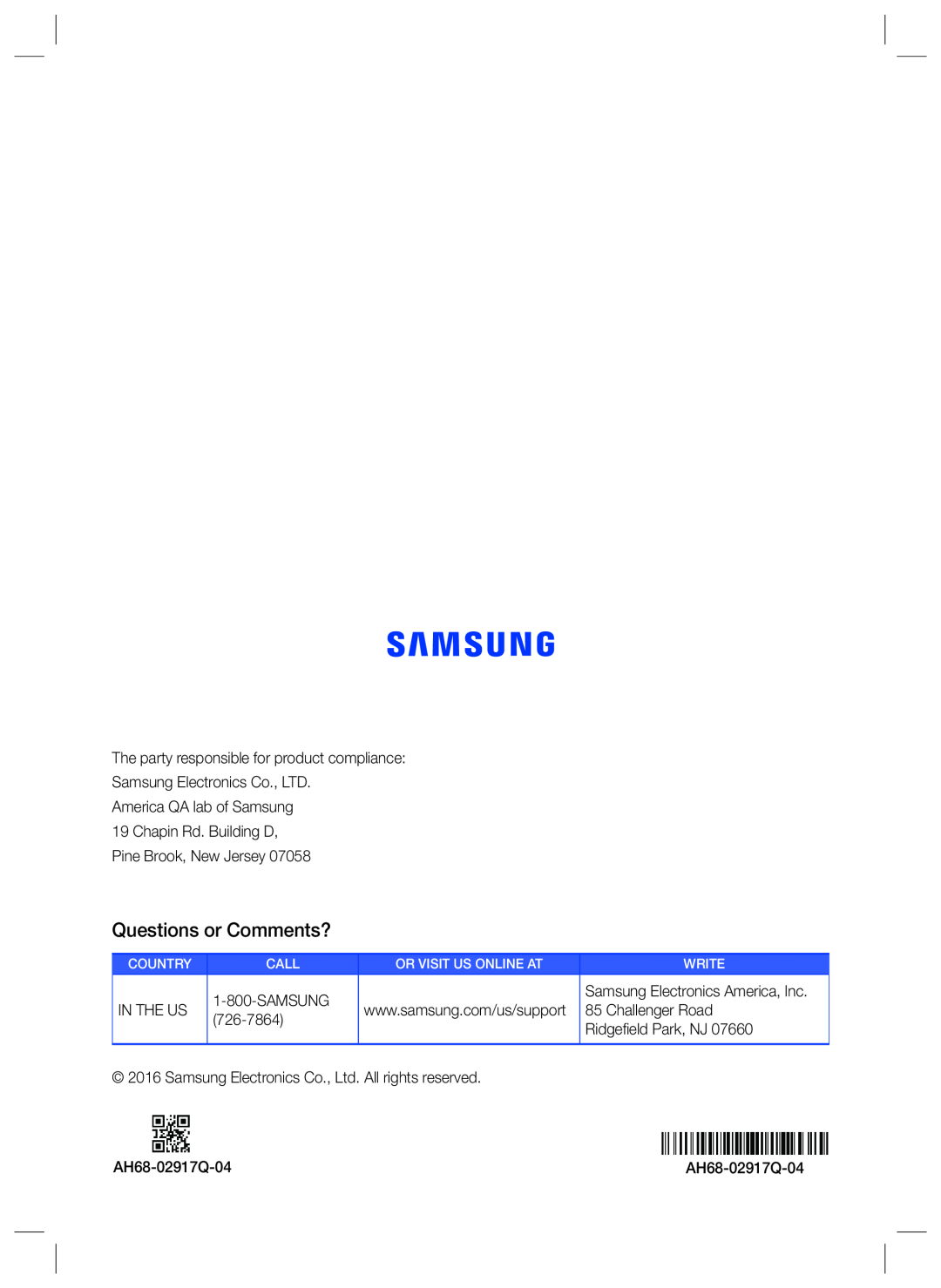 Questions or Comments
Questions or Comments