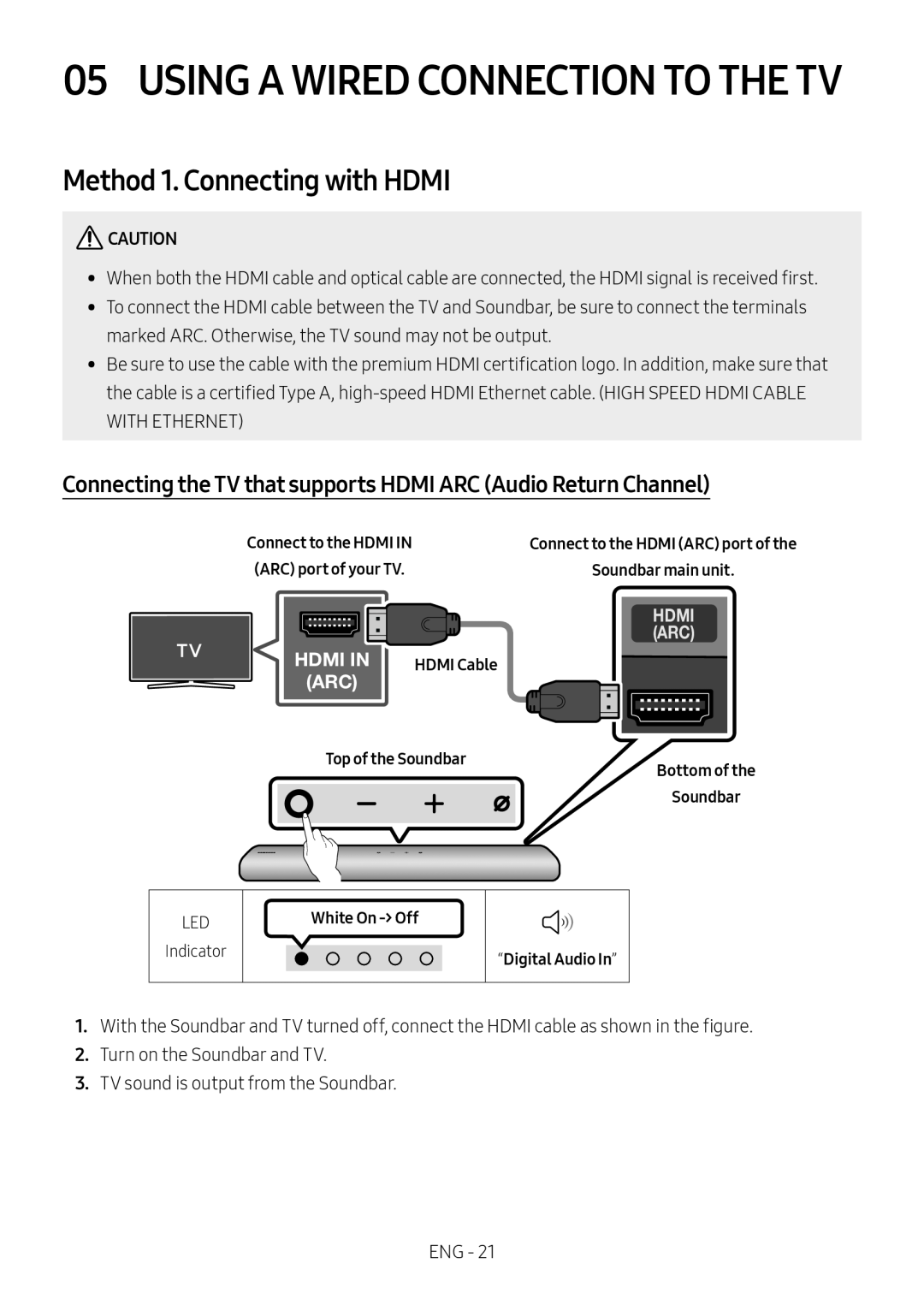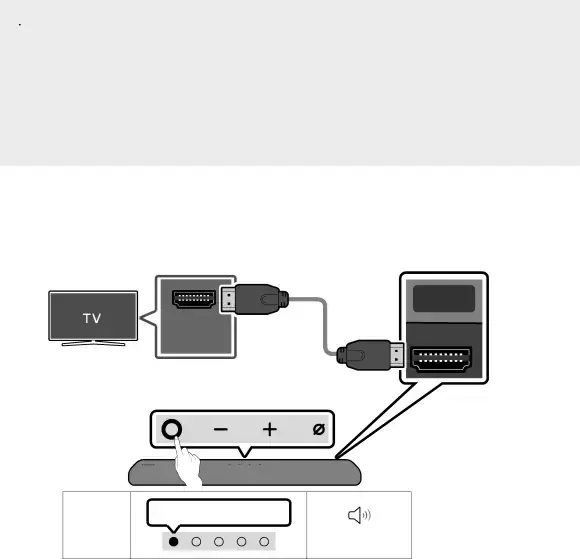
05 USING A WIRED CONNECTION TO THE TV
Method 1. Connecting with HDMI
![]() CAUTION
CAUTION
•• When both the HDMI cable and optical cable are connected, the HDMI signal is received first.
•• To connect the HDMI cable between the TV and Soundbar, be sure to connect the terminals marked ARC. Otherwise, the TV sound may not be output.
•• Be sure to use the cable with the premium HDMI certification logo. In addition, make sure that the cable is a certified Type A,
Connecting the TV that supports HDMI ARC (Audio Return Channel)
Connect to the HDMI IN | Connect to the HDMI (ARC) port of the |
(ARC) port of your TV. | Soundbar main unit. |
| HDMI |
HDMI IN | (ARC) |
HDMI Cable | |
(ARC) |
|
Top of the Soundbar | Bottom of the |
| |
| Soundbar |
LED
Indicator
White On
“Digital Audio In”
1.With the Soundbar and TV turned off, connect the HDMI cable as shown in the figure.
2.Turn on the Soundbar and TV.
3.TV sound is output from the Soundbar.
ENG - 21