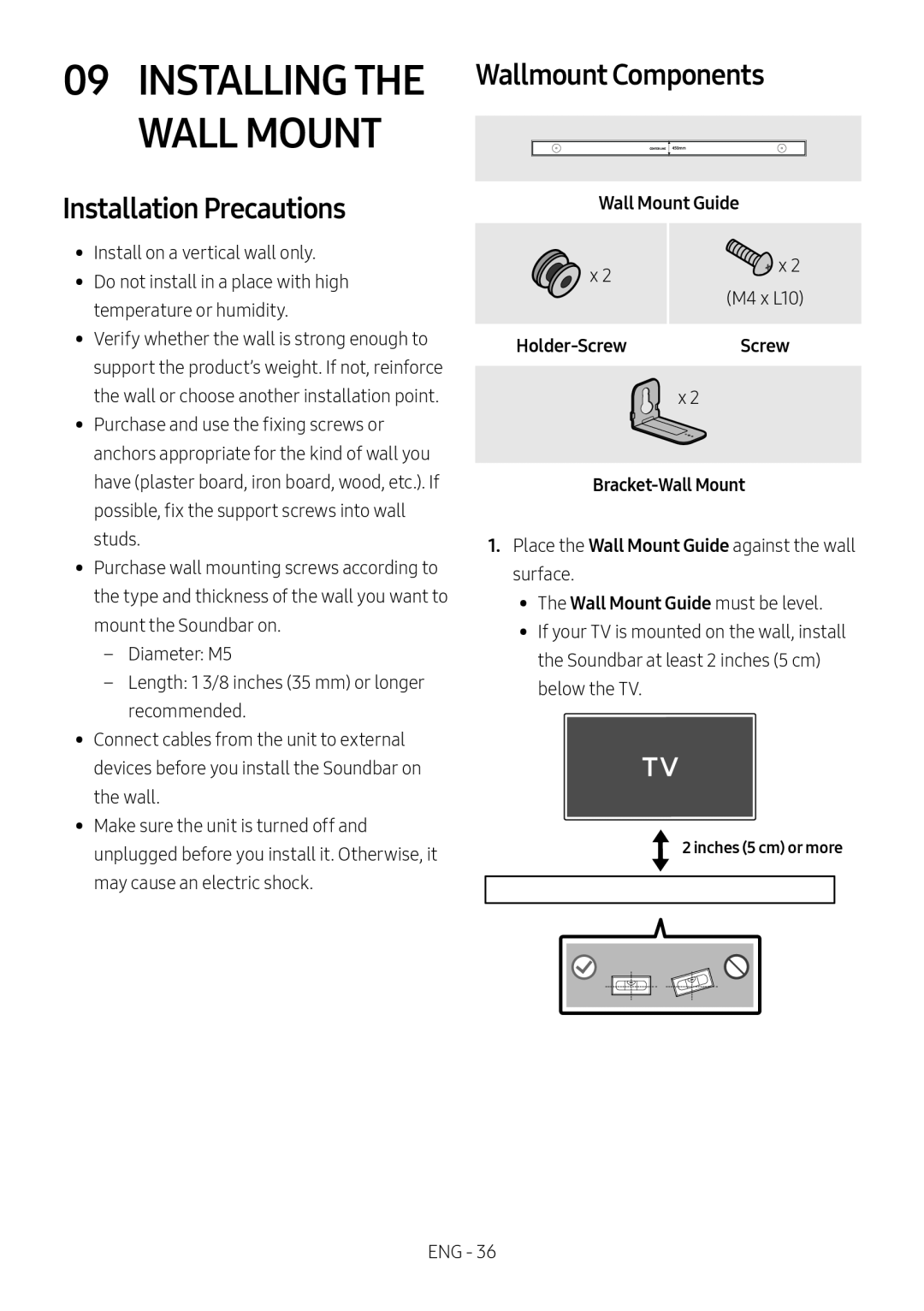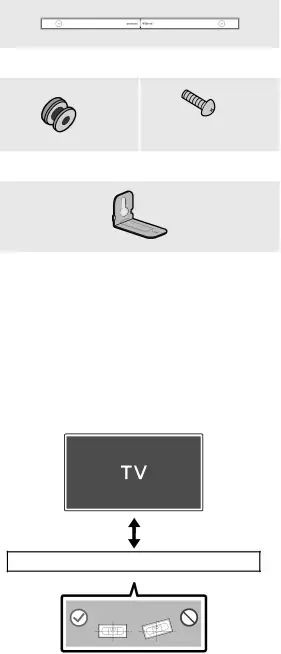
09 | INSTALLING THE | Wallmount Components | ||
| WALL MOUNT |
|
| |
Installation Precautions | Wall Mount Guide | |||
•• Install on a vertical wall only. | x 2 | x 2 | ||
•• Do not install in a place with high | ||||
(M4 x L10) | ||||
| ||||
temperature or humidity. |
| |||
|
| |||
•• Verify whether the wall is strong enough to | Screw | |||
support the product’s weight. If not, reinforce | ||||
|
| |||
the wall or choose another installation point. |
| x 2 | ||
•• Purchase and use the fixing screws or |
|
| ||
anchors appropriate for the kind of wall you |
|
| ||
have (plaster board, iron board, wood, etc.). If | ||||
possible, fix the support screws into wall |
|
| ||
studs. | 1. Place the Wall Mount Guide against the wall | |||
•• Purchase wall mounting screws according to | ||||
surface. |
| |||
the type and thickness of the wall you want to |
| |||
•• The Wall Mount Guide must be level. | ||||
mount the Soundbar on. | ||||
•• If your TV is mounted on the wall, install | ||||
Diameter: M5 | ||||
the Soundbar at least 2 inches (5 cm) | ||||
below the TV. |
| |||
| recommended. |
| ||
|
|
| ||
•• Connect cables from the unit to external |
|
| ||
devices before you install the Soundbar on |
|
| ||
the wall. |
|
| ||
•• Make sure the unit is turned off and |
| 2 inches (5 cm) or more | ||
unplugged before you install it. Otherwise, it |
| |||
may cause an electric shock. |
|
| ||
ENG - 36