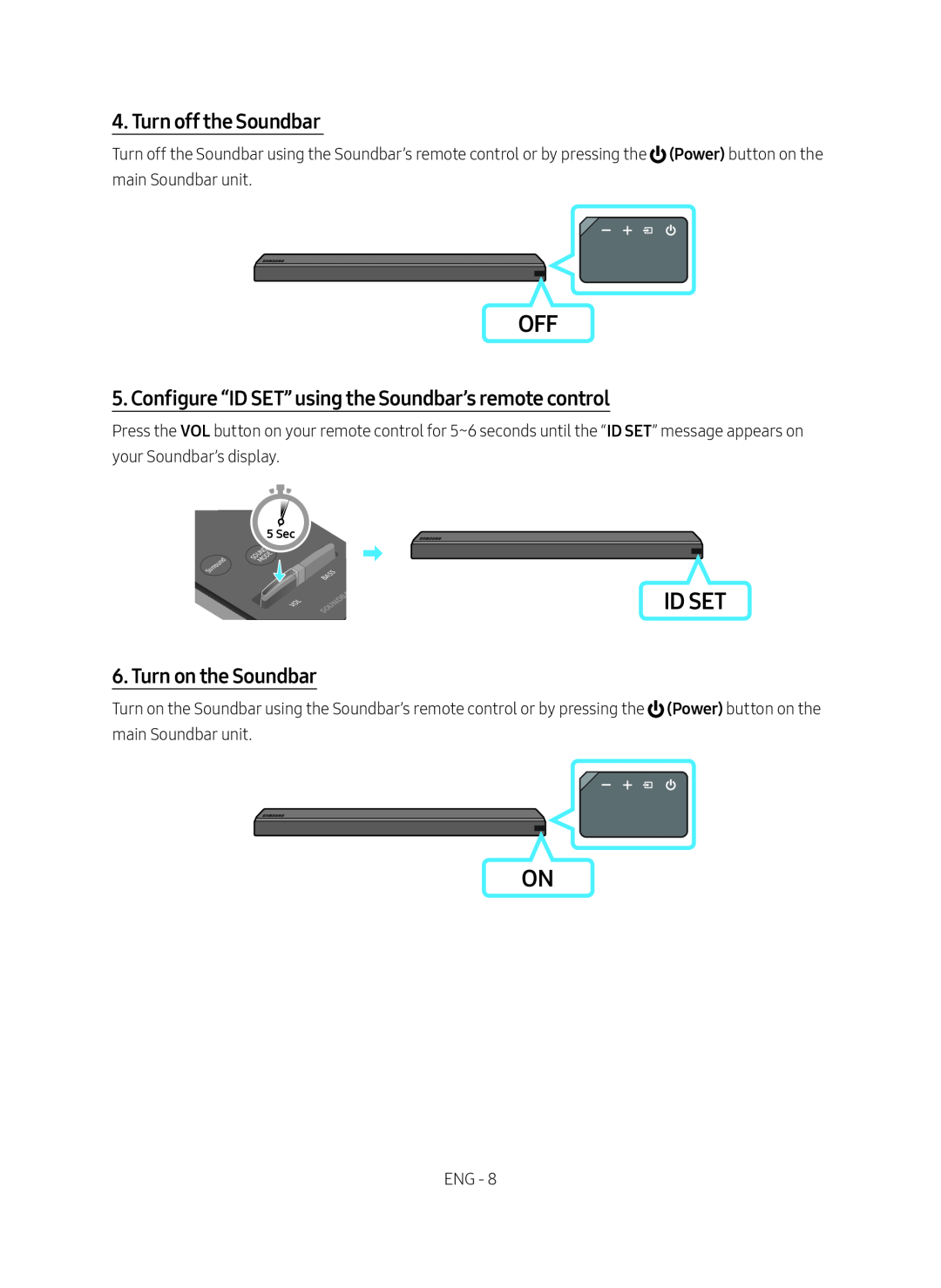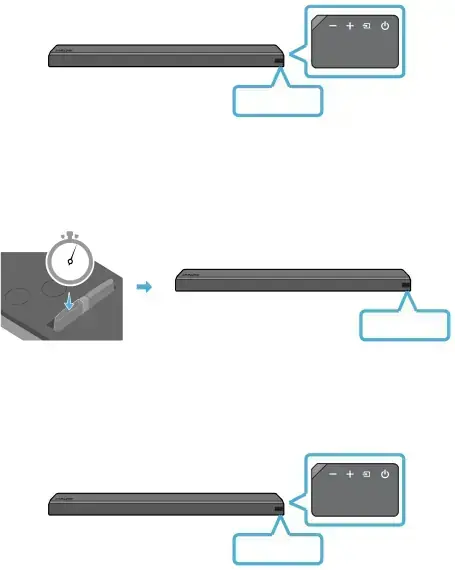
4. Turn off the Soundbar
Turn off the Soundbar using the Soundbar’s remote control or by pressing the ![]() (Power) button on the main Soundbar unit.
(Power) button on the main Soundbar unit.
OFF
5. Configure “ID SET” using the Soundbar’s remote control
Press the VOL button on your remote control for 5~6 seconds until the “ID SET” message appears on your Soundbar’s display.
| SMART |
| MODE |
| 5 Sec |
| SOUND |
Surround | MODE |
| |
| VOL |
BASS SOUNDBAR
ID SET
6. Turn on the Soundbar
Turn on the Soundbar using the Soundbar’s remote control or by pressing the ![]() (Power) button on the main Soundbar unit.
(Power) button on the main Soundbar unit.
ON
ENG - 8