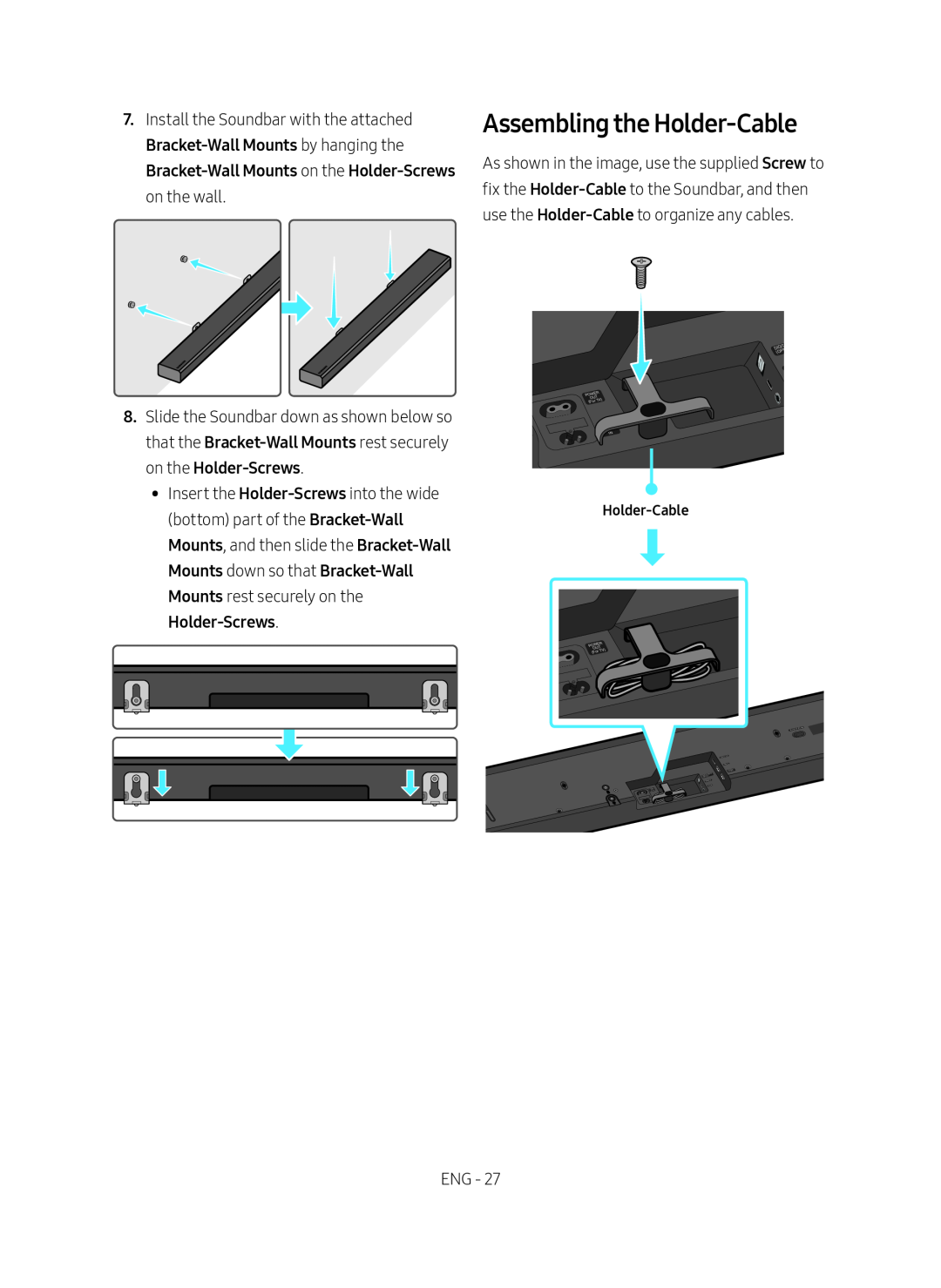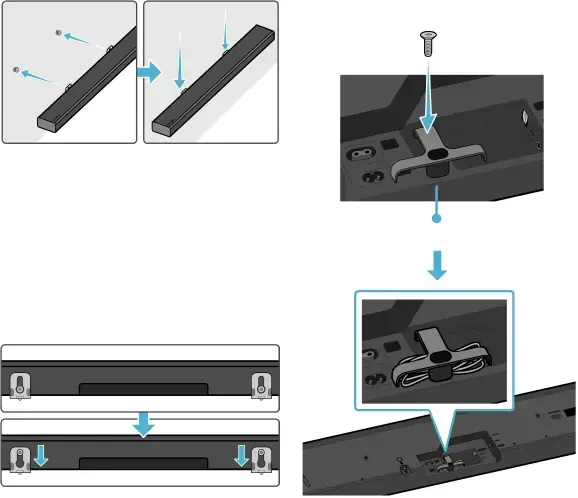
7.Install the Soundbar with the attached
Assembling the Holder-Cable
As shown in the image, use the supplied Screw to fix the
8.Slide the Soundbar down as shown below so that the
•• Insert the
DIGITA (OPTI
W
POWER OUT (ForTV)
POWER
IN
POWER OUT (ForTV)
POWER
IN
ENG - 27