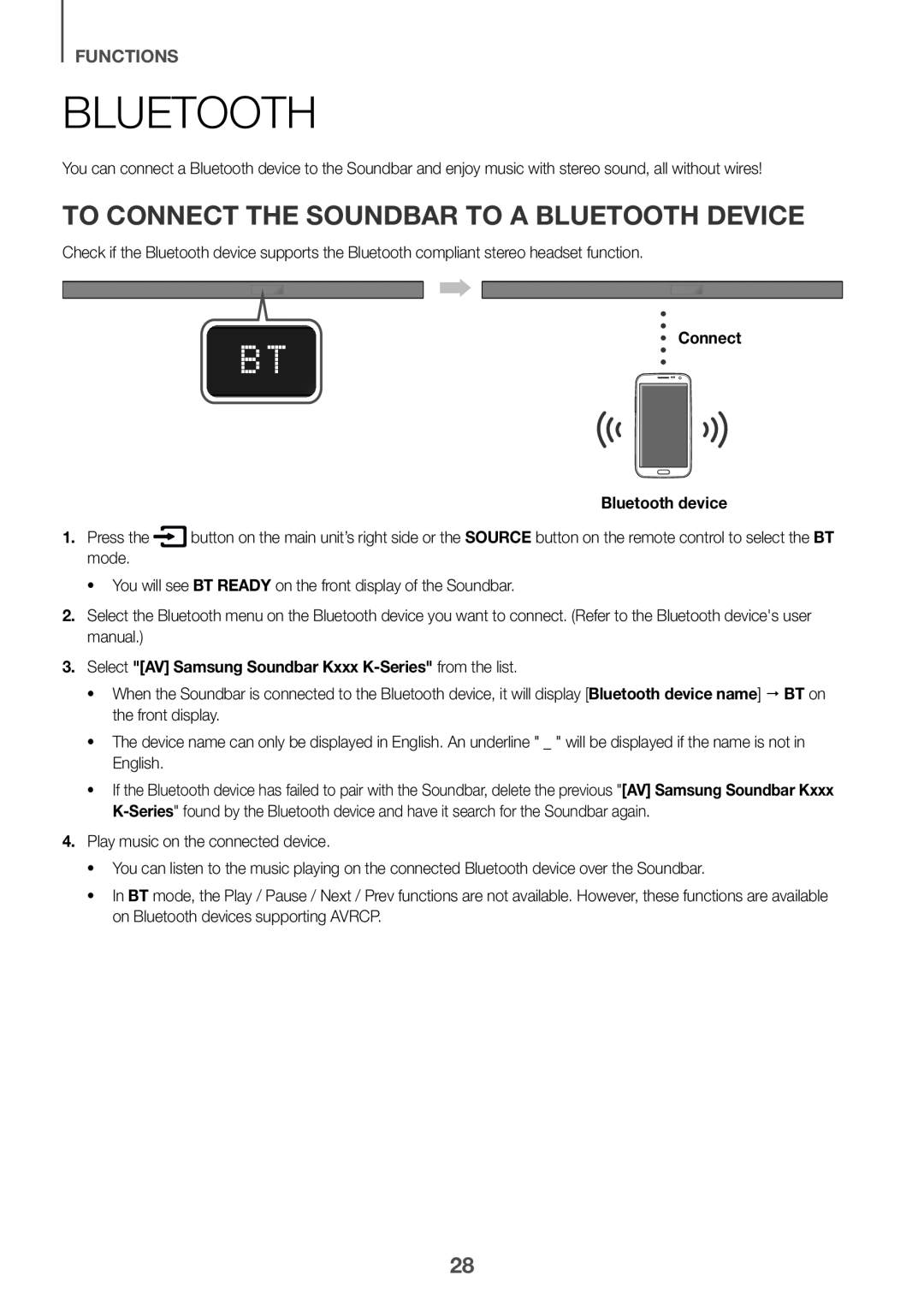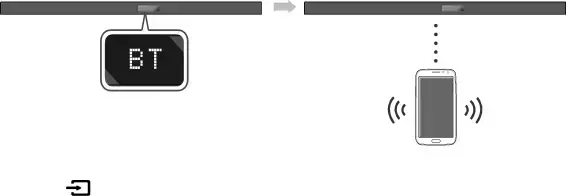
FUNCTIONS
Bluetooth
You can connect a Bluetooth device to the Soundbar and enjoy music with stereo sound, all without wires!
To connect the Soundbar to a Bluetooth device
Check if the Bluetooth device supports the Bluetooth compliant stereo headset function.
Connect
| Bluetooth device |
| 1. Press the | button on the main unit’s right side or the SOURCE button on the remote control to select the BT |
| mode. |
|
2.Select the Bluetooth menu on the Bluetooth device you want to connect. (Refer to the Bluetooth device's user manual.)
3.Select "[AV] Samsung Soundbar Kxxx K-Series" from the list.
•When the Soundbar is connected to the Bluetooth device, it will display [Bluetooth device name] BT on the front display.
•The device name can only be displayed in English. An underline " _ " will be displayed if the name is not in English.
•If the Bluetooth device has failed to pair with the Soundbar, delete the previous "[AV] Samsung Soundbar Kxxx
•You can listen to the music playing on the connected Bluetooth device over the Soundbar.
•In BT mode, the Play / Pause / Next / Prev functions are not available. However, these functions are available on Bluetooth devices supporting AVRCP.
28